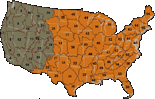| Tool | What it does | Resources |
LANDFIRE Data Access Tool (LFDAT)

|
- This tool is useful to ArcGIS users wishing to download LANDFIRE data.
- The tool allows users to interact with the LANDFIRE data distribution site (the USGS’ National Map LANDFIRE) and download LANDFIRE data directly from within ArcMap. Specifically, the user can define the download area, select the desired LANDFIRE layers, & then download the data for the specified area.
- This tool automates the processing of downloaded zip files by converting them into useable raster formats that are ready for analysis.
|
Click here for a
detailed description
of the tool.
The tool
& associated tutorial
can be accessed via
www.niftt.gov
under
Tools &
User Documents.
|
Acquiring & Preparing
LANDFIRE Data Tutorial
|
This tutorial is designed to show users how to prepare LANDFIRE data so that layers are ready to be used as input for the following advanced spatial tools:
- FRCC Mapping Tool
- Multi-scale Resource Integration Tool
- Fire Behavior Assessment Tool
- Area Change Tool
...see below for tool details
|
The tutorial
can be accessed via
www.niftt.gov
under Tools &
User Documents.
|
FRCC Mapping Tool (FRCCMT)

|
- This tool is useful to fire & fuels planners that have an interest in evaluating FRCC.
- The tool produces spatial layers depicting vegetation departure based on Fire Regime Condition Class methodology.
- FRCC Mapping Tool outputs can be used to develop management plans and treatment strategies aimed at restoring vegetation conditions.
|
The tool,
tutorial &
user's guide
can be accessed via
www.niftt.gov
under
Tools &
User Documents.
|
Multi-scale Resource Integration Tool (MRIT)

|
- This tool is useful to planners responsible for setting management priorities (fuel, vegetation, wildlife, etc.)
- The primary functions of this tool are to summarize, integrate, and classify spatial data at a reporting unit level for the purpose of identifying management priorities.
|
The tool & tutorial
can be accessed via
www.niftt.gov
under Tools & User
Documents.
|
Fire Behavior Assessment Tool (FBAT)

|
- This tool derives fire behavior characteristics that would potentially occur under user-specified environmental conditions
- The tool generates the same outputs as the fire behavior application FlamMap; however, FBAT uses ArcMap grids instead of the cumbersome ASCII grids and also allows users to query FlamMap outputs.
- FBAT is a planning tool that can be used to help:
- Identify the location of hazardous fuels
- Prioritize, design, and evaluate fuel treatment projects
- Develop burn plans for prescribed fire
- Infer fire effects
- Assess appropriate management response to wildland fire
- Develop suppression strategies and tactics for wildland fire
- Calibrate fuel data layers based upon observed fire behavior
|
The tool,
tutorial, &
user's guide
can be accessed via
www.niftt.gov
under
Tools &
User Documents.
|
Area Change Tool (ACT)

|
- This tool is useful to individuals using GIS
- The primary function of this tool is to facilitate the editing of ArcGrids
- Tool outputs can be used to modify existing data or to characterize future conditions based on treatments. Specifically, the tool can be used to:
- Delineate new shapefiles (for example, identify a project boundary)
- Edit shapefiles (for example, identify various treatment units within a project boundary)
- Convert shapefile attributes to raster layers
- Combine multiple rasters into a single layer
- Edit the value attribute table of a combined raster
- Create a new raster layer from an attribute of an existing raster layer
- Merge edited values back into the original raster layer
|
The tool, tutorial,
& user's guide
can be accessed via
www.niftt.gov
under Tools &
User Documents.
|
|
Vegetation Dynamics Development Tool (VDDT)
|
- This tool is useful to individuals interested in understanding the ecological processes of disturbance & succession and historical reference conditions.
- VDDT is a free ecological and modeling tool that allows users to explore natural disturbances and management scenarios.
|
The tool can be accessed via www.niftt.gov
under Tools &
User Documents & the LANDFIRE VDDT models and associated descriptions are located on www.landfire.gov.
|