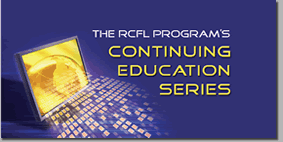About Image Scan
This software tool was created by members of the FBI’s Computer Analysis Response Team specifically for "knock & talk" situations relating to child exploitation investigations. Once deployed, the software quickly identifies and isolates images on a suspect’s computer and stores them on a thumb drive – without altering any files on the computer. ImageScan consists of a CD and a thumb drive. Read the ImageScan brochure.
Training – Is available – free of charge – to all law enforcement personnel. The 1-day course is taught at all 14 RCFL locations upon request. But, if an RCFL isn't nearby, instructors will travel to a requesting agency. Register or request the training now or send an email to ImageScan@rcfl.gov.
Slideshow – A visual overview of ImageScan 3.0.
FAQs:
Q: What is ImageScan 3.0?
A: It’s a software tool consisting of a CD and thumb drive that allows investigators to identify and isolate images on a suspect’s computer and then stores them on a thumb drive for later viewing. This process allows investigators to collect necessary data to obtain search warrants or to detain subjects pending a more comprehensive search.
Q: When would an investigator use ImageScan 3.0?
A: It was primarily designed for “knock & talk” situations.
Q: Is consent required?
Yes. An investigator must have the subject’s consent before using ImageScan or searching their computer in any way.
Q: Is ImsageScan hard to use – what if you’re not familiar with computers?
A: If you can turn on a computer, insert a CD, and plug in a USB device, you can use ImageScan. It was purposely designed for all skills sets, from the computer novice up to the most sophisticated user.
Q: How can law enforcement obtain the newest version?
There are two ways:
*Past Users – Law enforcement personnel that have already taken the ImageScan training class will receive an email message from the RCFL National Program Office in late Spring 2008. Reply to that message by confirming your mailing information, and you’ll receive the upgraded tool in the mail.
*New Users - Are required to take the 1-day ImageScan training course which is taught at any one of the 14 RCFLs. Law enforcement personnel can also request the training, and an RCFL or CART instructor will travel to you – upon request. Once the training course is successfully completed, participants receive a certificate and the ImageScan 3.0 software tool.
Q: How can law enforcement personnel register for ImageScan classes?
A: Register online by clicking on the training portal on www.rcfl.gov.
Q: Is there a cost for ImageScan training?
A: No – as with all RCFL services and training, there are no costs involved for law enforcement.
Q: Is there a calendar for 2008 training classes?
A: As soon as classes are scheduled, they will be posted to our web site.
Q: What new features does ImageScan 3.0 offer?
A: It now works on Macintosh computers and searches files even faster than previous versions. The software tool is still is as easy to use as earlier versions.
Q: Who can I contact for more information?
A: The ImageScan coordinator is available via email on imagescan@rcfl.gov. Or you can call the RCFL National Program Office on 703-985-3677.
 Home
Home Contact Us
Contact Us