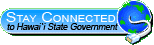Filing Tips
Being able to process your documents in the least amount of time with minimum errors is very important to our staff. To help us accomplish this, we offer the following suggestions:
Make Sure Documents are Complete and Accurate
Most errors and delays in document processing are the result of incomplete or incorrectly filled in forms. Before filing a document with us, be sure to proofread the document carefully, check that the document is completely filled in and signed by proper persons, and check that all signatures are dated.
Type or print the name and title of the person signing.
Statutory requirements for reporting address information are specific and closely observed. Please check that the correct and complete address is entered when a mailing address, or street address, is requested. If no street address is available in an area, enter No Street Address Available in the space provided.
Make Sure You Have the Most Current Form
If your office keeps a supply of our registration forms, please be sure to check that you have the most current versions. Our Downloadable Forms are periodically changed or updated to accommodate new requirements and amendments to State statutes and rules.
Don't Modify Forms
You should not modify our forms to fit conditions specific to your filing. They contain reference bar codes in the upper right hand corner to ensure prompt and accurate computerized processing. Please be aware that photocopies of these forms will degrade these important bar codes and slow down the processing of your filing. Failure to use these forms will result in manual processing and potentially slower turn around of your documents. Help us to serve you better and more efficiently by using these forms for all of your filing requirements.
Provide Clear Instructions When Filing Multiple Documents
There are occasions when businesses need to file more than one registration document at the same time. In these instances, let us know beforehand if you have special requirements such as a specific document filing sequence. Incorrect document filing sequence can result in processing delays or errors.
Make Sure You Have the Correct Filing Fee
Registration documents can only be processed when the correct filing fee is submitted. Please be sure a correct fee total is provided for desired filings. The fee total should include the filing fee for the form and any requested special services such as expedited handling and certified copies.
Submit a Separate Check for Each Filing
When submitting multiple filings, provide a separate payment check with each individual filing. This will ensure that if there is a problem with one of the documents, the rest can still be processed.
Common errors are differences in business name punctuation (e.g. name has comma on one copy, no comma on original) and addresses (e.g. different or incomplete address on copy from original)
Provide a Contact Name and Telephone Number
When submitting documents, it is helpful to provide the name and daytime telephone number of an authorized contact person. Often times, our staff will try to notify filers by telephone when there are problems that need correcting. This can speed up the filing process and facilitate corrections involving minor errors.