Site Navigation
To navigate through FRAMES, click on the Subject Area links on the global navigation menu.

Some subject areas have more than one page of information. Navigate through them by selecting the name of the sub-page, which is just under the banner. The page you are currently on is not selectable.
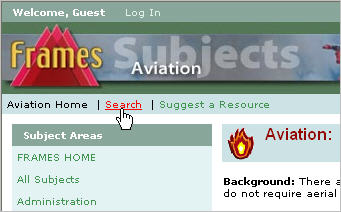
Choose FRAMES HOME to return to the FRAMES Home Page.
 Fire Research And Management Exchange System Help
Fire Research And Management Exchange System Help