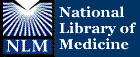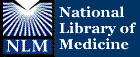|
Important Facts about the E-mail for your My NCBI account
- Each My NCBI account can have only one e-mail address that will
be used for all automatic e-mail updates saved in that account.
- If, at a later time, you change the e-mail address for your account,
the new e-mail address will be used for all automatic updates.
- To change
the e-mail address on an account, go to User Preferences on
the My NCBI sidebar.
The Confirmation E-mail
- The first time an automatic e-mail is created for an account,
or the e-mail is changed in User Preferences, a confirmation
e-mail will be sent to the address.
- No automatic updates will be sent
to an address until it has been confirmed.
|