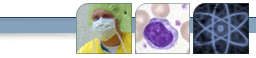Download Mobile REMM
Mobile REMM for Blackberry
There are two different ways to download Mobile REMM for BlackBerry.
Option 1 - Download REMM to your desktop and install it from there (.zip)
Option 2 - Download REMM directly to your Blackberry
Note: Data charges may apply. Please consult your carrier.
Minimum Blackberry requirements:
- BlackBerry browser on the device
- "Javascript support" must be turned on.
- Launch the BlackBerry browser.
- From the browser menu select "Options", then "Browser Configuration". Enable "Support Javascript", then save options.
- "Table support" must be turned on.
- Launch the BlackBerry browser.
- From the browser menu select "Options", then "Browser Configuration."
- Check the box next to "Support HTML Tables", then save.
- Blackberry Operating System (OS) version 4.0 or later
- To determine the version of the device's operating system
- Launch the "Options" program, then
- Select "About"
- Storage space required for Mobile REMM: approximately 650KB
- To determine the amount of free storage on your devices
- Launch the "Options" program
- Select "Status"
- "File Free" will show the amount of free storage space in bytes
README for Blackberry (PDF - 56 KB) provides more detailed information on:
- System requirements
- Installation instructions
- Release notes
- Turning on table support
top of page
Mobile REMM for Windows Mobile.
- Download the Mobile REMM installer to your Microsoft Windows PC
- From your PC, install Mobile REMM on your connected PDA. (.exe)
Minimum requirements:
- On your PDA
- Windows Mobile "Pocket PC" (touch screen) device or Smartphone
- Pocket PC 2003 Version 4.x or later device, includes Windows Mobile 2003 and Windows Mobile 5.0
- Approximately 630 KB of storage space, either on the device or on an expansion card
- Internet Explorer mobile (formerly Pocket Internet Explorer)
- On your computer
- ActiveSync version 4.0 or higher, except on Windows Vista where version 6.0 or higher of the Windows Mobile Device Center is required
- Click here for the latest versions of ActiveSync
README for Pocket PC (PDF - 47 KB) for more detailed information on:
- System requirements
- Installation instructions
- Release notes
top of page
Mobile REMM for Palm OS
Option 1 - Download Mobile REMM for Palm OS for Microsoft Windows users (.exe)
Option 2 - Download Mobile REMM for Palm OS (.zip) - supports all platforms, including Mac OS and Linux/Unix
Minimum requirements:
- Palm OS colored device running Palm OS 4.0 or higher
- 800 KB of available space, either on the handheld or on an
expansion card.
- Personal computer with the following installed software:
- Software to synchronize with your handheld, e.g., Palm Desktop for MS
Windows or Mac OS, or pilot-link for Linux/Unix.
 Attention Treo users: Attention Treo users:
- If your device runs Palm OS, you are in the right place!
- If your device runs Windows Mobile, then you need to download Mobile REMM for Pocket PC.
README for Palm OS (PDF - 36 KB) for more detailed information on:
- System requirements
- Installation instructions
- Release notes
|