|
|
||||||||||||||||
|
|
|
|
|
|||||||||||||
|
|
Control and Prevention Division of Cancer Prevention and Control 4770 Buford Hwy, NE MS K-64 Atlanta, GA 30341-3717 Call: 1 (800) CDC-INFO TTY: 1 (888) 232-6348 FAX: (770) 488-4760 E-mail: cdcinfo@cdc.gov Submit a Question Online |
|
|
|
Choose Your Cover Ready-to-Use GraphicsThanks for visiting CDC's special Web page for broadcast meteorologists and others who communicate about sun protection. We're glad you're interested in supporting our efforts to let Americans know how to protect their skin from the sun's harmful UV rays. On this page, you can—
"Choose Your Cover" ImagesAll Tagged Image Format Files (TIFF) are available in 300 dpi resolution. Information on saving images is also available.
What Is a ZIP File? ZIP files are "archives" used for distributing and storing files. ZIP files make it easy to group files and make downloading more efficient.
Sample Graphic TreatmentsBelow, you will find ZIP archives of sample graphic treatments for the five skin protection choices. These graphics are built ready for broadcast video.
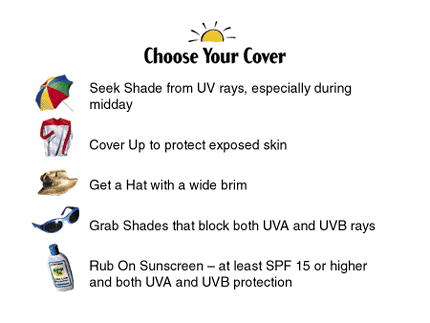
640 x 480 pixels (with white space around border of graphic) Ready-to-Use Graphics HelpMicrosoft® Windows®
Apple® Macintosh®
Page last reviewed: December 21, 2006
Page last updated: December 21, 2006 Content source: Division of Cancer Prevention and Control, National Center for Chronic Disease Prevention and Health Promotion |
|
|||||||||||||||||||||
|
|
|
||||||||||||
|