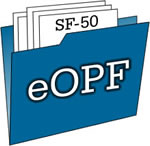
Help with eOPF (HR Staff)
This page was designed to specifically provide help information for HR users.
Many of you may have noticed that in version 3.2 the "Print Folder" function is no longer available. As an alternative to viewing multiple documents in eOPF, instructions have been created for your convenience.
Viewing Multiple Documents in eOPF
Quick Reference Guides
- Quick Reference Guide: eOPF Log In Tips - First Time Logging in the System (.pdf)
- Quick Reference Guide: eOPF Log In Tips - Forgot Your User ID or Password (.pdf)
CSD users - your first line of support is your CSD eOPF Lead User. A list of the Lead Users for all systems can be found on the HR Systems Support page. Remember, your CSD Lead user is there to help!!
If you have other questions or concerns regarding the login process or password reset issues, call the OPM eOPF Help Desk at 1-866-275-8518 or send an email to them at: eOPF_hd@telesishq.com.
If you have questions or concerns related to the content (e.g., missing document, incorrect document, etc.) of your eOPF or another employee's eOPF, technical issues or password reset issues, contact HR Systems Support.
Remember, WiTS is the preferred method for contacting HR Systems Support Help Desk. This will ensure that your issue is resolved in a timely manner.
Phone |
(301) 451-1436 |
If you are a new user to eOPF and would like to request NIH-wide access, have your CSD Branch Chief or WiTS Super User enter a Request for HR Systems Access in WiTS.






