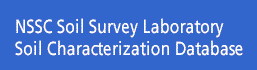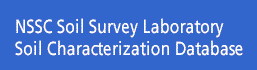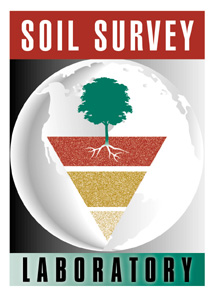
|
National Soil Survey Laboratory - Soil Characterization Database FAQ
The FAQ section attempts to answer some of the most frequently asked questions relating to the NSSC SSL Soil Characterization Database.
The characterization reports have changed. What are the main differences?
1. New data tiers were created to group physical and chemical data, and report more data. Each tier has a name for easy reference. Tiers are not printed if they have no data. Columns on the tiers do not shift as before.
2. If data were determined for more than one procedure, then additional tiers are printed.
3. If data were determined for more than one preparation or instrument, then additional rows are printed with footnotes.
4. The calculated values are stored instead of re-calculated for each report.
5. The revised soil name is selected from the most recent classification date.
6. The NASIS database is the source for the pedon description report; hence, the availability of the report is conditional on NASIS availability.
When are the data from current projects available on the Web?
Only completed project data are posted on the Web. A project is complete when the project coordinator reviews it and releases it for publication. Data from current projects are stored in our laboratory information management system. Provisional data from the transactional database are available by request.
Which trace and dash option do I select when I download data?
The trace notation indicates that the values is below the detection limit or is less than the reporting limit, and a dash indicates the analysis detected no analyte.
The option to maintain the trace and dash creates reports in a different format.
The option to replace the trace and dash with ‘0’ or null is useful for data computations.
How do I decipher the column headings when I download data?
Each tier of data has a data dictionary companion file. The file has a similar name but includes ‘_dict’ in the file name. The data dictionary has a row of explanatory information for each column heading. The column heading is a concatenated list of data attributes. The list includes, in order, the analyte, procedure, preparation, unit of measure, instrument, origin, and two placeholders.
For example, CaCO3_6E1a_Sjj_% wt_0_CMS_0_0 is an example of a column heading. ‘CaCO3’ is the analyte name; ‘6E1a’ is the procedure code; ‘Sjj’ is the sample preparation code; ‘% wt’ is the unit of measure; ‘0’ indicates no instrument or instrument unknown; ‘CMS’ is the symbol for the legacy data converted from mainframe database (LIMS is used as the symbol for data from the current system); and the last two zeros are placeholders. The underscore _ is used as a delimiter for each part, except for analytes that have an associated extraction solution (e.g. al_kcl). All of the specific information about the column heading is in the data dictionary files.
Why is there more than one column produced for an analyte when I download data?
The column heading is composed of a concatenated list of data attributes. When any of the data attributes included in the column heading change, then a new column is created. This feature allows the user to understand the origin of the data and make informed decisions concerning data usage. The column number associated with the tier report is stored in the data dictionary file for reference.
Why are data tiers split on different pages when I use the Netscape browser?
Netscape does not recognize the HTML code for page breaks. Try a different browser.
|