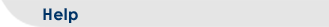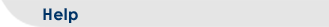How to Choose a Topic
Each module contains several topics. The topic menu for the current module is displayed below the words "Topic Menu" on the left side of the page. From this menu, you can jump directly to a topic within the module as described below:
- To jump to a topic within a module, select the topic title displayed on the menu.
- Note: If you are using the Internet Explorer browser, the topic menu and menu items can also be accessed using the Tab and Enter keys.
Select the Next button to continue.
|