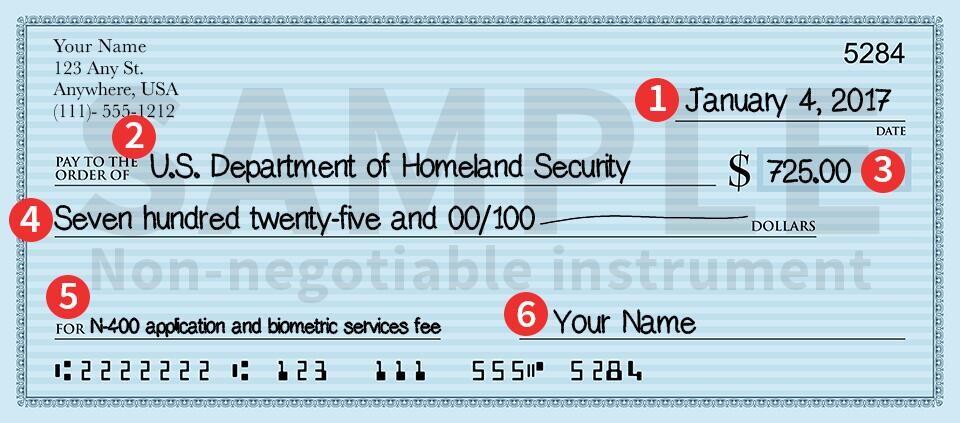Filing Fees
A filing fee is required for many immigration forms. If you do not submit the correct fee, we will reject your form.
We periodically adjust our fees. We provide filing fee information on the All Forms page.
You can use our Fee Calculator to determine the exact filing and biometric services fees for any form processed at a USCIS Lockbox facility.
For a complete list of all USCIS fees, see our Fee Schedule.
How you pay your USCIS filing fees (including biometric services fees and other fees) will depend on whether you are inside or outside of the United States.
If you live outside the United States or its territories
If you live outside the United States or its territories and you want to file your application or petition where you live, go to the Forms section of our website to determine if you can file your form at an international office. We do not accept all forms of payment abroad. Check the appropriate International USCIS office webpage or contact the U.S. Embassy or Consulate for information on how to pay USCIS fees.
If you are inside the United States
Depending on the form you are submitting, you may pay your fees:
- Online using a credit/debit card or bank withdrawal;
- By mail with a card, check or money order; or
- In person at a USCIS field office.
Pay with a Check
You may pay fees with bank drafts, cashier’s checks, certified checks, personal checks, and money orders that are drawn on U.S. financial institutions and payable in U.S. funds.
Generally, you must mail your check or money order together with your application form. For some forms, you may be able to file your application and pay the fees in person at a USCIS field office in the United States. Refer to the form instructions for more information. Also, some offices will no longer accept money orders or cashier’s checks, such as the Los Angeles Field Office. Please see our News page for updates.
If you are paying your fees by check, please be aware of the following:
- Authorization for an Electronic Funds Transfer: By submitting your check, you authorize us to convert your check into an electronic fund transfer. We will use the account information from your check to make an electronic fund transfer from your checking account for the amount of the check. If the transfer cannot occur for technical reasons, you authorize us to process the copy of your original check through normal paper check procedures.
- Insufficient Funds: The electronic fund transfer from your account can occur faster than normal processing for a paper check. If your check or other financial instrument is returned as unpayable, we will resubmit the payment one time. If it is returned as unpayable a second time, we will reject your filing.
Personal checks must be pre-printed with your name and your bank’s name. Your address and phone number must be pre-printed, typed, or written in ink.
- Write the date you are completing the check. Use the U.S. style of month/day/year. (Example: Jan. 4, 2017, or 1/4/17, but not 4/1/17 or 4 JAN 2017.)
- On the “Pay to the Order of” line, write “U.S. Department of Homeland Security” (not “USDHS” or “DHS”).
- Use numerals to show the exact dollar amount of the fee for the service you are requesting. In the example, the amount is “$725.00.”
- Spell out the exact dollar amount of the fee and write the “cents” portion of the amount as a fraction over 100. In this example, the amount is “Seven hundred twenty-five and 00/100.”
- Write a brief description of the purpose of your payment. In this example, it is “N-400 application and biometric services fee.” Include the applicant’s name on the memo line if it is not on the check itself (for example, if you are paying the fee for your child).
- Sign the check in ink using your legal name.
Whether you mail your form or file online, you can pay your fees with a credit card, debit card, or pre-paid card.
Acceptable Credit Cards
You may use Visa, MasterCard, American Express, and Discover. Make sure the card has enough money to cover the fee at the time of filing. We will reject your application, petition, or request if the card is declined, and we will not attempt to process your credit card payment a second time.
If you file your form online, the system will guide you through the process of paying your fees with a credit, debit, or pre-paid card. Bank account withdrawals are also available when paying online. Once you are ready to submit your form, the system will automatically direct you to the secure Department of Treasury site, pay.gov, to pay your fees online.
We only use pay.gov to process fees. Always check the website address before you pay. Beware of scam websites and scammers who may pretend to be a USCIS website.
If you mail your form to a USCIS Lockbox facility, you may pay your fees with a credit card. To do so, follow these steps:
- Complete and sign Form G-1450, Authorization for Credit Card Transactions.
- Place the form on top of your application, petition, or request.
- Mail the entire package to the appropriate USCIS Lockbox.
If we accept your filing, we will:
- Charge your credit card for the proper amount; and
- Destroy your Form G-1450 to protect your credit card information (we will destroy it even if we reject your filing and do not process your payment).
You will see a charge from USCIS on your credit card statement.
For general filing information, see the Form Filing Tips webpage.
When you send a payment, you agree to pay for a government service. Filing and biometric service fees are final and non-refundable, regardless of any action we take on your application, petition, or request, or if you withdraw your request. Please refer to the form you filed for additional information, or you may call the USCIS Contact Center at 800-375-5283 (for people who are deaf, hard of hearing, or have a speech disability: TTY 800-767-1833).
We are funded largely by application and petition fees. Recognizing that some applicants cannot pay the filing fees, we established a fee waiver process for certain forms and benefit types. We will approve a fee waiver only if you clearly demonstrate that you are unable to pay the filing fees. We carefully consider the merits of each fee waiver request before making a decision. Visit the Additional Information on Filing a Fee Waiver page to learn more.