Access your VA life insurance policy online
If you have VA life insurance, the easiest way to manage your policy is online. You can use your online portal to:
- Check your policy’s status to make sure it’s up to date
- Pay your premium (the amount you’ll pay each month to keep your coverage)
- Find out about your plan and renewal options. These will depend on which type of plan you have.
- Update your beneficiary (the person you’ve picked to get the money from your policy if you die). You’ll want to review your beneficiary information at least once a year to make sure the name and contact information is still correct. You’ll also need to review the information—and make any changes—if you get divorced, have a child, or go through other big life changes.
How do I access my policy?
If you have a VA life insurance policy with a file number that starts with a V, RH, J, RS, K, or W—or if you’d like to apply for service-disabled life insurance (life insurance for Veterans who have become disabled as a result of serving in the military), access your policy online through VA.
Find your policy through VA
If you have a Veterans’ Group Life Insurance (VGLI) policy with a VGLI control number, access your policy online through the Office of Servicemembers’ Group Life Insurance at Prudential Insurance Company of America. Prudential works with us to provide SGLI and VGLI benefits to service members and Veterans.
Find your policy through Prudential Insurance Company of America