-
March 2018
March 9, 2018
ABAs may now be submitted electronically via EIS.
From the Home Screen, select Main Menu > Campus Self-Service > Transfers(Budget & IDT) > ABA IDT Entry. View the ABA Training Guide for submission instructions.
Users requiring access should complete the ABA Access Request.
Paper forms (PDF Excel EXAMPLE) will still be accepted. Users should submit only one version (electronic or paper) to avoid duplicate processing. Questions and paper ABA submissions should be directed to the Budget Office.
March 1, 2018
New UNT System Approver Proxy Request Form & Proxy Approver Timeline.
Approver proxies are now limited to 90 days unless Vice President approval is received. The UNT System Approver Proxy Request Form has been updated to reflect this new policy. The form can be used for both ePro and ABA proxy requests. ABA approver proxies cannot be admin level staff.
-
February 2018
February 12, 2018
New PI Dashboard.
A PI Dashboard has been created within PeopleSoft itself that provides summary and detailed information for active awards summarized on the same screen without having to use a separate sign-on or navigate over to COGNOS. See this flyer for more information!
-
December 2017
December 12, 2017
FY18 Staff Merit Guidelines.
2% Merit raises have been approved effective February 1st and will be reflected on the March 1, 2018 paychecks. Please refer to the Staff Merit Guidelines Fiscal Year 2018 document for details. The Recommendation for Staff Merit Increase Above 5% form must be completed for merit recommendations above 5%. If you have questions, contact the Budget Office at ext. 3233 or Campus Human Resources at ext. 2281.
December 1, 2017
First Fridays Cancelled December 1st.
First Friday's with the Budget Office is cancelled today, December 1st.
Budget Office Holiday Open House - if you have questions we can help or just swing by for cookies & milk - Admin. #102 - 2:30-3:30 today, December 1st.
-
November 2017
November 20, 2017
Chartstrings for Recording Gifts.
Funds 830035 Unrestricted Gifts (Gen) and 885000 Departmental Discretionary should not be used to record gifts. For those gifts not requiring a unique fund, please use 303-349000 Schol/Rest-Departmental (for scholarship gifts) or 303-300001 Dep/Rest-Dept Discretionary (for non-scholarship gifts). These rules apply to gifts received today and going forward. Gifts currently carried in 885000 or 830035 will be reviewed at a later date. The office of Advancement will no longer deposit gifts to chartstrings containing 202-830035 or 202-885000.
November 15, 2017
Update to Learning Portal.
The new online Learning Portal that faculty, staff, and student employees should use to register for training is NOW LIVE. Training registration is no longer accessible through the employee portal. Please review the Learning Portal Guide for instructions on registering for courses.
November 6, 2017
Cognos Reporting Enhancements.
The Data, Analytics, and Institutional Reports team implemented 4 enhancements to the report:
1. Project Budget Summary Report and Project Transaction Detail Report: The ledger from which data is pulled has been updated from the General Ledger to Commitment Control. This update was completed for the Departmental reports in April. Balances on the report will now match EIS Budget Overview without any timing delays.
2. Department Budget Summary Report: Revenues now roll-up to the base Account level instead of to the D-Level.

3. Department Account Detail Report: The account roll-ups changed from the C-Level to the D-Level.

4. Department Payroll Transaction Detail Report: Enhanced Search parameters allow the report to be run at the B/C/D/E level Org Dept (i.e. VP, AVP) level.

November 1, 2017
Process for Increasing Payroll Encumbrance for New Hires.
When hiring, if the hire amount exceeds the encumbered amount and additional funds are required, the hiring manager or department representative should complete a new HRM-4 (include appropriate approvals) to identify the source of the additional funds and forward to the UNT Budget Office. Also, email Budget.Office@unt.edu and HREmployment@untsystem.edu indicating that the new HRM-4 is in process. Please include a copy of the HRM-4.
-
October 2017
October 27, 2017
Summer AOP Showing as Spring AOP.
Summer AOP is showing a journal line description in Cognos to be Spring AOP. JE_51842 is Summer 2017 and JE_48167 is Spring 2017.
October 19, 2017
September Payroll Reporting Issue - CORRECTED.
The Budget Office posted a correction journal, HR0055447B, on Friday, 10/13 to record September payroll expenses that previously bypassed the budget check process. The correcting journal HR0055447B is not drillable in COGNOS.

If journal HR0055447B is drilled on, a “No Data Available” message will appear.

To view detailed payroll information, users should run the Department Payroll Transaction Detail report using the original Journal: HR00055447. Do not search for HR0055447B. There is no underlying detail associated with the correcting journal. Please refer to the attachment for a step-by-step guide on running the Department Payroll Transaction Detail report.October 12, 2017
September Payroll Reporting Issue.
An issue was identified with the September payroll journal, HR00055447, that posted on October, 2nd . The journal bypassed the budget-check process. As a result, September payroll expenses are not reflecting in Cognos reports or in Budget Overview in EIS. The issue is limited to budgetary chartstrings which are those with a Fund Cat of 105, 120, and 200. Disencumbrances posted appropriately and are not affected. FSS is working to correct the issue as quickly as possible.
October 6, 2017
New HRM-4 and Offer Letter Process.
Implementation of a new process between HR and Budgets has recently been enacted. HR is now using the amount which is encumbered for offer letter approvals. If the salary in the offer letter exceeds the encumbered amount, HR will direct the department to the Budget Office. Offers less than the encumbered amount are not affected. To avoid delays, please make sure to submit a HRM-4 to increase the encumbrance amount prior to requesting an offer letter from HR.
October 5, 2017
Purchase Order Roll Forward Complete.
The PO roll process (to move POs from FY17 to FY18) has been completed. POs with an existing receipt and voucher were not eligible for the automatic roll process and are still carried in FY17. If you are carrying an encumbrance in FY17 due to a PO not rolling, and if you have further transactions needed against that PO, please contact the BSC for assistance.
October 4, 2017
Double Telecom Charges in August.
Telecom charges for both July and August posted in August (period 12). If you have questions about your Telecom charges please contact Telecom Billing.
-
September 2017
September 25, 2017
Purchasing Pre-encumbrance and Encumbrance COGNOS Data Issue - Corrected.
The issue with the purchase order rollover process that was causing incorrect data in the pre-encumbrance (requisition) and encumbrance (purchase order) fields in COGNOS was corrected last Friday, 09/22. The issue was originally announced on 09/13 with an interim solution provided on 09/20.
September 20, 2017
Project Reporting Issue.
The DAIR team has identified an error on the Project Budget Summary report arising from a manual journal entry that posted on 09/08. DAIR is working to resolve the issue and expects to put a correction into testing later this week. In the interim, please refer to the Budget Overview Report to view your project balances. The ledger selections on this report must be changed to reflect grants. Please refer to the steps below.
1. Run the Budget Overview Report

2. Select the Org Dept or Manager name and select “Next.”

3. A new prompt page will appear. Check the “Sponsored Project Budget (PG_CHD)” ledger to view sponsored projects (grants). Check the “Non-Sponsored Project Expense (NS_PRJ)” and “Non-Sponsored Project Revenue (NS_PRJ_RE)” ledgers to view non-sponsored projects.
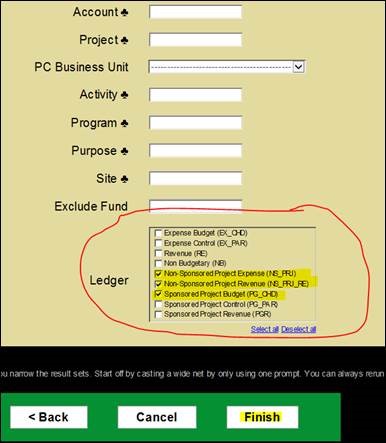
September 13, 2017
Purchasing Pre-encumbrance and Encumbrance COGNOS Data Issue.
On September 9, 2017 the Purchase Order (PO) rollover process that moves open FY17 POs to FY18 was executed. The process resulted in some incorrect pre-encumbrance and encumbrance data in COGNOS. A plan to fix the data has been devised and will be implemented on or before Friday, September 22, 2017.
-
August 2017
August 30, 2017
State Paid Wages Moved to Local Funds Beginning FY18 *CORRECTION*
Effective 9/1, wages will no longer be paid from state funds. This change was necessary to balance state funds and maximize state benefit funding. For FY18, ALL “D5031 Wages” budgets carried on Fund Cat 105 – Fund 800001 or Fund Cat 105 – Fund 805001 were moved to Fund Cat 200 – Fund 830001 Designated Tuition. Please be aware of this when submitting FY18 ePars.
FY2018 Budgets Now Available
Budgets for FY2018 have been loaded and are available for viewing in COGNOS.
Administrative and System Announcements Emailed 08/24
The redesign of the Function chartfield values is effective Sept. 1, 2017. Functions 410, 420, 560, and 570 will be inactivated. In FY18, chartstrings with Functions 410 or 420 should begin to use 400 and chartstrings with Functions 560 or 570 should begin to use 550. In FY18 Function 550 will be renamed to Institutional Support. The Function Mapping for UNT guide has been updated to reflect these changes. Please refer to the full UNT System Budget Announcement and the full UNT Administrative Announcement for details.
August 29, 2017
Year End Close Announcement (IDTs)
Unfortunately, with time constraints this fiscal year-end, the IDT deadline of Aug. 24 for FY 2017 cannot be extended. Please note: For IDTs associated with internal income 6X and internal expense 8X accounts, these will be processed in FY 2018 unless specifically requested to cancel. For IDTs reallocating revenue 4X to 4X (Swap 4s) or reallocating expenditures 5X to 5X (Swap 5s), the IDTs will be returned to avoid duplication. These transactions should be submitted on an ABA and will be processed as a transfer.
August 18th, 2017
Year End Salary Reclassifications Posted 08/17.
In preparation for year-end close, some salaries (D5010 and/or D5014) were moved off of state-funded chartstrings (Fund Cat 105) onto locally-funded chartstrings (200-830001). This year end reclassification was necessary to ensure that spending on state chartstrings was in line with state funding. If your 200-830001 chartstrings were affected simply add back the salary amounts to determine the available balance as these salaries will be covered at year end. For example, assume that chartstring 151000-200-830001 is carrying a $30K deficit as the result of $70K in state salaries being transferred to it. Simply add back the $70K to arrive at a $40K remaining balance.
FY 2017 Closing Rules.
Review the 2017 Budget Close Rules Matrix for a listing of which Fund Cat – Fund combinations will roll-forward and which combinations will close-out.
Determining what Deficit Balances to Cover
All deficits must be covered by year end. For Budgetary chartstrings that do roll forward, deficits must be covered at the D-Level regardless of whether the Total chartstring balance is positive. For Budgetary chartstrings that do not roll forward, deficits must be covered at the Total chartstring level. For Non-Budgetary chartstrings (those with a Fund Cat of 202 or greater) deficits must be covered at the Total chartstring level. Refer to the summary below.
Not sure whether your budgetary chartstring rolls forward? Review the 2017 Budget Close Rules Matrix.
Chartstring Type
Year End Close Rules
Deficit Level to Cover*
Example
Budgetary (Fund Cat = 105, 120, 200)
Rolls Forward (based on Fund)
D-Level
Refer to Example 1
Budgetary (Fund Cat = 105, 120, 200)
Closes (based on Fund)
Total Balance
Refer to Example 2
Non-Budgetary (Fund Cat = 202 or greater)
Rolls Forward (All Funds)
Total Balance
Refer to Example 2
*Some exceptions do apply.
EXAMPLE 1 – Covering Deficits at the D-Level

Example 2 – Covering Deficits at the Chartstring Total Level

-
July 2017
July 6th, 2017
July 7th First Fridays CANCELLED.
With the holiday week and only a few items to discuss, the July 7th First Friday with the Budget Office is CANCELLED.
A reminder that as August approaches for the end of Fiscal Year 2017, line deficits in the roll-forward chartstrings should be covered. If not balanced, the deficit will roll forward to Fiscal Year 2018.
Fiscal Year 2017 UNT Campus Deadlines can be found here.
Be sure to attend Open Lab with the Budget Office on Friday, July 21st from 9:00-11:00am in GAB550A if you need one-on-one assistance in all budget related areas including covering deficit lines, ePars, ABAs, Chart of Accounts, and budget management! Come and go as you are able.
-
June 2017
June 15, 2017
Student Financial Journal Query Added.
A new query has been added to myfs that will pull detailed information on a Student Financial (SF) journal. The query is BUD_SF_JRNL_DETAIL and will pull all details of charges and refunds from Student finance, including empl/student ID.
-
May 2017
May 10, 2017
Function Corrections Completed through April 24, 2017.
The Financial Reporting team has completed function corrections on all revenue Actuals and expense Actuals that occurred from 09/01/2016 through 04/24/2017. These corrections can be identified by their journal descriptions which contain the descriptors “P1-7FUNC” or “P8FUNC”. On-going corrections to Actuals will be completed on a monthly basis and the journal descriptions will follow the naming convention of “PXFUNC.”
- Departments – 1. Please update incorrect functions appearing on pending and open requisitions. 2. Please begin utilizing the correct function on all transactions (Work Orders, IDTs, PCards, etc.). Contact us for assistance with identifying your correct Function.
- Actuals vs. Budget: “Actuals” are those balances that appear in the “Actuals” column of the Cognos Budget Summary Report. The balances that appear in the “Budget” column are not part of the Financial Reporting corrections. If you have “Budget” balances with incorrect functions, please complete an ABA to correct the functions and submit the completed ABA to the Budget Office.
May 9, 2017
My Valid FoaPs Report Name Change.
The “My Valid FoaPs” report is changing names to “FoaPs with Activity.” Please note that the chartstrings that appear on this report reflect chartstrings that carried activity during the fiscal year regardless of whether those chartstrings were valid (contained the correct function, the correct fund cat, etc.) and regardless of the balances the chartstrings carry (credit, deficit, or zero balances).
-
April 2017
April 20, 2017
NEW Feedback option.
Have comments, questions, or suggestions? Leave your Feedback and let us know. Comments may be left anonymously.
NEW Budget Training Calendar.
Users can now quickly view all scheduled trainings by month. Please visit the Training page.
General Purpose Codes Now Available.
General Purpose codes are now available. Please use Purposes 18010 General Purpose A – 18021 General Purpose L. These codes should be used when existing, specific Purpose Codes do not appropriately capture the nature of the revenue/expense and when a specific new Purpose code is not needed.
April 19, 2017
Verify Your Function!
Verify Your Function! Financial Reporting has created a Function Mapping for UNT guide. This guide will help users identify their chartstrings’ primary function codes. The guide provides steps on how to find the best function for your chartstring. Please refer to the tab labeled “Function Decision Tree” for a quick guide on the steps to follow to select the most appropriate function.
Please begin using the correct function beginning today. Financial Reporting will mass-correct functions on all activity that has already occurred: this refers to those transactions listed within the “actuals” column of the Cognos reports. ePar functions will also be corrected. Corrections will not include budgeted balances. Users should submit ABAs to correct Budgets carried on incorrect functions: this refers to balances listed within the “budget” column of the Cognos reports.
Accurate and consistent expense classification is essential to UNT’s ability to measure and benchmark itself against peer institutions, drive cost efficiency, and provide reliable internal and external reporting.
April 5, 2017
Budget Basics - April 19 Training now Available.
A Budget Basics session is being offered from 9:00AM – 11:30AM on Wednesday, April 19th in BLB040. Register in EIS using code UP17CA. This course is for beginner to intermediate users and covers Budgeting 101 including the Chart of Accounts, ABAs, IDTs, Chartfield Setup Requests, and Salary related questions.
April 4, 2017
Facilities Work-orders Up-to-Date!
All closed facilities work-orders and sales-orders through 02/28/2017 have posted! March work-orders and sales-orders are in process and will be posted by mid-April. Please note that credit card fuel charges for FY17 are in-process.
-
March 2017
March 31, 2017
September Fringe Benefits NOW posted!
Centrally funded fringes for September have posted to Period 1 – September. These transactions can be identified by their Journal IDs which begin with the letters “FB.” Fringes are centrally funded for those chartstrings with a Fund Cat of 105 or with a Fund Cat/Fund combination of 200-830001. Fringes are those costs that show up under account D5050 Payroll Related Costs and account 50401 Longevity Pay. Fringe Benefits also includes BRP; BRP is carried in the account from which the recipient’s salary is paid.
Facilities Work Orders Posted through 01/31/17.
All facilities work orders/sales orders have posted through 01/31/17 with the exception of Fuel Charges. Facilities is working diligently to post all remaining work orders and users can expect to see any remaining charges post to their chartstrings over the next few weeks.
March 29, 2017
Copier Lease Charges - Account Changes.
The following is an explanation of changes to the accounts used to post copier charges. At conversion, copier charges were expensed to account 53615 – Rental-Frnshng Equip. In an effort to comply with financial reporting regulations, after conversion it was determined that copier rentals that went beyond 1 year – which most have 36 to 48 month leases – should be considered capital leases. Existing POs were manually updated to account 57307 – Furn and Equip-Cap Lease – to try to instill this new process to end users. Some leases may have been overlooked and, as a result, would still be reported under Maintenance and Operations Expense. UNTS is performing an analysis of all leases, to be completed this summer, to make a final determination of where each lease should be classified. At that time, guidelines will be available for determining which copier leases will be reported as capital leases (and expensed as a capital expense) or reported as operating leases (and expensed as maintenance and operations).
Procurement Category Tool updated to include account mapping!
Want to know which procurement category maps to which account? Use Procurement’s Category Tool to find out! The document is located within the “Category Tool” section.
March 24, 2017
2016 COGNOS Reports – Corrected!
As announced on March 8, the Cognos reports for FY16 were incorrectly missing data. The change in the data source (ledgers) that occurred in February caused FY16 reports to incorrectly exclude conversion data. The data has been returned and FY16 reports are now correctly reflecting FY16 activity.
F&A Revenues (Indirect Cost Revenues from OGCA) have posted for December and January.
Facilities Work Orders Posted.
Facilities vehicle and sales orders have posted for September. Facilities work orders have posted for September, October, and November.
Budget Office to Begin Returning Incorrectly Completed ABAs.
Beginning Monday, March 20th, the Budget Office began returning all incorrectly completed ABAs. Corrections will not be accepted over the phone; the ABA must be resubmitted. Exception: incorrect account codes used on non-budgetary chartstrings will be corrected given that only a single option is allowable on the sending chartstring, and only a single option is allowable on the receiving chartstring. We will notify the departments when these changes are made.
March 22, 2017
Important Policy Updates Affecting Cash/Checks/Credit Cards.
Policy 10.006 Cash Handling Controls was updated in October, 2016. Please review the Cash Controls Training Cheat Sheet for a quick overview of the highlights. If you handle cash, checks, or credit cards you are required to attend training annually. Please visit the Cash Training page for a list of available training dates.
March 21, 2017
FIT Forum Responses Emailed.
Thank you for participating in the Financial Improvement Transformation forum with Vice President Brown on March 3rd. Your candid feedback helped identify the areas of improvement most important to you. The March Financial Improvement Transformation Forum document details the questions and comments posed during the forum as well as our responses.
PCARD Transactions have Posted for December (November transactions) and January (December transactions)!
The Transaction Detail Report contains 2 date columns: “Accounting Period” and “Date”. • For December PCards - the “Accounting Period” will reflect as December (Period 4). The “Date” will reflect as March 09, 2017. • For January PCards - the “Accounting Period” will reflect as January (Period 5). The “Date” will reflect as March 16, 2017.
March Cognos Reporting Enhancements!
Functions have been added to the Department Budget Summary Report • Payroll drill down detail into a particular employee is now available • Transactions are viewable by posting date (Accounting Period) or by the date the transaction was entered (Date) • Account descriptions are back • Invoice numbers have been added to the voucher detail Please refer to the March FIT Forum Responses for more details.
March 8, 2017
UNT System to Offer Chart of Accounts Refresher.
UNT System is offering a one-time Chart of Accounts training on Monday, April 10th from 2:00-3:30pm in CHEM 352. The training has been revised from last year to better meet the needs of our UNT users and is being offered based on the feedback we received from the Budget Reporting Survey held 02/28 to 03/02. Users will learn the mechanics of the COA, obtain more in-depth training on the individual chartfields, and receive tips for pairing those fields together to form chartstrings. Who should attend? New employees or those wanting to get a firm grasp of the COA. Course Code: UP17AC.
2016 Cognos Reports.
The 2016 Cognos reports are reportedly missing data. The 2017 reports are not affected and we are working with DAIR to correct the issue.
March 2, 2017
Faculty & Staff Merit has been Funded.
Merit funding was posted for Staff on 02/20 and for Faculty on 02/24.
Eagle Express Distributions Posted.
Eagle Express Distributions for Spring 2016-Spring 2017 posted on Friday and were available in COGNOS beginning Monday 02/27! The UNT Budget office in conjunction with the Provost's Office and Student Accounting is developing a faster approach for calculating Eagle Express amounts to ensure future distributions are posted timely.
-
February 2017
February 22, 2017
President Neal Smatresk and Vice President Bob Brown to attend March First Friday's.
The March “First Fridays with the Budget Office” will be held Friday, March 3rd, from 2:30 to 3:30 p.m. in Sage Hall, Room 116. Join the Budget Office the first Friday of each month for an informational hour open to all. Topics will include helpful hints, frequently asked questions, upcoming changes, schedules, and financial projects. Registration not required. SPECIAL GUESTS: President Neal Smatresk and Vice President Bob Brown.
February 20, 2017
Budget Reconciler Tools Training.
The first session of Budget Reconciler Tools will be this Friday, February 24th from 9:00am to 11:00am in BLB260. Users will learn best-practices and techniques for reconciling their budgets and managing their funds throughout the fiscal year so as to avoid year-end deficits.
February 13, 2017
Open Lab with the Budget Office.
The room location for the open lab has changed to GAB550 for the sessions through April.
February 9, 2017
March First Friday Room Location.
Please note that the room location for the 03/03/17 First Fridays has changed to Sage 116. Sessions in BLB155 will resume with the April 7th First Friday.
February 8, 2017
UCD funding has been posted.
The Spring 2017 UCD funding has been posted.
-
January 2017
January 31, 2017
Roll Forward Balances.
This month we identified an issue with revenue allocation roll-forward balances. Affected chartstrings had their roll-forward revenue balances (credits/deficits) incorrectly doubled on the FY17 COGNOS reports. The issue is limited to certain Fund Cat 105, 120, and 200 chartstrings. Please refer to the attached list for specific chartstrings and amounts.
What this means for you: If at the end of 2016 your chartstring carried a $1,000 revenue balance then in 2017 that $1,000 roll-forward balance appears twice in COGNOS resulting in a roll-forward balance of $2,000. On the other hand, if your chartstring carried a negative $1,000 revenue deficit, then a $2,000 deficit appears in 2017. Note: these balances are primarily carried on D5301 Material & Supplies expense.
On Friday, this issue was corrected and the corrected balances are reflected on your COGNOS reports beginning today..
January 27, 2017
New Training Page.
Visit our new Trainings page! Not sure what trainings to attend or when they are being offerred? Find out on the Trainings page!
January 25, 2017
UCD funding has been posted.
The UCD funding has been posted and should show in Cognos in the next day or two.
January 19, 2017
2016 DLFM has rolled.
If you had a remaining 2016 DLFM balance those funds have rolled, net of deficits. In determining what balance to roll, the Budget office netted the 2016 DLFM balance against the total fund balance remaining in all 200-830001 chartstrings tied to your Org Dept. For example, assume your 2016 DLFM balance was $10,000, but that the combined balance of all 200-830001 chartstrings in your Org Dept was deficit -$3,000. A net balance of $7,000 would have been rolled. Please note that DLFM does not generally roll. An exception was made for 2016 given the delay in the distributions. If you have questions about your distribution amounts please email the Budget Office.
January 18, 2016
Open Lab with the Budget Office.
The Budget Office is excited to begin offering monthly open labs for you to bring your questions and receive one-on-one assistance! The first lab is scheduled for this Friday, January 20th from 9:00a.m. to 11:00a.m. at GAB 550.
This lab is for beginner to advanced users who’ve been to trainings but need to go deeper. What types of questions can you bring? Any! For example ask how to: Clear encumbrances on cancelled POs and Requisitions, Complete an ABA, Clean up mapping errors from conversion, Un-comingle your funds, Split salary pay, Apply Salary Savings, Create a new chartstring
January 11, 2017
Foundation Account Number Required for Fund Setups.
Effective immediately, chartfield setups for gift funds processed through the Foundation must include the Foundation gift account number. The Chartfield Setup/Change Form has been updated to reflect this new requirement.
January 9, 2017
TIP! How to clear encumbrances on cancelled requisitions.
Cancelling requisitions is a two-step process: 1. Cancel the requisition; 2. Run Budget Check to clear the encumbrance. If you've cancelled a requisition but 24 hours later you're still seeing the encumbrance on your COGNOS report then that means that the second step wasn't performed. Refer to Purchasing’s Cancelling a Requisition Guide for step by step instructions along with screenshots.
January 4, 2016
Chartfield Request Form.
Please note that the Chartfield Request Form has been updated.
-
- December 2016
December 23, 2016
Important Reporting Notice.
Last week we identified an issue with how the Transaction Detail Report was displaying vouchers paid off of revenue accounts. DAIR investigated the concern and identified 33 Org Depts (65 chartstrings) that were impacted during 2016 and/or 2017. The Revenue Voucher List details the affected vouchers and associated chartstrings. Affected departments have been contacted. The issue is further explained on the attached Troubleshooting Guide. Please note that if you had 2016 voucher reporting errors, those errors did not carryforward onto the 2017 reports. The 2016 reporting errors only affect the 2016 reports. The 2017 reporting errors only affect the 2017 reports.
DLFM Distributions Posted.
Fall 2016 DLFM distributions have posted and are available in COGNOS.
Functions Stripped from Rollforward Balances.
Please note that the balances that rolled forward were stripped of Functions. This is causing many requisitions to go into budget check error. If you know you will be spending all your rolled forward balances on a particular chartstring, then we recommend submitting an ABA to move those funds. For example, assume you had a roll forward balance on 152040-202-885000-[no function] but all your spending occurs on 152040-202-885000-600. You’ll need to submit an ABA to move the roll forward balance from 152040-202-885000 to 152040-202-885000-600..
December 19, 2016
January First Fridays Training Cancelled.
Given the holidays, January's First Fridays has been cancelled. A newsletter will be emailed on Friday, January 6th in lieu of the meeting. If you have any questions between now and the February meeting, please feel free to email the Budget Office. Happy Holidays!
December 2, 2016
Non Budgetary Balances Have Rolled.
Non Budgetary balances have rolled into FY17! FY16 balances have not been closed out, but will be by end of next week. NOTE: The rollforward only applies to Non Budgetary chartstrings. Budgetary chartstrings that rollforward (such as Fees) will rollforward by end of next week.
COGNOS Reporting Enhancement.
As of Monday, the Department Budget Summary report contains the full chartstring header - including Program, Purpose, and Site. The report previously only reflected Fund and Fund Category in the header.
Does Your Department Have Automatic Recurring Charges or Revenues?.
Has your chartstring changed from that listed on the 3/1 crosswalk? Do you receive internal, recurring, automatic charges (such as Telecom charges) or revenues? Please make sure to notify the charging department that your chartstring has changed so as to avoid charges or revenues posting to the “old” chartstring.
Tip for Endowment.
In the new COA, the endowment corpus (the restricted, unspendable balance) and the expendable endowment earnings (the spendable balance) are both mapped to the department to which the endowment belongs. The restrcited (unspendable) balance is identified by the number "5" as the middle character in the Fund Category, for example Fund Cat 355. Input your Fund value (not Fund Cat) into the Department Budget Summary report to obtain the balances of the Endowment corpus and of the expendable funds. Please see below for an example.
-
- November 2016
November 23, 2016
FOAPS Crosswalk Link on FIT Website is Down.
The FoaPs crosswalk is available via the "Reports" tab on the my.unt.edu portal, within the Financial Reports section. Please recall that the report name has been changed to "9.0 DeptID to 9.2 FoaPs Lookup (03/01/2016)."(NOTE: LINK IS BACK UP!)
November 18, 2016
TIP! – How to Un-comingle your Funds or Correct Mapping Issues.
Do you have balances from conversion that mapped incorrectly? Or do you need to un-comingle your funds? While individual transactions from FY16 can no longer be moved, fund balances can still be moved. Please follow the process below.
A. For budgetary fund cats (those whose fund category and fund combinations equal 105-XXXXXX, 120-XXXXXX, or 200-830001):
- FY16 cannot be changed.
- If you want to make sure that all of FY17 is correct:
- Submit an ABA to transfer any new budget you received for FY17.
- Submit an IDT to transfer all your FY17 activity (revenues/expenses) that may have posted since FY17 opened. (IDT’s should be submitted to Financial Reporting at FRO_Cash&CampusAcctg@untsystem.edu.)
- If you just want to make sure that everything from today forward is correct, then just transfer your net available balance as of today using an ABA.
B. For fund cats that rollforward (all other fund category and fund combinations):
- FY16 cannot be changed.
- If you want to make sure that all of FY17 is correct:
- Submit an ABA to transfer the FY16 ending available balance.
- Submit an ABA to transfer any new budget you received for FY17.
- Submit an IDT to transfer all your FY17 activity (revenues/expenses) that may have posted since FY17 opened. (IDT’s should be submitted to Financial Reporting at FRO_Cash&CampusAcctg@untsystem.edu.)
- If you just want to make sure that everything from today forward is correct, then just transfer your net available balance as of today using an ABA.
If you have any questions about what accounts to use on the ABA or IDT form, please contact Financial Reporting at untfinrep@ad.unt.edu.
November 16, 2016
Reporting Notice.
COGNOS reports have been updated to correctly exclude closing (CLS) journal entries. The balances appearing in COGNOS are accurate. [This issue was first announced on November 15, 2016]
November 15, 2016
Important Reporting Notice.
FY16 Closing Journals are incorrectly appearing on Cognos reports causing balances to appear lower than they are. The issue began today and appears to be limited to non-sponsored projects but may be affecting Departments. (Non-sponsored projects are those whose chartstrings contain a PC Business Unit equal to NDISC, NFCAP, & NINTP.) The Data Analytics and Institutional Research (DAIR) team is working to resolve this issue as quickly as possible. In the meantime, if you had a closing journal post to your COGNOS report, simply add that balance back to your net fund balance to determine your correct available balance. Closing journal entries are those with journal numbers beginning with “CLS.”
November 14, 2016
COGNOS Reporting Enhancement.
As of today, there is an enhanced feature on the Department Budget Summary which allows you to filter down to the Purpose, Program, or Site! If you need assistance with this new feature, please contact us; we'll be happy to assist.
November 11, 2016
COGNOS Reports Renamed.
The "My FoaPs Dept ID Lookup" and "Account Lookup" reports have been renamed to "9.0 DeptID to 9.2 FoaPs Lookup (03/01/2016)" and "9.0 Account to 9.2 Account Lookup (03/01/2016)." Please remember that the FoaPs look up report is a point-in-time reference only. It simply shows where balances were moved to on 3/1/16 and does not reflect any ABAs or other budgetary changes that a department may have completed.
"My Valid FoaPs" Report Now Available!
The My Valid FoaPs report lists all chartstrings that carried activity during a particular fiscal year. This means that zero-balance chartstrings may appear on the report; this will occur when a chartstring had transactions post that net to zero.
November 4, 2016
COGNOS Report Jump-to Links Added.
Please refer to the "Links" tab.
Email Address for IDT Submissions Has Changed.
ffective immediately, IDT's should be submitted to FRO_Cash&CampusAcctg@untsystem.edu.
November 3, 2016
Budget Checking Tip!
While some budget checking may occur at the C-Level, most budget checking occurs at the D-Level. Please make sure to manage your budgets at the D-Level. Want to avoid receiving budget check errors? Make sure the D-Levels you spend from aren't in deficit. Use an ABA to transfer your funds as needed. This will prevent your transactions from going into budget error.
November 1, 2016
AOP Distribution Descriptions.
Please be aware that Spring 2016 and Fall 2015 distributions, which posted on 10/27, were both posted with the description "Fall 15 AOP." The entries can be identified by their journal numbers. Fall 15 is JE 22907. Spring 16 is JE 22897.
Fair Labor Standards Act (FLSA).
Recent changes to this federal law require that full-time staff members who earn a base salary less than $47,476, with some exceptions (including faculty, salaried graduate students, etc.), receive “time-and-a-half” compensatory time for hours worked over 40 in a work week. The change means that most employees whose base salary is less than $47,476 will be designated as non-exempt and will earn compensatory time at time-and-a-half. These changes prompted UNT to increase some of the pay structures for certain positions. You will be notified if you are impacted. These changes take effect Nov. 27 and any salary changes will be reflected on January 2017 paychecks. Full details can be found within the President's Official Notice emailed on 10/27/16.
Merit Based Raises Approved.
Merit-based raises, to show appreciation for the highest performers, have been approved. As a one-time exception, employees with a salary who are currently at, above, or who will reach the maximum of their pay grade, will receive a merit salary increase as opposed to a lump-sum payment. This change takes effect Jan. 1 and any salary changes will be reflected on February 2017 paychecks. Full details can be found within the President's Official Notice emailed on 10/27/16.
Staff Job Evaluation and Grading Project.
With the input of supervisors and managers across campus, the project team evaluated every staff job, including the duties and level of responsibility associated with each job. All position changes and any salary adjustments will take effect March 1 and any salary changes will be reflected on April 2017 paychecks. Full details can be found within the President's Official Notice emailed on 10/27/16.
-
- October 2016
October 28, 2016
DLFM Distributions Posted.
DLFM distributions for spring 2016 and summer 2016 have been posted and are available in COGNOS as of 10/24.
AOP Distributions Posted.
AOP distributions for spring 2016, were posted on 10/27 and are available in COGNOS beginning today. Final data for summer and fall is not yet available.
October 21, 2016
Cognos Reporting Speeds Improved for Department Reports!
We are excited to announce that through investigative research from Data, Analytics, and Institutional Research (DAIR), support from Information Technology Shared Services (ITSS), and testing by various groups, configuration changes were identified that could be made within COGNOS (and the underlying data structure) to increase performance speed for the Department COGNOS reports. These improvements went into effect this afternoon. Speed will still fluctuate based on campus-usage and the number of transactions for a Department, but the Department COGNOS reports now run up to twice as fast. Thank you for your patience and ongoing collaboration. DAIR is continuing investigative work to improve speed for project reports.
OSTF Distributions Posted.
OSTF distributions for spring 2016, summer 2016, and fall 2016 were posted today and will be available in COGNOS on Monday.
FIT Forum Responses Emailed.
Thank you for attending October’s First Friday’s with the Budget Office and for participating in the Financial Improvement Transformation forum with President Smatresk and Vice President Brown. Your candid feedback helped identify the areas of improvement most important to you. The Financial Improvement Transformation Forum document details the questions and comments posed during the forum as well as our responses. We will be updating our responses as additional information becomes available. Again, thank you for your questions, concerns, and patience as we all continue to navigate through this transitional time.
October 13, 2016
Chartfield Setup/Change Request Form – NEW!
Please use this form to modify existing chartfields or setup new chartfields. For new fund setups, if funds have been donated, an MOU, a copy of the donor's letter of transmittal, or another form of support must be attached. The completed form must be remitted via hardcopy to the Budget Office, Hurley 102.
- October 2016
- November 2016
- December 2016

