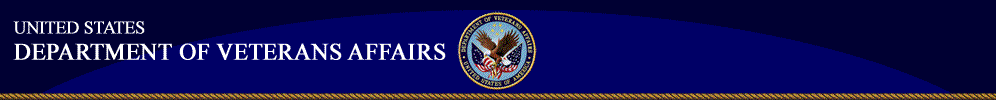|
Introduction
This module will discuss the flicker or blink rate of objects, text and other elements that are displayed, and the important reasons for setting this rate to meet certain parameters when flashing or blinking elements are used.
The Section 508 requirement covering this is: §1194.21 (k) Software shall not use flashing or blinking text, objects, or other elements having a flash or blink frequency greater than 2 Hz and lower than 55 Hz.
Why is this provision necessary?
- Some individuals with photosensitive epilepsy can have a seizure triggered by displays that flicker, flash or blink. This is particularly true if page content flashes at a rate between 2 Hz and 55 Hz.
- Blinking and flashing objects can be distracting to some users with low vision.
It is best to avoid using flashing or blinking elements whenever possible. If flashing or blinking elements must be used, the blink rate should be very slow (one blink per second) or very fast (at least 55 blinks per second).
Remember, both testers and developers can use the checkpoints for this requirement to be sure the products they are working with will be accessible to users with disabilities, including those using assistive technology (AT).
Use the link above to look at the checkpoints now. You may wish to keep the window open as a reference to use as you complete this module.
Video Overview of this Requirement
To view an approximately one-minute video with additional information that may be helpful to testers and developers, select the video link below. The video will open in a new window; if you are using a screen reader to take this training, press Enter when you hear, "To start, press Play button."

In this module, you will learn about ways to determine compliant blink rates. Select Next to continue with an example.
|