

to Navy COOL


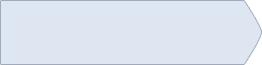

Voucher


Credentials


to Navy COOL


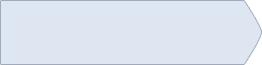

Voucher


Credentials


to Navy COOL

Report Your Results
Upon completion of the credential exam, you must provide the results to:
- Credentials Program Office (pass or failure) (within 30 calendar days of taking exam).Please include score when possible. Email (pass or fail) results to: navycool@navy.mil.
- Your supervisor (pass or fail)
- Your local Approving Official (pass or fail)
- Enlisted– please visit your local PSD for pg-4 entry (pass only) and your local Navy College office for SMART/ETJ entry (pass only)
- Officer– please ensure entry into OSR/ODC (pass only)
- DON Civilians– please ensure copy of certification is provided to your local Human Resources/N1 (pass only)
In most cases, the member must schedule and take the credential exams within 60 calendar days from receipt of your voucher (date the exam was funded). If the member's certification exam process takes longer than 60 days he/she must call or email the Navy's Credentials Program Office (navycool@navy.mil) [(850) 452-6683/6664] in order to request a time waiver for going beyond the 60 calendar day limit. Vouchers not used in the approved timeframe will be recalled and the member will no longer be authorized to use the voucher.
The exam voucher/funding is non-transferable and may only be used by the individual specifically issued, towards the specific exam in which it was funded for. The member may be subject to administrative and/or disciplinary action if he/she attempts unauthorized use of the voucher.


Apply for the Credential and Take the Exam
It is important to note that Navy COOL is not a credentialing organization– you do not sign up for or take exams from Navy COOL. Once you have an approved exam voucher, you are responsible for contacting a credential exam test center (i.e. Pearson VUE, ProMetric, New Horizons, LaserGrade, etc…) to schedule the exam. You must schedule and take your exam within 60 days of issue of the Navy-funded voucher or the voucher expires (unless specifically coordinated with the Navy's Credentials Program Office). The following is a list of test vendors. Navy COOL does not endorse any of the following vendors, but lists them here for your convenience.
Test Vendors
- CATS
- Certiport
- Comira
- KRYTERION
- LaserGrade
- Pearson Vue (off-base testing)
- Pearson Vue (military on-base testing)
- Pearson Vue (map of on-base testing locations)
- Prometric
See the Credential Exams Frequently Asked Questions for anwers to many questions related to credential exams.
Once you have taken the exam and received your results, see step 4 above, "Report Results to Navy COOL" for information about reporting your results.

Voucher

Navy-Funded Exam Voucher Requests
After you have chosen a credential, you will need to request an exam voucher. The Navy's Credentials Program Office has a limited amount of certification/license exam voucher funds each year. These vouchers will be issued on a "first-come, first-served" basis.
To receive a certification or license exam voucher:
- Review the Frequently Asked Questions.
- Make sure you are familiar with the detailed Navy-funded Exam Voucher Program information.
- Apply for a voucher, using the Voucher Eligibility tool below.
- Read the items, and check each box to confirm that you meet each criteria.
- Click Get Form to download the Voucher Request Form Word document.
- Open the form in Microsoft Word, fill it out, and save your changes.
- Request that your Commanding Officer or designated E7 or above Command Representative email the completed form to the Credentials Program Office (navycool@navy.mil), or fax it to the Credentials Program Office - (850) 452-6897.
For further explanation of eligibility rules and the Navy-funded Exam Voucher Program, see the Costs and Resources page.
Once you have an approved exam voucher, go to step 3 above, "Apply for Credential and Take Exam" for instructions on applying to take the exam with the credentialing agency or testing service.
Pre-Approved Reimbursement Requests
For information on obtaining reimbursements for exam fees, see Exam Reimbursement Program information, or refer to the Costs and Resources page.
Navy COOL Voucher Eligibility Tool
You must receive approval for a voucher from the Navy Credentials Program Office BEFORE registering for, scheduling or taking an exam, or taking any other action that requires payment. Failure to receive voucher approval in advance may mean that you have to pay for an exam yourself, without reimbursement from the Navy.
Check off each item below to affirm you are eligible to request a voucher, then click Get Form.
COOL (Credentialing Opportunities On-Line) helps Navy Service members find information on certifications and licenses related to enlisted ratings, designators, collateral duties/out of rate assignments, and officer designators. COOL explains how Sailors can meet civilian certification and license requirements and provides links to numerous resources to help get Sailors started.
COOL is a resource for:
- Navy Service Members (enlisted and officers) who want to know what civilian credentials relate to their ratings, designators, and collateral duties/out of rate assignments and how to obtain the credentials.
- Education, Career and Transition Counselors providing guidance on education, professional growth, and career requirements and opportunities.
- Navy Recruiters who want to show potential recruits the opportunities for professional growth and civilian career preparation available through Navy service.
- Employers and Credentialing Boards interested in how military training and experience prepares Navy service members for civilian credentials and jobs.
The topics below will help you learn more about what kind of information is on COOL and how to use the website.

What can I find on COOL?
Find out what's COOL

How is COOL Organized?
Find out what is where

What is COOL For?
Find out what COOL is, and isn't

Understanding Search Results
Get the most out of your COOL results

Resource Icon Overview
What do they all mean?
COOL contains a variety of information about credentialing and licensing. COOL can be used to:
- Get background information about civilian licensure and certification in general and specific information on individual credentials including eligibility requirements and resources to prepare for an exam.
- Identify licenses and certifications relevant to Navy ratings, designators, and collateral duties/out of rate assignments.
- Learn how to fill gaps between Navy training and experience and civilian credentialing requirements.
- Learn about resources available to Navy service members that can help them gain civilian job credentials.
Credentialing requirements information on COOL includes information specific to enlisted ratings, collateral duties/out of rate assignments, and officer designators. Individuals seeking credentialing information for civilian occupations can use the following U.S. Department of Labor Web site:
The COOL site is a both a search tool and an information source. Sailors can find background information on credentials and licenses on the About Credentialing page, and resources to help cover credentialing costs or work on an education plan. Throughout these pages, COOL provides links to resources for additional information.
Finding Credentials:
Find and Select Related Credentials at the top of each page is the place to start a credential search by Enlisted, Officer, ERB Affected Sailors or DoN civilians. The Search results will return a page for the selected rating, collateral duty/out of rate assignment, or designator that shows:
- Credentials that are related to the selected rating, designator or assignment
- Occupational equivalents in the civilian sector
- Information on continuing education related to the selected rating, designator or assignment
- Links to credential snapshot pages that contain information specific to a credential including eligibility requirements, exam topics, contact information and links to the credentialing agency web site.
- Links to gap analysis pages, if available, that also contain credential specific information and a gap analysis between exam topics and Navy training.
From Find and Select Related Credentials, you can also begin a search by credential or agency to go directly to a specific credential or agency.
Learning About Credentialing:
- COOL Overview: An overview of the COOL site and how to navigate through it.
- What can I find on COOL?
- How is COOL organized?
- What is COOL for?
- Understanding search results
- Resource icon overview
- About Credentialing: Learn about what credentials are and why they are important.
- Why are credentials important?
- Do I need a credential?
- Training and Experience Documentation
- Listing Credentials on your SMART transcript
- Costs and Resources: Learn about the typical costs of pursuing a credential and resources available to help.
- What does a credential cost?
- Are there financial resources available?
- Training and education resources
- Links to Related Sites: Find links to other websites related to credentialing and military issues.
COOL is for finding certifications and licenses that are related to your military occupation. COOL also has a lot of great information about credentialing in general, why it can be important to you, and what resources are available to help pay for training and testing.
Note that COOL is not a credentialing or testing agency. You don't register for or take credential exams on COOL— but you do learn about where you can. Read the following subtopics for more details.

 Searching for Credentials
Searching for Credentials
On COOL, you generally look at things from the perspective of what you do in the Navy. So when you search, you're looking for your rating (or designator), collateral duty,or apprenticeship. The results you get include the certifications and licenses related to those things, plus a lot of other good information (such as related civilian occupations).
You can also search by civilain career area (what Navy ratings are related to, say, Human Resources?), credential name, and credentialing agency name.
Choose Your Search
At the top of every page on COOL you can click "Find & Select Related Credentials" to display the COOL search boxes. (These same boxes are smack in the middle of the home page.)
First choose a search box by clicking on it – Search for Enlisted, Search for Officers, Search for ERB affected Sailors or Search for Department of Navy Civilians. Within each box you can choose the type of search. For example, in the Search for Enlisted box, you can search by Rating, Collateral Duty, Civilian Career Area or Apprenticeship. You can also search by credential name or credentialing agency name.
Select an item from one of the drop-down lists, click "Go" and you're on your way. The page you most often go to is called a "Summary Page," because it summarizes information about the credentials and occupations, and other related information. There is quite a bit of information on these pages— we recommend reading the Understanding Search Results section also on this page to help you understand it all.

 Learning About Credentialing
Learning About Credentialing
If this is your first time on COOL, taking a few minutes to read about the Basics of Licenses and Credentials and Do I Need a Credential on the About Credentials page will help you understand the different types of credentials and why they are important. That knowledge will help you sort through the information displayed on a credential search page to find the credentials that are most relevant to you. The Costs and Resources provides information on what costs might be associated with licenses and certifications, and what resources are available to help Navy Service members pay for them.
No matter where you begin the search, the format of the results is similar. The information on COOL is organized by rating, designator and collateral duty/out of rate assignment and the results page of the search will have the information listed below. Hovering over icons and links on the page will provide definitions and additional information to help you understand the results.
To show or hide single topics below, click on the plus/minus symbols next to each heading below. To show or hide all the subtopics at once, click on "Show Subtopics" or "Hide Subtopics" above.

 Navy Duties
Navy Duties
The top of the results page includes a brief summary of the Navy duties for the specific rating, designator and collateral duty/out of rate assignment. For enlisted ratings, jobs associated with the rating and the Rating Information Card are available for review.

 Related Credentials
Related Credentials
The first table on the results page lists the following credentials that are related to a specific rating, designator, or collateral duty/out of rate assignment: 1) national certifications and federal licenses, 2) state licenses, and 3) apprenticeships. The National Certifications and Federal Licenses tab has two main sections -- Funded Certifications and Other Certifications.
- Funded Certifications are those certifications for which COOL will pay the certification exam fees. The table presents the following information:
- Credential name and agency. Hovering over the credential name will bring up a box containing a short description of the credential. Clicking on the credential name will either take you to a Snapshot page with more information about the credential or an analysis page comparing Navy training and experience with the credential requirements (see Gap Analysis description below).
- Type. Each credential in the Funded Certifications table is designated as either Directly Related (D) or Skill Related (S).
- Directly Related Certifications – Certifications that are directly related to at least 80 percent of the major duties associated with a Service member’s rating, designator, or collateral duty/out of rate assignment.
- Skill Related Certifications – Certifications that are directly related to at least one critical task associated with the duties of a Service member’s rating, job, designator, or collateral duty/out of rate assignment.
- LaDR. LaDR (Learning and Development Roadmap) icons
 identify credentials that are recommended for a particular pay grade because they complement the training, experience, and competency of that pay grade. For example, if the LaDR icon is E-2, then the credential is recommended for those at the E-2 pay grade. Service members are not restricted from attempting credentials recommended for senior and junior pay grades as long as all eligibility requirements are met.
identify credentials that are recommended for a particular pay grade because they complement the training, experience, and competency of that pay grade. For example, if the LaDR icon is E-2, then the credential is recommended for those at the E-2 pay grade. Service members are not restricted from attempting credentials recommended for senior and junior pay grades as long as all eligibility requirements are met. - GI Bill. The presence of the GI Bill icon
 indicates that reimbursement for exam fees has been approved for payment through the GI Bill.
indicates that reimbursement for exam fees has been approved for payment through the GI Bill. - ANSI/NCCA. Icons in the ANSI
 or NCCA
or NCCA  column indicate that a credential has been accredited by the American National Standards Institute (ANSI) or the National Commission for Certifying Agencies (NCCA).
column indicate that a credential has been accredited by the American National Standards Institute (ANSI) or the National Commission for Certifying Agencies (NCCA). - College Credit. The presence of this icon
 indicates that the content, scope and rigor of the course or examination for this credential is equivalent to a college-level course and has been recommended for college credit by the American Council on Education (ACE).
indicates that the content, scope and rigor of the course or examination for this credential is equivalent to a college-level course and has been recommended for college credit by the American Council on Education (ACE). - Gap Analysis. A magnifying glass icon
 in this column indicates that a detailed analysis comparing the credential requirements to the military occupation has been completed. Click on either the credential name in the left column or the magnifying glass icon in this column to view the analysis page.
in this column indicates that a detailed analysis comparing the credential requirements to the military occupation has been completed. Click on either the credential name in the left column or the magnifying glass icon in this column to view the analysis page. - Other Certifications. Just below the Funded Certifications table is the Other Certifications table. Other certifications are additional certifications that are also related to the rating, designator, or collateral duty/out of rate assignment but are more advanced or specialized and therefore will most likely require additional education, training, or experience. As these certifications are not considered directly- or skill-related, Navy COOL will not pay for exam fees for these certifications. Clicking on the credential name will take you to a Snapshot page with more information about the certification.
- Credential name and agency. Hovering over the credential name will bring up a box containing a short description of the credential. Clicking on the credential name will take you to a Snapshot page with more information about the certification.
- GI Bill. The presence of the GI Bill icon
 indicates that reimbursement for exam fees has been approved for payment through the GI Bill.
indicates that reimbursement for exam fees has been approved for payment through the GI Bill. - ANSI/NCCA. Icons in the ANSI
 or NCCA
or NCCA  column indicate that a credential has been accredited by the American National Standards Institute (ANSI) or the National Commission for Certifying Agencies (NCCA).
column indicate that a credential has been accredited by the American National Standards Institute (ANSI) or the National Commission for Certifying Agencies (NCCA). - College Credit. The presence of this icon
 indicates that the content, scope and rigor of the course or examination for this credential is equivalent to a college-level course and has been recommended for college credit by the American Council on Education (ACE).
indicates that the content, scope and rigor of the course or examination for this credential is equivalent to a college-level course and has been recommended for college credit by the American Council on Education (ACE).
The Funded Certifications table also contains two other tabs: State Licenses and Apprenticeships. Some civilian occupations may require a state license in order to perform that job in a particular state. The State Licenses tab shows if one of the related civilian equivalent occupations is licensed by any state and provides links to additional information on state licensure requirements.
The Apprenticeships tab outlines what, if any, USMAP apprenticeship trades are related to a particular Navy rating. The United States Military Apprenticeship Program (USMAP) is a formal military training program that provides active duty Navy and Navy Reserve Full Time Support Service members the opportunity to complete their civilian apprenticeship requirements while on active duty.

 Related Occupational Equivalents
Related Occupational Equivalents
The middle section of the search results page shows occupational equivalents that are related to the specific rating or designator returned in the search. Occupational equivalents are shown for the civilian sector in general, for federal occupations, for military occupations in other Services, and for MSC occupations. Each tab is described below:
- Civilian Occupational Equivalents. This tab lists the civilian jobs that are similar to the selected rating, job, designator, or collateral duty/out of rate assignment.
- Civilian Job. The first column is an alphabetical listing of civilian jobs that have been determined to be similar to the selected rating. Clicking on the civilian job titles will open a new window from the My Next Move for Veterans website that will show a summary of the civilian occupation including knowledge, skills, and abilities needed, the job outlook, and average earnings.
- Bright Outlook. The presence of the Bright Outlook icon indicates that new job opportunities are very likely in the future for this job. Bright Outlook occupations are expected to grow rapidly in the next several years, will have large numbers of job openings, or are new and emerging occupations. This designation is determined by the Department of Labor.
- Green Occupation. The green economy icon indicates that this work is part of the green economy. The "green economy" may change the work tasks and skills needed for jobs in response to green economy activities and emerging technologies.
- Local Salary Info. Clicking on “find local salary” will open a new window on the My Next Move for Veterans website (mynextmove.org) for the related civilian occupation. This snapshot page highlights states and areas with the highest employment numbers and wages for this occupation, and provides a link to download salary information for all states.
- Find Jobs. Clicking on “find jobs” in the last column in the Civilian Occupational Equivalents tab also opens a window from the My Next Move for Veterans website (mynextmove.org) where you can search for a civilian job in this area on three job search databases: mySkills myFuture, Veterans Job Bank, and state and national job banks from Career One Stop.
- Federal Occupational Equivalents. The Federal Occupational Equivalents tab lists federal occupations that are similar to the rating, designator, or collateral duty/out of rate assignment. Clicking on the job titles brings up a description of the federal job series, and links for more information.
- Other Services. If applicable, the Other Services tab shows the military occupational codes from other Services that are similar to the Navy rating or designator in the search results.
- MSC. The MSC tab shows Military Sealift Command jobs that are similar to the Navy rating or designator in the search results.

 Continuing Education/Additional Information
Continuing Education/Additional Information
The final section of the results page provides information and links for Continuing Education and Additional Information related to the rating, designator, or collateral duty/out of rate assignment.
Throughout the COOL website, there are a number of icons that are used to quickly communicate information to the user at a glance. When displayed, you can hover over the icon for a brief description of what they represent. Some icons are clickable and direct you to an outside source for additional information. The resource icons used on COOL are described in the following table:
| Icon | Meaning |
|---|---|
 |
For occupational equivalents, the occupation has been classified as "Bright Outlook." Bright Outlook occupations are expected to grow rapidly in the next several years, will have large numbers of job openings, or are new and emerging occupations. |
 |
For occupational equivalents, the occupation has been identified as a "green occupation." Green occupations will likely change as a result of the "green economy." Green economy activities and technologies are increasing the demand for occupations, shaping the work and worker requirements needed for occupational performance, or generating new and emerging occupations. |
 |
The credential requirements have been compared to military training. Click on the credential name to see the analysis page. |
 |
Reimbursement for credential fees has been approved for payment through the GI Bill. Click on the icon to the left to see the information page. Note: see the COOL Costs & Resources page for further information and details pertaining to Reservists. |
 |
Credential voucher or reimbursement for credential exam, re-certification, or maintenance fee has been approved for payment through the Navy's Credentials Program Office. To get a voucher request form, click 'Apply for exam voucher' at the top of any page. |
 |
This credential is recommended on the rating Learning and Development Roadmap (LaDR) for Sailors currently in the pay grade specified on the icon (in this example - E-5). When on the individual rating page, click on the icon to go to NKO and view the rating LaDR. |
 |
Navy e-Learning– Credential preparation courses are provided, at no cost to the service member, through Navy e-Learning. Click on the icon to the left to go to the Navy Knowledge Online (NKO) web site, then select the “Navy e-Learning” link within the “Learning” tab to proceed to Navy e-Learning. |
 |
College credit recommendations for this credential have been made by the American Council on Education (ACE). Click on the icon to the left to go to the ACE College Credit Recommendation Service. |
 |
This credentialing program has been accredited by the National Commission for Certifying Agencies (NCCA). Click on the icon to the left for more information from the NCCA Web site. |
 |
This credentialing program has been accredited by the American National Standards Institute (ANSI). Click on the icon to the left for more information from the ANSI Web site. |






