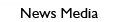Electronic Case Filing
The Administrative Order Regarding Electronic Filing in All Ninth Circuit Cases (corrected as of 11/10/08) provides details about which documents can and cannot be filed electronically. The Administrative Order Regarding Electronic Filing in All Ninth Circuit Cases (corrected as of 11/10/08) was adopted by the Court as of December 15, 2008.
1 August 2009 - NOTICE FOR APPLE MACINTOSH USERS: The Court has updated CM/ECF to version 2.1.3. To use CM/ECF, Macintosh users must update their system to Java 1.6 Update 13, released in June 2009 by Apple as Java for Mac OS X 10.5 Update 4 (this is Java 1.6 Update 13). You will not be able to log in if you have not installed this update.
Information Available on This Page
- Administrative Order Regarding Electronic Filing in All Ninth Circuit Cases (corrected as of 11/10/08)
- Registration and Updating Your Account
- General Information, including FAQs
- Logging In (to file a document)
- Training
- Documentation (including User Guide)
- Forms
- Additional Information
Registration and Updating Your Account
To register for the 9th Circuit ECF system, navigate to Appellate ECF Filer Registration and follow the instructions on the page. Registration processing can take up to 10 business days, so registering prior to the time that you want to enter your first filing electronically will assist you with filing delays. We strongly encourage you to register as soon as possible.
To update your ECF account (for example, to change your address or add additional email addresses), navigate to Appellate Filer Account Update, log in, and follow the instructions on the page.
General Information
What equipment and software do I need to file?
Frequently Asked Questions
Administrative Order Regarding Electronic Filing in All Ninth Circuit Cases (PDF)
Logging In
Windows-based PC Filers: ECF Document Filing (opens in new window)
Intel-based Mac Filers: ECF Document Filing for Mac Users (opens in new window)
PACER (for Docket reports, opens in new window)
If you do not have Java Version 6, go to http://www.java.com, click the Free Java Download button and follow the instructions to download and install a free copy.
The Google toolbar is known to interfere with CM/ECF, so we strongly suggest that you do not download that toolbar.
Training
| In-Person Training |
|
In-Person Training for Appellate Electronic Case Filing is being offered the first Tuesday of each month at 12 noon Pacific Time at San Francisco's James R. Browning Courthouse. This free training session lasts for one hour, and has been approved by the State Bar of California for one hour of Minimum Continuing Legal Education (MCLE) credit. Missed the in-person sessions? The Electronic Case Filing in the Ninth Circuit video covers the topics that are covered during the in-person training sessions held in different locations in the Circuit.
|
| Electronic Learning Modules |
| Requirements for Viewing Electronic Learning Modules |
|
| Note: The electronic learning modules were created using version 2.0 of Appellate CM/ECF. They have not been updated to reflect the changes that were implemented in version 2.1. Review the ECF User Guide to find out what's new in version 2.1 and to see updated illustrations of the application screens. |
|
Documentation
ECF User Guide (Updated on 1 August 2009, PDF)
Macintosh Users and ECF (excerpt from ECF User Guide, PDF, updated on 1 August 2009)
Creating Cross-Document Hyperlinks (excerpt from ECF User Guide, PDF)
Forms
CM/ECF Exemption Form (PDF)
Certificate of Service (Sample, PDF)
Certificate for Brief in Paper Format (Sample, PDF)
Notice of Appearance of Counsel or Re-Assignment of Counsel Within the Same Office (PDF)
Court Reporter/Recorder Motion for Extension of Time to File Transcript (PDF)
Additional Information
If you have a question about CM/ECF and you cannot find the answer on the Court's or PACER's websites, send your question to CMECF_ca9help@ca9.uscourts.gov. If you send an email, please include information such as case numbers, filer's name, and any other information that can assist us in answering your question. You can expect a reply from the Court during the Court's business hours, from 8:30 AM to 5:00 PM Pacific Time.
Last Update: 1 August 2009