LCO.edu WebMail
 Log On now
Log On now
Help: Navigating Outlook | Help: Sending e-mail | Help: Using the Address List | Help: Attaching a File
HELP: Logging On
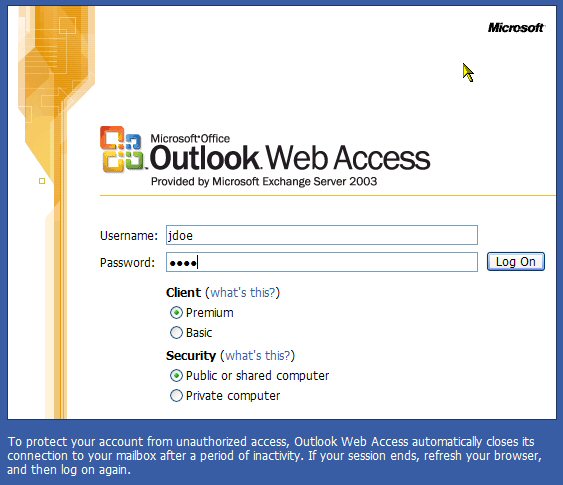
Simply input your LCO College computer ID (the same one you use to log on to a computer in the computer lab) and your password. Select the right settings and you are on your way!
You can choose either the Premium or Basic Client. The Premium provides many more features, but requires a faster connection. Use the Premium with broadband connections (cable or DSL) and Basic with dial-up. Please note: Microsoft only allows Premium access to Internet Explorer. If you prefer browsers like Firefox or Safari, you may want to use IE for your WebMail.
There are also two types of Security. Public or Shared is a higher security, and should always be used on a public or shared computer (like a library or computer lab). You may choose to select Private Computer when accessing from home.