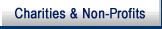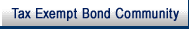- 8.10.1.4 ACDS Summary Reports
- 8.10.1.5 Appeals Centralized Database System (ACDS)
- 8.10.1.6 CASES
- 8.10.1.7 Diagnostics & Balanced Appeals Measures Report Sub-System (D&BAM)
- 8.10.1.8 Appeals Inventory Reports (AIR)
- 8.10.1.9 Tax Court Calendar program (TAXCAL)
- 8.10.1.10 Docket Information Management System (DIMS)
- 8.10.1.11 Cases Activity Record & Automated Timekeeping System (CARATS)
- 8.10.1.12 Technical Automated Control System (TACS) - Tax Computation Specialists
- 8.10.1.13 Processing Employees Automated System (PEAs) - Appeals Processing Services
- Exhibit 8.10.1-1 Research for Missing Files — Inventory Validation
- Exhibit 8.10.1-2 Documentation Checksheet
-
Computes cycle time for the various P measures on non-docketed workunits only
-
Report is by APS employee and case type.
-
Computes cycle time for the various P measures on docketed workunits.
-
Report is by APS employee and type of case.
-
The ACDS Overage Inventory lists cases which have been assigned in PEAS that are still open on both ACDS and PEAS, that have gone overage.
-
Statutory Notice of Deficiency and Notice of Determination cases will go overage in 10 days.
-
All other types of work will go overage after being assigned in PEAS for 30 days or more.
-
The IDRS Overage Inventory lists cases which have been assigned in PEAs that are closed on ACDS, but still open on PEAs, that have gone overage.
-
Statutory Notice of Deficiency and Notice of Determination cases will go overage in 10 days.
-
IDRS overage is 60 days for Special Processing/RI once ACDS is closed.
-
All other types of work will go overage after being assigned in PEAS for 30 days or more.
-
The Potential Overage Inventory lists cases based on the following criteria
-
cases assigned on PEAS and not in suspense for 9 days;
-
cases which have been assigned on PEAS, in suspense, but the lapse days minus the days in suspense is 9 days
:
-
-
Average Hours/Cycle Time lists each APS employees and includes:
-
number of cases by case type
-
average cycle time by case type
-
total number of all cases
-
overall average cycle time
-
-
The "New Open Aging Report" lists each APS employee and includes:
-
the number of cases within the separate case types;
-
average cycle time for each case type;
-
total number of all cases and the overall average cycle time.
-
-
Direct/Indirect Time lists each category used to account for the APS employees time each day as reported on PEAS.
-
It lists total hours spent and the average percentage those hours account for of that total.
-
"Follow-up" is used as a "to-do" list for any follow-ups required set up in PEAs
-
Follow-up can be set either by the individual APS employee or their manager.
-
"Statute" provides a list of cases with statute dates through a date specified by the user. Based on permissions, a statute report can be created for any of the following:
-
Area - ALL or by each Processing Area
-
AIMS Office Code (AOC)
-
Post of Duty (POD)
-
Group
-
APS Employee
-
-
STATCODE parameters choice
-
Exclude TBOR2
-
Exclude TBOR2, CSED and XCSED
-
TBOR2 only
-
872A only
-
CSED only
-
XCSED only
-
ALL
-
-
STATCODE XXXXXX (Other as locally defined)
-
Statute through date
-
Include SN/court Entered PEAs?
-
Include PEAs with closing Codes?
-
This provides the employee a PEAs Inventory report for use during the annual physical inventory validation or as directed by management.
-
The format of the report is consistent with the IVL reports generated for Appeals Officers and Tax Computation Specialists.
-
The report may also be used for other validations, as needed.
-
Based on permissions, an inventory listing can be created for any of the following:
-
ALL PEAs employees in the team - the manager or lead has permission to generate a combined inventory listing that includes all cases in the team's inventory.
-
Individual PEAs employee by name - the manager or lead has permission to generate an individual listing for any employee in the team, and the APS employee has permission to generate his or her own inventory listing.
-
-
The user may select the option to include closed cases in inventory by clicking the box to insert a check mark. The default setting is blank, which does not include closed cases in inventory.
-
The user must select to include one of the following:
-
All cases in the workunit
-
Just cases in PEAs inventory
-
-
The user must select the sort criteria from the following selections in a drop-down list
-
TPNAME
-
WUNO
-
ASSIGN DATE
-
STATUTE DATE
:
-
-
DEFINITION: The AO Inventory List includes all cases in the inventory of a specific appeals officer.
-
OBJECTIVE: To verify the inventory of an appeals officer.
-
FREQUENCY: This list is required to be generated for the physical inventory validation or may be generated as requested.
-
REPORT PARAMETERS:
-
AO: Select each AO to generate the lists needed for the physical inventory validation. Do not select "ALL" . If "ALL" is selected, you will get one list for the office.
-
Include closed cases in inventory?: Not required. If selected, closed cases not acknowledged will be included.
-
Sort by TPNAME or WUNO: TPNAME
-
Compute AO dollars to office $$$?: Not required.
-
-
PROCEDURES: Generate and distribute the lists according to your local procedures for use in the physical inventory validation.
-
IMPACT: This list impacts on the physical inventory validation.
-
DEFINITION:
-
Alpha List (Open): Provides a list of all open cases currently in Appeals inventory in alphabetical order. The list includes non-docketed cases, docketed cases in Appeals jurisdiction, and docketed cases in Counsel jurisdiction.
-
Alpha List (Closed): Lists all non-docketed and docketed cases that have been closed or transferred by an Appeals office in alphabetical order.
-
-
OBJECTIVE: To list open or closed cases in alphabetical order as needed by an office. This list can be generated for the office or sorted by AIMS Office Code (AOC). The list can be restricted to start and end at specific names.
-
FREQUENCY: Once a year or as needed.
-
PROCEDURES: Generate and distribute the report as requested.
Note:
Please print only the cases you require – reports beyond approximately 30 pages will have difficulty loading in your web browser.
-
IMPACT: This list impacts on the physical inventory validation.
-
DEFINITION:
-
Wuno List (Open): Provides a list of all open cases currently in Appeals inventory in work unit number order. The list includes non-docketed cases, docketed cases in Appeals jurisdiction, and docketed cases in Counsel jurisdiction.
-
Wuno List (Closed): Lists all non-docketed and docketed cases that have been closed or transferred by an Appeals office in work unit number order.
-
-
OBJECTIVE: To list open or closed cases in workunit order as needed by an office. The list can be restricted to start at a specific workunit number.
-
FREQUENCY: As needed.
-
PROCEDURES: Generate and distribute the report as requested.
-
IMPACT: This is an optional predefined report available for use as determined locally.
-
DEFINITION: Includes all cases on which there was closure activity during the month. This report can be generated for the office or sorted by group, AIMS Office Code (AOC) or appeals officer.
-
OBJECTIVE: To list closed cases as needed by an office.
-
FREQUENCY: As needed.
-
REPORT PARAMETERS:
-
Office If you select Office, you may choose "Y – Print Report" or "E – Print ESP Report" .
-
Group, AIMS Office Code (AOC) or Appeals Officer If you select one of these options, you will further refine your selection from drop down menu options.
-
Enter Beginning Report Date: MM/DD/YYYY
-
Enter Ending Report Date: MM/DD/YYYY
-
-
PROCEDURES: Generate and distribute the report as requested.
-
IMPACT: This is an optional predefined report available for use as determined locally.
-
DEFINITION: This report lists returns under each AIMS control indicator.
-
OBJECTIVE: To list returns under each AIMS control indicator to validate the accuracy of the data as needed by an office.
-
FREQUENCY: As needed.
-
REPORT PARAMETERS:
-
Y - Report of returns controlled by AIMS
-
N - Report of returns not controlled by AIMS
-
E - Report of returns exempt from AIMS
-
-
PROCEDURES: Generate the report as needed for each AIMS indicator. Compare the returns listed to AIMS.
-
Y Report Ensure that all returns listed are properly controlled on AIMS. If the return is required to be on AIMS, but not on AIMS, change the AIMS indicator to N. If the return is exempt from AIMS, change the AIMS indicator to E.
-
N Report Ensure that all returns listed are not controlled on AIMS. If the case is now properly controlled on AIMS, change the AIMS indicator to Y. If the return is exempt from AIMS, change the AIMS indicator to E.
-
E Report Ensure that all returns listed are properly exempt from AIMS. If the return is properly controlled on AIMS, change the AIMS indicator to Y. If the case is required to be on AIMS, but not on AIMS, change the AIMS indicator to N, and take necessary action to control the case on AIMS.
-
-
IMPACT: This is an optional predefined report available for use as determined locally.
-
DEFINITION: Includes all cases that have been petitioned for consideration by the United States Tax Court. The lists can be requested in either alpha or docket number order with "S" and regular docketed cases combined in one list or separated into two lists. If the latter is requested, the "S" cases will print out immediately after the regular cases.
-
OBJECTIVE: To list docketed cases as needed by an office.
-
FREQUENCY: As needed.
-
REPORT PARAMETERS:
-
Docket Number - S-Cases Separate
-
Docket Number - S-Cases Combined
-
Taxpayer Name - S-Cases Separate
-
Taxpayer Name - S-Cases Combined
-
-
PROCEDURES: Generate and distribute the report as requested.
-
IMPACT: This is an optional predefined report available for use as determined locally.
-
DEFINITION: Includes all cases on which notices of deficiency have been issued, and for which the taxpayer has filed a petition with a Tax Court.
-
OBJECTIVE: To list petitioned cases as needed by an office.
-
FREQUENCY: As needed.
-
PROCEDURES: Generate and distribute the report as requested.
-
DEFINITION: This report lists all cases in Appeals jurisdiction that have not been assigned to an appeals officer. This report can be generated for the office or sorted by AIMS Office Code (AOC). The report is produced in alphabetical order or received date order. It can include or exclude cases with an ACTION. It can include or exclude docketed cases sent to Counsel for ANSWER or DCJUR.
-
OBJECTIVE: To verify the validity of unassigned cases.
-
FREQUENCY: It is required that this report be generated and worked monthly in received date order.
-
REPORT PARAMETERS: There are several options available for local use. For the required monthly report, you may exclude ACTION = 'ANSWER' cases.
-
All unassigned cases
-
Only ACTION= (leave blank)
-
Only ACTION<> (leave blank)
-
Exclude only ACTION='ANSWER'
-
Exclude only ACTION='DCJUR'
-
Exclude 'ANSWER' and 'DCJUR'
-
-
PROCEDURES:
-
New cases on the report should be researched in full.
-
If an ACTION code is present, verify that the ACTION code is correct.
-
Ensure that each docketed case has an ACTION in the ACTION field (i.e., ANSWER, DCJUR, DCOTHER, ORDENT, etc.). These cases should be researched and corrected.
-
Check all related cases (cases which have a name in the Key Case field). Research to see if the Key Case was assigned and the related case was not assigned. Assign related cases accordingly.
-
Some cases may remain unassigned, for example, a docketed case sent for ANSWER could change in status on CATS to Dismissed (ORDENT) or Counsel jurisdiction (DCJUR). Nondocketed cases related to unassigned DCJUR cases (DCOTHER) could also remain unassigned.
-
-
IMPACT: The unassigned report works in conjunction with various other reports and may impact the statute and timely processing of cases.
-
DEFINITION: This report lists open or closed related cases that are missing key cases or duplicate key cases. A missing key case is one which does not appear on your Area's ACDS as an open case, yet has a related case or cases which do appear. A duplicate key case has the same WUNO, TIN and MFT as another key case. ACDS programming enhancements have eliminated duplicate key cases.
-
OBJECTIVE: To ensure that proper workunits are established.
-
FREQUENCY: It is recommended that the open report be generated and worked monthly. The report should be worked and all discrepancies resolved prior to month end processing.
-
PROCEDURES:
-
New cases on the report should be researched in full.
-
Research CASES to determine the current status of the cases on the report.
-
Notate whether the key case is open or closed and research to determine if the related case was overlooked and needs to be closed.
-
Team Leader/Team Member cases: Some missing key cases are valid, such as a Team Leader (Key Case - feature code TL) in another Area, Team Member (related case - feature code TO) in your Area. Ensure that the Team Leader (Key Case) is still open in an Area. These cases will appear on your report until the Team Member case is closed. The Team Member case should be closed prior to the Team Leader case.
-
Any unusual problems, such as where the workunit or TIN do not exist or where the workunit number is different from the key case should be resolved and corrected on ACDS. If you are unable to resolve an unusual problem, bring it to the immediate attention of the Processing Manager or designee.
-
-
IMPACT: The Duplicate or Missing Key Case report impacts on office statistics and various follow-up reports.
-
AQMS is the Appeals Internal Quality Assurance Program within ACDS using cases selected by predetermined skip counts at closing and forwarded to the respective AQMS function for review. Reviewer answer predetermined questions and cumulative results are used to identify areas and/or issues in Appeals where additional training, information or work is needed to achieve the best possible settlement for both the Government and the Taxpayer.
-
DEFINITION: This report lists cases selected for AQMS review according to parameters selected by the user. You can create a report for the prior work day, prior work week, prior work month, or select a specific period by entering a beginning and ending report date.
-
OBJECTIVE: To list cases selected for AQMS review.
-
FREQUENCY: As needed.
-
PROCEDURES: Generate and distribute the report as requested.
-
IMPACT: This is an optional predefined report available for use as determined locally.
-
The Appeals Centralized Database System ACDS is the mission-critical work-center application used by virtually all employees in the Office of Appeals. ACDS functionality encompasses all application programming to enable Appeals employees to create, maintain and close an Appeals case inventory item throughout its life cycle. This functionality includes a comprehensive suite of inventory management, timekeeping, reporting, ancillary inventory sub-systems, and administrative modules based on a Microsoft SQL Server relational database.
-
The ACDS Workplan provides an inventory management tool to create and support a uniform workplan that complies with IRM requirements, is user friendly, is a useful planning tool, improves database accuracy, and eliminates redundant data input currently required in workplans, schedules of adjustment, screening reports and CIRS updates. The ACDS Workplan populates basic case information from the ACDS database (name, TIN, years, etc.). With single data input through the ACDS Workplan lead sheet, the ATCL can create and support the workplan, schedule of adjustments and CIRs updates. Currently limited to use by ATCL employees, the ACDS Workplan is being considered as a possible replacement for the CIRS subsystem.
-
The Admin module in ACDS enables administrators to maintain the various functions of ACDS. This includes, but is not limited to, accounts, passwords, groups, offices, permissions, numerous dictionary tables, etc.
-
AdHoc is a report sub-generating program that provides users with the ability to generate custom reports from ACDS data. AdHoc requires a separate permission from ACDS. Permission requests must go through the employee's manager to the AISO-Chief, Applications Section. A Form 5081 is not required. The employee's permission level in AdHoc will be the same as their permission level in ACDS. AdHoc is generally used by Appeals Managers and Headquarters Analysts for research and analysis. An electronic version of the AdHoc Users Guide is available on the Appeals website.
-
The AdHoc program contains ACDS data from CASES, Returns, CIRS, PEAS, TCS and CARATS. Templates are used in AdHoc to generate reports. Standard templates are available on the Appeals website and are a good starting point for first-time AdHoc users.
-
AdHoc reports may be generated from either the Current or Monthend databases. The Current database contains the current plus one prior fiscal year's data, and is updated nightly. The data in the Monthend databases represents the cumulative data for the fiscal year through the monthend selected. The data in the Monthend database remains constant. AdHoc reports are often exported into Excel or Access for further data analysis.
-
The eCase sub-system allows ACDS to electronically receive and store selected case data from the databases of supplier organizations. This data is used to automatically populate fields in ACDS at the data input level and provide research capability of important data elements from the supplier organization to technical employees in Appeals. Exam Returns Control System (ERCS), Automated Offer-in-Compromise (AOIC), and Automated Collection System (ACS) are the current supplier organizations data downloaded to the eCase repository. A current enhancement project will shortly implement data collection from a 4th supplier, Integrated Collection System (ICS). No management reports are a part of this system.
-
APGolf is a compilation of letters and forms used primarily by Appeals and Settlement Officers. These letters run the gamut from the acknowledgement letter to the closing letter and everything in between. Examples of some of the forms in APGOLF include agreements, statute extensions, statutory notices, notices of determination, etc. APGolf will automatically merge the taxpayer’s information needed to complete the letter/form from the Cases portion of ACDS. The system has the capability to merge the user’s name, identification number and the manager’s name, where applicable. Using the programmed user interface, the user identifies the contents of the letter/form to be used, and selects from available options to produce the desired letter/form. Within certain constraints, any letter/form requiring further modification can be saved and modified in Microsoft Word. A total of at least 185 letters/forms reside in APGolf. APGolf is continuously enhanced to add, remove, and revise forms and letters as needed.
-
The Cases sub-system is used to establish inventory controls for cases and returns being considered by Appeals. Appeals Processing Services (APS) as primary responsibility for establishing the cases/returns on the system. The case record includes the type of case, Taxpayer Identification Number (TIN), TPName, received dates, special features of the case(s), the assignment to an Appeals Officer (AO)/Settlement Officer (SO) and Appeals Account Resolution Specialist (AARS) or APS employee, and numerous other fields to describe categories, conditions, and status of the case. It also reflects the total hours that the AO/SO/AARS put on the case. The case is tracked as it moves through the Appeals Office, between offices and Counsel. There is a separate reports menu used primarily by APS to help offices monitor actions and to ensure follow-up is completed.
-
The CIRS sub-system is used to track issues on Coordinated Industry Cases (CICs), and cases, which have Industry Specialization Program (ISP) or Appeals Coordinated Issues (ACIs). A CIRS record is automatically generated when a case is input to CASES by the Appeals Processing Section as CIC, ISP or ACI. The AOs and Appeals Team Case Leaders (ATCLs) input the five largest issues, Uniform Issue Listings (UIL), adjustment amounts, Estimated Closing Date (ECD), and narratives into CIRS. At closing, the revised adjustment and Reason Code are input. Data from CASES that identifies general information about the case is systemically part of the CIRS record. Anyone with CIRS permission of 5140 may research issues in Appeals by UIL search in CIRS. The CIRS record remains open until Records closes the cases in CASES. Data from CIRS may be researched through AdHoc. A CIRS User Guide is available on the Appeals LBS web page.
-
D&BAM is a report sub-system that contains detailed reports with many stratification levels in both fiscal years cumulative, and beginning to end month format. Data in D&BAM is available for FY2002 and forward.
-
The PROMS sub-system, which runs within D&BAM, is a management tool used to analyze the process and results measurements (P measures) as related to customer satisfactions, case management, etc. PROMS extracts data from ACDS to generate applied time and lapse time information for the Appeals Process (P) measures. Reports can be generated at different organizational levels (operating unit, area, group), by case status (open / closed, docketed / nondocketed), and source including specified lapse time thresholds
-
The AIR series of reports provides Appeals operation executives with Fiscal Year Cumulative results of operational performance measures on a monthend basis. This series of reports is available in specialized views to provide operating results to a diverse audience from Appeals executives down to the Appeals Team Manager.
-
AIR Monthend Reports has three options:
-
National AIR-One Reports
-
Functional Unit AIR-One Reports
-
Area AIR-One Reports
National AIR-One Report National Consolidated Category Reports – show National data National Category Detail Reports – show side-by-side comparisons of National and Functional Units East, West, Technical Guidance, Campus Operations, Tax Computation Specialists, and ATCL Functional Unit AIR-One Reports Dropdown menu to select AO-ATCL Operations, CO-Campus Operations, FE-Field East, FW-Field West, TO-TCS Operations, or TS-Technical Services (Guidance) Functional Unit Consolidated Category Reports – show the selected Functional Unit data Functional Unit Category Detail Reports – show side-by-side comparisons of National, the selected Functional Unit, and the Area(s) within the selected Functional Unit. Area AIR-One Reports Dropdown menu to select Areas 01 through 09, AT-ATCL, Campuses C3 through C9, TC- TCS, or TG-Technical Guidance Area Consolidated Category Reports – show the selected Area data Area Category Detail Reports – show side-by-side comparisons of National, the Functional Unit of the selected Area, the selected Area, and the teams within the selected Area. -
-
The Tax Court Calendar Program (TAXCAL) is a sub-system of ACDS developed and maintained by Appeals. TAXCAL provides Appeals with a systemic method to identify and monitor Tax Court calendar cases and generate Tax Court calendar reports, within ACDS. Appeals electronically imports or manually creates the Tax Court Calendar and matches the calendared cases to ACDS cases. TAXCAL systemically notifies the assigned Appeals officer when the case appears on a calendar. TAXCAL offers a variety of report options used by both Appeals and Counsel to monitor the calendar
-
DIMS provides an automated listing of docketed cases. The list is printed based on the criteria each office enters in the configuration set-up option. It replaces the List of Cases Petitioned with the US Tax Court. For years, the listing was mailed to appeals offices and other IRS offices that issue statutory notices of deficiency. This is the service's early warning mechanism that a taxpayer has petitioned the tax court. Although this subsystem has had the potential to import case data into ACDS for years, such an implementation was never launched due to W&I roadblocks. This system is not only used by Appeals personnel, but many Wage & Investment (W&I) and Small Business and Self Employed (SBSE) employees as well. Since the majority of the cases are docketed before Tax Court is initiated in the Field functions, these employees are provided access to the automated docket list system maintained by Appeals. Each day, Appeals manually downloads the docket list file(s) posted at the Detroit Computing Center and then uploads the data into ACDS. Testing has been performed in Appeals to incorporate a method of creating and tracking docketed cases through DIMS, similar to a program used previously by a number of offices on the west coast
-
The CARATS sub-system within ACDS used by Appeals Officers to record their case time, prepare their timesheets, and to record case activity. Case activity entries utilize a codified series of action and sub-action codes to describe the gamut of Appeals Officer and Settlement Office case activities. In addition, some CARATS entries (i.e., status) are used to update ACDS information used by the support sections, while others are used for report purposes. For example, PROMS uses the activity codes and action dates to generate the applied and lapse time for the P measures. CARATS data is used in the preparation of monthend reports. Appeals Technical Employees, Tax Computation Specialists and Appeals Processing Services employees maintain a daily time sheet. Each utilizes a different automated system within ACDS to record time. The following subsections identify and briefly describe the system used by each
-
The inventory and unit time report contains a variety of information. For example, an analysis of an appeals employee's time report will show—
-
Size of the appeals officer's inventory
-
The appeals officer's use of time
-
Whether inventory is being managed with regard to proper priorities
-
Whether inventory is being managed in an organized manner
-
Periods of inactivity on specific work units
-
Accumulated time per work unit
-
General status of the inventory; and
-
Extent of time to indirect activities than appears justified
-
-
Appeals Officers, Settlement Officers, Appeals Account Resolution Specialists, Tax Specialists, Technical Guidance Employees, and Appeals Team Case Leaders report time on direct and indirect categories in a monthly timesheet in the CARATS sub-system with in ACDS.. Below are definitions that aid technical employees in charging time to the proper category. Application of this guidance will result in a greater level of consistency and data accuracy.
-
Direct time categories provide technical employees a place to charge time that is directly applied to cases currently assigned to them and to other case related activities on cases not currently assigned to them.
-
Indirect time categories provide technical employees a place to charge time that does not fall within the definition of direct time. Definitions for each of the categories are provided.
-
The direct time portion of the timesheet includes the following categories by line items:
Line Number Definition 1 Total Direct Time Assigned Cases 2 Customer Service 6 Technical Guidance -
Line 1: Case Hours -Time spent on the following activities should be charged to this line:
-
All Appeals Technical Employees time on Part 1 & 2 case
-
All Appeals Technical Employees time on Part 3 cases, if the case is on the Appeals Technical Employees inventory report as an assigned case
-
Time spent preparing CIRS reports
-
Time spent by Appeals Technical Employees preparing tax computation
-
Time spent by Appeals Technical Employees preparing case activity records
-
-
Line 2 - Customer Service - Include all time spent on Taxpayer Advocate inquiries that are not case assignments, or time on cases previously closed out of any Appeals office, or any time spent by AO/SO assisting on cases assigned to a Screener. Time spent on Part 3 cases should be charged directly to the case.
-
Line 6 - Technical Guidance - Enter all time spent on Technical Guidance (TG) matters on Line 6, except where the Technical Guidance Employee is a team member or directly assigned a specific case. Line 6 charges include, but are not limited to:
-
Any meetings related to an emerging or coordinated issue or any other TG topic including Issue Management Teams
-
Training related to TG topic or issue other than formal classroom, CPE or IVTs
-
Preparation for presentations and training on TG topic
-
Speaking on any TG topic or issue
-
Writing settlement guidelines/positions
-
Reviewing and concurring/nonconcurring of settlements on coordinated issue
-
Providing guidance on coordinated or emerging issues or any other aspect of the TG issue
-
Providing assistance to National Office on any TG related topic or issue
-
Meeting with Appeals Technical Employees on a specific case (unless Technical Guidance Employee is a team member, then team member reporting would apply)
-
Travel related to any TG activity, other than travel on direct or team member assignments
-
Professional reading and research related to the Technical Guidance Employee’s area of expertise
-
Reports other than those set forth in the instructions to line 13 below
-
-
The indirect time portion of the timesheet includes the following categories by line item:
Line Number Definition 3 Obsolete – do not charge time to this line 4 Case Related Travel 5 Case Related Assistance 7 Management 8 Professional Reading 9 Special Assignments 10 Obsolete – do not charge time to this line 11 Training 12 Administrative 13 Reports 14 Meetings 15 NTEU 16 Obsolete – do not charge time to this line 17 Annual/Sick/Administrative/Leave without pay 18 Details Outside Appeals 19 Credit/Comp/Religious Leave -
Line 3 - Obsolete
-
Line 4 - Case Related Travel - Enter the time spent this month traveling to locations outside the Appeals Technical employee’s assigned post of duty for activities that are case related. (For Technical Guidance Employees, see Line 6 above.)
-
Line 5 - Case Related Assistance - Enter time spent on work units not assigned to the Appeals Technical employee, such as TEFRA penalty only cases that are in Examination inventory.
-
Line 7 - Management -Time spent on acting management detail assignments and other supervisory duties of any duration.
-
Line 8 - Professional Reading -Time spent reading non-case related materials.
-
Line 9 - Special Assignments - Time spent serving as a detailee or task force member on non-case related or non-systems analysis related matters and special assignments.
-
Line 10 - Obsolete
-
Line 11 - Training - Time spent attending formal or informal training (including instructor preparation time) either as a student or instructor. Some examples are:
-
On-the-job instructor training as either student or instructor
-
Any out service training
-
CPE
-
Computer and software training
-
-
Line 12 -Administrative -Time spent on all other non-case related activities.
-
Line 13 - Reports - Time spent in the preparation of all reports (except CIRS - see Line 1, Technical Guidance - see line 6) including the following:
-
CARATS month end preparation
-
Tax Court calendar reports
-
STATUTE report
-
TRAS or SETR Time reports
-
-
Line 14 - Meetings - Time spent in any meetings. Some examples are:
-
Office and group meetings
-
Work associated with committees
-
Appeals/Counsel/Collection/Examination meetings
-
Employee Engagement meetings
-
Ethics/Integrity/Sexual Harassment and/or EEO/Diversity meetings
-
-
Line 15 -NTEU- Time spent on performing duties as a NTEU steward
-
Line 16 - Obsolete
-
Line 17 - Annual/Sick/Administrative/Leave without pay - Time spent on annual, sick, administrative and leave without pay.
-
Line 18 - Details outside Appeals -Time spent on details to other functions if the Appeals Technical employee retains assigned Appeals case inventory. If no case inventory is retained by the Appeals Technical employee, no inventory and time report should be prepared and no time will be accounted for in Appeals.
-
Line 19 - Credit/Comp/Religious Leave Taken - Time taken to reduce accrued credit/compensatory hours or for religious reasons.
-
The TCS sub-system is used by the TCS employees to maintain their inventory within ACDS. The sub-system enables the TCS to track their cases, time activity on the case, and indirect time. The TCS record consists of three sections:
-
Section I is the Case Information data that is picked up from the CASES database;
-
Section II is the Case History that includes information that identifies the work requested, requestor, priority indicator, etc.
-
Section III is the Case Activity Record that the TCS uses to charge time to the case and, as an option, add brief notes on the case activity.
-
-
Direct and indirect time categories are contained in the monthly time sheet generated by the Technical Automated Control System (TACS). Direct time categories provide the TCS a place to charge time directly applied to cases currently assigned to them and to other case-related activities on cases not currently assigned to them. Indirect time categories provide the TCS a place to charge time that does not fall within the definition of direct time.
-
The following is a definition for each of the direct time categories by line item:
-
Line 1: Case Hours – Time directly applied to cases that are open on TACS and assigned to the TCS.
-
Line 2: Closing Data – Time spent on requests for additional information, including calculations, needed to process a case for closing when the case has been logged off TACS.
Examples include:
-
Providing Form 5403 items for which TCS is responsible.
-
Assisting Appeals Processing Services (APS) with Form 5403 entries or other closing related items.
-
Preparing forms commonly prepared by TCS that are missing on cases in APS ready for closing, i.e. Forms 2285, 3610, 3363, 2297.
Note:
If the additional time spent will be extensive, consideration should be given to adding the case on TACS as a new work request.
-
-
Line 3: Case Reviews – Time spent reviewing another TCS’s work product.
Examples include:
-
A higher graded TCS reviews a case of a lower graded TCS.
-
The Appeals Tax Computation Team Manager (ATCTM) requests that the TCS assist with case reviews of other TCSs.
-
Any request to review a case of another TCS.
-
-
Line 4: AO Direct Case Time (For the GS-512-12 and 13 TCS) – Time spent working cases in the capacity of an Appeals Officer (AO):
Examples are as follows:
-
Time spent on the case is recorded on a separate AO time sheet.
-
The case is controlled on Appeals Centralized Database Systems /Case Activity Record & Automated (ACDS/CARATS) but not controlled on TACS.
-
-
Line 5: Customer Service – Time spent providing assistance to other TCSs or to TCS customers (AO, Counsel, APS, etc.).
See the following situations:
-
Assistance regarding general procedural or technical issues not relating to a specific case.
-
Assistance regarding specific procedural or technical issues relating to a case not previously worked by the TCS.
-
-
Line 6: Technical Assistance – Time spent revisiting a case previously worked and closed off TACS.
This may include:
-
Discussions with the taxpayer/representative on the closed case.
-
Discussions with another TCS or AO on the closed case.
-
Review of the TCS’s own work product (at the request of an AO or Appeals Team Case Leader (ATCL)) after the case has been closed off TACS.
Note:
If the additional time spent on the case will be extensive, consideration should be given to adding the case on TACS as a new work request.
-
-
-
The following is a definition for each of the indirect time categories by line item:
-
Line 7: Detail –Time spent as a detailee or a task force member on non-case related matters.
-
Line 8: NTEU –Time spent as a union steward on union business. Only bank and official time are recorded here. No other time should be shown in this field.
-
Line 9: Performance Discussions –Time spent discussing performance issues with the manager. This includes discussions involving workload reviews, open and closed case reviews, annual performance ratings, and other performance issues that may arise during the month.
-
Line 10: Acting Assignments –Time spent on acting managerial assignments and other managerial duties.
-
Line 11: Meetings –Time spent attending meetings either in person or via the telephone that are non-case related.
-
Line 12: Professional Reading - Time spent reading non-case related materials and other guidelines and research material not related to a specific case.
-
Line 13: Log/Reports –Time spent completing information needed for various reports, which include travel vouchers.
-
Line 14: Training –Time spent attending formal and informal training (including instructor preparation time) either as a student or as an instructor and time spent as an On-The-Job (OJI) instructor.
-
Line 15: Administrative Duties - Time spent dealing with various types of administrative duties. These duties include, but are not limited to, building/ evacuations (fire drills, bomb scares, etc.); conducting physical inventory validations (IVLs); office moves/relocations; taking surveys; and computer/printer maintenance.
-
Line 16: Special Assignments –Time spent on special assignments. This does not include an acting managerial assignment or a detail assignment as described above.
-
Line 17: Annual leave – Time spent on annual leave.
-
Line 18: Sick leave - Time spent on sick leave.
-
Line 19: Admin and Other Leave –Time spent on administrative leave, (i.e., two week military summer camp training, jury duty, or other excused leave).
-
Line 20: Credit Hours Taken – Time off from work that reduces accrued credit hours or time used for religious reasons.
-
Line 21: Case Related Travel – Time spent traveling to locations outside of the assigned post of duty for activities that are case related. Note: this time is not applied directly to a case.
-
-
PEAs is an automated inventory and timekeeping system for Appeals Processing Services employees and uses the ACDS interface. The system enables the Processing Team Managers and employees to control assigned and unassigned inventory, provide inventory listings, capture the volume of specific categories of Processing work, track direct and indirect time, and generate automated inventory and time reports. This will assist Appeals management in Processing program evaluation and staffing resource determinations.
-
All APS employees required to complete a daily time sheet have this permission. APS employees are required to record direct and indirect time each day equal to the number of hours expected for their tour-of-duty. Processing Team Managers who regularly or occasionally work cases are required to record direct time on cases. In addition to the basic PEAs permissions, employees with the Record PEAs Time permission will be able to:
-
View their own time sheet for a month
-
Balance their own time for a day
-
-
Reports Available in PEAS include the following:
-
Unassigned Case Report
-
Inventory
-
IVL
-
Follow up
-
Statute
-
Suspense
-
| Suggested AIMS Research: | ||
| 1. | If AMDIS shows other open years, check ACDS and office files for the missing year. If the case is assigned, request the appeals officer and/or counsel attorney to search the assigned file for the missing year. | |
| 2. | If the AIMS statute is a carryback code (see statute codes listed in Document 6209, ADP and IDRS Information, page 12–22) but the loss year is not on AIMS, look to see if the loss year was closed—if so, request a TXMOD or MFTRA for the closed year. It's possible that the missing year was inadvertently returned to the files with the closed year. If this appears likely, request the administrative file on the closed year back using the re-file DLN. | |
| 3. | Check the prior status and organization code and the date the status was updated. Call the prior organization code group for possible information. If no prior status exists, the case was established by Appeals and other years or related taxpayers in Appeals should be searched. | |
| 4. | Check AIMS source code for any clue if might provide. | |
| 5. | Check for AIMS freeze codes which might provide a clue (see ADP Handbook, Doc. 6209). | |
| 6. | Check PCS controls (PICF codes on AMDISA and TSINQ print). If PICF code 1, 3, 5, or 7, contact the Campus ESU—they may be able to provide information. | |
| Suggested Master File Research: | ||
| 1. | Verify name and TIN. | |
| 2. | If the missing file is an MFT 06, check for the name of the general partner. It's possible the partnership return (as a reference return) was closed with the partner. If that appears likely, request the administrative file back on the partner. | |
| 3. | If there is a TC 300 posting with another appeals office code, it's possible you have a duplicate AIMS database which needs to be deleted. Contact the other Appeals office to obtain documentation on their closing. | |
| 4. | There were instances where offices did not have the AIMS database so they posted a TC 290 for $–0– to the master file but neglected to post a TC 421. If that was done, the AIMS database remained open in whatever office was holding it. If the transcript indicates this may have happened, try to identify the closing office and contact them for whatever information they are able to provide. The office holding the open AIMS database will want to do a "short closing" using AMSOCA. (This generates a TC 421/521.) | |
| 5. | If the account shows a TC 922 (IRP indicator), call the Campus IRP unit. Lost cases have been located there. | |
| 6. | If there are freeze codes present on the transcript, they provide an indication about a unique condition. See Document 6209 for the master file freeze codes. | |
| 7. | If a TC 976/977 is posted, an amended return may have been filed. A TC 290/291 will follow if the amended return was processed. If there is no TC 290/291 and there is a module balance, the taxpayer may have filed and made a payment but the tax has never been assessed or no refund processed. Taxpayer contact may result in copies necessary to resolve the problem. | |
| 8. | If the case was closed to Appeals using TC 300 for $–0– using disposal code 07, the return may have been erroneously refiled under that DLN. | |
| 9. | The AIMS # (found directly below the TC 420 on a transcript) provides useful information as to a file's location. If the AIMS file has been transferred (AMSOCA), the last two digits of the AIMS # will reflect the new DO prior to January 1, 2002. | |
| 10. | The DLN also provides useful information—was there a manual assessment processed? What DO or SC posted the last transaction? What was the date of the last posted transaction? | |
| 11. | Check Chargeout Records. Occasionally this will provide additional information. When appropriate, send back to the Campus a "Special Search request" . If the case is docketed, provide a docket number. | |
| Suggested CATS Research: | ||
| 1. | Check status of case on CATS. Check CATS even if the AMDISA shows a non-docketed case. Check TP name and years, checking for non-petitioning spouse cases. Where is the administrative file? Where is the legal file? If a decision has been entered, order the transcript to verify assessment prior to deleting the AIMS file. | |
| 2. | Check cross-reference screen for name and TIN. Check active and closed history section. | |
| Taxpayer Name: ____________ | |||||||
| TIN: ________________ | |||||||
| Tax Period(s): _____________ | |||||||
| Statute of Limitations: __________ | |||||||
| __________________ | |||||||
| Examination Unagreed Amount: ______ | |||||||
| __________________ | |||||||
| Employee/Manager | |||||||
| Yes | No | N/A | Date | Initials | |||
| 1. | Current AMDIS and AMDISA attached. | ||||||
| 2. | Current CATS print attached. | ||||||
| 3. | Current TSINQ attached. | ||||||
| 4. | Transcript enclosed (not over 6 mos. old). | ||||||
| 5. | Date of AM424(A). Print attached. | ||||||
| 6. | TC 424/420 requester follow up if different. Documentation attached. | ||||||
| 7. | Date of ESTABDV (2 minimum). Documentation attached. | ||||||
| 8. | AMDISA on other years researched. | ||||||
| 9. | Alpha Statute follow up attached. | ||||||
| 10. | Prior status/org code follow up attached. | ||||||
| 11. | Examination freeze code follow up attached. | ||||||
| 12. | TC 922 follow up attached. | ||||||
| 13. | TC 640 (module balance) follow up attached. | ||||||
| 14. | Master file freeze follow up attached. | ||||||
| 15. | Amended return follow up attached. | ||||||
| 16. | PCS Controls? (PICF 1, 3, 5, 7 attached.) | ||||||