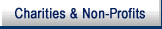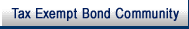- 7.13.4.1 Overview
- 7.13.4.2 Data Transcription
- 7.13.4.3 Applications
-
Procedures are provided for transcribing data using the Data Transcription Subsystem (DTS).
-
The DTS has been programmed on EDS to systemically identify significant application deficiency. At the discretion of the EP Determination Centralized Site in Cincinnati (EP-DCSC), additional information needed to perfect the application may be gathered from the case file.
-
The EP-DCSC Technical Screening Unit will develop local instructions for requesting additional information.
-
The instructions should ensure that any procedures employed to perfect applications are consistently and uniformly applied.
-
-
These procedures provide instructions for the EP-DCSC and the CSC employees processing determination applications.
-
Application data entered on LINUS and uploaded to EDS contains the Employer Identification Number (EIN), Document Locator Number (DLN), Employer's name, address, and Power of Attorney (POA) information, Form Type and User Fee. These fields are displayed when the DLN is entered on the screen. The transcriber can also make corrections to the information displayed on the screen. Any changes must be made with extreme caution to ensure that the changes are being made to the correct entity. Verify that the correct DLN was entered before changing the data displayed on the screen. The transcriber cannot make changes/corrections to the DLN or user fee within LINUS. If changes are needed in LINUS the request must be coordinated with management and CSPC management.
-
Notice of merger, consolidation or transfer of assets submitted on Form 5310–A, Notice of Merger, Consolidation or Transfer of Assets or Liabilities will be transcribed on LINUS and DTS, but will NOT post to the Employee Plans Master File (EPMF).
-
Requests for determination on Group or Pooled Trusts will be entered on DTS but will NOT post to EPMF. When entering group trust requests, if the File Folder Number (FFN) is not entered, one will be assigned. Form revision and case grade may be left blank.
-
Requests received by letter such as group trusts, will be entered on EDS for control.
-
POA forms for authorized representatives of the applicant are entered primarily through LINUS but may be entered on EDS (through data transcription or letter generation). The acknowledgment notices to the taxpayer and POA are generated from LINUS. All other correspondence to the POA is generated on EDS, unless locally developed procedures warrant otherwise. The Centralized Authorization File (CAF) is not used for this purpose.
-
All applications will be input on LINUS and EDS. Technical Screeners will determine if the application is missing any significant information and prepare a letter requesting additional information. A 9-digit case number will appear on the last screen. The first two digits of the case number represent the Area Office (AO) code. See Exhibit 7.13.3–2. The transcriber must write the EDS case number on the EP Determination Input Sheet. A transmittal sheet (Form 8326, EDS EP/EO Case Transmittal, for EP) may be printed if the case is not established in the Service Center.
-
EP applications are entered by typing the data into the blank fields. CSPC will enter the application data through the LINUS System and EDS data transcription screens.
-
The EP applications are initially screened on LINUS to process the user fee. The data stored on LINUS is uploaded to the EDS System to enter the remaining data from the first page of the application. EDS run a series of validity checks and conversions on the data entered. The most important checks are on the employer identification number, plan number and form number.
-
An acknowledgment notice will be sent for each application entered on LINUS. The acknowledgment notices are generated by a overnight batch process based on data entered on LINUS. Acknowledgment notices will not be associated with the case files.
-
The DLN should be entered on the DTS Main Menu for all EP applications. The application data found in the LINUS data file will be displayed on the "EP Initial Screen" .
-
DTS will search the system for a duplicate entry. If a record is found with the same transcriber’s login and control date, the system will display "Duplicate entry Case No. —" If the login is different the message will display the current status (if not closed) and the control date. The campus employees will determine whether the case is a duplicate.
-
If the case is a duplicate:
-
Write the case number on the file and depress the F10 key to cancel the entry.
-
Print the transmittal sheet with the case number displayed on the Duplicate Establishment Screen.
-
Attach the transmittal sheet to the application and associate with the other case file for simultaneous consideration.
-
-
If there is any question as to whether the application is a duplicate submission, note file for the EP-DCSC resolution. Accept the application as a new submission.
-
Each application is automatically transferred to ICS.