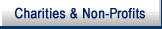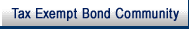- 5.19.12.5 Recording Fees
- 5.19.12.6 Collection Due Process
- 5.19.12.7 Customer Contacts
- 5.19.12.8 ALS Inventory Listings
- 5.19.12.9 GUF Unpostables
- 5.19.12.10 Field Office Resource Team (FORT)
- 5.19.12.11 ALS Maintenance
- 5.19.12.12 Electronically Filed Liens (ELF)
- 5.19.12.13 Special Circumstance
- Exhibit 5.19.12-1 Unpostable Job Aid
-
All Citibank convenience checks and confidential supporting documentation will be retained under the exclusive control of the cashier, in containers which meet the requirements of in IRM 1.4.6, Manager’s Security Handbook.
-
Lockable metal containers, which are appropriate storage facilities are:
-
Combination safe or key-lock "mini-safe" , properly mounted with appropriate key control.
-
Heavy-duty metal key- locked container with a high integrity lock.
-
Metal lateral files equipped with lock bars on both sides and secured with approved combination or approved key padlocks.
-
-
Storage containers, that may not be used for checks and Convince Check Fund records are:
-
File cabinets with key locks e.g. wooden or metal cabinets not designed and/or approved for secure storage.
-
The check holder’s or any other employee’s desk drawer.
-
Depositories in the check holder’s name only.
-
Safe deposit boxes in the check holder’s name only.
-
-
Combinations to safes and locks will be changed at least once a year, or when:
-
There is a change in cardholders.
-
The combination has been compromised.
-
The safe has been accessed due to absence of check holder.
-
-
For key locking containers, the keys will be transferred when there has been a change in convenience check holders.
-
The storage container will be locked at all times, except when the check holder is actually making a transaction.
-
The storage container will be locked whenever the check holder is absent, even if the absence is only momentary. The container should not be located in such a position that it can easily be observed by members of the public.
-
Do not mingle any other funds with the Convenience Checks.
-
Use the following General Records Schedule to "retire" and/or destroy these records:
-
Copies of Checks
-
Check Registers
-
Citibank Statements
-
Citibank Reports (for managers
-
Source Documents
-
-
The General Records Schedules can be fount at: http://www.archives.gov/records-mgmt/ardor/grs06.html Use GRS 6, Item 1 (a), Accountable Officers’ Account Files.
-
Another form of payment for recording fees is a Bulk Purchase Order. Currently, only the State of Alaska uses this form of payment for recording fees.
-
A contract is awarded by Procurement each fiscal year. The amount is based on historical spending. A request for the purchase order/contract through RTS requests needs to be completed . (Procurement will issue an annual call memo for renewal. Renewals are usually due by mid- to late-July).
-
An invoice is sent monthly to the CCP-LU designee, who enters receipt and acceptance in RTS each month. An estimated receipt and acceptance is entered between the last 5 days of the month and the first 7 days of the beginning of the next month using the last day of the month as the receipt and acceptance date. When the actual invoice arrives, the designee enters the adjusted receipt and acceptance amount (difference) as needed, certifies the invoice and faxes it to BFC for payment to be made.
-
Fax procedures contained in IRM 11.3.1.10, Facsimile Transmission of Tax Information, must be reviewed prior to faxing confidential information.
Note:
The agreement with the State of Alaska is to keep approximately two months worth of lien fees in the account. Reflected on each months' invoice is the remaining balance in the escrow account, as well as the current months' invoice amount.
-
At the end of the fiscal year, although any remaining obligation from the purchase order may be closed out, the basic terms and amount of the escrow account will remain in effect until further notice.
-
Correspondence Production Services (CPS) receives a file from ALS each Wednesday and Friday night which contains Collection Due Process (CDP) Notices. These notices are printed and assembled with the appropriate publications and mailed by certified mail to the taxpayer, co-obligors and POAs. The generation, printing, and mailing of the notices has an established schedule to adhere to the 5 day requirement for notification of the taxpayer when a lien is filed.
-
Certified and registered mail listings showing a United States Postal Service (USPS) date stamp, represent documentation that CDP Notices have been timely mailed in agreement with RRA98 and IRC 6320. Timely mailed is determined when the date stamp of the certified list is within 5 business days from the date of the CDP Notice (Letter 3172).
-
CDP notices mailed to an address within the United States, U.S. territories of Guam, Puerto Rico, Virgin Islands, Saipan and APO/FPO addresses are mailed certified. ALS produces U. S. Postal Form 3877 along with the taxpayer notice in a file sent to the CPS. The Form 3877 lists the certified mail number and the name and address of the receiving taxpayer.
-
CDP notices mailed to foreign country addresses are mailed registered. ALS produces a Registered Mail Listing along with the CDP Notice
-
The CPS prints, assembles and sorts the taxpayer notices along with the certified and registered mail listings. The listings are date stamped by the U. S. Postal Service (USPS) with the date of mailing and then forwarded to CCP-LU from the print sites for record keeping.
-
Each week, a copy of the Certified and Registered Mail Listings should be pulled from the Control D file. This copy is used for monitoring for receipt of the date stamped copy from the print site. CCP-LU must monitor the listings for receipt from the print site and must verify that the date stamp is legible and appears on every page of the listing.
-
Copies of the weekly certified and registered listings can be found on Control D. These copies are used to monitor for receipt of the USPS date stamped listings. If the date stamped listing is not received within 14 calendar days from the date of the listings, contact the print site to secure the date stamped copy.
-
When the date stamped form is received, verify that each page is date stamped with a legible USPS date stamp.
-
If pages are missing a date stamp or the date stamp is not legible, contact the print site to secure the missing or illegible pages.
-
Do not scan the listings until verification that all pages are received with a legible date stamped.
-
Scan the date stamped Certified and Registered Mail listings to separate DVD's
-
Review the DVD's to ensure all pages have been scanned, the USPS date stamp is legible and the DVD is searchable.
-
Label the DVD by content (Registered or Certified Form 3877), month and year.
-
If scanning is being completed by another area, in addition to the above, verify that all paper listings and CD's are returned to CCP-LU and all pages have been scanned.
-
Retain the CDs in date order for 10 years, then forward to the Federal Records Center. Refer to IRM 1.15.
-
Retain scanned paper listings for 3 years, then forward to the Federal Records Center. Refer to IRM 1.15.
-
In addition to the CDP Notice to the taxpayer, the CPS mails POA copies of the CDP and taxpayer copy of releases.
-
When the notice address is incomplete or incorrect, CPS sends the notice back to the FORT for correction.
-
If the rejected notice is a CDP Notice or POA copy of the CDP Notice, the FORT should update the history on ALS to indicate the CDP notice was rejected, the date returned and the lien team assigned to complete research and issue a new CDP.
-
Rejected CDP Notices should be worked within 24 hours.
-
To resolve, contact the originator of the lien for the correct address and input the address to NOTADD for re-issuance of the CDP.
-
Letter 3171, Notice of Additional Federal Tax Lien Filing is generated when IRS files a lien in a different jurisdiction at a later date for a tax period in which the taxpayer has already received collection due process appeal rights. This letter is not printed and mailed from the CPS. CCP-LU is responsible for printing and mailing these notifications to the taxpayer. The letters will be available for printing two days after printing the liens. Review the print spool for a file named Notice2 and select the file to print. Refer to Document 7329, ALS User Guide, for direction for printing documents from the spool.
-
A corresponding Letter 3271(POA) Notification of Additional Lien Filing is generated when the Letter 3171 is produced. This letter is also printed and mailed by the CCP-LU.
-
When mailing the Letter 3171 and Letter 3271 include:
-
Publication 1450, Instruction on How to Request a Release of Federal Tax Lien.
-
A copy of Form 668Y, Notice of Federal Tax Lien.
-
-
When the lien was filed with an E-lien Court, no Form 668Y will be printed with the Letter 3171, a facsimile will replace the Form 668Y. For a listing of E-lien courts See IRM 5.19.12.12.
-
Do not send Letter 3171 or Letter 3271 with attachments by certified mail.
-
With the implementation of ALS Version 8.4 in August 2007, the CDP Notice return address reflects the post of duty address of the employee who requested the lien. If the request was from ACS, the return address will reflect the appropriate ACS location. The USPS returns undelivered CDP notices to the requestor for resolution.
-
If undelivered mail is mis-directed to CCP Liens, follow internal procedures.
-
The Lien Unit must provide the customer a complete and accurate response. Customers can include internal customers (other areas within the IRS, i.e., Field employees) and external customers (taxpayers, practitioners, third parties, and county recorders). It is important that all employees are familiar with the major duties and responsibilities in providing quality service to your customers. See IRM 21.3.3 and IRM 1.10.1.3 .
-
There is only one lockbox bank used for processing lien payoff funds. The lockbox address is P. O. Box 1210 Charlotte NC 28201-1210.
-
The taxpayer copy of Letter 3640 or Letter 3641 is used as the posting voucher for the payment.
-
CCP-LU will be contacted when the lockbox does not receive a copy of the letter or the taxpayer does not provide a complete TIN in order to appropriately post the money. Perform the following research and provide the information to the lockbox within 4 hours:
-
Review ALS for lien modules.
-
Review IDRS for payoff amounts of the lien modules.
-
Determine if the payment will fully satisfy all lien modules.
If .. And .. Then .. payment will fully satisfy all lien modules there are no additional funds give payment posting information of the lien periods to the lockbox. payment will fully satisfy all lien modules there are additional funds -
give payment posting information of the lien periods to the lockbox then.
-
apply additional funds to any non lien balance due periods (oldest module first)
-
if there are no other balance due periods have the lockbox apply the additional funds to the most recent lien period. The funds will be refunded.
payment will not satisfy all lien modules apply to the lien modules starting with the oldest period and supply the taxpayer with a new payoff letter for remaining balance. See LEM 5.12.3 for tolerance information -
-
When payments are received by the lockbox that are certified funds, the lockbox will send a listing of payments made in certified funds to the CCP-LU and process the payment.
-
CCP-LU will release the lien if fully satisfied by the certified funds within 5 business days.
-
If the payment was not made in certified funds, the lockbox will post funds to IDRS and a systemic release will generate if the funds satisfy the modules on the lien.
-
IRS employees and recording offices are considered internal contacts for the CCP-LU.
-
Contacts can also be made by mail or fax and for an IRS employee by secure E-mail.
-
Fax procedures contained in IRM 11.3.1.10, Facsimile Transmission of Tax Information, must be reviewed prior to faxing confidential information.
-
Certain input requirements for entity, MFT, and tax period data must be followed when creating the lien on ALS. The following are the most common requirements and is not all inclusive.
-
Do not create liens with master file periods and non master file periods on the same lien.
-
Liens with Civil Penalty modules should not be filed using a joint name line.
-
When inputting liens with civil penalty modules, use the IRC Code number as the tax type (MFT) on ALS. Do not use CIVPEN or any other abbreviation of civil penalty.
-
Liens with MFT 31 modules should not be filed using a joint name line.
-
Use "MFT31" as the tax type (MFT) when inputting liens on MFT31 modules.
-
Do not create liens with both IMF and BMF modules on the same lien.
-
Do not create liens with MFT 59 modules and other MFT types on the same lien.
-
If you receive an input response such as "duplicate lien" or"lien already filed" , do not create the lien.
-
Take care when entering the taxpayer's name. If the lien is being filed on a joint name line, both names must appear on the first name line. Use "and" or "&" between the names. This ensures both parties receive a CDP notice.
-
Before generating the lien, verify the name control is correct. See Document 7071 IMF Name Control Job Aid and Document 7071-A BMF Name Control Job Aid for help in determining the correct name control.
-
Do not create liens to be filed in a designated disaster zip code when a -O freeze has been placed on the IDRS account. See IRM 5.19.12.2.1.. for details on screen input. and IRM 25.16 and See IRM 5.19.12.13.1. for additional disaster information.
-
-
When unable to create the lien, reject the request back to the originator, with an explanation of why the lien could not be created.
-
Employees who do not have ALS or ICS access and have a requirement to file a lien, may request assistance from the CCP Lien tax examiner by faxing or secure Emailing a completed Form 12636. These requests must be completed within 5 business days from receipt in the CCP Lien team.
-
In some instances, a need for immediate recordation requires the lien to be hand carried to the recording office. Employees who have access to ICS and whose case is assigned on ICS, must use ICS to request a SLID for this purpose. If the employee does not have ICS access and indicates the lien is to be hand carried or indicates the assessment is "posted to IDRS" but is within 10 days, create the lien on ALS and give the SLID number to the employee for use in filing the lien. Do not print the lien. Printing of the lien will generate the CDP Notice. The requestor must manually prepare a copy of the lien.
-
To prevent the lien from being placed on the BSV and prevent the document from generating in the print queue, select "Off Voucher" and select "N" for Print and Store options when creating the lien.
-
Do not suppress the CDP notice.
-
Remind the requesting employee they need to send the recording information to CCP-LU for updating the ALS. This will keep the lien from being a potential lost lien and prevent duplicate filing and untimely releases.
-
If the request indicates there is a POA for the lien, input the information into NOTADD to generate a copy of the CDP notice to the POA. When the lien is in an ELF court, the POA cannot be input until approval of the E lien file has been completed.
-
Input a history on ALS to indicate the lien is being hand carried. "RO hand carried lien, do not process to court."
-
When a request is received for lien filing that is within 10 days of the assessment and the assessment has not yet posted to IDRS See IRM 5.19.12.13.2., Jeopardy Assessment Liens. If the lien is determined to be in a jeopardy situation, explain to the RO that the lien cannot be loaded to ALS however, they can submit their request through the FORT.
.
-
-
If the employee makes the request by phone, check with the employee to determine if there is a POA for the lien. If so, input the information into NOTADD so the CDP notice will be provided.
-
Check with the employee to determine if there is a jeopardy assessment.
-
Use the requesting employee’s TSIGN when creating the lien. See IRM 5.19.12.2.1.2..
-
If an error is made while creating the lien and the lien was placed on the BSV, notify the employee responsible for printing and mailing liens to pull the lien from the batch. Explain why the lien is being pulled. This must be in writing and placed in the add/ pull folder.
-
If the request is not for a lien that is being hand carried, do not request the lien be held from the BSV. The lien will be printed and mailed on the next print day.
-
If the Form 12636 is incomplete, reject the form back to the requestor for clarification.
-
There will be times when an IRS employee will contact CCP-LU to have a lien stopped before filing. For example the lien was requested and the taxpayer full paid the following day.
-
Liens can only be removed prior to printing of the lien. Advise the requestor if the lien was printed and cannot be stopped.
-
If the lien has not been printed, there is still time to remove the lien from ALS. Do not print the lien.. Give documentation for deletion of the lien to the lien team manager for review and to delete the lien on ALS.
-
To expedite securing a payoff letter or release of lien, taxpayers may go to a Field Assistance office to request assistance.
-
If the request is a payoff request, the Field Assistance office should do the computation unless the request is for a Restricted Interest/Penalty (RI) account.
-
If there is restricted interest and/or penalties the field assistor should send a request through secure E-mail with the following information:
-
Taxpayer name and address.
-
Taxpayer's telephone number and the best time to reach them.
-
Date payoff is to be computed through.
-
Modules to be included in the payoff.
-
Requestor's name and post of duty.
-
-
The field assistor will advise the taxpayer the request has been submitted and the payoff letter will be mailed within 14 calendar days. The taxpayer will be supplied the toll-free number to CCP-LU.
-
Complete the computation using cc COMPA or COMPAP when able, and for cases requiring further computations, the request will be forwarded to the CCP Exam Unit for calculation. The CCP Exam Unit should provide the CCP-LU with a time estimate for when they will provide them with the response to the payoff request.
-
Reply to all persons on the requesting E-mail with questions needing clarification or acknowledging receipt of the request and the estimated time-frame of 14 calendar days for the payoff to be sent to the taxpayer.
-
Prepare a payoff letter on ALS Payoff Utility after receiving the computations from the Exam Team, and mail two copies to the taxpayer.
Note:
In the event the taxpayer has an urgent need, have the Field Assistant's manager contact the Lien Unit manager to determine the time frame for completion of the request.
-
When the request for immediate lien release lien is made at a walk-in office, and the taxpayer is providing payment by cash and/or certified funds in order to secure an immediate lien release that they will carry to the recording office, the field assistor will :
-
Process the payment.
-
Update IDRS with a new address (when provided by the taxpayer).
-
Send a request for lien release through secured E-mail.
The request will include:
-
Tax periods being satisfied
-
How the periods are being satisfied (cash, certified funds, satisfied previously on IDRS) and account is in ST 12
-
Date the modules were satisfied
-
The Field Assistor's name and post of duty
-
The name of an additional field assistor to cc on response
-
The taxpayer's name and TIN
-
-
Ask for any additional information or clarifications by secure E-mail. This should include any alerts to system down-issues.
-
Verify the lien has court recording data on ALS. If there is no recording data, research using the best research method available to locate the recording information. Inform the field employee of the delay.
-
If the lien has been self-released see See IRM 5.19.12.2.7.4.on self-released liens.
-
Update ALS with a history stating "Immediate Release" the requesting field assistor's name and post of duty. Release the lien using your TSIGN on ALS. Print and scan the release and send to the requestor by secured E-mail within one hour.
-
The field assistor will date-stamp the release, and provide it to the taxpayer. The taxpayer will also be advised that when they hand carry the release to the recording office, they may be charged a fee to file the release.
-
Provide the taxpayer the toll tree number for the CCP-LU.
-
If the payment is made by check or non-certified funds, the field assistor will process the payment, update IDRS with the taxpayer's most recent address and tell the taxpayer that they will receive the release in the mail within 30 days.
-
The FORT will acknowledge receipt of a TAS referral via Form 3210 within one workday of receipt of the case in the FORT for Case Criteria 1-4 and within three workdays of receipt of the case in the FORT on Criteria 5-8.
-
When the TAS referral is received from the FORT by the lien team, the manager will:
-
Assign the case to a tax examiner.
-
Monitor the case assignment log to ensure timely case completion.
-
-
The tax examiner will resolve any issues that prevent case resolution with the revenue officer in the FORT.
-
The examiner will complete the requested action within three workdays of receipt on Criteria 1-4 cases and by the Requested Completion Date shown in Item 3 of the Form 12412 for Criteria 5-8.
-
If the case cannot be completed by the requested completion date, the tax examiner must contact the TAS employee to renegotiate a completion date.
-
If resolution of the taxpayer’s case cannot be completed by the negotiated completion date or there is disagreement about the negotiated completion date, the tax examiner should elevate the disagreement to his or her manager.
-
Inform the FORT of any renegotiated completion dates.
-
After taking the necessary actions to resolve the issues of the case, complete Form 12412, Section VI, 1a & 1b. Hand deliver completed case to the team manager for review. If requested case actions cannot be completed, return the case to lien team manager with an explanation of why case cannot be resolved.
-
The manager will review completed cases to ensure correct actions were taken, complete Section VI of F12412 and send the case back to the FORT.
-
When the lien team is notified of a billing or recording issue, a County Contact worksheet should be completed. The lien team should attempt to resolve the issue by conducting research and, if necessary, contacting the recording office.
-
If the issue is resolved, the lien team employee should document the steps taken on the County Contact Worksheet and forward to the team manager.
-
If there is a billing or recording issue that cannot be resolved, elevate the issue to Beckley Finance.
-
Beckley will research the issue and contact the recording office if necessary. The lien team employee should document the steps taken on the County Contact Worksheet and take the following steps:
-
If Beckley is able to resolve, they will document the Contact Recording Worksheet and return it to the lien team.
-
If Beckley is unable to resolve, the documented Contact Recording Worksheet will be referred to the FORT for resolution. See IRM 5.19.12.10.1..
-
-
Contacts are received from taxpayers and/or their representatives, by paper and Aspect toll free line.
-
Disclosure rules need to be followed on each and every contact. Before disclosing any tax information, verify that you are speaking to the taxpayer or their authorized representative. See guidelines in IRM 21.1.3.
Note:
Before leaving any messages on a taxpayers answering machine, review IRM 11.3.2.3.1, Leaving Information on Answering Machines/Voice Mail.
-
Fax procedures contained in IRM 11.3.1.10, Facsimile Transmission of Tax Information, must be reviewed prior to faxing confidential information to the taxpayer.
-
Disclosure of information on a request from third parties require one of the following:
-
Valid Form 2848.
-
Valid Form 8821.
-
Telephonic authorization from the taxpayer in accordance with IRM 11.3.3.2.1.
-
A written request from a person who demonstrates that he/she possesses a right or intends to obtain right in the property in order to decide whether to acquire the property covered by the NFTL. The written request should include the reasons the information is desired and properly identify the NFTL in question. A prospective purchaser should attach a copy of the sales contract or a lender loan application. See IRM 11.3.11.10.
-
-
If taxpayers wish to authorize a person to act on their behalf to resolve tax matters, they must complete Form 2848. When taxpayers wish to authorize a third party to inspect or receive confidential information they can submit a Form 8821 to make this designation.
-
Verify on IDRS Centralized Authorization File (CAF) if a Form 2848 has been received and established for the taxpayer. If not, the Power of Attorney needs to submit the Form 2848 to receive information on the taxpayer's account.
-
When the Form 2848 is received, review the document to ensure the form is valid. Review the instructions for the Form 2848.
-
If the taxpayer wishes to authorize a person to receive tax account information, Form 8821 is submitted. This allows for discussion of any federal tax issue arising from the tax return and for disclosure of oral and written information upon request. It does not allow the designee to act on behalf of the taxpayer.
-
When Form 8821 is submitted by a mortgage, title or escrow company in connection with a lien payoff, the form is exempt from the 60-day rule for signature. The process of disclosing balances due subject to tax liens to escrow companies, title and mortgage companies is considered "resolving an issue related to a Federal tax matter."
-
Review the Form 8821 to ensure the tax modules that are listed match the modules on the lien(s) in question. If the Form 8821 does not cover all periods on the lien(s), send the response directly to the taxpayer.
-
The checking of box 4, 5 or 6 on Form 8821, does not relate to the validity of the form. If box 4 is not checked on the Form 8821, forward the Form 8821 to the CAF unit. If box 4 on Form 8821 is checked, do not send the Form 8821 to the CAF. The CAF unit will address box 5 and/or 6 on Form(s) 8821 they receive.
-
Input a history to ALS with the contact information (name address, telephone number) of the company and what periods the Form 2848 or Form 8821 is for. This can be used for further follow up contacts and letter issuance, and no re-submission of the Form 2848 will be necessary. The history should state "Consent to give acct info to (insert info for person receiving info per Form 8821 or Form 2848) for (tax periods) , " Forward the forms to the CAF area when appropriate.
-
When authorization of information to a third party is given by the taxpayer verbally, document the ALS history that verbal authorization was given, who was authorized and the contact information of the third party that is to receive the information, and what the authorization is given for (modules). The verbal authorization will be valid (assuming it's not been revoked and the history on ALS has been documented with the information) until such time as the loan is granted, thereby eliminating the need for a second consent or Form 8821.
-
Payoff computations and Letter 3640 Taxpayer Lien Payoff Letter and Letter 3641 Third Party Lien Payoff Letter should be prepared using the ALS Payoff Utility. When the request is received by phone, the letters should be requested from ALS while the taxpayer is on the line.
-
Print and mail the letter to the taxpayer and/or the designated 3rd party within 14 calendar days of the request.
Note:
Managers should review the print queue to ensure all payoff letters are printed and mailed timely.
-
If the request is input to ALS by 1:00 PM EST, the letter will be available to print and send at 11:00 AM EST the next business day.
-
Computation of payoff amount is systemic unless there is a computation hold on penalty/interest requiring a manual computation. If manual computations are needed, complete the computation and update the ALS Payoff Utility letter.
-
Research ALS to verify that a lien exists. If a lien is not found on ALS ask taxpayer to provide information to identify why they believe there is a lien. Some possibilities to consider are:
-
The lien is of a type that is not normally loaded to ALS such as an Estate Lien or MCAR lien.
-
The taxpayer is calling about a levy.
-
The taxpayer is calling about a State Lien.
Refer the request on an Estate lien to Advisory, MCAR liens to International and levy inquiries to the case owner. If the taxpayer is calling regarding a State Lien, advise them to call the State that issued the lien.
-
-
Use caution when determining modules to include in the payoff amount.
-
Do not include modules that have the status "self released" on ALS. If IDRS shows a balance due on the self released module(s), complete the payoff without the self released modules and determine the IDRS Status. If the account is in IDRS Status 26, 71, 72 a determination to refile on the self released modules is needed. See IRM 5.19.12.7.6.2 for referral instructions.
-
Do not disclose information regarding single entity modules if the request is not from the person owing the debt or an authorized third party.
-
-
If a module is not on the TIF, use IDRS command MFREQ/RECON to retrieve the tax module and its related entity data from Master File (MF).
-
During dead cycles, MFREQ/RECON are not available
-
If all lien modules are on TXMOD, ALS Payoff Utility will compute the payoff amount.
-
If all lien modules are not on TXMOD prepare a manual computation and letter.
-
-
Determine the IDRS Status. Accounts in IDRS Status 26, 71, 72 indicate assignment to a Revenue Officer, Offer in Compromise or Insolvency. Refer the payoff request to the assigned function for completion of the request.
If IDRS Status is... And... And if, the inquiry is received by phone, then... And if, the inquiry is written, then... 26 The account is assigned to a RO or RO Group -
Provide the TP the RO/Group contact information.
-
Advise the TP to contact the RO/Group to secure a payoff and/or discuss their account.
-
Fax the request to the attention of the assigned RO/Group. Include Form 8821 if applicable
-
Send the TP a local IDRS Correspondex Letter 3645CS advising of the referral
-
E-mail the RO/Group advising of the referral; include the received date of the request, requestor information, if Form 8821 was included in the fax and the fax number used.
71 The TC 780 is posted on IDRS. 1) Advise the TP to contact the MOIC Hotline number as listed on SERP -
Refer the request to the MOIC function as shown on SERP.
-
Send the taxpayer a local IDRS Correspondex Letter 3645CS advising of the referral.
-
Input an ALS history Refer (insert type of request) to MOIC
71 The TC 780 is not posted on IDRS 1) Complete the request 1) Complete the request 72 The TC 520 closing code is 60 through 67 or 81 through 89 1) Advise the TP to contact the Philadelphia CIO at toll free number. -
Fax the request to Philadelphia CIO.
-
Send the TP local IDRS Correspondex Letter 3645CS advising of the referral
-
Input a history on ALS "Referred (insert type of request) to CIO"
72 The TC 520 closing code is 73,75, or 80 1) Advise the taxpayer the case is an Advisory issue. 2) Provide the phone number of the assigned Advisory Office. -
Fax the request to the assigned Advisory Office.
-
Send the TP a local IDRS Correspondex Letter 3645CS advising of the referral.
-
Input an ALS history "Referred (insert type of request) to Advisory"
72 The TC 520 closing code is none of the above 1) Complete the request 1) Complete the request -
-
Before generating any letter, review for accuracy of:
-
Entity.
-
Tax periods.
-
Manual computation of Penalty/Interest.
Refer to ALS Feature File 8.3 and ALS User Guide, on how to request the payoff using the ALS Payoff Utility.
Note:
ALS Payoff Utility requires identification of who has requested the payoff. Use "T" if the request is from the taxpayer, use " P" if the request is from a valid Form 2848 or the POA is on the CAF, use "O" if the request is from a valid Form 8821 or person showing a material interest.
-
-
Compute the payoff to the:
-
date given by the requester or
-
30 days from the request date if no date is given
-
-
If the taxpayer calls and indicates an immediate need for a payoff amount, compute the amount due using IDRS command code INTST and provide a verbal payoff amount. Prepare a payoff letter using the ALS Payoff Utility if a written request is also needed. Advise the taxpayer the letter will be generated and sent within 14 business days.
-
History must always be placed on ALS indicating the payoff letter number and if Form 8821 was secured, third party contact information. Place the history on the latest lien for the taxpayer.
-
When a request for an updated payoff is received from a 3rd party:
-
Check the history on ALS to verify that a payoff has been previously input.
-
Verify the name and address of the third party requestor by viewing the payoff letter. If the same 3rd party has previously received a payoff letter no new Form 8821 is needed.
-
-
Time spent preparing payoffs should be reported as follows:
-
If the request is received by phone, use OFP 700 69000; do not take a closure count. This includes faxes received in conjunction with the call.
-
If a written request is received, use OFP 810 69070 and report a closure count.
-
Report time spent printing and mailing any payoff letter under OFP 700 69012.
-
-
Taxpayer's request for lien release can come through on the Aspect Toll Free system, by mail or fax. Follow disclosure guidelines in IRM prior to giving any information. See IRM 21.1.3.2.3.
-
Determine the IDRS Status. Accounts in IDRS Status 26, 71, 72 indicate assignment to a Revenue Officer, Offer in Compromise or Insolvency. Follow referral instructions in See IRM 5.19.12.7.6.2..
-
Review IDRS to determine if the lien modules are satisfied (consider partial releases). Review ALS to determine if the lien has been released and if there is recording information.
-
If the lien has self released, See IRM 5.19.12.2.7.4..
-
) If the lien modules are satisfied and the lien has already been released, advise the taxpayer that the lien has already been released.
-
If the lien modules are satisfied, but the lien has not been released
-
Ensure that the recording information is in ALS. If the recording information is missing, use the best research method available to locate the recording data.
-
Verify the taxpayer’s address and update IDRS if necessary.
-
Release the lien and explain to the taxpayer that a copy of the release will be mailed.
Note:
Satisfied liens must be released within 5 business days of request.
-
-
If the lien modules are not satisfied and there are credit balances on IDRS that will satisfy the lien, complete Form 2424 and submit for managerial approval. When approval is received, transfer the credit to the appropriate module and release the lien. IRM 3.17.243.17.3
-
If the lien modules are not satisfied, and there are no credit balances, advise the taxpayer and proceed to the Payoff Letter Process. See IRM 5.19.12.7.6.2.
-
Time spent releasing liens should be charged as follows:
-
If the request is received by phone, use OFP 700 69000; do not take a closure count.
-
If a written request is received, use OFP 810 69080 and report a closure count.
-
-
CCP-LU responds to requests for lien payoffs and release of liens. Other requests for lien information are handled by Technical Services Advisory.
-
These can include the following:
-
Certificate of Discharge. A NFTL must be satisfied (paid in full or the liability abated) or the CSED expired in order to be "released" . A discharge allows the taxpayer to sell a specific piece of property at its fair market value. This piece of property is specifically "discharged" from the lien when the IRS receives what Advisory determines to be the government’s interest in the property.
-
Certificate of Non Attachment. A NFTL identifies the taxpayer by name, address and redacted TIN. However, at times the lien may mistakenly be associated with a third party with a similar name. The IRS may, upon receipt of documented evidence, issue a certificate to the non-delinquent taxpayer, that he/she may use as proof that they are not the person and theirs is not the property that is subject to the NFTL on file.
-
Certificate of Subordination of NFTL. Subordination allows another creditor to move ahead of the IRS lien in priority in order to benefit the government. For example, if a taxpayer is getting a second mortgage to pay down the tax liability, the IRS could consider subordinating its lien to this new mortgage. Taxpayers may also use this position to get a lower interest mortgage, enabling them to increase the amount of their installment agreement.
Note:
Ensure the taxpayer understands that the submission of a request for discharge, subordination or non attachment does not reflect approval of their request. The determination will be made by Advisory and CCP-LU has no impact on that determination.
-
-
In the table below are other types of requests involving liens that may be received and the action to be taken if they are
Taxpayer Statement Response The taxpayer wants to SELL or transfer ownership of his property; however, the proceeds from the sale will not satisfy the lien. Tell the caller that they will need to contact their local Advisory Office to apply for a Certificate of Discharge of a Federal Tax Lien. Ask the caller in what state they reside. Provide them with the telephone number and mailing address using the Advisory Units Contact List in SERP. Refer the taxpayer to Publication 783 Instructions on how to apply for a Certificate of Discharge and instruct them to read this publication BEFORE contacting Advisory. Tell the taxpayer this publication is available on the internet at http://irweb.irs.gov and to click on the link to Forms and Publications. If the taxpayer does not have access to the internet, or wants the publications sent, input the request for sending the publications to the taxpayer. If the request is written, use the CCP Lien local correspondex letter 3645CS. Do not attempt to answer any technical questions regarding a discharge, or what the taxpayer’s chances are of getting one. Taxpayer wants to REFINANCE property. Example: "My roof was blown off in a storm. I need to borrow the money to fix the roof but the Notice of Federal Tax Lien is preventing me from getting a loan to repair the property. I don’t have the money to satisfy the lien." Tell the caller that they will need to contact their local Advisory Office to apply for a Certificate of Subordination of Federal Tax Lien. Ask the caller in what state they reside. Provide the telephone number and mailing address using the Advisory Units Contact List in SERP. Refer the caller to Publication 784 How to Prepare an Application for a Certificate of Subordination. Instruct the caller to read the publication BEFORE contacting Advisory. If the caller has access to the internet, tell them that they can secure this publication by visiting the web page at http://irweb.irs.gov . and clicking on the link to Forms and Publications. If the taxpayer does not have access to the internet, or wants the publications sent, input the request for sending the publication to the taxpayer. If the request is written, use the CCP Lien local correspondex letter 3645CS. Do not attempt to answer technical questions about subordination. Do not give any opinion on the taxpayer’s chances of securing subordination. A caller says he is harmed by a Notice of Federal Tax Lien on a delinquent taxpayer with the same or similar name. Tell the caller that they will need to contact their local Advisory Office to apply for a Certificate of Non attachment of Federal Tax Lien. Ask the caller in what state they reside. Provide the telephone number and mailing address using the Advisory Units Contact List in SERP. Refer the caller to Publication 1024 How to Prepare an Application for a Certificate of Non attachment of Federal Tax Lien. Instruct the caller to read the publication BEFORE contacting Advisory. If the caller has access to the internet, tell them that they can secure this publication by visiting the web page at http://irweb.irs.gov and clicking on the link to Forms and Publications. If the taxpayer does not have access or wants the publications sent, input the request for sending the publications to the taxpayer. If the request is written, use the CCP Lien local correspondex letter 3645CS. Do not attempt to answer any technical questions regarding a Certificate of Nonattachment of Federal Tax Lien or what the taxpayer’s chances are of getting one. Caller has called Advisory several times and have applied for (any of the above) and have had no response. "I apologize for the delay. How long ago did you apply?" -
Less than 60 days: Ask the caller in what state they reside. Verify the phone number they have been calling and also the fax number if they submitted by fax. Provide the correct telephone number and mailing address using the Advisory Units Contact List in SERP. If the taxpayer has submitted to the correct fax and called the correct phone, send a Form 4442 requesting contact by Advisory.
-
Greater than 60 days: follow the above procedures but if the taxpayer did submit to the correct fax number and called the correct phone number, refer to Taxpayer Advocate Services using Form 911 Request for Taxpayer Advocate Service Assistance (And Application for Taxpayer Assistance order). Input a history to IDRS ENMOD for the taxpayer, stating 911 to TAS.
Caller wants to know how to get a lien off of their credit report. Advise the taxpayer to contact the credit reporting agency/credit bureau. IRS does not report lien filing or lien releases to any credit reporting agency. The length of time a lien appears on the credit report is up to that agency. The taxpayer wants to know any of the following: -
What the lien for.
-
What the lien attach to.
-
Why they were not told that a lien would be filed. (Withdrawal)
-
How to get the lien removed. (Withdrawal)
Advise the taxpayer that answers to questions regarding federal tax liens can be found in Publication 594. If they have any additional questions after reading the publication, they should contact their local Advisory Office. Publication 4235 has a listing of the addresses. They can retrieve this publication on the web at http://www.irs.gov by following the link to Forms and Publications and input Publication and inputting Publication 594 and 4235. If the taxpayer does not have access to the internet or wants the publications sent, input the request for sending the publications to the taxpayer. If the request is written use the CCP Lien local correspondex letter 3645 CS. Do not attempt to answer any questions regarding what a lien is or what it attaches to. Why you cannot answer their questions. Tell the taxpayer that the questions are technical in nature. Rather than answer them without considering all the facts, I will refer your questions to our Advisory function for a response. This may take up to 30 days for a response or I can order a Notice 594 or refer you to our web site where you can look over the publication. Send Form 4442 to Advisory. Give a detailed description of the taxpayers questions and indicate that the publication was offered. -
-
ALS produces several listings that are part of CCP-LU's inventory. The listings are produced to ensure actions are taken on lien documents in ALS that could not be achieved systemically.
-
Once a lien is created in ALS, a TC 360 is generated and sent for posting to IDRS. The TC 360 is for the amount of the recording fees charged for filing and releasing the lien. The TC 360 is assessed against the lien module with the oldest assessment date.
-
During the upload process if there is a mismatch of information the TC 360 will be rejected. The notification of the rejection will be listed on the TC 360 reject listing.
-
ALS does not send the TC 582/360 to Non Master File accounts. TC 360/582 must be manually entered on liens with non master file modules. These liens contain a TIN suffix of "N" .
-
Two listings are generated to the reports section of the print queue. The listing entitled "XX.360_errXX.mmdd" lists accounts on Master File. The listing entitled "NMF_360_XX.mmdd " lists accounts on Non Master File.
-
The listings are dated and identify the cause for the rejection of the TC 360, the TIN, name control, MFT, tax period and SBSE area. Review the lien on ALS and match the entity and tax module with IDRS.
-
If the rejection was caused by the name control mismatch, review the entity on IDRS to determine if an amended lien is in order and request an amended lien if appropriate. If only the name control is incorrect, correct the name control on ALS and manually assess the TC 360. See IRM 5.19.12.2.2.and Document 7329 for information on amended liens.
-
If the rejection was caused by the MFT mismatch, create a NTBFL on ALS and assess the TC 360 on IDRS. Follow NTBFL lien procedures in See IRM 5.19.12.2.3.
-
If the rejection was caused by the period mismatch, create an amended lien on ALS. Assess the TC 360 manually. See IRM 5.19.12.2.2. and Document 7329 for information on amended liens.
-
Generally, when the TC 360 is rejected the TC 582 will also be rejected. When working the TC 360 listing, address the unpostable TC 582 if present on IDRS.
Note:
Do not input a TC 360 on accounts that are in IDRS status 12.
-
The Master File downloads to ALS a weekly data extraction of MF Status 12 modules with open lien indicators. The SATMOD Reject Report contains Master File periods that contain a TC 582 and the corresponding module cannot be found on a lien within ALS. A mirrored report NMF SATMOD Reject Listing is produced from a match done between the automated non-master file (ANMF) and ALS. Both reports are worked the same way.
-
The rejection may be the result of the following conditions:
-
TIN does not match with ALS TIN.
-
TIN did match, but MFT and/or period did not match.
-
A manual lien was filed, not loaded to ALS and a request for the assessment of TC 582 was completed.
-
-
To remove items from the SATMOD listing there are two screens that can be used.
-
SAT can only be used to satisfy the module but will also close the item from the report.
-
RSAT is used to close the item from the report. "only" when the lien module on ALS cannot be found.
-
-
Use RSAT screen and closing indicator "N" to indicate there is no action to be taken and remove the case from the report. Use this when you have not located the lien using the TIN on the report or the module listed on the report cannot be located.
-
When the lien module is located and the module is satisfied, DO NOT USE THE RSAT SCREEN TO CLOSE THE MODULE FROM THE LISTING. Use SAT to satisfy the module, this will update the RSAT screen AND satisfy the module.
-
There can be multiple modules on RSAT when searching by the TIN. Be sure to address the correct module and do not edit closed modules. Look for the module that has no closing entry.
-
If the module is found on a lien on ALS, satisfy the lien module on ALS, using the literal SAT. Refer to Document 7329, ALS User Guide, for direction on how to complete the process. Since the lien has a different TIN than is on the SATMOD report, close the RSAT screen using closing code "S" .
-
The SatMod Reject report appears in area 27 print queue.
-
This report is to be worked within 5 business days. Time working this report is to be reported under OFP 810-69140.
-
The ACS Reject Report is generated each time an ACS/ICS tape is loaded to ALS, which may occur daily and weekly. Liens are rejected due to invalid data and form type, incorrect zip code or court not found in ALS. These systemic rejects must be resolved within three business days. Prompt processing allows timely filing of the lien and notification of the taxpayers POA.
-
To access the report from the print spool select "ACS.mmdd " then select and print "acs.rejects."
-
CCPLU actions on these listings are limited to cases rejected for Unknown Zip Code or Court Not Found. Verify that the zip code shown on the listing is correct for the address using the USPS web site at www.usps.gov.
-
If the zip code is correct notify the ALS coordinator to add the zip code/court to ALS.
-
If the rejected lien was input through ACS, notify ACS of the reject. ACS Support in the Cincinnati Campus has been identified for this purpose.
-
If the rejected lien was input through ICS, the requestor will receive a notice from ICS. CCP-LU should take no action on these rejects.
-
Listings requiring CCP-LU actions should be monitored until all actions are completed. Managerial review should be completed on the original listings to ensure correct closing actions are completed. Maintain the completed listings for 3 months.
-
Report time under OFP 810–69143.
-
These rejects are associated with liens filed through ICS that were systemically loaded to ALS. The POA information contains incomplete information or invalid city, state or zip code information. These listings must be resolved within 3 business days.
-
To access the report from the print spool select "ACS.mmdd " then select and print "poa_rejects."
-
Research IDRS to obtain the missing or invalid information.
-
Using ALS NOTADD, access the SLID shown on the listing and input the correct POA information. See IRM 5.19.12.8.4. for input of POA when the lien is filed in an ELF court.
-
Listings requiring CCP-LU actions should be monitored until all actions are completed. . Maintain the completed listings for 3 months.
-
Report time under OFP 810–69143.
-
Powers of Attorney need to be input through command NOTADD.
-
Liens filed in ELF courts cannot have POA information input on ALS until approval of the E liens has been completed. See IRM 5.19.12.2.1.1. and Document 7329, ALS User Guide, for more information.
-
ALS generates the Lost Lien Listing every 30 days. The listing shows liens that have been created but no recording information has been entered into the court screen on ALS. This report must be worked monthly.
-
No subsequent action should be taken on the lien without the recording information input to ALS. This information is used by the recording office to apply any subsequent paper work to the original lien. Example: A lien is filed in XYZ county on page 435 of book 1289, and the IRS now needs to withdraw the lien. In order for the recording office to ensure they show the withdrawal of the appropriate lien they must reference the recording information of the lien being withdrawn.
-
From the moment the lien is created and printed, the lien has the potential to become a lost lien. Recording offices can take days, weeks and at times months to record the lien and return it to the IRS. Upon receipt of the returned recorded document, the IRS needs to input the information into ALS to complete the recordation process.
-
Liens are also taken to the recording office by Revenue Officers in the field. The Revenue Officer may call CCP-LU or use ICS to secure a SLID, manually prepare the lien, and take it to the recording office for recordation. Revenue Officers are required to return the recording information to CCP-LU so ALS can be updated with the information.
-
The lost lien listing generates monthly in order for the liens with no recording information to be worked. A 90-day time frame is used to build the report to allow for the recording process to be completed. Liens that require a next action within 90 days of the preparation date will need to be worked immediately. Do not wait for the lien to show up on the lost lien report. Example: Advisory approves and sends in a request for withdrawal on a lien that was prepared 2 weeks ago. The lien has not come back from the recording office. Research for recording information is need to complete the withdrawal request.
-
When working the 668Z listing immediate research and corrective action must be taken. See IRM 5.19.12.3.3.2.
-
Take the following steps when working the lost lien report:
-
Ensure any court recording information received back from the court has been input to ALS for the lien. This would be done by checking to see if any outstanding batches of recording info are in house, waiting input to ALS.
-
Check on whether the lien was rejected by the court and has been resent causing a delay in the recordation.
-
Review the history on ALS to determine if the lien was pulled from the batch for some reason.
-
Review the voucher to see if the lien did go to the recording office or if it was pulled from the batch.
-
Check to see if the batch was returned from the recording office for corrections. Review of the voucher program will show if all other liens on the voucher received recording information. This information should always be checked at the time recording information is entered. See IRM 5.19.12.4.1.1. If the documents were returned, determine if enough time has passed for the recording information to have been received.
-
Research using Accurint, Netronline and any local recorder websites available. There are several types of local recording office search engines. Check with your manager if you need assistance using one of the search engines.
-
When all checks are completed and there is no indication why the recording data is not received, contact the recorder and explain the situation requesting the information.
-
-
All methods of research must be performed before consideration to remove the lien from ALS is appropriate. Once a lien is removed a release will not be generated.
-
Once the court recording data is secured, input to ALS. If the lien is released print the release to be added to the next voucher for the court. If no voucher is generated the next processing day, generate one for the court.
-
If the lien is not released and all modules have a balance due, add the lien to the next voucher for the court. If no voucher is generated on the next processing day, generate one for the court.
-
If the lien is not released and only some of the modules have a balance due, remove the lien and create a new one using only the modules with a balance due unless the account is in the status listed in the table below.
-
For any liens that are created after removal, reverse the original TC 360 and input a TC 583.
-
ALWAYS input a history stating "Lost Lien worked" and what action was taken.
Note:
See IRM 5.19.12.12.1.for information on input of recording data for any courts that use electronic filing.
-
If And Then No court recording information found Some lien periods are satisfied -
Update ALS by using remove lien. This will not remove from the ALS, but will place the lien into "lost lien" status. It will no longer show up on the report
-
Place the following history on the screen: Lost lien research completed using (list systems used for research Accurint and or Netronline and or Recording office web page) on (give date) closing lien from lost lien report
-
Reverse the TC360 and 582.
-
Secure E-mail the originator or person currently assigned the case for direction on steps to take about filing a lien •Status 26 – Send to the Revenue Officer Assigned •Status 72 cc 60 through 67 and 81 through 89 - send to Insolvency information •Status 72 cc 73, 75 and 80 - give to the Advisory Unit for the SBSE area. • ST 71 OIC
-
St 22 - Create a new lien.
-
All other status - Advisory by SBSE area
Note:
A new TC360 and 582 will be generated after the creation of the new lien.
-
-
The unpostable listings are located on Control D, GUF 5547 file.
-
Access the Control D GUF files weekly to retrieve the unpostable TC 582 cases.
-
The unpostable resolutions found in the Unpostable Job Aid are a guideline and may not fit every situation. You should make your case resolution based on the individual case situation. In most cases, the TC 582 should be reinput. If this is the case, you should use the date of the unpostable TC582 when reinputting. Be sure to close the IDRS control base after IDRS actions are completed. See Exhibit 5.19.12-1.Unpostable Job Aid and IRM 5.12.2.23.2 for additional information on unpostable conditions.
-
If research determines that an account has not been established (prompt assessments), close the IDRS control base and notify the revenue officer that the lien filed indicator on IDRS could not post. The revenue officer is responsible for monitoring IDRS for establishment of the account and ensuring that the TC 582 and TC 360 is posted. IRM 5.12.2.23.2 (2)
-
If requesting an amended lien to correct the unpostable condition review ALS to ensure court recording data is present. If court recording data is not present, use the best research methods available to recording information.
-
NTBF liens must be created with the matching information from the original lien but with the corrected TIN and/or MFT. See IRM 5.19.12.2.3. for additional information on NTBF liens.
-
Report time and closed cases under OFP 810-69142.
-
The Field Office Resource Team is CCP-LU's technical resource for lien law, ALS coordination and elevated recorder issues.
-
The Revenue Officer Advisor is located in the FORT and is available to the CCP-LU to answer questions as they relate to NFTLs and releases.
-
The ALS coordinators maintain the ALS system and are available to answer questions on ALS as well as issue passwords and update maintenance items on the ALS.
-
Different types of referrals will come into the FORT. Possible referrals are:
-
Court fee changes. These can come from one of the lien teams, directly from the recording office, an employee in the field that was notified, or the Government Liaison.
-
ZIP Code updates.
-
Billing issues that have not been resolved.
-
Technical questions on how to resolve a request.
-
Work stoppages due to recording office rejections.
-
TAS referrals.
-
-
Referrals regarding recording fee issues and work stoppages due to missing payment, cover sheets and confusion on documents submitted are ongoing for CCP-LU. The lien teams will work with the recording offices to clarify and correct any lien problems that may come up. When the recording office and the lien teams cannot reach agreement, the issue will be referred to the FORT.
-
The lien teams should refer recording office issues to the FORT by E-mail. This referral will become the informational copy and all steps and history should be placed onto the referral. The FORT will research the issue and attempt to resolve. Once the FORT takes ownership of the issue, it should send an informational copy of the issue to the Government Liaison (GL).
-
If the FORT resolves the issue, the resolution should be documented and returned to all appropriate parties.
-
If the FORT cannot resolve the issue, it must work with the GL, Counsel or other appropriate parties to reach resolution. The FORT should send an informational copy of the issue to headquarters.
-
The FORT will coordinate the resolution by working with the lien team, recording office, finance, government liaison, headquarters or counsel.
-
When the FORT team member contacts the recording office, a history will be placed on the electronic version of the referral. This referral form will be updated by all individuals who take an action on the issue.
-
When the FORT brings in Finance, Government Liaison, Headquarters or Counsel, the referral form will be sent as an historical document for updating as actions are taken until final resolution.
-
The FORT should maintain a copy of the closed referral documents for one year. These types of issues can be used for analysis and educational purposes.
-
Issues that are sent to the FORT for resolution are considered a work stoppage. The FORT needs to make contact with the recording offices within 2 days. Resolution may take longer. Interim guidance needs to be given to the referring lien team within 3 days. Resolution should be achieved as soon as possible.
-
Maintenance of the ALS database is the responsibility of the ALS functional coordinator. All functions of the system must be monitored by management to ensure all Notices of Lien and related documents processed through ALS are produced timely and correctly. All available system logs need to be monitored and steps taken to notify management if irregularities exist so that corrective actions can be taken. These logs are located by entering the ALS Lien Application Menu and the Print Lien Document Queue Menu and can be accessed by selecting ALS LOG FILES. The following reports and logs can be generated on the Automated Lien System.
-
A menu is a set of options used to move from place to place within an automated application. Each option will either execute a program or call another menu.
-
ALS provides prompts at the bottom of the screen that will allow the user to move from screen to screen, as well as from menu to menu.
-
Menus are developed by the ALS coordinators. Refer to Document 7329,-A, ALS User Guide, for Managers and Functional Coordinators, for information on how to complete menus.
-
For a listing of permissions allowed for each employee type refer to IRM 5.12.6.1.
-
Each employee using ALS must have an individual password and login. Each individual has permissions specific to his/her job responsibilities.
-
Modification of existing permissions or deletion of permissions as necessary to maintain the system is the responsibility of the ALS Coordinators. Refer to the Document 7329-A, ALS User Guide, for Managers and Functional Coordinators.
-
Employees requesting access to the ALS must complete an online 5081. Employees will not be established on ALS if they do not complete the online 5081.
-
Changes to the permissions for employees must also be done through the online 5081 system.
-
The ALS Coordinator approves the online 5081 as the system administrator, and is notified by E-mail when there are requests awaiting their approval.
-
When the requests are not complete with all necessary information, reject the request asking for the additional information.
-
When an employee is requesting a pseudonym, the employee must identify their name as well as the previously approved pseudonym per IRM 1.2.7.1 on the online 5081 request.
-
Requests for password reset can be completed through E-mail.
-
Within ALS are tables that include all courts available for document filing. These courts are assigned a court ID number which is a six-digit number.
-
This table is maintained by the ALS Coordinators. Refer to maintxc screen on ALS for the appropriate court number. NEVER REMOVE A COURT ID FROM ALS. Always coordinate with the ALS programming staff.
-
Referrals regarding unknown zip codes from the CCP-LU or the field through National Office, require an update to the Maintxz table.
-
Most of these updates will be driven by the zip code report portion of the ACS/ICS rejects. See IRM 5.19.12.8.3..
-
The request should include the following:
-
Zip code including the 4 digit extension when necessary.
-
The court that has been identified as the court of record.
-
If the zip code is currently in the ALS, what court the zip code is pointed to and what it is to be changed to, or if the request is for an addition of a new zip code.
-
-
Care must be given to inputs of zip codes in counties that are currently part of a disaster area that has had enforcement activity suspended.
-
When requests for changes or additions are made, verify the zip code is not in the disaster area. If the zip code is in the area, input the zip code and input the freeze so that no liens can be filed.
-
When in doubt about whether the zip code is effected (in the case where an entire county is not impacted) contact the Disaster Coordinator for guidance.
-
Keep a listing of all zip code changes. These changes are to be submitted to the Headquarters Analyst for ICS, quarterly, so that ICS can be updated with the changes and additional zip codes. ICS updates the system quarterly.
-
ALS receives from ICS a weekly extract from their nationwide employee table. Based on the current employee ID, name and new employee number, badge number, area code and phone number, information in ALS will be updated to match information transmitted by ICS.
-
ICS employee information is updated systemically, with the exception of the POD code. Use Maintro to add the POD code. Also use Maintro to add or modify information for all other ALS users.
-
Revenue Officers cannot file liens until the POD is corrected. It is imperative this report be worked on the day it is generated.
-
When it is necessary to remove a voucher from the ALS, the ALS coordinator will work with the ALS program analyst to request the removal.
-
This is only to be done when it has been verified that the voucher has not been mailed to any of the courts on the voucher and when no mailing date has been input.
-
Send a request by E-mail to the ALS Program Analyst requesting the removal of the voucher(s) when a request is received that has been approved by the CCP-LU Department Manager.
-
When it is necessary to correct a date that has been entered into the date field of the voucher program this should also be coordinated through the ALS Coordinator. Permission to change the date may be given to Department Managers, however tracking of these changes needs to be maintained by the ALS Coordinator.
-
The request and tracking should contain the following:
-
voucher number
-
courts involved
-
reason for removal/correction
-
Department Manager approving the request
-
-
Keep track of the vouchers removed to verify these have not been previously requested, and for review purposes.
-
Maintain the listing for 6 months.
-
Currently the majority of liens are filed by paper through the mail. There is an initiative to move toward filing liens electronically. There are some courts that do receive information electronically, current non paper filings are considered Electronic Lien Filings (ELF).
-
The courts that currently file liens and releases electronically are:
-
All courts in the state of Minnesota
-
Los Angeles, CA
-
United States District Court (USDC) Boston
-
Secretary of State (SOS) CT
-
Secretary of State (SOS) CA (partial)
-
City of New York (partial)
The lien information is sent to these recording offices in various ways and the recording information is returned the same way, by an upload to ALS.
-
-
Coordination between the person delivering the ELF files and the team assigned the court is essential. The date stamping of the voucher is required, the date stamp must be the date the file is delivered. The voucher should be identified with the payment definer of "E" .
-
A log is to be kept of all files sent to the ELF courts and files received back from the courts with the number and type of errors or rejected records.
-
The liens are created in ALS, but must go through an approval process. This process is equivalent to the print process in triggering the CDP notice. This is to be done on Tuesday and Thursday, liens being approved should be for the same range of dates as all other lien documents. A voucher should match the liens being approved.
-
The approval will produce a file with the information the day after the approval is done. This file is what is delivered to the court for recordation.
-
Release of liens do not go through an approval process since they do not trigger a CDP notice. Each day a file is generated for the prior day. When delivery is made to the court there will be multiple release files and one lien file.
-
ELF documents will stay in the approval queue for 90 days. If the lien has not been approved during this time, the lien will have to have the preparation date updated in order to go through the ELF approval process.
-
All courts in the state of Minnesota receive the documents from the SOS Minnesota. The files are generated during the ELF approval process described above. The file is retrieved from ALS and loaded directly to the SOS MN through a stand alone system housed within CCPLU. Once the upload takes place the court records the information and the recording information is received back by the SOS placing a file on the stand alone system. These files are retrieved and uploaded into ALS.
-
The County of Los Angeles, CA files are retrieved from ALS, encrypted with password protection and sent by E-mail to the appropriate contacts at the court. The recording information is received from the court through E-mail and the files are uploaded into ALS.
-
The USDC in Boston is considered an ELF court. Creation and approval are done the same way as all ELF courts. A kiosk is set up in the USDC that shows any and all liens that are currently on ALS for that court. There is no file delivery to the court. No recording information is needed. Once the lien is approved through the ELF approval process the lien is assigned recording information and no uploading of information is required.
-
The New York Registrar covers four boroughs in New York, Bronx, Queens, Kings and New York City. receives a file with index information of the liens being filed. This file is generated during the ELF approval process. The files are retrieved from ALS, encrypted with password protection and sent by E-mail to the appropriate contacts at the court. The recording information is received from the court through E-mail and the files are uploaded into ALS. Paper documents are also sent to this recorder, they must mirror what was sent in the index.
-
The Secretary of State in Connecticut receives a file with the index of the liens being filed. This file is generated during the ELF approval process. ALS assigns the recording information when the file is prepared.
-
The Secretary of State in California receives paper filings, but the recording information comes back by E-mail. This file is uploaded to ALS.
-
ELF liens are really electronic files on ALS. Recording information cannot be manually input into an electronic file. After research is done and the recording info is found, notify the ALS Coordinators of the SLID number and the court recording data found. The ALS Coordinators can add the recording information into a file for upload to ALS.
-
When recording information files are uploaded to ALS and notification is given that some of the recording information cannot be loaded, review the information. The following are some scenarios that could occur:
-
There are times that the recording information may be for a release of lien and not the lien itself. In these cases no action is required.
-
In the event the problem seems to be a transposition of numbers (SLID not correct) notify the court contact that this has occurred. Determine what SLID the information is for and correct the file and upload the information again.
-
Previously received recording information and the info will not load. Determine if this is a duplicate filing and take appropriate action See IRM 5.19.12.13.3.Duplicate Filing of Liens.
-
-
ALS generates many forms and the signature used on the forms is the Director, Compliance Campus Operations. When the Director changes, ALS must be updated with the new Director's name and the signature file must also be updated on the ALS. Coordinate with the FORT on changes to the name or signature files.
-
Once a disaster is declared, the National Disaster coordinator's office will issue the disaster declaration to the IRS. This will also be posted on SERP.
-
Coordination of the impacts to the CCP-LU will be conducted by the FORT with guidance from headquarters as needed.
-
The FORT will
-
Provide guidance for filing of lien documents and documents already in the print queue with zip codes identified with a disaster designation.
-
Set the freeze on ALS on all designated disaster zip codes when the designation is other than "self identification" with an "S" freeze on IDRS. This will block systemic lien requests in the designated zip codes. Refer to ALS Feature File 8.4 for instructions on freezing zip codes on ALS.
Note:
It is imperative that the "Maintxc" tables are kept current and accurate. The zip code in "Maintxc" table will be used for matching to ensure the correct zip codes receive the freeze.
-
Monitor to ensure the freeze is lifted once the disaster relief time frame is over.
-
Communicate the disaster information to the CCP-LU employees regarding what zip codes have been set for freeze so that liens are not created for these zip codes.
-
Determine if the court receiving the liens is conducting business, this will determine if release of liens can be mailed.
-
-
Care must be taken when adding any new zip code to the ALS. See IRM 5.19.12.11.4. on zip codes for more information.
-
In the event the impacted zip code is in a ELF court, coordination with Headquarters on how to proceed.
-
When a disaster has occurred and the decision for the suspension of collection activity has not yet been made, information on how to proceed is to be given to the lien teams processing documents within the impacted area.
-
The FORT will be alerted by Headquarters when the potential exists for the -O freeze to be placed on IDRS. When no notification is received, documents should be processed as normal.
-
The FORT will notify the employees of CCP-LU with the information on what disaster freeze measures are to be taken and what zip codes, counties or states are impacted.
-
The FORT notification should advise that:
-
A decision is pending on the suspension of collection activity (-O freeze)
-
Requests for lien creations in the impacted areas should be not be worked and should be held until pending the -O freeze decision. If the -O freeze is set, return the request to the originator.
-
The teams responsible for the impacted areas should generate two vouchers for the impacted state; one for releases and one for lien filings and immediately send the voucher numbers to the ALS Coordinator
-
Liens must not be printed for impacted areas.
-
Processing of requests for release or withdrawal on liens should continue.
-
Processing of vouchers for releases and withdrawals can continue.
-
The FORT will provide additional information as soon as it becomes available.
-
-
Upon notification from the FORT, the lien team responsible for working the States in the impacted area will:
-
Generate two vouchers for the impacted States; one for releases and one for lien filings.
-
Immediately relay the voucher numbers to the ALS Coordinator.
-
Immediately notify the ALS Coordinator of the number of liens in each impacted court.
-
Process the release vouchers as normal.
-
-
Following these procedures will ensure the liens within the ALS system are held pending the decision to freeze the accounts and will enable the site to process the release on liens to ensure timeliness of release filing.
-
The ALS Coordinator will:
-
Request the ALS Programmers remove the impacted courts from "voucher only" for the identified voucher numbers.
Note:
IF THE STATE HAS A SECRETARY OF STATE ALWAYS INCLUDE THE SECRETARY OF STATE VOUCHER IN THE REQUEST.
-
Verify all zip codes within a county/parish are impacted zip codes.
-
When all zip codes in the county/parish are not impacted, request a listing from the ALS Programmers of the SLIDS, entity, zip codes and the name of the requestor of the lien for the impacted courts.
-
Notify the responsible CCP Team that the ALS programmers have removed the liens in the impacted courts from the voucher (include SOS if applicable) and advise the team to process the voucher.
Note:
When the voucher is processed, only the courts that were not removed will be generated. The documents for the removed courts will remain in the queue.
-
Match the requested listing(s) against the impacted zip codes.
Note:
In the event the -O freeze is set, the CCP team will use this listing to delete the liens from ALS and notify the originator of the lien. DO NOT give this listing to the teams for deletion of the lien until the -O freeze is set.
-
Notify the CCP- LU Teams that the lien vouchers for the state can be processed. This excludes impacted States and when applicable SOS.
-
-
Once notification is received that the -O freeze is in effect the FORT will immediately:
-
Notify CCP-LU employees that the -O freeze is in effect and any requests for lien filings in impacted areas should be rejected to the originator. This include any requests that were help pending the final decision.
-
Give the listing of impacted lien SLIDS received from the ALS Programmers to the responsible team for deletion from ALS.
-
Advise the responsible team to generate and process a voucher for lien documents for the SOS (when applicable) using the appropriate range of dates. Be sure the range of dates covers all documents that were pending in the queue.
-
Input the impacted zip codes to the "MAINTDISV" screen to stop further generation of liens in the impacted area(s).
-
-
Upon notification from the FORT, the CCP-LU teams will:
-
Return all requests for lien filings in the impacted areas to the originator. Explain that the -O freeze is in effect and the lien cannot be input.
-
Delete the liens on the ALS vouchers for the impacted areas that were held pending.
-
When the entire county is not impacted, use the listing of impacted SLIDS and zip codes provided by the ALS Coordinator to delete the liens.
-
Process the vouchers as normal once all impacted SLIDS have been removed.
Note:
Only the unaffected courts will be shown on the voucher. Review the voucher to verify this
-
Generate court specific voucher(s) for the impacted courts.
-
-
If the -O freeze is not set, generate court specific vouchers for the impacted courts and process as normal.
-
Ensure when printing is done under any scenario, it is only done on Tuesday or Thursday.
-
Liens requiring input to ALS that are for jeopardy assessments are controlled in the FORT.
-
The FORT will establish the lien on ALS using the court NTBF. Use OFF Voucher and STORE only options.
-
Give the SLID number to the Revenue Officer for preparation of the manually typed lien.
-
Input a history identifying the lien as a "jeopardy assessment lien" and monitor for the RO to return the court recording data.
-
The RO should send the court recording data when the assessment is made.
-
When the CRD is received, verify the account is assessed, correct the court selection to the appropriate court the lien was filed in and input the CRD.
-
Input the TC 360 and 582 to the modules as appropriate.
-
A duplicate lien filing condition exists when the same lien SLID is used on multiple lien records at the court.
-
Duplicate liens are usually found when inputting recording data and it is discovered that recording data is already on the lien or that part one and part two of the same lien for the same taxpayer and the same SLID, but have different recording information.
-
When inputting recording data and it is discovered that recording data is already on the ALS for the lien, after double checking the SLID to make sure the correct lien is pulled up, research Accurint and/or Netronline to determine if there is a duplicate lien filing. Example: There is a lien with recording info to input to ALS. It’s SLID is 123456789. It shows Book 5 page 33. When inputting recording info to SLID number 123456789 there is recording info already there, Book 2 page 4. Research on Accurint/Netronline and shows two liens recorded for SLID 123456789. The first lien is Book 2 page 4 and the second is Book 5 page 33. This is a duplicate lien filing.
-
If it is determined that the recording information on ALS is incorrect, there is not a duplicate filing. Correct the recording information on ALS. This is done through "maintenance" . . Check with your manager to find out if you are profiled for correcting court recording information.
-
If inputting recording data and it is discovered that part one and part two of the lien were recorded, input the recording data for the original lien on ALS and take actions for the duplicate lien as follows.
-
Create the duplicate lien using SCREATE. See IRM 5.19.12.2.1.3.
-
Input a history stating the lien is a duplicate and what the "true" SLID number is (the SLID number on the filed lien).
-
Input the recording information on the Court screen.
-
Input a TC 582 for the duplicate filed lien. No TC 360 should be input.
-
-
If contacted by the taxpayer for duplicate filing issues, send the taxpayer Letter 2440 Certificate of Duplicate Lien Filing, for their use. For more information on duplicate filing see IRM 5.12.3.3.1
-
Payments may be received in Receipt and Control (R&C) for payoff of NFTLs. These payments were not sent to the Lockbox as appropriate.
-
Research ALS to determine where the payment should be posted and complete Form 3244, indicating:
-
Where payment should be posted.
-
Date payment received.
-
Amount of payment.
-
Transaction code 670 with a disposal code of 07.
Note:
Form 3244 must be prepared for each period on which money is being applied..
-
-
If Receipt and Control does not identify the payment and it is discovered in CCP-LU, in addition to the Form 3244, complete a Form 4287.
-
Forward the completed Form 3244 and Form 4287 to R & C for payment processing.
-
Monies must be processed within 1 business day. See IRM 3.8.46.2.2 for additional information on processing payments.