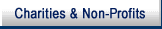- 5.19.11.1 Withholding Compliance Program
- 5.19.11.2 Overview of Withholding Compliance Processing
- 5.19.11.3 General Case Processing
-
The mission of the Withholding Compliance program is to ensure that taxpayers who have serious under-withholding problems are brought into compliance with federal income tax withholding requirements. The program uses Form W-2 Wage and Tax Statement (W-2) information to identify taxpayers with insufficient withholding. The goal is to correct withholding to ensure that taxpayers have enough income tax withheld to meet their withholding tax obligations.
-
The Withholding Compliance program replaced the Questionable W-4 (QW-4) program.
-
The QW-4 program was designed to address those taxpayers attempting to circumvent the income tax withholding requirement by overstating their withholding allowances, or improperly claiming to be exempt from withholding. It was authorized by Treasury regulation (TD 7682) in 1980, with minor changes in subsequent years.
-
Under the QW-4 program, employers were required to submit to the IRS all Forms W-4, Employee's Withholding Allowance Certificate, that claimed complete exemption from withholding on wages of more than $200 per week or claimed more than 10 allowances.
-
Under the QW-4 program, after making a determination based on the taxpayer's Form W-4, the Service could issue a notice, commonly known as the "lock-in letter" . This notice directed the employer to disregard the taxpayer's Form W-4 and withhold using the marital status and number of allowances specified by the Service.
-
After reviewing the program, the General Accountability Office (GAO) issued a report which questioned the effectiveness of the program. Among the issues raised by GAO were
-
Accuracy: IRS had no means to determine employer compliance with submission requirements.
-
Currency: IRS had no means to update information if the taxpayer subsequently submits a non-questionable Form W-4 to his/her employer.
-
Fairness: IRS only reviewed taxpayer data from employers who submit QW-4’s.
-
-
In response to the report, the Service conducted a comprehensive review of the QW-4 program and developed the Withholding Compliance (WHC) program. WHC identifies potential withholding non-compliance cases based on a review of Form W-2, Wage and Tax Statement, rather than using Forms W-4.
-
Temporary regulations (TD 9196), which took effect on April 14, 2005, eliminated the requirement for employers to routinely submit copies of questionable Forms W-4 to the IRS. After review and consideration of comments responding to the notice of proposed regulations, final regulations (TD 9337) were issued on July 13, 2007. Employers are required to submit copies of any currently effective withholding exemption certificates only if directed to do so in a written notice from the Service to the employer, or if directed to do so under any published guidance.
-
The Service will use information reported on Forms W-2 to more effectively identify taxpayers with withholding problems. In instances where a serious under-withholding problem exists for a particular taxpayer, the Service may issue a lock-in letter to the employer.
-
Sections 3402 and 3403 of the Internal Revenue Code (IRC) provide the legal authority for the withholding of federal income tax from wages and other forms of income. Section 3402 specifies the general form and content of withholding allowance certificates and outlines the basis for claiming withholding allowances or exemption from withholding.
-
Regulations in 26 CFR Part 31, Employment Taxes and Collection of Income Tax at Source, provide guidance for implementation of IRC Section 3402.
-
Section 31.3402(f)(2)–1(a) requires each employee to furnish his or her employer with a signed withholding exemption certificate on or before starting employment. The maximum number of withholding allowances to which an employee is entitled depends upon the following:
-
Marital status
-
Filing status
-
Number of dependents
-
Number of allowances claimed by a spouse (if any) on a Form W-4
-
Estimated itemized deductions, tax credits, and certain other deductions from income
-
-
The requirement for employers to routinely submit copies of questionable Forms W-4 to the IRS has been eliminated. Regulations, as set forth in Section 31.3402(f)(2)–1(g), require employers to submit copies of any currently effective withholding exemption certificates only if directed to do so in a written notice to the employer or if directed to do so under any published guidance.
-
An employer must honor a valid withholding allowance certificate furnished by an employee until the Service provides the employer with written notice to disregard it. The IRS may issue such a notice after it determines that an employee's withholding claim is unjustified based on IRS records without first obtaining a copy of the Form W-4 from the employer.
-
The employer is required to withhold at the status and number of allowances specified in our notice. However, if the status and allowances claimed on the employee's current Form W-4 or a new Form W-4 will result in MORE income tax withholding than at the status and allowances specified in our notice, the employer must honor the Form W-4.
-
If an employee disagrees with our determination, he or she must contact the Withholding Compliance Unit and provide information supporting a change to the status and allowances specified in our notice.
-
-
Section 31.3402(m)–1 of the Employment Tax Regulations specifies items used to compute withholding allowances. Estimated amounts of deductions, losses, and credits used to compute withholding allowances may not be more than:
-
The amount claimed on the prior year tax return (or, if not yet filed, the tax return for the preceding taxable year) which the employee reasonably expects to show on the current year tax return, plus
-
Additional amounts that are demonstrably attributable to identifiable events.
-
-
An employee may claim exempt from withholding by furnishing the employer with a valid exempt Form W–4 certifying that he/she:
-
Had no tax liability for the preceding taxable year, and
-
Expects no tax liability for the current taxable year.
-
-
Exempt Forms W–4 generally expire on February 15th of the year after they were furnished by the employee. If an employee fails to furnish a new Form W–4, the employer is required to withhold as if no valid Form W–4 was in effect, "single" status with"zero" withholding allowances. If, however, a prior Form W-4 is in effect for the employee, the employer must continue to withhold based on the prior Form W-4. Refer to Publication 15, (Circular E), Employer's Tax Guide, for additional guidance.
-
IRC Section 6682 and the related tax regulations allow the assessment of a $500 civil penalty on an individual for furnishing a false Form W–4 if:
-
The statement made on the Form W-4 results in less income tax withheld than would have been withheld if the Form W-4 had been correctly completed, and
-
There was no reasonable basis for such a statement at the time that the statement was made.
-
-
IRC Section 3403 makes an employer liable for tax imposed under IRC Section 3402 and the related tax regulations:
-
The employer is liable for the appropriate amount of withholding whether or not it is actually deducted from the employee’s pay. This liability includes tax computed according to the withholding instructions we give the employer in a lock-in letter.
-
The term "employer" also refers to any individual and/or business authorized by the employer to receive withholding allowance certificates, to make withholding computations, or to make payroll distributions.
-
Assessments under IRC Section 3403 are made by Employment tax examiners in the Technical Support function and by Revenue Agents in Examination.
-
-
This IRM section explains the Withholding Compliance process.
-
Employers are required to give Form W-2 to their employees by January 31st of the year following that in which the wages were paid. A copy of Form W-2 must also be filed with the Social Security Administration (SSA) by the last day of February of the following year (March 31st if filed electronically). Approximately 236 million Forms W-2 were filed with the SSA in 2005. Form W-2 records received from the SSA are loaded into the Information Returns Master File (IRMF).
-
Enterprise Computing Center (ECC) then selects Forms W-2 from the IRMF that meet criteria established by WHC. See LEM 5.19.11.2.1(2). Once the Forms W-2 are selected, ECC creates an inventory record using Form W-2 and Master File (MF) data.
-
Business rules (See LEM 5.19.11.2.1(3)) established by WHC are applied, resulting in three potential outcomes:
-
Outcome 1 : No tax compliance problem is indicated.
-
Outcome 2 : Withholding compliance problem was identified; lock-in letter systemically issued.
-
Outcome 3 : Withholding compliance problem was identified; manual review required prior to the lock-in letter issuance.
-
-
Forms W-2received from SSA after the initial case creation are processed by WHC at the end of each calendar year following the year in which the wages were paid.
-
WHC cases will be worked by the Withholding Compliance Unit at the Andover Compliance Campus.
-
Organization Function Program (OFP) codes have been established for WHC.
-
The following 97X transaction codes (TC) have been designated to identify actions on WHC cases:
TC 97X Action Code Manual/Systemic Description 971 146 Manual/Systemic -
Lock-in Letter issued
972 146 Manual/Systemic -
Lock-in released
-
Lock-in issued in error
971 147 Systemic -
Outcome 3 case; listing generated
971 148 Manual -
Lock-in rate modified
-
Lock-in rate reviewed with no change
971/972 149 Manual/Systemic -
Reserved
-
-
Taxpayers with unreversed TC 971 Action Code (AC) 146 transactions are identified by the following Individual Master File (IMF) entity indicator codes:
-
Integrated Data Retrieval System (IDRS) CC ENMOD screen: WHCCI>1
-
Corporate Files On Line (CFOL) CC IMFOLE screen: WHC
Note:
The entity indicator will be set on Outcome 3, referrals and other manually input cases when the TC 971 AC 146 transaction posts.
-
-
TC 971 with AC 147 will be used to generate listings of Outcome 3 cases to the site to be worked. The transaction shows the reason code for Outcome 3 selection.
-
Transaction Code (TC) 971 with Action Code (AC) 146 will post to Master File to identify Outcome 2 cases where a lock-in letter has been systemically issued. The transaction will appear on the year in which the taxpayer was locked in and will provide the following information:
-
Lock-in date
-
Employer Identification Number (EIN) of taxpayer's employer(s)
-
Lock-in status and the number of allowances
-
-
Subsequent transactions will be posted to the year in which the taxpayer was locked in.
-
WHC case inventory will come from three sources:
-
Taxpayer correspondence and telephone calls
-
Listings containing Outcome 3 cases requiring manual review
-
Referrals, including special projects. See IRM 5.19.11.3.4. for referral procedures.
-
-
Cases will be batched through Desktop Integration (DI) and assigned to a tax examiner.
-
DI will open an IDRS control base using the year in which the lock-in letter was issued.
-
-
Tax examiners will
-
Make lock-in determinations and issue lock-in letters
-
Reconsider previous lock-in determinations based on information supplied by the taxpayer
-
Assess and abate Form W-4 civil penalties
-
Address the entire taxpayer account by resolving all balance due and/or unfiled return issues
-
Update IDRS, Withholding Compliance System (WHCS), Desktop Integration (DI) as applicable
-
-
WHC outgoing correspondence consists of the Correspondex generated letters shown below. Current versions of the letters are available on Servicewide Electronic Research Project (SERP) using the Forms/Letters/Pubs tab.
Exhibit Letter Exhibit 5.19.11–1 Letter 2800C, WHC Lock-in Letter (To Employer) Exhibit 5.19.11–2 Letter 2801C, WHC Lock-in Letter (To Employee) Exhibit 5.19.11–3 Letter 2808C, WHC Modified Lock-in (To Employer) Exhibit 5.19.11–4 Letter 2812C, WHC Modified Lock-in (To Employee) Exhibit 5.19.11–5 Letter 2810C, WHC No Change (To Employee) Exhibit 5.19.11–6 Letter 2809C, WHC Release of Lock-in (To Employer) Exhibit 5.19.11–7 Letter 2813C, WHC Release of Lock-in (To Employee) Exhibit 5.19.11–8 Letter 2804C, Form W-4 Penalty Abatement Denied (To Employee) Exhibit 5.19.11–9 Letter 2811C, Form W-4 Penalty Abatement Accepted (To Employee) Exhibit 5.19.11–10 Letter 3042C, Information on the Legal Authority for the IRS Withholding Compliance Program (To Employee) Exhibit 5.19.11–11 Letter 4074C, WHC - Reply to Employer Inability to Change Automated W-4 System Exhibit 5.19.11–12 Letter 4243C, Withholding Compliance Additional Information Request -
The following forms and publications and notices are also used:
-
Publication (Pub.) 17, Your Federal Income Tax
-
Pub. 5, Your Appeal Rights and How To Prepare A Protest If You Don't Agree
-
Pub. 54, Tax Guide for U.S. Citizens and Resident Aliens Abroad
-
Pub. 505, Tax Withholding and Estimated Tax
-
Pub. 514, Foreign Tax Credit For Individuals
-
Pub. 515, Withholding of Tax on Nonresident Aliens and Foreign Corporations
-
Pub. 919, How Do I Adjust My Tax Withholding?
-
Pub. 2105, Why Do I Have to Pay Taxes?
-
Pub. 15 (Circular E), Employer's Tax Guide
-
-
In addition to the letters shown above, tax examiners will use Correspondex Letter 2645C to issue an interim response in accordance with Action 61 guidelines as set forth in IRM 21.3.3.4.
-
Take the following actions:
-
When correspondence is received and contact cannot be made within 30 days from the earliest IRS received date, initiate an interim response.
-
-
An interim response must
-
Be initiated within 30 days of the earliest IRS received date
-
Specify the date when the final determination will be mailed
-
Provide the taxpayer with WHC contact information
Note:
DI will not be issuing interim letters on WHC cases. (DI can't issue letters to the employers).
-
-
This section contains procedures for working withholding compliance cases.
-
In order to deliver quality customer service, address all of the taxpayer's issues related to withholding, filing and payment. To accomplish this, take all appropriate actions to correct withholding, resolve any balance due account(s) and/or secure unfiled returns while the taxpayer is on the telephone.
Note:
If you determine that the taxpayer has obtained the WHC unit toll-free number erroneously and does not have a withholding issue, determine the taxpayer's specific issue. When you have determined the taxpayer's issue (i. e. backup withholding, balance due concern) provide him with the appropriate toll-free number. See IRM 3.12.38.19.1(2).
-
Follow procedures in IRM 5.19.1 when working balance due accounts and IRM 5.19.2.6.4.5 when working return delinquency accounts.
Reminder:
Always set a deadline for filing all delinquent tax returns.
-
The following steps should be taken on all calls:
-
Greet the taxpayer - Be sure to provide your name and identification number at the beginning of the call. For additional information, see IRM 21.1.1.7.
-
If you become aware that the taxpayer is using a cordless device, follow procedures in IRM 5.19.5.3.10(6).
-
Disclosure Verification - Follow procedures as outlined in the Telephone Procedural Guide and IRM 21.1.3.2.3. Disclosure verification must occur before assisting taxpayer on account related calls
-
Verification of the taxpayer’s phone number on ENMOD is required on all account related calls in which disclosure verification has occurred. If indicated, update this information. If ENMOD or IDRS is currently unavailable, follow-up action will be performed when the system is available
-
Check Case Status - Access CC IMFOLI to check for any filing and/or payment delinquencies.
-
-
Key points for every call:
-
Maintain professional courtesy.
-
Control direction of the call, keep focused on resolution of taxpayer’s issues.
-
Give accurate and complete assistance.
-
Use appropriate hold procedures. Only place the caller on hold if researching information that is not readily available. The assistor must provide a reason, ask for permission and wait for response, avoid distractions, explain the delay, and thank the taxpayer for holding.
-
Take all appropriate steps to resolve any delinquencies while the taxpayer is on the telephone. Confirm to the taxpayer the actions taken.
-
-
Complete and accurate case documentation promotes quality and consistency in working WHC cases.
-
Document each taxpayer contact and/or action taken on the case in the DI history. When contacted by an employer ask the caller for the name and Social Security Number (SSN) of the taxpayer to which the call relates, then document the taxpayer case as appropriate.
-
History entries will contain enough information so that any person subsequently reading the history can easily determine what decisions were made, why those decisions were made, what actions were taken, and what further actions are required to resolve the case.
-
Complete documentation includes, but is not limited to the following:
-
A listing of verification documents or information requested from the taxpayer
-
Taxpayer deadlines and follow-up dates
-
Letters issued to the taxpayer and/or employer
-
Summary of W-4 Worksheet calculations supporting any change in the lock-in rate
-
The specific reason for release of a lock-in letter
-
-
Add or update case information to WHCS as appropriate. See the WHCS User Guide for instructions.
-
Letters 2800C and 2801C, mailed to the employer and the taxpayer, respectively, are commonly known as the "lock-in letters" . Letter 2800C instructs the employer to disregard the Form W-4 submitted by the taxpayer and withhold at the marital status and the number of allowances determined by the Service. Letter 2801C advises the taxpayer that the employer has been instructed to disregard the Form W-4 submitted by the taxpayer and withhold at the rate specified in Letter 2800C.
-
Mail Letter 2801C to the taxpayer's last known address as defined by Treas. Reg. Sec. 301.6212-2. As a general rule, the last known address is the address that appears on the taxpayer's most recently filed tax return or as updated by the National Change of Address (NCOA) database. For further guidance regarding the definition of the last known address see Rev. Proc. 2001-18, 2001-1 C.B. 708.
-
If the taxpayer's name and social security number (SSN) do not match, thoroughly research for address information. In this instance, an address found through research, which does not qualify as the taxpayer's last known address, may be used as a mailing address. See IRM 5.19.11.3.10.3.2., SSN and Name Mismatch, for additional guidance.
-
If the last known address can not be determined (there is no entity on Master File), the Service may use the address on the Form W-2 or Form 9045, Withholding Compliance Referral, for mailing the lock-in letter to the taxpayer. DO NOT update the taxpayer's address of record on Master File, but add the address information to the DI history.
-
-
Letters 2800C and 2801C are mailed at the same time.
-
Letter 2801C instructs the taxpayer to respond to us within 30 days if he/she wishes to request a modification.
-
Letter 2800C instructs the employer to lock-in the employee starting with the first pay period ending on or after 60 days from the date of the letter. This ensures that the taxpayer has ample time to respond to the proposed lock-in.
-
-
This section contains procedures for preparing and processing referrals submitted to the Withholding Compliance (WHC) program.
-
Section 31.3402(f)(2)-1(g)(2) of the Employment Tax Regulations provides that the IRS may issue a notice, commonly referred to as a "LOCK-IN LETTER" , to an employer specifying the marital status and maximum number of withholding allowances permitted for a specific employee (taxpayer). All IRS employees should address under-withholding as part of a full compliance check and consider referring taxpayers to the Withholding Compliance (WHC) unit, when appropriate, for the
-
Issuance of the lock-in letter and/or
-
Assertion of a $500 civil penalty for providing false information on Form W-4with respect to his/her withholding.
Note:
IRC 6682 and related tax regulations allow for the assessment of a $500 civil penalty for furnishing a false Form W-4 if a) the statement made on the Form W-4 results in less tax withheld than would have been withheld if the Form W-4 had been correctly completed, and b) there was no reasonable basis for such a statement at the time that the statement was made.
-
-
After reviewing the referral, tax examiners in the Withholding Compliance Unit will determine whether the taxpayer's withholding should be adjusted and the lock-in letter issued and/or whether to assert the penalty.
-
Referrals must meet the following guidelines:
-
Aggregate Income level in LEM 5.19.11.3.4.1(1)(a)
-
Compliance criteria in LEM 5.19.11.3.4.1(1)(b)
-
Verify taxpayer is not currently in any of the following special situations:
Combat Zone (-C freeze)
Disaster (-O freeze)
Offer in Compromise (-Y Freeze)
W-2 wages listed as statutory employee, household, or 3rd party sick pay -
The referral is not based on an invalid Form W-4. See IRM 5.19.11.3.5 for the invalid Form W-4 identification criteria and procedures
-
The taxpayer is a repeater
Definition of Repeater: For the purpose of the WHC program, a repeater is defined as a wage-earner who incurs an additional balance due or return delinquency liability for the most recent tax year due regardless of status.
-
-
Submissions which do not meet the above criteria will be rejected.
-
Referrals must be submitted on Withholding Compliance Referral Form 9045, Catalog No. 21238C. A fillable PDF version of the form is available on the Electronic Publishing website which can be accessed through SERP using the Form/Letters/Pubs tab.
-
Before preparing the referral, check Master File to see whether a lock-in letter has already been issued to the taxpayer’s employer. A previously issued lock-in can be identified by TC 971 AC 146, cross-referencing the employer’s EIN, and lock-in rate. If there are multiple employers there will be a separate TC 971 transaction for each employer. Do not request issuance of a lock-in to an employer, if a lock-in was issued in the past year.
-
Complete Parts I, II, III and V according to the instructions on the form. Unless otherwise specified, the taxpayer will be locked in at marital status single with zero (0) allowances. A request for lock-in other than "single and zero" must be justified by a completed Form W-4 worksheet or other computation and submitted with the referral.
-
Complete one form per taxpayer (employee). If the spouse also requires a lock-in prepare a separate referral form.
-
If you are submitting a separate referral for a spouse, provide spouse’s name and SSN in Part I as cross-reference information. Be sure to include appropriate employers on each referral.
-
For the referred individual named in Part I, lines 1 and 2, list the EIN and company name of any new employers not appearing in the current IRPTR. For taxpayers meeting criteria in LEM 5.19.11.3.4.1, the WHC unit will issue lock-in letters to all employers listed on the referral, plus those on IRPTR.
-
-
If you are requesting assertion of the civil penalty complete Part IV. A copy of the taxpayer's original signed Form W-4, as submitted by the taxpayer to his/her employer, must be attached or the referral for the penalty assessment will be rejected. Forms requesting both lock-in and penalty assertion where the Form W-4 is not attached, will be processed as a lock-in only.
-
Incomplete forms will be returned to the originator. Forms without originator information cannot be processed and will be destroyed.
-
Check Box 21 of the form if you wish to be notified of the outcome of your referral.
-
Referrals may be submitted to the WHC unit by
-
E-mail to wiandwhcreferral@irs.gov (*W&I Andover WHC Referral on Outlook) using secure messaging, or
-
Fax to (978) 474-1326
-
-
E-mail submissions must be sent via secure messaging. Unsecured submissions will be returned to the originator.
-
Do not attach anything other than a copy of the Form W-4 (if required) and/or the worksheets/computations when submitting your referral.
-
Contact the Withholding Compliance Program (WHC) unit for instructions before submitting referrals for 10 or more employees for one employer. See the Who/Where section of SERP (Servicewide Electronic Research Project) for contact information if you have any questions.
-
Referrals must be submitted to the WHC unit using Form 9045,Withholding Compliance Referral Form.
-
Review the referral for completeness.
-
Make sure that Parts I through III and V are completed.
-
Return to the originator via secure messaging, incomplete forms received by e-mail. Ask him or her to resubmit a corrected form.
-
Return to the originator via secure messaging, any referral submitted by unsecure e-mail. Ask the originator to resubmit via secured messaging.
-
If the referral is received by fax, return incomplete forms via fax to the originator. Ask him or her to resubmit a corrected form. If there is incomplete originator information, destroy it.
-
-
Referrals will be batched through DI for assignment to a tax examiner. All referrals assigned to a tax examiner will have the WHCS SOURCE field updated or be added to WHCS.
-
If the case is already in WHCS as an Outcome 2, 3 or previous referral and lock-in letter(s) have been issued within the last twelve months, take the following actions:
-
Open a new case on WHCS using Source Code "RF" and appropriate referral code from Part V, Item 14 of Form 9045.
Note:
WHCS does not currently support multiple cases with the same SSN and creation cycle (CRT CYCLE). If the existing case was loaded to WHCS in the current cycle, delay input of the new referral case one cycle.
-
Review the form and add any new employers listed to WHCS. Follow general processing procedures, issuing lock-in letters to the new employers as appropriate.
-
If there are no additional employers, no further action is necessary.
-
Complete Part VI of Form 9045, document DI, update WHCS and close the case.
-
-
If the case is already in WHCS as an Outcome 3 or referral, and lock-in letter(s) have not been issued, or were issued more than twelve months ago, take the following actions:
-
Open a new case on WHCS using Source Code "RF" and appropriate referral code from Part V, Item 14 of Form 9045.
-
Add any additional employers shown on the referral form and/or issued lock-in letters more than twelve months ago. Follow general processing procedures, issuing lock-in letters as appropriate.
-
Complete Part VI of Form 9045, document DI, update WHCS and close the case.
-
-
If the case is not in WHCS, add it using Source Code "RF" and appropriate referral code from Part V, Item 14 of Form 9045. Follow normal processing procedures, issuing lock-in letters as appropriate. Complete Part VI of Form 9045, document DI, update WHCS and close the case.
-
After adding to WHCS, reject referrals which meet any of the following conditions:
-
The taxpayer's income is below requirements outlined in LEM 5.19.11.3.4.1(1)(a).
-
The taxpayer meets compliance guidelines in LEM 5.19.11.3.4.1(1)(b).
-
An invalid Form W-4 is submitted with a referral. See IRM 5.19.11.3.5
-
Taxpayer is currently in the following special situations:
Combat Zone (-C freeze)
Disaster (-O freeze)
Offer in Compromise (-Y Freeze)
W-2 wages listed as statutory employee, household, or 3rd party sick pay -
Taxpayer does not meet repeater criteria.
Note:
For the purpose of the WHC program, a repeater is defined as a wage-earner who incurs an additional balance due or return delinquency liability for the most recent tax year due regardless of collection status.
-
The referral has a bankruptcy indicator and was submitted by a function other than Insolvency.
Reminder:
Complete Part VI of Form 9045 for all rejected referrals.
-
-
If the taxpayer does not meet any of the rejection criteria in (4) above, analyze account information.
-
If lock-in is warranted follow normal case processing procedures.
-
If lock-in is not warranted, close the case.
-
-
If Box 21 on the Withholding Compliance Referral form is checked, complete the Withholding Compliance Referral Response form and send to the originator.
-
Complete Part VI of Form 9045,document DI and update WHCS for all referrals.
-
Managerial approval is required for all penalty assertions and abatements.
-
Retain all Forms 9045, including printed copies of all electronically received referrals, in a centralized location on site for two calendar years from the date the referral is closed.
-
Maintain separate files for lock-ins, rejections and penalty assertions. File each category of forms by calendar year, in Taxpayer Identification Number (TIN) order.
-
DO NOT initiate a lock-in letter, reconsider or modify any previously issued lock-in letter, or process any referral based on an invalid Form W-4.
-
Any alteration of, or unauthorized addition to a Form W-4 makes it invalid.
-
Invalid Forms W-4 can be recognized by
-
Deletion of the language of the jurat. For example: crossed out penalty of perjury statement above the signature
-
Defacement of the certificate
-
Any writing on the Form W-4 other than the entries requested
-
-
An employer who receives an invalid Form W-4 from an employee must take the following actions:
-
Inform the employee that the Form W-4 is invalid
-
Request another Form W-4 from that employee
-
Until the employee furnishes a new Form W-4, withhold tax from the employee's wages at marital status single, with zero (0) allowances
-
If, however, a prior Form W-4 is in effect for the employee, the employer must continue to withhold based on the prior Form W-4
-
-
If an invalid Form W-4 is submitted with a referral, reject the referral. Notify the originator to advise the employer to follow the procedures outlined in (4) above.
-
If the taxpayer submits an invalid Form W-4 in response to a lock-in letter, or with a request for reconsideration of a previously issued lock-in letter, advise the taxpayer that the Form W-4 is invalid and ask for a new one. DO NOT process any request for reconsideration based on an invalid Form W-4.
-
Accountants, attorneys, enrolled agents, or other persons acting as representatives through whom a taxpayer requests assistance from the Service, must have a valid Power of Attorney (POA). For Centralized Authorization File (CAF) purposes, representative must submit a Form 2848, Power of Attorney and Declaration of Representative. Taxpayers may also authorize the release of their tax information to representatives and others through the use of a Form 8821, Tax Information Authorization. We refer to powers of attorney as "POAs" and tax information authorizations as "TIAs" .
Reminder:
Form 8821 does not authorize discussion of collection issues.
-
Any form used in lieu of these two forms should contain the following information:
-
Name, and mailing address of the taxpayer
-
Identification number of the taxpayer (e.g., Social Security Number, Individual Taxpayer Identification Number (ITIN), Employer Identification Number)
-
Employee Plan Number, if applicable
-
Name and mailing address of the representative(s)/appointee(s)
-
The type of tax involved, the federal tax form number, the specific year(s)/period(s) involved (in estate matters the decedent's date of death), and specific tax matter or actions to be performed
-
The taxpayer's(s') signature(s)
-
In the case of a Form 2848, a completed Declaration of Representative (Part 2)
Note:
Item 2(g) above DOES NOT APPLY TO TIAs.
-
-
The tax year listed on the POA or TIA must match the year in which you are working the withholding issue.
Example:
We issued Letters 2800C/2801C on a TY 2004 case in October, 2005. The POA or TIA form should contain the following information: Form 1040, Income Tax, for Calendar Year 2005.
In the above example, if the letters were issued in January, 2006, the form should contain the following information: Form 1040, Income Tax, for Calendar Year 2006. -
If the POA or TIA form only includes the current year, you cannot discuss any other years. Ask the taxpayer's representative to submit a new form to cover the years to be discussed. Use general information to explain the program.
-
If you are speaking to the taxpayer's representative by telephone, research IDRS using CC CFINK to determine if the POA or TIA is already on file. If the POA or TIA is on file, verify that it includes the correct tax period. If it does not include the correct tax period, or there is no record on CC CFINK, advise the taxpayer's representative to fax you a new or updated signed form. If the form is acceptable, forward the original to the POA or TIA function in the respective campus via Form 3210.
-
If correspondence is received from a third party and there is no record on CC CFINK, or no Form 2848or Form 8821attached, use Letter 135C to advise the third party that we do not have a POA form on file. Use paragraphs E or F as part of your response.
-
If the Form 2848 is attached to the taxpayer's correspondence, compare the information on the form with that found on CFINK to verify it is for the same tax period. If not present on CFINK and the form is acceptable, photocopy the form, attach the copy to the correspondence, and then fax the original to the POA functional processing area as specified in the Form 2848 instructions for processing.
-
If authorization as in (2) above is not attached, before replying to a person other than the taxpayer who states he/she has a POA or TIA for the taxpayer, research the CAF using CC CFINK. Ensure that we have his/her POA or TIA on file before sending any information. If there is no POA or TIA, send the information directly to the taxpayer. Notify the taxpayer using Letter 3064Cthat a third party inquiry was received from (name), we have no record of a POA or TIA, and without a POA or TIA we are not permitted to furnish information to a third party.
Note:
Letter 3064Crequires managerial approval.
-
TAS will forward Form 12412, Operations Assistance Requests (OAR), to the WHC TAS Liaison on Form 3210.
-
The OAR will be assigned to the WHC manager or lead on a rotating basis for control and assignment out to the tax examiner.
-
OAR cases take priority over other withholding compliance work.
-
Review the OAR to see what action has been requested, research the taxpayer account on IDRS and the WHC database to determine what actions need to be taken. In most instances you will work the OAR as a redetermination request.
-
If you can resolve the withholding compliance case from available information follow normal case processing procedures.
Reminder:
You must print and attach any WHC letters you issue when working a TAS case.
-
If additional taxpayer contact is needed, DO NOT contact the taxpayer yourself unless you have conferred with the TAS caseworker first.
-
Once you have completed all actions necessary to close your case, update WHCS, notate your actions on DI and also in Section VI, Part 1a, of Form 12412.
-
Regulations permit taxpayers to claim only the number of withholding allowances to which they are entitled. Withholding tax cannot be construed as a hardship.
-
Undelivered mail is any letter, notice or other correspondence sent to an individual or business taxpayer and returned to the IRS with an indication that the individual no longer resides, or the business is no longer located at the address where the mail was sent. The following sections contain instructions for handling the various kinds of letters returned by the United States Postal Service as undeliverable.
-
Undeliverable mail is received in Receipt and Control Branch. For the Withholding Compliance program, this mail may include but is not limited to: Letters 2800C, 2801C, 2804C, 2808C, 2809C, 2810C, 2811C, 2812C, 2813C, 3042C, and 2645C. Undelivered mail may contain a "yellow" forwarding label from the United States Postal Service (USPS) or a note indicating the party no longer resides there.
-
All undelivered Withholding Compliance mail will be batched as undeliverable and reviewed.
-
If a third party (practitioner, new occupant, ex-spouse) provides a new address, DO NOT update Master File. The address must be verified by the taxpayer or Power of Attorney before Master File can be updated.
-
-
Undelivered mail will be processed as shown in the table below:
Reminder:
When required to input TC 972 AC 146 to IDRS, check IDRS to see if the TC 971 AC 146 corresponding to the transaction being reversed has posted. If there is no TC 971 AC 146, the TC 972 will unpost. To prevent this, input the TC 971 AC 146, then input the TC 972 with a posting delay of 1, then input the new TC 971 AC 146 with a posting delay of 2.
If Then Letter 2800C is returned with yellow forwarding address label from the USPS -
Update IDRS and WHCS with the forwarding address from the yellow label after verifying that the undelivered letter and yellow label is for the same employer
-
Input TC 972 AC 146 to IDRS with Disposition Code "UND" , cross-referencing the Employer Identification Number (EIN)
-
Update WHCS (Letters and Transactions section of the Employer Detail screen) with TC 972 AC 146, disposition code "UND"
-
Reissue letter to address indicated using current date
-
Input TC 971 AC 146 to IDRS using current date with posting delay of 1
-
Notate DI history with "REISSUED" indicating letter number, EIN, and new address
-
Add reissued letter to WHCS
-
Destroy the letter
Letter 2800C is returned with no forwarding address Research to see if employer is still in business.
If employer is out of business-
Input TC 972 AC 146 to IDRS and WHCS with Disposition Code "OOB" , cross-referencing the employer's EIN
-
Notate the DI history with actions taken and destroy letter
If employer is still in business and a new address is found-
Input TC 972 AC 146 to IDRS and WHCS with Disposition Code "UND" , cross-referencing the employer's EIN
-
Reissue letter to address indicated using current date
-
Input TC 971 AC 146 to IDRS using current date with posting delay of 1
-
Notate DI history with "REISSUED" indicating letter number, EIN, and new address
-
Add reissued letter to WHCS and destroy letter
-
DO NOT update the address on IDRS or WHCS
If no new address is found-
Input TC 972 AC 146 to IDRS and WHCS with Disposition Code "UND" , cross-referencing the employer's EIN
-
Notate the DI history with actions taken and destroy letter
Letter 2801C is returned with yellow forwarding address label from the USPS -
Notate on DI "UNDELIVERED 2801C" , cross- referencing the EIN
-
Update IDRS and WHCS with the forwarding address from the yellow label after verifying that the undelivered letter and yellow label is for the same taxpayer
-
Destroy letter
Letter 2801C is returned with no forwarding address -
Notate on DI "UNDELIVERED 2801C" , cross-referencing the EIN
-
Destroy letter
Letters 2804C, 2810C, 2811C, 2812C, 2813C, or 3042C are returned with yellow forwarding address label from the USPS -
Resend letter to the new address
-
Extract contents of original envelope, staple envelope vertically to front of letter showing yellow sticker, fold letter and remail in an envelope labeled with new address
-
Notate DI history with "REMAILED" with letter number and new address
-
Update IDRS and WHCS with the forwarding address from the yellow label after verifying that the undelivered letter and yellow label is for the same taxpayer
Letters 2804C and 2810C are returned with no forwarding address -
Notate on DI "UNDELIVERED 28XX"
-
Research Command Codes (CC) IMFOLE/ENMOD and the most recent Information Returns Processing Transcripts (IRPTR) available and remail the letter to any new addresses found
-
Notate DI history with "REMAILED" indicating letter number and new address
-
If no new address is found, notate the DI history and destroy letter
Letters 2811C, 2812C, 2813C, or 3042C are returned with no forwarding address -
Destroy letter
Letter 2808C or 2809C is returned with yellow forwarding address label from the USPS -
Resend letter to the new address
-
Extract contents of original envelope, staple envelope vertically to front of letter showing yellow sticker, fold letter and remail in an envelope labeled with new address
-
Notate DI history with "REMAILED" with letter number and new address
-
Update IDRS and WHCS with the forwarding address from the yellow label after verifying that the undelivered letter and yellow label is for the same employer
Letter 2808C or 2809C is returned with no forwarding address -
Research to get the employer’s current address and phone number
-
Remail original letter to employer’s current address
-
Notate DI history with "REMAILED" indicating letter number, EIN, and new address
-
DO NOT update the address on IDRS or WHCS
-
If no new valid address is found, update DI history with actions taken and destroy letter
-
-
Additional Forms W-2 (AW2) received from SSA after initial case creation are processed by ECC at the end of each calendar year. Processing results in one of the following:
-
A new WHC case is created on a taxpayer who did not meet lock-in criteria during the initial case creation
-
The AW2 must be added to the WHCS taxpayer record of a case created during the preceding case creation
-
The AW2 is dropped
-
-
AW2 records for current year Outcomes 2 and 3 cases that have not yet been sent to DCC and input to WHCS are added systemically. An annual listing is generated for cases that have already been added to WHCS by DCC.
-
The AW2 records on the listing require manual input to WHCS. Each record on the listing contains the following data elements:
-
Outcome type
-
Validity type
-
Taxpayer TIN
-
Employer name and address
-
Employer EIN
-
-
For each AW2 on the listing, research the case on WHCS and take the following actions:
-
If there is no case on WHCS for this taxpayer, add the case using SOURCE "W2" and OUTCOME 3/REF CODE "AW2" . Follow normal processing procedures, issuing lock-in letters to the new employers as appropriate.
Reminder:
Determine the AW2 wage amount using CC IRPTR. Eliminate any AW2 where the wages are below LEM 5.19.11.3.10 criteria.
-
If there is a SOURCE "W2" case on WHCS and the tax year of the AW2 matches the tax year on the TAXPAYER SUMMARY screen, add the AW2 to that case. Follow normal processing procedures, issuing lock-in letters to the new employers as appropriate.
-
If there is a case on WHCS for a tax year earlier than the tax year of the AW2, treat the AW2 as a new case, add the case to WHCS and follow normal case processing procedures.
Note:
If the WHCS case is a referral opened within the last twelve months, take no action on the AW2.
-
-
These cases meet lock-in criteria but fall into categories which require manual review by tax examiners before issuing Letter 2800C and Letter 2801C, commonly known as the lock-in letters.
-
Outcome 3 cases will be issued on a weekly listing. The listing will contain the following literals identifying the category type: CID, DIS, SSN, IRS, ADD, AW2. Thoroughly research the account as the preceding Outcome 3 category types are not mutually exclusive.
-
When working the listing, eliminate those employers who were issued lock-in letters in the past 18 months. To determine whether a lock-in was previously issued, look for an unreversed TC 971 AC 146, cross-referenced to that employer, within this period.
-
If a lock-in letter to that employer was issued more than 18 months ago and the taxpayer does not meet either of the exception criteria in (4) below, issue another lock-in letter. If your research shows that the lock-in rate had been modified, as evidenced by a TC 971 AC 148, cross-referenced to that employer, use the modified rate in the new lock-in letter.
-
-
Do not issue lock-in letter(s) if the taxpayer meets compliance criteria in LEM 5.19.11.3.10(4). Document the DI history and update WHCS with TC 972 AC 146 and applicable disposition code. Do not update IDRS.
-
Issue lock-in letters to all remaining employers on the Outcome 3 listing EXCEPT where:
-
Total wages for any one employer falls below criteria in LEM 5.19.11.3.10(3).
-
Taxpayer is a statutory employee. See IRM 5.19.11.4.11.
Reminder:
When issuing the lock-in letter, always post the 971 transaction to the current tax year.
-
-
In addition, while working Outcome 3 cases, tax examiners must keep alert for those cases requiring special handling as identified in See IRM 5.19.11.4. Those cases are generally identified by freeze codes or other indicators on IDRS.
-
All decisions NOT to issue a lock-in letter, except as specified in (3), (4), (5) and (6) above, require managerial approval. The basis for the decision must be fully documented in DI.
-
The following category types are designated as Outcome 3:
-
These cases are identified by the literal "CID" on the Outcome 3 listing.
-
Check IMFOLI for open CI indicators: "-Z" or "Z-" . If one is present, print the IMFOLI screen, highlight the applicable indicator and route to the lead. The lead will contact the appropriate campus CI function for instructions.
-
These cases are identified by the literal "DIS" on the Outcome 3 listing.
-
Check IMFOLI for the "-O" freeze code. If one is present, take the following actions:
-
Check IMFOLE for the most recent Transaction Code 971 with Action Code 086 and 087.
-
Look for the disaster ending date, identified by the literal "DIS-END-DT:" mmddyyyy.
-
If the current date is beyond the disaster ending date, then the disaster relief period has ended. Follow normal case processing procedures.
-
If the disaster relief period has not ended, print the IMFOLE screen and highlight the disaster ending date. Update the DI history, assign the case to the generic IDRS number, and place the case into "M" status. Route to the lead. The lead will hold the case until the disaster relief period has ended, at which time normal case processing will resume.
-
-
If the taxpayer self-identifies and qualifies for an "-O" freeze but no "-O" freeze is present, verify that the taxpayer’s zip code is among those of the affected areas during the disaster period. See IRM 25.16.1.7.5(4) for instructions on manually setting the"-O" freeze.
-
These cases are identified by the literal "SSN" on the Outcome 3 listing.
-
This category includes taxpayers with
-
More than twenty Form W-2 records associated with their SSNs in a given tax year
-
Missing SSNs
-
SSN and name mismatches
-
-
For cases with more than one hundred (100) associated Form W-2 records, only the first 100 records are initially loaded into WHCS. The W-2 Count field on the WHCS Taxpayer Summary Screen tells you how many records have been loaded for the tax year shown. If the W-2 count is 100, research IRP to determine if there are any more W-2 records for this SSN. Before you begin working the case, manually add all additional Form W-2 records to WHCS.
-
If the SSN is missing or is all zeros, research using CC NAMES to find a valid TIN.
-
If you find a valid TIN, check whether the taxpayer is in compliance for the most recent tax year. If the taxpayer meets LEM 5.19.11.3.10(4) criteria, do not issue lock-in letters. Close the case using WHCS Referral Disposition Code "RJ2" (taxpayer is in compliance). Update DI with the TIN that the taxpayer files under and the actions taken.
-
If you do not find a valid TIN, or you find a valid TIN, but the taxpayer does not meet LEM 5.19.11.3.10(4)criteria, work the case according to normal procedures.
-
-
If there are different names with the same SSN check INOLES to verify to whom the SSN belongs.
-
In some instances the mismatch results from the taxpayer's failure to notify the Social Security Administration (SSA) of a name change due to marriage. Advise the taxpayer to correct the name with SSA. Accept the SSN as valid and proceed with normal case processing. Document DI.
-
If the SSN does not belong to the taxpayer on the Form W-2, research for the correct SSN using CFOL CC NAME or NAMES.
-
If you find the correct SSN, close the case on the invalid SSN and document the DI history with the correct SSN.
-
If the taxpayer is not in compliance for the most current tax year, open a new case with the correct SSN and proceed with normal case processing.
-
If no correct SSN is found, proceed with normal case processing using the invalid SSN.
-
-
Multiple taxpayers using the same SSN when filing their tax returns are classified as mixed entity or scrambled SSN cases. A mixed entity case is created when two or more taxpayers complete a tax return with the same TIN. The case becomes a scrambled SSN case when the true owner of the SSN cannot be identified.
Caution:
Do not take any action on cases with an open control base to the Scrambled SSN unit. Document DI and close the case.
-
If you determine that more than one person is using the SSN and there are no open control bases, group the Form W-2 records by name.
-
Each name and related Forms W-2 will be treated as a separate case.
-
Create a new case on WHCS for each name identified using Source Code "MM" .
Note:
WHCS does not yet accept input of duplicate SSN records for the same tax year. Until programming is completed, follow the procedures in the WHCS User Guide, Chapter 11, System Unavailable Procedures, to create a paper record using the fillable PDF forms available in Appendix A of the guide. For each new case created, complete and print a separate Taxpayer Summary and Employer Detail form(s). The managers will keep these forms in a centralized location for easy research/retrieval by all WHC employees and eventual input to WHCS. Complete and print a form for each subsequent case-related action and associate with the paper record.
-
-
Aggregate the Form W-2 wages.
-
If the aggregated wages are below LEM 5.19.11.3.4.1(1)(a) criteria, do not issue lock-in letters. Close the case using Referral Disposition Code "RJ1" (Taxpayer did not meet LEM income criteria). Update DI with the name that was not locked in and the reason why.
-
If the aggregated wages are above LEM 5.19.11.3.4.1(1)(a) criteria, eliminate those Forms W-2 that do not meet criteria set forth in LEM 5.19.11.3.10 and issue lock-in letters to the remaining employers. Update DI.
Reminder:
Include the amounts on the eliminated Forms W-2 when aggregating the taxpayer's wages.
-
-
Eliminate those Forms W-2 with wages below LEM criteria and work according to normal procedures.
-
If the taxpayer has filed under a different TIN (such as an ITIN, Temporary TIN, other SSN) verify that the wages shown on the Form(s) W-2 were reported. If the wages were reported follow procedures in the table below:
If Then The taxpayer has filed and paid the most current return due Release the lock-in. Advise the taxpayer that if future Forms W-2 and TINS do not match, they may be locked in again.-
Issue Letters 2809 and 2813
-
Input TC 972 AC 146 with TC 972 Disposition Code "CPL"
-
Close the case on WHCS using Referral Disposition Code "RJ2"
-
Update DI with the TIN the taxpayer files under and the actions taken.
If the taxpayer has filed the most current return due but has a balance due Follow normal procedures compute allowances and issue modification letters as appropriate.
Advise the taxpayer that if future Forms W-2 and TINS do not match, they may be locked in again. -
-
If the taxpayer has not filed
-
Advise the taxpayer that all income must be reported on a tax return.
-
Refer him or her to toll-free for help in getting an ITIN.
-
Set deadline for filing.
-
Follow normal procedures to compute allowances and issue modification letters as appropriate.
-
-
These cases are identified by the literal "IRS" on the Outcome 3 listing.
-
Check IMFOLI for the IRS employee indicator: the literal "IRS Employee." If present, print the IMFOLI screen, highlight the indicator and route to the lead.
-
Because of the sensitivity of these cases, the lead will assign them to a designated WHC employee.
-
Work these cases using normal procedures.
Note:
These accounts and related correspondence and documents must be kept in a locked file cabinet. A one year active file and a one year inactive file should be maintained. Dispose of Inactive files older than one year using established procedures for "secure shredding."
-
These cases are identified by the literal "ADD" on the Outcome 3 listing.
-
The following case types are included in this category:
-
Incomplete taxpayer address or missing Master File entity
-
Incomplete employer address or missing Master File entity after Payer Master File (PMF) research
-
Foreign address
-
APO/FPO address
-
-
Take the following actions for incomplete address cases:
-
Conduct research using available internal and external locator sources.
-
Once you have found a good address, follow normal procedures.
-
-
When requesting a Correspondex letter addressed to a taxpayer with foreign address, make sure that the address is formatted correctly. If necessary, enter the Foreign Address indicator (#) and then format the City, State, & Zip field as needed in order to properly address the letter.
-
Provide overseas taxpayers with the WHC local telephone number, (978) 474-1622, instead of the toll-free number.
-
APO/FPO addresses are good non-foreign addresses that case creation must treat as foreign addresses. Manually issue Letters 2800/2801 and follow normal processing procedures to close the case.
Note:
APO/FPO addresses indicate that the taxpayer is either in the military or works for the federal government and therefore, does not qualify for the Foreign Income or Foreign Housing exclusion. These taxpayers should not file Form 2555, Foreign Earned Income.As a result, disregard any Form 2555 attached to the return when calculating the number of allowances.
-
Responses will generally result from taxpayers' correspondence or telephone contact as a result of the systemic issuance of lock-in letters on Outcome 2 cases or the manual issuance of lock-in letters on Outcome 3 cases and referrals. Redetermination requests will be received on previously closed cases. Work redeterminations the same way as a response to the lock-in letter.
Note:
In some instances taxpayers may call in repeatedly. DI documentation must be accurate and complete so that the next tax examiner answering the call can understand the decisions made and information previously shared with the taxpayer. Do not consider a redetermination unless there is new information supporting a change.
-
Work responses promptly since the employer has been instructed to adjust the taxpayer's withholding starting with the first pay period ending on or after 60 days from the date of the lock-in letter.
-
Be alert for indicators of fraud. See IRM 25.1.2.2 for further information on recognizing fraud. If a potential fraud referral exists, DO NOT solicit the return. See IRM 25.1.3 for referral procedures.
-
If the taxpayer responds in writing questioning the legal authority supporting the Withholding Compliance program, send Letter 3042C.
-
When working requests for redetermination from taxpayers who have filed the most recently due return jointly and both spouses work, compute the number of allowances using one worksheet and lock in both spouses.
-
Add the spouse to WHCS as a separate case.
-
Document DI history with a cross-reference to the other spouse's account.
-
-
If the employer responds in writing that the taxpayer no longer works there, input TC 972, AC 146 to IDRS with Disposition Code "NLW" using the current date. Document DI history with employer's name, EIN, and the taxpayer's date of termination and close the case. Update WHCS and route the employer's response to the centralized retention file.
-
If the employer says that he or she has no record of the taxpayer ever working there, call the employer to verify to whom the Form W-2 was issued. If you determine that the taxpayer is still employed advise the employer to honor the lock-in letter. Document DI.
-
-
In some instances you may need additional information from the taxpayer to make a case determination. Make at least two attempts to contact the taxpayer by telephone at different times of the day/evening before writing to the taxpayer.
-
If you are unable to contact the taxpayer by telephone, send Letter 4243C listing the information required to resolve the case.
Reminder:
Issue an interim response for both telephone and written responses from the taxpayer on or about the 23rd day if you can't resolve the case within 30 days. See IRM 5.19.11.2.4.
-
When speaking to the taxpayer, using IMFOLI, determine whether all delinquent returns have been filed. If the taxpayer is liable for any returns and there is no indication of fraud, take the following actions:
-
Instruct the taxpayer to file and set a deadline of 30 days.
-
Advise the taxpayer that failure to file by the deadline could result in substitute for return processing, referral to Examination, or summons.
-
Enter deadline date in DI history.
-
-
When contacted by the taxpayer add the case to WHCS.
-
Cases where lock-in letters were issued by the QW-4 program will not have a TC 971 AC 146/147 transaction on Master File. When releasing the lock-in on these cases you must input a TC 971 AC 146 to IDRS, using the current date on the current year, before inputting the TC 972 AC 146. It is not necessary to input the TC 971 AC 146 to WHCS, only the TC 972 AC 146.
-
If modifying a QW-4 lock-in, input TC 971 AC 148 on the current year to WHCS and IDRS.
-
Update DI history.
-
Correspondence or telephone calls received from IRS employees will be reassigned to a designated WHC employee. See IRM 5.19.11.3.10.4.
-
When working a WHC correspondence case with at least one balance due module in status 26 and/or a Taxpayer Delinquency Investigation (TDI) assigned to either Field Assistance (FA) or Collection Field function (CFf). you must contact the FA employee or Revenue Officer (RO) assigned the case.
-
Research the FA TSIGN Contact Directory at http://win.web.irs.gov/field/fadocs/tsign-directory.pdf or the RO by TSIGN/ZIP/STATE on SERP at http://serp.enterprise.irs.gov/cgi-bin/ROZIP_Search.cgi to identify the employee assigned the case.
-
Before taking any further action on the case, advise the field employee of WHC case actions taken to date. Coordinate any additional WHC case actions with the employee.
-
-
If the FA employee or RO directs you to release the lock-in(s) take the following actions:
-
Document the employee's name, employee number, and telephone number in the DI history along with the actions taken.
-
Update WHCS.
-
Resolve the case as directed.
-
-
If the field employee agrees that the lock-in(s) should remain in place and he or she can provide additional information to assist in the resolution of the WHC case, document the DI history with the employee's name and employee number along with the additional information provided. Proceed to resolve the WHC case.
-
If the field employee does not respond to your initial contact attempt within one week, make a second call.
-
If you are still unable to reach the field employee, leave a message requesting a return call within two days.
-
Advise him or her that you will proceed with normal WHC case processing if he or she does not respond.
-
Document these actions in DI.
-
-
When working a WHC telephone call where the taxpayer account meets the conditions in (1) above, take the following actions:
-
While the taxpayer is on the telephone, secure and document in DI all necessary information to resolve the WHC case.
-
Advise the taxpayer that you will coordinate with the assigned FA employee or RO to resolve his or her case.
-
Follow procedures in (1) through (3) above.
-
In consultation with the field employee assigned the collection case, determine who will advise the taxpayer of the WHC issue resolution. Document this in DI.
-
-
Responses and redeterminations are worked the same way and resolved in one of the following three ways:
-
Modify lock-in by changing the marital status and/or number of withholding allowances previously specified
-
No change
-
Release of lock-in
-
-
Taxpayers may call in or send the Service additional information and request that we reconsider our proposed or previous lock-in determination.
-
When working correspondence, check the most recent IRPTR to identify all current employers. When talking to the taxpayer on the telephone ask him or her for the names and addresses of all current employers.
-
If not already listed, add these employers to WHCS and document the DI history.
-
If the taxpayer says that he no longer works for an employer listed on the most current IRPTR, ask for the termination date and document the DI history.
-
-
Ensure that all employers are considered when processing the taxpayer's request. Issue letters as shown in the table below:
If Then Employer has received Letter 2800C previously -
Send Letter 2808C to the employer.
-
Send the taxpayer Letter 2812C using paragraph "D" for multiple employers, if needed.
-
Input TC 971 AC 148 with employer's EIN and modified lock-in rate to IDRS.
-
Document the DI history with the facts and data used to calculate the modified withholding rate.
-
Update WHCS.
Employer has not received Letter 2800C previously. -
Send Letter 2800C to employer with the modified lock-in rate.
-
Send the taxpayer Letter 2812C instead of Letter 2801C using paragraph "D" for multiple employers, if needed.
-
Conduct research necessary to complete the letters.
-
Input TC 971 AC 146 with employer's EIN and modified lock-in rate to IDRS.
-
Document the DI history with names and EIN's of the additional employers and with the facts and data used to calculate the modified withholding rate.
-
Add new employer(s) to WHCS and update letters and transaction codes.
-
-
Be alert for special situations as outlined in See IRM 5.19.11.4. Research IDRS for freeze codes associated with Outcome 3 cases. Follow instructions contained therein.
-
In many instances the taxpayer's correspondence will contain a new Form W-4 and completed worksheet.
-
Review the Form W-4 and worksheet for accuracy. DO NOT take any action based on an invalid Form W-4. See IRM 5.19.11.3.5 for guidance.
-
If the taxpayer did not submit a Form W-4 worksheet, prepare one based on information in the taxpayer's correspondence and your research. Follow guidelines in See IRM 5.19.11.3.12.1.3. for calculating withholding allowances.
-
-
If the taxpayer response states that he/she furnished a new Form W–4 to his/her employer, work the response as a redetermination.
-
If the taxpayer calls, complete the worksheet while the taxpayer is on the telephone. Try to resolve the entire case by phone. Oral testimony is acceptable. Use judgement in determining credibility and the need for verification.
-
When verification is required, attempt to validate the information from internal sources before contacting the taxpayer. DO NOT use internal information older than two years from the most recent return due date (April 15th).
Reminder:
An Automated Substitute for Return (ASFR) return is not considered to be a return for verification purposes.
-
If the taxpayer has not filed the most recent return due or the information he or she provides does not match return or internal source information, the taxpayer must provide documentation, as applicable, to support the request for modification. See the table below for required documentation:
If the taxpayer and then request Is recently married and previously filed "Single" status copy of marriage certificate Can supply SSN(s) of all dependent(s) he or she wants us to consider when computing his or her withholding allowances the SSN(s) can be verified through internal sources no further action is necessary Has not supplied the SSN(s) of any dependent(s) he or she wants us to consider when computing his or her withholding allowances we are unable to verify SSN(s) and dependent status through internal sources copies of birth certificate(s) and social security card(s) Claims child or dependent care expenses current receipts or cancelled checks Claims itemized Schedule A deductions such as -
home mortgage interest
-
charitable contributions
-
real estate, state and local taxes
-
medical expenses in excess of 7.5% of income
-
miscellaneous
we are unable to verify through internal sources -
mortgage statements or Form 1098
-
real estate tax bills
-
current pay stub
-
current receipts or cancelled checks
Claims adjustments which decrease his or her adjusted gross income such as -
Alimony payments
-
Student loan interest
-
IRA contributions
current receipts or cancelled checks -
-
The taxpayer may claim that he or she is common law married. In order to have a valid common law marriage, the taxpayer and common law spouse must
-
Live together for a significant period of time
-
Hold themselves out as a married couple
-
Intend to be married
-
-
Not all states permit and/or recognize common law marriage. In order to be common law married, the taxpayers must live in a state where common law marriage is recognized or in the state where the common law marriage began. See IRM Exhibit 25.15.7-1 for a list of states where common law marriage is recognized.
-
If the taxpayer meets all three conditions in (1) above and lives in a state that recognizes common law marriage, ask the taxpayer to provide at least two of the following types of documentation to substantiate a claim of common law marriage.
-
Deeds showing title to property held jointly by both parties to the common law marriage
-
Bank statements and checks showing joint ownership of the accounts
-
Insurance policies naming the other party as beneficiary
-
Birth certificates naming the taxpayer and the common law spouse as parents of their children
-
Employment records listing the common law spouse as an immediate family member
-
School records listing the names of both common law spouses as parents
-
Joint credit card accounts
-
Loan documents, mortgages, and promissory notes evidencing joint financial obligations
-
Mail addressed to the taxpayer and common law spouse as "Mr. and Mrs."
-
Any documents showing that the wife has assumed the surname of her common law husband
-
-
If the taxpayer meets the above criteria, treat him or her as married when calculating his or her allowances. See IRM 5.19.11.3.12.1.3.1 for married taxpayer procedures.
-
If the taxpayer does not meet the above criteria, treat him or her as single when calculating his or her allowances.
-
If the correspondence is insufficient to complete the worksheet, contact the taxpayer by telephone to secure the missing information.
-
If you are unable to talk to the taxpayer and resolve the issue send Letter 4243Crequesting the required information. Give the taxpayer a two week deadline to respond.
-
Document DI with the deadline set and specific information requested to complete the redetermination. When the taxpayer responds, any tax examiner can then complete the case.
-
The Form W-4 worksheet and, if required, the worksheets and tables in Publication 919, How Do I Adjust My Tax Withholding?, will be used to figure the correct status and number of withholding allowances for the taxpayer.
Reminder:
Base the withholding allowance calculation on the taxpayer's current situation. For example, if the taxpayer's most recently filed return showed itemized deductions of $50,000 confirm with the taxpayer that he or she projects the same amount for the current year before using this amount for the withholding calculation.
-
Secure the information necessary to complete the worksheets from the taxpayer or their authorized representative.
-
If working correspondence and the information submitted by the taxpayer is insufficient to figure the correct number of withholding allowances, contact the taxpayer or their authorized representative by telephone to obtain the additional information. Make at least two attempts to reach the taxpayer by telephone at different times of day before initiating correspondence.
-
If you are speaking to the taxpayer, complete the worksheet at that time. It is not necessary for the taxpayer to submit the form in writing.
-
If the taxpayer is current in filing, compare the taxpayer's information regarding marital status, dependents, income, deductions and credits to the last return filed, using Corporate Files On-Line (CFOL) command codes RTVUE and IRPTR. Discuss and resolve any significant discrepancies with the taxpayer. Document the explanation in the history.
-
If the taxpayer is a nonfiler, explain to him/her that submission of the tax return will provide sufficient verification.
Note:
Ask the taxpayer to file the original return(s) according to the instructions on the Form 1040 or any notices he/she has received and fax or mail the Withholding Compliance Unit a copy.
-
-
Written verification should be requested as appropriate. Examples are listed below but are not all inclusive.
-
Current income has decreased more than 20% from the preceding year.
Example:
According to IRPTR, the taxpayer had wages of $75,000 last year. The taxpayer tells you his wages have decreased to $55,000. Request a recent pay stub from the taxpayer to verify.
-
Schedule A expenses have increased more than 20% from the preceding year.
Example:
The taxpayer tells you that his mortgage interest expense is currently $18,000 per year. According to IRPTR, the taxpayer paid $10,000 in the preceding year. Request verification of the mortgage interest amount.
-
Changes in filing status and/or number of dependents.
Example:
The taxpayer currently claims a different filing status and/or number of dependents from the preceding year. Verify the filing status of secondary spouse, if applicable. Ask the taxpayer for the SSN's and birth dates of dependents.
Reminder:
Child tax credits can only be claimed for dependents under age 17.
-
-
You must complete the Two-Earner/Two-Jobs Worksheet on the back of the Form W-4 if
-
The taxpayer filed the most recently due return jointly and both spouses work, or
-
The taxpayer has more than one job, and
-
The combined earnings from all jobs exceed $35,000 ($25,000 if married).
-
-
This worksheet will reduce the number of allowances the taxpayers are otherwise entitled to, in order to avoid having too little tax withheld. The IRS recommends that all the allowances be claimed for the highest paid job and zero allowances be claimed for the other jobs. However, the taxpayers may split the allowances any way they want.
-
If the taxpayer cannot provide a complete and accurate name of the spouse's employer to enable the tax examiner to find an EIN, advise the taxpayer that until he/she provides the required information, we cannot complete the allowance calculation and modify the lock-in.
-
DI documentation should include the basis for the W-4 calculation, the specific information and/or documentation requested of the taxpayer.
-
-
DI documentation should include all information requested from the taxpayer
Note:
Do not compute lines 4 through 9 on the Two-Earner/Two Jobs Worksheet since the IRS may not require additional withholding above the amount withheld using the marital status and number of allowances specified in the lock-in letter. However, advise the taxpayers that they may elect to have additional withholding by completing a new Form W-4 and giving it to their employer.
-
Either the taxpayer or spouse may provide the information necessary to calculate the allowances. Under IRC 6103(h)(4) you may make disclosures regarding withholding exemptions of a spouse.
-
After calculating the correct number of allowances, inform the taxpayer that we will send his/her employer(s) a letter revising the marital status and number of allowances previously specified in Letter 2800C.
-
Issue Letter 2808C to the employer(s) and Letter 2812C to the taxpayer.
-
Input TC 971 AC 148 with the modified lock-in rate and cross-reference the employer EIN.
-
Notate your actions on DI and update WHCS.
-
-
Send Letter 2801C to the spouse and Letter 2800C to the spouse's employer(s) to lock in his/her withholding as previously determined. Input TC 971 AC 146 with the lock-in rate and cross-reference the employer EIN. Notate your actions on DI and update WHCS.
Note:
Regulations provide that the earliest the lock-in letter may be effective is 45 calendar days after the date of the letter. Letter 2800C requires that the employer(s) wait 60 days before adjusting the employee's withholding to the marital status and number of allowances specified in Letter 2800C. This time period provides the spouse with an opportunity to dispute our determination before his/her withholding is adjusted. However, if the spouse is agreeable, suggest that he/she submit a new Form W-4 with the status and allowances specified in Letter 2800C immediately.
-
If a modification to the lock-in rate is justified, inform both the taxpayer and the employer. Send Letter 2808C to the employer and Letter 2812C to the taxpayer. If the taxpayer has more than one employer, send separate letters to each.
-
If the modification will result in no tax withheld from the taxpayer's wages, release the lock-in(s) following normal procedures using WHCS Disposition Code "NSW" . Document DI that the allowance calculation results in no tax withheld.
Note:
Use the Withholding Per Pay Period calculator to compute the amount of tax that will be withheld from the taxpayer's wages.
-
Input TC 971 AC 148 with the modified lock-in rate to IDRS and update WHCS. Cross-reference the employer's EIN. If the taxpayer has more than one employer, input TC 971 AC 148 with the modified lock-in rate and cross-reference the EIN, for each employer sent a letter.
-
If the additional information does not justify changing our previous determination, notify only the taxpayer using Letter 2810C. Input TC 971 AC 148 to IDRS with the unmodified lock-in rate. Cross-reference the employer's EIN. Update WHCS.
-
If you determine that the taxpayer's information does not support a change to the marital status and number of allowances
-
Mail Letter 2810C to the taxpayer
-
Input TC 971 AC 148 to IDRS with the unchanged lock-in rate.
-
Document the DI history with the reasons the request for change was denied and update WHCS.
-
-
Release the lock-in in the following situations:
If Then Taxpayer was erroneously locked in 1. Input TC 972 AC 146 and enter Disposition Code "ERR"
2. Cross-reference the employer's EIN
3. Issue Letters 2809C to employer and 2813C to taxpayer
4. Document the DI history with the reason for the release(s) and close the case on the WHCSInsolvency Unit has instructed you to release the lock-in 1. Input TC 972 AC 146 and enter Disposition Code "BNK"
2. Cross-reference the employer's EIN
3. Issue Letters 2809C to employer and 2813C to taxpayer.
4. Document the DI history with the reason for the release(s) and close the case on the WHCSTaxpayer filed bankruptcy, other than Chapter 7, between the date that the Outcome 2 case was selected for the program (generally, cycle 39 or 52) and the date that the lock-in letter was issued. See IRM 5.19.11.4.2. 1. Input TC 972 AC 146 and enter Disposition Code "BNK"
2. Cross-reference the employer's EIN
3. Issue Letters 2809C to employer and 2813C to taxpayer.
4. Document the DI history with the reason for the release(s) and close the case on the WHCSTaxpayer has a pending or approved Offer in Compromise (OIC) and OIC Unit has instructed you to release the lock-in. See IRM 5.19.11.4.9. 1. Input TC 972 AC 146 and enter Disposition Code "OIC"
2. Cross-reference the employer's EIN
3. Issue Letters 2809C to employer and 2813C to taxpayer
4. Document the DI history with the reason for the release(s) and close the case on the WHCSTaxpayer is not subject to withholding 1. Input TC 972 AC 146 and enter Disposition Code "NSW"
2. Cross-reference the employer's EIN
3. Issue Letters 2809C to employer and 2813C to taxpayer
4. Document the DI history with the reason for the release(s) and close the case on the WHCSTaxpayer is in Combat Zone with active freeze code. See IRM 5.19.11.4.3. 1. Input TC 972 AC 146 and enter Disposition Code "COM"
2. Cross-reference the employer's EIN
3. Issue Letters 2809C to employer and 2813C to taxpayer
4. Document the DI history with the reason for the release(s) and close the case on the WHCSTaxpayer no longer works there 1. Have employer fax a written statement to that effect
2. Input TC 972 AC 146 and enter Disposition Code "NLW"
3. Cross-reference the employer's EIN
4. Document the DI history with the reason for the release(s) and close the case on the WHCSLetter 2800C is returned as undelivered and the employer is unlocatable 1. Input TC 972 AC 146 and enter Disposition Code "UND"
2. Cross-reference the employer's EIN
3. Document the DI history with the reason for the release(s) and close the case on the WHCSLetter 2800C is returned as undelivered and you determine that the employer is out of business or the employer notifies you that they are out of business 1. Input TC 972 AC 146 and enter Disposition Code "OOB"
2. Cross-reference the employer's EIN
3. Document the DI history with the reason for the release(s) and close the case on the WHCS