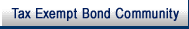- 5.19.2.6 Return Delinquency Procedures
- 5.19.2.7 IMF/BMF Identity Theft Procedures
- Exhibit 5.19.2-1 Table of Combined (Used by both SBSE and W&I) Tax Year 2004 and 2005 Selection Codes
- Exhibit 5.19.2-2 Table of Small Business / Self Employed Tax Year 2003 Selection Codes
- Exhibit 5.19.2-3 Table of Wage & Investment Tax Year 2003 Selection Codes
- Exhibit 5.19.2-4 Return Delinquency Transaction and Closing Codes
- Exhibit 5.19.2-5 Pop-up Paragraph Exhibit for Notice Review
-
Form 8752,Required Payment or Refund Under Section 7519 is filed by partnerships and S corporations that have elected to file their return (Forms 1120S, 1065) as a fiscal tax year rather than a calendar year basis. The Form 8752 is used to remit the required payment. The required payment is intended to represent the value of the tax deferral by the owners of those entities through the use of a taxable year other than the required year. It is considered a deposit.
-
Forms 8752 are MFT 15, document code 23, and tax class 2. See Form 8752instructions for line by line computation instructions. See also IRM 21.7.4.4., Form 8752 for additional information.
-
They are annual returns due by May 15 of each year in which the election is in effect.
-
Due to programming, currently TDI modules and notices will not be generated. Due to the unique nature of the form, input of TC 59X is not capable. If a Form 8752 is secured, code the return (except for input of TC 59X), and forward for processing. Input a history IDRS of secured form.
-
When working a RD case, you may identify cases needing additional research because of a TIN and Entity problem or a posting error.
-
For CAS Call Site CSR's only, if you identify a TIN & Entity problem or Return Delinquency posting error and you are unable to resolve the case take the following actions.
-
This section provides instructions for working all RD Research (Tin and Entity Problems) cases to closure. CAS call sites have employees trained to work RD Research cases related to TIN and Entity problems. CSR’s not trained to work these RD Research cases can refer these to someone else within their site to close, in accordance with local management decisions. Only if a RD Research case "can not" be closed at your site (for CAS Call Site CSR’s only), complete a Form 4442 and if the account module is in Notice Status 02, route Form 4442 to your appropriate CSCO Operations (for IMF this is Fresno or Austin only). If the account module is in TDI Status 03, route Form 4442 to the appropriate consolidated ACS Support Site within your BOD.
If Then Account is in Notice Status 02, -
Input a delay " C08" using CC ASGNI or CC ASGNB (see IRM 2.4.27), to allow 8 weeks before the case goes to TDI Status 03. Do not input a Notice Code 'A' to stop any additional RD notices.
-
The referring employee (TE or CSR) must open and close an IDRS control under their IDRS number on the case with a Activity Code showing " RD Research"
Account is in TDI Status 03, .-
The referring employee (TE or CSR) must open and close an IDRS control under their number on the case with a Activity Code showing " RD Research"
-
-
The following is a list of conditions that are considered TIN and Entity problems:
-
Taxpayer has two or more TINs.
-
Taxpayer used a TIN other than his/her assigned TIN.
-
Two or more taxpayers are using the same TIN.
-
Taxpayer changed names.
-
Taxpayer used a name other than the Master File name.
-
Change in business structure (BMF only).
-
Taxpayer lists TIN as applied for.
-
-
This section contains procedures for working these cases.
-
A RD can result when a taxpayer uses a name or TIN different than Master File information. If a taxpayer states he/she previously filed a return, research for another name or TIN.
-
If the taxpayer used the TIN of a deceased spouse, research the deceased's account to verify the return posted. If the return posted to the deceased's account, take the following actions.
Note:
If a copy of death certificate or information on INOLES shows a date of death, input a TC 540 using REQ77 on year of death and update entity on deceased spouses account per IRM 5.19.2.6.4.5.5 IMF Response Taxpayer Deceased.
If Then For CSCO, TF and AM Employees, 1. Transfer any credit on the notice taxpayer's account to the deceased spouse's SSN.
2. Input a TC 594 cc 84 using CC FRM49 on notice taxpayer's account.
3. Advise taxpayer to use his/her own TIN in the future.For ACS and ACSS Employees, 1. Transfer any credit on the notice taxpayer's account to the deceased spouse's SSN.
2. Input a TC 594 cc 34 using CC FRM49 on notice taxpayer's account.
3. Document the information including TIN of deceased spouse in a DI narrative and if on ACS enter ACS history code "TOC0,21,59434" .
4. Advise taxpayer to use his/her own TIN in the future.For FA Employees, 1. Transfer any credit on the notice taxpayer's account to the deceased spouse's SSN.
2. Input a TC 594 cc 41 using CC FRM49 on notice taxpayer's account.
3. Document the information including TIN of deceased spouse in a DI narrative and if on ACS enter ACS history code "TOC0,21,59441" .
4. Advise taxpayer to use his/her own TIN in the future.
-
-
Determine the correct TIN and name using taxpayer information and IDRS research.
-
If the taxpayer's return posted to the correct TIN with the correct name and the notice TIN/name is incorrect, take the following actions.
If And Then For CSCO, TF and AM Employees, No returns have posted to the notice account 1. Input TC 591 cc 75 using CC FRM49. Note:
If a credit balance remains on the account, you must follow all procedures in 5.19.2.6.8 Credit Balance Cases before closing the module with a TC 590, 591, 593, 597 or 598.
For ACS and ACSS Employees, No returns have posted to the notice account 1. Input TC 591 cc 25 using CC FRM49. Note:
If a credit balance remains on the account, you must follow all procedures in 5.19.2.6.8 Credit Balance Cases before closing the module with a TC 590, 591, 593, 597 or 598.
2. Document the information in a DI narrative and if on ACS enter ACS history code "TOC0,21,59125" .For FA Employees, No returns have posted to the notice account 1. Input TC 591 cc 40 using CC FRM49. Note:
If a credit balance remains on the account, you must follow all procedures in 5.19.2.6.8 Credit Balance Cases before closing the module with a TC 590, 591, 593, 597 or 598.
2. Document the information in a DI narrative and if on ACS enter ACS history code "TOC0,21,59140 " . -
If the notice TIN and name are correct but the taxpayer's return posted under another name or TIN. Transfer to the appropriate Account Management Unit and notate on the routing slip "TIN related problem" .
-
If the taxpayer filed a joint return, verify the fact of filing on IDRS with the TIN of the spouse.
Note:
Before transferring any credits to the primary account TIN, research to ensure the credits belong to the primary or secondary taxpayer.
If And Then For CSCO, TF and AM Employees, Joint return (Filing Status 2) posted to spouse's TIN 1. Transfer any credits to the primary TIN.
2. Input TC 594 cc 84 using CC FRM49, XREF TIN in a DI narrative or an IDRS history item.For ACS and ACSS Employees, Joint return (Filing Status 2) posted to spouse's TIN 1. Transfer any credits to the primary TIN.
2. Input TC 594 cc 34 using CC FRM49, XREF TIN in a DI narrative or an IDRS history item.
3. Document the information including primary taxpayer's TIN in a DI narrative and if on ACS enter ACS history code "TOC0,21,59434" .For FA Employees, Joint return (Filing Status 2) posted to spouse's TIN 1. Transfer any credits to the primary TIN.
2. Input TC 594 cc 41 using CC FRM49, XREF TIN in a DI narrative or an IDRS history item.
3. Document the information including primary taxpayer's TIN in a DI narrative and if on ACS enter ACS history code "TOC0,21,59441 " .Return has not posted, you do not have an original or copy of the return Follow procedures in IRM 5.19.2.6.4.5.3, IMF Taxpayer Liable. Return has not posted and account is in Notice Status 02 or TDI Status 03, you have a copy of the return showing the TIN on the RD module as the primary SSN, Follow procedures in IRM 5.19.2.6.4.5.13, IMF Response with Copy of Return(s).
2. Verify any credits from the secondary TIN module and transfer if appropriate.
3. For "ACS / Field Assistance / ACS-Support" employees only, document the information including secondary spouse's TIN in a DI narrative and if on ACS enter ACS history code "TOC0,21,599cc" (using the appropriate closing code (cc) for the type of return received).Return has not posted and account is in Notice Status 02 or TDI Status 03, you have a copy of the return showing the TIN on the RD module as the secondary SSN, Follow procedures in IRM 5.19.2.6.4.5.13, IMF Response with Copy of Return(s).
2. Verify credits and transfer if appropriate to the correct TIN.
3. Input a TC 594 cc 34/84 using CC FRM49. XREF TIN in DI or IDRS history. Beginning in January 2007 you will be able to enter the XREF TIN with the CC FRM49. If not, then enter the XREF TIN in DI or IDRS History.
4. For "ACS / Field Assistance / ACS-Support" employees only, document the information including primary taxpayer's TIN in a DI narrative and if on ACS enter ACS history code "TOC0,21,59434" .Return has not posted and account module is in Notice Status 02 or TDi Status 03, You have an original return, showing the TIN on the RD module as the primary SSN, Follow procedures in IRM 5.19.2.6.4.5.12, IMF Response with Original Return.
2. Verify credits and transfer if appropriate to the correct TIN.
3. Input a TC 594 cc 84/34/41 on the spouse's SSN using CC FRM49, XREF TIN in DI or IDRS history. Beginning in January 2007 you will be able to enter the XREF TIN with the CC FRM49. If not, then enter the XREF TIN in DI or IDRS History.
4. For "ACS / Field Assistance / ACS-Support " employees only, document the information including secondary spouse's TIN in a DI narrative and if on ACS enter ACS history code " TOC0,21,599cc" using the appropriate closing code (cc) for the type of return received.Return has not posted and account module is in Notice Status 02 or TDi Status 03, You have an original return, showing the TIN on the RD module as the secondary SSN, Follow procedures in See IRM 5.19.2.6.4.5.12., IMF Response with Original Return to prepare and send the return for processing.
2. Verify credits and transfer if appropriate to the correct TIN.
3. Input a TC 594 cc 34/84/41 using CC FRM49. XREF TIN in DI or IDRS history. Beginning in January 2007 you will be able to enter the XREF TIN with the CC FRM49. If not, then enter the XREF TIN in DI or IDRS History.
4. For "ACS / Field Assistance / ACS-Support" employees only, document the information including primary taxpayer's TIN in a DI narrative and if on ACS enter ACS history code "TOC0,21,594cc" .Return posted on spouse's TIN and is not Filing Status 2, 1. Transfer to the appropriate Accounts Management Unit and notate on the routing slip "Spouse filed originally as single and now is filing as Joint" .
2. Document comments in a DI narrative, -
If a joint return was filed, determine if the secondary taxpayer's name and TIN are correct on Master File.
If Then The secondary TIN is incorrect or missing on MF, Input TC017 using CC ENREQ to correct the secondary TIN. The secondary name is incorrect, Send Letter 1825C or other appropriate letter, and advise the taxpayer to contact Social Security Administration. -
If a joint return was filed and a BWH 2 Indicator is present on the secondary TIN, See IRM 5.19.2.6.4.4., Backup Withholding.
-
Refer all ASFR (ASGNI 8000) responses with a TC 150 for $.00 with the literal "SFR-" , with tax class 2 and doc code 10 in the DLN to the ASFR function, whether or not a TC 290 has posted to the account.
-
Use the following list to identify BMF notice responses which should be researched as TIN or entity problems:
-
One taxpayer with two TINs, or two taxpayers using the same TIN.
-
Business changed from an individual owner to another individual owner.
-
Individual owner changed to corporation.
-
Individual owner changed to partnership.
-
Partnership changed to an individual owner.
-
Partnership changed to a corporation.
-
Corporation changed to a partnership.
-
Corporation changed to an individual owner.
-
Individual owner died, and the estate takes over the business.
-
TIN has been applied for.
-
TIN was assigned individually to either the husband or wife.
-
-
Do not consider a return filed by a parent corporation as an entity problem. See IRM 5.19.2.6.5.4.22., BMF Response Form 1120.
-
A sole proprietor TIN can be assigned individually or jointly to the husband and wife.
If Then The TIN was assigned individually and the taxpayer dies, The surviving spouse must be assigned a new TIN. The TIN was assigned jointly to the husband and wife and either dies, The surviving spouse can continue to use the same TIN. -
Determine the correct TIN and name using taxpayer information and IDRS research.
-
If the taxpayer's return posted to the correct TIN with the correct name, but the notice TIN is incorrect, take the following actions.
If And Then For CSCO, TF and AM Employees, No returns have posted to the notice account 1. Input TC 591 cc 75 using CC FRM49. Note:
If a credit balance remains on the account, you must follow all procedures in 5.19.2.6.8 Credit Balance Cases before closing the module with a TC 590, 591, 593, 597 or 598.
2. Input XREF TIN as an IDRS history code or enter as history on DI.For ACS and ACSS Employees, No returns have posted to the notice account 1. Input TC 591 cc 25 using CC FRM49.
2. Transfer credit to the correct TIN.Note:
If a credit balance remains on the account, you must follow all procedures in 5.19.2.6.8 Credit Balance Cases before closing the module with a TC 590, 591, 593, 597 or 598.
2. Input XREF TIN as an IDRS history code or enter as history on DI.
3. Document the information including spouse's TIN in a DI narrative and if on ACS enter ACS history code " TOC0,21,59125" .For FA Employees, No returns have posted to the notice account 1. Input TC 591 cc 40 using CC FRM49.
2. Transfer credit to the correct TIN.Note:
If a credit balance remains on the account, you must follow all procedures in 5.19.2.6.8 Credit Balance Cases before closing the module with a TC 590, 591, 593, 597 or 598.
2. Input XREF TIN as an IDRS history code or enter as history on DI.
3. Document the information including spouse's TIN in a DI narrative and if on ACS enter ACS history code "TOC0,21,59140" . -
If the RD notice has the incorrect name assigned to the TIN, and return(s) posted to the notice account, forward the account on a Form 4442, with complete documentation to BMF Account Management for resolution.
-
If the notice TIN and name are correct but the taxpayer's return posted under another name or TIN, input TC 594/83 on the module. Transfer to the appropriate BMF Accounts Management . Notate on the routing slip " TIN Related Problem" .
-
If a business changes structure (i.e. sole prop. to corp.) during the notice period, employer tax returns can be filed on either TIN.
If And Then For CSCO, TF and AM Employees, The return was filed on the "old" TIN 1. Input TC 590 cc 75 on the "new" TIN. Note:
If a credit balance remains on the account, you must follow all procedures in 5.19.2.6.8 Credit Balance Cases before closing the module with a TC 590, 591, 593, 597 or 598.
2. Transfer any credits on the "new" TIN to the " old" TIN.
3. Input XREF TIN as an IDRS history code or enter as history on DI.
4. Close FR on "old" TIN.For ACS and ACSS Employees, The return was filed on the "old" TIN 1. Input TC 590 cc 25 on the "new" TIN. Note:
If a credit balance remains on the account, you must follow all procedures in 5.19.2.6.8 Credit Balance Cases before closing the module with a TC 590, 591, 593, 597 or 598.
2. Transfer any credits on the "new" TIN to the " old" TIN.
3. Input XREF TIN as an IDRS history code or enter as history on DI.
4. Close FR on "old" TIN.
5. Document the information including the "old" TIN in a DI narrative and if on ACS enter ACS history code "TOC0,21,59025" .For FA Employees, The return was filed on the "old" TIN 1. Input TC 590 cc 40 on the "new" TIN. Note:
If a credit balance remains on the account, you must follow all procedures in 5.19.2.6.8 Credit Balance Cases before closing the module with a TC 590, 591, 593, 597 or 598.
2. Transfer any credits on the "new" TIN to the "old" TIN.
3. Input XREF TIN as an IDRS history code or enter as history on DI.
4. Close FR on "old" TIN.
5. Document the information including the "old" TIN in a DI narrative and if on ACS enter ACS history code "TOC0,21,59040" .For CSCO, TF and AM Employees, The return was filed on the "new" TIN 1. Input TC 591 cc 75 on the "old" TIN. Note:
If a credit balance remains on the account, you must follow all procedures in 5.19.2.6.8 Credit Balance Cases before closing the module with a TC 590, 591, 593, 597 or 598.
2. Transfer any credits on the "old" TIN to the " new" TIN.
3. Input XREF TIN as an IDRS history code or enter as history on DI.
4. Close FR on "old" TIN.For ACS and ACSS Employees, The return was filed on the "new" TIN 1. Input TC 591 cc 25 on the "old" TIN. Note:
If a credit balance remains on the account, you must follow all procedures in 5.19.2.6.8 Credit Balance Cases before closing the module with a TC 590, 591, 593, 597 or 598.
2. Transfer any credits on the "old" TIN to the " new" TIN.
3. Input XREF TIN as an IDRS history code or enter as history on DI.
4. Close FR on "old" TIN.
5. Document the information including the "new" TIN. in a DI narrative and if on ACS enter ACS history code "TOC0,21,59125" .For FA Employees, The return was filed on the "new" TIN 1. Input TC 591 cc 40 on the "old" TIN. Note:
If a credit balance remains on the account, you must follow all procedures in 5.19.2.6.8 Credit Balance Cases before closing the module with a TC 590, 591, 593, 597 or 598.
2. Transfer any credits on the "old" TIN to the "new" TIN.
3. Input XREF TIN as an IDRS history code or enter as history on DI.
4. Close FR on "old" TIN.
5. Document the information including the "new" TIN. in a DI narrative and if on ACS enter ACS history code "TOC0,21,59140" . -
If the return is not located via research, work as an insufficient response. Follow procedures in See IRM 5.19.2.6.5.4.8. , BMF Response Insufficient.
-
If you determine a return has posted to an incorrect period or a BMF taxpayer used the wrong form, follow the appropriate adjustment IRM procedures.
If Then IMF return posted to an incorrect period, Transfer to the appropriate Accounts Management IMF unit via Form 4442. Notate on F4442"Return posted to an incorrect tax period" Attach original return. BMF return posted to an incorrect period, or tax posted to incorrect period, Transfer to the appropriate Accounts Management BMF unit and notate on the routing slip "Return posted to an incorrect tax period" BMF taxpayer filed using the wrong form, Transfer to the appropriate Accounts Management BMF unit and notate on the routing slip "TP filed incorrect tax form" One return for multiple periods See IRM 21.7.2.4.11.4, Multiple Quarters Filed on Form 941, Transfer to the appropriate Accounts Management BMF Unit and notate on the routing slip "Multiple periods included on one return" A Form 941 was filed instead of a Form 944, or vice versa Follow procedures in the 5.19.2.6.5.4.16 BMF Response Forms 941, 944 and CT-1.
-
If correspondence is returned with no new address, research for new address.If a new address is found, re-send the correspondence to the possible new address. Input actions taken on DI History. if a new address can not be located, follow procedures below:
-
For non-PCB input D00 using CC ASGNI or CC ASGNB (see IRM 2.4.27) with Notice Code "U" (Undelivered Indicator).
-
For PCB's only, input TC 593 cc 82 using CC FRM49.
-
Destroy notice.
-
If taxpayer is missing in action (MIA), input TC 590 cc 19, update comments in a DI narrative.
-
-
All undelivered RD notices (including those with yellow stickers from the post office) and ACS LT letters, follow procedures in IRM 5.19.7.8.1, Processing CSCO Balance Due & Return Delinquency Undeliverable Mailfor additional information.
-
IRC Section 7602(c) prohibits Service employees from contacting persons other than the taxpayer about the collection or determination of the tax liability of such taxpayer without first giving the taxpayer reasonable notice such contacts may be made. Compliance and ACS notices will include a statement to taxpayers of possible third party contacts. Before contacting third parties, refer to IRM 5.19.5.6.9 Notification of Third Party Contact.
-
IRC Sec 7602(c)(2) requires that the Service periodically provide a record of persons contacted during such a period to the taxpayer, and also upon the taxpayer's request. When a Third Party contact is made, the employee making the contact should complete Form 12175, Third Party Contact Report Form as part of routine case documentation. Refer to IRM 5.19.5.6.9 Notification of Third Party Contact .
Include the following information:-
Taxpayer's TIN
-
Name Control
-
Employee Identification Number
-
MFT and Tax Period
-
Spouse's TIN if a joint liability (Indicate whether the contact was for the Primary TIN, Secondary TIN, or both)
-
Date of contact
-
Name of third party if known
-
The relationship of the taxpayer to the third party, if known. Write the term that describes the relationship (e.g., spouse, parent, sibling, child, neighbor, etc.)
-
The occupation of the third party if known (e.g. gardener, loan officer, etc.)
Note:
The employee should not include the address or telephone number of the third party.
-
If the employee determines that there is a reprisal concern when or if the taxpayer is informed of the third party contact, mark the Form 12175 as a "reprisal contact" and do not include the name, relationship to the taxpayer, or the occupation of the third party contact. See IRM 5.19.5.6.9; Notification of Third Party Contact.for additional information.
-
The completed Form 12175 is routed to the Area Office or Campus, Third Party Contact coordinator. A copy of the Form 12175 should be kept with the case file and Comments section updated to document the information.
-
-
CSCO RD and ACS functions will work third party responses. Before contacting third parties, refer to IRM 5.19.5.6.9; Notification of Third Party Contactfor additional guidance.
-
If a reply is received indicating a disclosure may have occurred in the mailing of a notice (e.g., multiple notices in a single envelope with other taxpayers information), or taxpayer states received IRS mail belonging to another taxpayer, follow the guidelines below to report to Disclosure:
-
Complete Form 10848, Report of Inadvertent Disclosure of Tax or Privacy Act Information.
-
Submit the Form 10848 to your supervisor, who will review and submit the Form 10848 to the local Disclosure Office.
Note:
Refer to IRM 21.1.3.2.2; General Disclosure Guidelines, for additional guidance.
-
-
If the reply or information from the third party of possible disclosure is received without the mis-directed notice enclosed send an appropriate letter informing then to return the misdirected mail to the IRS mailing address shown on the envelope and include a note stating "Misdirected Mail" or mark the envelope "Misdirected Mail" and "Return to Sender". The United States Postal Service (USPS) will return it to IRS, then follow the procedures in #3 above to report information to Disclosure.
-
If a third party (e.g., practitioner, new occupant, ex-spouse) provides a new address, do NOT update Master File until address can be verified by the taxpayer or Power of Attorney. Send Letter 2475C or other appropriate letter to the taxpayer’s new address.
Note:
Do not send Returns or Return information with the 2475C letter unless the taxpayer has verified the new address.
-
Note:
Before contacting third parties, refer to IRM 5.19.5.5.8 Notification of Third Party Contact .
-
There are situations when a taxpayer will be unable to contact and there is not enough information to close the account and transferring to ASFR or the Queue is not warranted. Follow the guidelines below to determine if"Unable to Contact" is appropriate.
IF AND THEN Account is in Notice Status 02 IRP exceeds 60 documents and cannot be sent for ASFR processing, and...
All efforts to reach the taxpayer have been exhausted and there is no UD mail:-
Document comments in DI History
-
Input TC593 cc80 via IDRS CC FRM14/49
Account is in TDI Status 03 IRP exceeds 60 documents and cannot be sent for ASFR processing, and.....
All efforts to reach the taxpayer have been exhausted and there is no UD mail :-
Document comments in DI History.
-
ACS employees: enter the RD593 in ACS history or enter it directed on IDRS by inputting a TC593 cc30 via IDRS CC FRM14/49
-
ACS/Field Assistance/ACS Support : enter ACS history code TOC0,21,UTCPND
-
If account can not be closed UTC enter TOI7,nn,TFQU or TFRO accordingly
-
-
Credit balances must be researched and addressed before return delinquencies are closed with a TC 590, 591, or 593.
-
If you cannot transfer or refund the credit (i.e. payment, EIC credit) per the instructions below, leave the credit (Exception: See Note below for Levy Payments) on the module whether or not the credit is statute barred (i.e. not available for credit or refund). The credit/payment will remain on the module until it is systemically transferred to the excess collection file (XSF) after the credit is either statute barred or the module has no activity (approximately 51 months).
-
For levy payment(s) posted to modules with no assessment and there are no other outstanding liabilities; if the payment was received within the last nine months, move the payment(s) back to the latest full paid period and force to post so a refund including interest will generate to the taxpayer. See IRM 5.19.6.21.1,Researching LEVYPYT Transcripts(ACS) for additional information. Once all research has been completed for a possible transfer or refund of the credit and you are leaving any credits on the module, for all cases closed with a TC590, 591, or 593, INPUT a TC 971 with Action Code (AC) 296 on the tax module where the credit is posted, regardless of the credit balance amount on the module. This action provides an audit trail indicating all credit(s) on the account module up to the input date of the TC 971 AC 296 have been researched and do not have to be researched again. Only one TC 971 AC 296 is needed for each tax module if several credits were researched at the same time.
-
If you researched a cross-referenced TIN, input the cross-referenced TIN in the X-REF TIN field when inputting the TC 971 AC 296.
Note:
For IMF ONLY, TDI modules that are in Notice Status 02 or TDI Status 03 can have both TC 971 AC 296 and TC 590, 591, or 593 input on one command code (CC) REQ77. You can omit the control and monitoring procedures below in items (a – d). On CC REQ77, input the TC 971 in the (TC field), AC 296 in the (TC971/151-CD field), and input the TC 590, 591 or 593 with the *appropriate 2-digit closing code (cc) in the (MISC field). The MISC field should show, for example, as 59076 (the first 3-digts of the 590, 591 or 593 and second two digits for the cc 76), use numeric’s only and no spacing. Use only the closing codes listed for Notice Status 02 (CSCO) or TDI Status 03 (ACS) as described in Document 6209
-
-
When working a module with a previous TC 971 AC 296 and an additional credit posts after the input date, a subsequent TC 971 AC 296 must be input to indicate that research was completed on all subsequent credit(s).
-
If you researched a cross-referenced TIN, input the cross-referenced TIN in the X-REF TIN field when inputting the TC 971 AC 296.
-
If a TC 590, 591, or 593 is input to a module with a credit balance (regardless of the credit amount), without a TC 971 AC 296 already posted or in a pending (PN) status, an IDRS error message will display alerting to Resolve credit balance and will not allow the input of the TC59X. You must follow the steps below:
-
After all research procedures have been followed, input a TC 971 AC 296 on the module.
-
For CSCO users, control and monitor the module for one cycle to ensure the TC971 is in a PN status before the input of the TC 590, 591, or 593. Place copy of the case in the SDSF. If appropriate, close your case in DI and update comments. For Non-PCB modules in Notice Status 02, input a 10 week delay to stop any additional notices from going out. Once the alert comes out stating this has been corrected, take the cases from the SDSF and input the appropriate TC59X.
-
For ACS, document ACS and DI comments for the TC 590, 591, or 593 input and enter ACS history code, TOC0,21,59Xcc .
-
For ACS Support, document ACS and DI comments for the TC 590, 591, or 593 input and enter ACS history code, TOS0,21,59Xcc .
-
-
Procedures for researching payments on a module are as follows:
-
Research online using cc IMFOLT or cc BMFOLT looking for matching Quarterly, Estimated, or Installment Agreement payments for the TP or Business. If found, follow procedures throughout IRM 5.19.2.6.8, for Credit Balance Cases, to transfer the payment. If it can't be transferred, send a 112C or other appropriate letter and consider your research complete.
-
Verify if payment posted to another module. If research indicates payment was intended for another period, transfer the credit. (i;e; Taxpayer states made a payment on a date and states amount of payment and the payment is posted to the incorrect module or the credit on the module matches a baldue for another module and the date coincides with the date of payment.).
-
If you have access, research online using RTR to see a copy of the payment. If research verifies the payment belongs to the TP or Business follow procedures in IRM 5.19.2.6.8, for Credit Balance Cases, to transfer the payment. If it can't be transferred, send a 112C or other appropriate letter and consider your research complete.
-
If online research does not provide enough information, order payment documents. If documents are received, follow procedures in IRM 5.19.2.6.8, Credit Balance Cases, to transfer the payment. If it can't be transferred, send a 112C or other appropriate letter and consider your research complete.
-
When you order electronic payments through EFTPS and you receive a stamped response that says it belongs to the taxpayer, follow procedures in IRM 5.19.2.6.8, Credit Balance Cases, to transfer the payment. If it can't be transferred, send a 112C or other appropriate letter and consider your research complete.
-
If a charge out slip is received with no documents or the payment was made electronically and does not have a payment doc or you do not receive any payment docs within 14 days, send a 112C or other appropriate letter and consider your research complete. Do not order documents a second time.
IF THEN The module is closed with a TC 590 or 591 Address all instructions below in this " Credit Balance Cases Section" IRM 5.19.2.6.8 paragraphs (2) through (10). The module is closed with a TC593 1) Do not send a letter to the taxpayer.
2) Research if the payment was misapplied (i.e. Levy Payment for a different module, incorrect TIN, correct TIN but posted to the wrong module).
3) If the payment is a DPC 04, 05, or 99 and you determine it is not a true levy payment, change the DPC to 00 (zero zero) and refer to the following steps #4 and #5.
4) If the payment "is not" a DPC 04, 05, or 99 and "is not" misapplied, leave the credit on the account module. Do not move the money manually to Excess Collections regardless if the payment(s) has become statute barred (i.e. not available for offset or refund).
5) If the payment " is not" a DPC 04, 05, or 99 and " is" misapplied, refer to paragraph #3 below in the "Credit Balance Cases Section" IRM 5.19.2.6.8.
6) If the payment is a DPC 04, 05, or 99, it is misapplied since there is no balance due on a module with no tax assessed. Refer to paragraphs #6 and #7 below in the "Credit Balance Cases Section" IRM 5.19.2.6.8.If you are working correspondence or a call on a module that was previously closed with a TC 597 or 598, or you are completing a full compliance check when working another issue and find a module previously closed with a TC 597 or 598, 1) If research determines you can close the module with a TC590 or 591, address all instructions below in this " Credit Balance Cases Section" IRM 5.19.2.6.8 paragraphs (3) through (10).
2) If research determines the module will remain closed with a TC 597/598, research if the payment was misapplied (i.e. Levy Payment for a different module, incorrect TIN, correct TIN but posted to the wrong module).
3) If the payment is a DPC 04, 05, or 99 and you determine it is not a true levy payment, change the DPC to 00 (zero zero) and refer to the following steps #4 and #5.
4) If the payment "is not" a DPC 04, 05, or 99 and "is not" misapplied, leave the credit on the account module. Do not move the money manually to Excess Collections regardless if the payment(s) has become statute barred (i.e. not available for offset or refund).
5) If the payment "is not" a DPC 04, 05, or 99 and "is" misapplied, refer to paragraph #3 below in the "Credit Balance Cases Section" 5.19.2.6.8.
6) If the payment is a DPC 04, 05, or 99, it is misapplied since there is no balance due on a module with no tax assessed. Refer to paragraphs #6 and #7 below in the "Credit Balance Cases Section" 5.19.2.6.8. -
-
Verify the credit was correctly applied by researching appropriate systems and order payment documents if research shows payment(s) could be misapplied. Research for other TINs or posting errors. If a TIN and Entity, or Posting error is identified, follow procedures in IRM 5.19.2.6.6, Return Delinquency Research Cases.
Note:
Levy payments are sometimes processed with a Miscellaneous DPC 99, RTR can be accessed or the source document will need to be pulled to identify the levy. You may encounter these accounts when taking phone calls and working correspondence or transcripts.
-
If research shows the credit was misapplied (including incorrect TINs), move the credit to the appropriate balance due module which could be a full paid module to allow payment to properly refund.
-
If the payment is a DPC-5 (wage levy payment) or DPC-99 and research (see Note in paragraph #2 above) indicates it is a levy payment, and the payment was received within the last nine months, the taxpayer is not required to file a claim in order for IRS to issue a refund. Before a refund can be issued, verify all modules on the levy are paid in full, and there is no other balance due module on the account. Move the payment(s) back to a full paid levy module and force to post so a refund including credit interest will generate to the taxpayer. Release the levy per instructions below in paragraphs 11-17.
-
-
Determine if the credit is available for offset or refund.
-
Taxpayer's must file a claim for refund within 3 years from the date the original return was filed or 2 years from the date the tax was paid, whichever is later (IRC Section 6511), see IRM 25.6.6.4 Claims Abatement and Refund Procedures.
-
b) If no return was filed, a claim may be allowed if filed within 2 years from the date of payment.
Note:
EXCEPTION: An original delinquent return with prepaid credits is considered a timely claim if postmarked within 3 years from the due date, plus extensions, including the time of extension granted by a Presidential Declared Disaster. See IRM 25.6.6.4 Claims Abatement and Refund Procedures.
-
If a credit is not available for offset or refund it is considered statute barred.
-
-
If you have determined the credit is available for offset, research for outstanding liabilities. If found, transfer credit(s) to a balance due module with the earliest CSED date. If there are no outstanding liabilities go to paragraph #9 below.
-
If the credit is a levy payment DPC 04, 05, or a misapplied levy payment with a DPC 99, try and determine the modules included on the levy by researching previous balance due modules with a TC670 payment(s) with a DPC 05 or 99 as mentioned above. Transfer these credits to any levy modules first which might be full paid modules. If the levy modules are no longer in balance due status, release the levy See paragraphs 11-17 below for levy release procedures.
Note:
You might need to contact the taxpayer to provide the levy source in order to release the levy.
-
If the payment is a DPC 04, 05, or 99 and you determine it is not a true levy payment, change the DPC to 00 (zero zero) and refer to paragraphs #5 and #6 above.
Note:
The DPC can be changed on the adjustment screen (ADD24, ADD34). If the credit is to be left on the account, a credit transfer must still be made to change the DPC. This can be done by transferring the credit back to the same account module and at the same time changing the DPC code to 00.
-
If the credit was correctly applied and is available for offset or refund (not statute barred), contact the taxpayer.
-
If a phone number is available make an attempt to telephone the taxpayer to determine the correct disposition of the credit.
Note:
At local discretion, with proper disclosure training, you can obtain a telephone number from any outside systems (i.e. phonebook, 411 information) to contact the taxpayer.
-
If unable to contact by telephone, send a 112C or other appropriate letter. Do not leave an open control on IDRS and do not save to the Source Document Suspense File (SDSF).
-
If a 112C or other appropriate letter was sent within the past 12 months, on a case closed with a TC 590, 591, 593, 597, or 598, do not send another letter unless the taxpayer’s address has been updated on entity after the previous letter was sent.
-
For all TP responses to a 112C or other appropriate type letter for closed RD cases, process per the taxpayer's instructions. A signed statement of non-liability can be used to prepare a dummy return. Attach the statement to the return.
Note:
If the RD Notice response taxpayer states not liable and addresses the credit, you can prepare a dummy (zero) return without sending a 112C letter.
-
-
If the credit was correctly applied and is not available for offset or refund (is statute barred), leave the credit on the account module. Do not move the money manually to Excess Collections.
-
On IMF accounts where a taxpayer has had a wage levy, which is now full paid and is being misapplied to other tax periods, a Form 668-D must be prepared to release the levy. If the last payment was received within the last 8 cycles, consider the levy open.
Note:
After levy proceeds have been applied to period(s) identified in the levy, and surplus proceeds exist, offset against any other outstanding liabilities. Research the taxpayer's modules. CC IMFOL with definer-S will provide previous account status history. If one module was in Status 22 with a levy issued and subsequent balance due modules are established, an offset may be made without requiring a new levy being established.
-
Before Form 668-D is prepared do the following research in paragraphs #13 through #17 below.
-
Determine origination of the levy funds (DPC 04, 05 and 99):
-
Check IMFOLI on the case SSN. Research all modules on IMFOLI where returns have been filed, including full paid accounts and temporary retention register modules to determine the origination of the levy.
-
Order ISRP transcripts or utilize RTR to order the last payment to determine levy sources.
-
If the levy did not originate on the case SSN; Check INOLE for a spouse’s SSN. Research all modules on IMFOLI where returns have been filed, including full paid accounts and temporary retention register modules to determine the origination of the levy.
-
If research determines a levy DPC was input in error, do a credit transfer to the same module removing the DPC indicating levy.
-
Check INOLE for a cross-reference EIN, the taxpayer may have a business with other balance dues.
-
Check NAMEE/NAMES for cross-reference EIN(s) not listed on INOLE. Research any XREF EIN(s) for balance dues.
-
-
Research for Balance Due(s) which may have been included in the original levy. Check the case SSN, spouse’s SSN, and any reference EIN(s) for OBL(s).
-
If no balance due(s) are found where a levy has been issued, input credit transfers to move the money to the original levy module in order for the payments to refund. Use bypass indicator 1 if required.
Note:
To prevent unpostables do not move money to a module on retention register. Retention register modules need to be brought back online before inputting the credit transfers. This does not apply to modules on temporary retention register.
Note:
EXCEPTION: TC 130 balance due(s). If the taxpayer has balance due(s) on DMF, input a credit transfer to the original levy modules so that the payment will offset (TC 896) to the DMF.
-
If you determine that the levy is still in effect, prepare a Form 668-D. You will need a copy of the original check to determine where the levy is issued from. This may be obtained via ISRIP request or RTR research if available. If you are unable to determine from the original check, you may need to contact the taxpayer to determine where the levy is issued from.
-
You may mail the Form 668-D to the levy address but a fax number would be more efficient. If you can locate a phone number for the place of levy, call them for their fax number or contact the taxpayer to secure the fax number. The taxpayer should be notified a levy is being released and a refund check, if applicable, is being issued.
-
Transcripts are the form of maintenance most widely used by the service to ensure proper activity occurs within a module/account. These transcripts generate systemically when certain, predefined, criteria is met. The criteria is set because it's presence indicates either expected module activity has not occurred or some sort of manual intervention that may be necessary to resolve the case.
-
If a transcript account is six years or older from the current tax year and there is no credit(s) posted, input a TC 590 cc 77 as no managerial approval is required.
-
If a transcript account is six years or older from the current tax year and there is credit(s) posted, you must follow all procedures in IRM 5.19.2.6.8., Credit Balance Cases, before closing the module with the appropriate TC 59X.
Note:
SBSE has automated the BMF transcript program through the IDAP system. Employees are required to "only" work accounts that have been identified as manual research/intervention is necessary to resolve the account.
-
There are three types of transcripts that are generated:
-
Accounts Maintenance (AM 18) – designed to indicate areas in the service where items are failing to be processed through the system correctly or completely. A follow-up transcript will generate every 26 cycles until the case is resolved.
-
Master File Project– are designed to generate as an alert that a condition exists in the module that needs to be resolved. No follow-up transcript is generated.
-
Diagnostic (DIAG) transcripts – there are two types of DIAG transcripts, DIAG P and DIAG Q. CSCO receives DIAG Q transcripts. Analysis is performed weekly on entities and tax modules which have been inactive on the TIF for an unusually long period of time.
-
-
For IMF TDI transcripts listed above with an open bankruptcy with credit(s) on the module for either the primary or secondary taxpayer, prepare Form 4442 and fax to:
Att: Technical Advisor.
To: (215)-516-4296. -
All assessment statute period transcripts should be worked on a priority basis.
-
All IMF TDI transcripts are downloaded into inventory to the Desktop Integration System (DI).
-
As of November 2007, BMF TDI transcripts are screened through the IDAP system via an automation process. Cases that need to be manually worked will be extracted and a control base will be establish via the Control Activity system (CCA Report).
-
Any unsatisfied or un-reversed TC 594 or 599 will generate a transcript regardless of the module balance.
-
IMF transcripts will generate if a TC 150, 590, 591, 592, 593, 596, 597, 914, 916, 918, 976, or 977 does not post within 30 cycles after the TC 594/599 posting cycle.
Note:
There is an exception if the TC 594 contains closing code 23, 34, 59, or 84, a transcript will not generate.
-
BMF transcripts will generate if a TC 150, 610, 590, 591, 592, 593, 595, 596, 597, 914 or 976 does not post within 30 cycles after the TC 594, TC599, TC976, TC 610, or Unpostable 150/610 cycles.
Note:
Forward all TC 599 cc 38 to Ogden 6020(b) Unit. Forward copy of TXMOD print and any other pertinent information to:
Ogden Campus- 6020(b) Unit
1973 North Rulan White Blvd.
Ogden, UT 84404 -
The IDAP automation system will screen all BMF TDI transcripts, search account, and take the following actions to resolve the transcript:
-
For accounts with TC 150 AP or PN 150, TC 610 posted within 10 cycles, with no TC 594/599, TC 590, 591, 592, 593, 595, 596, 597 and 914. If found, IDAP will close the account with no action.
-
Any Unpostable 150 posted within 10 cycles and TC 976. These are cases need to be worked manually. The account will be extracted and systemically assigned and controlled to the assigned Campus’s CCA report.
-
For accounts that TC 150, 590, 592, 593, 595, 596, 597, 914, 610 did not post to the module, and an there is an Unpostable 150 or TC 610 older then 10 cycles, appropriate letter will be generated via the IDAP system. If there is no response after 26 cycles, a TC 592 will be generated
-
If address on ENMOD indicates address is undeliverable, a TC 593 cc 32 will be generated to the module.
-
-
The Campuses will be required to work any responses generated from the issuances of a letter from IDAP.
Note:
Letters generated from IDAP will have the CSCO Operation managers signature of the centralized site where the IDAP generation occurred. Responses will be directed to the assigned Campus per state mapping.
-
For BMF accounts only:Request the Unpostable TC 150 and/or 976 document, and determine if return can be reprocessed. If the return can not be obtained, correspond to the taxpayer.
Exception: If there is a TC 599 cc 38 is posted to the module, refer case to the centralized 6020(b) Unit in Ogden. -
For IMF accounts only: If there is an unpostable TC 150, or a TC 599 with a cc 46, 71, or 96, destroy the transcript. Close as "No Action" and add comments on DI.
-
For IMF Only: Research IDRS using CC TXMOD. Close the IDRS control base and destroy notice if the following transaction codes are present on the module. Close as no action, and add comments on DI.
-
TC 150, PN 150, AP 150, CU 150
-
TC 590, 591, 592, 593, 595, 596, or 597
-
DC150, RJ150, RS 150 posting within 10 cycles of the current date
-
TC 594/599 posting within 10 cycles of the current date
-
TC 914, 976 or 977
-
TC 916 or 918
-
TC 610 posted within 10 cycles of the current date
-
An Unpostable TC 171 or 322 it the condition was caused by the TC 150 attempting to post and posted within 10 cycles of the current date.
-
-
For BMF Only:The BMF TDI Research transcripts will be screened through the IDAP automation system.
-
Appropriate letters will be generated through an IDAP automation process. The BMF Campuses will process the responses from taxpayers generated from the letters. The letters will have the CSCO return address based on the location code of the entity. The automation process of the TDI research transcripts will be generated at the Brookhaven Campus with CSCO Operation Manager Signature." All responses are worked at assigned campus.
Note:
The CSCO Operation Manager signature on the letters generated from the automation process is for signature only, and not indicative of where the responses are worked.
-
The campuses will work manual cases using the IDRS research in #1 above and research as in #2 and #3 below. The manual cases will be on a listing created by IDAP of cases not meeting the criteria for automated letters. The IDAP automation will perform an additional screen after 26 cycles and input TC 592 on any unresolved TC 599/594
.
-
-
Research TC 594/599 suspense file and associate any source documents. If nothing is found refer to IRM 5.19.2.5 Return Delinquency Research.
-
For modules with a DC 150, RJ150, RS150, posting after 10 cycles from the current date or TC 976 refer to IRM 5.19.2.5 Return Delinquency Research. BMF accounts will be identified through IDAPs and control the assigned Campus’s CCA report to a generic IDRS number. The Campuses will be responsible to work the CCA generic list.
IF AND THEN Research indicates the TC 594/599 was input in error, Taxpayer is not liable for this period only -
For BMF: Input a TC 590 CC75
-
For IMF: Input a TC 590 CC76
Note:
If a credit balance remains on the account, you must follow all procedures in IRM 5.19.2.6.8 Credit Balance Cases before inputting closing codes.
Taxpayer will not be liable for future periods, Note:
For IMF, this is only for deceased taxpayer’s.
-
Input TC 591 CC75
Note:
If a credit balance remains on the account, you must follow all procedures in IRM 5.19.2.6.8 Credit Balance Cases before inputting closing codes.
Taxpayer is Liable, -
Send appropriate letter requesting a copy of previously file return
-
Control the case in M status on IDRS. If no response within 45 days
-
Input a TC 592 to reverse, close control.
A return was found in the Suspense File, Return has not posted to the delinquent module, -
Process a copy of the return per See IRM 5.19.2.6.4.5.13., IMF Response with Copy of Return(s), or See IRM 5.19.2.6.5.4.10., BMF Response with Copy of Return.
-
Place a copy of the return in the Source Document suspense file.
Return posted to incorrect module, -
Process the return per IRM 3.11.106.2.4.2 , Reprocessing Returns.
-
Reverse the assessment in the incorrect module.
DC 150, RJ150, RS 150 -
Determine what caused the Unpostable, and correct the Unpostable condition.
-
Process a copy of the return per See IRM 5.19.2.6.4.5.13., IMF Response with Copy of Return, or See IRM 5.19.2.6.5.4.10., BMF Response with Copy of Return.
-
Maintain a copy of the return in the TC 594/599 Source Document Suspense File.
If Taxpayer sends a return, -
Process a copy of the return per IRM
-
Maintain a copy of the return in the TC 594/599 Source Document Suspense File.
Form 944 has posted for the tax year, -
Determine if the taxpayer’s filing requirement has changed to Form 944.
-
If the filing requirement has not changed input a TC 59075 to the module and close control
-
If the filing requirement has changed to a Form 944 filing input a TC 59175 to close the Form 941 filing requirements for all tax periods of the year and resolve any credits on the four tax periods.
Form 944 has not been filed for the tax year, -
Determine if the taxpayer’s filing requirement has changed to Form 944.
-
If the filing requirement has not changed, send appropriate letter requesting a copy of previously file return.
-
Control the case in "M" status on IDRS. If no response within 45 days input a TC 592 to reverse and close control.
-
-
If research of the transcript and taxpayer contact does not resolve the issues, accelerate the module to ACS if TDI potential.
-
Input a TC 592 if a TC 599/594 is posted to the module.
-
If the module is a PC-B case, input a TC 590 cc77 and address any credit on the module per IRM 5.19.2.6.8.
-
If a delinquent module is older than 6 years from the calendar year, and there is no credit balance, input TC 590 cc 77 per "Policy Statement P-5-133" , Little or No Tax Due.( No managerial approval needed). Address any credit(s) on the module, per See Figure@Exhibit@IRM 5.19.2.6.8., Credit Balance Cases.
-
-
Transcripts with blocking series 741–799 indicate no source document.
-
For BMF 594/599 transcripts generated with this blocking series a CP-169 is also generated and issued to the taxpayer.
-
If a TC 599 was input erroneously on a future module, reverse with a TC 592 and destroy the transcript.
-
For other BMF and all IMF transcripts, send a 282C or other appropriate letter if no prior letter of any type has been sent to request a return within the past 12 months. If a letter was sent in the previous 12 months and more than 45 days have passed, please follow procedures in paragraphs #6 and #7 below as appropriate.
-
When sending a letter to the taxpayer or if 45 days from the date of the previous letter has not expired, update IDRS control base to " M" status and hold in suspense for 45 days to allow the taxpayer time to respond to your letter. After the 45 days have expired, follow (6) or (7) below as appropriate.
Note:
If you did not send the previous letter and holding for 45 days, research for a return or another TC59X transaction may have posted to correct the transcript issue. Determine if you need to follow the procedures in paragraph #7 below.
-
When the taxpayer responds,
If Then taxpayer sends in original return 1. IMF-Follow procedures in See IRM 5.19.2.6.4.5.12., IMF Response with Original Return or
BMF- See IRM 5.19.2.6.5.4.9. , BMF Response with Original Return.
2. Maintain a copy in the Source Document Suspense File (SDSF).taxpayer sends in a copy of the return 1. Follow procedures in See IRM 5.19.2.6.4.5.13., IMF Response with Copy of Return(s) or
I See IRM 5.19.2.6.5.4.10. , BMF Response with Copy of Return(s).
2. Maintain a copy in the SDSF.taxpayer sends an insufficient response, non PC-B case, 1. Follow procedures in See IRM 5.19.2.6.4.5.11., IMF Response Insufficient or
See IRM 5.19.2.6.5.4.10., BMF Response Insufficient.taxpayer sends an insufficient response, and a PC-B case, 1. Do not accelerate to TDI status.
2. Input a TC 590 cc 77, a managerial approval is not needed.
3. Resolve any credit balance per IRM 5.19.2.6.8 Credit Balance Cases. -
If no response is received within 45 days,
If Then Non-PCB Case 1. Input a TC 592 to reverse the TC 594/599. PC-B case 1. Do not accelerate to TDI status.
2. Input a TC 590 cc 77, a managerial approval is not needed.Note:
If a credit balance remains on the account, you must follow all procedures in 5.19.2.6.8 Credit Balance Cases before closing the module with a TC 590, 591, 593, 597 or 598.
-
File any copies of return(s), cancelled checks, or other useful information to in a suspense file for reference if needed to locate the return without further taxpayer contact.
-
File documents in the SDSF as stated below to ensure consistency, and easy access:
-
cycle or month of input
-
master file (IMF, BMF, or NMF)
-
TIN
-
-
Purge Documents 10 cycles or older:
-
Verify return posted (FOF) or other actions completed.
-
If a return is not posted, forward to appropriate area for processing.
-
-
Perform all clerical duties related to RD and take no count on this program.
-
A systemic program generates a CP 80/81 letter semi-annually directly to taxpayers when there is a credit balance, no tax return posted , and the module is in status 06. Six months before the credit expires, a systemic last chance letter will be sent to the taxpayer explaining the credit will expire in six months. If the credit balance is not resolved before the statute expires, it will systemically be transferred to the Unapplied Statute Expired Credits Account.
There are two exceptions in this program and both will generate an AM-18 transcript.In both situations the program will not systemically generate a CP 80/81 letter or systemically move credits to excess collections:-
A previous TC 594/599 TDI Research Transcript with a credit balance not resolved, or
-
The credit balance is from a TC 670 and the Designated Payment Code (DPC) indicating a levy payment.
Note:
Payments within six months of the statute or already statute barred will not generate a CP 80/81.
-
-
Both IMF & BMF AM-18 transcripts generate 40 cycles after an unsatisfied or unreversed TC 594/599, and 20 cycles after any TC 590, 591, 593, 597, or 598 if the DPC indicates a levy payment.
-
If a case has a TC 595 present with no follow up transcript, route to Examination. If working a paperless transcript through DI, make a print of the case to send to Exam and enter comments on DI.
-
For follow up transcripts, research AMDISA to determine if the case is open in Exam.
If Then Case is open in Examination, Take no further action and destroy the transcript. Note:
For IMF only close as No Action and add comments on DI.
Case is not open in Examination, 1. Reverse the TC 595 with a TC 592.
2. Resolve the credit balance per the Credit Balance Section 5.19.2.6.8. -
Contact Criminal Investigation to resolve a credit balance on a TC 596.
-
If working a previous TC599 TDI Research Transcript with an UP150 and a credit balance, destroy the transcript.
Note:
For IMF only close as No Action and add comments on DI.
-
If working a previous TC594 TDI Research Transcript with a TC150 posted under the Primary SSN, follow the procedures in IRM 5.19.2.6.6.1.2 (1) "IMF - TIN and Entity Problem, Taxpayer Filed as Spouse on Joint Return " .
-
If working a previous TC 594/599 TDI Research Transcript with a credit balance and research does not find a return present, send a 112C or other appropriate letter, control the case and suspend for 45 days. Verify all non-statute credit levy payments when sending a letter to the taxpayer.
If Then Taxpayer responds, Move credit(s) as requested and follow procedures in IRM 5.19.2.6.8 Credit Balance Cases. There is no response and the case is above tolerance, 1) Input a TC592 to reverse the previous TC59X, using FRM49.
2) Accelerate to ACS per IRM 5.19.2.6.1.2 Accelerate or Decelerate to TDI status 03.There is no response and the case is a PC-B or is below tolerance, 1. Input a TC 590 cc 77. No managerial approval is needed when working transcripts. Note:
If a credit balance remains on the account, you must follow all procedures in 5.19.2.6.8 Credit Balance Cases before closing the module with a TC 590, 591, 593, 597 or 598.
The taxpayer files a return, Follow procedures in the IMF or BMF Responses with an original copy of a return. -
If the credit balance is from a TC 670 and the DPC indicates a levy payment, and you cannot resolve per criteria above, follow procedures in See Figure@Exhibit@IRM 5.19.2.6.8., Credit Balance Cases.
-
If working a response per a CP 80/81, follow appropriate procedures in answering taxpayer correspondence in IRM 5.19.2 Return Delinquency Responses.
-
Diagnostic–Q (Diag–Q) transcripts are generated weekly to identify potential problem modules on the IDRS data base and to offer a random review of the IDRS files content. Although not all Diag–Qs require action, these transcripts provide a means to identify and remove unnecessary modules/accounts from the Taxpayer Information File (TIF).
-
Diagnostic–Q Transcripts are identified by a one character type code: Y, X, M, Q, D, E, O, F, R, 1–9, A, S, P, G, or C in that priority order. The number "1–9" types identifies the number of years the account has been on the TIF. Refer to IRM 2.9.1.18.3.2( Integrated Data Retrieval System) for detailed definitions of the above indicated type codes.
-
Review Diag–Q transcripts immediately upon receipt and process as follows: Return the following to service center User Support per IRM 3.13.62.10.6:
-
Type P
-
Type Q with a TC150 or TC240
-
Type A, unless requested by CSCO through User Support
-
Freeze Code —Z–, Y—, or —X
-
Freeze Code —A or —L without a —W, —V, or —Y
-
Non-Collection issue
-
Open control base for a non-Collection function
-
Transcript does not meet criteria for generation
-
A credit balance with a settled return (only if the ASED is more than 180 days). If the ASED is within 180 days, route to the Statute function.
Note:
If the DIAG transcript shows TSIGN 8000, it is assigned to ASFR and no further action is required. Destroy the transcript.
-
-
If the transcript shows an open CSCO control base (upper right corner) route to the employee or group assigned.
-
If the transcript shows an open territory/area office Collection control base, do not route it to the territory/area office employee, you must work per procedures below.
Note:
In some instances for IMF Diag-Q transcripts, USER Support will route the transcripts to CSCO as stated above.
-
If no open control base, route to the Return Delinquency/TDI Section:
Note:
For IMF Diags these will be delivered through DI.
-
All Type D
-
Type Q and R with no TC 150 or TC 240
-
Numerics with no TC 150
-
-
Every TIF module contains a reason code reflecting the highest priority criteria for which the module is being retained. Understanding the reason code is sometimes necessary when resolving numeric type (1–9) Diag–Q transcripts. The reason codes found on (CSCO) Diag–Q transcript modules for Return Delinquency are EE, QQ, SS, T1, T2, T3, T4, T5 and 33. See Table below for a summary of these Reason Codes;
Reason Codes Module Type Aging Factor in Cycles MF Extraction/TIF Retention Criteria 33 E & T MFEXCL Note: A reason code having an aging factor specified as "MFEXCL" Masterfile exclusion is never analyzed or aged in TIF processing. MF: For entities: One of the following must apply,
1) Temporary TIN or Account TIN changed current cycle. (IMF/BMF/IRAF).
2) TC 130 with blocking series 200 posts.
3) For tax modules a freeze or hold condition is present on the module (IMF/BMF/IRAF).
TIF: Tax module is in Service Center Status 53 and the COLL-CLOSING-CD is equal to 90 or 93 (valid for tax module only).EE T MFEXCL MF: For IMF and BMF one of the following must apply,
1) Tax module is in TDIO status.
2) Module is in TDI notice status with a credit balance.
3) Module is in TDI notice status and another module in the account is in TDI status.
4) Module is in TDI fourth notice status.
For EPMF the module is in TDI or TDI notice status.
TIF: N/A.QQ E & T 12 for entity MF: N/A
TIF:
1) For entities; CURRENT-CYC minus the CLOSURE-CYC of the ENT-TDI-COMPLIANCE-REC is less than 12.
2) For tax modules; Contains TDI-MOD-STATUS-CD equal to (1,4,5,6,7, or 9) ore DELAY-TDI-CD equals 2 and the TDI-MOD-STATUS-CD equals 0 and the MF-STATUS is less than 06.SS T 5 MF: N/A
TIF:All of the following must apply;
1) Tax module contains TDI-MOD-STATUS-Cd of 0.
2) No TC 150 is present in the module.
3) Module contains a pending or posted TC 474.
4) Current cycle minus the TC 474 cycle is less than 5.
5) There is no subsequent TC 590, 591, or 593-599 (if posted and pending transactions have the same cycle, consider the posted subsequent to the pending).T1 T none MF: N/A
TIF:
1) For entities; CURRENT-CYC minus the CLOSURE-CYC of the ENT-TDI-COMPLIANCE-REC is less than 12.
2) For tax modules; Contains TDI-MOD-STATUS-CD equal to (1,4,5,6,7, or 9) ore DELAY-TDI-CD equals 2 and the TDI-MOD-STATUS-CD equals 0 and the MF-STATUS is less than 06.T2 T 64 (from MOD-STATUS-CYC- of TIF-50) MF: N/A
TIF:Tax module TDI-CLOSURE-TYPE is equal to 8 and the TDI-CD is equal to 1, 2, or 8 (IMF/BMF/EPMF/NMF).T# T 23 (from TRANSFER-CYC of TIF-32) MF: N/A
TIF:Account TDI-CD is equal to T (transfer) and the module TDI-MOD-STATUS-CD is significant (not equal to zero or blank) for (IMF/BMF/EPMF/NMF).T4 T 3 (BMF, EPMF, NMF), 10 (IMF) from (MOD-STATUS--CYC of TIF-50) MF: N/A
TIF:Module TDI-MOD-STATUS-CD is equal to 2 or 8 and account TDI-CD is significant (IMF/BMF/EPMF/NMF).T5 T 26 MF: N/A
TIF:Current cycle pending transaction DI 590 with closing code 20 or 75 (recall trans). (IMF) -
Review history items to determine if the Diag–Q is a follow-up and route to the appropriate employee. If action is being taken on the original transcript or the original transcript criteria is resolved, destroy the follow-up transcript and take no action.
Note:
When working paperless transcripts through DI make a print of the Transcript before routing to the appropriate employee, and add comments on DI.
-
All closed Diag-Qs must be monitored to ensure the expected action occurs when a Diag–Q transcript is resolved. The review cycle depends on the action taken or expected.
-
Monitor the types of Diag–Q transcripts generated to identify trends, determine where additional training or review is needed, and identify necessary procedural or system changes.
-
If additional assistance is necessary, contact service center User Support per local procedures.
-
Each service center should establish an inventory control system to maintain receipts, closings, and current inventories.
-
Retention on the TIF is governed by the principle that a module should be retained as long as any one of a specified criterion is met, such as a dummy module less than three cycles old, accounts in TDA status, accounts in TDI status, modules containing any open pending transactions, modules with open control bases, and Accounts Maintenance Transcripts not previously resolved. If a module is being kept on file because of these reasons and a time is reached when that reason no longer applies, the module is then analyzed to see if any of the other specified criteria apply.
-
A Return Delinquency/TDI module may remain on the TIF for reasons due to current TIF processing. The module may remain because it was not processed correctly. In most cases the Return Delinquency/TDI Diag-Q cannot be resolved based on only one condition. You must analyze several items to discover what is holding the module on the TIF and determine the appropriate resolution. This will involve diagnosing the entire account including the entity modules.
-
When resolving a Return Delinquency/TDI numeric Diag-Q, consider the items contained in this section.
Note:
The # of the numerics transcript denotes the number of times (once a year) the Diag-Q has been generated
.
-
To reduce analysis, local management may choose to sort the Diag-Q transcripts as described below to allow Tax Examiners to focus on specific procedures for those types:
-
Reason Code 33
-
PCB Modules
-
Tax periods three years past the due date
-
Tax periods within three years of the due date
.
-
-
1. The TIF record must be researched for each case. The account cannot begin or continue notice issuance, accelerate to TDI, or recognize a satisfying transaction without the TIF 32 record. The absence of the TIF 32 record is a common restrictive condition.
Note:
Note: See IRM 2.4.26, Exhibit #13 for a screen display of a TDIRQ Request Type C. IRM 2.4.26 provides instructions to ensure TIF 32 data is present on CC TDINQ.
-
If the TIF 32 record is not present and the module should begin or continue notice issuance, accelerate to TDI, or a TC 59X should be input to satisfy the module, the TIF 32 Section must be built. Input history item DIAG#TIF32, and:
-
If IMF, input CC TDIRQ with the appropriate notice code and action code (see IRM 2.4.26). The module will update over the next weekend.
-
If BMF, input a TC 590 cc 75 and TC 592 in the same cycle. The module will update in 2 cycles.
-
-
Once the TIF 32 record is present and the module is updated, review the module. If the criteria that caused the DIAG-Q to generate no longer exist, monitor until any expected activity occurs. Then destroy the transcript. (For example, monitor until the notice/TDI is issued or if a satisfying 59X was previously input monitor until the TIF TDI module indicator is closed).
-
A reason code is assigned to each module on the TIF to explain why it is present on the TIF. The reason code reflected on the diagnostic transcript is the highest priority reason code related to the module. Reason codes are beneficial in determining the action required to resolve the outstanding condition. The reason code can also be found on TXMOD and reflects the current reason a module is being retained on the TIF. Follow the instructions below for addressing reason codes commonly encountered when working Diag-Q transcripts.
-
If the Reason code is EE, QQ, or 33 and the MFT is not 01 or 11, and any of the following conditions are met, input TC 590 cc 19;
-
Module is a PC-B
-
The tax period is more than three years past the return due date.
-
-
If the Reason Code is EE, QQ, or 33 and the MFT is 01 or 11, use the following procedures;
Note:
If a credit balance remains on the account, you must follow all procedures in 5.19.2.6.8 Credit Balance Cases before closing the module with a TC 590, 591, 593, 597 or 598.
IF AND... THEN Module is a PC-B Input TC 590 cc 19 Form 941/943 filing requirement is closed Input TC 590 cc 19 The Module is over six years old Input TC 590 cc 19 Form 941/943 filing requirement is open The subsequent tax period of the same MFT has not been filed Input TC 474 cc 01 The credit is more than the tax on the subsequent tax period of the same MFT Input TC 590 cc 19 The credit is within $5,000 of the tax on the subsequent tax period of the same MFT Input TC 590 cc 19 The Credit is more than $5,000 less than the tax on the subsequent tax period of the same MFT Input TC 474 cc 01 Note:
If a credit balance remains on the account, you must follow all procedures in 5.19.2.6.8 Credit Balance Cases before closing the module with a TC 590, 591, 593, 597 or 598.
-
3. If the Reason Code is EE or QQ, and the module is a Non PC-B, it is less than three years past the Return Due Date (or extended due date), and the module does not meet any of the above criteria,
IF AND... THEN TC 610 is present. ASED is within 6 months, 1. Input History item DIAG#TOST
2. Route to Statute function.ASED is more than 6 months, 1. Input History item DIAG#TOAM
2. Route to Account Maintenance function.No TC 610 is present 1. Send 112C letter to taxpayer.
2. If unexpired credits available use the appropriate selective paragraphs.
3. Input History item DIAG#112CResponse is received in 45 days 1. Resolve all responses per IRM 5.19.2.
2. If the taxpayers response is not liable. Attach the statement to a Dummy Form 1040 and send for processing.No response in 45 days or insufficient response 1. Ensure TIF 32 record is present per IRM 5.19.2.6.10.2.3
2. Accelerate to TDI status per IRM 5.19.2
3. Destroy the transcript.
-
It is important to identify and research the freeze code and its condition before taking action on an account. These codes can be generated during processing or by the manual input of certain transaction codes. It is possible for a combination of freeze codes to be present on a module. You must take all of them into consideration. Document 6209, section 8 contains a complete list of freeze codes and their explanations. It also contains information on how to release the freeze. Some freeze codes you will be able to release, and some may require contact with other areas.
-
If the freeze code is not a Collection issue, contact the function responsible for resolving the freeze via telephone or Form 4442 referral requesting to resolve the freeze condition and provide any necessary information.
Note:
In some instances the freeze condition may still be necessary. If so, input history item DIAG#CRNT and destroy the transcript.
-
A complete list of MF/Status TDI Indicator Codes can be found in the Document 6209 Section 11-38 and 11-39.
-
If the TIF TDI module indicator and the Master File status do not match, input CC MFREQ to update the TIF module. After 3 cycles;
-
If the TIF TDI module indicator and the Master File status now match, and the criteria that caused the Diag-Q to generate no longer exist, monitor until any expected activity occurs, and destroy the transcript.
-
If the Diag-Q criteria still exist, research the account for other restricted conditions and resolve following the appropriate procedures within.
-
-
If the TIF module TDI indicator is open, (even though there is a non-SFR TC 150 or other satisfying transaction posted to the module), ensure the TIF 32 record is present per IRM 5.19.2.6.10.2.3 and input history item DIAG#TCxxx, satisfying TC (e.g. TC 150, TC 590, ect).
-
If the TIF module indicator is blank, the reason code is QQ, and no balance due, coordinate with User Support to have the module removed from the TIF using Form 6759. Input history item DIAG#TOUS.
-
If the TIF module indicator is not blank or closed and the Master File filing requirement is 8, ensure the TIF32 record is present per IRM 5.19.2.6.10.2.3, input a TC 597 cc 82, and resolve any credit balance per IRM 5.19.2.6.10.2.6. If a TC 540 is posted without a TC 150 and there is a requirement to file, send Letter 2268C or other appropriate letter requesting that the return be filed for the deceased taxpayer.
-
If a TC 540 is posted without a TC 150 and there isn’t a requirement to file, input a TC 591 cc 75/25 to close the module.
Note:
If a return is received the TC 540 must be reversed before a TC 599 can be input. Code the return with the Condition Code ‘F’ and send for processing.
-
If the TIF module indicator is 9, ensure the TIF32 record is present per IRM 5.19.2.6.10.2.3 and input history item DIAG#MRG. Research the account for other restrictive conditions and resolve following the appropriate procedures within. If no other restrictive conditions are found, destroy the transcript.
-
If the previous master File status of 06 was reactivated to status 02 or 03, research the account for the TIF32 record. If no TIF32 record is found resolve per IRM 5.19.2.6.10.2.3. If the TIF32 record is present, research CC BMFOL/IMFOL E, I, S, T. Review these Command Codes for activity to determine what reactivated the transcript module.
IF AND... THEN The activity that reactivated the Status 06 has been satisfied 1. Input History item DIAG#597
2. Input TC 597 cc 82.
3. Resolve any credit balance per IRM 5.19.2.6.8 Credit Balance Cases.Activity has not been satisfied The tax period is more than three years old Resolve per paragraph #9 below. The tax period is less than three years old 1. Resolve per IRM 5.19.2.6.10.2.1(4). -
If the TDI Status History Section shows the module in Status 03 with Master File TDI indicator 5 or 6 (TDI) and a matching TIF module indicator, ensure the TIF32 record is present per IRM 5.19.2.6.10.2.3.
IF THEN ASGNI or ASGNB (see IRM 2.4.27) is a significant SFR (one year or under) 1. Input History item DIAG#(SFR)(RO#).
2. Destroy the transcript.ASGNI or ASGNB (see IRM 2.4.27) is not as above 1. Assign to area office (xxx6401) using ASGNI or ASGNB.
2. Input History item DIAG#XXXX.
3. Destroy the transcript. -
If the Status History Section is in Status 03 with Master File TDI indicator 8 (ACS) and a matching TIF Module TDI indicator, ensure the TIF 32 record is present. Per IRM 5.19.2.6.10.2.3 and the ASGNI or ASGNB is 0000 or 0110. Input history item DIAG#ACS and destroy the transcript.
-
If the Status History Section shows the module is in Status 03 with Master File TDI Status History indicator 7 (ACS) and the TIF module TDI indicator matches, ensure the TIF 32 record is present per IRM 5.19.2.6.10.2.3 and the ASGNI or ASGNB is 7000. Input History Item DIAG#QUE and destroy the transcript.
-
If the module is in SC and MF Status 23, or if the TIF module TDI indicator is open, and a TC 150 posted:
IF AND... THEN The 150 contains Tax Class/Doc 210 The tax was assessed by SFR. 1. Ensure the TIF 32 record is present per IRM 5.19.2.6.10.2.3.
2. Input History Item DIAG#TOSFR.
3. Route to SFRThe tax was assessed by Exam Contact Exam for resolution.
-
If the primary and secondary location codes do not match, or if the TIF TDI account indicator = T (see CC TDINQ), input History Item DIAG# LCCD (Location Code Change). Ensure that the TIF 32 record per See IRM 5.19.2.6.10.2.1.,TIF 32 Record. Update the account to reflect the correct Location Code.
-
If a credit remains on the account, do not move to Excess Collections. If the payment is a Levy Payment DPC Code 04, 05, or 99, follow the procedures in IRM 5.19.2.6.8 Credit Balance Section .
-
A transcript will generate when a RS 904 is sent to the TIF because the annual Master File leveling process has removed the module to the retention register and a corresponding module exists on the TIF. Example: Tax period 1994 has been moved to the retention and a dummy has been created for the same MFT and period to open a control base. The solution is to close the open control base if the case is controlled to you. If the case is controlled to another employee, contact the employee to close the control base. Once the control base is closed, monitor the case for 3 cycles and the dummy module will be dropped from the TIF.
-
A RS 904 will also be sent when a module is incorrectly brought back from retention and a transaction attempts to post to the module. In this case CC IMFOLB or BMFOLB must be executed to correctly bring the module from retention. Once the module is available, input CC MFREQC, correct any unpostable condition, resolve any credits available per IRM 5.19.2.6.8, and monitor until expected activity occurs.
-
With the presence of a RS 904 research for a possible attempted merge. Monitor the module until the merge is completed and the module is able to drop form the TIF. If further action is needed to the complete or correct the merge, take the necessary actions to correct, which may involve contacting Entity. Monitor until expected activity occurs, and close the case DIAG#MRG.
-
With the presence of a RS 904 if no retention criteria exists and the module cannot be procedurally resolved, or if the module was erroneously created, prepare form 6759 (zap request) to have the module removed from the TIF.
-
1. If research shows recent activity indicates the module balance is current or the transcript module status has updated since the transcript generated, input History Item DIAG#CRNT and destroy the transcript. See the following examples:
-
The module has a current (within one year) ASGNI or ASIGNB (see IRM 2.4.27) or history item indicating the return delinquency notice process of TDI is in active inventory.
-
The module is now in Master File and Service Center return delinquency status and the next notice is not due to be issued.
-
There is a satisfying transaction code that has been pending for less than three cycles.
-
-
Use CC UPTIN to research for pending unpostables (Unnn), contact the Unpostable function by telephone to resolve the unpostable transaction from the Generalized Unpostable Framework (GUF).
-
Input history Item DIAG#TOUNP and destroy the transcript.
-
If there is an unresolved nullified or rejected unpostable or another transcript condition (AM, TDIRSH, ect.), input History Item DIAG#TOxxx and contact the function responsible for resolving the by telephone and destroy the transcript.
-
If there is a ‘Y’ freeze on any module, or if any module is in status 71, then route to OIC.
-
If there is a –V, -W, or –VW freeze on the account, review the module for any unpostable or accounts maintenance condition. If present, input history item DIAG##### (cycle Diag-Q generated), and try to resolve by contacting the Territory/Area office technical support by telephone to release the freeze. If they cannot release the freeze, then input History Item DIAG#NOACN and destroy the transcript.
-
If there is an unreversed TC 595, research AMDISA. If AMDISA is closed, reverse the TC 595 and secure the return if appropriate. If AMDISA is open, destroy the transcript.
-
The RD Notice Review Register (Run Number – TDI1544) found on the campus Control-D will contain the following categories as shown below that will appear on the register. Due to CSCO Centralization and Workload Optimization, Austin and Fresno CSCO will be the centralized sites for reviewing all IMF RD notices which will be listed on one combined RD Notice Review Register:
-
Notice Review – a sample of notices for quality and technical review.
-
Notices More Than Six Years Old (IMF).
-
Notices More Than Six Years Old (BMF.).
-
Multiple Notices to a Taxpayer or Business.
-
CAF Notices.
-
TC 591 on a Prior Tax Period.
-
TC 593 on a Prior Tax Period.
-
Selection Code 02 is listed on a separate IRS Employee List, refer to See IRM 5.19.2.6.2., IRS Employee (Selection Code 02) Return Delinquency Program
Note:
SBSE CSCO sites: BMF Notice Review is temporarily suspended due to programming changes.
-
-
The notices will be printed from a local CRX file and forward to CSCO to start the notice review process. The notice review is conducted to ensure the notices are a quality product and that productive notices are mailed. Review a maximum of 10 notices per each selection code.
Note:
For SBSE CSCO sites, you are no longer required to review the notices that come out of this program. Please print and mail these notices out once you receive the file, without any review. Please disregard any procedures in all sections and sub-sections of 5.19.2.6.11 that relate to BMF notices or any IMF notices for International in the Philadelphia Site.
-
Notices should be reviewed to ensure they are a quality product.
-
No errors to the name line
-
No errors in the address or lay-out of the address
-
No errors in the lay-out of the notice text:
-
IMF notices should be compared to the Selection Code and IRP document and Master File to ensure the correct pop-up paragraphs are being printed on the notices.
Note:
See Exhibit 5.19.2-5 "Pop-up Paragraph Exhibit for Notice Review" For IMF notices, pop-up paragraphs will only appear on the latest delinquency tax year; for subsequent years prior to the latest delinquency tax year, no pop-ups will appear, continue to print and mail those notices.
-
-
The notice reviews allow us to research programming and systemic problems.
-
Notices with errors to the name or address lines, or to the lay-out of the notice should be forwarded to the Campus Planning & Analysis program analyst who should review the problems on the notices and contact the headquarters program analyst. The headquarters program analyst may want examples of the notices and master file transcripts.
-
Notices that generate without the proper pop-up paragraphs should be photocopied and forwarded to the Campus P&A analyst. The headquarters program analyst should be contacted as soon as possible to determine if a systemic recovery can be made to correct the notice text if the entire notice file is in error. The timing is important in order to stop notices before they are printed at the consolidated print sites.
-
-
Unproductive notices (i.e. no requirement to file a return or income below the filing requirement) should be closed with a TC 59X and appropriate closing code on the notice module(s). Notices with errors to the name or address lines, or to the lay-out of the notice, refer to item 3 above.
-
Review the IMF Cases that are over six years old as follows:
IF AND THEN The account is assigned There is no indication that the filing requirement closed prior to the delinquent module Mail the notice The account is not assigned There are modules less than six years old or the notices are for Form 706 or 709 Mail the notice The account is not assigned There are no modules less than six years old Input a TC590 cc 19 on the notice module and destroy the notice
-
Notices for Form 706 and 709 are to be mailed without investigation.
Note:
As a reminder, SBSE no longer reviews the BMF notices. The notices are printed and mailed.
-
Notices for other forms will reflect new entities with recent Entity Establishment Dates. The other forms should be researched to determine if they were active during the periods on the notice.
-
For tax periods prior to the Entity Establishment Date- if there is no credit balance or extension on the tax module(s) on the notice, input a TC 590 cc 19 on all module(s) and destroy the notice(s).
-
For tax periods on the entity Establishment Date or after, or there is a credit balance(s) or extension indicating business activity, mail the notice or have the notice reprinted or revised to reflect only these tax periods.
-
Mail all notices not closed.
-
-
If six or more notices are being sent to a taxpayer or business, attempt to telephone the taxpayer.
IF THEN You cannot contact the taxpayer of business, Mail the notices You contact the taxpayer or business and determine they are not liable, Input the appropriate closing transactions per IRM 5.19.2 and destroy the notice(s). You contact the taxpayer or business and determine they are liable, Instruct the taxpayer or business to file all returns and mail the notice(s). Note:
The CP 259/959 and 518 for BMF modules can list multiple tax modules. These are not considered multiple notices unless more than one notice is printed.
-
Each Campus will only be required to review a maximum of 10 IMF or 10 BMF CAF notices per the procedures in paragraphs #2 and #3 below. After reviewing the 10 CAF notices, your campus will continue to print and mail the remaining CAF notices not selected for review.
-
Research IDRS CFINK for a valid authorization for the tax periods on the notice and the CAF address.
IF AND THEN Authorization is valid Address for the CAF is valid Mail the CAF and Taxpayer Notice. Address for the CAF is not valid Destroy the CAF notice AND mail the Taxpayer Notice. Authorization is invalid or has been revoked Notification to the CAF is no longer authorized Destroy the CAF notice AND mail the Taxpayer Notice. -
Review the CAF notices for a mailing address. If no address is found, destroy the notices.
Note:
When a CAF notice is returned as undeliverable, the representative’s address information is coded as incorrect. Subsequent CAF notices to the representative will be printed with no address.
-
If the sample of CAF Notices show a systemic problem (i.e. misalignment of information on the notice, missing or partial lines), contact Headquarters of submit a problem report to MITS. Do not send out the notices.
-
Research IDRS to determine if the address is accurate and the address is complete or sufficient for mailing.
If the address is insufficient for mailing, and Then The taxpayer lives in a large city Do not mail the notice. Refer to Address Research (ADR) for processing The taxpayer lives in a small town 1) Research IDRS for a correct or complete address.
2) Update the address if research shows a complete address.
3) If research does not find a complete address, mail the notice if town and zip code are present.
4) If not, destroy the notice.
-
Individual Master File (IMF): Notices which indicate the primary taxpayer is deceased refer to IRM 5.19.2, Return Delinquency, to determine if the taxpayer is liable. The notice should be mailed in order to determine if the income has been reported if you cannot determine if the taxpayer is liable.
If And Then The taxpayer is liable Mail the notice The taxpayer is not liable Income was reported on the notice SSN 1) Input a TC 591 cc 75.
2) Inform the estate or surviving spouse of the reported income.
3) Destroy the notice.No income was reported on the notice SSN 1) Input a TC 591 cc 75.
2) Destroy the notice.If you cannot determine if the taxpayer is liable Mail the notice in order to determine if the income has been reported. -
Business Master File (BMF): Notices for modules after a business has been closed may indicate that a business has resumed operation after being idle for a period of time. The delinquency check will activate notices for the period of time that the business was inactive. The filing requirement will be reset when the entity files another return, an extension, or deposits money on a subsequent module. Research is needed to determine the tax periods that need to be closed with a TC 590 for the period of no activity.
IF AND THEN The tax period on the notice is for a tax period after the TC 591 and prior to the filing requirement being reopened with an extension or credit balance. There is no indication of business activity for the inactive tax periods. 1) Close the inactive tax periods for all MFT's with a TC 590 CC 75 and destroy the notices for these periods.
2) The notice will need to be reprinted or revised to contain only the modules after the business resumed operation.Previous research has already resolved the modules with no activity. The module(s) on the notice are for tax periods after the business resumed operation. Mail the notice without change. Tax periods subsequent to the TC 591 have returns filed, There is assessed tax or a credit balance Mail the notice.
-
A notice with a previous TC 593 "Unable to Locate" or which has an undelivered mail transaction code needs to be researched to determine if the newest address is reflected on the notice. Determine when the TC 593 was input.
-
If there is no address update since the input of the TC 593, input a TC 593 cc 82 for the tax periods on the notice, and refer to ADR for processing.
-
If ENMOD shows an address change after the input of a TC 593 cc 82 and the notice does not have the correct address, destroy the notice.
-
-
Identity Theft occurs when someone uses the taxpayers’ personal information such as name, Social Security number, EIN, or other identifying information, without the taxpayer’s permission, to commit fraud or other crimes. Review the following steps to resolve these accounts:
-
The taxpayer MUST communicate that he/she is a victim of Identity Theft.
-
Determine the taxpayer(s) liability using See IRM 5.19.2.6.4.5. (IMF), or See IRM 5.19.2.6.5.4.(BMF), as appropriate.
-
If you determine the taxpayer is liable, follow See IRM 5.19.2.6.4.5.4.(IMF), or See IRM 5.19.2.6.5.4.2. (BMF). Advise the taxpayer of the consequences of non-compliance
-
If you determine the taxpayer is not liable follow See IRM 5.19.2.6.4.5.1. (IMF), or See IRM 5.19.2.6.5.4.5.(BMF).
-
-
Educate the taxpayer that after the return is filed, and contacted by IRS in the future regarding a CP 2000, an Examination audit, or an ASFR/ 6020B assessment regarding this tax matter, they may need to provide proof as indicated in the table below.
Note:
Effective January 1,2008 the Service implemented a tracking mechanism that will assist in assessing the potential for Identity Theft cases. A new transaction code TC971 cc 501 will be input to ENMOD with the identified tax period. "Identity Theft documentation " as cited below must be secured to insure the validity of the input.
-
If the taxpayer is a victim of Identity Theft, the taxpayer may fax a copy of the Identity Theft documentationalong with the Return to the appropriate site for the input of TC 971. The taxpayer may also mail a copy of the documentation along with the Return to the appropriate campus function. Upon receipt of the copy of the documentation outlined below in block #3, input TC 971, and destroy the correspondence. If the TC 971 cc 501 already exists, no additional input is required unless addressing a different tax year.
-
When handling identity theft issues, refer to the following Issue/ Response Chart:
Issue Response Taxpayer's identity has been stolen. However, they have no indication their stolen identity has been used inappropriately for tax purposes (i.e.; they haven't received an IRS notice). -
Advise the taxpayer to contact the Federal Trade Commission ( http://www.FTC.gov ) at (877) 438-4338 to complete an Identity Theft Affidavit.
-
Advise the taxpayer to also make a report to their local police and the three major credit bureaus.
-
For additional information, visit www.irs.gov key word identity theft .
-
Contact the SSA. As the theft may impact future SSA distributions.
Taxpayer received an e-mail from the IRS requesting their personal identifying information (i.e.; SSN, EIN financial information, etc.). -
Advise the taxpayer that the IRS does not request sensitive information by e-mail. As a result, the taxpayer should not respond to this e-mail.
-
Request that the taxpayer forward a copy of this e-mail to IRS at phishing@irs.gov .
-
Refer to IRM 21.1.3.25, Scams (Phishing) and Fraudulent Schemes, for additional guidance.
If the taxpayer receives a notice regarding an un-filed return and the taxpayer is a victim of identity theft for that filing year the taxpayer should: -
If the taxpayer has not already done so, advise them to contact the Federal Trade Commission ( www.FTC.gov ) at (877) 438-4338 to complete an Identity Theft Affidavit.
-
Advise the taxpayer to make a report to their local police and the three major credit bureaus.
-
Contact the SSA. As the theft may impact future SSA distributions.
-
Advise the taxpayer to secure the following documentation:
A copy of the taxpayer’s valid U.S. federal or state government-issued form of identification (example, driver’s license, state identification card, social security card, passport, etc.) and
Evidence of the identity theft (copy of a police report or Affidavit of Identity Theft filed with the Federal Trade Commission) -
Refer to processing step 1-4 above when securing the un-filed return.
Note:
Refer to IRM 4.19.3.20.1.23, Stolen Identity, for additional guidance.
Multiple taxpayers are using the same SSN when filing their tax returns. These cases are classified as mixed entity or scrambled SSN cases. A mixed entity case is created when two or more taxpayers file a return with the same TIN. The case becomes a scrambled SSN case when the true owner of the SSN cannot be identified. Note:
Refer to IRM 21.6.2.4.3 Mixed Entity Procedures, and
IRM 21.6.2.4.4Scrambled SSN case procedures.Taxpayer has knowledge of another person filing a federal tax return with a stolen SSN or EIN. -
Ask the taxpayer for additional information, such as the individual's name and stolen SSN.
-
Prepare Form 4442, Inquiry Referral
-
Refer to the Criminal Investigation Fraud Detection Center.
Taxpayer requests a new SSN because their identity has been stolen. Advise the taxpayer to contact the Social Security Administration at 1-800-772-1213 or visit website: http://www.ssa.gov -
-
Additional information on "Identity Theft" may be found on the W&I Insider Identity Theft Office website at: http://win.web.irs.gov/identity_theft.htm
Note:
You must document account via IDRS history, DI, ACS, on all information secured regarding the Identity Theft issue.
-
The taxpayer is only required to provide the standard identity theft documentation once. However, there can be more than one TC 971 AC 501.
For example, if TC 971 AC 501 is already present for tax year 2006, and 2007 issues are also resolved based on identity theft procedures, input another TC 971 AC 501 for tax year 2007. See IRM 2.4.19.1–2 for REQ 77 input.Note:
Input the "Tax Year at Issue " as MMDDYYYY, where the YYYY reflects the tax year in question. (Example: 1231YYYY).
-
If the TC 971 is input in error, reverse the TC 971 with a TC 972.
See LEM 5.19.2 (Exhibit One)
See LEM 5.19.2 (Exhibit Two)
See LEM 5.19.2 (Exhibit Three)
See LEM 5.19.2 (Exhibit Four)
1) CREDIT BALANCE: The IMF credit balance pop-up paragraph should print
on any IMF Notice with a credit balance on the module.
*** YOU HAVE A
CREDIT BALANCE OF $============= ***
Please explain how you want us to
handle your credit. See the specific instructions on "Information About Your
Tax Return" at the end of this notice.
2) The BMF credit balance pop-up paragraph for BMF modules with credit
balances is not currently programmed. Programming will be requested to generate
the following for BMF notices with credit balances. The number of credits
and tax periods will vary depending on the number of modules on the notice
and the tax periods with credit balances.
*** YOU HAVE THE FOLLOWING CREDITS
ON THESE TAX PERIODS *** Tax Period(s):
$ ========== $ ============== $
========== $ ==============
mm/dd/yyyy mm/dd/yyyy mm/dd/yyyy mm/dd/yyyy
$
========== $ ============== $ ========== $ ==============
mm/dd/yyyy mm/dd/yyyy
mm/dd/yyyy mm/dd/yyyy
$ ========== $ ============== $ ========== $ ==============
mm/dd/yyyy
mm/dd/yyyy mm/dd/yyyy mm/dd/yyyy
$ ========== $ ==============
mm/dd/yyyy
mm/dd/yyyy
3) BACKUP WITHHOLDING:
Any IMF notice with interest IRP income will
have the pop-up regarding back-up withholding.
*** IMPORTANT NOTICE ABOUT
BACKUP WITHHOLDING ***
If you file this return and do not include your
payment for any tax due, we may notify your bank or other payers to begin
or continue backup withholding. They will withhold 31 percent of your interest
and/or dividend payments. If you have any questions, please contact us.
4) STOCK SALES:
Any IMF notice with stock sale IRP income will have
the pop-up regarding stock sales.
*** SPECIAL NOTE ABOUT STOCK SALES
***
Our records indicate you sold stock during calendar year ====. Please
read the instructions for reporting this transaction on Form 1040, Schedule
D, Capital Gains and Losses.
5) NONEMPLOYEE COMPENSATION (NEC):
Any IMF notice with NEC income
will have the pop-up regarding nonemployee compensation.
*** SPECIAL NOTE
ABOUT NONEMPLOYEE COMPENSATION INCOME ***
Our records indicate you received
nonemployee compensation during calendar year ====. This income could be subject
to self-employment tax if your net earnings are $400 or more. Please read
the instructions for reporting self-employment tax on Schedule SE (Form 1040),
Self-Employment Tax.
Note: In order to get social security credit for your
self-employment earnings, you need to file tax returns within 3 years, 3 months,
and 15 days after the end of the calendar year in which you earned the self-employment
income.
6) FEDERAL EMPLOYEE (INCLUDING IRS EMPLOYEES):
Selection Codes 02,
12, 92 and 93 will have the federal employee pop-up.
*** FILING FEDERAL
TAX RETURNS ***
As a current or retired federal employee, you are obligated
to file and pay your federal taxes as imposed by law.
7) SELF-EMPLOYMENT TAX:
The following pop-up paragraph is for IMF
selection code 98.
*** SELF-EMPLOYMENT TAX ***
You reported self-employment
tax on your prior tax return. Please read the instructions for reporting self-employment
tax on Schedule SE (Form 1040), Social Security Self-Employment Tax.
Note:
In order to get Social Security credit for your self-employment earnings,
you need to file tax returns within 3 years, 3 months, and 15 days after the
end of the calendar year in which you earned the self-employment income.
8) OFFER IN COMPROMISE:
The following pop-up paragraph is for IMF
selection codes 07 and 90.
*** OFFER IN COMPROMISE ***
Our records
indicate that we've accepted an offer in compromise from you. You agreed to
file and pay all your federal taxes for the five (5) year period after we
accepted this offer. If you don't file the requested delinquent return, we
can reinstate the amount you owe that we previously compromised.
9) REPEAT NONFILERS:
The following pop-up paragraph is for IMF selection
codes 10, 16 and 60.
*** ARE THERE OTHER TAX RETURNS YOU HAVEN'T FILED?
***
Our records indicate that you may be repeatedly delinquent in filing
your income tax returns. Please file your past due returns immediately. If
you have any questions, please contact us for assistance.
Note: If you
already have an installment agreement with the Internal Revenue Service, one
of the conditions for continuing your agreement is to file all tax returns
(including extensions) on time.
10) ELF FORM 1040 W-2 EMPLOYMENT TAX WAGES:
The following pop-up
paragraph is for Form 941 delinquencies where the Form 941 filing requirement
was created based on wages reported on electronically filed Form 1040 returns.
The EIN from the ELF return W-2 was matched to the BMF and there was no BMF
filing requirement. A filing requirement was established with a specific DLN
for the TC 016. The pop-up generated based on the DLN of the TC 016.
EMPLOYMENT
TAX WAGES REPORTED:
Our records indicate that you paid wages for the above
referenced tax period. We show no record of having received a Form 941.
11) SOCIAL SECURITY EMPLOYMENT TAX WAGES:
The following pop-up paragraph
is for Form 941 delinquencies where the Form 941 filing requirement was created
based on wages reported to Social Security and a CAWR indicator was set for
an entity without a Form 941 filing requirement. A filing requirement was
established with a specific DLN for the TC 016. The pop-up generated based
on the DLN of the TC 016.
EMPLOYMENT TAX WAGES REPORTED TO SSA
Our records
indicate that we received information from the Social Security Administration
showing that you paid wages. We show no record of having received a Form 941.
12) FORM 8752:
The following pop-up paragraph generates for any notice
for Form 8752.
FILING REQUIREMENTS FOR FORMS 8752, REQUIRED PAYMENT OR
REFUND UNDER SECTION 7519
You have elected to file your income tax return
on a fiscal year basis under Internal Revenue Code Section 444. You are required
to file a Form 8752 each year to maintain your fiscal year status. Your ability
to file fiscal year tax returns may be revoked if you don't file the Form
8752 and you will then have to file additional returns to convert to a calendar
year status.