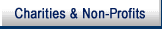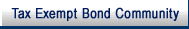- 5.4.11.1 Overview
- 5.4.11.2 Types of Installment Agreements
- 5.4.11.3 Method of Payments
- 5.4.11.4 Installment Agreement Proposals Received in Centralized Case Processing
- 5.4.11.5 Processing Guaranteed, Streamline and In-Business Express Installment Agreements
- 5.4.11.6 Collection Statute Expiration Date (CSED) and Partial Payment Installment Agreements (PPIA)
- 5.4.11.7 Partial Payment Installment Agreements (PPIA)
- 5.4.11.8 Manually Monitored Installment Agreements (MMIA)
- 5.4.11.9 Default and Termination Procedures for Installment Agreements
- 5.4.11.10 Returning Cases to Collection Field Function
- 5.4.11.11 Monitoring Levy Payments, Payroll Deduction and Direct Debit Installment Agreements
-
Installment Agreements (IA) are arrangements whereby the Internal Revenue Service allows taxpayers to pay liabilities over time. If full payment cannot be achieved by the Collection Statute Expiration Date (CSED), and taxpayers have some ability to pay, Partial Payment Installment Agreements (PPIA) may be granted. During the course of agreements, penalty and interest continue to accrue. No levies may be served during installment agreements.
-
The Integrated Data Retrieval System (IDRS) is used to monitor most Installment agreements for timely payments on accounts, as well as to determine whether taxpayers remain in compliance with current filing and paying requirements. IDRS also monitors agreements based on the locator numbers recorded at the time agreements are input IRM 5.14.1–2. Some agreements require special monitoring, such as when accounts reside on the Non-Masterfile (NMF) or if payment amounts are varied. These accounts must be manually monitored.
-
This chapter provides procedures for monitoring installment agreements for Business Masterfile (BMF) accounts including In-Business Trust Fund (IBTF) balance dues by Centralized Case Processing (CCP). Many of these accounts involve in-business payroll tax accounts, and/or large dollar accounts. See IRM 5.14.7.
-
When taxpayers are unable to pay a liability in full, an installment agreement (IA) will be considered.
-
Taxpayers with individual income tax liabilities of $10,000 or less (exclusive of penalties and interest) may be guaranteed an IA. Taxpayers with liabilities of $25,000 or less, may qualify for Streamlined Agreements. See IRM 5.14.5.2 and IRM 5.14.5.3, Guaranteed and Streamlined Installment Agreements.
-
There are various types of Installment Agreements that may be granted to taxpayers:
-
Guaranteed Installment Agreement – Taxpayers with Individual income tax liabilities of $10,000 or less (exclusive of penalties and interest). See IRM 5.14.5.3.
-
Streamline Installment Agreements – Taxpayers with liabilities of $25,000 or less. See IRM 5.14.5.2.
-
In-Business Trust Fund Express Installment Agreements; See IRM 5.14.5.4.
-
Direct Debit Installment Agreements; See IRM 5.4.10.4.
-
Payroll Deduction Installment Agreements; See IRM 5.4.10.2.
-
-
There are various methods for making monthly installment agreement payments:
-
Electronic Federal Tax Payment System (EFTPS); Taxpayers will select the "payment-due with IRS notice" payment type for posting to Masterfile with a TC 670. EFTPS has the ability to schedule payments up to 12 months in advance for individual taxpayers and up to 4 months in advance for business taxpayers. The taxpayer must initiate payments by sending instructions to EFTPS. See IRM 5.14.1.2.
-
Direct Debit Installment Agreements (DDIA); If the taxpayer maintains a checking account, encourage them to take advantage of the DDIA. See IRM 5.14.10.4.
-
Payroll Deduction Installment Agreements (PPIA); If the taxpayer will not agree to a DDIA encourage them to take advantage of a PPIA. See IRM 5.14.10.2.
-
Credit Card Installment Agreement payments. See IRM 5.14.1.2.
-
Payment by check or money order. If payments are made by check, they should be payable to: United States Treasury Department. However, checks made out to "Internal Revenue Service" or "IRS" will be processed.
-
-
See IRM 5.14.7, regarding designation of payments during installment agreements.
-
There is an Installment Agreement User Fee. The fee is $105 for installment agreements entered into on or after January 1, 2007, except that the fee is $52 when the taxpayer pays by way of a direct debit from the taxpayer's bank account. No matter the method of payment, the user fee is $43 if the taxpayer is a low income taxpayer. The fee for restructuring or reinstating an installment agreement on or after January 1, 2007, is $45. IRM 5.19.1.5.
-
Proposals to enter into installment agreements may result from letters, phone contacts, voice-mail, e-mail, or other communications between taxpayers and Centralized Case Processing (CCP). If proposals to enter into installment agreements are received by e-mail, do not respond by e-mail, contact the manager. The manager will determine if a telephone call is appropriate. E-mail responses violate the IRS Security Policy. In addition, do not solicit e-mails from taxpayers regarding installment agreements, or other tax collection or examination issues. All taxpayers have the right to request installment agreements.
-
Requests for installment agreements, including those on unassessed modules, will be referred to the function assigned to the taxpayer's case.
-
Check IDRS for case assignment. If case is in status 22, 24, or 26 and not assigned to Collection Field function (CFf) or CCP, refer taxpayer to the general toll free number.
-
If case is assigned to CFf, refer taxpayer to the revenue officer that is assigned to the case.
-
If case is assigned to CCP, transfer the phone call or do a referral to the Field Office Resource Team (FORT).
-
Installment Agreement (IA) requests will be received in Centralized Case Processing (CCP) for input from the Collection Field function (CFf) on a Form 433D, Installment Agreement Request, by mail or electronically via e-mail.
-
The CCP manager has 5 business days to assign the cases to a tax examiner for input.
-
The CCP tax examiner will input the IA within 14 business days from the CCP receive date.
-
The tax examiner will verify the information on the Form 433D to include:
-
Taxpayer name
-
Taxpayer Identification Number (TIN)
-
Secondary or cross reference TIN
-
Taxpayer address
-
Taxpayer telephone number(s)
-
Levy source
-
Area designation
-
Business unit designation
-
-
If information is missing or incomplete, check IDRS and or ICS for updated information. If unable to obtain necessary information for input, reject the Form 433D to the originator with a Form 3210.
-
See IRM 5.19.1–6for IDRS input of Installment Agreements.
-
The American Jobs Creation Act of 2004 amended Internal Revenue Code IRC 6159to provide the authority for the Service to enter into partial payment installment agreements (i.e. installment agreements that do not provide for full payment of the liabilities within the statutory period for collection). See IRM 5.4.11.7.1.
-
IRC 6502(a)provides that statutory periods for collection may be extended in connection with granting installment agreements. It is the policy of the Internal Revenue Service that CSED extensions are permitted only in conjunction with Partial Payment Installment Agreements and only in certain situations. See IRM 5.14.2.1and IRM 5.14.2.2.
-
Collection Statute Expiration Date (CSED) waivers are not secured on non-PPIA agreements. Generally, they are not secured on PPIAs; however, a waiver may be considered in certain situations. See IRM 5.14.2.1.
-
Form 900Waivers are processed in the General Case Processing (GCP). See IRM 5.4.10.9.
-
If a waiver is secured, Part 4 of Form 900 waiver is retained in the revenue officer’s case file. Centralized Case Processing (CCP) must verify:
-
The extension dates are the same on Form 900 and IDRS.
-
Verify that the TC 550 is present on the module(s) on IDRS, if not, then input a TC 550. See IRM 5.4.10.8. Generally, TC 550's are uploaded through ICS.
-
-
Collection of tax by levy or by suit made in conjunction with a waiver secured with an installment agreement must commence no later than the 89th day following the end of the suspension period specified in writing by the secretary and the taxpayer at the time the installment agreement was entered into. See IRC 6502(a)(2)(A). These waivers remain in effect regardless of:
-
whether agreements fully pay taxes; and,
-
length of extensions
-
-
For CSED extensions/waivers secured on or before December 31, 1999, the statutory period for collection will expire Dec. 31, 2002 or at the end of the original ten year statutory period for collection if after December 31, 2002. IRC 6502(a).
-
For an extensive discussion of the law, policy and procedures of the CSED and PPIA's, see IRM 5.14.2.2; IRM 5.14.2.2.3and Exhibits in IRM 5.14.2-1.
-
All taxpayers are expected to full pay delinquent tax liabilities. When this is not possible, taxpayers may be allowed to pay their liabilities over a prescribed period of time. If full payment cannot be achieved by the Collection Statute Expiration Date (CSED), and taxpayers have some ability to pay, the Service can grant Partial Payment Installment Agreements (PPIAs). The American Jobs Creation Act of 2004 amended IRC § 6159 to provide this authority
-
After approval of the Partial Payment Installment Agreement (PPIA) by the field group manager, a systemic Other Investigation (OI) will be generated on the Integrated Collection System (ICS) and assigned to Centralized Case Processing (CCP).
-
If the case is an In-Business Trust Fund (IBTF) installment agreement PPIA, two (2) systemic OI's will be generated and assigned to CCP, one for monitoring of the case and one for the PPIA 2-year review.
-
CCP receives the case file from the field group with the Installment Agreement Form, Form 433Dmarked at the top in red as "PPIA" .
-
Each Form 433D, Installment Agreement Request, should contain the Agreement Locator Number (ALN), a four digit code (XXYY) that indicates the specific type of processing and the Review Suppress Indicators (RSI) instructing CCP to reissue installments agreements under certain conditions after the two year review.
-
Upon receipt of the case, CCP will do the following:
-
Ensure the taxpayer is in compliance with filing, withholding, federal tax deposit and estimated tax payment requirements. If the taxpayer is not in compliance, document ICS case history and reject case back to originator. See IRM 5.4.11.8.
-
Verify the proper ALN for PPIAs as follows:
ALN "12" in the "YY" position of the ALN;
"02" in the "XX" position unless one of the conditions in IRM 5.14.1–2or in the chart below, are present;
"12" in the "XX" position of the ALN for multiple condition PPIAs (see table below for exceptions, including for Direct Debit and Payroll Deduction Agreements.)Type of PPIA ALN Required IDRS History PPIA with no other conditions 0212 None PPIA with Unassessed module 1212 Note:
Turn the Assessment Indicator " ON"
Enter UM-MFT-Tax Period, for example: UM30200412 for MFT 30 tax period 200412. Direct Debit PPIA 0312 Note:
"03" must be used for all direct debit IA's. Even if other conditions exist. Input other conditions as IDRS histories.
DIRECT DEBIT Payroll Deduction PPIA 1122 Note:
"11" must be used for all payroll deduction IA's. Even if other conditions exist. Input other conditions as IDRS histories.
PDIA Currently Not Collectable if PPIA defaults 1212 Note:
Ensure IDRS history is input because the CNC ALN default "53" cannot be input on a PPIA.
PPIA/CNCXX (XX = TC 530 action code for TPI reactivation) Note:
Use as many IDRS history entries as necessary on PPIA's with multiple conditions.
EXAMPLE: For PPIA's that are direct debit and will be reported uncollectable on default, use ALN 0312 and IDRS history entries: "DIRECT DEBIT, CNC ON DEFAULT" .
-
CCP will verify the following Sub-Codes for monitoring:
• 900 – In-Business Installment Agreements (IBTF-IA) Partial Payment Installment Agreements (PPIA) that requires monitoring. This is systemic when a case is closed as an IBTF in ICS and a NF OI created for CCP.
• 901 – Manually Monitored Installment Agreements (MMIA) Partial Payment Agreements (PPIA) that requires monitoring. This is systemic on ICS when a case is closed as a MMIA.
• 911 – Reserved for ALL BMF PPIA's that requires sending the CP 522P for the 2-Year Financial Review. These cases do not require monitoring by CCP. -
Input installment agreement information on IDRS to include the input of the ALN and RSI.
-
Document ICS case history with appropriate follow-up date for monitoring the MMIA and IBTF-IA. ICS will automatically set the follow-up date for the 2-Year Financial Review.
-
-
IRC 6159 requires Partial Payment Installment Agreements (PPIA) be reviewed every two years. Centralized Case Processing (CCP) performs the two year financial review on all BMF PPIAs and manually monitored (MMIA) PPIAs.
-
When BMF PPIAs and MMIAs are closed on ICS, a non-field (NF) OI is systemically created on ICS and assigned to CCP. The category for the NF OI is " 101 – PPIA Monitor."
-
IMF PPIAs will have a systemic two-year financial review performed based on TC 971 Action Code 174. Since the IMF PPIA financial reviews are conducted systemically, the financial reviews are not worked or controlled on ICS.
-
The PPIA 2-Year review follow-up date determines if and when the Letter 522P should be mailed by CCP.
-
The PPIA Review Letter (522P) should be mailed to:
-
MMIA-PPIA Individual (IMF) taxpayers, in which, CCP has determined the Total Positive Income (TPI) has increased by an amount that is equal to or greater (=>) than 6 percent during the two year period for which the review is being conducted.
Note:
Use command code RTVUE, to compare the TPI on the returns filed during the two year period for which the review is being conducted.
Example: The taxpayer has filed all returns. Use command code RTVUE via IDRS, to compare the TPI for 30-200412 and 30-200512. The TPI for 30-200512 is => 6 percent of the TPI for 30-200412. The taxpayer is mailed a Letter 522P for a financial review. -
MMIA-IMF taxpayers when there is no TPI information available on RTVUE with which to determine if there has been an increase in TPI.
Example: The taxpayer has filed all returns. Use command code RTVUE via IDRS, if a TPI is found for 30-200412 but there is no TPI for 30-200512 or the taxpayer has filed a return for 2004 but has not filed for 2005. The taxpayer is mailed a PPIA Review Letter (522P) for a financial review. -
All BMF-PPIA taxpayers.
-
PPIA Review Letter (522P) will be systemically mailed to IMF-PPIA taxpayers whose financial reviews were conducted systemically.
Note:
If the TPI is less than 6 percent, the case remains a PPIA and no PPIA Review Letter ( 522P) is generated.
-
If the TPI is less than 6 percent. The case remains a PPIA and no PPIA Review Letter (522P) is generated.
-
Use Option B, Update PPIA review cycle under the Installment Agreement application on ICS.
-
The review cycle defaults to two years from the current date. The user may edit, however the date selected cannot be greater than the default date.
-
Option B; also updates the due date on the PPIA Monitor OI. The due date defaults to two years plus 60 days from the new cycle review date. The date can be edited by the user.
-
A follow-up will be generated based on the PPIA review cycle date.
-
A systemic history entry is generated.
-
Use command code IADIS on IDRS to include the ALN and RSI.
-
If there is a POA on file, send a copy of the PPIA Review Letter (522P) with copy of Letter 937, POA Cover Letter.
Note:
There is no POA processing on ICS for PPIA Review Letter (522P) since the letter does not list the modules on the IA. Use command code CFINK to verify POA information IDRS.
-
-
Option J, Financial PPIA Review, is the option under the Installment Agreement Application for use by CCP while performing the two year financial review.
-
When Option J is selected, three menu options will appear:
-
Generate PPIA Review Letter (522P)
-
Update PPIA Review Cycle
-
Update PPIA Asset Code
-
-
Option A, Generate PPIA Review Letter (522P), is used to generate Letter 522. This is the letter sent to the taxpayer subject to the two-year financial review.
-
Option B, Updates the PPIA Review Cycle, use this option after the financial review is completed and CCP has determined that there are no changes and the case should remain as a PPIA.
-
Option C, Updates the PPIA Asset Code, is used when CCP determines the PPIA asset code needs to be updated.
-
Use Option A, Generate PPIA Review Letter (522P) and mail to taxpayer.
-
There must be an open PPIA Monitor OI to access Option A. If not, the following error message will be displayed: "No 101 PPIA Monitor OI is Present."
-
ICS will systemically generate a 30 day follow-up from the date of the letter. The follow-up text will state "Follow-up PPIA Review Letter."
-
A systemic history entry is generated on ICS.
-
Conducting the Financial Analysis;
-
When contacted by a taxpayer by telephone, CCP must use authentication disclosure procedures in IRM 11.3.2.3, Disclosure to Persons with a Material Interest, Requirement for Verbal or Electronic Requests.
-
CCP, when conducting the two-year review on IMF taxpayers, will complete the income and expense analysis on Form 433F, Collection Financial Statement via Desktop Integration (DI).
-
For BMF taxpayers, CCP will complete the income and expense analysis as well as assets and equity on Form 433B, Collection Financial Statement for Businesses.
Note:
Complete the income and expense section of the 433B on ICS. The asset/equity portion will be completed on the paper Form 433B and the analysis in the ICS case history.
-
Conditional expenses are not allowed for PPIAs. Only necessary expenses are permitted, IRM 5.14.2and IRM 5.15.1.7 to determine allowable expenses.
-
CCP will use the most current available information from internal and external sources to verify the financial information provided by the taxpayer, i.e. IRPTR, RTVUE, etc.
-
Update levy source.
-
-
After conducting the financial analysis, CCP will determine if:
-
The balance can be fully paid, or;
-
An adjustment to the payment amount is necessary, or;
-
An agreement should continue without change, or;
-
If the taxpayer is unable to pay.
-
-
If there is no significant change to the taxpayer’s financial situation and the agreement will continue:
-
Use Option B, update PPIA review cycle via ICS.
-
There must be an open PPIA Monitor OI to access this option. If not, the following error message will be displayed: "No 101 PPIA Monitor OI is present."
-
The review cycle defaults to two years from the current date. The user may edit; however the date selected cannot be greater than the default date.
-
Option B; also, update the due date on the PPIA Monitor OI. The due date defaults to two years plus 60 days from the new review cycle date. The date can be edited by the user.
-
A new 2-year review follow-up will be generated based on the PPIA review cycle date.
-
A systemic history entry will be generated on ICS.
-
Notify the taxpayer that there is no change in the agreement.
-
-
If the financial review indicates the taxpayers ability to pay an amount that is different from the existing agreement and the case remains a PPIA:
-
Use Option B, Update the PPIA review cycle on ICS. The review cycle defaults to two years from the current date. The user may edit; however the date selected cannot be greater than the default date.
-
Option B; also, update the due date on the PPIA Monitor OI. The due date defaults to two years plus 60 days from the new review cycle date. The date can be edited by the user.
-
A follow-up will be generated based on the PPIA review cycle date.
-
A systemic history entry will be generated.
-
Update IADIS on IDRS with new amount and due date. No user fee is due on IA's revised through the PPIA 2 year financial review.
-
Reset the 2-Year review date on IDRS.
-
Use Option C, Update PPIA asset code, if it is determined that the PPIA asset code needs to be updated.
-
There must be a PPIA installment agreement record on ICS in order to use Option C.
-
If the installment agreement (IA) was not generated use Option A on ICS, the IA record will not be present and the following error message will be displayed: "No PPIA Installment Agreement Record Found." In these instances, use command code IAGRE for updating this code on IDRS.
-
When Option C is selected, the following choice list will appear:
0 - Not a PPIA
1 – PPIA Asset
2 - PPIA No Asset -
The existing PPIA asset code displays as the default. If the code selected matches the existing code in the IA record, the following error message will appear: "Asset indicator selected is same as current indicator – If this is correct, update not needed."
-
A systemic history will be generated on ICS once the code has been updated.
-
-
If the financial review indicates the taxpayer's ability to pay an amount that is different from the existing agreement and the case is no longer a PPIA but still an installment agreement that will pay within the CSED:
-
Remove PPIA indicator on IDRS and update payment amount on IDRS.
-
Use Option C, Update PPIA asset code to "0" – Not a PPIA.
-
There must be a PPIA installment agreement record on ICS in order to use this option. If the IA was not generated with Option A on ICS, the IA record will not be present and the following error message will be displayed: "No PPIA Installment Agreement Record Found." In these instances, follow procedures for updating this code on IDRS.
-
A systemic history will be generated on ICS once the code has been updated.
-
Update ALN.
-
Document ICS case history.
-
Close PPIA NF OI on ICS. (See Defaulted PPIA).
-
-
If financial review indicates that the taxpayer has the ability to full pay:
-
Demand will be made for full payment.
-
Set deadline for 30 days.
-
Update IADIS for full payment.
-
Update levy source.
-
Document ICS or DI case history and IDRS TXMODA with follow-up date for payment.
-
If deadline not met, manual default case on IDRS.
-
Document ICS case history.
-
Close PPIA Monitor OI (See Defaulted PPIA).
-
-
If the financial review indicates the taxpayer does not have the ability to continue the installment agreement:
-
Document ICS case history.
-
Forward paper case to the Field Office Resource Team (FORT) for financial analysis and contact with taxpayer, if necessary.
-
FORT will make appropriate determination for case resolution per IRM 5.16.1 Current Not Collectible (CNC).
-
Document case history.
-
After FORT review, close PPIA Monitor OI and send the case to closed files, if appropriate.
-
-
If taxpayer current with payments but financial review indicates inability to pay:
-
Prepare Form 53, Currently Not Collectible, with appropriate closing code based on financial analysis.
-
Follow procedures for ‘Case remains a PPIA,’ See IRM 5.4.11.7.2. paragraph 4.
-
Document ICS case history.
-
Use command code ACTON on ENMODA to update IDRS.
-
-
If taxpayer disagrees with the increase in the payment amount:
-
Document case history on ICS or DI for IMF PPIA.
-
Forward case to FORT for financial analysis and contact with taxpayer, if necessary, for case resolution (MMIA/IBTF PPIA case).
-
Resolution (Default or Revised) completed within 15 days.
-
Document case history with resolution.
-
-
If taxpayer does not respond to PPIA Review Letter 522P:
-
Document DI or ICS case history.
-
For IBTF-PPIA - Manually default the case on IDRS using command code IADFL default category "PPIAFINRV."
-
For MMIA-PPIA – Document TXMODA history, "Defaulted PPIA/FINRV."
-
See IRM 5.4.11.9. for current default procedures.
-
IMF-PPIA cases will systemically default.
-
-
If CCP is unable to revise the agreement, terminate, re-input or take other actions necessary to resolve cases, the agreement will be forwarded as follows:
-
ACS (0012) cases will be returned to ACS (status 22).
-
Campus (0112) cases will be issued to ACS (status 22).
-
Field (0212) no equity cases will be forwarded to ACS (status 22).
-
Field asset cases will be forwarded to the field pursuant to zip code.
-
-
Only PPIAs that originated in the field as asset cases may be returned to the field.
-
All defaulted SBSE Field Asset PPIAs will be systemically assigned on ICS to the appropriate group hold file based on the zip code. The sub code will be set to 905. Do not change the sub code.
-
BMF Field Asset PPIA's that originated in ICS will have an open NF PPIA Monitor OI assigned to CCP. Close the OI when the defaulted PPIA is systemically assigned to the group hold file. A notification will be generated to the CCP user advising them to close the NF OI.
-
Since PPIA's are monitored in status 60, they will be defaulted if taxpayers do not make payments, or if new accounts are assessed. Campus functions sends a CP 523to taxpayers when agreements default for these two reasons.
-
CCP also monitors PPIAs. If there is an IDRS default of a PPIA, verify that the CP 523 notice was sent by the Campus.
-
If CP 523 notice was not sent, input command code IADFL. This will cause:
-
the account to update to status 64; and
-
issuance of the default notice CP 523.
Note:
IRM 5.14.11.4 which explains the notice and actions that can be taken.
-
-
If payment was received from the taxpayer, note the case history and verify the case was reinstated to status 60.
-
If, after receipt of payment, the case was not reinstated to status 60 verify there is no other reason for the default condition, then request reinstatement of status 60.
-
If taxpayers do not respond within 90 days from issuance of notice CP 523, follow the procedures provided in IRM 5.14.11.6.
-
After input of the TC 971 AC 163, transfer the case to the appropriate field group pursuant to zip code and grade level on the ICS parameter tables. See IRM 5.14.11.5.
-
If an Other Investigation (OI) is currently assigned to a field employee, transfer the case to that employee.
-
Ensure the ICS case history is documented with the actions taken, including a record of responses received from taxpayers and third parties.
-
-
If taxpayers did respond to the default notice follow the procedures in IRM 5.14.11.7, IRM 5.14.11.8and IRM 5.14.11.9.
-
If not resolved pursuant to the procedures listed in IRM 5.14.11.5 cases should be transferred to appropriate collection field groups using the transfer option on ICS. If there is currently an OI assigned to Collections, transfer the case to that employee. See IRM 5.14.7.6regarding monitoring.
-
The Integrated Data Retrieval System (IDRS) is used to monitor most Installment agreements for timely payments on accounts, as well as to determine whether taxpayers remain in compliance with current filing and paying requirements. IDRS also monitors agreements based on the locator numbers recorded at the time agreements are input, IRM 5.14.1–2. Some agreements require special monitoring, such as when accounts reside on the Non-Masterfile (NMF) or if payment amounts are varied. These accounts must be manually monitored.
-
Use IDRS to monitor installment agreements for IMF, out-of-business BMF, or in-business non-trust fund BMF modules in either notice or balance due status meeting these criteria:
-
The payment must be for a fixed amount;
-
The payment must be monthly. The payments may be submitted more often but IDRS monitors monthly;
-
All payment due dates are limited to calendar days 1 through 28.
-
-
The Form 433D is received in CCP electronically and/or in paper form.
-
Manual Monitored Installment Agreement (MMIA) and Continuous Wage Levies (CWL) that require monitoring will be handled in Centralized Case Processing (CCP).
-
Certain assessments and agreements are not compatible with IDRS monitoring. The types of agreements listed below must be manually monitored in CCP to ensure compliance with the terms of agreements:
-
NMF assessments in either notice or balance due status;
-
agreements calling for variable or percentage amounts;
-
agreements with irregular payment intervals;
-
agreements secured from two or more parties at different addresses on the same liability, e.g. divorced taxpayers, partnerships, etc.;
-
partial payment installment agreements as described in IRM 5.14.2.2;
-
L Freeze modules during pending Joint and Several Liability Relief Under IRC section 6015 claims;
-
any other agreement not compatible with IDRS monitoring
-
-
MMIAs remain in Status 26 on IDRS and the modules will remain open on ICS.
-
The Centralized Case Processing (CCP) manager has 5 business days to assign the case to a tax examiner for monitoring.
-
The CCP tax examiner will conduct an initial analysis within 7 business days from the date of assignment of the case on ICS.
-
The CCP tax examiner will verify the information on the Form 433D to include:
-
Taxpayer Name
-
Taxpayer Identification Number (TIN)
-
Secondary or Cross-Reference TIN
-
Taxpayer Address
-
Taxpayer Telephone Number(s)
-
Levy Source
-
Area Designation
-
Business Unit Designation
-
-
If information is missing or incomplete, check IDRS and/or ICS for updated information.
-
The tax examiner will conduct an initial analysis of the case on ICS and complete the "MMIA/IBTF ICS Checklist" on Word Macro to verify the following information:
-
Case Sub-code is 900 (IBTF-IA) or 901 (MMIA).
-
Location Code is SM-Y or SM-N (CCP use only).
-
Case status code is 26 MMIA on IDRS or status 60 for IBTF-IA. If case is not in status 60, input information on IDRS.
-
CSED and ASED dates.
-
Terms of the Installment Agreement.
-
Any Waivers secured (Form 2750-ASED or Form 900-CSED).
-
TFRP determination has been made by the revenue officer.
-
Lien determination has been made by the revenue officer.
-
Input of TC 971 AC 063.
-
User Fee.
-
Compliance Issues (open Del Rets and/or Bal Due not on Installment Agreement).
-
Federal Tax Deposit (FTD) Requirements.
-
If Taxpayer contact is needed.
-
-
The tax examiner will complete and mail a Letter 3856, Monthly Voucher or Letter 3856Awith a pre-addressed envelope to the taxpayer for the next payment and monthly thereafter on MMIAs.
-
For IBTF-IA's, the tax examiner will verify:
-
The case is in status 60 on IDRS. If not input to status 60.
-
There is an open NF-OI is open on ICS for monitoring the case.
-
-
Check IDRS and determine if User Fee ($105) was applied and posted properly.
-
If user fee is not posted on MMIA deduct fee from the first installment agreement payment received. IRM 5.19.1.5.
-
If the user fee is not posted on IBTF-IA, wait until three (3) payments have posted, then deduct the fee from the next installment agreement payment if the user fee is still not posted.
-
No user fee is deducted from CWL cases.
-
Manually Monitored Installment Agreements (MMIA's) will be monitored by Centralized Case Processing (CCP) every thirty (30) days.
-
In-Business Trust-Fund Installment Agreements (IBTF) in status 60 will be monitored by CCP bi-monthly.
-
The follow-up and notification system on the Integrated Collection System (ICS) will be utilized for each follow-up date using the F7 function. ICS will generate notifications to the tax examiner when the action becomes due.
-
Each case is to be monitored for payment and compliance.
-
The tax examiner will:
-
Confirm payment(s) was/were made as required on Installment Agreement Form 433D.
-
Verify payment is posted to the correct module through IDRS research.
-
Post payment to BMF account first unless otherwise specified by the revenue officer on the closing document.
-
Complete and mail Letter 3856 or Letter 3856A, including a pre-addressed envelope with the MMIA lockbox address to the taxpayer on MMIA cases.
-
Schedule follow-up date on ICS, monthly for MMIA and bi-monthly for IBTF IA, 7 business days after payment due date on Form 433D to allow for mailing time.
-
Determine if installment agreement can be systemically monitored by IDRS when condition for manually monitoring is satisfied or no longer exists.
-
Check IDRS, using command code BMFOL or IMFOL, for compliance.
-
Close case on ICS and send paper case file to Closed Case Unit when account is paid in full.
-
-
If an IA payment is received in CCP, (which should be rare), the tax examiner will:
-
Complete Form 3244 in duplicate and hand carry to the Clerical Manager.
-
Complete Form 4287 in triplicate and secure managerial approval.
-
Post payment to IA modules and document case history.
-
Use DPC "10" on the posting document when posting payments to MMIA's. This code is designed to allow accumulation of data on these non-IDRS monitored agreements.
-
Taxpayers cannot designate where installment agreement payments are to be applied.
-
If taxpayer designates where payment is to be applied, post IA payment in best interest of the government.
-
If applying payment differently than requested by taxpayer, contact taxpayer advising of differing application and the conditions of the IA.
-
Apply any additional payment greater than monthly payment per taxpayer request.
-
-
If a payment was reversed due to a bad/returned check, follow (8) below.
-
If no payment or insufficient payment(s) post, review IDRS and the ICS case history to determine if "skips" (missed payments) were previously allowed.
-
One (1) skip is allowed in each 12 month period. This will occur automatically on IDRS for status 60 cases.
-
For MMIA cases, a second (2nd) skip is allowed in the same 12 month period on cases that are not required to make Federal Tax Deposits (FTD).
-
A second (2nd) skip is allowed in the same 12 month period, for MMIA and IBTF IA with FTD requirements, if taxpayer is in compliance and managerial approval.
-
If a missed payment is made-up within 30 days of the original due date of the IA, it will not count as a "skipped" payment.
-
-
If no skips (missed payment(s)) have been previously used, mail Letter 757C to taxpayer (TP) and Power-of-Attorney (POA), if applicable.
-
If contact made with TP/POA, request missed payment and give deadline of 14 days to receive payment.
-
If TP/POA states unable to make-up missed payment:
-
Allow 1st skip.
-
Advise TP/POA to make next IA payment timely.
-
Do not advise TP that they can miss or skip payment.
-
Reset the skip indicator for IBTF IA using command code IADIS.
-
Schedule follow-up and document ICS case history.
-
-
If payment is received, follow (6) above. Document case history and schedule normal follow-up on ICS.
-
If no contact with TP/POA, send Letter 757C requesting missed payment be made within 30 days and advising of potential default of installment agreement.
-
If no response to letter, allow skip, document history and schedule normal follow-up on ICS.
-
If one skip was previously allowed and payment was not made-up within 30 days of original IA payment due date, (2nd skip), contact TP/POA and follow (10) and (11) above. Allow 2nd skip.
-
If three (3) payments have been missed (and not made-up) within the same 12 month period, refer to the Proposed/Potential Default Procedures (status 61).
-
Schedule follow-up on ICS.
-
Document case history on ICS. Include any skips allowed and responses received from TP/POA.
-
If a taxpayer (TP) failed to make an installment payment when due under the terms of the agreement and he/she is not in compliance with filing or FTD requirements, refer to Proposed/Potential Default procedure (status 61).
-
If the taxpayer is in compliance with filing and FTD requirements, contact TP/POA and request missed payment with a deadline of 14 days.
-
If TP/POA states unable to make-up the missed payment:
-
Question TP/POA as to why payment was missed.
-
Advise TP will need to secure managerial approval to avoid default.
-
Submit request to manager to allow 2nd skipped payment.
-
If approved, send Letter 3127Cto TP, with copy to the POA and advise to make next payment timely.
-
If not approved, call TP within 5 days and advise of default notice with appeal rights and refer to Proposed/Potential Default procedures.
-
-
Centralized Case Processing (CCP) will monitor installment agreements to ensure taxpayers:
-
Make installment payments when due.
-
Pay required federal tax deposits.
-
File federal tax returns when due.
-
Pay additional liabilities when due.
-
-
IRC 6159 does not allow for an installment agreement to be defaulted for non-payment of estimated tax.
-
If taxpayers remain in compliance with filing, paying and depositing requirements, no further case actions or contact is necessary, until the agreement is completed.
-
If the taxpayer do not complete any one of the items in (1) above, follow procedures below:
-
Contact the taxpayer and request the payment, deposit or return, whichever is appropriate.
-
If the taxpayer complies within the reasonable time frame given, there is no need to begin default and termination procedures. Continue to monitor the installment agreement as before.
-
If the taxpayer does not comply with the deadline given See IRM 5.4.11.9. for Default Procedures.
-
-
FTD are monitored bi-monthly on IBTF IA and monthly for MMIA (if applicable).
-
Check IDRS, using command code BMFOLI for taxpayer TIN and for x-reference and secondary TIN.
-
If FTD has posted as required, document case history on ICS.
-
If all or part of FTD is missing, send Letter 0320C and request missed deposits be made and set a 30 day deadline.
-
Document ICS case history with action taken, including a record of responses received from taxpayer and or third party.
-
Check IDRS for return posting for taxpayer and for x-reference or secondary TIN's.
-
If return has posted and required payment received, continue to monitor installment agreement.
-
If return due, but not posted, send Letter 2284C or Letter 2255C for BMF or Letter 2269C for IMF, as applicable. Set deadline for 30 days and warn of IRC 6020(b) or SFR processing, as applicable.
-
If reply received indicates taxpayer no longer has employees:
-
Input TC 590 CC 50 to the appropriate quarter.
-
If no future employees, input TC 591 CC 50, to close filing requirements.
-
If taxpayer is out of business, input TC 591 CC 50, to close all open filing requirements, as applicable.
-
Document ICS case history with action taken, including a record of responses received from taxpayer and or third party.
-
-
If reply received for IMF taxpayer indicates:
-
Taxpayer is deceased, see IRM 5.19.2.6.4.5.6.
-
Taxpayer is incarcerated, see IRM 5.19.2.6.4.5.7.
-
Check information received against IDRS data.
-
If data matches, input TC 59X CC XX.
-
If data contradicts, send Letter 2269C (normally paragraph (1) will be used).
-
Document ICS case history with action taken, including a record of responses received from taxpayer and or third party.
-
-
If response indicates that return was previously filed, request a signed copy, use Letter 282Cand request cancelled check, front and back, if payment claimed.
Note:
The return may be sent by fax or mail.
-
If request is for multiple returns, send Letter 2267Cfor either BMF or IMF.
-
If return is not received for a BMF taxpayer as promised or no response to letter, prepare return in accordance with IRC 6020(b) and forward to manager for signature. If manager is not available, forward to Field Office Resource Team (FORT) for signature and processing.
-
If IMF return is not received or no response to letter, and module is a stand alone delinquent return in TDI status "1" , close module on ICS as "SFR Referral" . If combo case and IRP is over $100K, send e-mail to: *CTR CS HINF-SFR GCP. For all others, prepare Form 3449in accordance with SFR procedures. Submit to manager for signature. Forward Form 3449 to BSC.
-
If manager is not available, forward Form 3449 IPTRP, IMFOL AND SUPOL prints to FORT for signature and processing.
-
Continue to monitor installment agreement until new module(s) is/are on IDRS. When the new balance due posts, see IRM 5.4.11.8for default procedures.
-
Document ICS case history with action taken, including a record of responses received from taxpayer and or third party.
-
If balance due is a Pre-Assessed module on Form 433D include in original installment agreement.
-
If balance due is not a Pre-Assessed module:
-
Mail Letter 2272C, and demand payment.
-
Advise of potential installment agreement (IA) default and filing of Notice of Federal Tax Lien (NFTL).
-
-
If balance due is erroneous:
-
Request copy of return by fax or mail.
-
Verify payment of liability and/or FTDs.
-
Complete Form 3870and submit to manager for approval and signature.
-
-
If unable to determine the correctness of the assessment and balance due, inform taxpayer or Power of Attorney (POA) that research is required and set a deadline to respond.
-
If unable to resolve, send to FORT as referral.
-
If balance due module can be full paid, set a deadline (maximum 14 days) and advise of potential IA default and filing of NFTL if payment is not received.
-
If unable to pay, document reason and advise of potential IA default and filing of NFTL.
-
If no contact, See IRM 5.4.11.9. for Default Procedures.
-
Document ICS case history with actions taken, including a record of responses received from taxpayer and or POA.
-
A request for a change to the payment due date can be received by mail or telephone.
-
Update IDRS and ICS with new payment date and mail Letter 3127to the taxpayer/Power of Attorney.
-
A request for a change in payment amount can be received by mail or telephone.
-
Payment changes are subject to managerial approval.
-
If payment amount is increased, no change required on IDRS or ICS. Continue to monitor case according to procedures.
-
If proposed payment decrease is less than or equal to 20% of the current payment amount;
-
Determine if installment agreement (IA) will be paid in full paid with the lowered payments prior to three (3) months of any CSED(s) and six (6) months of any unsatisfied ASED.
-
Determine if taxpayer is compliant with filing and payment requirements
-
-
If IA payment will not fully pay prior to three (3) months of the CSED(s) or six (6) months of the ASED(s), request a Collection Information Statement to be completed within 14 days. The Financial Statement may be faxed or mailed.
-
Forward complete Collection Information Statement to the Field Resource team (FORT) for analysis.
-
If taxpayer is in full compliance and will be full paid prior to three (3) months of the CSED(s) and/or six (6) months of the ASED, advise taxpayer/Power of Attorney (POA) to begin making new payment amount with next payment due date.
-
If payment amount is approved by manager:
-
Send Letter 2273Cto taxpayer with new payment amount.
-
Update IDRS and ICS with new payment amount.
-
If MMIA, and payment amounts are regular, request systemic monitoring.
-
-
If installment agreement payment decrease is not approved, contact taxpayer by telephone. Send Letter 484C with a Collection Information Statement (CIS) within five (5) days of non approval.
-
If proposed payment decrease is greater than 20% of the current payment amount:
-
The taxpayer must complete a CIS. It may be fax or mailed to taxpayer.
-
Set deadline for 14 days to fax or mail the completed Financial Statement.
-
Advise taxpayer to continue to make monthly payment until CIS has been approved or denied.
-
Forward completed CIS to FORT for analysis.
-
-
When taxpayers provide inaccurate information or do not meet the terms of their agreement, the agreement may be terminated. Taxpayers may appeal proposed terminations. This section provides procedures for default and termination of agreements for both IDRS and manually monitored agreements monitored by Centralized Case Processing (CCP).
-
The Internal Revenue Service may propose termination of (place in default) installment agreements if taxpayers do not comply with the conditions of the agreement. IRM 5.14.11.3
-
The Internal Revenue Service may terminate installment agreements without advance notice if the Secretary (or his duly authorized representative, e.g. revenue officer or other contact employee) believes that collection of the tax covered by the installment agreement is in jeopardy. IRM 5.14.11.2
-
When a taxpayer does not meet the term of an installment agreement, they will be notified in writing and given 30 days to comply with the terms of the agreement before the agreement is terminated. IRM 5.14.11.4
-
IDRS automatically allows one skipped payment; however, once the taxpayer uses the skip, another missed payment will cause the agreement to change from status 60 to 61. IRM 5.19.1.5.
-
The account status will change from status 60 to status 61 on IDRS monitored cases four (4) weeks (or cycles) after the due date of the second payment.
-
The account status will not change on Manually Monitored Installment Agreements (MMIA's).
-
If the payment is received from the taxpayer, reverse the used skip indicator on IADIS, reinstate status 60 and notate the case history.
-
If the payment is received from the taxpayer on a MMIA, notate the case history that the skip has not been used.
-
If the taxpayer previously missed a payment within the last 12 months, verify that the notice CP 523, Defaulted Installment Agreement – Notice of Intent to Levy was sent for In-Business Trust Fund Installment Agreements (IBTF IA) or send Letter 2975(DO), Notice of Defaulted Installment Agreement under IRC 6159(b) – "Notice of Intent to Levy under IRC 6331(d)" with Publication 1660, Collection Appeal Rights and Publication 594, The IRS Collection Process for MMIAs.
-
If CP 523 was not sent, input command code IADFL. This will cause:
-
The account to update to status 64; and
-
issuance of the default notice CP 523.
-
-
Determine if the installment agreement will still be paid in full prior to three (3) months of any CSED(s) and prior to six (6) months of any unsatisfied ASED(s) (including extensions from waivers) if payment is not made.
-
If CSED or ASED is in jeopardy, input status 64 (for IBTF IA) or send Letter 2975with Publication 1660 and Publication 594 for MMIA. See IRM 5.4.11.9.4.
-
If CSED and ASED is protected and the taxpayer has missed a payment and is not current with filing or FTD requirements, request status 64 on Form 4844and submit for managerial approval.
-
If Form 4844 is approved, input status 64 (for IBTF-IA) or send Letter 2975 with Publication 1660 and Publication 594 for MMIA. See IRM 5.4.11.9.4.
-
If taxpayer is current with all filing and FTD requirements and the CSED or ASED is not in jeopardy, contact the taxpayer (TP) or power-of-attorney (POA) to determine reason for missed payment.
-
If missed payment was caused by a one-time event (not a permanent decrease in income) and the taxpayer is willing to make-up the missed payment:
-
Verify taxpayer is able to pay the missed payment and to make future payments timely.
-
Verify address and update levy sources (bank, employer, etc.).
-
Give deadline for 7 days to send in payment (Reinstatement Fee is n/a from status 61 to status 60).
-
Advise taxpayer that failure to send in missed or future payments may result in default the installment agreement.
-
Advise taxpayer that IA is subject to receipt of payment and managerial approval.
-
Complete Form 4844 to request managerial approval to reinstate the IA.
-
Schedule a 21-day follow-up on ICS for receipt of payment and managerial approval of Form 4844.
-
If payment is received and Form 4844 approved by manager, input status 60 but DO NOT reset skip indicator.
-
If payment is not received, input command code IADFL to update account to status 64 and issuance of the default notice CP 523.
-
Document ICS case history with actions taken, including responses received from taxpayer and/or third party.
-
-
If taxpayer is unable to pay the missed payment but request continuation of the installment agreement:
-
Verify that the missed payment is not the result of a permanent decrease in income. If it is, advise taxpayer that an updated financial statement is required.
-
Update address and levy sources (banks, employer, major accounts, and account receivables).
-
Verify taxpayer is able to make future payments timely.
-
Advise of default if future payments are not received.
-
Inform taxpayer that reinstatement of IA is subject to managerial approval and receipt of future payments.
-
Complete Form 4844 to request managerial approval to reinstate IA. Include CSED and ASED calculation and full compliance status.
-
Mail or fax Form 433A – Collection Information Statement for Wage Earners and Self-Employed Individuals for individuals and sole proprietors and/or Form 433B – Collection Information Statement for Businesses for BMF for completion. Set deadline of 14 days to complete and mail or fax back.
-
When, financial statement received forward to the FORT for analysis via a FORT Referral. FORT has 14 days to complete referral request.
-
Establish 21 day follow-up on ICS.
-
Document ICS case history with actions taken, including a record of responses received from the taxpayer.
-
-
If no contact made with taxpayer and/or Power-of-Attorney (POA):
-
Send Letter 757C selecting the appropriate paragraph requesting the missed payment within 15 days.
-
Advise taxpayer that failure to make-up payment will result in default of the IA.
-
Advise taxpayer that continuation of current IA is subject to managerial approval and receipt of missed payment.
-
Verify payment is received on next scheduled monitoring date.
-
Document ICS case history with actions taken, including a record of responses received from the taxpayer.
-
-
If payment received and manager approves Form 4844:
-
Verify payment applied to correct modules on IDRS.
-
If IBTF-IA, input status 60 and DO NOT reset skip indicator.
-
Retain Form 4844 – Request for Terminal Action in case file.
-
Establish next follow-up per monitoring procedures.
-
Document ICS case history with actions taken, including a record of responses received from the taxpayer.
-
-
If payment not received, input status 64 for IBTF-IA or send Letter 2975with Publication 1660 and Publication 594 for MMIA and See IRM 5.4.11.9.4, Default and Termination Procedures.
-
If Form 4844 not approved for reinstatement:
-
Send Letter 484Cto taxpayer with a copy to POA, if applicable, advising of non-approval of installment agreement.
-
If IBTF-IA, input to status 64 on IDRS. For MMIA's send letter 2975 with Publication 1660 and Publication 594.
-
Follow See IRM 5.4.11.9.4, Default and Termination Procedures.
-
-
If the account has been in status 61 or under Proposed Default Procedures within the prior 12 months;
-
Input status 64 for issuance of CP 523 notice for IBTF-IA or send Letter 2975 with Publication 1660 and Publication 594 for MMIA.
-
See IRM 5.4.11.9.4, Default and Termination Procedures.
-
-
If new balance due is a Pre-Assessed Module;
-
If IBTF-IA, input to status 60, and
-
see IRM 5.4.11.9.4.
-
-
If additional liability is trust fund taxes:
-
If IBTF-IA, input to status 64 for issuance of CP 523 Notice or send Letter 2975 with Publication 1660 and Publication 594 for MMIA, and
-
see IRM 5.4.11.9.4, Default and Termination Procedures.
-
-
If not current with filing or FTD requirements:
-
If IBTF-IA, input status 64 for issuance of CP 523 Notice or send Letter 2975 with Publication 1660 and Publication 594 for MMIA, and
-
see IRM 5.4.11.9.4, Default and Termination Procedures.
-
-
If new balance due was not pre-assessed or trust-fund taxes and taxpayer is in compliance, contact taxpayer (TP) and/or power-of-attorney (POA) and advise of new balance due and request payment.
-
If TP/POA states balance due is erroneous, discuss the issue and:
-
If able to explain why balance due is correct, do so and request payment.
-
If payment has been posted to incorrect module, request Credit Transfer on Form 2424.
-
If additional adjustment action is required, request documentation by mail or fax.
-
When received, completed Form 3870 and submit to manager for signature and approval.
-
Send forms to General Case Processing (GCP).
-
-
If unable to determine correctness of assessment and balance due, advise of additional research and set deadline to return the call.
-
If unable to resolve, do a FORT Referral and establish a 14 day follow-up for resolution.
-
If TP/POA states additional liability can be full paid;
-
Give deadline of 7 days to submit full payment.
-
Advise of default procedures and filing of Notice of Federal Tax Lien (NFTL), if payment is not received.
-
Advise TP/POA that continuation of IA is subject to receipt of payment and managerial approval.
-
If full payment is received, complete Form 4844 to request managerial approval for continuation of installment agreement.
-
Establish a 21 day follow-up on ICS for receipt of payment and approval of Form 4844.
-
Document ICS case history with actions taken, including a record of responses received from the taxpayer.
-
-
If unable to pay additional liability but request continuation of installment agreement, request reason(s).
-
If reason is justifiable and one time occurrence and can be paid within six (6) months extension of IA;
-
Verify that the additional IA payments would full pay the new liability with three (3) months remaining on the CSED and six (6) months of the ASED (if applicable) using command code ICOMPF.
-
Advise taxpayer that a NFTL may be filed and request a lien determination via a FORT Referral.
-
Complete Form 4844 to request managerial approval to reinstate the IA.
-
Establish a 14 day follow-up on ICS for approval and return of Form 4844.
-
Document ICS case history with actions taken, including a record of responses received from the taxpayer.
-
-
If additional liability cannot be paid within a six (6) months extension of the installment agreement and within three (3) months remaining on CSED and six (6) months on ASED;
-
Advise taxpayer that a NFTL may be filed and request NFTL determination for new liability on FORT Referral.
-
If IBTF-IA, input status 64 for insurance of CP 523 or send Letter 2975 with Publication 1660 and Publication 594 for MMIA.
-
See IRM 5.4.11.9.4, Default and Termination Procedures.
-
Document ICS case history with actions taken, including a record of responses received from the taxpayer.
-
-
If taxpayer reason(s) is/are a continuing situation;
-
Advise that a NFTL may be filed and request a lien determination on additional liability via a FORT Referral.
-
If taxpayer requests an appeal or CDP of NFTL filing, document case history and forward to case to FORT for resolution.
-
FORT will make TC 971 determination and input (if necessary).
-
-
If no contact made with TP/POA;
-
Send Letter 2272C, use paragraph (e), requesting payment of additional liability within 15 days.
-
Advise that failure to make full payment may result in default of the installment agreement.
-
Advise that continuation of current installment agreement is subject to managerial approval and receipt of payment of the additional liability.
-
Establish 21 day follow-up on ICS.
-
Document ICS case history with actions taken, including a record of responses received from the taxpayer.
-
-
If no response to Letter 2272C;
-
Do FORT Referral for filing of NFTL if modules with no liens exceed $5,000.
-
If IBTF-IA, input status 64 for insurance of CP 523.
-
If MMIA, send Letter 2975 with Publication 1660 and Publication 594.
-
See IRM 5.4.11.9.4, Default and Termination Procedures.
-
-
If payment is received and manager approves Form 4844 for reinstatement of IA;
-
Verify payment is applied to correct module on IDRS.
-
If IBTF-IA, input to status 60 on IDRS. DO NOT reset skip indicator.
-
Retain Form 4844 in case file.
-
Establish next follow-up date on ICS according to monitoring procedures.
-
Document ICS case history with actions taken.
-
-
If payment not received;
-
Complete FORT Referral for filing of NFTL if modules with no liens exceed $5000.
-
Input status 64 on IDRS for issuance of CP 523 Notice or send Letter 2975 with Publication 1660 and Publication 594 for MMIA.
-
See IRM 5.4.11.9.4, Default and Termination Procedures.
-
Document ICS case history with actions taken.
-
-
If originating revenue officer indicated that a NFTL should not be filed, complete FORT Referral for lien determination.
-
If manager does not approve the Form 4844 for reinstatement of installment agreement;
-
Send Letter 484C to taxpayer with a copy to power-of-attorney advising of non-approval and receipt of default letter with appeal rights.
-
If IBTF-IA, input status 64 on IDRS for issuance of CP 523 Notice or send Letter 2975 with Publication 1660 and Publication 594 for MMIA.
-
See IRM 5.4.11.9.4, Default and Termination Procedures.
-
Document ICS case history.
-
-
Defaulted Installment Agreement (IA) notices, CP 523, Defaulted Installment Agreement-Notice of Intent to Levy for IDRS monitored agreements (IBTF IA) or Letter 2975 (DO) Notice of Defaulted Installment Agreement under IRC 6159(b)-"Notice of Intent to Levy under IRC section 6331(d)" for Manually Monitored Installment Agreements (MMIA). Like the CP 523, Letter 2975 (DO) gives the taxpayer 30 days to comply with the terms of the agreement before an installment agreement is terminated. Letter 2975 (DO) must be issued no less than 30 days before the date of termination in all non-jeopardy situations.
-
For In-Business Trust Fund Installment Agreements (IBTF IA), Centralized Case Processing (CCP) will:
-
Verify that CP 523 notice was sent by the Campus.
-
If CP 523 notice was not sent, input command code IADFL which will cause the account to update to status 64 and issue the default notice, CP 523.
-
Schedule follow-up on ICS 90 days from the issuance of notice CP 523.
-
Document ICS case history with actions taken, including a record of responses received from the taxpayer.
-
-
For Manually Monitored Installment Agreements (MMIA), CCP will:
-
Issue Letter 2975 (DO).
-
Provide the reason the agreement defaulted.
-
Compute penalty and interest 30 days from the date of the letter.
-
Include Pub 594, The IRS Collection Process, and a non-postage-paid return envelope with the letter
-
Include Publication 1660, Collection Appeal Rights.
-
Send Letter 2975 by certified mail with return receipt requested to the last known address of the taxpayer with a copy to the Power of Attorney (POA), if applicable.
-
Schedule follow-up on ICS 90 days from the date the letter was issued.
-
Document ICS case history to include reason for default.
-
-
If the taxpayer requests to make-up payment for reinstatement of installment agreement, CCP will:
-
Verify the taxpayer is in compliance with filing and/or FTD requirements.
-
Advise taxpayer of reinstatement fee.
-
Set payment deadline 7 days from current date.
-
Advise taxpayer that reinstatement of the installment agreement is subject to receipt of the payment and managerial approval.
-
Complete Form 4844 to request managerial approval to reinstate the IA. Include CSED and ASED calculation or determination use command code ICOMP.
-
Advise taxpayer if payment not received, IA will be terminated.
-
Document case history with the actions taken, including a record of responses received from taxpayer.
-
-
When payment and approval of Form 4844 received, the tax examiner will:
-
Input case to status 60 for IBTF IA.
-
Schedule for follow-up on ICS according to next payment due date and for application of reinstatement fee.
-
Document case history with the actions taken, including a record of responses received from taxpayers and third parties, if applicable.
-
-
If taxpayer is unable to pay the missed payment(s) but requests reinstatement of the installment agreement, CCP will:
-
Ensure that the missed payment(s) is not the result of a permanent decrease in income.
-
Ensure that the taxpayer is able to make future payments timely.
-
Advise taxpayer of installment agreement termination if future payments are not received.
-
Advise taxpayer that reinstatement of the installment agreement is subject to managerial approval.
-
Advise taxpayer of Reinstatement Fee ($45).
-
Complete Form 4844 to request managerial approval to reinstate the installment agreement. Include CSED and ASED calculations or determination (command code ICOMPF) and compliance status.
-
Schedule a follow-up on ICS for installment agreement approval on Form 4844.
-
Document case history with the actions taken, including a record of responses received from taxpayer and/or third party.
-
-
If taxpayer states unable to pay the missed payment, but can make future installment payments of a lesser amount and/or income has decreased, See IRM 5.4.11.9.2.
-
If payment is received and manager approves Form 4844 for reinstatement, See IRM 5.4.11.8.2.
-
If taxpayers does not respond within 90 days from issuance of Notice CP 523 for IBTF-IAs, CCP will check for the following:
-
Has IA been reinstated (verify on IDRS)? If yes, update ICS history and continue monitoring.
-
Has taxpayer filed CDP request (TC 971–275)? If yes, close NF OI on ICS.
-
Has taxpayer initiated a Collection Appeal Process (CAP) (verify on ICS)? If yes, send FORT referral.
Note:
If any of the above conditions exist, do not input TC 971–163.
-
Verify on IDRS that the account has changed from status 64 to either status 22 or status 26 for IBTF IAs. This status change occurs thirteen (13) cycles after the mailing of the CP 523 notice.
-
If the case is in status 24, close the NF OI and send case to closed files. If paper file includes a TFRP file, route to the FORT for TFRP determination.
-
Verify that IDRS has generated a TC 971 AC 163 to reverse TC 971 AC 063. This process is triggered by the status change from 6X to any other status.
-
Update the ICS history to include reason for default, actions taken and where the paper case to be mailed (if applicable).
-
Secure the original paper case file from storage. Merge information from the "CCP Dummy File" to the original paper case file. If there is no original paper file, forward only taxpayer correspondence from the dummy file.
-
Print an ICS Partial Case History use the date that the case was received in CCP to the date that the case defaulted. Put a copy of case history in the case file.
-
If case is in status 26, transfer the case to the appropriate group manager, use the ICS systemic transfer option.
-
If the case is in status 22, send a secured e-mail to the ACS liaison requesting update of case to status 26.
-
Mail the physical case file to the responsible Territory Manager.
-
-
After 90 days have passed from the issuance of Letter 2975 on MMIA, CCP will check for the following:
-
Has IA been reinstated (verify on IDRS)? If yes, update ICS history and continue monitoring.
-
Has taxpayer filed CDP request (TC 971–275)? If yes, close NF OI on ICS.
-
Has taxpayer initiated a Collection Appeal Process (CAP) (verify on ICS)? If yes, send FORT referral.
Note:
If any of the above conditions exist, do not input TC 971–163.
-
If none of the above conditions apply, input TC 971 AC 163 on all appropriate periods including x-ref TIN.
-
Transfer systemic balance dues with the systemic transfer option on ICS based on the BOD code (SB or WI).
-
For IMF cases in status 22, document DI with default information.
-
Document ICS case history to include all actions taken, including reason for default.
-
Close any open NF OI's and all "ICS only balance due modules " .
-
-
Centralized Case Processing (CCP) will return a case back to the revenue officer in the following instances:
-
If a case is received for manually monitoring and there are reasons preventing the input of status 60, or full compliance has not been addressed, by the revenue officer, CCP will annotate the ICS case history with the reasons for the return of the Installment Agreement (IA), and transfer the case back to the originating revenue officer through the Integrated Collection System (ICS). CCP must also ensure that the TC 030 has posted before transferring the case to the revenue officer on ICS. Return the paper case file back to the originator.
-
If a case is received as an In-Business Trust Fund Installment Agreement (IBTF-IA) for monitoring and there are reasons preventing the input of status 60 such as, open delinquent returns and/or balance dues that have not been addressed by the revenue officer, CCP will annotate the ICS case history with the reasons for the return of the installment agreement and wait 30 days, before contacting the CCP IQA by secured e-mail to reopen the installment agreement, to ensure that the TC 030 has posted before transferring the case to the originating revenue officer on ICS. CCP will close the IBTF NF-OI at the time of the case transfer back to the revenue officer. Return the paper case file to the originating revenue officer.
-
If CCP receives a case for monitoring that is erroneously closed as a MMIA and the case should be an IBTF-IA, CCP will annotate the ICS case history with reason(s) how case was determined as IBTF-IA rather than a MMIA. Do Not input into status 60 on IDRS. Wait until the TC 030 has posted on IDRS before transferring case back to originating revenue officer for proper IBTF-IA closure to generate the NF-OI for monitoring. The paper case file will not be returned to the revenue officer.
-
-
This chapter provides procedures for monitoring Non-Installment Agreement Continuous Levy Payments, Payroll Deduction Agreements that require manual monitoring and Direct Debit In-Business Trust Fund Installment Agreements (IBTF-IA) by Centralized Case Processing (CCP).
-
Levies that cannot be transferred to CSCO for systemic monitoring in status 60 are received in CCP to be monitored in the same way MMIA's are monitored.
-
The following types of levies are monitored by CCP:
-
Levies which result in irregular payments;
-
Levies which result in payments of different amounts;
-
Levies on a spouse whose SSN is not the balance due account TIN;
-
Levies on seasonal employees, unless payments will satisfy the balance due account.
-
-
CCP will not input TC 971 AC 063 on balance due accounts included in continuous levies.
-
CCP will monitor continuous wage levies to ensure payments are received timely. If payments are not received CCP will follow up with payers to determine the cause.
-
Continuous wage levies do not require the mailing of Letter 3856 – Monthly Reminder Notice.
-
The tax examiner will prepare a referral to the FORT, six (6) weeks prior to the account being paid in full to prepare a notice of levy release. CCP must send notice of levy release one month prior to the account being full paid, advising payor of amounts to submit to satisfy the levies.
-
A notice of levy release will not be issued until:
-
All balance due periods are paid in full;
-
The last CSED is about to expire – release levies enough in advance to ensure no payments are received after CSED expires;
-
During taxpayer contact, when it appears there may be a hardship situation, or the taxpayer asks to be referred to the Taxpayer Advocate Service (TAS), or the contact meets TAS criteria, and the tax examiner cannot resolve the taxpayer's issue within 24 hours, prepare and forward Form 911, Request for Taxpayer Advocate Service Assistance (and Application for Taxpayer Assistance Order), tothe local Taxpayer Advocate. However, if steps have been taken within 24 hours to resolve the taxpayer's issue, do not transfer the case to TAS, unless the taxpayer requested the transfer. See IRM 13, Taxpayer Advocate Service,for more information.
-
-
CCP will follow procedures in regards to CSED on continuous levies that are assigned for monitoring:
-
If one or more CSED expires, but remaining balance due periods included on the levy are within the statutory period for collection, do not release the levy.
-
Monitor levy payments until all balance due periods included on levies are paid or the last CSED is about to expire (whichever is first).
-
If some balance due periods are paid in full, or the CSEDs expired and as a result, the case now qualifies for systemic (IDRS) monitoring, input into status 60.
-
-
When the continuous levy can be IDRS monitored, the tax examiner will:
-
Input the case to status 60.
-
"Suppress Default and Payment Reminder Notices" on IDRS using "1" .
-
Include the name, address and telephone number of the payor office (place from which payments are sent).
-
Input Installment Agreement Locator Number 0208.
-
-
There is no user fee for Continuous Levies.
-
Document ICS case history with actions taken and close case.
-
Payroll Deduction Installment Agreements (PDIAs) are not monitored by Centralized Case Processing (CCP) unless it is a PDIA-Partial Payment Installment Agreement (PPIA).
-
Follow See IRM 5.4.11.7. if the case is a BMF PDIA-PPIA.
-
PDIAs are monitored by CSCO at the campus that services the taxpayer.
-
Centralized Case Processing (CCP) will monitor In-Business Trust Fund Installment Agreements (IBTF-IA) in which the taxpayer has also requested a Direct Debit Installment Agreement (DDIA).
-
Follow IRM 5.4.11.8 -Monitoring Installment Agreements for IBTF-IA that are also Direct Debit Installment Agreements (DDIAs).
-
See IRM 5.4.11.5. for BMF- PPIAs that are also Direct Debit Installment Agreements (DDIAs).
-
Verify that the Form 433D with a copy of the cancelled check has been submitted, to the DDIA Liaison in CSCO at the campus that service the taxpayer, by the revenue officer. The link for campus and address information is http://serp.enterprise.irs.gov/databases/who-where.dr/ddia_liaison.htm.
-
IBTF–IA that are DDIAs are closed by Collection Field function (CFf) as an IBTF-IA so a NF-OI can be systemically generated to CCP for monitoring.