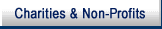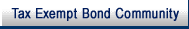- 5.4.10.1 Adjustments, Payment Tracer, Credit Transfers, 6020(b), CDP, Form 53, and 900 Waivers
- 5.4.10.2 Adjustments
- 5.4.10.3 Payment Tracers
- 5.4.10.4 Credit Transfers
- 5.4.10.5 IRC 6020(b)
- 5.4.10.6 Collection Due Process (CDP)
- 5.4.10.7 Form 53
- 5.4.10.8 Form 900 Waivers, Tax Collection Waiver
-
Centralized Case Processing (CCP) works requests from Collection Field functions (CFf).
-
All adjustment requests must be researched to determine whether the action should be completed by CCP, or whether it must be transferred to another Campus for processing. Adjustments meeting the criteria for area input must be researched on IDRS and perfected to ensure all necessary data elements are present. See IRM 21.5.1, General Adjustments, IRM 21.5.2, Adjustment Guidelines, IRM 21.6 for IMF and IRM 21.7 for BMF Adjustment Processing.
-
Payment tracer and credit transfer requests must be analyzed and perfected to ensure all area research steps have been taken, required documentation is attached, and all data elements are present. See IRM 21.5.7 for Payment Tracer Processing and IRM 21.5.8 for Credit Transfer Processing.
-
See IRM 5.12.3.2.1(5) regarding the necessity of a manual lien release. Employees of functions with access to the Automated Lien System (ALS) will input lien release requests in these situations. For those functions that do not have access to ALS, determine the Centralized Lien Unit (CLU) lien release contact on the IRS intranet by going to :
-
IRS Homepage;
-
SERP;
-
Who/Where;
-
ALS Units – Contacts.
Note:
An internal use only telephone number is also provided along with the contact information provided on the CLU website. Ensure all E-mail communications regarding liens are transmitted via secured E-mail.
-
-
There are specific data elements which must be present on each adjustment, payment tracer, or credit transfer requests. The initiator should be contacted for any missing data. The items below must be present when it is received from the revenue officer:
-
Taxpayer Name and/or Name Control;
-
Taxpayer Identification Number (TIN);
-
MFT Code;
-
Tax period(s);
-
Brief explanation of reason for requested action;
-
Transaction Codes and/or Credit Reference Number and related amounts;
-
Closing code, when applicable;
-
Signature of initiator and employee number;
-
Manager's approval is required on IRC Section 6658, Bankruptcy-Related Penalty Abatement Requests; and Penalty Abatements Due to Reasonable Cause. See IRM 5.1.15.4.
Note:
Any requests lacking required managerial approval should be returned to the revenue officer.
-
-
Other requests for adjustments and payment tracers do not require a managers approval.
-
Alert your supervisor for possible field coordination to improve quality, if a particular area office shows a trend of an increasing number of errors.
-
Adjustment, payment tracer and credit transfer requests meeting the criteria for CCP must be researched on IDRS using Command Code SUMRY/TXMOD prior to input:
If the Module Then Being adjusted is not on IDRS Use Command MFREQ or ACTON to create a "dummy module." Has an open control (evidenced by Status S, A, or M in the Case Control Section of the module on IDRS) Contact must be made with the assigned employee prior to adjusting the account. If the control is Status B or C, the adjustment action may be continued. Was previously adjusted, Leave IDRS history and close IDRS control base. Is on IDRS and a Transaction code 160, 170, 180, 186, 270, or 340 followed by a money amount is present, They must be addressed in the adjustment.
-
Adjustment and Refund Offset requests may be received on a Form 3870, Request for Adjustment or a Form 4844, Request for Terminal Action.
-
Each tax examiner will prepare an adjustment folder with input date and type of input. Folders will be labeled with a Form 6502, Employee Source Document sticker.
-
See IRM 21.5.2.4 for Source Codes, Hold Codes, Priority Codes, Credit Reference Numbers, and Item Reference Numbers.
-
Form 3870’s not required as a source documents are classified waste after actions are completed; See IRM 21.5.1.4.10.
-
Documents should not be requisitioned for the purpose of determining whether an adjustment should be made.
-
On ADJ54 input; NSD (no source document) and notate "Per Form 3870" with the initiator’s employee number (line 13) and reason for adjustment (line 11). IRM 2.4.16–4.
-
-
See IRM 5.4.10.1. above regarding the necessity of manual lien releases.
-
Adjustment requests received in CCP involving the following issues MUST be referred to the appropriate area;
-
Combined Annual Wage Reporting (CAWR), route to CAWR function identified in the Campus Locator Guide based on the TC 290 DLN.
-
Carryback/Carryforward/NOL, route to Accounts Management at appropriate Campus; IRM 3.11.6.3.
-
Exempt Organization, route to OSC; IRM 21.2.4.4.25
-
FTD Payment Tracer, route to appropriate Campus based on state location; IRM 21.5.7.3.3.
-
Non-Master File (NMF) case, route to CSC Accounting; IRM 3.12.38.24.
-
ASFR, AUR, and Exam Reconsiderations, see exhibits in IRM 4.13.7 to route to appropriate Campus.
-
MFT 55 cases relating to Trust Fund Recovery Penalty, route to OSC; IRM 21.2.4.4.8.
-
Military Deferment – PSC-CCP-Collections-FORT.
-
W-4 penalty adjustments, route to Andover; IRM 5.19.11.
-
Negligence penalty abatements, route to Exam unit at Campus of TC 300 DLN. IRM 5.1.15.2.
Note:
Statute imminent adjustments requiring prompt/quick assessments should bypass Case Processing Support and go directly to SCC from the field.
-
-
Route adjustments on Debtor Master File Offsets to the Accounts Management function.
-
Payment tracer requests will be received in CCP on Form 4159, Payment Tracer Request.
-
Payment tracer requests should include a photocopy of the front and back of the payment document being traced. If not attached, return to the revenue officer through his/her manager using Form 3210.
-
Use IRM 21.5.7 Payment Tracers for research actions and Remittance Transaction Register (RTR).
If And Then IDRS shows that the case is controlled by another employee Contact must be made with the assigned employee before taking any action. the payment is located was applied as intended Close control to "PYMTFOUND" and take no further action. the payment located was misapplied input a credit transfer using ADD24/34/48 per IRM 2.4. the payment is not located prepare a Form 4446 documenting research performed and forward to the appropriate Center Payment Transfer function. See IRM 21.5.7, exhibit 215.7–1, Addresses.
-
Credit transfer requests will be received on Form 2424, Account Adjustment Voucher, Form 3809, Miscellaneous Adjustment Voucher or Form 4159; Payment Tracer Request, See IRM 21.5.8 for Credit Transfer Processing.
-
Credit transfer requests must contain sufficient information, for both the account to be debited and the account to be credited, to accurately transfer the available credit, including the designated payment code, if applicable. The Remarks Field on the credit transfer input must include a brief explanation for the transfer if a source document is not required.
See source document requirements below:
If And Then payment posted to the same TIN or related account credit is available source document is not required. payment posted to the same TIN or related account transfer results in debit balance source document is required. payment posted to non-related account credit is available source document is required. payment posted to non-related account transfer results in a debit balance source document is required. Note:
If data is missing or unclear, return to revenue officer.
-
CC TXMOD is then input to select the primary account and store the TIN, File Source, Name Control, MFT and Tax Period.
-
The command codes used in transferring credits and their compatible forms are:
-
ADD34/ADC34 is used with Form 4159.
-
ADD24/ADC24 is used with Form 2424, Account Adjustment Voucher, or Form 4159.
-
ADD48/ADC48 – use with Form 3809, Miscellaneous Adjustment Voucher or Form 4159.
-
-
Consider the effects of pending transactions, previous actions, freeze codes, module balances, posted penalties and interest adjustments, and transactions being input.
-
Do not move payments until they post. Exception: The following payments can be moved if a posting delay code is used;
-
AP – pending tax module transaction prior to PN status.
-
CU – corrected unpostable transaction.
-
PN – pending transaction that has passed all IDRS validity checks and has a complete DLN.
-
RS – RS transaction appended to the entity is identified as ERS when it is displayed with a tax module. Limited to TC 903 and 904.
-
TP – payment received at the campus input to IDRS from the Remittance Processing System (RPS) with the cycle input.
-
-
All actions need to post the same cycle to prevent the issuance of erroneous notices. Use posting delay codes when inputting multiple actions such as: credit transfer and tax adjustment or an in-and-out credit transfer.
-
Each credit transfer affects two modules unless the transfer is for the purpose of changing the payment date only. The credit side of the transaction is posted one cycle after the debit side.
-
Input instructions for credit transfers are contained in IRM 2.4. When transferring credits remember:
-
CC SUMRY is used to determine if the module is on IDRS or under control to another employee.
-
Command code sequence must be followed.
-
The debit module must be on IDRS.
-
-
See IRM 5.4.10.1. above regarding the necessity of manual lien releases.
-
Credit transfers to or from NMF, URF or XSF cannot be input through IDRS. Actions on NMF accounts will be sent to the Cincinnati Campus, using Form 3210, for processing. Unidentified Remittance File and Excess Collection File payment transfers will be sent to the Accounting function at the appropriate Campus using a completed Form 8758or Form 8765. Input IDRS History.
-
Requests for 6020(b) will be received in CCP on a Form 5604, Section 6020(b) Action Sheet, to prepare returns under the authority of IRC 6020(b). ICS should be fully documented by the revenue officer with a complete explanation of the basis for the assessment(s). The explanation should include information such as wages paid, income tax withheld, FTD's or payments, and any calculations or other information used to establish the correct liability for each tax period. This information is important since it could be utilized later should the taxpayer request an appeal, file suit, or file Form 911 with the Taxpayer Advocate office.
-
A copy of the ICS history documentation that explains the basis for the assessment(s) may be attached to the Form 5604. This will eliminate the need for the revenue officer to complete the "basis for assessment" section on Form 5604. Contact the revenue officer for missing information.
-
CCP will establish an IDRS control for each tax period requested on Form 5604.
-
Returns can be prepared for BMF Forms, 720, 940, 941, 943, 944, 1065, 2290, or Form CT-1. Return requests for the preparation of any other forms to the revenue officer.
-
Research IDRS to determine if a return has been filed. If the return was previously filed, update ICS, notating return filed and date posted. Close IDRS control base.
-
If the return has not been filed, prepare the returns requested on the Form 5604 through WORD Macros. In addition, print a blank copy of the form to be sent to the taxpayer. If the form is not available in WORD Macros, complete the return manually. The original and two copies of each return are needed for processing.
-
See IRM 5.1.11.6.8.2for return preparation.
-
Prepare Letter 1085 or Letter 1616 in duplicate. Mail the taxpayer and any recorded Power of Attorney (POA):
-
The L1085 or L1616,
-
One set of completed returns (original and a copy),
-
A blank return for each type of tax,
-
A copy of Publication 5, and
-
A return envelope.
-
-
Maintain the following documents in a suspense file for 45 days:
-
A copy of the letter 1085 or 1616
-
A copy of each return, and
-
Form 5604.
-
-
Update ICS history with the mailing date of the L1085 or L1616 and suspense date.
-
If the taxpayer requests an appeals conference, send the suspense file and any taxpayer correspondence to the revenue officer. Update ICS history and close IDRS control base. Send the taxpayer a Letter 86C informing them that their correspondence has been sent to the revenue officer.
-
If the taxpayer files bankruptcy during the suspense period, send the suspense file and any taxpayer correspondence to the revenue officer. Update ICS history and close IDRS control base. DO NOT PROCESS RETURNS.
-
If the taxpayer responds prior to the 45 day suspense date, follow the instruction in IRM 5.18.2.5 and IRM 5.18.2.5.1. Update ICS history, close IDRS control base and dispose of the suspense file.
-
Review the account after the 45 day suspense period. If the taxpayer has failed to either:
-
File a correct, voluntary return by the follow-up date, or
-
Has not signed and returned the 6020(b) return, then
-
Research IDRS for posted returns or satisfying transaction code.
-
If a return has posted or there is a satisfying transaction code, input a history to ICS. Close IDRS control base.
-
-
If the module is not satisfied, process the returns for assessment under the authority of IRC 6020(b).
-
Code returns with TC 599-63, on the left margin of the return.
-
Code returns with Condition Code 4, at the center bottom of the return.
-
Ensure the returns contain the 6020(b) statement on the bottom of the return and stamp with the manager’s signature.
-
Date stamp the returns.
-
Input a TC 599-63 on IDRS using FRM49 for each tax module that has a 6020(b) return.
-
Complete Section 3 of Form 5604 and attach the original to the earliest tax period on the Form 5604 and copies to all other returns.
-
Close IDRS control and send the returns for processing to the appropriate submission-processing site.
-
Close the delinquent returns on ICS if applicable.
-
Update ICS history with the date the return was sent for processing.
-
-
Form 12153–A has a two fold purpose for the Collection Field function (CFf). It is used to request updates to the CDP tracking system and to transmit cases to Appeals.
-
Revenue officers will submit request to add or update CDPTS using Form 12153-A, Referral Request for CDP Hearing and Request for CDPTS input.
-
Requests for CDPTS input must contain the applicable input being requested and the appropriate section(s) completed. See IRM 5.1.9.6.3, CDP Tracking System (CDPTS).
-
Employees authorized for IDRS command code CDPTR with definer "T" can use this command code to research the status of a CDP case that is part of the CDPTS using standard IDRS terminals. This command code provides a summary of the CDP accounts that are on the CDPTS and the current stage of the case.
-
Employees who input data to the CDP Tracking System, use IDRS via the IRS intranet at http://CDP.web.irs.gov. For data input, the employee needs to be profiled for the following IDRS commands: CDPTA, CDPTE and CDPTD.
-
Stage 1, Hearing Request Rec'd, needs to be input when a CDP or equivalent hearing request is received.
-
The taxpayer account must be present on IDRS when adding a case to the CDPTS.
-
Each tax module that is part of the hearing request needs to be added to the CDPTS.
-
When the module is added to the CDPTS, a TC 971 is systemically generated with action code 275 if it is a CDP request or action code 278 if it is an equivalent hearing. These action codes identify when the hearing request was received and they are also used to exclude module(s) from selection by automated levy programs when appropriate.
-
Stage 3, Transferred to Appeals, needs to be input when a CDP or equivalent hearing request is being referred to Appeals. When the transfer of the case to Appeals occurs promptly after receipt of the hearing request, i.e., within 5 days, Stage 1 and Stage 3 may be requested at the same time.
-
Stage 12, Hearing Request Withdrawn, needs to be input when a CDP or equivalent hearing request is withdrawn prior to being transferred to Appeals. The Form 12153-A used to request input showing Hearing Request Rec'd, can be updated to request input of Stage 12.
-
Stage 14, Case Rec'd from Appeals, needs to be input when the CDP or equivalent hearing is received back from Appeals. Input of Stage 14 acknowledges receipt.
-
-
CCP should only receive requests to add or update the CDPTS. Requests for CCP to input a TC 520 CC 76/77 should be returned to the originator without being input. It is the responsibility of Appeals to input TC 520's on field cases.
-
Return any CDP or Equivalent Hearing case files to the originating revenue officer.
-
The purpose of Currently Not Collectable (CNC) is to ensure collection action is suspended while the taxpayer is in a non-collectable status by placing the account in the Master File status 53. There are three types of CNC requests:
-
Form 53, requests of TC 530 to IDRS (Form 53 annotated Assessed).
-
Form 53, requests of TC 530 to IDRS on unassessed modules (Form 53 annotated Unassessed).
-
Mandatory Follow-up Form 53 (regular Form 53 annotated Mandatory Follow-up).
-
-
Accounts are reported CNC using TC 530 CC XX for a variety of reasons. The numerical CC’s used for the closure indicate the reason for CNC. See IRM 5.16.1.1(2).
-
Generally, a regular Form 53 requires no action by CCP. A systemic TC 530 CC XX will upload to IDRS from ICS.
-
Form 53’s sent to CCP for manual input of the TC 530 CC XX will be received from the Field on various forms, such as Form 53, Currently Not Collectable; Form 3177, Notice of Action for Entry on Master File; and Form 4844, Request for Terminal Action. The information required includes the tax period(s), MFT and the closing code. The Form 53 should be annotated "Assessed" .
-
Paper Form 53 requests require manager approval by the immediate manager of the revenue officer. Return unapproved requests to the revenue officer.
-
CCP will research IDRS:
If Then TC 530 present on TXMOD. send to closed case files. TC 530 not present on TXMOD. input TC 530 on IDRS, using REQ77. Item 10 with a "Yes" on the Form 53 indicates change to BMF filing requirements. research IDRS using Command Code (CC) ENMOD and input the required action by using CC ENREQ. Item 6a (1) or (2) or 6b on Form 53 indicates TC 130 is needed. research IDRS using CC ENMOD for a prior unreversed TC 130. If no prior unreversed TC 130 is present, input TC 130 on ENMOD using REQ77. Form 2363, Master File Enitity Change, is attached. input the new address and/or Area Office location code using CC ENREQ. Note:
A posted TC 150 must be present on the module prior to the input of a TC 530 CC XX.
-
When the account is reported CNC, CCP must use one of the following values for Responsibility Unit Code (RUC) or Jurisdiction Code when using Command Code (CC) FRM77 input on CNC accounts.
Value Functional Area 1 Field Office 2 Revenue Officer 3 Campus Collection Operations (CSCO) 4 ACS 6 Exam 7 Appeals 8 PRP/Taxpayer Advocate 9 Other (Accounts Management & Taxpayer Assistance Center) This information can also be found in IRM 2.4.19–5.
-
The Form 53 request for input of a TC 530 on an unassessed or preassessed module occurs when a taxpayer is determined to be CNC and tax period(s) have an assessment that has not posted to IDRS. CCP monitors the tax period(s) for the posting of the TC 150 and immediately inputs the TC 530 on IDRS using CC REQ77 to avoid collection activity against the taxpayer.
-
Form 53's sent to CCP for input of the TC 530 CC XXx on unassessed modules will be received from the CFf on various forms, such as Form 53, Currently Not Collectable; Form 3177, Notice of Action for Entry on Master File; and Form 4844, Request for Terminal Action. The information required includes the tax period(s), MFT and the closing code. The Form 53 should be annotated "Pre-Assessed" .
-
Ensure that proper approvals have been secured prior to input of a CNC request. Return unapproved requests to the revenue officer.
-
CCP will suspend the pre-assessed Form 53 for six weeks. The tax examiner will create an IDRS control base with a 6-week follow-up date from the date of receipt of the Form 53 in CCP for the posting of a TC 150 using CC ACTON.
-
On the follow-up date, check IDRS using CC TXMOD for posting of TC 150 and/or additional assessment(s) to be 53’d.
-
If the TC 150 or additional assessment is present, input the TC 530, See IRM 5.4.10.7.2.,Terminal Input and Handling of Form 53 above.
-
If the TC 150 or additional assessment has not posted, set another 6-week follow-up date. If the return/assessment still has not posted, annotate the Form 53 and return to the revenue officer.
-
-
A Mandatory Follow-up Form 53 is created when the revenue officer determines CNC is appropriate at this time but may not be at a future date. The RO creates a systemic NF OI "101-Mandatory 53" and the ICS case is systemically assigned to CCP for monitoring.
-
Review paper Form 53 and ICS history for:
-
Managers Approval on ICS.
-
Mandatory Follow-up Date for the action to be taken.
-
Creation of NF OI "101 Mandatory 53" on ICS.
-
Input the appropriate follow-up date on ICS and update history.
-
Check IDRS for appropriate case status (53).
-
If a paper file is received, forward to closed case files and notate in ICS history.
-
-
IRM 5.16.1.6 identifies appropriate Mandatory Follow-up cases.
-
If ICS notification is received that the revenue officer has been re-assigned to the case, close the NF OI and take no further action. Notifications must be worked within 5 business days of receipt.
-
CCP employees will process mandatory follow-ups per (3)/(4) below.
-
CCP must request a copy of the transcript for NMF accounts requiring follow-up.
-
If the case has reached the follow-up date on ICS, research IDRS and
If Then the accounts are full paid (Status 12) or in Status 71/72 input history on ICS, and close NF OI on ICS. the accounts are still in balance due input history on ICS, issue OI to originator and send paper file via F3210 to originator. If account has dropped off IDRS, establish Master File accounts on IDRS using CC ACTON. Note:
Case is considered closed when the OI control is closed.
-
A Form 900 Waiver is a Tax Collection Waiver. It is a legal document executed by a taxpayer, which allows the Internal Revenue Service (IRS) to extend the amount of time allowed to collect a tax liability. The maximum time allowed to collect taxes is identified as the Collection Statute Expiration Date (CSED). See IRM 25.6.9.2.
-
Parts 1 and 3 of Form 900 Waivers secured in conjunction with installment agreements will be forwarded to CCP for input.
-
The Form 900 Parts 1 and 3 must be accompanied by a copy of the Form 433D.
-
Part 2 is the taxpayer's copy and Part 4 should be retained in the RO case file.
-
Perform an initial review of the 900 Waiver to ensure it is complete and correct. The following information must be present on the Form 900:
-
Verify taxpayer entity information (TIN/Name/Address).
-
CSED extension – Must be at least 1 year beyond current CSED.
-
Authorization signatures – The 900 Waiver is valid for input if at least one-taxpayer signs and it is approved by the Group Manager.
-
-
More than one tax period can be listed on the waiver. The tax period and extension date for each individual tax year must be listed.
-
Separate Form 900 Waivers are required for:
-
Each entity
-
IMF accounts (1040, etc.)
-
BMF accounts (941, Civil Penalty, etc.)
-
NMF accounts - If the account is active on IDRS, input NMF TC 550; otherwise forward NMF request 900 Waiver to NMF unit on a Form 3210 to Cincinnati Campus (CSC).
-
-
Assessment Date(s) of the tax periods must include all assessments per tax period for which the CSED is being extended.
Example: There is a TC 150 and TC 290 with assessment dates of 4/15/2002 and 6/15/2002 for tax period 12/31/2001. You must include both assessments on 900 Waiver since both assessments are collectable and need to be extended until 10/30/2013.
-
If it is determined that information is missing or incorrect and the TC 550 cannot be input, reject the 900 Waiver back to the revenue officer.
-
Input a TC 550 using REQ77.
-
Input ‘1’ for the Trans-Register-Ind.
-
Input new requested CSED for the extension date.
-
Use the date the group manger signed the waiver as the transaction date in the Trans-DT area.
-
Input correct CSED code in the CSED-CD area, no alpha code is needed for Civil Penalty/BMF.
-
P = primary taxpayer signed waiver.
-
B = both taxpayers signed waiver.
-
S = secondary taxpayer signed waiver.
-
-
Input predetermined Definer Code for the 550 Definer-CD.
-
In the Remarks area, type "The delegated representative’s name per Form 900 Waiver with IA" .
-
Date and initial back of Part 3 (input copy) of 900 Waiver and send for review.
-
After input of an extended CSED, a review must be performed to ensure:
-
Extension dates are the same on the Form 900 and IDRS; and
-
Status 60 was also input or the agreement is being monitored by CCP.
-
-
After input, Part 1 of Form 900 (the original) will be kept in an accessible file in CCP for three years beyond the latest date to which CSED’s were extended. IRC 6511(a) provides the right to make claims for refunds within 2 years from when taxes are paid.
-
Part 3 of the Form 900 will be attached to the related partial payment installment agreements (PPIA).