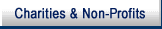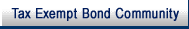- 5.4.3.1 Overview
- 5.4.3.2 IDRS Operational and Equipment Problems
- 5.4.3.3 Terminal Usage Report
- 5.4.3.4 Processing Completed Terminal Work
- 5.4.3.5 IDRS Research
- 5.4.3.6 Microfilm Replacement System (MRS) Terminal Research
- 5.4.3.7 MRS Suspense File
- 5.4.3.8 Centralized Authorization File (CAF)
- 5.4.3.9 Telephone Requests for IDRS Research
- 5.4.3.10 Additional IDRS Command Codes
- 5.4.3.11 Returns Compliance Record
- 5.4.3.12 Recording Lien Fees and Collection Costs
- 5.4.3.13 On-Line Entity (OLE)
- 5.4.3.14 Terminal Input and Handling of Form 53
- 5.4.3.15 Reactivating Accounts Reported Currently Not Collectible
- 5.4.3.16 Processing Forms 668H
- 5.4.3.17 TSIGN of BAL DUE/DEL RET
- 5.4.3.18 Adjustment Input Codes
- 5.4.3.19 Input of Credit Transfers
- 5.4.3.20 Input of Entity Changes
- 5.4.3.21 ASED/CSED Indicator
- 5.4.3.22 DEL RET Inputs
- 5.4.3.23 Terminal Rejects
- 5.4.3.24 Sample Selections
- 5.4.3.25 Closed BAL DUEs
- 5.4.3.26 Closed DEL RETs
- 5.4.3.27 Post Review of Form 53
- 5.4.3.28 Closed File Maintenance
- 5.4.3.29 Disposition of Closed Files
- 5.4.3.30 BAL DUE Closed File
- 5.4.3.31 DEL RET Closed File
- 5.4.3.32 Form 53 Closed File and Related Computer Paragraphs 95 and 295
- 5.4.3.33 Returns Compliance Program
- 5.4.3.34 Form 2209, Courtesy Investigation and Form 2209–A- Status Report
- 5.4.3.35 Form 2650, BAL DUE/DEL RET Transfer
- 5.4.3.36 Form 4179, Federal Tax Deposit Alert, Closed File
- 5.4.3.37 Closed DEL RETs Requiring Special Handling
- 5.4.3.38 Form 53 Mandatory Follow-up File
- 5.4.3.39 Pre-Assessed Form 53 File
- Exhibit 5.4.3-1 Form 6502, Employee Source Document Folder
- Exhibit 5.4.3-2 BAL DUE/DEL RET Assignment Codes
-
This section provides general instructions and information for remote terminal research and input operations. Additional information may be found in:
-
IRM 2.3.1, IDRS Terminal Responses;
-
IRM 2.4.1, IDRS Terminal Input; and
-
IRM 2.9.1, IDRS Procedures.
-
-
Management will determine the priority of each type of terminal input or research in the event of systems downtime or staffing problems. However, remittances are always first priority.
-
Work should be categorized by command code or like groups of work to facilitate terminal input prior to work reaching the terminal work station.
-
Remittance input documents must be separated and controlled to ensure priority processing.
-
All terminal operators should be cross-trained in the use of all Command Codes.
-
During operation of the IDRS, problems may develop at remote terminal sites. These problems may be operational or they may be caused by an equipment malfunction. Refer to IRM 1.4.2 Customer Service & Compliance Manager's Handbook — Collection Manager's.
-
Terminal Usage Reports are generated by the service center and forwarded to a designated area. Refer to IRM 1.4.2.
-
Downtime Reports will be created and maintained by an employee in the terminal area at the direction of management if the manager feels the information is necessary to ensure all terminals are used in the most efficient manner.
-
Remote terminal operators (RTOs) will enter their employee number and the date of terminal input on all source documents returned to the originator or routed to SCCD. See IRM 5.4.3.27. It is not necessary to date stamp each document placed in the Employee Source Document folders specified below.
-
Completed input documents should be routed or disposed of in the manner described below, or as otherwise requested by Case Processing managers. Terminal rejects are processed per IRM 5.4.3.24.
-
In order to identify the year the Document Locator Number (DLN)/IDRS Sequence Number was assigned, different color ink will be used on documents processed through the system. The colors are as follows:
-
Remittance posting documents: remittances should be returned to the remittance processing function via Form 8673, including those mentioned in (4) below.
-
Adjustment documents:
-
All other BAL DUEs, Forms 53, 2209s, and DEL RETs, Delinquent Return Investigations (Form TYD–14), will be forwarded to the designated individual after terminal input for correct disposition; i.e., sample selection, files maintenance, or routing to the service center.
-
Other documents:
COLOR DLN List Year EXAMPLE Green 0 or 5 1990 or 1995 Purple 1 or 6 1991 or 1996 Red 2 or 7 1992 or 1997 Black 3 or 8 1993 or 1998 Blue 4 or 9 1984 or 1999 1) Each terminal operator should have a separate adjustment folder for each date and type of input. Folders should be labeled as a) ADJ54 or b) FRM77. 2) Destroy Part 2 of Forms 3870 that fully satisfy a BAL DUE (Balance Due Account) and route the BAL DUE and Part 3 of Form 3870 to the files area. 3) Destroy Parts 2 and 3 of Forms 3870 that partially satisfy a liability. 4) Part 1 of Form 3870 is placed in the Employee Source Folder. 5) Any Part 4 of Form 3870 that fully satisfies a BAL DUE should be returned to the originator. 1) entity change documents; 2) code 77 documents (REQ77/FRM77), except for TC 130/131 items which are not to be input by the areas (only SCCD does these inputs); and 3) credit transfers other than transfers from the Unidentified Remittance File. However, any Part 2 of Form 4159 that fully satisfied a BAL DUE should be returned to the originator. -
-
Employee Source Document Folders will be shipped daily to the service center to the attention of the appropriate files receiving area. Attach Form 6502, Employee Source Document Folder, to the outside of each folder to show the terminal operator's employee number, the Quality Review release date (if applicable), the date, sequence number range, and the identification: "Other Documents" or per (2)(c):1 above, as appropriate. See Exhibit 5.4.3–1 for a copy of Form 6502. Completed folders must be mailed within five days after input. Notify the service center of any delays in shipment.
-
Unidentified remittance transactions: Each source document that results in an application of credit from the Unidentified Remittance File will show the appropriate unidentified remittance control number, the taxpayer's name and the original unidentified remittance amount. The documents will be placed in a separate folder for each employee by date of action. These folders will be shipped daily. The outside of each folder will show the terminal operator's employee number and the date of input action, and will be noted "Unidentified Remittance Document" before routing to the remittance processing function.
-
Processing request for Due Process: The collection statute is suspended when a taxpayer files a timely request for a Collection Due Process hearing. If the collection statute is to be suspended, a request for the input of the TC 520 will be sent to Case Processing Support on Form 3210, Document Transmittal, along with a copy of the Form 12153, Request for Collection Due Process Hearing. Upon completion of the Appeal, Appeals will request reversal of the TC 520 and provide the new CSED date for input of the TC 550 along with the applicable CSED indicator (see IRM 5.1.9, Taxpayer Rights).
-
All other completed input and research documents should be returned to the initiating Collection function within five days after input.
-
The use of IDRS provides faster data retrieval which aids employees in the performance of their work. Also effective use of IDRS research can provide for efficient and improved taxpayer service and relations.
-
Requested research data should be transcribed on the requesting form, or if more appropriate, a print-out of the data from IDRS should be generated and attached to the requesting document.
-
MRS is an automated research system which is used to provide direct retrieval of Master File data via IDRS realtime when taxpayer information is not available through IDRS; i.e. TXMOD, SUMRY, ENMOD.
-
Research requests are input through IDRS terminals using the command codes (CC) MFTRA for hardcopy requests and/or MFTRD for realtime requests. Normally all realtime requests will be retrievable using CC ACTRA on the following morning. Realtime requests made after the cut-off time will be delayed one additional day. Contact your service center to determine the cut-off time for your area.
-
If realtime access is requested, the data will be made available on a realtime file for access through IDRS terminals using the CC ACTRA. Use of CC MFTRD/ACTRA is primarily for area office expedite requests.
-
Hardcopy requests (MFTRA) input by areas are processed through the service centers. Under normal conditions, hardcopy requests will be printed, sorted and mailed by the service center the following day. The area mail operation will receive the transcripts sorted to area and post-of-duty numbers and will make proper distribution.
-
Case Processing Support functions that have IDRS terminals will input and retrieve their realtime expedite requests. Expedite requests will also be retrieved during realtime and under normal conditions IDRS printouts will be returned to the requester the following day.
-
Form 6882, IDRS Master File Information Request, is used to request MRS data via IDRS. (See Exhibit 5.4.2–7)
-
Command Codes to be used in accomplishing Taxpayer Identification Number (TIN) research are:
-
EINAD—Employer Identification Number (EIN) (name, zip code, and street address)— IRM 2.3.14.
-
SSNAD—Social Security Number (SSN) (name, zip code, and street address) — IRM 2.3.14
-
ACTRA—Use this CC for a realtime display of account data for those entities and tax modules that have been requested with CC MFTRD. See IRM 2.3.32. Entity and tax module data requested with CC ACTRA will remain on IDRS for five workdays.
-
-
If realtime data is requested (expedite requests), Form 6882 will be initialed and date stamped by the terminal operator after input. Establish a suspense file in date of input order (from cut-off time one day to cut-off time the following day).
-
The day after input, pull the suspended input forms for the prior date and request a realtime display using Command Code ACTRA (see IRM 2.3.33 for input instructions).
-
If all data requested is not received the next day and an analysis of the screen display indicates the data will be received in 1 or 2 days (account data delayed) suspense the document for 2 more days.
-
If the requested information is not received by the third day after input and a "no record" message has not been received, input the request a second time.
-
If the terminal message "ACCOUNT EXCEEDS MAX REQUEST PAPER COPY" is displayed, use CC MFTRA to request a hardcopy transcript. Annotate request document "Account Exceeds Max.—Hardcopy transcript requested." The RTO will initial and date the request form and return it to the requestor.
-
If the screen display message is "PRIM ON SP SSN-NNN-NN-NNNN" , record the primary spouse's SSN on the request form and input CC ACTRA with this primary SSN to receive account data.
-
If the screen display message is "NEW TIN FR TIN CHG FILE-VVVVVVVVVVVV" (V=TIN), input CC ACTRA with this new TIN to obtain account data the next day.
-
Input a microfilm request via CC ESTAB (see IRM 2.3.17 to obtain data when the displayed terminal message is "MODULES REMOVED TO RETENTION REG." . Annotate request from "Retention Register module(s) requested" . The RTO will initial and date the request document and return it to the requestor.
-
In order to provide data on Powers of Attorney (POA's) in a complete and timely manner, the manual POA file has been automated. The automated POA file is called the CAF. The CAF consists of two kinds of records—taxpayer records and representative records.
-
The taxpayer record consists of information regarding the modules for which the taxpayer has granted authority and cross reference(s) to the record(s) of the representative(s) involved.
-
The representative record contains name and address information for the representative.
-
A unique number will be assigned to each representative. The representative should use it whenever he/she represents a client or submits a POA.
-
-
The command codes available for research are:
-
CC CFINQ (see IRM 2.3.31); and
-
CC RPINQ (see IRM 2.3.31).
-
-
Designated terminal operator(s) will provide expedite research information by the telephone to collection employees.
-
At local option, this service may be a " Call-Out" program versus a "Call-In" . Lengthy requests and IDRS prints must be requested via Form 4844, Request for Terminal Action.
-
Under no circumstances will calls from taxpayers or third parties be accepted by employees working in the terminal operations area. Familiarize yourself with the disclosure provisions in IRM 11.3.1.
-
The following CCs are used for research, control and resolution action:
-
ACTON—may be used to establish control bases, to update or close open control bases, to correct name controls on dummy accounts, to append history items to modules on IDRS and to generate TC 902's to secure tax modules and their related entity data from the Master File. The modules will be brought on to IDRS approximately two weeks after the ACTON input. See IRM 2.3.12. Care must be exercised when using this command code for research purposes. Generally, CC MFREQ should be used for this purpose. See paragraph (b) below. When CC ACTON is used, a control base will be established on IDRS. It will then be necessary to ensure appropriate action is taken to close the control base. Control bases established by CC ACTON will cause an account to remain on IDRS indefinitely or until such time action is taken to close the open control.
-
MFREQ—is used to request an entity module or a tax module and its related entity data from IMF, BMF, IRAF, or EPMF for research and input purposes when a case control is not required. See IRM 2.3.10. The use of CC MFREQ will generate a TC 902 to the Master File which will cause the requested modules to be brought on to IDRS approximately two weeks after the CC MFREQ is input. The modules will automatically drop from IDRS after three weeks unless other IDRS action is taken which will establish a longer retention period.
-
UPTIN—use this CC to obtain the unpostable sequence number required for research and inputting corrective action information to an open unpostable case. See IRM 2.3.37.
-
UPCAS with a definer Z—is used to add a history item to the unpostable screen display. The entry of the history information will provide the service center Unpostable employee with information to correct and/or close the case. See IRM 2.3.37.
-
-
Case Processing Support function will receive Part 2 of Form 5488, Returns Compliance Record, from the SCCD on a weekly basis for routing to the designated Returns Compliance Program Coordinator.
-
Form 4907, Form 3244, Payment Posting Voucher, Form 4844, systemic generated listings, or other suitable payment posting vouchers are used to assess Lien Fees and Collection Costs via Command Code PAYMT.
-
These inputs will be suppressed from appearing on the DTR by using Transaction Register Indicator 1.
-
Effective January 1, 1991, it is not possible to force payment input via CC PAYMT if there is no TIN/Name Control match. The account must be researched and the payment document corrected.
-
OLE immediately validates "on line " a Taxpayer Identification Number (TIN) input on IDRS. The Local Accounts Profile (LAP) on OLE is a file in each service center consisting of entity information from the Key Index File (KIF) for taxpayers that are under its jurisdiction. The National Account Profile (NAP) is a nationwide database at the Martinsburg Computing Center (MCC). For procedures on accessing/researching various OLE utilities, see IRM 2.3.47.
-
There are various IDRS Command Codes to research on-line data from files at the Martinsburg Computing Center (MCC). See IRM 2.3.47. One of the most useful is CC INOLE which furnishes name, address, filing status, spouse cross-reference, Social Security and filing history data from four master files (IMF, BMF, IRAF, EPMF).
-
If, after all research, a TIN/Name Control match cannot be determined, return the document to the originator via Form 5919, Teller's Error Advice.
-
Forms 53, Forms 3177, Notice of Action for Entry on Master File (annotated TC 530), Forms 4844 (if TC 530 is entered in the transaction column), and Forms 4907 (if TC 530 is circled or checked) will be received for terminal input.
-
Forms 53 will be processed as follows:
-
Terminal input of TC 530. Also, if item 10 indicates a change in the BMF filing requirements, input the cancellations edited per IRM 5.4.2.16.
-
If the Form 53 is noted in red "TC 130-/131 Case" or Item 6a and 6b of Form 53 indicates input of TC 130, Part 3 of Form 53 should have been pulled. If Part 3 is still attached, forward it to the stripping area with a note to forward it to SCCD. Do not input these transactions locally.
-
-
When a Form 53 is prepared as the result of a courtesy investigation which establishes that the taxpayer has moved out of the originating area's jurisdiction, in addition to the input of TC 530, the new address and Area Office location code on the Form 2363, Master File Entity Change, attached must also be input.
-
When 53d accounts are to be reissued because collection will be resumed and when Forms 53 are rejected during the review process, a Form 4844 will be received for input.
-
For IMF or BMF accounts, determine if module(s) is still on IDRS.
-
For NMF accounts, determine if the module(s) is still on IDRS.
-
For ACS (Automated Collection System) accounts rejected via Form 4844, determine if the module(s) is still on IDRS.
1) If the account is on IDRS, input TC 531 and STAUP 2200 for each module being reissued and TSIGN the account to the assignment number per Form 4844 instructions. 2) If the account is not on IDRS, create a "Dummy Module " . Input TC 531 and a history item showing the employee's assignment number as indicated on the Form 4844. 1) If it is; input TC 531 and update IDRS to BAL DUE status by Command Code STAUP 26; and 2) Forward the input document to the files area so that the closed account can be pulled and reassigned for collection as an inventory item. 3) If not, forward input request to the Service Center Accounting function. 1) If it is; Input TC 531, and input "ACSREJ" as a history item. 2) If not, create a "Dummy Module" and input TC 531 and a history item "ACSREJ" . No TSIGN necessary. -
-
This text contains procedures for the input of TC 582 with a unique LFI for liens filed under the authority of IRC 6324B on Form 668H, Notice of Federal Estate Tax Lien Under Internal Revenue Laws.
-
Forms 668H or Form 4844, Request for Terminal Action, will be received from the Technical Support function for the input of TC 582 along with a 2032A election indicator. All Forms 668H will be coded and edited before receipt in Case Processing Support function.
-
Use CC REQ77A for batch processing through IDRS. Elements needed for input are:
-
Transaction Code 582,
-
Transaction Register Indicator 1,
-
TIN,
-
MFT 52,
-
Tax Period 0000,
-
Name Control (of the estate), and
-
2032A Election Indicator 2.
-
-
Return Forms 668H and 4844 to the Technical Support function after terminal input. No source document is needed in the terminal operator's folder.
-
TSIGN within or between revenue officer groups may be accomplished locally in offices with IDRS terminals or by Case Processing Support. A Form 4844, 4845, 4907, or TYD–14, Parts 2, 3 or 4 may be received for TSIGN purposes. Case Processing Support will also receive documents that were incorrectly TSIGNed in the service center for correction. (See Exhibit 5.4.3–2 for further information on BAL DUE/TDl Assignment Codes.)
-
Case Processing Support function will take the following actions when TSIGNing the above types of BAL DUE's/DEL RET's:
-
Accomplish the TSIGN no later than five workdays after receipt of the request in Case Processing Support function. BAL DUEs/DEL RETs will be physically transferred on the same day that TSIGN occurs.
-
Forward cases to the new responsibility unit on Form 1976, Assignment Slip.
-
-
Command Code SUMRY is used to determine if the module is on IDRS or under control to another employee. If the case control shows an assignment to an employee other than the one requesting the adjustment, an authorization should be indicated on the input document to put the case in background status and proceed with the adjustment action. After adjustment action is completed, the case control should be returned to the original status.
-
Command Codes MFREQ or ACTON will be used to create a dummy module if the module being adjusted is not on IDRS. CC ACTON can also be used to open or alter a control base, record a history item and to correct name controls on dummy accounts (see IRM 2.3.12).
-
Command Code REQ77 is used to request a display of CC FRM77 to input Transaction Code 470 only, or with a closing code of 9n (see IRM 2.4.19). Also input edited History items.
-
Command Code REQ54 is used to request a screen display of the adjustment format ADJ54. CC TXMOD must precede the input of CC REQ54. This allows IDRS to store the TIN, MFT, and tax period. REQ54 can be input after verifying on TXMOD that the adjustment had not previously been made (see IRM 2.4.16).
-
Prior to making a credit transfer, at least one of the tax modules involved must be present on IDRS. A dummy tax module created with Command Code MFREQ or ACTON will satisfy this requirement.
-
CC TXMOD is then input to select the primary account and store the TIN, File Source, Name Control, MFT and tax period.
-
The command codes used in transferring credits and their compatible forms are:
-
ADD34/ADC34 is used with Form 4256, Dual Debit/Credit Transfer, or Form 4159.
-
ADD24/ADC24 is used with Form 2424, Account Adjustment Voucher, or Form 4159.
-
ADD48/ADC48—use with Form 3809, Miscellaneous Adjustment Voucher or Form 4159.
-
-
Input instructions for credit transfers are contained in IRM 2.4. When transferring credits remember:
-
CC SUMRY is used to determine if the module is on IDRS or under control to another employee
-
Command code sequence must be followed.
-
At least one of the modules must be on IDRS (can be a dummy module).
-
If the last displayed TXMOD (primary account) is to be debited, use CC ADD... and input the data for the secondary account.
-
If the last displayed TXMOD is to be credited, use CC ADC... and input the data for the secondary account.
-
NMF credit transfers, payment tracers noted TC 470 CC 90, and Unidentified Remittance File payment transfers cannot be input through IDRS. They will be sent to the Service Center Collection Department via Form 3210 for processing. However, ensure edited History items are input.
-
-
The IDRS file will contain entity modular and tax modular data for taxpayers with selected accounts. Entity changes can be input directly through IDRS, eliminating the need for a paper document. An entity change can be effected if the taxpayers account is on the IDRS file, and the entity is either an Abbreviated Entity or a Full Entity. An entity change can also be made to a dummy entity which can be established through CC ENREQ (this eliminates the need for CC ACTON).
-
Entity Change Request—Command Code ENREQ is keyed in after a response to ENMOD indicates that the entity is on the file. Response to ENREQ is a generated INCHG format for IMF and IRAF accounts, BNCHG format for BMF, NMF and EPMF accounts.
-
The types of changes that can be input by Case Processing Support function include:
-
Change or correction of address (including ZIP and location code). When making an address change and the new address is outside the area offfice jurisdiction, make the address change on IDRS and also change the area office and input Document Code 50. This will update the location code for subsequent IDRS output.
-
Correction of name because of misspelling.
-
Change in filing status.
-
-
BMF changes in filing status between Form 1120, U.S. Corporation Income Tax Return, and Form 1120S, U.S. Income Tax Return for an S Corporation, and changes in filing status on Employee Plans/Exempt Organization returns must be sent to the service center for input; only deletes on these specific forms can be input locally.
-
BMF filing requirements other than in 3:a above can be added or deleted for all organizations with CC BNCHG.
-
Change in name due to an adjustment (e.g., separate to joint status).
-
Correction, addition or deletion of filing requirement codes, filing status code, or spouse's SSN.
-
Miscellaneous changes which do not significantly alter the basic character of the entity, including input via CC BNCHG of a proprietor's Social Security Number under the corresponding Employer Identification Number on BMF.
-
-
In an effort to add SSNs to the BMF, the IMF was searched in early 1992 to locate income tax returns that include an EIN on a Schedule C or F. When a return with an EIN was found, the SSN from that return was added to the taxpayer's BMF record as a secondary identification number. If the income tax return was filed jointly, the primary SSN was used. These SSNs from joint returns are followed by J (valid), = (invalid), or * (invalid) when they are printed on BMF BAL DUEs and DEL RETs. When an SSN is coded this way, the revenue officer will use OLE to ensure the correct spouse's SSN is on the BAL DUE or DEL RET, i.e. the proprietor was the primary taxpayer.
-
If OLE research shows that the wrong spouse's SSN is printed on the BMF BAL DUE or DEL RET, Case Processing Support will receive a Form 4844 requesting input of the correct SSN on the BMF using CC BNCHG.
-
If OLE research shows that the right spouse's SSN is printed on the BMF BAL DUE or DEL RET, Case Processing Support will receive a Form 4844 requesting input of that SSN on the BMF using CC BNCHG. This will remove the J or = and eliminate the need for future OLE research.
-
If OLE research locates a valid SSN for a proprietor whose SSN is coded as invalid on the BMF BAL DUE or DEL RET, Case Processing Support will receive a Form 4844 requesting input of the correct SSN using CC BNCHG.
-
Civil penalty name lines (CVPNs) will be established by using Command Code INCHG with the edited TC, "RF 55" or "RF 13" , as appropriate, applicable TC and mail file requirement code. See IRM 2.4.9.
-
When establishing a penalty name line, per IRM 5.4.2.12 (4), (5), and (7), only the CVPN change may be input. No other entity change information is permitted. Information to otherwise update the entity, such as an address change, should be input before establishing the CVPN. When making entity changes of this nature, both first and last names must match the Master File names as shown on the attached MFTRA or CC ENMOD.
-
If the correct account is on the Master File and has a CVPN, the CVPN may be updated (e.g., taxpayer's current account name is Mary Jones and the CVPN is Mary Smith) by input of CC INCHG.
-
Only telephonic CVPNs for Trust Fund Recovery Penalty assessments are done locally; all other CVPNs for Trust Fund Recovery Penalty assessments are input by SCCD.
-
-
Command Code ASEDR and special numerical indicators will be used to systemically prevent issuance of ASED (CP527) Notices on cases for which 100 percent penalty determinations have been made. Input of CC ASEDR and the appropriate penalty determination indicators will be requested only when specific conditions exist. Determination indicators, when applicable, must be input for each module involved.
-
The request for input of CC ASEDR and Indicators 2, 3, or 4 will be made via the "REMARKS" section of Form 4844 or other document. A separate Form 4844 will be prepared for each module for which there is an indicator request. After input of the appropriate indicator, file the Form 4844 in the Employee Source Document Folder. When CC ASEDR is input and has a valid response, a history item will be generated for the ACTION-HIST Record. The penalty determination indicators and respective designations are as follows:
Indicator Designation 2 Unable to locate responsible persons; 3 No collection potential for all responsible persons; 4 All trust fund amounts paid; 0 Penalty determination has not been made. -
CSEDR—This command code is used to set an indicator within a tax module to note that the CSEDs have been reviewed and are satisfied or protected. CC TXMOD must precede this request in order to reference the CSEDs to verify that the earliest module CSED has not been changed since the last DAIP or DIAL print. If it has been updated there is no need for CC CSEDR to be used. The CSED from the DAIP/DIAL listing is required input to CC CSEDR to confirm this research has been done. (CSEDR may be preceded by itself in cases of error response).
-
CC CSEDR uses TIN and FILE SOURCE, MFT, TAX PERIOD, and NAME CONTROL information from CC TXMOD. Attempts to change these fields on CC CSEDR will be ignored. CSED and CSED RO REVIEW indicators are input to complete a request. ( CSED RO REVIEW is an optional indicator; if left blank, the indicator will be set to mark the CSEDs as reviewed). When a request results in a valid response, CC CSEDR has updated the Basic Entity record to denote activity, set the CSED Review indicator on the requested tax module, and generated a history item for the Action History record.
-
Whenever CC CSEDR is input and has a valid response, a history item will be generated for the ACTION-HIST record. This item will consist of an action date, employee number, source code denoting this command code(s) and a literal determined by the action taken (CSEDREVIEW CSCEDRERROR).
-
When inputting TCs and closing codes (cc) from DEL RETs, reject to the originator via Form 8564 if a credit balance on the DEL RET has not been resolved (see appropriate blocks on front and back of DEL RET) or if the system will not accept the input requested, for example:
-
the tax year and MFT on the DEL RET do not match TXMOD; and
-
DEL RETNQ open though recall checked.
-
-
If "No DEL RET" appears on the IDRS screen, check TXMOD to verify that the requested TC and cc was previously input for this MFT and tax period. If so, no input required; complete the balance of the request.
-
For terminal actions that the terminal operator is unable to complete, print screen display and prepare a Form 8564–A noting reason for rejection. Complete this action only after a determination has been made that an input error did not cause the rejection. Attach Form 8564–A, and forward rejects to your supervisor for review and routing. Approved rejects should be returned to originator within three days of attempted input. At local option, you may edit the screen print to explain the reason for rejection and not prepare a Form 8564–A.
-
Sample Selections will be made daily by the Case Processing Support function based on the memorandum received from the designated individual or function responsible for determining the sample plan. Cases are selected after Terminal input and should not be stripped but remain intact for routing to the appropriate review functions weekly under cover of a Form 3210 (if cases are routed outside the area office). List the number of cases by category; e.g., BAL DUE, DEL RET, Form 53, Installment Agreement, when a Form 3210 is used. If cases are routed within the area office, use Form 8196, Case Processing Support-CQR Transmittal Slip. Note on the transmittal where cases should be routed after review.
-
Closed cases not selected for Quality Review or Post Review will be forwarded to the files area for filing.
-
Sample selection for CQR will be made after code and edit and terminal input from the universe of Closed BAL DUEs (this includes adjusted cases and 53d cases under $100,000).
-
Note the appropriate transmittal form, " After Quality Review return to the Case Processing Support function."
-
Sample selection for CQR will be made after terminal input. DEL RETs in the following categories will be routed using the appropriate transmittal document annotated "Forward to SCCD after Quality Review" :
-
DEL RETs with at least one TC594, except DEL RETs closed with TC 594 CC 23 or CC 59. (TC594 must have a copy of the return attached);
-
DEL RETs having a TC011 entity change request, adjustment request, or a credit transfer request;
-
DEL RETs with a credit balance; and
-
DEL RETs on IRS employees identified by Selection Code 92. Collection function will note in red "SC92" on the face of a 3x5 card, which will be stapled to the upper left corner of the DEL RET.
-
-
All other DEL RETs sample selected will be routed using the appropriate transmittal document annotated "After Quality Review, return to the Case Processing Support function."
-
First, select all 53d cases of $100,000 or more.
-
Select the CQR sample from the remaining number of closed BAL DUEs.
-
From the universe of 53d cases remaining after the CQR sample selection of closed BAL DUEs, select additional cases below $100,000 from Collection Field function, Technical Support, and Case Processing Support for Post 53 Review.
-
Selected Post Review cases will be routed under cover of the appropriate transmittal document annotated "After Post Review, return to the Case Processing Support function."
-
File closed cases in as closed order in two separate boxes. One will contain BAL DUE, DEL RET, and Mixed files and the other Form 53 cases. The retirement box containing mixed closed files should be marked as Item #30 for Federal Records Center (FRC) recordation and storage.
-
The Closed Files will be retired as specified in IRM 1.15.27, Disposing of Records, in the IRM 1.15, Records Administration.
-
Form 53 Part 1, with related attachments remaining after sample selection are filed in the Form 53 Closed File or forwarded to the employee responsible for the mandatory follow-up file per IRM 5.4.3.38.
-
Forms 53 processed through CQR or Post Review will be returned annotated "QR" or "PR" in red and are filed in the appropriate file per (1).
-
If the mandatory follow-up is on a Form 53 prepared based on a courtesy investigation which establishes that the taxpayer has moved out of the originating area's jurisdiction, the Form 53 and related documents will be forwarded directly to the receiving area under cover of Form 3210 (Part 5 of Form 53).
-
ACS currently not collectible cases will be received for filing in the Form 53 Closed Files after "PR" . These cases will be in the form of supporting documents such as Collection Information Statements (CIS's), wage statements, correspondence, etc.
-
Technical Support or Case Processing Support employee will forward completed computer paragraphs CP 95, for IMF, and CP 295, for BMF, to Case Processing Support for association with the related Form 53 in the Form 53.
-
File all closed BAL DUEs not selected for Quality Review or Post Review, except cases closed with TC 530–09 and cases listed in IRM 5.4.3.37 in the Mixed Closed File.
-
File closed BAL DUEs returned from CQR and Post Review annotated "QR" or "PR" in red in the Mixed Closed File.
-
File all closed DEL RET's not selected for CQR in the Mixed Closed File except as specified in IRM 5.4.3.37.
-
File closed DEL RETs returned from CQR annotated "QR" in red in the Mixed Closed File.
-
Form 53 Part 1, with related attachments remaining after sample selection are filed in the Form 53 Closed File or forwarded to the employee responsible for the mandatory follow-up file per IRM 5.4.3.38.
-
Forms 53 processed through CQR or Post Review will be returned annotated "QR" or "PR" in red and are filed in the appropriate file per (1).
-
If the mandatory follow-up is on a Form 53 prepared based on a courtesy investigation which establishes that the taxpayer has moved out of the originating area's jurisdiction, the Form 53 and related documents will be forwarded directly to the receiving area under cover of Form 3210 (Part 5 of Form 53).
-
ACS currently not collectible cases will be received for filing in the Form 53 Closed Files after "PR" . These cases will be in the form of supporting documents such as Collection Information Statements (CIS's), wage statements, correspondence, etc.
-
Technical Support or Case Processing Support employee will forward completed computer paragraphs CP 95, for IMF, and CP 295, for BMF, to Case Processing Support for association with the related Form 53 in the Form 53 Closed File.
-
If the Form 53 cannot be located or has been retired to the Federal Records Center, file the CP 95/295 in the current Form 53 Closed File.
-
Part 1 of completed Form 5488 along with Form 4869, Machine Stationery, will be received for filing in the Mixed Closed File.
-
After completing the investigation in Collection function, Part 2 of Form 2209 will be routed for filing in the Mixed Closed File. The closed date or date approved by the group manager is located on the lower portion of the reverse side of Form 2209 and must be present for filing in the Mixed Closed File.
-
Part 3 of Form 2209A will be routed for filing in the Mixed Closed File.
-
Completed Parts 2 received are filed in the Mixed Closed File to provide a record of the transfer.
-
After completing the investigation in Collection function, Part 2 of Form 2209 will be routed for filing in the Mixed Closed File. The closed date or date approved by the group manager is located on the lower portion of the reverse side of Form 2209 and must be present for filing in the Mixed Closed File.
-
Part 3 of Form 2209A will be routed for filing in the Mixed Closed File.
-
Send a copy of Exempt Organizations DEL RETs closed by TC 591 to the EP/EO Division in the key area.
-
After input, route the following closed DEL RETs to SCCD via Form 3210:
-
File copies of completed responses from IRS employees (Selection Code 92 cases) in the Closed File area. Send the original to SCCD with the 3 x 5 card attached in the upper left-hand corner of the DEL RET. Route in pink envelope marked: "IRS Employee—Do not open in Mail Room" ;
-
DEL RETs with at least one TC 594, except TDls closed with TC 594 CC 23 or CC 59. (TC 594 must have a copy of the return attached);
-
DEL RETs having a TC 011 entity change request, adjustment request, or a credit transfer request; and
-
DEL RETs with a credit balance.
-
-
A date in item 22, Mandatory Follow-Up Date, on Form 53 indicates that some type of follow-up by the Collection function is necessary. File the Mandatory Follow-Up Form 53 cases in the Mandatory Follow-Up File by the month and year of the follow-up action date as determined by the originator. If a systemic monitoring program is used, then maintain this file alphabetically.
-
File Part 4 of Form 2209 in the Mandatory Follow-Up File based on the month and year that corresponds to the 45 day response date or alphabetically as appropriate per (2) above.
-
At the beginning of each month, pull all cases with a follow-up date for the current month and year for processing per IRM 5.4.2.17(3) or (4) as appropriate.
-
The pre-assessed Form 53 File will be maintained and monitored in Case Processing Support. Approximately six weeks after the Form 53 is received, check IDRS, via CC TXMOD, for the posting of TC 150 or additional assessment on the module(s) to be 53'd.
-
If the TC 150 is present, forward the Form 53 for input per IRM 5.4.3.14.
-
If the TC 150 has not posted, follow-up in another six cycles. If the return still hasn't posted, annotate the Form 53 accordingly and return the file to the originator for follow-up action.
-
If the pre-assessed Form 53 is for an additional assessment (pending audit deficiency) check IDRS for the posting of the additional assessment and follow the procedures in (a) and (b) above.
-
| (Reference: 3.17) | |
| An eight-digit Assignment Code is formed as follows: | |
| First and second digits = Area Code; | |
| Third and fourth digits = Area Office Code; | |
| Fifth digit = Territory Code; | |
| Sixth Digit = Group Code; | |
| Seventh and eighth digits = Employee/Action Code | |
| Function Codes (fifth and sixth digits) are: | |||
| 00 | = | Automated Collection System (ACS) | |
| 01 | = | ACS BAL DUE/DEL RET Suspense File | |
| 02 | = | SCCD if notice cases or ACS if BAL DUE/DEL RET; | |
| 03–05 | = | Reserved | |
| 06 | = | Case returned to ACS from the Queue (Systemic) | |
| 07–08 | = | Reserved | |
| 09 | = | Hard copy from ACS (Substitute for Return) | |
| 10–59 | = | Collection Field function | |
| 60 | = | Reserved | |
| 61 | = | Hardcopy systemically generated | |
| 62–63 | = | Reserved | |
| 64 | = | Hardcopy from SCCD | |
| 65 | = | Hardcopy from ACS | |
| 66–67 | = | Reserved | |
| 68 | = | Case Processing Support function | |
| 69 | = | Technical Support function | |
| 70 | = | Case in Queue | |
| 71–79 | = | Reserved | |
| 80–89 | = | Service Center Collection Department | |
| 80–85 | = | Reserved; | |
| 86 | = | Manually Monitored Installment Agreement (includes manually monitored 668–W) or BAL DUE/DEL RET Suspense File | |
| 87 | = | SCCD special program established by SCCD; | |
| 88 | = | Reserved; | |
| 89 | = | Technical Support type case; | |
| 90 | = | Reserved; | |
| 91 | = | Inspection; | |
| 92–93 | = | Reserved; | |
| 94–95 | = | Employee plans; | |
| 96–97 | = | Exempt organizations; | |
| 98–99 | = | Reserved. | |
| Employee/Action Codes (seventh and eighth digits) valid with SCCD Function Codes are: | |||
| 01 | = | Transfer—No Supporting Documents | |
| 10 | = | Associate pertinent information with ACS; | |
| 11–49 | = | Reserved; | |
| 50 | = | Potentially Dangerous Taxpayer; | |
| 51–61 | = | Reserved; | |
| 62 | = | No contact made with taxpayer; | |
| 63 | = | Reserved; | |
| 64 | = | Reserved; | |
| 65 | = | Taxpayer agreed to go into local IRS office; | |
| 66 | = | Associate pertinent information with BAL DUE/DEL RET; | |
| 67 | = | Taxpayer cooperative but could not come into office; | |
| 68 | = | Taxpayer uncooperative or case unresolved; | |
| 69–80 | = | Reserved; | |
| 81 | = | Trust Fund Recovery Penalty 2 year hold file; | |
| 82–87 | = | Reserved; | |
| 88 | = | RP&A Substitute for Return; | |
| 89 | = | Reserved; | |
| 90 | = | Bankruptcy; | |
| 91–99 | = | Reserved. | |
| Employee/Action Codes (seventh and eighth digits) valid with ACS Function Codes are: | |||
| 00 | = | Active cases; | |
| 04 | = | Case Returned from Queue for CIS verification (manual request) | |
| 05 | = | Case Returned from Queue for DTR purposes (manual request) | |
| 22 | = | Transfer to Field—No Supporting Documents; | |
| 66 | = | Associate pertinent information with BAL DUE/DEL RET. | |
| Employee/Action Codes (seventh and eighth digits) valid with Case Processing Support Function Codes are: | |||
| 00–75 | = | Reserved; | |
| 76–80 | = | Area Case Processing Support use; | |
| 81 | = | Trust Fund Recovery Penalty 2 year hold file; | |
| 82 | = | Chapter 7 Bankruptcy (liquidating); | |
| 83 | = | Chapter 9 Bankruptcy; | |
| 84 | = | Chapter 11 Bankruptcy; | |
| 85 | = | Chapter 13 Bankruptcy; | |
| 86 | = | Other Bankruptcy; | |
| 87 | = | Reserved; | |
| 88 | = | Probate (Decedent) claim; | |
| 89 | = | Receivership claim; | |
| 90 | = | Suit cases; | |
| 91 | = | Judgment cases; | |
| 92 | = | Estate tax BAL DUEs; | |
| 93 | = | Intelligence Hold (TC–914) cases; | |
| 94 | = | Refund litigation cases (divisible assessment); | |
| 95 | = | Refund litigation cases (all others); | |
| 96 | = | Tax Court cases (zero balance accounts); | |
| 97 | = | Tax Court cases (protective assessment—BAL DUE issued); | |
| 98 | = | Collateral Agreement cases; | |
| 99 | = | Reserved. | |
| Following are examples of BAL DUE/DEL RET Assignment Codes: | |||
| 12011522 | 12= | Area Office | |
| 01= | Area Office | ||
| 1= | Collection Field Function | ||
| 5= | Collection Field Function Group | ||
| 22= | Employee | ||
| 12018981 | 12= | Area Office | |
| 01= | Area Office | ||
| 89= | Service Center Technical Support type case | ||
| 81= | Trust Fund Recovery Penalty 2 year hold file | ||