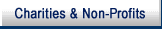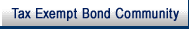- 5.1.15.1 Tax Abatements - Law and Regulations
- 5.1.15.2 Tax Abatements and Requests for Reconsideration
- 5.1.15.3 Criteria for Reconsideration Processing
- 5.1.15.4 Exclusions from Reconsideration Processing
- 5.1.15.5 Exercising Your Discretionary Authority to Reject a Request for Reconsideration
- 5.1.15.6 Types of Reconsiderations - Audit, AUR, SFR
- 5.1.15.7 Return Processing Guidelines for Audit, AUR and SFR Reconsiderations
- 5.1.15.8 Processing Time Frames for Reconsideration Requests
- 5.1.15.9 Taxpayer Appeal Rights on Reconsiderations
- 5.1.15.10 Adjustments - General Procedures
- 5.1.15.11 1040X Adjustments
- 5.1.15.12 941-C Adjustments
- 5.1.15.13 CAWR Adjustments
- 5.1.15.14 FUTA Tax Adjustments
- 5.1.15.15 Tax Assessed Under Wrong Entity or Tax Period
- 5.1.15.16 Multiple TINs – Same Taxpayer
- 5.1.15.17 Adjusting Assessments of Personal Liability for Excise Tax
- 5.1.15.18 Penalty and Interest Adjustments
- 5.1.15.19 Credit Transfers
- 5.1.15.20 Tracing Payments
- Exhibit 5.1.15-1 FUTA Worksheet
- Exhibit 5.1.15-2 Identifying Reasonable Cause Categories
-
According to the law and regulations, the Service has the authority to abate tax.
-
Law - Internal Revenue Code (IRC) 6404(a) provides (in part):
-
The Secretary is authorized to abate the unpaid portion of the assessment of any tax or any liability in respect thereof, which--is excessive in amount, or is assessed after the expiration of the period of limitation properly applicable thereto, or is erroneously or illegally assessed.
-
-
Regulations - Treasury Regulation 301.6404–1 provides (in part):
-
The district [area] director or the director of the regional service center [servicing campus] may abate any assessment, or unpaid portion thereof, if the assessment is in excess of the correct tax liability, if the assessment is made subsequent to the expiration of the period of limitations applicable thereto, or if the assessment has been erroneously or illegally made.
-
No claim for abatement may be filed with respect to income, estate, or gift tax.
-
Except in case of income, estate, or gift tax, if more than the correct amount of tax, interest, additional amount, addition to the tax, or assessable penalty is assessed but not paid to the district [area] director, the person against whom the assessment is made may file a claim for abatement of such overassessment. Each claim for abatement under this section shall be made on Form 843.
-
The Commissioner may issue uniform instructions to district [area] directors authorizing them, to the extent permitted in such instructions, to abate amounts the collection of which is not warranted because of the administration and collection costs.
-
-
The IRS creates assessments:
-
based on the original return filed by the taxpayer by conducting an audit, i.e., an examination of the taxpayer's books and records pertinent to the return, in a field or campus location,
-
based on the original return filed by the taxpayer by document matching to resolve discrepancies, i.e., matching Information Return Program (IRP) documents to the income/deductions reported by the taxpayer on the return, in the campus Automated Underreporter (AUR) Units, or
-
pursuant to the Individual Master File (IMF) Substitute for Return (SFR) or Business Master File (BMF) assessment procedures under IRC 6020(b) when a taxpayer fails to make any return required by any Internal Revenue law or regulation.
-
-
Taxpayers can request reconsideration to supply correct information to dispute assessments if they:
-
did not receive any notification of the assessment/adjustment prior to Collection contact,
-
moved since filing the return in question and did not receive any correspondence from IRS such as the notice of the examination results,
-
did not appear for the audit,
-
never had the opportunity to submit required substantiation and now have the necessary documentation,
-
disagree with an audit determination due to additional information not available at the time of the audit,
-
disagree with a Notice of Deficiency assessment created by either Automated Substitute for Return (ASFR) or SFR processing under the authority of IRC 6020(b)and want to submit an original return to correct the assessment, and/or
-
want to claim tax credits, e.g. Earned Income Tax Credit (EITC), which were denied during a prior audit.
-
-
Reconsideration procedures do not apply in the following situations:
-
The taxpayer paid the liability in full and submitted a claim for refund. Claims are submitted by the taxpayer on Form 843, Claim For Refund and Request for Abatement, and are worked by the appropriate campus.
-
Requests for abatement of interest for ministerial or managerial delay under IRC section 6404(e)(1) are processed according to procedures found in IRM 20.2.7, Abatement and Suspension of Interest: IRC 6404 and 7508.
-
-
Revenue Officers have discretionary authority to reject a taxpayer's request for reconsideration.
-
There are three basic reasons you can reject the taxpayer's requests for reconsideration. Rejection is appropriate when the request includes returns that are:
-
unsigned,
-
frivolous, or
-
filed after the statute expiration date.
Note:
See IRM 25.6.5 Assessments and IRC 6501 for Assessment Statute Expiration Date (ASED). See IRM 25.6.6 Claims, Abatements, and Refunds and IRC 6511 for Refund Statute Expiration Date (RSED).
Note:
For taxpayers residing overseas, see IRC 6503(c). This may be applicable regarding the extension of the collection statute.
-
-
The taxpayers' request for reconsideration can also be rejected if they do not provide any new, pertinent information.
-
This reason does not apply to an original return filed to correct an SFR or BMF IRC 6020(b) assessment.
Note:
The Service will accept a signed Form 1040X to amend the Form 1040 filed by the Service during SFR processing as the taxpayer's original return if it is complete, with all required schedules attached.
-
The taxpayer must refute the rationale for a tax assessment based on an audit assessment or AUR adjustment by providing new information for the examiner to consider. The amended return (or other written statement requesting reconsideration) must address the audit determination or the income/deduction issue(s) that generated the AUR adjustment. If new information is not provided, you can reject the reconsideration request and proceed with collection action.
-
If it is unclear whether the return or other written statement provides new information for the examiner to consider, then annotate that fact on Form 3870, Request for Adjustment, and forward for processing.
-
-
Forward frivolous returns to the Frivolous Return Program (FRP). Frivolous filers are taxpayers that file non-processable returns based on arguments not supported by tax law. See IRM 5.1.11.4.3, Frivolous Non-filers.
-
Check applicable statutes before accepting signed, non-frivolous returns. See IRM 25.6, Statute of Limitations, andIRC 6503(c),
-
There is no statute on an unagreed "SFR" return filed by the service. When a taxpayer files an original return to replace an "SFR" assessment, the three year statute (IRC 6013(b)(2)) for converting a married filing separate (MFS) return to a married filing joint (MFJ) return would apply in the situation of a couple where one of the spouses previously filed a MFS return.
-
Accept amended return (or other written statement requesting reconsideration) for Audit or AUR reconsideration processing only if it provides new, pertinent information for the examiner to consider. Generally, to claim a refund, the Form 1040X must be received within three years after the date the taxpayer filed the original return or within two years after the date the taxpayer paid the tax, whichever is later.
-
-
Notify the taxpayer of your decision to reject the request. If the taxpayer requested reconsideration orally, you can reply orally but should follow-up with a written communication. If the request was in writing, reply in writing. In either case document the history.
-
Document case history and proceed with normal collection actions to resolve any remaining balance.
-
For reconsideration purposes, there are four distinct types of reconsiderations based on the type of assessment:
-
Audit Reconsiderationif the assessment is the result of an audit assessment of a previously filed return,
-
AUR Reconsiderationif the assessment is the result of an AUR adjustment of a previously filed return,
-
SFR Reconsideration if the assessment is the result of an Individual Master File (IMF) SFR assessment (under IRC 6020(b)) and
-
BMF IRC 6020(b) Reconsiderationif the assessment is the result of a BMF IRC 6020(b) assessment.
-
-
For Audit, AUR, SFR, and BMF IRC 6020(b) reconsiderations, always:
-
Consider cross-compliance and, if necessary, attempt to bring any noncompliant taxpayer into compliance.
-
Secure levy sources for future collection.
-
Indicate if a Notice of Federal Tax Lien has been filed on the Form 3870 in block 11 "Reason for Adjustment" .
-
Suspend collection only on the amount being considered for an adjustment.
-
Attempt to resolve any obvious errors or discrepancies with the taxpayer and annotate your efforts in block 11 of Form 3870
-
Advise the taxpayer that failure to respond or cooperate with the examiner will result in the case being returned to Collection to resume collection action. No further consideration will then be given to the reconsideration request until the tax is paid in full.
-
Complete a separate Form 3870 for each year for which the taxpayer is requesting an adjustment. Include your name, E-mail address, Post of Duty (POD), and group manager's E-mail address, to facilitate contact by campus employees. Include the taxpayer’s full address and daytime phone number to facilitate taxpayer contact by the examiner. Sign in block 13 "Signature of Preparer" .
Note:
Taxpayers need to sign the Form 3870 only when they have not already provided a signed written request for reconsideration. An original tax return or an amended tax return will satisfy this requirement.
-
Insert your group manager's E-mail address in block 14 "Approving Official Signature and Title" . Manager's approval signature is not required.
-
Include a copy of Form 2848 , Power of Attorney, or Form 8821 , Tax Information Authorization, if applicable. If Form 2848 or Form 8821 is not available, attach CC CFINK print.
-
If the adjustment will fully pay the module, close the Bal Due using Option B - Abatement. to suspend further collection notices. This will upload "TC 470 CC 90" .
Caution:
Select the proper collection suspension code when processing a taxpayer claim to adjust taxes and/or locate payments on a balance due account. Do not use TC 470 cc 90 if the account will not update to Collection Status 12. See Document 6209, IRS Processing codes and Information, Section 11 (Collection) for further information on TC 470 and other Closing Codes Chart.
-
Document case history and proceed with appropriate collection actions to resolve the remaining balance if the adjustment will not fully pay the tax.
-
-
Audit reconsiderations refer to requests to reevaluate the results of an audit assessment when a taxpayer disagrees with the original audit determination.
-
An audit reconsideration is identified on a TXMOD by TC 420, indicating an audit assessment, followed by a TC 300 amount.
-
In addition to the general procedures above, if the assessment is the result of an audit of a previously filed return:
-
Inform the taxpayer that he or she musteither submit a written request for reconsideration and/or file a signed amended return which identifies the specific prior examination issues and the reason for the change, i.e., what new information is now available that was absent in the original audit.
-
Provide the taxpayer with Publication 3598, What You Should Know About the Audit Reconsideration Process.
-
Advise the taxpayer that the reconsideration will be worked by the area which previously performed the audit.
-
Try to secure a copy of the examination report, Form 4549, Income Tax Examination Changes, or ASFR report, Form 1902-B, Report of Individual Tax Examination Changes, from the taxpayer. If you secure a copy of the report, attach it to the Form 3870. ESTAB for the original return and audit papers is not required. Instead, annotate your efforts to secure the report from the taxpayer on Form 3870 block 11 "Reason for Adjustment" , and send the reconsideration package without it.
-
Stamp a copy of the written request for reconsideration on the front and signature pages of the amended return with the "COPY" stamp or write "COPY" on it for retention in the collection case file along with your copy of the Form 3870.
-
Include a TXMOD print for each period.
-
Provide the reason and justification for the request on Form 3870 block 11 "Reason for Adjustment" . If the adjustment creates a credit balance, indicate where it is to be applied or refunded.
-
Attach the pertinent supporting documentation to the Form 3870 and forward to the campus that assessed the TC 420. See IRM 4.13.7(3) and IRM 4.13.7(4) for processing
-
Expedite processing of Form 3870 only for an imminent statute.
-
-
Document case history with actions taken and proceed with normal collection actions to resolve any remaining balance.
-
AUR reconsiderations refer to requests to reevaluate the results of a prior AUR adjustment when a taxpayer disagrees with the original AUR determination.
-
An AUR reconsideration is identified on a TXMOD by a TC 922, indicating an AUR adjustment, followed by a TC 29X amount.
Note:
Although the vast majority of AUR assessments are TC 29Xs, AUR also processes tax decrease issues. It is possible that a taxpayer would want a reconsideration of a refund case that AUR processed.
-
In addition to the general procedures above, if the assessment is the result of an AUR adjustment of a previously filed return:
-
Inform the taxpayer that he or shemusteither submit a written request for reconsideration and/or file an amended return which identifies the specific income/deduction issues that resulted in the AUR adjustment and the reason for the change, i.e., what new information is available that was absent during the AUR adjustment.
-
Advise the taxpayer that the reconsideration will be worked by the area which previously performed the AUR adjustment.
-
Secure a copy of the AUR report (CP 2000 Notice) from the taxpayer, if available, and attach to the Form 3870. ESTAB for the original return and adjustment papers is not required. Annotate your efforts to secure the report from the taxpayer in block 11 of Form 3870"Reason for Adjustment" , and send the reconsideration package without it.
Note:
If copy of CP 2000 is not available, you may contact an AUR Coordinator to provide a copy. AUR Coordinators should be able to obtain an electronic version of the CP 2000 Notice through Desktop Integration (DI). A listing of AUR Coordinators is provided on Servicewide Electronic Research Program (SERP).
-
Stamp a copy of the written request for reconsideration on the front and signature pages of the amended return with the "COPY" stamp or write "COPY" on it for retention in the collection case file along with your copy of the Form 3870 .
-
Include a TXMOD print for each period.
-
Provide the reason and justification for the request on Form 3870 block 11 "Reason for Adjustment" . If the adjustment creates a credit balance, indicate where it is to be applied or refunded.
-
Attach the pertinent supporting documentation to Form 3870 and refer to IRM 4.13.7(3) and IRM 4.13.7(4) for processing.
-
Expedite processing of Form 3870 only for an imminent statute.
-
-
Document case history with actions taken and proceed with normal collection actions to resolve any remaining balance.
-
Attach supporting documents relating to:
-
specific issue(s) identified in an audit that caused the tax increase, or
-
reported income/deduction that caused the AUR adjustment.
Example:
If the original audit adjusted a specific Schedule A deduction, and the taxpayer disputes the tax increase, then the only documentation that needs to be attached is the documentation relevant to that Schedule A deduction.
Example:
If the AUR adjustment was for additional wages, and the taxpayer disputes the amount of additional wages shown on the CP 2000 Notice, then the only documentation that needs to be attached is the documentation relevant to the taxpayer's wages, such as pay-stubs or other documentation to support his/her claim.
-
-
Do not include all the supporting documentation provided by the taxpayer if it isvoluminous.
Note:
To help control postage costs for these purposes, the documentation will be considered voluminous if it will not fit into a 9-inch by 12-inch flat envelope. See IRM 1.17.4.5, Envelope Program.
-
Follow the appropriate procedures displayed in the table below when the pertinent documentation is:
Not Voluminous Voluminous -
Review the documentation.
-
Determine which documentation is pertinent.
-
Copy the pertinent documentation.
-
Return the supporting documentation to the taxpayer for safekeeping.
-
Use an appropriately-sized envelope imprinted with the Service return address in the upper left-hand corner to mail the request for reconsideration (including the supporting documentation).
Note:
Use a general purpose letter-size envelope (4 1/8-inch by 9 1/2-inch) for mailing one to fifteen folded single sheets of letter-size paper (8 1/2-inch by 11-inch).
Note:
Use a flat envelope, 6 1/8-inch by 11 1/2-inch or larger, for mailing anything that cannot be folded and mailed in a letter-size envelope, i.e. more than one to fifteen folded single sheets of letter-size paper.
-
Review the documentation.
-
Determine which documentation is pertinent.
-
Copy as much of the pertinent documentation as will fit into the appropriate 9-inch by 12-inch flat envelope.
-
Return the supporting documentation to the taxpayer for safekeeping.
-
Advise the taxpayer they must maintain the supporting documentation and present all of the supporting documentation at the time of the Audit reconsideration examination.
-
Type on the Form 3870 "RO reviewed the supporting documents. Taxpayer is holding supporting documents for review by the examiner."
-
Use a 9-inch by 12-inch flat envelope imprinted with the Service return address in the upper left-hand corner to mail the request for reconsideration (including the copies of the supporting documentation).
-
-
SFR Reconsiderations refer to reconsiderations of SFR assessments created by either ASFR or Exam processing which includes but is not limited to High Income Non-Filer (HINF) processing.
-
A taxpayer must request reconsideration of an SFR assessment by filing anoriginal return.
Note:
The Service will accept a signed Form 1040X filed by the taxpayer as the taxpayer's original return if it appears to be complete, with all required schedules attached.
-
An SFR assessment is identified on a TXMOD by a TC 150 followed by "0.00" and the letters "SFR" at the end of the line. The tax amount assessed will appear as a TC 290 or TC 300.
Caution:
If the TXMOD shows that an assessment was originally created by SFR processing, ensure that no subsequent TC 599 with an audit assessment or AUR adjustment appears on the module. If it does, you will need to secure an amended return or other written request for reconsideration and process as a Audit or AUR reconsideration instead of an SFR reconsideration.
-
In addition to the general procedures above, if the assessment is the result of an Individual Master File (IMF) SFR assessment under IRC 6020(b) and the taxpayer disagrees with the assessment or states the assessment is incorrect:
-
Secure a signed original tax return. The taxpayer must file a signed original return to request reconsideration of an SFR assessment.
-
Check the return to ensure there are no obvious problems.
Note:
There is no statute on an unagreed SFR return filed by the Service. When a taxpayer files an original return to replace an SFR assessment, the three-year statute for converting a Married Filing Separate (MFS) return to a Married Filing Joint (MFJ) return would apply in the situation of a couple where one of the spouses previously filed a Married Filing Separate (MFS) return. See IRM 25.6, Statute of Limitations.
-
Attempt to resolve errors or discrepancies between income reported on the return and IRPTR and/or SUPOL information. (You may request aMFTRAW for years prior to 1999, however,MFTRAW would only provide wage information.)
-
If you document the errors on Form 3870 and annotate your efforts to have them corrected, then the request should not be rejected.
-
If unable to resolve the discrepancy and the amount in question exceeds the amount shown in LEM 5.2.1, send the return forward for SFR reconsideration processing, and consider making a referral to Criminal Investigation (CI).
-
It is not required to ESTAB for the SFR assessment file or attach TXMODs.
-
Indicate "SFR RECONSIDERATION REQUEST—TAXPAYER RETURN ATTACHED" on Form 3870 block 11 "Reason for Adjustment" .
-
If the adjustment results in a credit balance, indicate where it is to be applied or refunded on Form 3870 block 11.
Caution:
If no TC 290 or TC 300 has posted on the module, annotate "Pending SFR Assessment" on Form 3870 block 11.
-
Send the tax return by E-mail, fax or mail to the Brookhaven campus for processing according to the procedures in the table below. Requests should be sent by E-mail unless it is not practical (e.g., the attachment is too large or a scanner is not available).
Scan and E-mail Fax or Mail -
Scan the return and save it as a PDF file.
-
Stamp the actual return with the "DUPLICATE" stamp or write "DUPLICATE" on the return.
-
Attach the PDF file to an E-mail message along with the completed Form 3870 macro.
-
Send the message and attachments via secure E-mail to the address shown in the table below.
-
Indicate "SFR Recon" in the subject line of your E-mail message.
-
Copy the first two pages of the return (the front page and the signature page).
-
Stamp the copy of the return with the "COPY" stamp or write "COPY" on the return for retention in the collection case file.
-
Attach the actual return and all supporting documentation to the Form 3870.
-
Fax or mail the complete Form 3870 package to the Brookhaven campus at either the fax number or the mailing address shown below.
-
-
Use the information displayed in the following table to send onlyIMF returns to Brookhaven.
E-Mail Address Fax Number Mailing Address *SBSE ASFR-RECONS (631) 447-4017 IRS - Centralized ASFR Recons
1040 Waverly Avenue
PO Box 9013 Stop 654
Holtsville, NY 11742-9013 -
Retain a copy of Form 3870 and the return, i.e. either the actual return marked "DUPLICATE" or the photocopy of two pages of the actual return marked "COPY" , in the collection case file. Document case history with actions taken and proceed with normal collection actions to resolve any remaining balance.
-
-
BMF 6020(b) reconsiderations refer to reconsideration of a return prepared and assessed under IRC 6020(b). The Service has the authority to prepare returns for any person who fails to submit a return required by Internal Revenue law or regulation at the time prescribed, or makes (willfully or otherwise), a false or fraudulent return. The following returns may be prepared, signed and executed by revenue officers under the authority of IRC 6020(b):
-
Form 940, Employer's Annual Federal Unemployment Tax Return;
-
Form 941, Employer's Quarterly Federal Tax Return;
-
Form 943, Employer's Annual Tax Return for Agricultural Employees;
-
Form 944, Employer's Annual Federal Tax Return;
-
Form 720, Quarterly Federal Excise Tax Return;
-
Form 2290, Heavy Vehicle Use Tax Return;
-
Form CT-1, Employer's Annual Railroad Retirement Tax Return;
-
Form 1065, U. S. Return of Partnership Income.
-
-
A taxpayer must request reconsideration of a BMF 6020(b) assessment by filing a signed original return.
-
A BMF 6020(b) assessment is identified on TXMOD by a TC 150 followed by "0.00" and the literal "6020(b)" at the end of the line. The tax amount assessed will appear as a TC 290. See Document 6209 IRS Processing Codes and Information for TDI closing codes.
-
If the adjustment results in full abatement input TC 470 cc90. Any manually assessed Penalty and Interest, lien fees, and all Failure to Deposit (FTD) penalties (manually and computer generated) must be adjusted or abated.
Caution:
Do not use TC 470 cc 90 if the account will not update to Collection Status 12.
Note:
See Document 6209, IRS Processing Codes and Information, Section 11 (Collection) for further information on TC 470 and other Closing Codes Chart.
-
Indicate BMF IRC 6020(b) Reconsideration Request--Taxpayer Return Attached on Form 3870 block 11 "Reason for Adjustment."
-
If the adjustment results in a credit balance, indicate where it is to be applied or refunded on Form 3870 block 11.
-
If the taxpayer was out of business provide the date the business closed.
-
-
If the adjustment is a partial abatement add the statement: "Input TC 560 to establish ASED as of the date return was received in the field" in block 11 of Form 3870.
-
Scan the original return signed by the taxpayer. Forward electronically to CCP in Philadelphia.
Note:
If the return is a Form 940 adjustment also scan a copy of the state certification if the adjustment is not a full abatement.
Caution:
The FTP penalty will need to be addressed on partial adjustments. FTP penalty on 6020(b) assessments comes under the authority of IRC 6651(a)(3). Therefore, FTP begins to accrue 10 days after the assessment and not from the due date of the return. When an original return is filed, the FTP penalty then comes under IRC 6651(a)(2) and the service is entitled to FTP back to the due date of the return. FTF penalty will usually have been assessed at the full 25% rate and will systemically be adjusted by the concurrent FTP penalty to 22.5%. When full payment is secured, you must manually assess the remaining FTP (TC 270) . The accrued FTP may be assessed as a debit entry on Form 3244 Payment Posting Voucher.
Note:
Maximum FTP penalty is 25%. Maximum FTF penalty is 22.5% when FTP is also assessed.
-
Retain a copy of Form 3870 and the return, i.e. either the actual return marked "DUPLICATE" or the photocopy of two pages of the actual return marked "COPY" , in the collection case file. Document the case history and proceed with normal collection action to resolve any remaining balance.
-
This sub-section provides guidelines for handling returns secured in conjunction with a request for reconsideration.
-
For secured returns:
If Then The return is received by mail... -
Date-stamp the return with the received date.
Note:
Always date-stamp a return received by mail.
-
Review the return.
-
Attempt to secure the taxpayer's signature if missing.
The return is received in person from the taxpayer... -
Review the return.
-
Request that the taxpayer sign the return if unsigned.
-
Date-stamp a signed return with the received date.
Note:
Only date-stamp a return received in person from the taxpayer if the return is signed.
-
-
Do notaccept a return filed by the taxpayer unless it is signed. Once a signed return is secured and date-stamped, it should be forwarded for processing as soon as possible. The statute begins to run on the date the return is stamped.
Note:
The fact that a return has been date-stamped does not mean it must be accepted for reconsideration processing.
Unsigned Returns Signed Returns -
Attempt to secure the taxpayer's signature(s).
-
Do not send an unsigned return to the campus for processing.
-
Send an unsigned return back to the taxpayer. See IRM 5.1.15.7.2, Rejecting a Secured Return.
-
Continue with appropriate collection action.
-
Attempt to have the taxpayer perfect the return, i.e. supply the missing SSN, schedule(s), etc.
-
Annotate Form 3870 regarding the obvious errors and your attempt(s) to contact the taxpayer for missing information.
-
Forward the return to the campus for processing.
Note:
The campus will adjust the taxpayer's account.
-
-
Send a rejected return back to the taxpayer even if it has been signed by the taxpayer and date-stamped by the IRS instead of forwarding it for audit or AUR processing if it doesn't include new information.
Caution:
Do not reject a signed return filed by the taxpayer to replace an SFR return filed by the Service.
-
Include an explanatory note along with the rejected return. It should include the following:
-
Taxpayer identifying information,
-
Your contact information, and
-
The statement "I have attempted to contact you about correcting this return but have not received a reply. I am returning your tax return and cannot continue processing the adjustment to your tax account for this tax period until you provide the information needed."
-
-
Proceed with appropriate collection actions to resolve the module balance after rejection of a return.
-
Check the income displayed on IDRS/CFOL and compare it to the income reported on the taxpayer's return. Verify that all income is included or accounted for on the return.
-
Example: Comparison of reported income to the income on the taxpayer's return:
IDRS / CFOL Return Income Source Amount Amount Difference Div & Int $37 $37 0 Non EE Comp $145,233 $118,227 $27,006 Other $1,418 $1,418 0 There is a significant income discrepancy ($27,006) on this return which you need to resolve with the taxpayer prior to forwarding the request for reconsideration.
-
-
Request CC IRPTR ,SUPOL, or other IDRS or CFOL command code to obtain documents such as Form W-2, Form 1099, Form 5498, if necessary.
Note:
SUPOL is the basis for the ASFR 30/90-day letters and is available for longer periods than IRPTR. For years older than 1999, request MFTRAW which will only provide wage information.
-
Proceed with processing the request for reconsideration if there are no significant income discrepancies.
-
When discrepancies are identified, inform the taxpayer that he or she needs to include the additional income shown on IRS records, i.e. IDRS/CFOL, to correct their return. If the taxpayer agrees, secure the corrected return.
-
Follow the steps below if the taxpayer disagrees with the income displayed on IDRS or CFOL :
-
Request IRPTRN to receive the individual Form(s) W-2 and /or 1099,
-
Provide the Form W-2/1099 information to the taxpayer for review, and
-
Secure a corrected return if the taxpayer agrees with the IDRS/CFOL income.
-
-
Follow the steps below if the taxpayer still disagrees with the income displayed on IDRS or CFOL:
-
Secure a written explanation from the taxpayer regarding the information that is incorrect. Attach the statement and any supporting documentation to the reconsideration request.
-
Forward request for processing.
-
-
If the taxpayer refuses to correct the return, send the request forward for reconsideration processing and consider making a referral to Service Center Examination if the amount in question exceeds the amount shown in LEM 5.2.1
-
Compare the issues raised in the taxpayer’s request for reconsideration against the AUR Report (CP 2000 Notice) or against IRPTR and/or SUPOL information. You may also request a MFTRAW for years prior to 1999; however, it would only provide wage information.
Note:
AUR Coordinators should be able to obtain an electronic version of the CP 2000 Notice through DI if the taxpayer does not provide it. A listing of AUR Coordinators is provided on SERP.
-
Ensure that the taxpayer provides an explanation and any applicable documentation to support his/her claim for income/deduction issues raised on the CP 2000 Notice.
-
If the taxpayer includes additional deductions not addressed on the CP 2000 Notice, e.g. additional IRA deduction or Early Withdrawal Penalty, review IRPTR to determine if there is payer information to support the additional deductions.
-
Request that the taxpayer provide documentation to support any issue not claimed on the original return, e. g. additional exemptions, corrected Schedule A, or credits. If there is any issue for which the taxpayer has no supporting documentation, a written explanation will be attached.
-
Forward the request for processing.
-
Check to ensure all appropriate forms and schedules are included with the return and appear to be complete.
-
Note line items that require an attachment, e.g. Form W-2, Schedule D, Form 2441, and verify that they are attached.
-
Proceed with processing the request if there are no obvious missing or incomplete forms or schedules.
-
Inform the taxpayer that he or she needs to submit any missing or incomplete forms or schedules.
-
Secure a corrected return if the taxpayer agrees to include the information.
-
Annotate the Form 3870 regarding your efforts to secure the missing information and forward the request for processing if none is provided.
-
Unnecessary status update requests will delay processing. Do not contact a campus employee to follow up on a request for reconsideration before the expiration of the applicable time frame.
-
The specific processing time frames are displayed below:
Type of Reconsideration Average Time Frame Delays Beyond the Average Time Frame Audit Reconsideration 60 - 90 days -
Check IDRS for an indication that Audit Recon is working the case. IDRS case assignment is located on TXMOD.
-
Campus procedures require employees to send an interim letter, Letter 2645–C or Letter 2644-C , to advise the taxpayer that additional time is needed when an Audit reconsideration is not worked within 30 days. The additional time can range from 120 - 180 days.
AUR Reconsideration 45 days -
Check IDRS for an indication that AUR RECON is working the case. IDRS case assignment is located on TXMOD.
-
Campus procedures require employees to send an interim letter, Letter 2645–C or Letter 2644–C, to advise the taxpayer that additional time is needed when an AUR reconsideration is not worked within 45 days. The additional time can range up to 60 days.
SFR Reconsideration 30 - 60 days -
Check IDRS for an indication that ASFR RECON is working the case. IDRS case assignment is located on TXMOD.
-
Request a status update via secure E-mail to *SBSE ASFR-Recons if the case-control has not changed and there is no indication that ASFR RECON received the case.
-
Re-request the input of TC 470 cc90, if appropriate, i.e., if the reconsideration will resolve the Bal Due.
-
-
The taxpayer will qualify for an appeal if the reconsideration request is disallowed in full or in part.
-
The taxpayer will not qualify for an appeal if:
-
reconsideration request is denied,
-
taxpayer does not respond to the appointment letter, or
-
taxpayer does not show for the appointment.
-
-
If the taxpayer disputes the Audit reconsideration determination without an appeals conference, the taxpayer must pay the full amount due and file a claim with the Service. Claims are processed by the taxpayer submitting Form 843, Claim For Refund and Request for Abatement. Generally, to claim a refund, Form 843 must be filed within three years from the time the original return was filed or within two years from the time the tax was paid, whichever is later. ( IRC 6511 ) See IRM 4.13.6.1,Appeal Rights .
-
Use Form 3870, Request for Adjustment, to correct the amount the taxpayer owes. Requests should be sent by E-mail unless it is not practical (e.g. the attachment is too large or a scanner is not available).
-
If the adjustment fully satisfies the amount owed, prepare Form 3870 and:
-
Complete items 1–11 and 13 and items 12 & 14 as appropriate.
-
Write TC 470 cc 90 on Part 3 for master file tax.
-
Request TC 470 with a STAUP89 if the tax module is Non Master File (NMF). This will remove the NMF account from collection status.
-
Have the taxpayer sign the form or attach taxpayer’s letter explaining reason for the adjustment.
Note:
If there is adequate evidence that an adjustment is needed because of an error made by the Service, e.g., taxpayer was out of business during the period of an IRC 6020(b) assessment, the above is not necessary.
-
-
If the adjustment does not fully satisfy the amount owed, process the request for adjustment and continue to pursue collection. Do not close Bal Due on ICS.
-
If the account is full paid before the adjustment posts, close the Bal Due on ICS using Option B - abatement. This will upload TC 470 cc 90.
-
If the Collection Statute Expiration Date (CSED) is less than one year from the date the adjustment or payment tracer is being requested, special handling is required.
-
If between six and twelve months remain before the CSED, write "Statute Expiration Date ____" in RED on the request for adjustment or payment tracer. For payment tracers, close the Bal Due on ICS using Option D - Payment Tracer . This will upload the TC 470 cc 93. For abatements, close the Bal Due on ICS using Option B - Abatement. This will upload the TC 470 cc 90.
-
If less than six months remain before the CSED, mark the request as in (a), but do not close the Bal Due. Hold it in inventory, and monitor it at least every 30 days until the adjustment or payment tracer has been completed.
Note:
For taxpayers residing overseas, IRC 6503(c) may be applicable regarding the extension of the collection statute.
-
-
If a lien has been filed on an IMF or BMF liability that is expected to be satisfied by an adjustment or payment tracer, be sure that the lien file indicator TC 582 has been input. This is necessary for timely release of the lien.
-
There are two types of Form 1040X processes. A Form 1040X adjustment that is amending an item on the original Form 1040 and a Form 1040X that is being accepted as an original return for an SFR reconsideration. Each of these is processed using different methods. Scan and attach Form 1040X to a Form 3870 before forwarding to CCP in all cases where the account to be adjusted is assigned to a Revenue Officer. A Form 1040X being submitted as an original return for an SFR reconsideration
-
If Form 1040X pertains to a carry-back, interest would be computed to the credit availability date which is the due date of the loss year tax return without extensions or the received date of the loss year return whichever is later.
-
Computer generated penalties will be automatically recomputed. The exception to this is TC 176, Failure to Make Estimated Tax Payment Penalty.
-
Estimated tax penalty is computed on the original tax and is not increased or decreased with subsequent changes (after the due date including extensions) to the tax. The exceptions to this rule are:
-
an amended return received before the due date (called a superseding return),
-
internal or processing error (such as misapplied credits),
-
withholding taxes allowable as a credit, and
-
separate filing status to joint filing status (must be recomputed on the joint liability).
-
-
An estimated tax penalty cannot be adjusted because of the change in tax unless the amended return was filed before the due date of the original return or the original return was a result of a Substitute for Return assessment.
-
Identify potential statute cases. Use prompt assessment procedures when within 4 months ofASED .
-
When the campus receives a Form 1040X on a status 26 account that is assigned to a Revenue Officer, IRM 21.3.3.4.10.2.1 requires them to send the return to the Revenue Officer. Do not return these to the campus as misdirected mail. The return must be attached to a Form 3870 . State in block 11 of the Form 3870 "Please process" then forward to CCP under normal procedures.
-
If you have sent a Form 1040X to the campus for processing, and the campus rejects the adjustment for any reason, that information will be posted to CC TXMODon that module, and the return sent back to the Revenue Officer. If you do not receive the return in a reasonable amount of time (three cycles), check the CC TXMOD history to see if it was rejected.
-
This section applies to situations where the taxpayer had originally filed a valid return but while working with the Revenue Officer it is determined the return was inaccurate and a Form 941-C is needed.
-
Scan and attach Form 941–C to a Form 3870 before electronically transmitting to CCP in all cases where the account to be adjusted is assigned to a Revenue Officer.
-
If you have sent a Form 941–C to the campus for processing, and the campus rejects the adjustment for any reason, that information will be posted to TXMOD on that module, and the return sent back to the Revenue Officer. If you do not receive the return in a reasonable amount of time (three cycles), check the CC TXMOD history to see if it was rejected.
-
If tax was understated on the original return, the taxpayer can file Form 941–C to correct. The increase in tax will be assessed on the latest quarter involved in the case of a FICA error or the last quarter of the year in the case of a withholding error. If the taxpayer files Form 941–C by the due date of the quarter in which the error was discovered and pays the tax increase in full with the Form 941–C, IDRS will create an interest free period from the due date of the quarter which reflected the error until the due date of the quarter in which the error was ascertained, reported, and paid. An interest computation date will be reflected on CC MFTRA immediately following a TC 298. In this instance the taxpayer will not receive an Failure to Deposit (FTD) penalty increase.
-
If the taxpayer does not pay and/or does not file Form 941–C by the due date of the quarter the error was ascertained, the tax will be increased on the applicable quarters and interest will be charged from the due dates of those quarters. The FTD penalty will need to be increased or charged on each quarter as applicable.
-
If the change involves a decrease in FICA tax, a certification is required on Form 941–C. The certification statement on the bottom of Form 941–C must be signed by the taxpayer or an authorized representative. If the taxpayer is unable to contact employees, or if the employees will not comply, the taxpayer can still receive a refund or credit of the employer portion only, by certifying that an attempt was made to locate the employees but was unsuccessful or that the employees will not comply.
-
Decrease to withheld income tax may only be allowed if the error is identified during the calendar year in which the error occurred. Decreases identified after the end of the year may only be allowed to correct an administrative error. The employer must be able to state that the employee’s Form W-2 was correct as issued. The adjustment is made to each affected quarter.
-
Indicate on the Form 3870 the amount of FTD penalty, if any, to be adjusted.
-
If the taxpayer reports that the correction is due to a reporting or typographical error, we accept the taxpayer’s figures without the certification.
-
A Combined Annual Wage Reporting (CAWR) assessment may be recognized by the literal CAWR on a TXMOD, and the blocking series in the DLN (digits 9, 10, and 11) of the TC 290 will be in the range of 550 to 559.
-
The TC 290 DLN has a source document, which provides information on which the assessment was based. It shows the totals reported on Form 941s, Form W-2s, and Form W-3s. for the year. It may also be necessary to get copies of the taxpayer’s filed Form W-2s. They are available through WIRS. Lines 6 and 8 of Form 3870 should reflect the assessment date and DLN of the TC 290.
-
For CAWR adjustment, research the cause of the adjustment and include this information with the Form 3870. IDRS command codes IRPTRR, BMFOLA (or BMFOLU when an MFT 88 is present), or TXMOD may be used for this research.
-
Adjustments for a CAWR assessment must include enough documentation to permit necessary adjustments to employees’ IMF accounts. The circumstances will dictate the necessary forms.
-
For FICA tax adjustments, if there is a balancing error by SSA, attach corrected Forms W-2/W-3, the employers copy of Forms W-2/W-3 or a list of the employees’ names, SSNs, and wage information.
-
For withheld income tax adjustments, attach a copy of Form 1040X for each affected employee or other verification that the affected IMF accounts have been adjusted.
-
For cases involving Employer Identification Numbers (EIN)s, attach copies of all applicable returns or a list of tax liabilities with the FICA tax breakdown for each EIN.
-
-
Employers who do not comply with a request to file correct Form W-2's, are assessed a penalty for willfulness (RC 549) of the filing requirements under IRC 6721(e). A CP 215 generates advising the taxpayer of the actual penalty assessment. The penalty is the greater of $100.00 per Form W-2 or 10% of the aggregate amount of the items required to be reported correctly. There is no maximum to the willfulness penalty.
-
Adjustments to the 549 Penalty assessment must include the original Form W-3 and Form W-2's attached to Form 3870. State on Form 3870 why the Form W-3 and Form W-2's were not filed timely. Send adjustments to the campus of the originating assessment DLN by mail or fax. An exception to this will be Ogden campus which will be forwarded to Cincinnati campus for abatement.
-
State Federal Unemployment Tax Act (FUTA) certification must be attached to all 940 adjustment requests including IRC 6020(b) adjustments. There are two exceptions to this rule:
-
Full abatement of a IRC 6020(b) assessment where it was determined the taxpayer was out of business the entire year and not liable for a Form 940;
-
No credit is claimed for state contributions.
-
-
If wages and taxes are being decreased, bracket "()" the line item adjustment amounts in item 29 of Form 3870. Identify the amount of wages to be decreased.
-
Any FTD penalties requiring adjustment must be corrected manually. Do not address any other computer generated penalties or interest.
-
When requesting State Certification, use Form 940–B, Request for Verification of Credit Information Shown on Form 940. Attach State Certification from each state in which the taxpayer paid wages.
-
See Exhibit 5.1.15-1, FUTA Worksheet, to compute the right balance. Send adjustments to the campus of the originating assessment DLN by mail or fax. An exception to this will be Ogden campus which will be forwarded to Cincinnati campus for abatement.
-
The Service cannot assess additional tax on a return if the statute of limitations on assessment with respect to that return has already expired. The adjustment can still be made, but it requires a manual process. Indicate on the Form 3870, "Request criteria transfer per ASED expiration."
-
Do not address any of the computer-generated penalties or interest except FTD penalty, TC 186, when you are eliminating the tax completely. FTD penalty must be addressed, as it does not automatically re-compute.
-
There are two options as follows:
-
Request an abatement of all assessments under the wrong entity or tax period and request that CCP reprocess the return to the correct entity or tax period. This will assure the correct received date on the return so the correct amount of penalty and interest is assessed. Secure a statement from the taxpayer that the return was filed incorrectly or have the taxpayer sign the Form 3870.
-
Secure a correct, signed return under the correct entity and process it. Then abate all assessments under the incorrect assessment. This option would be particularly useful if you need to do an immediate prompt assessment to correct the accounts or if for some reason it is important to have the correct return signed by the taxpayer.
-
-
If there are credits on the module you are abating that you want transferred, add this statement to ensure they do not refund prior to transfer: "Please Input TC 570 0.00 to hold credits." Check IMFOLT and/or BMFOLT to see if there is a current TC 846 on the module. If there is, a request must be made to stop the refund. See IRM 21.3.8.3.5.1 Refund Intercepts.
-
When using Form 3870 macro available through ICS, you will be asked the question, "Do you want TC 570 0.00 to be input to hold credits?" If the answer is yes, the following statement will be added in block 11; "Input TC 570 0.00 to hold credits."
-
Attach an original ESTAB return plus the TXMOD print for both entities if available. If ESTAB is not available, note on Form 3870.
-
If a taxpayer has multiple TINs but the tax modules under the numbers are different, the accounts may be merged using Form 2363 . If multiple TINs exist and returns have been filed for different amounts for the same period, prepare Form 3870 abating tax under the wrong number and requesting assessment of additional tax under correct TIN. Request that any credits be transferred to the correct TIN. Indicate on Form 3870 that refunds should be held until the account is corrected.
Note:
Advise the taxpayer to file corrected state reporting information and Form W-2s as appropriate to avoid a future CAWR adjustment.
-
When requesting an abatement of tax under an incorrect TIN and an assessment under the correct TIN, consider ASED problems if applicable. The Service cannot assess additional tax on a return if the statute of limitations on assessment with respect to that return has already expired. The adjustment can still be made, but it requires a manual process. Indicate on the Form 3870, "Request criteria transfer per ASED expiration."
-
Request complete MFTRAs for both entities to determine if the accounts can be merged. If there are no identical tax periods with assessments (TC 150s) under both numbers, you can merge the accounts. Use Form 2363 requesting that the incorrect TIN be merged to the correct TIN. Form 2363 can be E-mailed to CCP.
-
If you cannot merge the accounts, then take the following steps:
-
If the TP filed two separate returns (each with a different TIN) prepare Form 3870 under the incorrect number, abating the tax and requesting that an additional assessment be made under the correct number. Prepare a separate Form 3870 for each tax period involved. For a BMF case the Form 3870 for the latest tax period involved should include a statement "Delete all filing requirements on this EIN" . Request that refunds be held and all credits be transferred to the correct TIN, if applicable.
-
If the TP filed duplicate returns (one under each TIN) prepare a Form 3870 to abate the duplicate assessment under the incorrect TIN. Request that refunds be held and all credits be transferred to the correct number, if applicable. For a BMF case where both EINs have open 941 filing requirements but only one EIN is needed, retain the oldest EIN. For the newer EIN, include a statement on the Form 3870 "Delete all filing requirements on this EIN" .
Note:
Advise the taxpayer to file corrected state reporting information and Forms W-2 as appropriate to avoid a future CAWR adjustment.
-
-
If there are credits on the module you are abating which you want transferred, add this statement to ensure they do not refund prior to transfer: "Please Input TC 570 0.00 to hold credits." Check IMFOLT and/or BMFOLT to see if there is a current TC 846 on the module. If there is, a request must be made to stop the refund.
-
When using Form 3870 macro available thorough ICS, you will be asked the question, "Do you want TC 570 0.00 to be input to hold credits?" If the answer is yes, the following statement will be added in block 11; "Input TC 570 0.00 to hold credits."
-
Form 3870 can be E-mailed to CCP in Philadelphia.
-
Advisory has sole authority for abatements or adjustments to an assessment of personal liability for excise taxes.
-
Advisory may abate the assessment when the liability is conceded by Appeals or when a Federal Court judgment is entered in favor of the taxpayer. Form 3870 and a revised Form 9494, Request For Assessment of Personal Liability For Excise Tax, page 3 computation will be forwarded to CCP for association with the case file.
-
To request reversal of a prior adjustment made on the assessment, Advisory will prepare Form 3870 and a memorandum of authority and forward to CCP. The memorandum will request reversal of the previous adjustment and will refer to a specific related Form 3870. The memorandum must be approved by the preparer's group manager. Once the adjustment has been made, a new NMF Bal Due will be issued which will be assigned to CFf or, if in litigation, to Technical Services Advisory.
-
-
See IRM 5.4.2.38 and IRM 5.4.2.39 for additional information on personal liability for excise taxes.
-
Review IRM 20.1, Penalty Handbook, and IRM 20.2, Interest, for procedures and guidelines.
-
The IRC provides for a number of miscellaneous penalties, e.g. MFT 55 and MFT 13, which are assessed on a penalty module. The various penalties are identified with reference numbers as indicated in Document 6209, IRS Processing Codes and Information, and IRM Exhibits 20.1.1-5 (500 series) and 20.1.1-6 (600 series). Not all of these penalties are subject to reasonable cause abatement.
-
Computer generated penalties will be automatically recomputed. The exception to this is TC 186, Failure to Deposit Penalty.
-
Use the electronic version of Form 3870 (E-3870) for processing penalty abatements. The E-3870 is available as a Integrated Collection System (ICS) macro. Multiple tax periods can be included on a single E-3870.
-
Submit the E-3870, including a complete explanation to justify the reason for the abatement, to your group manager for approval. Group managers will review TP letter with supporting documentation, and IDRS print verifying the amount of the proposed abatement when approving penalty abatements.
Note:
TP is required to provide a detailed explanation to show that reasonable cause exists if the amount to be abated is more than $250 per abatement or $500 per tax period.
-
If you are abating Failure to Pay (FTP) penalty now accrued and wish to have the penalty continue to be waived in the future, request input of TC 270 in the amount of .00. This will remove and stop the accruals.
-
Adjust any manual assessment for Failure to File (FTF) penalty (TC 160) as it will not automatically recompute.
-
Computer generated penalties will automatically recompute. The exception to this is TC 186, FTD penalty. Request adjustment of the FTD penalty as it will not automatically recompute regardless of whether it is a manual assessment or a computer generated assessment.
-
If there is a penalty code 11 on IDRS located below the Failure to Deposit (TC 186) amount, the penalty was imposed because the original return contained an inaccurate (or missing) FTD breakdown. Attach a Failure to Deposit Penalty Computation, or an accurate Form 941 with a completed liability section to support your adjustment.
-
Revenue Procedure 84-35 may allow some partnership entities reasonable cause abatements if the individual partners have reported their shares of the partnership income on their timely filed income tax returns. See IRM 20.1.
-
Penalties asserted by Examination may not be abated by Collection but require a request for Audit consideration.
-
Penalties or interest sustained by Appeals may only be abated by Appeals. Contact Appeals for the appropriate signature on Form 3870.
-
See Exhibit 5.1.15-2, Identifying Reasonable Cause Categories.
-
Forward the approved E-3870 to CCP by E-mail and retain the taxpayer's letter and any other supporting documentation with the case file.
-
There is no reasonable cause for abatement of interest. However, IRC 6404(e)(1) provides for abatement of interest on certain taxes i.e. income, estate, gift, certain excise taxes (employment taxes are specifically excluded) assessed as a result of unreasonable errors or delays in the performance of a ministerial or managerial act by the Service. These requests must be routed to the Interest Abatement Coordinator in the Area where the alleged error or delay occurred. See SERP Penalty and Interest for the Interest Abatement Coordinator in your Area.
-
An extension of time to file does not extend the time to pay. Therefore, interest is due from the due date of the return without regard to any extension of time to file.
-
Restricted Interest refers to any interest that is computed from other than the normal interest start and stop dates. Transaction Codes 340 and 341 will indicate restricted interest was computed on tax module. Restricted interest requires manual computation of the adjustment to compute the correct amount of interest. Secure original source documents on computing more difficult cases.
-
If you cannot obtain the TC 340 source document, or still cannot compute the interest once you have reviewed this document, contact your Interest Abatement Coordinator.
-
When a determination is made not to abate a penalty for reasonable cause, the revenue officer will inform the taxpayer of that decision.
-
If the taxpayer disagrees with the determination and maintains that the penalty should be abated, provide written notification to the taxpayer using Pattern Letter 2413(P), available as an ICS macro.
-
If the taxpayer submits a written appeal, the revenue officer that rejected the abatement request will review the appeal for additional information which may change the original determination to sustain the penalty.
-
Encourage the taxpayer to full pay the liability prior to submitting an appeal to avoid further interest and penalties on the tax amount and interest on the penalty amount. If the taxpayer has submitted an appeal, continue collection activity if the tax and interest remain unpaid.
-
Suspend collection activity only on the unpaid penalty portion of the assessment during the 15-day period granted to the taxpayer to file an appeal. Continue to suspend collection activity on the unpaid penalty portion during the period the penalty abatement is under consideration by Appeals unless collection of the tax liability is in jeopardy or the taxpayer is attempting to delay collection.
-
A jeopardy situation may be characterized by the taxpayer's appearance of placing assets beyond the reach of the Service by concealment or transferring assets to other individuals or entities.
-
Secure group manager approval to pursue collection of the penalty while the penalty abatement is under consideration by Appeals if it is determined that the taxpayer has submitted an appeal solely to delay collection or collection of the tax liability is in jeopardy. See IRM 5.1.9.3.5and IRM 5.1.9.4.2 Collection Appeals Program. Also see IRC 6330(f).
-
Document the ICS case history with the factors used to conclude that the abatement appeal was submitted primarily to delay collection.
-
If the remaining balance on the account is the penalty portion of the assessment, close the Bal Due module on ICS using Option B - Abatement. This will upload TC 470 cc 90.
-
A credit transfer moves a payment or credit from one account to another or reverses a credit previously applied. They can also be transferred from one TIN to another if a valid relationship exists, such as:
-
The same taxpayer with more than one business,
-
Two businesses with the same bookkeeper,
-
A parent company and subsidiary company, or
-
Transfers between spouses depending on the facts and circumstances.
-
-
Identify the two modules affected by the credit transfer:
-
the debit module - where the credit is moved from, and
-
the credit module - where the credit is moved to.
-
-
Use Form 2424, Account Adjustment Voucher, to transfer credits:
-
between two modules on the same Master File, or
-
between Master Files.
Note:
Form 2424 is available as an ICS Macro, paper (cutsheet pad) or fillable Portable Document Format (PDF) file. Where available, IDRS Decision Assisting Program (IDAP) application may be used for this process.
-
-
Changes in payment dates are also requested on a Form 2424. Make sure you explain the reason for the change in date on the "Explanation" line.
-
To change an existing Designated Payment Code (DPC) code:
-
debit module out with TC 672, same credit date, same credit amount, same DPC, and
-
credit module in with TC 670 with same credit date, same credit amount, and new DPC.
-
-
Internet research should be used in an attempt to locate a phone number or address for taxpayers with large dollar modules of $100,000.00 or more, if one cannot be obtained through IDRS or Directory Assistance. All research actions must be documented on Form 8758 Excess Collections File Additions.
-
Funds are only to be moved to Excess Collection after completing all research to establish that the funds could not be applied to a specific account or could not be refunded to the taxpayer. Prepare Form 8758 and transmit to CCP. For guidance in preparation of the Form 8758 refer to IRM 3.17.220.2.1.1. The Form 8758 can be electronically transmitted to the Area CCP mailbox. CCP will route the Form 8758 to the appropriate accounting function for processing.
-
The credits that was previously sent to XSF needs to be returned to the taxpayer's account before the processing of a return is completed, in order to prevent any balance due notices from being sent in error. Use Form 8765 , IDRS Control File Credit Application, to transfer credits from XSF. Consult IRM 3.17.220.2.11 for instructions on preparation of the form. Further guidance on completing Form 8765 is contained in IRM 21.5.7.4.4.2.
-
Transmit Form 8765 to CCP for proper routing. They will clear the request through the Statute Unit and if the statute cannot be cleared, the form will be rejected back to the originator. (The validity of the statute can be researched prior to submission by use of CC XSINQ on IDRS.) If the Statute Unit clears the request, CCP will forward the Form 8765 to the appropriate accounting function for processing.
-
Use IDRS to access the module the taxpayer intended to apply the payment.
-
Check all periods on IDRS with activity on or after the date of the missing payment. Be alert to payments that might have been split by the remittance unit when the payment was not intended to be split by the taxpayer. Search related dates on and after the date the payment was made and add these payments to see if they total the overall payment amount secured from the taxpayer.
-
Use CC URINQ to research the Unidentified Remittance File. This file can be researched by the amount of the payment, the name control, or the DLN. If the DLN is not known, adding the Area Office code to one of the items used for the search will narrow the search to one Area, instead of all Areas covered by the campus. This can be useful when the amount of the payment is a common one, e.g. $100, $500, $1000.
-
For BMF cases, check the FTD credit module. If there is at least one balance due module on IDRS, the credit module is available using SUMRY. It appears as MFT 01 and period 0000. If there are no balance due modules on IDRS, use CC MFTRAD (available on IDRS real time) or MFTRA (available on hard copy) to research the credit module.
-
Use CC MFTRAD or MFTRA to research other modules for the taxpayer that are not on IDRS.
-
Use CC UPTIN to check the Generalized Unpostable Framework (GUF) for a condition that might have made the payment go unpostable. Use CC UPCAS with definer Z to locate information that the campus can use to resolve the unpostable condition. Attach the IDRS print to your Form 4159, Payment Tracer Request. Send your request electronically to CCP for processing.
-
Document all these steps in the case file before forwarding to the campus for payment tracing. Where available, IDAP application may be used for this process.
-
Sometimes payment tracer cases involve several other actions and are best resolved through MCC (Martinsburg Computing Center) transcript research. See See IRM 5.1.15.20.1(7).
-
Use Form 4159 to ask the campus to trace payments.
-
If the tracer will fully satisfy the amount owed, close the Bal Due on ICS using option D - Payment Tracer. This will upload TC 470 cc 93.
-
If the tracer will not fully satisfy the amount owed, process the Payment Tracer Request, but DO NOT request input of TC 470 cc 93.
-
If the Bal Due is later full paid before the credit posts, close the Bal Due on ICS using option D - Payment Tracer. This will upload TC 470 cc 93.
-
-
When preparing a payment tracer, include the following information, as applicable:
-
Taxpayer’s name and address,
-
Taxpayer’s identification number,
-
Type of tax,
-
Tax period,
-
Amount of payment,
-
Type of payment,
-
Endorsing IRS office,
-
Issue date of check, money order, etc.,
-
Date of receipt, receipt number, and type of receipt, and
-
Date of IRS endorsement and information to identify the voucher or document used to process the payment:
If the payment was processed. . . Then. . . through IDRS a 13-digit Remittance Sequence Number is stamped on the face of the canceled check or money order. See Document 6209 under chapter entitled "IDRS Sequence Number" for an explanation of the 13-digit number. manually by the campus,
through the Remittance Processing System, or
through the Optical Character Reader Remittance Processing Systemthe endorsement information is on the back of the canceled check or money order. -
-
If possible, attach a clear photocopy of both sides of the canceled check or money order used to make the payment that needs to be traced.
-
If the payment was made by cashier’s check or money order, and a copy of the canceled document is not readily available, get the serial number of the payment, the date it was bought, and the name and address of the office that issued it to the taxpayer.
-
When preparing a request for a payment tracer, be sure that the DLN is included rather than other numbers that are stamped on the payment.
-
If the missing payment was made by FTD, the taxpayer may have a stub from the FTD form which identifies where the payment was applied. However, recent FTD forms do not include this stub. If this type of form was used, ask for a copy of the canceled check that the taxpayer used to make the FTD. Do not ask the taxpayer to get a copy of the bank’s FTD transmittal sheet. The campus will ask the bank for this, if the missing payment cannot be found using only the canceled check.
-
If the payment tracer case involves numerous other actions, e.g. claims, amended returns, offsets of overpayments, returns filed later, etc., which need MCC transcript research, no initial research is needed. Instead, prepare Form 4159 with TC 470 cc 90 rather than 93, and close the Bal Due on ICS after securing managerial approval.
Caution:
Select the proper collection suspension code when processing a taxpayer claim to adjust taxes and/or locate payments on a balance due account. Do not use TC 470 cc 90 if the account will not update to Collection Status 12.See Document 6209, IRS Processing Codes and Information, Section 11 (Collection) for further information on TC 470 and other Closing Codes Chart.
-
Submit payment tracers to CCP. Attach a copy of the TXMODto the request for payment tracer (with supporting documents.) Requests should be sent by E-mail unless it is not practical (e.g. the attachment is too large or a scanner is not available).
-
See IRM 5.4.2.7 for additional information regarding payment tracers.
| FUTA Worksheet | ||
|---|---|---|
| STATE CREDIT | ||
| .054 X Certified State Wages | ______________ | |
| Minus | ||
| Cert. Exp. Rate X Cert. State Wages | ______________ | |
| Equals | ||
| A) Additional Credit | _______________ | |
| Plus | ||
| B) Timely Contributions | _______________ | |
| Plus | ||
| C) Late Contribution x .90 | _______________ | |
| Equals | ||
| D) Total Tentative State Credit | _______________ | |
| ADJUSTED FUTA TAX | ||
| E) Certified State Wages | _______________ | |
| F) Taxable Wages Reported on F940 | _______________ | |
| G) Adjusted Taxable Wages (greater of E or F) | _______________ | |
| H) G x .062 (gross tax) | _______________ | |
| Minus | ||
| I) Lesser of D or .054 x G | _______________ | |
| J) Adjusted FUTA Tax | _______________ | |
| Failure to File and Failure to Pay Penalties | |
|---|---|
| Category | Category Issues/Possible Questions |
|
Absence
Taxpayer claims he or she was unable to comply because of absence, either his or her own or the absence of another person. IRM 20.1.1.3.2.4 |
Who was absent? Date(s) of the absence Reason for Absence How did the absence prevent compliance? Is documentation provided? |
|
Assessment-Error
The penalty(s) should not have been assessed in the first place, or the taxpayer disagrees with the amount of the penalty(s) |
What type of assessment error? TP disagrees with penalty computation A payment was missing Payment was refunded in error Not given credit for extension TP mailed return timely |
|
Bankruptcy
The taxpayer claims to be in bankruptcy |
What documentation is provided to confirm the bankruptcy? |
|
Casualty
The taxpayer claims he or she was unable to comply because of a casualty. IRM 20.1.1.3.2.5 |
Date(s) of casualty Type of casualty, i.e. Fire Theft Accident In a FEMA declared area? What was destroyed? Is documentation provided? |
|
Death
The taxpayer, a relative, or someone affecting the taxpayer's business died. IRM 20.1.1.3.2.4 |
Date of death? Who died? Is documentation provided? |
|
Divorce
A divorce prevented the taxpayer from complying |
Who got divorced? How did the divorce prevent the taxpayer from meeting their obligation? |
|
Elderly Taxpayer
The taxpayer did not comply because he or she is elderly or incapacitated. |
Has someone taken responsibility for the affairs of the taxpayer? A legal guardian appointed A child or relative Is there documentation? |
|
Extension
Any problems associated with an extension |
TP forgot to file an extension Extension and/or payment lost in mail Third party did not file extension |
|
Ignorance
The taxpayer did not know about, or was unfamiliar with filing requirements, withholding, etc.; the taxpayer was unaware of income or did not know it was taxable. IRM 20.1.1.3.1.2.1 |
TP claims ignorance of: Didn't understand filing requirements First time under-withholding of tax First time self-employment First time unanticipated income Believed too little income to file Didn't know the due date Not aware of income Not aware income taxable Involves a foreign language or custom |
|
Illness
An illness of the Taxpayer or an illness of someone else caused the failure to comply. IRM 20.1.1.3.1.2.4 |
Did illness stop the TP from taking care of normal financial activities? Who was ill? |
|
Impairment
The taxpayer is physically or mentally impaired. |
Has someone taken responsibility for the affairs of the TP? What is the extent of TP’s impairment? |
|
IRS Error
Taxpayer claims that an IRS error caused the non-compliance IRM 20.1.1.3.3 |
What was the nature of the IRS error? Error in an IRS or SSA Publication IRS employee gave incorrect technical advice IRS incorrectly processed TP's return IRS incorrectly processed TP's payment IRS failed to send promised forms What documentation is provided? |
|
Lack of Forms
The taxpayer did not have the form or schedule required to file the return. |
Did the TP request an extension of time to file? |
|
Mail Problem
Taxpayer claims that return or payment was late due to a problem with the mail. IRM 20.1.1.3.2.1 |
What was the nature of the mail problem? Return/payment sent to another taxing agency Return/payment sent to another creditor Return/payment lost in mail Insufficient postage Delayed in mail TP claims error by postal service. Sent timely to Lock Box |
|
Mitigating Circumstance
A mitigating circumstance does not refer to an event beyond the control of the taxpayer, but it is an issue mentioned by the taxpayer. Identifying mitigating circumstances helps to produce a better penalty disallowance letter. |
What kind of circumstance does the TP describe? Lack of willful intent TP called IRS for advice, but phones were busy Filing requirements are too complex TP's situation is special or unique First time TP received unanticipated income, self-employment income, etc. TP changed jobs, moved, having marital difficulties TP took corrective action TP detected error in first place TP corrected the error |
|
Other
Select this category only if the case does not fit into another category. An abatement in the Other category requires concurrence by manager. IRM 20.1.1.3 |
What does the TP Claim? When did the event preventing compliance begin and end? What is the basis for the TP's claim? What impact did this have on the TP? What documentation is provided? Does the manager agree to the abatement? |
|
Records Unobtainable
The taxpayer was unable to obtain or reconstruct records. IRM 20.1.1.3.1.2.5 |
What type of records were unobtainable? From whom was the TP unable to obtain records? Why was the TP unable to obtain the records? |
|
Reliance
The taxpayer relied on someone else to file or pay, or relied on the advice of someone else. IRM 20.1.1.3.2.4.3 |
Who did the TP rely on? What was the nature of the reliance? Person said the TP did not need to file or pay Person handled everything Person failed to send in return or payment Person failed to file extension What documentation is available? |
|
Relocation
A move or relocation resulted in the taxpayer's inability to comply. |
A relocation will not meet reasonable cause penalty relief criteria. Therefore, no questions are asked in this category. The penalty will automatically be sustained. |
|
Signature
One or more required signatures were missing from the taxpayer's return. |
What is the nature of the signature problem? Joint return unsigned by husband or wife Not signed, but otherwise complete Spouse unwilling to sign return or check |
|
Tax Law Change
The taxpayer's failure to comply was directly related to a change in the tax law. An abatement in the Tax Law Change category requires the concurrence of a manager. |
Did the TP cite a specific change in the tax law? Would a return and/or payment have been due if no tax law change occurred? When did the TP become aware of the need to file or pay? Does the manager agree this case should be abated? |
|
Unable to Pay
The taxpayer lacked the funds to pay or payment would have been a hardship. IRM 20.1.1.3.2.3 |
An undue hardship must be more than an inconvenience to the taxpayer. Each request must be considered on a case-by-case basis.
The mere inability to pay does not ordinarily provide the basis for granting penalty relief. The taxpayer must show that they
exercised ordinary business care and prudence in providing for the payment of the tax liability. Information to consider when
evaluating a request for penalty relief includes, but is not limited to the following: When did the taxpayer know they could not pay? Why was the taxpayer unable to pay? Did the taxpayer explore other means to secure the necessary funds? What did the taxpayer supply in the way of supporting documentation, such as copies of bank statements? Did the taxpayer pay when the funds became available? |
| See Treas. Reg. 1.6161–1(b) and Treas. Reg. 301.6651–1(e) | |
| Failure to Deposit | |
|---|---|
|
Absence
The taxpayer claims he or she was unable to comply because of an absence, either his or her own absence or the absence or another person |
Who was absent? Date(s) of Absence Reason for absence Could someone else make the deposit? Is documentation provided? |
|
Avoidance
The taxpayer did not make the required deposit at an Authorized Depository or through EFTPS. |
Payment was sent to a Service Center or unauthorized depository No attempt to make the deposit Is documentation provided? |
|
Bank Error
The taxpayer claims the late deposit(s) was caused by an error by the bank. |
Bank would not accept the deposit Bank closed during business hours Bank did not give credit for immediate credit item |
|
Bankruptcy
The taxpayer claims to be in bankruptcy |
What documentation is provided to confirm the bankruptcy? |
|
Bookkeeping Error
The taxpayer specifically claims some type of bookkeeping error. |
A bookkeeping error will not meet reasonable cause criteria. Therefore, not questions are asked in this category. The penalty will automatically be Sustained. |
|
Casualty
The taxpayer claims he or she was unable to comply because of casualty. IRM 20.1.1.3.2.5 |
Date(s) of casualty Type of casualty (Fire, Theft, Accident) In a FEMA declared area What was destroyed? Is documentation provided? |
|
Computer Failure
Either the taxpayer's or someone else's computer failed. |
Who's computer failed? Date of computer failure. What caused the computer to fail? |
|
Coupon Rejected
A bank would not accept the taxpayer's deposit coupon. |
Why was the coupon rejected? Coupon altered? Bank not an authorized depository Bank no longer accepts deposits Is documentation provided? |
|
Death
The taxpayer, a relative, or someone affecting the taxpayer's business died. IRM 20.1.1.3.1.2.4 |
Date of death Who died? Why couldn't someone else make the deposit? Business shut down because of death No one else was authorized Did not trust anyone else Is documentation provided? |
|
Depository Date Discrepancy
The taxpayer claims he or she did not get credit for making a timely deposit. |
This category does not fall under reasonable cause criteria. Research will be required to consider other procedures, such as possible waivers, to substantiate the taxpayer's claim. |
|
EFT Avoidance
The taxpayer failed to make a required electronic deposit. |
Data analysis will be performed to determine if the non-EFT deposit was made during the waiver period(s). Why was the TP unable to make the mandated deposit? |
|
Embezzlement
An embezzler took funds that should have been deposited or took actions to conceal the non-filing of returns. |
What steps were taken against the embezzler? What documentation is available? Date(s) of embezzlement |
|
Ignorance
The taxpayer did not know, or was unfamiliar with deposit requirements in general. IRM 20.1.1.3.1.2.1 |
TP claims ignorance of: A change in deposit frequency The deposit requirements Same day Fed Wire EFT payment Need for immediate credit item Bank's cut-off time EFTPS cut-off time The lookback period |
|
Illness
An illness of the taxpayer or an illness of someone else caused the failure to comply. IRM 20.1.1.3.1.2.4 |
Did illness stop the TP from taking care of normal financial activities? Who was ill? Why couldn't someone else make the deposit? |
|
Impairment
The taxpayer is physically or mentally impaired. |
Has someone taken responsibility for the affairs of the TP? What is the extent of TP’s impairment? |
|
IRS Error
Taxpayer claims that an IRS error caused the non-compliance. IRM 20.1.1.3.3 |
What was the nature of the IRS error? Error in IRS publication IRS employee gave incorrect technical advice IRS incorrectly processed or coded TP's account Deposit frequency notice (CP 136) was incorrect What documentation is provided? |
|
Lack of Coupons
The taxpayer did not have the required deposit coupon. |
Why wasn't the taxpayer able to obtain the needed coupon? Coupon registered, but not received in time Could not get coupons Lost coupons Assumed IRS could automatically send coupons |
|
Lack of Funds
Taxpayer did not have sufficient funds to make deposit. |
Why didn't the taxpayer have funds for the tax deposit? Used funds to pay other business expenses Funds were frozen by Court Another government agency failed to pay taxpayer |
|
Mail Problem
Taxpayer claims deposit was late due to a problem with the mail. IRM 20.1.1.3.2.1 |
What was the nature of the mail problem? Deposit was delayed in mail Deposit was lost in mail Deposit mailed/delivered to wrong place Insufficient postage |
|
Mitigating Circumstance
A mitigating circumstance does not refer to an event beyond the control of the taxpayer, but it is an issue mentioned by the taxpayer. Identifying mitigating circumstances helps to produce a better penalty disallowance letter. |
What kind of circumstance does the TP describe? Lack of willful intent Deposit requirements are too complex TP called, but IRS phones were busy Made some kind of data entry or phone entry error TP's situation is special or unique Overlooked making the deposit Some other inadvertent error TP took corrective action TP detected error in first place TP Corrected the error |
|
Records Unobtainable
The taxpayer was unable to obtain or reconstruct records. IRM 20.1.1.3.1.2.5 |
Why was the TP unable to obtain the records? Records lost, unable to recreate |
|
Reliance
The taxpayer relied on someone else to make deposit, or relied on the advice of someone else. IRM 20.1.1.3.2.4.3 |
Who did the TP rely on? What was the nature of the reliance? Person handled everything Person failed to make or initiate deposit Person gave bad advice about timing of deposit Person erred about due date or amount |
|
Reporting Agent
A failure on the part of the agent (payroll service) or a problem encountered by the agent caused the deposit to be late. |
The agent failed to make the deposit on time Agent provided incorrect information to the TP Agent used incorrect figures Used an incorrect deposit method Unaware of the client's deposit requirements |
|
Tax Law Change
The taxpayer's failure to comply was directly related to a change in the tax law. An abatement in the Tax Law Change category requires the concurrence of a manager. |
Did the TP cite a specific change in the tax law? Is the TP eligible for a waiver? Would the deposit have been correct if not tax change had occurred? Does the manager agree this case should be abated? |
|
Transition
A transition or change to the business caused the deposit to be late or incorrect. |
What was the nature of the transition? The business was growing too fast A change in accountant/bookkeeper Change in personnel A business move or relocation |
| Note: Consult Document 6209, IRS Processing Codes and Information, for reason codes required with TC18x. | |