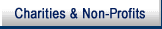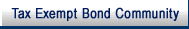- 5.1.2.6 Forms of Remittances
- 5.1.2.7 Form 809 — Receipt for Payment of Taxes
- 5.1.2.8 Designated Payments
- Exhibit 5.1.2-1 Form 809 Instructions
-
Write or stamp VOID on the back of a returned refund check if a taxpayer returns a tax refund check to the IRS.
Note:
Local offices should procure a VOID stamp if they do not already have one. The letters should be in a font that will produce a very legible stamp impression (e.g., 16-pitch Arial font).
Caution:
Stamp only the back of the check. Do not obscure any of the important information on the front of the check (e.g., Payee Name, TIN, Type of Tax - MFT Code, Check Date, etc.).
-
Prepare Form 3913, Request for Refund Check Cancellation, pursuant to the form instructions.
-
Provide the taxpayer copy to the taxpayer and attach the other copies to the check.
-
Send Form 3913 and the check to Submission Processing as an attachment to Form 795/795A, Daily Report of Collection Activity.
-
Prepare an input document for posting TC 470 to the taxpayer's account.
Note:
A copy of Form 3913 may serve as the posting document.
-
Sometimes, a taxpayer will try to use a fake, bogus and/or counterfeit check or money order to pay his/her debt to IRS. A questionable remittance resembles a check or a money order. Such fake, bogus and/or counterfeit checks or money orders are:
-
Not certified by any financial institution.
-
Non-negotiable.
-
Often written in an amount much greater than owed by the taxpayer in the hope of securing a refund of the excess.
-
-
Be aware of and become familiar with the characteristics of a questionable remittance in order to be able to identify one.
-
Do notprocess a questionable remittance. Refer to IRM 3.8.45.4.11, Questionable Payments, for further information
-
Taxpayers may want to know about or choose to use an alternate method of payment. Advise a taxpayer, upon request, about any or all of the following alternate methods of payment.
-
The Electronic Federal Tax Payment System (EFTPS) is a free service provided by two agencies of the U.S. Department of the Treasury: the IRS and the Financial Management Service (FMS). EFTPS is a tax payment system that offers business and individual taxpayers the convenience of making all their federal tax payments electronically. See IRM 21.2.1.49 , Electronic Federal Tax Payment System (EFTPS) , for further information.
-
The system enables taxpayers and tax professionals to make federal tax payments electronically using:
-
EFTPS-Online
-
EFTPS-PC Software
-
EFTPS-Phone
-
EFTPS Batch Provider software for professionals
-
-
Taxpayers enrolled in EFTPS can be in total control of their tax payments. EFTPS enables taxpayers to:
-
Make tax payments 24 hours a day, 7 days a week from home or office.
-
Schedule payments up to 120 days in advance (for businesses) or 365 days in advance (for individuals).
-
Review the last 120 days of tax payment history online or by calling Customer Service.
-
-
Encourage taxpayers to enroll in the (EFTPS). Taxpayers receive an Electronic Funds Transfer (EFT) Acknowledgement Number for every EFTPS transaction for easy record keeping and as proof of the transaction. Point out that using EFTPS saves time and money and can eliminate last minute trips to the bank or post office, lost checks, or missed deadlines.
-
Taxpayers can enroll in EFTPS by:
-
visiting the EFTPS web site at: http;//www.eftps.gov.
-
calling the EFTPS customer service center.
-
-
The EFTPS toll-free numbers for customer service are:
-
English (Business) 1–800–555–4477
-
English (Individual) 1–800–316–6541
-
Spanish 1–800–244–4829
-
Telecommunications Deaf Devices (TDD) 1–800–733–4829
-
Financial Institutions 1–800–605–9876
-
-
Taxpayers may pay federal tax payments by credit card. The IRS has contracts with two companies to accept credit card charges from both electronic and paper filers. Each company offers both phone and Internet payment services and each charges a convenience fee for the service. Fees are based on the amount of the tax payment and may vary between companies. The two companies are:
-
Link2Gov at 1-888-PAY-1040 (1-888-729-1040), or at http://www.pay1040.com
-
Official Payments Corporation at 1-800-2PAYTAX (1-800-272-9829), or at http://www.officialpayments.com
-
-
Anyone may use these services to charge taxes to an American Express Card, Discover Card, MasterCard or VISA card. Taxpayers do not need to be enrolled in the program to make a payment.
-
See IRM 5.14.10.5, Credit (and Debit) Card Payments by Individual Taxpayers, for more information on the credit card payment program.
-
Taxpayers who live outside of the United States may pay federal tax payments by Electronic Transfer. Electronic Transfer is available to taxpayers who:
-
want to make a payment by electronic transfer (wire transfer),
-
are not enrolled in EFTPS, and
-
do not have a US bank account.
-
-
Provide the taxpayer the Same-Day Payment Worksheet to make an electronic transfer. This worksheet can be downloaded from the Foreign Wire Transfer web page at: http://sbse.web.irs.gov/Collection/Programs/ForeignWireTransfer/default.htm.
-
Provide the taxpayer the tax type code for the payment being made to complete the worksheet. These can be found on the Foreign Wire Transfer website and lists the tax types and suffix codes for individuals and the more common business tax types. For a more comprehensive list of business forms consult the Financial Management Service web page about EFTPS at: http://fms.treas.gov/eftps/index.html .
-
Inform the taxpayer to take the actions displayed in the tables below:
ELECTRONIC TRANSFER
Taxpayer Actions-
Take the completed worksheet and payment to his/her foreign financial institution for processing.
-
Understand the financial institution will charge a fee for the transfer.
-
Understand the payment will not be credited if the worksheet is missing any critical information or the information is inaccurate.
-
Keep a copy of the worksheet for his/her records.
-
Secure a statement from the financial institution to verify the payment has been processed.
-
Keep a copy of the statement from the financial institution for his/her records.
-
Call EFTPS Customer Service at 1–800–382–0045 the day after the transaction is completed by the financial institution to receive an EFT Acknowledgement Number.
-
-
Inform the taxpayer about the financial institution requirements and procedures displayed in the tables below. The financial institution must have a relationship with a US-based financial institution, but does not have to be an affiliate.
FINANCIAL INSTITUTION PROCEDURES The financial institution must use: -
the American Banking Association (ABA) number
-
the IRS account name 091036164 FRB MPLS ETA
-
the IRS account number 20092900
The institution should follow procedures in the EFTPS publication Making EFTPS Same-Day Federal Tax Payments, available at http://www.frbservices.org/Treasury/pdf/Sameday.pdf . The institution can contact the EFTPS Customer Service Unit for assistance by: -
phone at: 1–800–382–0045
-
E-mail at: Mpls.ETACBAF@mpls.frb.org
-
-
Each Form 809, Receipt for Payment of Taxes, receipt book contains 50 sets of receipts (4 parts each) enclosed within a front and back cover.
-
The inside of the front cover provides several spaces for completion:
-
Received on — the month, day, and year of receipt
-
(Signature of employee) — signature of authorized employee
-
(Division – Area) — division and area
-
(Post of Duty) — post of duty
-
-
The first page is labeled Receipt Page; it provides several spaces for completion:
-
(Date)— the month, day and year of receipt
-
(Signature of employee) — signature of authorized employee
-
-
Each individual Form 809 receipt includes 4 parts labeled as follows:
-
Part 1— Posting Voucher
-
Part 2 — Receipt for Payment of Taxes
-
Part 3— Memo Copy (not a Posting Voucher)
-
Part 4— Receipt Book Copy (not a Posting Voucher)
-
-
The last two pages are duplicate copies labeled Request for Forms 809, Receipt for Payment of Taxes (Submit in duplicate). These pages provide numerous spaces for completion to order a new Form 809 receipt book.
-
As a revenue officer, you are authorized to have a Form 809 receipt book assigned to you.
-
Your manager or an official approved by the Area Director must order your initial Form 809 receipt book by submitting an authorization memorandum to Submission Processing.
-
Identify the following in the memorandum:
-
Authorized employee's name, SEID number, post of duty (POD) , and address
-
Manager's name, SEID number, post of duty (POD) , and address
-
Operating division
-
Management hierarchy down to the group level
Note:
This is necessary to ensure the information is on file in case the accountable officials have to be contacted.
-
-
Submit a copy of the employee's approved pseudonym if applicable, along with the memorandum.
-
Verify that the Form 809 receipt book is complete upon receipt.
-
Complete all of the required entries on the inside of the front cover:
-
Received on — enter the month, day, and year of receipt
-
(Signature of employee) — write your signature
-
(Division – Area) — enter your division and area
-
(Post of Duty) — enter your post of duty
-
-
Complete all of the required entries on the first page labeled Receipt Page:
-
(Date)— enter the month, day, and year of receipt
-
(Signature of employee) — write your signature
-
-
Send the signed Receipt Page to the Submission Processing Teller Unit within 5 workdays after receipt to acknowledge receipt.
Exception:
Prepare an acknowledgement memorandum if the receipt page is inadvertently missing or lost, and send the memorandum to the Submission Processing Teller Unit.
-
Maintain strict control of your Form 809 receipt book and the individual receipts. Your Form 809 receipt book it is not transferable.
Note:
When Submission Processing issues a Form 809 receipt book to an authorized employee, the staff records the serial number of the book and the name of the employee to whom the book was issued. Employees are only allowed to have one assigned Form 809 receipt book receipt book at a time.
-
Do not permit any other employee to use your Form 809 receipt book. The Form 809 receipt book is assigned for your exclusive use.
-
Complete all of the required entries on the last two pages labeled Request for Forms 809, Receipt for Payment of Taxes (Submit in duplicate) to order a new Form 809 receipt book from Submission Processing.
Note:
You may use carbon paper between the duplicate pages or complete each page individually.
-
Send the request for a new Form 809 receipt book to the Submission Processing Teller Unit by mail with Form 795/795A, Daily Report of Collection Activity. The remittance processor will keep one copy of the request and will use the other copy to send the receipt book to you by mail.
-
Send the signed Receipt Page to the Submission Processing Teller Unit within 5 workdays after receipt to acknowledge receipt. See IRM 5.1.2.7.1.
-
As a revenue officer, ensure you understand and adhere to the separation of duty requirements as they pertain to Form 809 . Separation of duties is discussed in IRM 5.1.1.2, Separation of Duties.
-
Become aware of the separation of duty requirements as they pertain to Form 809 .
-
Do not have "Sensitive Command Codes" in your IDRS profile.
-
Do not have "Sensitive Command Code Combinations" in your IDRS profile.
-
Managers must ensure that only an appropriate professional or technical (para-professional) employee has a Form 809 book assigned to him/her. Appropriate employees include revenue officers, revenue representatives, and revenue officer aides.
-
Clerical personnel will not be issued a Form 809 book due to the segregation of sensitive (non-research) command code duties and the duties relevant to the completion of Form 809.
-
Technical (para-professional) employees will not be issued a Form 809 book if the employee is an IDRS user with adjustment command codes in his/her profile. This is due to the segregation of sensitive command codes duties and the duties relevant to the completion of Form 809.
-
-
Ensure that an employee with an assigned Form 809 book has only research command codes in his/her Integrated Data Retrieval System (IDRS) profile.
-
Use the Automated Command Code Access Control system to ensure a Form 809 user does not have any sensitive command codes in his her IDRS profile.
-
A command code is considered "sensitive" if it can be used to:
-
Adjust an account balance.
-
Change the status of a tax module or account.
-
Affect the tax liability.
-
-
LEM 25.10.3.23.4, Integrated Data Retrieval System (IDRS) Security Handbook, discusses:
-
"Sensitive Command Codes." See LEM Exhibit 25.10.3–2,Sensitive Command Codes
-
"Sensitive Command Code Combinations." See LEM Exhibit 25.10.3–3,Sensitive Command Code Combinations
-
-
Follow these procedures to return your Form 809 receipt book to Submission Processing when you:
-
Have issued and accounted for all the receipts in the book.
-
No longer require a partially-used receipt book (due to transfer, promotion, retirement, etc.).
-
-
Use Form 5389, Separating Employee Clearance Certificate, to relieve a separating (transferred, promoted, retired, etc.) employee of the responsibility for accountable items, including Form 809 receipt books.
-
Provide the employee with a copy of the clearance certificate.
-
Forward the Form 809 receipt book to the Submission Processing Teller Unit via Form 795/795A or a memorandum by Traceable Mail.
-
-
Advise Submission Processing that an employee is no longer authorized to use Form 809 by one of the two following methods:
-
Note in the "Remarks" section of Form 795/795A.
-
A written memorandum.
-
-
Return a depleted Form 809 receipt book (i.e., just the book cover containing all Parts 4 and no unused receipts) to the designated Submission Processing Teller Unit via Form 795/795A.
-
Upon receipt, the remittance processor will file the book cover and Parts 4 with the related receipt book acknowledgment, Parts 3, and other related parts (if any) of all issued receipts.
-
Mark all parts of all the remaining unissued receipts VOID.
-
Return to the Submission Processing Teller Unit via Form 795/795A, Daily Report of Collection Activity , within 30 days to the Submission Processing Center that issued the Form 809 book.
-
Return a partially-used Form 809 receipt book by one of the two following methods:
-
Deliver it in-person.
-
Send it to the Submission Processing Teller Unit via Form 795/795A using Traceable Mail.
-
-
Use the Remarks section of Form 795/795A to indicate either "Personal Delivery" or " Traceable Mail" .
-
Consult with your manager if you require assistance. Even if you do not have ready access to traceable mail, you must make arrangements, either to use traceable mail or to have the delivery made in-person (by yourself or by someone else). This is important because of the sensitive nature of the material (i.e., a Form 809 receipt book containing blank receipts).
Note:
Upon receipt, the remittance processor will file the book cover and Parts 4 with the related receipt book acknowledgment, Parts 3, and other related parts (if any) of all issued receipts.
-
Issue Form 809, Receipt for Payment of Taxes, in every instance when cash is received.
-
Issue Form 809 upon request, even if the payment is by check, money order, draft, etc.
-
Do not give a copy of a posting document or other document to a taxpayer as a receipt instead of Form 809.
-
Notify your manager promptly if a taxpayer shows that anything other than Form 809 has been used as a receipt because managers must report this to the Treasury Inspector General for Tax Administration (TIGTA).
Note:
Managers must contact TIGTA when alerted that something other than Form 809 was issued as a receipt. Contact TIGTA by following the procedures located in See IRM 5.1.2.2.4.
-
Complete all the required entries on each page of Form 809 as described in See Exhibit 5.1.2-1.
Note:
To issue Form 809 to a third party, refer to Block Number 8 in the exhibit.
-
Do not remove the receipt from the Form 809 receipt book in order to fill it out because Part 4 must remain attached in the receipt book.
-
Prepare a separate Form 809 receipt for each tax period, type of tax, or user fee covered by the payment since Form 809 is generally used as a posting document. When Form 809 is prepared for a payment with a return, the return itself serves as the posting document.
-
Disperse Form 809 as follows:
Form 809 Action Part 1 Keep with Part 3 in the receipt book until you are ready to submit them with the payment to the Submission Processing Teller Unit. Part 2, Receipt for Payment of Taxes Give to the taxpayer as their official receipt Part 3 Retained by the remittance processor. It will be "drop filed" in numerical sequence for control purposes (along with the original authorization for issuing the receipt book). Part 4 Retain in the receipt book to serve as a log of the issued receipt. -
Write the following on Part 3 of Form 809:
-
Name of the bank or money order company.
-
Serial number.
-
Date of the draft or money order.
-
-
Keep Part 1 and Part 3 in the Form 809 receipt book until you are ready to submit them with the payment.
-
Retain Part 4 in the receipt book to serve as a log of the issued receipt.
-
Send Part 1 and Part 3 of Form 809 to the Submission Processing Teller Unit for processing via Form 795/795A,Daily Report of Collection Activity. See IRM 5.1.2.4, Daily Report of Collection Activity — Form 795.
-
Issue Form 809 upon receipt for payment on a notice account (i.e., an IMF, BMF, or NMF account in a status other than Status 26).
-
Process Form 809 as follows:
-
Use Part 1 as the posting document.
-
Give "Part 2 — Receipt for Payment of Taxes" to the taxpayer. Part 2 is the official receipt for the payment.
-
Retain Part 4 in the receipt book to serve as a log of the issued receipt.
-
-
Send Part 1 (as the posting document) and Part 3 of Form 809 to the Submission Processing Teller Unit for processing via Form 795/795A,Daily Report of Collection Activity .
-
IRC 6314(b) provides that duplicate receipts will be furnished upon request for payment of estate tax.
-
Use two consecutive sets of Form 809 receipts if you collect payment on estate taxes and the payer asks for duplicate receipts.
-
Write Duplicate of Receipt No. ______, is issued in accordance with IRC 6314(b) across the top of all parts of the second set of Form 809 receipt.
-
Give both copies of "Part 2 — Receipt for Payment of Taxes" to the payer. Part 2 (in duplicate) is the official receipt for the payment.
-
Process only the first set of Form 809 as a receipt for the payment:
-
Do not separately process the second set of Form 809 to avoid duplicate credit for the payment.
-
Compile Part 1 and Part 3 of the first set together with Part 1 and Part 3 of the duplicate second set.
-
-
Send Part 1 and Part 3 of the first set of Form 809 (together with Part 1 and Part 3 of the duplicate second set) to the Submission Processing Teller Unit for processing via Form 795/795A,Daily Report of Collection Activity.
Note:
If the teller unit does not receive Part 1 and Part 3 of the duplicate second set, the teller unit will issue Form 5919, Teller's Error Advice.
-
Retain both copies of Part 4 in the Form 809 receipt book to serve as a log of the issued receipts (one as original and one in duplicate).
-
Issue Form 809 upon receipt for payment received with Form 2290, Heavy Highway Vehicle Use Tax Return .
-
Do not use Part 1 as the posting document.
Note:
When Form 809 is prepared for a payment with a return, the return itself serves as the posting document.
-
Give "Part 2 — Receipt for Payment of Taxes" to the taxpayer. Part 2 is the official receipt for the payment.
-
Send Part 1 and Part 3 of Form 809 to the designated Submission Processing Teller Unit (i.e., the teller unit that issued the Form 809 receipt book) for processing via Form 795/795A, Daily Report of Collection Activity. See IRM 5.1.2.4, Daily Report of Collection Activity — Form 795.
Note:
The teller unit will post the payment and forward the Form 2290 to the Cincinnati Service Center for processing because Form 2290 processing is centralized in Cincinnati.
-
Retain Part 4 with the receipt book to serve as a log of the issued receipt.
-
-
Form 809 is issued in other special cases such as:
-
Certificate of sale (see IRM 5.10.5.12, paragraph (6),Payment of Purchase Price.)
-
Photocopy fees ( See Exhibit 5.1.2-1, line item 15.
-
Courtesy investigation (see IRM 5.1.8.3, Courtesy Investigations.)
-
Erroneous refund (see IRM 5.1.8.7.1, Recovery of Unassessable Erroneous Refunds.)
-
-
Do not issue a Form 809 receipt for a Mutual Collection Assistance Request (MCAR) payment. See IRM 5.1.8.7.7.2, Procedures for Area Offices Receiving MCAR Investigations.
-
All other rules for processing the Form 809 generally apply in these situations.
-
There is potential for error when completing Form 809 with pen and ink using carbon copies. Some errors on Form 809 may be corrected and other errors cannot be corrected — it depends on whether the error is deemed critical or non-critical
-
Errors in the following blocks of Form 809 are deemed critical:
-
The taxpayer's name.
-
The Taxpayer Identification Number (TIN).
-
All money amounts.
-
The date Form 809 is issued.
-
-
Errors in all of the other blocks of Form 809 are deemed non-critical.
-
Review the following list of items which the remittance processor will check to determine a Form 809 was accurately completed and timely processed.
-
Critical items are free of alterations, erasures, or mark-overs.
-
Errors to non-critical items have been properly corrected and initialed.
-
All money amounts agree.
-
Date Form 809 was issued is completed.
-
Name of the party from whom the payment was received is completed.
-
Receipt was submitted promptly after issuance - the remittance is not late (untimely).
-
Form 809 was not issued out of sequence.
-
Cash payment was converted timely - no late cash conversion.
-
Cash conversion information is not missing.
-
Form 809 was aligned properly and there were no other manufacturer’s defects.
-
Form 809 is for a single type of tax and tax period - not for multiple periods.
-
Correct parts of Form 809 were submitted.
-
No remittance is missing.
-
-
Follow the procedures below if you make an error when completing Form 809.
-
Void all parts of Form 809 (i.e., Parts 1, 2, 3, and 4) by clearly marking VOID across the face of each part.
-
Make no alterations, erasures, or mark-overs to correct the errors made in preparing a receipt.
-
Enter a brief explanation of the reason for voiding the receipt on the reverse of Part 1.
-
Attach Parts 1, 2 and 3 (stapled together in reverse order) to the Form 795/795A, Daily Report of Collection Activity, for the day the receipt was written.
-
Retain Part 4 in the Form 809 receipt book to serve as a log of the voided receipt.
-
The Integrated Collection System (ICS) requires that every Form 809 entered on a Form 795A, Return and Remittance Report, has a positive money amount.
-
Follow these steps to list a voided Form 809 on the Form 795A.
-
Input $0.01 (one cent) as the money amount.
-
Select edit after inputting and saving $0.01.
-
Change the dollar amount to zeros.
Note:
ICS allows the zeroes in the edit process.
-
Print Form 795A which will reflect the zero dollar amounts and match the voided Form 809.
Note:
By performing these actions, you will avoid receiving a Form 5919, Teller's Error Advice.
-
-
Make every effort to recover the erroneous Part 2 of Form 809 from the taxpayer if you discover an error after you issued Part 2 to the taxpayer.
-
Take the following action if you cannot recover the erroneous Part 2.
-
Complete another Form 809 correctly as a replacement for the incorrect receipt.
-
Void all parts of the erroneous Form 809 (i.e., Parts 1, 3, and 4) by clearly marking VOID across the face of each part.
-
Make no alterations, erasures, or mark-overs to correct the errors made in preparing a receipt.
-
Enter a brief explanation of the reason for voiding the receipt on the reverse of Part 1. Include a statement explaining why the erroneous Part 2 could not be recovered from the taxpayer in the explanation.
-
Submit Part 2 of the replacement receipt with the following for processing via Form 795/795A, Daily Report of Collection Activity:
-
Part 1 and Part 3 of the voided receipt.
-
Part 1 and Part 3 of the replacement receipt
-
-
Retain both copies of Part 4 in the Form 809 receipt book to serve as a log of the voided receipt and the replacement receipt.
-
Line through the non-critical error.
-
Make the necessary correction(s) to correct a non-critical error by entering the correct information.
-
Line through any error(s) to make the necessary correction(s). Do not make any of the following to correct a non-critical error:
-
Alterations.
-
Erasures.
-
Mark-overs.
-
-
Initial all corrections.
-
This section provides procedures for processing Form 5919, Teller's Error Advice, involving Form 809. Form 5919 will be electronically issued to inform a Collection Field function (CFf) manager about a late remittance(s) or about an error(s) on an official receipt. Refer to IRM 3.8.45.30.9,Form 5919, Teller's Error Advice Issuance Criteria, and IRM Exhibit 3.8.45-98, Form 5919 Teller’s Error Advice Issuance Criteria (How to Handle Errors).
-
Submission Processing will send Form 5919 to your manager when a remittance processor receives one of the following:
-
An improperly prepared Form 809 receipt.
-
A late (untimely) Form 809 receipt (i.e., a receipt not received in Submission on a timely basis).
-
A receipt that is out of numerical sequence.
-
-
See IRM 5.1.2.4.6.1, Processing Form 5919, for required actions:
-
Take the necessary corrective action upon receipt of Form 5919 from your manager. See IRM 5.1.2.4.6.1, Processing Form 5919..
-
Prepare a replacement Form 809 receipt. See IRM 5.1.2.7.5.2.1.2, Critical Error Discovered After Issuance.
-
Take one of the following actions:
-
Issue the replacement Form 809 receipt to the taxpayer only if it is possible to retrieve the erroneously prepared Form 809 receipt from the taxpayer and retrieve the erroneously prepared Form 809 receipt from the taxpayer. See IRM 5.1.2.7.5.2.1.2.
-
Do not issue the replacement Form 809 receipt to the taxpayer if it is not possible to retrieve the erroneously prepared Form 809 receipt from the taxpayer. See IRM 5.1.2.7.5.2.1.2.
-
-
Prepare a supplemental Form 795/795A, Daily Report of Collection Activity, as the transmittal to return the Form 5919 to the Submission Processing Field Office Payment Processing Unit.
-
Annotate "Response to Form 5919" on Form 795/795A to identify Form 5919 as the basis for submitting a supplemental Form 795/795A.
-
Include the following with Form 795/795A:
-
Copy of Form 5919.
-
Part 1 and Part 3 of the replacement Form 809 receipt.
-
Part 1, Part 2, and Part 3 of the erroneous Form 809 (marked VOID and stapled together in reverse order).
-
-
If you were not able to retrieve the erroneously prepared Form 809 receipt from the taxpayer, explain why the erroneous Part 2 could not be recovered from the taxpayer in the explanation required on the reverse of Part 1. In this situation, it is not necessary to attach Part 2 to Form 795/795A.
-
Send the supplemental Form 795/795A, to the remittance processor, within 15 workdays of issuance of Form 5919.
-
Report immediately to the remittance processor in the designated Submission Processing Center when one of the following is missing (i.e., lost or stolen):
-
Form 809 receipt book,
-
An individual Form 809 receipt(s), or
-
A part(s) of a Form 809 receipt.
-
-
Report by E-mail, phone, or fax to the RSC contact by checking the Submission Processing web site http://hqnotes1.hq.irs.gov/SubmissionProcessing/SPWebPage.nsf/7746d2301afe8b468525684b004d8cc0/6eaac23277c8234485256ed100726b3b?OpenDocument
-
Prepare a memorandum to the Territory Manager (through your manager) in quintuplicate to report the loss or theft.
-
Include the following in the memorandum:
-
Your name and post of duty.
-
Serial number(s) of the missing receipt(s) and/or the part(s) of the missing receipt(s).
-
Date the receipt(s) was/were lost or stolen.
-
A brief statement of the circumstances surrounding the loss or theft.
-
A brief statement of the action taken to recover the receipts.
-
-
Submit the memorandum and 3 copies through your manager to the Territory Manager.
-
Retain a copy of the memorandum in the case file.
-
Photocopy the signed memorandum upon receipt from the Territory Manager.
-
Forward the copy of the signed memorandum via Form 795/795A, Daily Report of Collection Activity , to the remittance processor in Submission Processing.
Note:
The remittance processor will file the copy of the memorandum in place of the missing receipt(s).
-
Furnish copies to other functions within your area that should be alerted about the loss or theft, e.g., Appeals.
-
Prepare a memorandum to the Territory Manager (through your manager) to report the recovery of a Form 809 receipt(s) reported missing (i.e., lost or stolen).
-
Prepare the memorandum in quintuplicate and include the following:
-
Your name and post of duty of the person reporting the recovery.
-
Serial number(s) of the receipt(s) recovered.
-
Date the receipt(s) was recovered.
-
Date of the original memorandum reporting the receipt(s) as missing.
-
A brief statement that the recovered receipt(s) has been canceled by voiding.
-
A brief statement of the circumstances surrounding the recovery of the receipt(s).
-
-
Submit the memorandum and 3 copies through your manager to the Territory Manager.
-
Retain a copy of the memorandum in the case file.
-
Void the recovered receipt(s) by writing or stamping VOID on all 4 parts of the receipt(s) and arrange the parts in reverse order.
Exception:
It is not necessary to arrange the parts in reverse order if the receipt(s) remain in the Form 809 receipt book.
-
Staple a copy of the recovery memorandum to the Form 809 receipt book.
Note:
No explanation of the reason for voiding the receipts is required on the reverse of Part 1.
-
List the recovered receipts on Form 795/795A,Daily Report of Collection Activity:
-
Enter "Recovered 809 Receipt(s) — Voided" in the Taxpayer column.
-
Enter the serial number(s) of the receipt(s) in the Receipt No. column.
-
-
Submit the recovered receipt(s) and a copy of the recovery memorandum with Form 795/795A to the Submission Processing Teller Unit.
-
Furnish copies to the other functions within the area which were originally alerted about the loss or theft, e.g., Appeals.
-
The Annual Reconciliation of Official Receipts:
-
Is a yearly review of all official receipts in the Official Receipts Database.
-
Is necessary to verify that all official receipts have been accounted for.
-
Is a matter of official interest.
-
Must be responded to timely.
-
Will be initiated by the remittance processing unit in the SB/SE Submission Processing Centers.
-
-
Collection Headquarters (i.e., Collection Policy) will issue an Annual Reconciliation of Official Receipts memorandum to Collection Field function (CFf) if Collection Policy receives advance notice from SB/SE Submission Processing about the time planned for the reconciliation to take place. The memorandum, if issued, will provide:
-
Specific reconciliation procedures
-
Response dates
-
Points of contact
-
-
The Official Receipts Database:
-
Is manuallymaintained by Submission Processing.
-
Is not automatically updated from any personnel rosters.
-
-
Managers will review all of the official Form 809 receipt books assigned to the group employees at least once a year. Report personnel changes, as they occur, to the designated Submission Processing Center to maintain the accuracy of the database.
Note:
Submitting updates during the year, as they occur, will result in a more accurate list of employees for Submission Processing to use to perform the Annual Reconciliation of Official Receipts.
-
Following are examples of the types of changes that require updating:
-
An employee moves to a new manager but remains in the territory.
-
An RO group gets a new manager.
-
A manager no longer has the authority to request the Form 809 booklets.
-
-
E-mail any updates to the same address used to request new receipt books. See IRM 3.8.45.27.15 for more information about the Annual Reconciliation of Official Receipts.
-
Respond in the following manner when contacted by your manager regarding the Annual Reconciliation of Official Receipts:
-
Timely
-
Accurately
-
Thoroughly
-
-
Raise any questions or concerns with the Annual Reconciliation of Official Receipts, as applicable, to:
-
The point of contact listed in the memorandum (if issued).
-
Your group manager.
-
-
A designated payment is a voluntary payment that the taxpayer has directed to be applied in a particular manner, i.e., to a specific period or kind of tax, or as a payment of tax or interest specifically, etc. Normally such direction will be followed by the Service.
-
Apply undesignated voluntary payments in a manner consistent with the provisions of Rev. Proc. 2002–26 unless a specific statute, regulation or procedure requires otherwise.
-
Designated Payment Codes (DPC) are used for various reasons, but only when applying IMF and BMF payments. Section 11 of Document 6209ADP and IRS Information provides information on the use of DPCs.
-
DPCs are two-digit codes which serve a three-fold purpose:
-
Facilitate identification of payments
-
Indicate application of payment to a specific liability
-
Identify the event which resulted in a payment
-
-
Use DPCs on all posting vouchers for the following Transaction Codes:
-
640
-
670
-
680
-
690
-
694
-
700
Note:
DPCs are mandatory for these Transaction Codes.
-
-
Use DPC-01 (Non-Trust Fund) and/or DPC-02 (Trust Fund), as appropriate, when applying payments to the following forms/type of tax:
Action Form MFT Before Assessment Form 941 MFT 01 Form 720 MFT 03 Form CT-1 MFT 09 Form 943 MFT 11 Form 944 MFT 14 Form 1042 MFT 12 Note:
This list is not all-inclusive.
After Assessment When a payment is received on an assessed Trust Fund Recovery Penalty (TFRP) case to indicate whether the payment is being applied to the trust fund tax or the non-trust fund tax.
-
DPCs are used to facilitate identification of trust fund or non-trust fund employment and excise tax payments, both before and after assessment.
-
DPCs are used to show application of payment to a specific liability when a civil penalty module contains both a Trust Fund Recovery Penalty and any other type(s) of civil penalty(ies).
-
Use DPC-01 and/or DPC-02, as appropriate, when applying payments to MFT 55, but not to the other type(s) of civil penalty(ies).
-
DPCs are used to identify the event that was primarily responsible for the payment being made. DPCs are used at the time that payment is processed. DPCs may be used with any MFT to which the payment transaction code will post.
Note:
Data from this type of input is congressionally mandated and will be accumulated on a national basis to determine the revenue effectiveness of specific collection activities.
-
The following examples illustrate some of the uses of specific DPCs.
-
Consider these examples about using DPCs.
-
Example:
BMF Trust Fund Account:
A payment is received on a Form 941 liability. A valid designation to non-trust fund tax is received.
Use DPC-01Note:
You would use DPC-99 if no valid designation was received.
-
Example:
IMF Civil Penalty Module:
A payment is received on a liability. A valid designation to trust fund tax accompanies the check.
Use DPC-02 .Note:
You would use DPC-99 if no valid designation was received.
-
Example:
IMF Civil Penalty Module:
A payment is received on an MFT 55 civil penalty module, which consists of a Trust Fund Recovery Penalty and W-4 penalty. The payment is intended for the Trust Fund Recovery Penalty and a valid designation to trust fund tax accompanies the check.
Use DPC-02. -
Example:
IMF Civil Penalty Module:
A payment is received on an MFT 55 civil penalty module, which consists of a Trust Fund Recovery Penalty and a W-4 penalty. The payment is intended for the Trust Fund Recovery Penalty but no valid designation to trust fund tax accompanies the check.
Use DPC-01.
-
-
The following table displays the DPCs valid for use by Collection Field function (CFf) and provides the DPC definitions:
DPCs VALID FOR USE BY CFf DPC Definition 01 Non-Trust Fund payment (alternate definition for MFT 55 only: Payment applied to penalty other than Trust Fund Recovery Penalty.) 02 Trust Fund payment (alternate definition for MFT 55 only: Payment applied to Trust Fund Recovery Penalty.) 03 Undesignated bankruptcy payment 04 Levy on state income tax refund 05 Notice of Levy 06 Seizure and Sale 07 Federal Tax Lien 08 Suit 09 Offer in Compromise (OIC) 10 Manually Monitored Installment Agreement (MMIA) 11 Bankruptcy payment, designated to trust fund 12 Cash Bond Credit (allowed with TC 640 only) 13 Payment made in response to Reminder Notice 14 CSED expired, taxpayer authorized payment 15 Payment caused by a Notice of Levy but not a payment from the 3rd party complying with the Notice of Levy 24 Payment with Amended Return 31 Used to exclude payment from systemic cross-reference processing to allow different treatment of each spouse on a jointly filed return 33 OIC $150 application fee for offers submitted under TIPRA legislation 34 OIC 20% lump sum or initial periodic payment under TIPRA legislation 35 OIC subsequent payments made during the offer investigation under TIPRA legislation 99 Miscellaneous payment (do not use if another DPC Code is applicable) Note:
DPCs 33, 34, and 35 are not pre-printed on Form 809 (Rev. 8-2002).
-
The following table displays the DPCs not valid for use by Collection Field function (CFf) and provides the DPC definitions:
DPCs NOT VALID FOR USE BY CFf DPC Definition 16 Federal Wire Transfer [electronic funds transfer (EFT)] levy payment 17 Federal Wire Transfer [electronic funds transfer (EFT)] payroll deduction Installment Agreement payment 18 Federal Payment Levy Program (FPLP) payment received electronically from Financial Management Service (FMS) (systemically applied payment) for primary taxpayer 19 Federal Payment Levy Program (FPLP) payment received electronically from Financial Management Service (FMS) (systemically applied payment) for secondary taxpayer 20 State Income Tax Levy Program payment (Automated SITLP) (systemically applied payment) 21 State Income Tax Levy Program payment (Manual SITLP) (manually applied payment) 22 Alaska Permanent Fund Dividend Levy Program payment (Automated SITLP) (systemically applied payment) 23 Alaska Permanent Fund Dividend Levy Program payment (Manual SITLP) (manually applied payment) 50 Installment Agreement Origination User Fee 51 Installment Agreement Restructured User Fee 54 Reserved for use by Private Debt Collection Agencies Note:
All but DPCs 50 and 51 are not pre-printed on Form 809 (Rev. 8-2000).
-
The following table displays the DPCs valid for use by Advisory only and provides the DPC definitions
DPCs FOR USE BY ADVISORY DPC Definition 53 Federal Tax Lien Discharge 55 Federal Tax Lien Subordination 56 Federal Tax Lien Withdrawal 57 Judicial and Non-judicial Foreclosure 58 Redemption and Release of Right of Redemption 59 Estate Tax Lien and Decedent Estate Proof of Claim Note:
The above DPCs are not pre-printed on Form 809 (Rev. 8-2000).
Reminder:
These codes are for Advisory only. Non-Advisory personnel use DPC - 07 for all Federal tax lien payments.
-
Refer to the detailed instructions related to application of payments in bankruptcy in IRM 5.5, Insolvencies, Decedents Estates, and Estate Taxes.
Note:
Generally, it is the responsibility of the Insolvency staff to post payments when a taxpayer is in bankruptcy.
-
Refer any questions related to designation of payments received from a bankrupt taxpayer to the Insolvency Staff.
-
Use DPC-03 (Undesignated bankruptcy payment) on most bankruptcy payments.
Exception:
In cases where a confirmed plan provides for designation to trust fund tax, use DPC-11 (Bankruptcy payment, designated to trust fund).
(1) Follow the instructions displayed in the following tables to prepare Form 809.
Note:
The current Form 809 (Rev. 8/2002) does not contain a block for the "Daily Transaction Register (DTR)" . Effective with the nationwide implementation of ICS, the DTR block on Form 809 (with revision dates prior to 8/2002) is obsolete. However, the older versions of Form 809 which still reflect the DTR block are still valid for use.
| FORM 809 INSTRUCTIONS | ||
|---|---|---|
| Block Number | Label | Instructions |
| 1. | Identifying number and file source | (a) Enter the taxpaying entity's Employer Identification or Social Security Number (or the words Applied For) and include the file source. Note:The file source must follow the last digit of the TIN. Enter:* for an invalid SSN or N for a Non-Master File SSN or EIN, etc. Note:Leave the file source blank for a valid IMF or BMF account (no file source applies). |
| 2. | Check digit or name control | (a) Enter check digit as shown on the Bal Due or Notice to verify the Taxpayer Identification Number (TIN). (b) Enter the name control for the taxpaying entity if check digit is not known. |
| 3. | Category | (a) Check the category of payment received: • Bal Due • Notice • Other Note:The current Form 809 (Rev. 8/2002) shows "Bal Due" instead of "TDA. " However, the older versions of Form 809 which show " TDA" are still valid for use. Use "TDA" for "Bal Due" on older versions of Form 809. |
| 4. | Tax form number | (a) Enter the tax form number. |
| 5. | Period covered | (a) Enter only one tax period as printed on the Bal Due, Notice, Tax Return, etc. • Use YYYYMM format. |
| 6. | MFT | (a) Enter the appropriate Master File Tax (MFT) code for the type of tax being collected. |
| 7. | Type of payment | (a) Check the type of payment received: • Cash • Check • Money Order Note:Prepare separate Form 809 receipts if different types of payment are received for the same tax form and tax period (i.e., cash and/or check and/or money order). . |
| 8. | Payment
received fromNote:This block is labeled If cash is converted on Part 3 of Form 809. |
(a) Print the full name and address (including the zip code) of the taxpayer whose account is to be credited with the payment. (b) Record the following information to process a receipt for a payment from a third party: • Enter the third party's name immediately below the words Payment received from (Name and address). • Enter the statement "For the account of" immediately preceding the taxpayer's name. • Use care not to obstruct the cash conversion information on Part 3 if cash is converted to a bank draft or money order. (c) Record the following information on Part 3 in the space provided immediately to the right of the words If cash is converted, identify vendor, serial number and date to process a receipt for a cash payment converted to a check or money order: • the name of the issuing bank or money order company, • the serial number, and • the date. |
| 9. | Signature of IRS employee | (a) Write your signature. |
| 10. | Date | (a) Enter the date of the payment, i.e., the date of Form 809 preparation. |
| 11. | Employee ID number | (a) Enter your complete employee ID number. |
| 12. | Designated Payment Codes | (a) Circle or enter the appropriate Designated Payment Code (DPC): • Circle the appropriate pre-printed DPC • Enter the appropriate DPC on the blank line (to the right of DPC 99) if it is not pre-printed and circle it. Note:The Designated Payment Codes block on Form 809 (Rev. 8/2002) contains a small blank line for insertion of a new Designated Payment Code in case new codes are developed in the future. |
| 13. | Assessed amount | (a) Enter the assessed amount being paid when Form 809 is issued for a payment received on a Bal Due or Notice. Caution:Do not enter the assessed amount received with a tax return. |
| 14. | Accrued penalty | (a) Enter the unassessed accrued penalty amount only. • Enter that portion of the payment which is attributable to accrued penalty when payment is received with a tax return. • Enter the portion attributable to the tax amount shown on the return in the Other TC block. |
| 15. | Accrued interest | (a) Enter the unassessed accrued interest amount only. • Enter that portion of the payment which is attributable to accrued interest when payment is received with a tax return. • Enter the portion attributable to the tax amount shown on the return in the Other TC block. |
| 16. | Fees | (a) Enter lien fees and/or seizure related expenses which have not been previously assessed. |
| 17. | Other TC | (a) Enter any additional debit(s). • Enter any unassessed tax amount. • Enter restricted interest and/or restricted penalty. Example:Estimated Tax Penalty — TC-170 Example:Failure to Deposit Penalty — TC 180, etc. |
| 18. | Total amt. received | (a) Enter the total amount received. Caution:The amount must balance to the credit amounts. |
| ADDITIONAL FORM 809 INSTRUCTIONS | |
|---|---|
| Receipt for: | Instructions |
| Photocopy Fees | (a) Follow these procedures to process a receipt for photocopy fees. (b) Write Non-Tax in block (1) Identifying number and file source. (c) Do not complete block (2) Check digit or name control — insert a dash in the block. (d) Check Other in block (3) Category. (e) Do not complete block (6) MFT — insert a dash in the block. (f) Do not complete Issue DTR (if pre-printed on the form — insert a dash in the block). (g) Check the appropriate payment type in block (7) Type of payment. • Cash • Check • Money Order (h) Write out what the payment is for (i.e., photocopy fees) in blocks (4) Tax form number and (5) Period covered (i) Enter the payment amount in block (17) Other TC. |
| User Fees | (a) Follow these procedures to process a receipt for photocopy fees. (b) Complete the following blocks: • Block (1) Identifying number. • Block (2) Check digit or name control. • Block (7) Type of payment. • Block (8) Payment received from. • Block (9) Signature of IRS employee . • Block (10) Date. • Block (11) Employee ID number. (c) Check Other in block (3) Category. (d) Enter the user fee type, e.g., IA USER FEE in blocks (4) Tax form number and (5) Period covered. (e) Enter the user fee amount in block (17) Other TC. (f) Do not complete block (6) MFT — insert a dash in the block. (g) Do not complete Issue DTR (if pre-printed on the form — insert a dash in the block). |
| Partial Payment on the Sale of Seized Property | (a) Follow the procedures in the above table to process a receipt for a partial payment on the sale of seized property. Additionally: (b) Annotate "Partial Payment on Sale of Seized Property — Seizure Number _________________________. " • Make this annotation in the upper left corner of Parts 1, 2, and 3. |