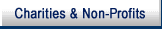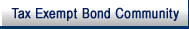- 2.14.1.1 Introduction Overview
- 2.14.1.2 Governing Policies for Information Technology (IT) Equipment
- 2.14.1.3 Acronyms Listing
- 2.14.1.4 Background of the Management and Control of IT Property
- 2.14.1.5 Organization
- 2.14.1.6 Secure Storage Space
- 2.14.1.7 Information Resources Accessibility Program (IRAP)
- 2.14.1.8 Annual Certification Requirement Plan
- 2.14.1.9 Asset Management Processes
-
Information Technology Asset Management System (ITAMS) replaced Integrated Network Operations Management System (INOMS) the previous inventory database. It is used to track the full life cycle of IT and Non IT equipment from acquisition to disposal. However, for Non-IT property policies refer to IRM 1.14.4, Personal Property Management.
-
This Internal Revenue Manual (IRM) establishes policies and procedures for the management and control of Internal Revenue Service's (IRS), Information Technology (IT) equipment. For a complete listing, see the following table. IT assets are controlled based on how they are classified.
Note:
Verify assets' classification on the ITAMS database model table and see the Annual Certification Plan at Asset Management web-site:
http://eues.web.irs.gov/ESD/itamsresource.aspx.Figure 2.14.1-1
IT Equipment Classification A
Category Adaptive Technology (Assistive) Auto Tape Library (ATL) Auto Call Distribution (ACD) Auxiliary Processor Channel Bank Comm Controller Comm Server Data Backup System Data Compression Module (DCM) Degausser Desktop PC Diagnostic Equipment Disk Array EKTS (Electronic Key Telephone System) Encryption Device Gateway High-End Display Device High-End Printer High-End Scanner Laptop PC Large Print Systems Mainframe Media Duplicator Plotter Private Branch Exchange (PBX) Router Server Software Switch Tape Drive Video Equipment Voice Messaging System Voice Response Unit Classification A - assets are verified and certified annually.
Figure 2.14.1-2
Figure 2.14.1-3
IT Equipment Classification C
Category Concentrator Connection Module Controller Fax Device Interface Module Low-End Printer Low-End Scanner Micro - Personal Digital Assistant (PDA) Palms UPS (Uninterrupted Power Supply) Classification C - assets have an inventory record in ITAMS, but are not verified and certified annually.
Note:
Computer Components - Computer components contribute to the functionality of a system. Internal components, such as memory, cards, and disk drives, are not tracked on ITAMS. External components are connected to a computer system, but have their own footprint. Examples include, controllers, tape libraries, and external disk arrays. Some external components are tracked on ITAMS according to Asset Management’s control criteria.
Non-IT Leased Assets - All non-IT leased assets will be tracked in ITAMS.
Consumable Equipment - is not tracked in ITAMS. They are relatively inexpensive items that are replaced rather than repaired. Examples include: mice, keyboards, disk drives, monitors and cards.
-
The following documents and/or offices are regulations which directs the IRS to establish policies and procedures for the accountability of Information Technology (IT) equipment:
-
Public Law 89-306, Automated Data Processing Equipment (commonly referred to as the Brooks Bill) requires the economic and efficient purchase, lease, maintenance, operation, and use of IT property by federal departments and agencies. This law states, "that a report of equipment inventory, utilization and acquisition, together with account receipts, under this authorization should be made annually in connection with the budget estimates."
-
OMB Circular A-123, Management Accountability and Controls, states "that agencies should establish and maintain a cost effective system(s) of internal controls to provide reasonable assurance that Government resources are protected against fraud, waste, mismanagement, or misappropriation…"
-
OMB Circular A-127, Financial Management Systems, prescribes policy and standards to be followed by executive departments and agencies in developing, operating, evaluating and reporting on financial management systems.
-
Treasury Department Publication 32-01, Accounting Principles and Standards, January 1993, states in part: "Comply with the policies prescribed by the Department’s Chief Financial Officer as contained in this and other related Treasury Directives and provide complete, reliable, consistent, and timely information which is prepared on a uniform basis and which is responsible to the financial information needs of bureau and Departmental financial management and program management personnel."
-
Public Law 101-576, Chief Financial Officers Act of 1990, which states in part: The Chief Financial Officer within each executive department and within each major executive agency; and by requiring the development of systems that provide complete, accurate, and timely reporting of financial information.
-
Executive Order 12999, Educational Technology, requires Government agencies to make the transfer of excess or surplus computer equipment to classrooms a high priority.
-
Information Technology Management Reform Act (ITMRA) (now the Clinger/Cohen Act) – requires that the Chief Information Officer of an executive agency be responsible for providing advise to the head of the executive agency, developing, maintaining, and facilitating the implementation of a sound and integrated information technology architecture, and promoting the effective and efficient design and operation of all major information resources management processes.
-
IRS Policy Statement P-1–229 (P-2-4, when revised), dated November 12, 1999. To ensure that an accurate and complete inventory is maintained, the Chief Information Officer (CIO) is the official responsible for ownership, management and control of all IT property in the Service. Modernization & Information Technology Services (MITS) is also responsible for the accounting and recording of all IT property in the Internal Revenue Services’ (IRS) IT inventory system.
-
IRS DELEGATION ORDER NO. 261, dated November 12, 1999, Authority to govern all Areas Related to Information Resources and Technology Management.
-
Deputy Commissioner for Modernization and Chief Information Officer, DELEGATION ORDER NO. 28, delegated signature authority granted to Senior Staff (e.g., Human Resources, Financial Policies, Planning & Programs, Resource Allocation and Measurements, etc.). In addition, to the direct reports to the Deputy Commissioners for Modernization/Chief Information Officer and Deputies to the above Executives.
-
Treasury Inspector General for Tax Administration (TIGTA) was established in January 1999 in accordance with the IRS Restructuring and Reform Act of 1998 (RRA 98) to provide independent oversight of IRS activities. As mandated by RRA 98, TIGTA assumed most of the responsibilities of the IRS' former Inspection Service. TIGTA's Office of Audit identifies opportunities to improve the administration of the nation's tax laws by conducting comprehensive, independent performance and financial audits of IRS programs, operations, and activities to assess efficiency, economy, effectiveness and program accomplishments.
-
U.S. General Accounting Office (GAO) is an independent, nonpartisan agency that works for Congress. GAO investigates how the federal government spends taxpayer dollars. GAO gathers information to help Congress determine how well executive branch agencies are doing their jobs. GAO supports congressional oversight by evaluating how well IRS policies are working; auditing IRS operations; and investigating allegations of illegal and improper activities.
-
The Chief Information Officer for End User Equipment Services (EUES) shall establish procedures to conduct an inventory reconciliation of all computers at IRS facilities which suffer extensive damage after any major disaster to identify possible loss or theft of computers. This reconciliation shall be performed within 30 days after the disaster,
See IRM 2.14.1.11. -
The Office of Procurement Policy issued Policy and Procedures Memorandum No. 46.5, dated August 15, 2007, to establish procedures for receipt, quality assurance and acceptance for contracts ...
-
-
Additional references for policies and management of IT property are:
-
IRM 10.8.1 (IT Security Policy and Guidance)
-
IRM 1.15.2.10 -1, Records Control Schedule for Information Systems - Item Number 23, Paper Retention for Inventory Records From Database.
-
IRM 1.14.4, Personal Property Management Handbook for Non-IT property.
-
Memorandum issued March 16, 2000, by the Deputy Commissioner Operations, established the accounting for Property and Equipment Purchases.
-
-
ITAMS training requests must be approved by a Supervisory IT Specialist and forwarded to their training coordinator. Training coordinators will, in turn, forward all training needs to the EUES Functional Training Liaison. The EUES Functional Training Liaison will accumulate and evaluate training requirements, as well as coordinate and schedule training for IT employees.
-
Asset Management Program Office (AMPO) will also make recommendations regarding potential training needs as circumstances warrant and provide training for the SPIF Area Coordinators to accomplish their inventory tasks.
-
This document uses the following acronyms:
-
AARP/VITA - American Association of Retired Persons/Volunteer Income Tax Assistance
-
AMPO - Asset Management Program Office replaced Corporate SPIF
-
APP - Appeals
-
AWSS - Agency Wide Shared Services
-
CADS - Corporate Authoritative Directory Services
-
CC - Chief Counsel
-
CFO - Chief Financial Officer
-
CI - Criminal Investigation
-
CIO - Chief Information Officer
-
DESAC - Disabled Employees Support Acquisition Contract
-
DSL - Digital Subscriber Line, data transmission over phone line without interference with voice service
-
ESM - Enterprise System Management
-
EUES - End User Equipment Services
-
FAC - Facilities Area Coordinator
-
FFMIA - Federal Financial Management Improvement Act of 1996
-
FMB - Facilities Management Branch is under AWSS
-
FMFIA - Federal Manager’s Financial Integrity Act of 1982
-
FMR - Federal Management Regulations
-
FRD - Functional Requirement Document
-
GAO - U.S. General Accounting Office
-
GSA - General Services Administration
-
IEG - Integrated Equipment Group
-
INOMS - Integrated Network and Operations Management System
-
IRAP - Information Resources Accessibility Program
-
IRM - Internal Revenue Manual Service
-
IT - Information Technology
-
ITAC: Information Technology Accessibility Center
-
ITAMS - Information Technology Asset Management System
-
MITS - Modernization, Information Technology Services
-
MOU - Memorandum of Understanding
-
ODBC - Open Database Connectivity
-
QA - Quality Assurance
-
RFU - Ready For Use
-
RTS - Requisition Tracking System
-
SEID - Standard Employee Identifier
-
SOHO - Small Office/Home Office
-
SPEC VOL- Stakeholder, Partnership, Education and Communication Volunteer programs
-
SPIF - Single Point Inventory Function
-
TIGTA - Treasury Inspector General for Tax Administrator
-
-
In the past, audits conducted by various outside agencies, as well as internal reviews, have revealed a chronic failure by the IRS to maintain a complete and accurate inventory of its IT equipment. The results of these reviews highlighted the Service’s inability to comply with the Federal Manager’s Financial Integrity Act (FMFIA), Problem Management, and other initiatives that are critical to it’s mission. As of today, AMPO has enacted many new policies and procedures for the management of IT equipment that has helped the IRS exceed auditors and reviewers standards.
-
Effective October 1999, the Commissioner designated the CIO as the single agency official responsible for the ownership, management, and control of all IT property in IRS:
-
Modernization, Information Technology Services (MITS) is the only organization authorized and responsible for the acquisition, receipt, installation, modification, movement, maintenance, and disposal of all IT equipment in IRS.
-
Information Technology Services is also given responsibility for the accounting and recording of all IT equipment in the IRS inventory system to ensure an accurate and complete inventory.
-
Organizations other than MITS are not authorized to acquire, manage, move or maintain IT equipment. The only exception to this is the Virtual SPIF entities - See IRM 2.14.1.5.2.3. IT property/equipment is defined as any property that is part of the Information Technology infrastructure (hardware and software) and Telecommunications (voice and data) that is in use, in reserve storage, or is waiting disposal. Agency Wide Shared Services (AWSS) will continue to support the MITS organization with the purchase and disposal of IT equipment.
-
-
ITAMS tracks IT equipment used throughout the IRS. The functions ITAMS currently support are:
-
Asset Management of IT equipment
-
Reports regarding IT equipment such as the amount of laptops in use, etc.
-
-
In ITAMS a user can:
-
Process all basic property accountability actions relating to all types of IT Asset devices, including the tracking of both hardware and Commercial Off-The-Shelf (COTS) software. Actions include Add, Update, Dispose, and Transfer of records. IT Asset includes Mainframe, Mini, Micro, Voice, and Data. Devices applies to all Information Technology Data Processing hardware and software.
-
Electronically transfer device records from one IRS office to another.
-
Maintain additional information on devices such as disk capacity, embedded features, media-type for software, and any other site-specific (local use) data,
See IRM 2.14.1.9.8.2for Local Use Fields. -
Audit all critical property management actions through the use of transaction history.
-
View, Print, and Download standard Asset Management reports.
-
Assign responsibility for portions of the office’s database to the levels desired: Function, Division, Section, or Group.
-
-
ITAMS provides a real-time centralized database of IT hardware assets that meet the guidelines. AMPO is in the process of developing procedures to add system software (COTS) products.
-
Security is vital within the IRS. Checks and balances ensure security procedures are followed before any data is entered or updated in ITAMS. This section explains security checks that occur once the data is cleared for entrance into ITAMS. The ITAMS system is a consolidated database used by IRS personnel throughout the country. Therefore, a stringent security system is a must. Records owned by your office are protected within ITAMS. Users in other offices who attempt to make changes to your records will be obstructed by ITAMS security. Conversely, your access to another office’s records is limited as well. Security has two levels of password protection:
-
ITAMS users must log into the IRS Network with their unique login name and password.
-
The ITAMS login name and password authentication applies when accessing the ITAMS Application.
-
-
ITAMS enforces security through the establishment and use of the Operator Profile. Each ITAMS user must have an Operator Profile established and maintained by the ITAMS Application Administrator before they can access ITAMS. As a user, it is important to know what the profile contains in order to understand your system access rights. Only the ITAMS Application Administrator can make changes to your Operator Profile.
-
For each user, the ITAMS Application Administrator assigns a unique login and password. The Operator Profile provides access to ITAMS, and defines the user’s Asset Security Level. Fields within the Operator Profile that contain information pertaining directly to the user include their name, location, division, and function.
-
The Operator Profile also assigns the user’s Authority Level and outlines their capabilities through the use of capabilities that the ITAMS Application Administrator enters for the user profile. When a user accesses an ITAMS function, the system looks at the user profile to determine what functions and type of information that user can access. The Operator Profile:
-
Is set up by the ITAMS Application Administrator.
-
Is validated against the user’s login by the system. Validation is performed for all users.
-
Determines which records and fields a user can access.
-
Determines which functions and data a user can access.
-
-
Access to the ITAMS database will be limited to any IRS personnel with a business need for the information. Users must submit an on-line 5081 for access to the ITAMS database. All designated ITAMS users including SPIF inventory personnel team members will be profiled as one of three available profiles. For a list of the available profiles and their capabilities, see the Information Packet on the Asset Management web-site at: http://eues.web.irs.gov/ESD/itamsresource.aspx.
-
Modernization & Information Technology Services (MITS) organization of the Internal Revenue Service establishes policies and procedures for the management and control of IT equipment.
-
Modernization & Information Technology Services (MITS) has delegated authority for IT equipment to its subordinate organization, EUES. The following offices all play a role in asset management.
-
The Chief Information Officer (CIO) has delegated authority to the Associate Chief Information Officer (ACIO) for the responsibility, ownership, management, and control of all IT equipment in the IRS.
-
The Chief, Financial Officer has delegated responsibility for maintaining inventory of all IT equipment to the ACIO. In turn, the ACIO has to certify the IT inventory to the Commissioner on an annual basis. This mission is the responsibility of EUES.
-
The Associate Chief Information Officer (ACIO) of End User Equipment and Services (EUES) has the responsibility of directing the Area Directors to ensure all IT inventory is accurate and accounted for in ITAMS.
-
The Asset Management Program Office (AMPO) is within the Modernization & Information Technology Services (MITS), End User Equipment and Services (EUES), Planning, Coordination & Asset Management (PCAM) organization. AMPO will provide oversight, coordination, and guidance on the asset management of IT equipment Servicewide.
-
AMPO provides direction to SPIFs. AMPO also serves as a SPIF-vendor liaison that coordinates activities between the vendors and the territory offices. Although AMPO serves as a high level, coordinating SPIF function, it is organizationally independent from each territory and virtual SPIF inventory personnel.
-
Develop Asset Management Policies
-
Coordinate with external and internal auditors (GAO, TIGTA, and CFO)
-
Coordinate with Procurement and AWSS
-
Perform analysis of the ITAMS database and Identify anomalous records
-
Develop business rules for Asset Management Processes
-
Oversee and coordinate the Property and Equipment issues surrounding GAO's annual audit
-
Respond to GAO's Matter For Further Considerations
-
Maintain and update Asset Management IRM
-
Develop and improve processes for asset management and control
-
Communicate consistent direction to SPIFs via coordinators
-
Track and report performance of SPIFs
-
Develop and promulgate asset management standards (i.e., Certification Plan)
-
Administrate the Quality Assurance Process
-
Oversee the Annual Inventory Verification and Certification for the Tier owners
-
Monitor and facilitate the execution of the inventory reconciliation and exception plan
-
Serve as AMPO by providing direction to SPIFs for approving assets' records
-
Approve requisitions for IT hardware and software purchases
-
-
The Area Director is the principal official responsible for IT asset management assigned to the IRS locations and sites (i.e., Areas, and Territories), including all aspects of its' use and condition. There are three Area Directors in the IRS, one for each of the following areas: Northeast, Southeast and Western. The primary responsibilities for an Area Director:
-
Appoint (or reappoint) Property Managers to maintain accountability of IT equipment within their organization
-
Ensure that the appointees will have proper oversight and knowledge of the IT equipment used within their area
-
Ensure that Property Managers are provided with the necessary access to computer hardware/software and telecommunications equipment
-
Ensure that each site has the proper resources to support the IT property management
-
Certify that site ITAMS inventory records are correct and accurate.
-
-
The Territory manager has overall responsibility for all IT operations within a territory. The Territory manager certifies the inventory for their respective territory to the Area Director, who is the principal official for an area.
-
The Integrated Equipment Group (IEG) Manager is responsible for inventory activities within their specific territory. This includes ensuring the following:
-
Separation of receipt and acceptance duties, the buyer/requester should not be the same employee whom receives the item or service in webRTS,
See IRM 2.14.1.9.10.2. -
All equipment is added to ITAMS in a timely manner prior to receipt and acceptance in webRTS.
-
-
The primary responsibilities of the IT Specialist/Lead Territory SPIF/CEA:
-
Participate in physical inventories of IT property and assisting in follow-up actions,
-
Ensure the proper designation of the property management areas,
-
Investigate all requests for adding and disposing of equipment,
-
Monitor ITAMS to ensure records are current and accurate,
-
Provide transaction documents for each item of controlled equipment and a summary report of all controlled equipment items for which they have been charged (This can be done electronically),
-
Participate in regularly scheduled conference calls and or meetings in regards to the SPIF process or IT property issues as required,
-
Work closely with the hardware specialists to ensure the equipment moves, adds, and changes are maintained within a timely manner,
-
Conduct reviews and provide information regarding the status of the inventory,
-
Provide assistance to the Property Manager; analyzing and providing solutions to problem issues reported as related to IT property inventory matters, and
-
Document inventory results for submission to the Property Manager.
-
-
As a result of IRS Policy Statement P-1–229 (P-2-4, when revised) and IRS Delegation Order 261, a dedicated function within MITS, EUES organization was established to manage all IT equipment at all IRS offices. The procedures developed to implement and support the SPIF unit will also identify the roles and responsibilities of designated personnel.
-
The overall responsibility for IT asset management resides with the CIO who will certify the IT equipment inventory to the Commissioner on an annual basis.
-
Each MITS component (Areas, Territories) will develop a single point of responsibility (unit) for the management and control of all IT . This unit will consist of:
-
SPIF Area Coordinator
-
Territory Manager
-
IEG Manager
-
IT Specialist
-
Computer Assistant
-
-
For the SPIF inventory personnel, the IEG Manager or designee is responsible for ensuring the Inventory Records are updated with all critical pieces of information necessary for accurate inventory management. If accountability for a piece of equipment transfers to another department, the ITAMS record must be updated accordingly:
-
Every effort is made to update their inventory records according to defined procedures and time-shared.
-
Critical information about each piece of equipment is maintained accurately.
-
-
The number of specialists will be determined by the configuration of the IRS office, area, and territory.
-
Each site will have an IEG Manager with a dedicated staff of specialist(s), and computer assistant(s). Each Specialist is responsible for their assigned hardware .
-
SPIF inventory personnel must have secured storage space where access is restricted to inventory personnel. The storage area needs to be adequate to hold assets from incoming shipments as well as those that are in the process of being excessed and/or shipped out. There must also be adequate space to secure "In Stock" inventories, Secure Storage See IRM 2.14.1.6.
-
There are three SPIF Area Coordinators, one for each area. The SPIF Area Coordinator reports to the Business Administration Manager, who is a "Direct Report" of the Area Director. When communicating with SPIFs, the SPIF Area Coordinators usually include the IEG manager, and sometimes even the Territory Manager depending on the circumstances. Their primary responsibilities:
-
Serving as liaison between AMPO and field offices for the dissemination of information, training and implementation of changes to ITAMS as well as in asset management policies
-
Monitoring field offices' compliance with asset management policies and best practices
-
Helping field offices resolve asset management/ITAMS problems, and developing/implementing corrective actions
-
Analyzing ITAMS data to identify any trends and/or problems
-
Assisting AMPO in quality assurance activities, reviews and audits
-
Advising AMPO concerning proposed changes to asset management policies, practices and tools
-
-
Territory SPIFs serve as on-site SPIF units that receive and track assets deployed and maintained on the received site or within the site’s assigned area. Generally they are assigned to the IRS Centers, Territories, and Area offices to maintain the assets within a central geographical location. Territory SPIFs track assets:
-
Deployed in a contained area, facility, or region
-
On-site or located near deployed assets
-
-
Virtual SPIFs are SPIF units such as the Volunteer Income Tax Assistance (VITA), Stakeholder, Partnership, Education, and Communication Volunteer (SPEC VOL) formerly known as AARP, Chief Counsel (CC), Appeals (AP), Criminal Investigation (CI), Refreshment National Hardware Depot or AWSS that receive and track assets outside the IT organization, however, maintained on ITAMS. Managing these assets is sometimes accomplished and completed at remote site(s). Virtual SPIFs track assets:
-
Distributed and deployed in various locations
-
Remotely-located requiring regular communications with the end users
-
Includes project-defined SPIFs such as SPEC VOL, and AWSS
-
-
SPEC VOL is a program controlled under VITA and the operation is the mirror image of the IEG's SPIF. However, SPEC VOL is the owner of the equipment .
-
The ITAMS record will display the proper SPEC VOL codes in the following fields to identify ownership:
-
Building code
-
SPIF code
-
-
Every filing season IT equipment is loaned out to volunteers to assist taxpayers in preparing taxes. The laptops are returned for storage to the VITA Depot located at the Brookhaven campus after each use until the next filing season.
-
All inventory personnel should have secured storage space where access is restricted to inventory personnel. The storage area needs to be adequate to hold assets from incoming shipments as well as those that are in the process of being excessed and shipped out. There should also be adequate space to secure "In Stock" inventories.
-
When assets are placed in open unrestricted storage areas, they are exposed to the risks of theft or being relocated without the knowledge of inventory personnel. By properly using the restricted storage area, inventory personnel will have tighter control over assets in their possession, which will result in more accurate record management in ITAMS.
-
Inventory personnel will be required to use the restricted storage area to hold assets that have recently been received into inventory, are being held "In Stock" , and assets that are being excessed.
-
Sites should have secured storage space if they plan to receive assets from vendors, and hold "In Stock" , or excess assets to Facilities.
-
If adequate storage is not currently available, inventory personnel must make the necessary arrangements to secure such storage space.
-
Sites seeking exemption from this requirement must file a request for waiver with the AMPO.
-
The Information Resources Accessibility Program (IRAP) is a Servicewide program whose mission is to enable accessible IT through integrated solutions, services and standards. IRAP is committed to ensuring that our customers have the adaptive technology (assistive) equipment necessary to perform essential job duties and have equal access to electronic and information systems. Some of IRAP's adaptive technology (assistive) is controlled in ITAMS under adaptive technology (assistive) category, see also IRAP web-site for further equipment description and instructions at: http://irap.web.irs.gov.
-
The IRAP office and the AMPO developed procedures to standardize the handling and accounting of all IRAP Assets, see following detailed procedures.
-
Adaptive Technologies (AT) (Assistive) equipment will be sent to the SPIF rather than the current procedures of shipping directly to the customer. In the efforts to ensure that certain classified assets are properly inventoried in ITAMS. By shipping all adaptive (assistive) equipment to the SPIF, they will barcode and properly add equipment into ITAMS. This will ensure IRAP equipment is properly tracked.
-
All Adaptive Technologies (Assistive) will be shipped to the SPIF name and address provided. When a delivery is to go to another address, the SPIF will be notified in the text of the help desk ticket.
-
The SPIF will add an Information Technology Accessibility Center (ITAC) specific label to the equipment. This label is not preprinted but determined and made up by the local SPIF as a way to easily identify IRAP equipment. ITAC creates a help desk ticket that lists all the equipment that will be received and the customer’s information. The SPIF will update the ticket with receiving information; date received and serial number on all equipment. Barcode information will be included for the assets to be inventoried. The SPIF will then transfer this ticket to the IT help desk for any equipment that requires installation.
Note:
ITAC should be able to access ITAMS (read only) to obtain information such as the date received, serial, and barcode numbers. If not they can always contact the AMPO for assistance.
-
Delivery and installation of adaptive Technologies must be a high priority. The equipment will be delivered and installed within 5 business days. When employees and equipment are moved (address and/or location), ITAC will be provided with the address by E-mail, (*IRAP).
-
If an employee is moved to a new address and equipment is not being moved with them, ITAC will be contacted to assess the employee’s needs.
-
When employees leave the service or are no longer using the equipment, the SPIF will contact ITAC. Equipment is never to be reassigned to another employee without ITAC’s approval.
Note:
No equipment will be surplus without involving ITAC (this includes equipment in need of repair).
-
For assets under AT contract maintenance or warranty agreement, replaced assets will be sent using the same procedures as for new equipment. For assets replaced on site by the vendor as part of the contract maintenance, an E-mail will be provided to the SPIF with all the new equipment information.
-
AMPO will issue an annual inventory certification plan no later than March 31st of each year and this document will also be available at the Asset Management web-site: http://eues.web.irs.gov/ESD/itamsresource.aspx.
-
All certifying officials are required to follow the certification requirements and meet the deadlines within the annual plan.
-
Refer to the Asset Management web-site for updates and changes at: http://eues.web.irs.gov/ESD/itamsresource.aspx.
-
This section discusses processes needed for the maintenance of the ITAMS database. For specific information such "how to instructions" on any of the processes listed, see the documents posted on the Asset Management web-site at: http://eues.web.irs.gov/ESD/itamsresource.aspx.
-
The SPIF IT Specialist or designee updates (including equipment transferred, See IRM 2.14.1.9.11.1.1.) the ITAMS Record.
-
The following minimum information must be kept accurate and current in ITAMS for IT equipment asset record:
-
Assignment
-
Barcode
-
Serial number
-
Building Code
-
Cost Center (auto populated from another source)
-
System Name
-
Computer Name (for computer assets only) or Device ID
-
Contact Name
Note:
The above information includes the certifiable fields, See IRM 2.14.1.8. However, there are many more fields that are important to the asset management process.
-
-
Procurement is responsible for providing accurate information on IT equipment acquired. This information is provided daily through the web Request Tracking System (RTS) import feed to the ITAMS database, see the following section regarding Procurement Management.
-
The SPIF inventory personnel must add additional information such as barcode and serial number, etc. to complete the record.
-
There is a timeliness standard for ITAMS updates. All ITAMS updates must be completed within 10 workdays of the action. For example, if an asset is received, ITAMS must be updated to reflect the action within 10 workdays from the date of receipt. Similarly, when an asset is disposed of, the final disposal code must be posted to ITAMS within 10 workdays of the disposal action, the Timeliness Standard for ITAMS Updatesgives instruction, See IRM 2.14.1.9.7.
Note:
The SPIF has the responsibility for ensuring that the necessary adjustments (updates) to ITAMS database are made within 10 workdays of the action and not the notification.
-
The Organization Code and Responsible Org. fields in ITAMS will be available for local use. Specifically, this means that these fields can be used for whatever purpose the inventory personnel deem necessary to accurately manage asset records, more information is available for Local Use Fields, See IRM 2.14.1.9.8.2.
-
The Inventory Date field will be excluded from the Tivoli scan and Barcode scan updates. Any queries regarding asset verification need to review the Tivoli Scan Date as well as Inventory Date, for further explanation See IRM 2.14.1.9.8.5,Tivoli Inventory Date. The Inventory Verification section also explains these fields, See IRM 2.14.1.9.14.5.
-
This section establishes standards by which the purchases of IRS assets is maintained and controlled. AMPO is an approving official on all requisitions for IT hardware and software purchases for Tiers 1, 2, 3 and 4.
-
AMPO is responsible for tracking, posting, and notifying all SPIFs of IRS asset procurements. This responsibility is performed through coordination with the Chief AWSS for Request Tracking System, IS Tier Owners, and Vendors who use IRS funds to purchase IRS assets.
-
The CFO determined there would be a common denominator that links procurement, property, and IRS’ Automated Financial Systems. Procurement Award Numbers and Requisition Numbers provide the primary link in the 3 systems.
-
The Policy and Procedures Memorandum No. 46.5, dated August 15, 2007, in summary, established the separation of receipt and acceptance duties for employees with procurement authority i.e. Contracting Officers, Contracting Officers Technical Representatives, etc. These employees must verify receipt by ensuring the contractor has delivered supplies or rendered services which conform to contract requirements before any approval takes place and acceptance in webRTS for payment, See IRM 2.14.1.9.10.2.
-
Memorandum of Understanding (MOU) first issued February 9, 2000, by the CFO, the CIO, and the Chief AWSS. These same officials issued an updated MOU August 23, 2000. The subject of both is Capitalized Property and Equipment Tracking – Office Responsibilities.
-
Memorandum issued February 18, 2000, by Chief AWSS and the CIO, mandated the use of the Request Tracking System (RTS) and the management and control of IT equipment.
-
Memorandum issued March 16, 2000, by the Deputy Commissioner Operations, established the accounting for Property and Equipment Purchases.
-
Memorandum issued June 14, 2000 by the Acting CFO established the systemic link for RTS, AFS, and INOMS. Common data elements that provide links to the procurement, accounting, and asset management systems are Procurement Award Number and Requisition Number.
-
There are four acquisition processes that trigger the requirement to add assets in ITAMS:
-
Purchase of IT controlled assets which become part of a procurement interface daily feed to ITAMS
-
Purchase of IT controlled assets that are incorporated by vendors in an electronic interface asset report for batch processing to ITAMS
-
SPIF inventory discovery of IT controlled assets, with or without procurement information
-
Purchase of IT controlled assets by authorized contractor purchase using IRS funds
-
-
The partnership of two IRS systems:
-
Procurement WebRTS
-
ITAMS
Produces an interface file that includes the common data elements. The interface is a flat text file [PROCURE.TXT] automatically created from procurement data. It is placed nightly on a procurement server in a designated server path. Previous PROCURE.TXT files are renamed to reflect download dates.
-
-
The asset management server executes an import script that downloads PROCURE.TXT to a designated server path. A PROCURE.BAT command imports data to the asset management finance module.
-
AMPO is responsible for monitoring imported data in ITAMS. This group must build and maintain a rapport with Tier Managers and Vendors. Knowledge of the property that has been purchased and scheduled for delivery must correlate with the review of purchase data imported from Procurement. It is the responsibility of AMPO to:
-
Ensure the correct Procurement Award Number and Requisition Number from procurement system defaults to all newly created asset records for an asset life cycle. In ITAMS, the Requisition Number is renamed to the Request Number and the Procurement Award Number is renamed to the Purchase Order number.
-
View daily the Last Import Date. View details of imported lines in order to generate request/purchase order documents that are ultimately used to create a template for an asset record. Each imported detail line on request/purchase order identifies procurement line number, quantity, product description, delivery location, unit price, request number, and purchase order number.
-
Approve the asset record template in the ITAMS queue created by the SPIF
-
Standardize imported product description by mapping to ITAMS model table
-
Ensure each record in the model table catalog contains the following primary fields:
Category is driven by the model type and is used to classify assets in specific groups.
Manufactureridentifies the producer of purchased property.
Model describes the style or type a manufacturer produces in a certain category.
-
-
If the Manufacturer or the Model Name does not exist, AMPO must research before adding the item to the model catalog. Researching the item may require referencing private sector hardware/software publications, manufacturer’s web-sites for detailed information. The model must be verified as being valid, along with associated manufacturers and category designations. After all research is complete, a determination will be made if a new model must be added to the database in order to continue creating template.
-
AMPO automated the Batch Add process. When IRS barcode labels are affixed to IT equipment by the vendor. The vendor will send AMPO an Asset Management Report (ARM) listing the asset, barcode, serial number, along with other pertinent information via E-mail address to: *MITS EUES AMbatch@irs.gov.
-
This process adds a group of asset records received directly from vendors in spreadsheet format, the ARM. Validation of the Request and Purchase Order number is done against the procurement interface file, See IRM 2.14.1.9.2.3. When the procedure is complete, SPIF(s) will be able to access a complete asset record.
-
AMPO will perform the Batch Add and complete the following tasks:
-
Data is imported from the ARM into an Access database to validate the Barcodes, Manufacturer, Product Name, Requisition, and Purchase Order Numbers.
Note:
For Duplicate Barcodes - If a barcode is already being used in ITAMS, have the SPIF verify the barcode on the asset. Most of the time, the asset was entered on ITAMS with an incorrect barcode. The SPIF can modify the barcode in error on ITAMS and the new asset can be batch added with the correct barcode.
-
After the data in the Access database has been validated, the data is exported out as a Text File. The text file is then Batch Added to ITAMS as inventory records via the Import Process.
-
AMPO will verify the Batch Added records and coordinate with the SPIF(s) via E-mail to notify them when new assets have been added. The SPIF must notify AMPO of any assets not received by the scheduled delivery date specified.
Note:
The SPIF can query to locate their newly added records
.
-
The Batch Add records are added to ITAMS with an assignment of "AWAITING DELIVERY" . The SPIF has 10 workdays to verify receipt of the assets in which they must update the assignment field to either "IN STOCK" or "IN USE" if they have physically received the assets, See IRM 2.14.1.9.10.1, Receive and Accept.
-
-
It is essential to associate maintenance contracts and maintenance cost data to assets. AMPO works with the SPIF to verify if their IT equipment is under a maintenance contract. The following information needs to be verified for purchase and lease:
-
Make
-
Model
-
Barcode
-
Serial Number
-
Location
-
-
The SPIF also needs to ensure this information is also captured on the contract (Purchase Order) and listed on the ITAMS asset record.
-
For all IT equipment verify the acquisition method if Purchase, Lease, Loan or Rental:
-
Ensure the acquisition method is accurate. The acquisition method field must reflect "lease" .
-
Verify the lease cost, purchase, receive and lease end dates from the procurement information via webRTS. If the lease cost is recorded by year, then divide the amount by (twelve) 12 for the monthly lease cost.
-
Update the ITAMS asset record accordingly
Note:
Reminder themonthly lease cost and acquisition status should be updated on the ITAMS asset record. This information can be found on the requisition or purchase order, along with the delivery and modification numbers. The description (comment) field is used to record any important information.
-
-
Each year after the renewal agreement, the new monthly lease amount must be updated on the ITAMS asset record.
-
Each of the following sections give instructions on how to track that particular IT equipment.
-
This section gives instructions on the way UPS (uninterrupted power supply) devices are tracked. Any UPS device that has a purchase price of $5,000 or more is a capital asset and therefore must be tracked in ITAMS. However, UPS devices that have a purchase price of less than $5,000 are subject to the following general guidelines.
-
Large, expensive UPS must be tracked in ITAMS. Generally these UPS:
-
contain an array of batteries
-
are bolted down
-
are not easily moved
-
are not easily lifted by one person
-
are designed to provide high amperage output for an extended period of time.
-
-
Small, inexpensive UPS must not be tracked in ITAMS. These UPS usually:
-
contain a single battery
-
are easily moved
-
are easily lifted by one person
-
are designed to backup a single user computer
-
are designed to provide low amperage out put for a short period of time
-
-
AMPO recognize that SPIFs may encounter gray areas in trying to determine whether a particular UPS should or should not be tracked. If after following the guidelines above you have questions, please contact your manager and/or inventory coordinator.
-
Each SPIF unit should identify UPS asset records that no longer need to be tracked in ITAMS and mark those records for removal. This can be accomplished by entering 08 in the disposal code field in ITAMS for each asset record for removal, See IRM 2.14.1.9.15.3.1, for Disposal Code 08 instructions.
-
This section will give you instructions on how to track the way National Print and other large-scale, high volume print equipment will be controlled in ITAMS. A new ITAMS hardware category will be created called, Large Print Systems. This equipment will be treated similar to mainframe computer equipment. All components/modules that are physically connected to the main system/component will be identified with one barcode as one system. This includes component PCs that are enclosed behind panels.
-
An exception to this general rule would be a computer that is controlling the system and is out in the open such as on a desktop (rather than enclosed in a cabinet). It would be barcoded and tracked separately.
-
Monitors, keyboards and mice connected to these systems will not be inventoried or barcoded.
-
Any large video display units such as 3’ X 5’ flat panel displays that emulate the output of the small monitors will be barcoded and tracked separately because of their acquisition cost (they are over the $5,000 limit). They will be tracked in the Video Equipment category. As a general rule, other components that have a separate footprint, even though they may be connected with wiring, will be barcoded separately and entered as a separate component in ITAMS.
-
AMPO recognize that SPIFs may encounter gray areas in trying to determine whether or not to barcode a particular component. If after following the guidelines above you have questions, please contact your manager and/or SPIF coordinator.
-
Listed below are examples of what to track in ITAMS:
-
All physically connected components of a sorter including multiple PCs that are enclosed behind panels will be considered one main sorter system and will have one barcode.
-
Roll Systems Winders and Unwinders that are not physically connected to the main system but are connected with wiring will be tracked as separate components in ITAMS.
-
PCs used to control these systems that are out in open view will be barcoded and tracked as separate components in ITAMS.
-
IBM 4000 Info Printers, Mail Inserters, Mail Sorters, Trim Winders Related Documentation.
-
-
In order to maintain consistency, the barcodes will be affixed to the upper right-hand corner of the console on the side facing the operator.
-
Each site will have to work out issues with vendor maintenance and security for transferring components in and out of IRS facilities. The inventory personnel and those working in the print sites will need to keep ITAMS information current when equipment is updated by vendors.
-
Barcoding and tracking monitors is no longer required.
-
AMPO will remove (archive) any inventory records for monitors. It is not necessary to obliterate or remove existing barcode labels, although inventory personnel may do so at their option.
-
After monitors are removed from ITAMS, inventory personnel must annotate disposal documents to indicate these assets are not on ITAMS. This will help to expedite the disposal process.
-
Any large video display units such as 3’ X 5’ flat panel displays that emulate the output of the small monitors will be barcoded and tracked separately because of their acquisition cost (they are over the $5,000 limit). They will be tracked in the Video Equipment category. Any monitors that are used for Adaptive Technology (Assistive) Display for the visually impaired will be tracked in the - Adaptive Technology (Assistive) Equipment category.
-
Vehicles (Non-IT) will be controlled by barcode number like all other capital assets. The Device ID field will be used for Tag/License plate number. The Vehicle Identification Number (VIN) will continue to be maintained in the Serial Number field in ITAMS. Valid Barcodes will be assigned to each vehicle. Those barcodes will be tracked in ITAMS in the Barcode field. Non-IT asset management personnel will also maintain a record of assigned barcodes. Because of the relatively quick turnover of some vehicles and possible prohibitions in leasing agreements, it is NOT necessary to actually affix the barcode to the vehicle. Barcode labels may be affixed to or contained in a vehicle’s file instead.
-
The above method will promote greater data consistency and will ensure that vehicles are controlled by unique identifiers.
-
For more information regarding Non-IT property policies refer to IRM 1.14.4, Personal Property Management.
-
Hardware devices such as boards, cards and external print boxes that are used for network printing will not be tracked in ITAMS as Print Servers even though the hardware manufacturers may call them Servers, Print Servers, Comm Servers, Controllers etc. They will be treated as any other tier III component and will not be tracked in ITAMS. See the Examples of what NOT to track section below.
-
For new records added to ITAMS thorough research is required on all types of Servers and Controllers. This will ensure that these types of devices are not incorrectly inventoried.
Note:
All SPIF units who currently have devices which are mis-classified as print servers ITAMS must identify these assets and place them in a Disposal Code 08,
See IRM 2.14.1.9.15.3.1. Examples of what NOT to track: HP Jet Direct 300 series Print Server; Milan Technology Fastport Mil-3200X Print Server; Epson C82378 Print Server; Lexmark Marknet X2000 Print Server Series. Any of these items still on ITAMS will be placed on the Anomalies Report.
-
Traditional network routers will continue to be tracked in ITAMS, small inexpensive routers used for high-speed internet connectivity will not. These routers typically have four ports, DSL functionality and cost in the neighborhood of $100. They usually fall into the category of Small Office Home Office (SOHO) routers per the manufacturer.
-
For new records added to ITAMS thorough research is required for router equipment. This will ensure that these types of devices are not inventoried in ITAMS.
-
Any SPIF units who currently have the routers described above in ITAMS must place the associated records in a Disposal Code 08, See IRM 2.14.1.9.15.3.1.
Note:
Examples of what NOT to track: SMC 7008 BR Barricade DSL Router; Cayman 33220-H-002, DSL Router. Any of these items found on ITAMS may be placed on the Anomalies Report. Any of these items still on ITAMS will be placed on the Anomalies Report.
-
Currently, all printers are category class A. This requires control and certification every year. These procedures will create two printer categories. One for high-end printers to continue controlling them using procedures and policies for Class A assets. AMPO will determine the classification each new printer when it is purchased for the first time and created in the ITAMS product table. The criteria test to determine high end printers will generally be: a higher cost, serve a critical business function, purchased specifically for network printing, or has an over-riding justification and need for perpetual asset management. The second category is for low-end printers. The criteria test is generally the opposite of high end: a lower value, less critical use and application, stand-alone operation, obsolete but still in use, etc. These are controlled using procedures and policies consistent with class C assets.
-
IRS currently controls all printers individually, cradle to grave. This change allows IRS to focus management and control toward more critical Class A assets and database accuracy of those assets. The administrative expense and resources to track and certify these each year and maintaining 95% record accuracy is prohibitive. The benefit and ability to track low cost non-critical printers does not justify the cost and expenditure of resources to manage these. IRS will continue to track and control higher cost more critical printers in ITAMS.
-
Class A printer control will continue as is as specified in the IRM. Class C printers will continue to reside in ITAMS, but will not require verification and certification each year. New acquisitions of Class C printers will build a new inventory record in ITAMS, receipt and acceptance information will update the ITAMS record. When a Class C printer is excess, disposal will occur through AWSS using the IRM disposal process and procedures.
-
An Addition to the Category Table is the category DEGAUSSER, Classification A, has been added to ITAMS. The large free-standing or table top design Degaussers are considered capital assets, therefore, they will be tracked and barcoded.
-
This is necessary to be able to control and inventory capital assets. There are currently several brands and types of degaussers. This equipment is necessary to assist in the compliance of IRS and Congressional security policies of cleaning data and media from magnetic storage devices (e.g. hard disk drives, cassettes and tape cartridges).
-
The Inventory personnel will barcode and track large table-top degaussers. They will be inventoried and certified each year as Class A assets in ITAMS database.
-
SPIF will locate, barcode, and request these assets to be added to the inventory database.
Note:
Examples of large, capital asset degaussers are Integra Technologies Corp. 6340, C420, C490, T480; Garner Industries 105D, 2400; and Verity Systems, 491 High Energy. This list of manufacturers and models is not inclusive; but stated as examples of the types of large degaussers that will be barcoded, tracked, and inventory certified as Classification A assets.
-
Any small hand-held degaussers that do not exceed $5,000 in cost are not considered capital assets.
-
An Addition to the Category Table is the category ADAPTIVE TECHNOLOGY (ASSISTIVE) EQUIPMENT, Classification A, has been added to ITAMS. These assets will be barcoded and added to ITAMS to encompass all adaptive technology (assistive) devices designed to assist persons who must have this equipment to perform their daily work. The types of adaptive technology (assistive) equipment that is included in this category are: video magnifiers, Text typewriters (TTYs), Braille displays, Scanners, Braille printers, and portable note takers and accompanying disk drives.
-
Video magnifier is a desktop or portable device that enables individuals with limited vision to magnify printed material
-
Text typewriter (TTY) is a device that provides access to real-time telephone communications for persons with hearing or speech impairments
-
Braille display is a device that provides Braille output of what is viewable on a computer monitor
-
Scanners are provided with some assistive software products for individuals with vision and/or learning disabilities
-
Braille printers, when used in conjunction with Braille translation software, enable a customer to print documents in Braille
-
Portable note takers are devices that enable a person who is blind to take electronic notes.
-
-
The purpose is to combine, control and inventory certain adaptive technology assets within one category. There are currently several brands and types of adaptive technology assets in ITAMS. Asset Management Program Office collapse all previous adaptive technology categories into the category, adaptive TECHNOLOGY EQUIPMENT.
-
Inventory personnel will barcode and track these assets under the category name. They will be inventoried and certified each year as Class A assets in ITAMS database.
-
SPIF will locate, barcode, and request these assets to be added to the inventory database as the Category Adaptive Equipment.
-
For procedures on tracking adaptive (assistive) technology equipment in ITAMS, See IRM 2.14.1.7.1, regarding Information Resources Accessibility Program Equipment (IRAP) and also see the Asset Management web-site for detailed instructions at: http://eues.web.irs.gov/ESD/itamsresource.aspx.
-
An Addition to the Category Table, is the category MEDIA DUPLICATOR, Classification A, has been added to ITAMS. These assets will be barcoded and added to ITAMS. This device is capable of duplicating large volumes of DVDs and/or CDs. High cost and serve a critical business function. These Media Duplicators are capital assets.
-
The purpose is to control and inventory capital assets. There are currently several brands and types of media duplicators used to create mass copies of DVDs and CDs.
-
Inventory personnel will barcode and track these assets under the category name. They will be inventoried and certified each year as Class A assets in ITAMS database.
-
SPIF will locate, barcode, and request these assets to be added to the inventory database as the Category Media Duplicator.