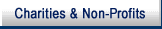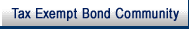- 2.8.8.1 Command Code AMNON
- 2.8.8.2 Command Code AMTIN7
- 2.8.8.3 Command Code AMBLK
- 2.8.8.4 Command Code AMFRZ
- 2.8.8.5 Command Code AMREQ
- 2.8.8.6 Command Code AMLAB
- Exhibit 2.8.8-1 Command Code AMNON
- Exhibit 2.8.8-2 Command Code AMNOND
- Exhibit 2.8.8-3 Command Code AMTIN7
- Exhibit 2.8.8-4 Command Code AMBLK
- Exhibit 2.8.8-5 Command Code AMBLK
- Exhibit 2.8.8-6 Command Code AMFRZ
- Exhibit 2.8.8-7 Command Code AMREQ
- Exhibit 2.8.8-8 Command Code AMLAB
-
CC AMNON is used to establish NMF records on AIMS. This command code will accept as input the data necessary to establish a return on AIMS with a file source of N or D. File Source N, indicated by EIN or SSN input format, is used when the NMF TIN is known. File Source D is input when the correct TIN is unknown or unavailable. After the data has been validated, the return will be established on AIMS.
-
The input documents for CC AMNON are as follows:
-
Form 5354, Examination Request for Non-Master File for Examination Division.
-
Form 5588, TE/GE NMF Request—EO, EP and GE Divisions.
-
-
A Form 5546, Examination Return Charge-out, and labels will be printed at the service center during the weekly processing for distribution to the originator.
-
CC AMNOND allows for real-time deletion of a previously-established NMF record if all validity/consistency checks are met. See Exhibit 2.8.8-2 for detailed procedures.
-
Error Messages—If the data entered did not pass validity or consistency checks, a message will be displayed.
-
If a field did not pass a validity check, the position following the incorrect field will have an asterisk and the message " CORRECT INVALID DATA" will de displayed.
-
If a field did not pass a consistency check the message "CORRECT INCONSISTENT DATA" will be displayed on line 23.
-
Access problems and other consistency errors will print out on line 23 as follows:
ACT-CD 305 — SPECIAL-PROJECT-CD MUST BE 0999 SOURCE CD MUST BE 23
Self-explanatory. For EGC 77XX and 79XX only.ACTIVITY CODE/MFT INCONSISTENT
Self-explanatoryAIMS NOT AVAILABLE
Try again—Computer errorCORRECT INCONSISTENT CITY
State and Zip Code should not be entered on the screen since the city contains a commaCORRECT INCONSISTENT DATA
Find the element that has an "*" behind it and use the following to determine what elements are inconsistentAPPL-CD * —
1) Status Code = 81 and input APPL-CD does not agree with corresponding input AIMS PBC (i.e.: second and third digits of APPL-CD do not match second and third digits of input PBC) or
(2) First character of PBC is not 6 or
(3) Status Code = 81 and APPL-CD is not input.FORM-NUM * — MFT-CD/FORM-NUM/ACTIVITY-CD inconsistent.
See table below:SBC* STATUS CODE is 81 and SBC is input. EGC* STATUS CODE is 81 and EGC is input. NC/CD* For SSN input, the Name Control must match the first four characters of the Taxpayer's Name. PBC* APPL-CD input and PBC is not 6XX PLAN-NMBR* PLAN NUMBER input and FORM NUMBER is not 5330 POD* and EGC* POD is not valid with EGC 7XXX MFT FORM NUMBER ACTIVITY CD MFT FORM NUMBER ACTIVITY CD 07 1066 489 47 720 090 08 8804 488 47 8871 325 12 1042 470 16 945 463 17 941 353, 465 49 8872 326 17 941PR, 941SS 465 53 706, 706A, 706NA 414-420 17 8288 499 54 709 434–439 18 942 356, 466 56 990BL 379 19 943 365, 467 66 4720 334 19 943PR 467 67 990 321, 327, 328, 339–345, 20 1040, 1040A 270–281 347–351, 354, 355 20 1040NR, 1040NREZ 270–281 358, 360, 361, 363 20 1040SS 266 366, 369, 371–378, 21 1041 495, 496, 497, 498 381, 382, 398, 399 21 1040NR,1040NREZ 270–281 67 990EZ 321 22 1040PR 266 71 CT1 468 23 1120DISC 224 72 CT2 469 24 957 992 76 5330 310 25 958 992 77 706GST 421 26 959 991 78 706GSD 421 27 8725 016 79 1 CALDE, 2814, 991 27 8876 034 888888 31 1120S 202, 287–290 80 940 464 32 1120, 1120L, 1120M, 1120PL 203, 209, 213, 215, 217, 219, 221, 223, 226–230, 338, 395, 396 81 216, 926, 966, 966E, 32 1120C 490–493 1041B, 1099L, 1099PATR, 2952, 3520, 32 1120F 259, 263, 265 4067, 4337, 4347, 4683, 999999 992 32 1120FSC 241 82 583 099 33 990C 490-493 83 587 099 34 990T 305, 311, 385–394 84 588 099 35 1065 380, 473, 480–483 85 3845 099 36 1041A 337 86 678 099 37 1041PF/5227 335, 336 87 8849 001–199 38 2438 992 93 2290 196 39 944 462 44 990PF 329–333, 346 94 11 099 45 720 001–199 95 11B 099 46 8038 397 96 11C 197 46 8038G 300 97 730 198 46 8038GC 302 46 8038T 309 46 8328 322 46 8703 306 CORRECT INVALID DATA
Screen input field is invalid.FILE SOURCE-CD is not D or N. TIN fails validity checks or fails consistency check with it's display file source. TAXPAYER-NAME greater than 35 character or less than one. TAXPAYER-SECONDARY-NAME is all numeric or numeric and spaces CITY greater than 25 characters or less than one character. STATE-CD is greater than 2 characters or invalid state abbreviation. ZIP-CD is 5 or 9 or 12 characters or is non-numeric. TAX-PRD not numeric or not less than or equal to the current year or month less than 01–12. RET-FORM-NUM is invalid form number. STATUTE-INFORMATION is an invalid date. TEFRA-CD is not Y, N, S or blank AIMS-SOURCE-CD is not 03–99. AIMS-ACTIVITY-CD is not numeric. AIMS-AGING-REASON-CD is not 00–99 or blank INFORMANTS-CLAIM-IND is not 1 or blank RETURN-COND-CD is not 1 or blank. MFT is not an NMF MFT. RET-REQUISITION-IND is not 1, 3 or blank. CLAIM-AMT is not numeric or from 1–9 digits or dollars only or left-justified without leading zeroes, commas, decimal points or sign. STATUS-CD is not 00, 01, 04–10, 11–13, 15–20, 22–25, 26–29, 30, 31, 32-34, 35, 36, 37, 38, 39, 42, 43, 44, 51–57, 58, 60 or 81. TECH-SERVICES-CD is not 001-999 or blank PLAN-NUMBER is not 001–999 for EGC 76XX. EP-PLAN-TYPE is not 0, 1, 2, or blank. FLOWTHRU-IND is not 1 or blank. PBC is not numeric. First character must be 1-4 or 6. SBC is not numeric. Blanks are also valid for EGC 7XXX. EGC is not 1000–2999, 5000–5999, 7200–7299, 7600–7699, 7700-7799 or 7900–7999.
If STATUS-CD is 81, blanks are valid.APPL-CD is an invalid appeals code. CHECK-DIGIT is invalid. SPECIAL-PROJECT-CD is not numeric or blank. TRACKING-CD is not numeric POD-CD is not numeric TEGE-SPECIAL-DEFINER-CD is not numeric EO-OPEN-CASE-GRADE is not (Position 1: 1–4); (Position 2: 1–3 or 9); (Position 3: 1–2); (Position 4: blank or R) AGING REASON 04 COMPUTER GENERATES CIC-CD - EGC MUST BE 1XXX OR 54XX OR 58XX
Self-explanatoryAGING-REASON-CD 50 – EGC MUST BE 2XXX
Self-explanatoryAGING-REASON 50& 51 ONLY VALID WITH PBC 212
Self-explanatoryEGC/EO-OPEN-CASE-GRADE INCONSISTENT
EO-OPEN-CASE-GRADE only valid with 77XX or 79XXEGC FOR FLOWTHRU MUST BE 7XXX
Self explanatoryEGC/ACTIVITY CODES INCONSISTENT
Self ExplanatoryEGC / SOURCE CODES INCONSISTENT
Self-explanatoryEGC’S 1000-1099; 2000-2099; 1850-1999; AND 2850-2999 REQUIRE AN SBC OF 877XX
Self ExplanatoryEGC 1998 & 2998 ARE NOT VALID WITH STATUS 5X
Self ExplanatoryEMPLOYEE-GRP-CD/PRIMARY-BUSINESS-CODE INCONSISTENT
Self ExplanatoryEP CASE — PLAN # MUST BE ENTERED
Form 5330 requires Plan Number inputI / O ERROR — IRWRITE 5546 RECORD
Try again — Computer errorI / O ERROR — (TIF, FIND, XXXX)
Try again — Computer errorIF TIN CORRECT, CHECK-DIGIT SHOULD BE XX
Calculated check digit does not match screenINCONSISTENT PBC WITH EMPLOYEE-TYPE
PBC 1XX and 2XX must equal 1XXX or 2XXX. PBC 3XX must equal 1XXX.INCONSISTENT PBC WITH SECONDARY-BUSINESS-CD
The PBC is not consistent with the entire 5 digits of the SBC.INCONSISTENT PBC/SBC
The PBC is not consistent with the first 3 digits of the SBC.INCONSISTENT PBC/SERVICE-CENTER-CODE
Self-explanatoryINVALID AIMS-BOD-CD
AIMS BOD Code must be 1, 2, 3 or 4.INVALID COMMAND CODE DEFINER
Self-explanatory.INVALID EMPLOYEE GROUP CODE
First character of the EGC must be 1, 2 or 5.INVALID EMPLOYEE-TYPE
First character of the EMPLOYEE-GROUP-CD must be 1, 2 or 5INVALID INDUSTRY-AREA-CD RANGE
Last 2 digits of the PRIMARY-BUSINESS-CD must be 00–16INVALID PRIMARY-BUSINESS-CD
Valid codes are 101-107, 190-194, 201-207, 212–214, 295-299, 301-306, 309, 315, 398, 401–404, 406, 409, 410, or 415–417.INVALID SBC
First 3 digits of the SECONDARY-BUSINESS-CD must be 000–900INVALID TERRITORY-CD RANGE
4th and 5th position of the SECONDARY-BUSINESS-CD must be 00–60INVALID TIN
Self-explanatory.MFT / TAX PERIOD INCONSISTENT
Self-explanatory.MUST USE 77XX EGC FOR SOURCE-CD 93 & 96
Self-explanatory.PBC XXX - AGING REASON 99 (TAX EXAMINERS) NOT VALID
PBC 301-306, 309 not valid with Aging Reason 99PBC 2XX, 315 - EGC 1998 & 2998 NOT VALID - MUST UPDATE TO ANOTHER EGC
Self explanatory.PBC INCONSISTENT WITH STATUS CODE
Must update the PBC before you can update to the status code input.RECORD ALREADY ON FILE — USE CC AMDIS
Self-explanatoryRECORD NOT ON FILE
Self-explanatory.SBC 877XX ONLY VALID WITH EGC’S 1000-1099; 2000-2099, 1850-1999; AND 2850-2999
Self-explanatorySOURCE-CD 43 NOT VALID FOR NMF 76XX
Self explanatory.SOURCE CODE NN, CLAIM AMOUNT PRESENT
Self-explanatorySOURCE CODE nn, POS AMT CLAIMED NEEDED (nn=source code on TIF record)
Self-explanatorySPECIAL-PROJECT-CODE 0153 NOT VALID
Self explanatory.SPECIAL PROJECT CODE XXXX IS NOT VALID AFTER 199012
Project codes not valid after 199012 are: 0101–0104, 0106, 0107, 0109, 0110, 0113, 0114, 0116, 0118, 0121, 0122, 0205, 0209, 0210, 0225, 0401.STATUS 51-59 NOT ALLOWED WITH PBC XXX FOR AMNON
Self-explanatorySTATUS CODE 07 IS COMPUTER GENERATED - CANNOT ESTABLISH CASE WITH STATUS 07
Self-explanatorySTATUS CODE 09 IS COMPUTER GENERATED - CANNOT ESTABLISH 3XX CASE WITH STATUS 09
Self-explanatory.
Note: Status Code 09 is generated by AMSOC PBC 3XX to PBC 3XX transfer processing.STATUS CODE 20 IS INVALID WITH EGC 5XXX FOR NMF ESTABLISHMENTS
Self-explanatorySTATUS CODE / EGC INCONSISTENT
Self-explanatorySTATUS-CDS 12 - 19 ARE NOT VALID WITH SOURCE-CD 45
Self-explanatorySTATUTE GG - ONLY VALID WITH MFT 21, 23 OR 31
Self-explanatorySYSTEM ERROR ON ACCESS/UPDATE
Try again — Computer errorTECHNICAL SERVICES CODE ONLY VALID FOR STATUS-CD- 20-39
Self-explanatoryTECHNICAL SERVICES CODE ONLY VALID FOR EGC 1XXX OR 2XXX
Self-explanatoryTECHNICAL SERVICES CODE REQUIRED
Self-explanatoryTEFRA-CD ONLY VALID FOR MFT 35
Self-explanatoryTEFRA-CD ONLY VALID FOR EGC 1XXX OR 2XXX
Self-explanatoryTEFRA-CD REQUIRED
Self-explanatoryTEGE-SPECIAL-DEFINER-CD ONLY VALID WITH EGC 7XXX
Self-explanatoryTE/GE FLOW-THROUGH ACTIVITY CODE/MFT INCONSISTENT
Self-explanatoryTIN CHANGE INDICATED, BUT NOT FOUND
F4 Record-Type-CD without a new TIN-in OPEN-AIMS-REC.TIN CHANGED TO xxxxxxxx
Self-explanatory.TIN / FILE SOURCE INCONSISTENT
Self-explanatory.TIN / MFT INCONSISTENT
Self-explanatory. -
-
The file Source must be N or D, and the MFT must be valid. All other input items must match the AIMS Record.
-
If validity/consistency errors are present, an asterisk will appear immediately following the field(s) in error and display the following applicable messages on Line 13:
INVALID TIN INVALID NAME CONTROL INVALID FILE SOURCE INVALID TAX PERIOD TIN/FILE SOURCE INCONSISTENT MFT/TAX PERIOD INCONSISTENT INVALID MFT INVALID NAME-CTRL/CHECK DIGIT TIN/MFT INCONSISTENT INVALID CHECK DIGIT -
General System Messages:
MESSAGES CONDITION ACCOUNT NOT FOUND No record was found on AIMS. CANNOT DELETE CHARGE-OUT GENERATED Form 5546 has been generated IF TIN CORRECT, CD/NC IS aaaa Name Control on record does not match screen name control EGC 5XXX MUST USE SERVICE CENTER TERMINAL EGC on the record is not 5XXX and the terminal header is for a service center. (A service center terminal can only delete 5XXX EGC records.) I / O ERROR (TIF, FIND, XXX) Computer error—Try Again. SYSTEM ERROR ON ACCESS/UPDATE Computer error—Try again. IF TIN CORRECT CHECK-DIGIT SHOULD BE XXXX Calculated Check Digit does not match screen.
-
CC AMTIN7 will only be used to obtain temporary taxpayer identification numbers. See Exhibit 2.8.8-3 for input and output displays and procedures.
-
Error Messages:
These error messages are for CC AMTIN7:I / O ERROR (TCWF, READ, XXXX)
Temporary computer problemI / O ERROR (TCWF, WRITE, XXXX)
Temporary computer problemINVALID COMMAND CODE DEFINER
Not a 7 in position 6, line 1CC AMTIN — BAD RETURN FROM GETINPUT, TAP ABORTED
Computer System error; alert RPACC AMTIN — BAD RETURN FROM PUTOUT, TAP ABORTED
Computer System error; alert RPAREQUEST COMPLETED
Self Explanatory
-
Command Code AMBLK displays data stored by the computer for NMF Cases in response to closing command codes. It is an auxiliary Command Code used after the following command codes:
-
CC AMSOC—to display data stored by the computer for a particular terminal for a short closing.
-
CC AMCLS (O, E, A, P, F)—to display data stored by the computer for a particular terminal for a long closing.
-
-
Command Code AMBLK displays data stored for closing, however it does not differentiate between two similar Command Codes with a different sixth digit (i.e. AMSOC/AMSOCA). Only the first five digits of Command Code are referenced in this section and it is to be understood that if Command Code AMBLK is to be used after CC AMSOCA, instructions for CC AMSOC should be used.
-
If any errors are encountered one of the following messages may appear on line 13 of output display:
BLOCK NOT STARTED
This terminal has been cleared but a new block has not been started since there has been no TIN, MFT, Tax DLN stored in this terminal.I / O ERROR
Input/Output error while trying to access information stored in this terminal. Please recheck your entries and try again.
-
This Command Code, used with definer "S" , sets the a Specialized Freeze Code on AIMS which will prevent a case from closing or updating. When used with definer "R" it will remove the Specialized Freeze Code specified on the screen. See Exhibit 2.8.8-8.
-
Input may be a single line or batch. If batch, up to 11 lines may be input. A correct entry will display OK in position 40–41, an incorrect entry will display ** with a corresponding error message in line13. An entry of DR on top if the two asterisks will bypass the line.
-
The following error messages are for CC AMFRZ:
CANNOT BE FROZEN, STATUS IS XX
Record is Status 80–89 and screen Freeze Code is not "Q" or "H " "6" - cannot be frozen.CANNOT INPUT IMF WITH BMF/EPMF/NMF ON SAME SCREEN CANNOT RELEASE-AIMS-SPECIALIZED-FREEZE-CD IS NOT SET
Cannot release AIMS SPECIALIZED FREEZE CODE when not setCANNOT RELEASE-BANRUPTCY-FREEZE-CD IS NOT SET
Cannot release AIMS SPECIALIZED FREEZE CODE Uor X when BANKRUPTCY FREEZE CODE is not setCANNOT RELEASE-BANKRUPTCY FREEZE CODE X PRESENT ON AIMS
Cannot release AIMS SPECIALIZED FREEZE CODE X or U if not equal to BANKRUPTCY FREEZE CODECANNOT RELEASE — FREEZE CODE X PRESENT ON AIMS
(X = AIMS SPECIALIZED FREEZE CODE)CANNOT RELEASE: Z FRZ IS SYSTEMATICALLY REMOVED WHEN STATUS IS UPDATED TO 12-40
Self-explanatoryDATA ON LINE 13
Line 13 must be blank. It is reserved for error messages.EGC IS 5XXX, MUST USE SERVICE CENTER TERMINAL
Self ExplanatoryFIRST 2 DIGITS OF THE TAX PERIOD MUST BE 19 OR 20
The century digits of the Tax Period must be the first two characters of the Tax Period and must be 19 or 20FREEZE CODE A THRU Z OR 1 THRU 9 MUST BE ENTERED
AMFRZR: freeze code "A" thru"Z" or 1 thru 9 must be entered on the screen.FREEZE CODE H MUST BE RELEASED BY A SERVICE CENTER TERMINAL
Self explanatoryFREEZE CODE X ALREADY POSTED
There is already a Freeze Code on AIMS, it must be removed before posting a new one. (X is the freeze code on the record)FRZ CD Z/STATUS NOT GREATER THAN 06
Freeze Code Z cannot be released when status is less than 06I / O ERROR (TIF, FIND, XXXX)
Computer errorI / O ERROR (TIF, REPLACE, XXXX)
Computer errorIF TIN CORRECT, CD/NC is aaaa
Input matches on TIN, F/S, MFT, Tax period but Check Digit is not correct for TININVALID CK DIGIT NAME CONTROL
Self ExplanatoryINVALID COMMAND CODE DEFINER
Definer on input screen is not R or S.INVALID FREEZE CODE
Freeze Code entered is not A thru T, V, W, Y or 1 thru 9.INVALID MFT
MFT is invalid; correct and reenterINVALID NAME CONTROL/CHECK DIGITS
Invalid Check Digits.INVALID PLAN REPORT NUMBER
Plan Report Number is not numeric.INVALID TAX PERIOD
Tax Period not all numericINVALID TIN
Format of TIN/File Source is incorrectMFT 46/76 — PLAN-RPT-NUM MUST BE INPUT
Self ExplanatoryMFT/TIN INCONSISTENT
Format of TIN does not correspond to the MFTPLAN-RPT-NUM NOT VALID FOR NMF CASES
Self ExplanatoryPLAN-RPT-NUM ONLY VALID WITH MFT 46/76
Self ExplanatoryRECORD NOT ON FILE
Cannot find a record for the TIN, F/S MFT, Tax Period enteredSAME RECORD AS LINE ABOVE
Input batch line is the same as previous batch line.TAX PERIOD/MFT INCONSISTENT
Tax Period does not correspond to the MFTTERMINAL SERVICE CENTER CD NOT EQUAL TO AIMS DATA BASE SERVICE CENTER CD
Self-explanatoryTERMINAL SERVICE CENTER CD NOT EQUAL TO AIMS BASE SC-CD / PROCESSING CAMPUS CD
Self-explanatoryTIN CHANGED TO VVVVVVVVV
TIN was changed. Use the TIN indicated to obtain account.
-
The input of this command code for an account on the Taxpayer Information File (TIF) database will cause a transaction (TC 429) to be generated to the Master File to bring back to the data base current update information such as freeze conditions and entity information.
-
This command code would normally be used only on rare occasions where the data base record does not contain the latest update data.
-
The following error messages are for Command Code AMREQ:
424 RECORD
A full record has not been establishedACCOUNT CLOSED
The account accessed contains a current status of " 90"CD MISMATCH INPUT AAAA AS N/C
If correct Check Digits are unknown, enter AAAA to bypass Check Digit validity checks.FIRST 2 DIGITS OF THE TAX PERIOD MUST BE 19 OR 20
The century digits of the Tax Period must be in the first two characters of the Tax Period and must be 19 or 20I / O ERROR IRWRITE WRITE
Print the screen and contact an RPAIF TIN CORRECT CD/NC IS VVVV
Input Check Digit/Name Control does not match record on fileINVALID CK DIGIT NAME CONTROL
Self explanatoryINVALID FILE SOURCE
File Source other than IMF or BMFINVALID MFT
Self explanatoryINVALID PLAN REPORT NUMBER
Plan Report Number must be numericINVALID TAX PERIOD
Self explanatoryINVALID TAX SHELTER IND
Tax shelter reversal indicator was not "1" or "b"INVALID TIN
Self explanatoryINVALID TIN/FS
Self explanatoryMFT 46/76 — PLAN-RPT-NUM MUST BE INPUT
Self explanatoryN/C INVALID INPUT AAAA AS N/C
If correct Check Digits are unknown, enter AAAA to bypass Check Digit validity checks.NTIF NOT AVAILABLE REENTER INPUT
(N = I or B) if this message appears retry 3 or 4 times. If the TIF still cannot be accessed contact an RPA.PLAN-RPT-NUM NOT VALID FOR NMF CASES
Plan-Rpt-Num cannot be input for Display File source "N"PLAN-RPT-NUM ONLY VALID WITH MFT 46/76
Self explanatoryRECORD NOT ON FILE
Self explanatoryRECORD TRANSFERRED TO PBC NNN
The record has been transferred to the PBC indicated.SYSTEM ERROR ON ACCESS/UPDATE
Print screen and contact and RPATIN CHANGED TO
The TIN has been changed. The new TIN and Check Digit/Name Control is displayed in message.
-
CC AMLAB is used to obtain additional Status Change, Name and Address Exam Labels for a return established on AIMS. These labels (a total of eighteen) will be printed during overnight processing at the Service Center. The right-most (top) label will be identified by having "AUDIT LABEL" printed on middle line (left) and the PBC, EGC and Status Code that were input on CC AMLAB will be printed on the right side of the label.
-
The following error messages are for Command Code AMLAB:
CANNOT INPUT IMF WITH BMF/EPMF/NMF ON SAME SCREEN
Self-explanatoryI / O ERROR (AIMS, FIND, XX)
Try againINCONSISTENT PBC/SERVICE-CENTER-CODE
Screen PBC inconsistent with Service Center Code.INVALID APPEALS CODE
Self ExplanatoryINVALID NC/CD
Invalid CD/NC Invalid—correct and re-enterINVALID EGC
EGC not 1000–2071, 2073–2999, 5XXX, 72XX, 76XX, 77XX or 79XX.INVALID MFT
Input MFT not validINVALID NC/CD
Invalid NC/CD — correct and re-enterINVALID PBC
PBC not validINVALID PLAN NUMBER
Must be numeric.INVALID PLAN REPORT NUMBER
Plan Report Number must be numericINVALID TAX PERIOD
Tax period is not numericINVALID TIN
Format of File Source incorrectLABEL TYPE MUST BE 1, 2 OR 3
Input label type can only be 1, 2 or 3. Correct and re-enterLINES 2–12 BYPASSED
No actionMFT 46/76PLAN-RPT-NUM MUST BE INPUT
Self explanatoryMFT/TIN INCONSISTENT
Input MFT/TIN not consistentPLAN-RPT-NUM NOT VALID FOR NMF CASES
Plan-Rpt-Num cannot be input for Display File source "N"PLAN-RPT-NUM ONLY VALID WITH MFT 46/76
Self explanatoryRECORD ALREADY CLOSED
Self-explanatoryRECORD NOT ON FILE
No match on TIN, File Source, MFT and Tax PeriodREQUEST COMPLETE
No ActionTAX PERIOD / MFT CONSISTENT
MFT not consistent with format of T/PTERMINAL SERVICE CENTER CD NOT EQUAL TO AIMS DATA BASE SERVICE CENTER CD
Self-explanatoryTERMINAL SERVICE CENTER CD NOT EQUAL TO AIMS BASE SC-CD / PROCESSING CAMPUS CD
Self-explanatoryTIN CHANGED TO XXXXXXXXXXXX
Correct TIN and re-enter
Input Display
Record Element Description
| Element | Line | Position | Description |
|---|---|---|---|
| 1 | 1 | 1–5 | AMNON |
| 2 | 2 | 1–35 | Taxpayer's Name — Required, maximum 35 characters. If TIN is SSN, enter last name first followed by a (,). |
| 3 | 2 | 37–71 | Taxpayer Secondary Name Line — If present, must not be all numeric or blanks & numerics |
| 4 | 3 | 1–35 | Street Address — Maximum of 35 characters |
| 5 | 4 | 1–25 | City — Maximum of 25 characters. NOTE: Foreign Address must include both City and Country in the 25 slotted spaces (a comma must be entered between City and Country). — In addition, item 5 (state) and item 6 (zip code) must be left blank. |
| 6 | 5 | 1–2 | State — If present, must be 2 alpha characters |
| 7 | 5 | 4–15 | ZIP Code — If present, may be 5, 9, or 12 digit numeric (no dash) |
| 8 | 5 | 17–28 | TIN and File Source — Must be valid TIN & F/S. F/S must be N or D, except F/S D is not valid for EP records |
| 9 | 6 | 1–6 | Tax Period — Required Format YYYYMM NOTE: For MFT-53, this field represents the YEAR and MONTH of the Date of Death. 01 is computer generated for the Date of Death DAY. Zeroes are computer generated for the Tax Period. |
| 10 | 6 | 8–13 | Form Number — Required, maximum of 6 characters |
| 11 | 7 | 1–8 | Statute of Limitations Date — If present, must be 8 digits; format is MMDDYYYY or MMaaYYYY (aa must be alpha characters, valid range AA-ZZ or AB-AZ). Will be generated for Forms 11, 11–B, 11–C, 678, 709, 720, 940, 943, 1040's, 1041, 1042, 1065, 1120's, 2290, 3780, 3845, and 4638 required for any other Form |
| 12 | 7 | 10 | TEFRA-CD — Must be Y, N, S or blank |
| 13 | 8 | 1–2 | Source Code — Must be entered, 2 digit numeric |
| 14 | 8 | 4–6 | Activity Code — Must be entered, 3 digit numeric |
| 15 | 8 | 8 | Return-Condition Code — Must be 1 or blank. |
| 16 | 8 | 10 | Informants Claim Ind — If entered, must be 1 |
| 17 | 8 | 12–13 | Aims Aging Reason — If entered, must be 00–99 |
| 18 | 9 | 1–2 | MFT Code — Must be entered, 2 digit numeric |
| 19 | 9 | 4 | Return Requisition Ind — If entered, — Must be "1" or "3" |
| 20 | 9 | 6–14 | Amount Claimed—if present, must be whole dollars, left justified, numerics |
| 21 | 10 | 1–2 | Status Code — Must be entered, 2 digit numeric |
| 22 | 10 | 4–6 | TECH-SERVICES-CD — must be 001-999 or blank |
| 23 | 10 | 8–10 | Plan-number — must be entered if using Form 5588 |
| 24 | 10 | 12 | EP Plan Type — may be entered if using Form 5588. Valid values are 0, 1, 2. |
| 25 | 10 | 14 | FLOWTHRU-IND — If entered, must be 1. |
| 26 | 10 | 16–19 | TEGE-SPECIAL-DEFINER-CD — if entered, must be 0000–9999 |
| 27 | 11 | 1–3 | Primary Business Code — Must be numeric. First character must be 1–4 or 6. |
| 28 | 11 | 5–9 | Secondary Business Code — If entered must be numeric. |
| 29 | 11 | 11–14 | Employee Group Code — If entered, must be numeric. |
| 30 | 11 | 16–18 | Appeals Code — If entered, must be 3 digit numeric if Status Code is 81. |
| 31 | 12 | 1–4 | Name Control/Check Digit — Must be present, maximum 4 characters |
| 32 | 12 | 6–9 | Special Project Code — if present, must be 4 numerics |
| 33 | 12 | 11–14 | Tracking Code — if present, must be 4 numerics |
| 34 | 12 | 16–18 | POD Code — if present, must be 3 numerics |
| 35 | 12 | 20–23 | EO-OPEN-CASE-GRADE — if present, must be: (Position 1: 1–4); (Position 2: 1–3 or 9); (Position 3: 1–2); (Position 4: blank or R) |
After the data has been entered, the "Enter" key should be depressed. If no error is encountered, the message " REQUEST COMPLETED" will appear on line 23. For File Source D. an "X" will be returned to the screen in the Return Request field.
AMNOND Input Display
Record Element Description
| Element | Line | Position | Description |
|---|---|---|---|
| 1 | 1 | 1–6 | Command Code with modifier |
| 2 | 1 | 8–9 | MFT Code |
| 3 | 2 | 1–12 | TIN & File Source |
| 4 | 2 | 14–17 | Name Control |
| 5 | 2 | 19–24 | Tax Period |
| 6 | 2 | 26–28 | Plan Number |
CC AMTIN7 Input Display
Record Element Description
| ELEMENT | LINE | POSITION | DESCRIPTION |
|---|---|---|---|
| 1 | 1 | 1–6 | Command Code AMTIN7 |
CC AMTIN7 Output Display
If CC AMTIN7 has been entered and there are no errors encountered, the generated "EIN"
will be displayed on line 1, beginning in position 8.
-
The EIN to be created beginning in position 8, will be made up as follows:
| Digits 1 & 2 | Terminal District Office or Service Center Code. |
| Digit 3 | Year Digit |
| Digits 4–9 | These 6 – digits are obtained by the computer from a permanent record consisting of a six-digit number, which is incremented by one (1) each time it is used. |
| Digits 10–11 | Literal "D" File Source |
| NOTE: " REQUEST COMPLETED" will be displayed on line 13. | |
On input if CC AMBLK, after a short closing, if no errors are encountered, the computer will display back the following:
-
Output Display after CC AMSOC
Record Element Description
| ELEMENT | LINE | POSITION | DESCRIPTION |
|---|---|---|---|
| 1 | 1 | 1–5 | Literal "BLOCK " |
| 2 | 1 | 7–16 | Literal "CLOSED " or Literal "IN PROCESS" |
| 3 | 3 | 1–11 | Literal "FIRST ENTRY" |
| 4 | 3 | 13–24 | TIN and file source of first entry in block |
| 5 | 3 | 26–28 | Literal "MFT" |
| 6 | 3 | 30–31 | MFT of first entry in block |
| 7 | 3 | 33–35 | Literal "TPD" — tax period |
| 8 | 3 | 37–42 | Tax Period of first entry in block |
| 9 | 5 | 1–10 | Literal "Last Entry" |
| 10 | 5 | 13–24 | TIN & file source of last entry in block |
| 11 | 5 | 26–28 | Literal "MFT" |
| 12 | 5 | 30–31 | MFT of last entry in block |
| 13 | 5 | 33–35 | Literal "TPD" |
| 14 | 5 | 37–42 | Tax Period of last entry in block |
| 15 | 7 | 12–19 | Literal "LAST DLN" |
| 16 | 7 | 22–38 | DLN of last entry in block |
After the DLN appears on screen in response to CC AMBLK, the operator will depress the "PRINT" key which will cause the screen to print out. The printed copy will then be attached to the front of the batch of documents just closed.
CC AMBLK, AFTER CC AMCLS.
In the case of the above referenced command code, the data stored by the computer will include the TIN, MFT, and tax period of the first closing in the block, the TIN, MFT, tax period (TPD) and the DLN of the last closing in the block. In addition the data also includes the Total Assessments, Total Credits and Total Audit results for the block of closings. CC AMBLK should be input after entering a batch of long closings on a particular terminal. Applies to NMF long closings, only.
Input Display
RECORD ELEMENT DESCRIPTION
| ELEMENT | LINE | POSITION | DESCRIPTION |
|---|---|---|---|
| 1 | 1 | 1–5 | CC AMBLK |
On input of CC AMBLK, after a NMF long closing, if no errors are
encountered,
the computer will then display back the following:
Output Display
RECORD ELEMENT DESCRIPTION OUTPUT DISPLAY
| ELEMENT | LINE | POSITION | DESCRIPTION |
|---|---|---|---|
| 1 | 1 | 1–5 | Literal "BLOCK " |
| 2 | 1 | 7–16 | Literal "CLOSED " or Literal "IN PROCESS" |
| 3 | 3 | 1–11 | Literal "FIRST ENTRY" |
| 4 | 3 | 13–24 | TIN & File Source of first entry in block |
| 5 | 3 | 26–28 | Literal "MFT" |
| 6 | 3 | 30–31 | MFT of first entry in block |
| 7 | 3 | 33–35 | Literal "TPD" — tax period |
| 8 | 3 | 37–42 | Tax Period of first entry in block |
| 9 | 5 | 1–10 | Literal "LAST ENTRY" |
| 10 | 5 | 13–24 | TIN and File Source of last entry in block |
| 11 | 5 | 26–28 | Literal "MFT" |
| 12 | 5 | 30–31 | MFT of last entry in block |
| 13 | 5 | 33–35 | Literal "TPD" |
| 14 | 5 | 37–42 | Tax Period of last entry in block |
| 15 | 7 | 12–19 | Literal "LAST DLN" |
| 16 | 7 | 22–38 | DLN of last entry in block |
| 17 | 9 | 1–19 | Literal TOTAL AUDIT RESULTS |
| 18 | 9 | 22–36 | Total Exam Results — 2 to 15 positions — dollars only with $ and commas, right justified to include sign (-) minus if negative amount. |
| 19 | 11 | 1–17 | Literal "TOTAL ASSESSMENTS" |
| 20 | 11 | 22–39 | Total Assessments — 4 to 18 positions, dollars and cents with $, decimal point and commas, right justified to include sign (-) minus if negative amount. |
| 21 | 12 | 1–13 | Literal "TOTAL CREDITS" |
| 22 | 12 | 22–39 | Total Credits — 4 to 18 positions, dollars and cents with $, decimal point and commas, right justified to include sign (-) if negative amount. |
After the last DLN, Total Audit Results, Total Assessments and Total credits appear on the screen in response to CC AMBLK, the terminal operator will depress the "PRINT" key which will cause the screen to print out. The printed copy will then be attached to the front of the batch of NMF long closings just completed.
Input Display
Record Element Description
| ELEMENT | LINE | POSITION | DESCRIPTION |
|---|---|---|---|
| 1 | 1 | 1–5 | Command Code AMFRZ |
| 2 | 1 | 6 | Command Code Definer |
| 3 | 1 | 10 | Specialized Freeze Code |
| 4 | 2–12 | 1–12 | TIN and File Source |
| 5 | 2–12 | 14–16 | MFT / PLAN NO |
| 2–12 | 15–16 | MFT nn | |
| 2–12 | 14–16 | PENSION PLAN NUMBER nnn | |
| 6 | 2–12 | 18–23 | Tax Period |
| 7 | 2–12 | 25–28 | Check Digit/Name Control |
| 8 | 2-12 | 30-32 | Plan Report Number |
| 9 | 2–12 | 38–39 | Bypass Indicator |
| 10 | 2–12 | 40–41 | Validity Indicator |
Input Display
Record Element Description
| Element | Line | Position | Description |
|---|---|---|---|
| 1 | 1 | 1–5 | Command Code AMREQ |
| 2 | 1 | 7–18 | Tin and File Source |
| 3 | 2 | 1–2 | MFT |
| 4 | 2 | 4–9 | Tax Period |
| 5 | 2 | 11–14 | Name Control / Check Digits |
| 6 | 2 | 16 | Tax Shelter Reversal Indicator |
| 7 | 2 | 18–20 | Plan Report Number |
Input Display
Record Element Description
| ELEMENT | LINE | POSITION | DESCRIPTION |
|---|---|---|---|
| I | 1 | 1–5 | Command Code |
| 2 | 2–12 | 1–12 | TIN and File Source |
| 3 | 2–12 | 14–15* | MFT *If F / S-P, Pos 13–15 will be Plan-Num |
| 4 | 2–12 | 17–22 | Tax Period |
| 5 | 2–12 | 24–27 | Check Digit/Name Control. |
| 6 | 2–12 | 29–32 | EGC |
| 7 | 2–12 | 34–36 | PBC |
| 8 | 2–12 | 38 | Label Type. Entered as 1, 2 or 3. |
| 1 — Status Change Label | |||
| 2 — Name and Address Label | |||
| 3 — Status Change and Name and Address Label | |||
| 9 | 2–12 | 40–42 | Plan Report Number |
Output Display
| a. | First Output Display |
| After the data is entered and the "Enter" key is depressed, the data input will be displayed back. If there was an error, two asterisks will be displayed in pos. 44–45 of the data line and an error message will be displayed on line 13, as follows: |
| b. | Second Output Display |
| If the incorrect data is not changed and the "Enter" key is depressed again the screen will reappear with "DR" in pos. 44–45. If "DR" appears on an input line this signifies that the item was dropped. The other entries were correct and have "OK" displayed in pos. 44–45. |