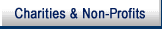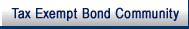- 2.3.63.1 General Information on RPVOL
- 2.3.63.2 Command Code RPVCU
- 2.3.63.3 Command Code RPVUE
- 2.3.63.4 Command Code RPPRT
- Exhibit 2.3.63-1 CC RPVCU, RPVUE and RPPRT Input Format
- Exhibit 2.3.63-2 CC RPVUE, RPVCU and RPPRT Error Screen
- Exhibit 2.3.63-3 CC RPVUE and RPVCU Summary Screen
- Exhibit 2.3.63-4 CC RPVUE and RPVCU Page or Group Screen
- Exhibit 2.3.63-5 CC RPPRT Acknowledgment Screen
-
The Return Preparer Inventory On-Line (RPVOL) system provides users access to Tax Preparer and associated taxpayer data. This information is extracted from the Individual Return Transaction File (IRTF) and the Business Return Transaction File (BRTF). The current year data and three prior years are maintained.
-
The RPVOL system consists of three command codes and two batch programs. Command code RPVCU is used to search for the current cycle data. Command code RPVUE retrieves current year or any three prior years information. Command code RPPRT will generate a print request along with a confirmation screen.
-
This command code accesses the current cycle data only.
-
All input parameters are the same for command code RPVCU and command code RPVUE.
-
See Section 63.3 for terminal responses.
-
This command code accesses the current year or three prior years data.
-
The output can be a summary screen, page request screen or group request screen depending on the definer.
-
The following informational messages for CC RPVCU and RPVUE can be found on line 24:
-
NAP INFORMATION NOT FOUND— The National Accounts Profile (NAP) did not find any information for the TIN that was input.
-
NAP FILE UNAVAILABLE— The National Accounts Profile (NAP) was not available, try again later.
-
NAP PUT FUNCTION UNSUCCESSFUL
-
SEVERE ERROR ACCESSING NAP FILE
-
NAP DATA OUT OF SEQUENCE
-
EOF REACHED
-
SOC7 OCCURRED — CONTACT IDRS TECH
-
REC FOUND WITH INSIGNIFICANT DATA
-
INVALID REQUEST — CHECK INPUT
-
MFT WHEN PRESENT MUST HAVE 2 CHARACTERS
-
TAX PERIOD WHEN PRESENT MUST HAVE 6 CHARACTERS
-
TXPYR TIN WHEN PRESENT MUST HAVE11–12 CHARACTERS
-
FORM NUMBER WHEN PRESENT MUST HAVE 4–5 CHARACTERS
-
DO WHEN PRESENT MUST HAVE 2 CHARACTERS
-
DEFINER WHEN PRESENT MUST HAVE 2–5 CHARACTERS
-
MFT MUST BE CONSISTENT WITH FORM NUMBER
-
FORM NUMBER IS INVALID – CHECK INPUT — Form number must be one of the following: 1040, 1041, 1065, 1120, 1120A or 1120S.
-
DO CODE IS INVALID — CHECK INPUT— The district office code is not valid.
-
THE TIN FIELD IS INVALID — CHECK INPUT— The TIN is not numeric or is not in the correct format.
-
THE PTIN DOES NOT HAVE AN SSN ASSOCIATED WITH IT
-
PROCESSING YEAR MUST BE > 1999 FOR PTINS— PTIN's did not exist prior to the year 2000.
-
THE MFT CODE MUST BE 02, 05, 06, 30
-
THE TAX PERIOD MUST BE NUMERIC — CHECK INPUT
-
THE RETURN INDICATOR MUST BE I OR B — CHECK INPUT
-
THE TIN VALIDITY INDICATOR IS INCONSISTENT OR IN ERROR — CHECK INPUT— The display file source code must be space, *, V or W.
-
THE PTIN FIELD IS INVALID – CHECK INPUT — The format for a PTIN is "P" followed by 8 numerics.
-
NO RECORDS MATCH THE INPUT TIN. PTIN CROSS REFERENCE FILE NOT ACCESSIBLE
-
XREF FILE UNAVAILABLE. ONLY INFO FOR INPUT TIN GIVEN. TRY AGAIN LATER
-
PTIN XREF FILE ERROR, XREF FILE UNACCESSIBLE. ONLY INPUT TIN INFO AVAILABLE
-
THERE ARE TOO MANY OPTIONAL FIELDS PRESENT.— The maximum number of optional fields is 5.
-
TOO MANY RECORDS - NARROW SCOPE OF SEARCH
-
MAXIMUM RECORDS READ (20000). CHANGE SEARCH CRITERIA. COULD BE MORE MATCHES
-
MAXIMUM RECORDS READ (20000). NO MATCH FOUND. CHANGE SEARCH CRITERIA
-
FILE ERROR CODE ON RPV FILE, CONTACT IDRS TECHNICIAN
-
REQUEST CAN NOT BE SERVICED AT THIS TIME, TRY AGAIN LATER
-
THE REQUESTED RPV ENTRY DOESN'T EXIST
-
NO RECORDS MATCH THE CRITERIA SELECTED
-
THE DEFINER CODE IS INVALID— The definer code must be spaces, SM, P or GR.
-
THE SCREEN REQUESTED IS NOT AVAILABLE — CHECK INPUT
-
INVALID PROCESSING YEAR. ONLY CURRENT YEAR AND 3 PRIOR YEARS ARE VALID
-
PAGING ERROR HAS OCCURRED — TRY ENTERING ORIGINAL TRANSACTION AGAIN
-
PAGE NUMBER IS INVALID. PAGE NUMBER 1 ASSUMED
-
GROUP NUMBER IS INVALID. GROUP NUMBER 1 ASSUMED
-
-
This command code is accessed with the same inputs as command code RPVUE with the exception of the definer.
-
Reports are generated weekly. If no information matches the request, the user will be notified on-line.
-
The following informational messages for CC RPPRT can be found on lines 14 and 15:
-
NAP INFORMATION NOT FOUND— The National Accounts Profile (NAP) did not find any information for the TIN that was input.
-
NAP VSAM FILE UNAVAILABLE— The National Accounts Profile (NAP) was not available, try again later.
-
NAP PUT FUNCTION UNSUCCESSFUL
-
SEVERE ERROR ACCESSING NAP FILE
-
NAP DATA OUT OF SEQUENCE
-
EOF REACHED
-
SOC7 OCCURRED — CONTACT IDRS TECH
-
REC FOUND WITH INSIGNIFICANT DATA
-
INVALID REQUEST — CHECK INPUT
-
MFT WHEN PRESENT MUST HAVE 2 CHARACTERS
-
TAX PERIOD WHEN PRESENT MUST HAVE 6 CHARACTERS
-
TXPYR TIN WHEN PRESENT MUST HAVE 11–12 CHARACTERS
-
_____ 4–5 CHARACTERS
-
DO WHEN PRESENT MUST HAVE 2 CHARACTERS
-
MFT MUST BE CONSISTENT WITH FORM NUMBER
-
FORM NUMBER IS INVALID — CHECK INPUT— The form number must be one of the following: 1040, 1041, 1065, 1120, 1120A or 1120S.
-
DO CODE IS INVALID — CHECK INPUT— The district office code is not valid.
-
THE TIN FIELD IS INVALID — CHECK INPUT— The TIN is not numeric or is not in the correct format.
-
THE PTIN DOES NOT HAVE AN SSN ASSOCIATED WITH IT
-
PROCESSING YEAR MUST BE > 1999 FOR PTINS
-
THE MFT CODE MUST BE 02, 05, 06, 30
-
THE TAX PERIOD MUST BE NUMERIC — CHECK INPUT
-
THE RETURN INDICATOR MUST BE I OR B — CHECK INPUT
-
THE TIN VALIDITY INDICATOR IS INCONSISTENT OR IN ERROR — CHECK INPUT— The display file source code must be space, * , V or W.
-
THE PTIN FIELD IS INVALID — CHECK INPUT— The format for a PTIN is "P" followed by 8 numerics.
-
NO RECORDS MATCH THE INPUT TIN. PTIN CROSS REFERENCE FILE NOT ACCESSIBLE
-
XREF FILE UNAVAILABLE. ONLY INFO FOR INPUT TIN GIVEN. TRY AGAIN LATER
-
PTIN XREF FILE ERROR, XREF FILE UNACCESSIBLE. ONLY INPUT TIN INFO AVAILABLE
-
THERE ARE TOO MANY OPTIONAL FIELDS PRESENT— The maximum number of optional fields is 5.
-
MAXIMUM RECORDS READ (20000). CHANGE SEARCH CRITERIA. COULD BE MORE MATCHES
-
MAXIMUM RECORDS READ (20000). NO MATCH FOUND. CHANGE SEARCH CRITERIA
-
FILE ERROR CODE ON RPV FILE, CONTACT IDRS TECHNICIAN
-
REQUEST CAN NOT BE SERVICED AT THIS TIME, TRY AGAIN LATER
-
THE REQUESTED RPV ENTRY DOESN'T EXIST
-
FILE ERROR CODE ON WRITING FILE, CONTACT IDRS TECHNICIAN
-
INVALID PROCESSING YEAR. ONLY CURRENT YEAR AND 3 PRIOR YEARS ARE VALID
-
THIS REPORT HAS ALREADY BEEN REQUESTED. A SECOND REPORT WILL NOT BE PRINTED.
-
INFORMATION FOR BOTH THE INPUT TIN AND THE ASSOCIATED TIN WERE FOUND
-
INFORMATION WAS FOUND FOR THE INPUT TIN ONLY. INFORMATION WAS NOT FOUND FOR THE ASSOCIATED TIN.
-
INFORMATION WAS FOUND FOR THE ASSOCIATED TIN ONLY. INFORMATION WAS NOT FOUND FOR THE INPUT TIN
-
This screen represents all of the possible fields of the input request. Items 1 through 4 are required fields while the remaining fields are optional. The optional fields are followed by a comma. Missing optional fields are represented by a comma. Also note that items 7 and 8 can be variable lengths. The items following are positioned with items 7 and 8 being the maximum length.
Record Element Specification
| Item Number | Line | Col. | Description and Validity |
|---|---|---|---|
| 1 | 1 | 1–5 | COMMAND CD — RPVUE RPVCU RPPRT |
| 2 | 1 | 7–10 | PROCESSING
YEAR — ccyy (current year or 3 prior years) |
| 3 | 1 | 11–21 | TAX PREPAPER
TIN— nnn-nn-nnnn nn-nnnnnnn Pnnnnnnnn |
| 4 | 1 | 22 | TAX RETURN
TYPE— I (IMF) B (BMF) |
| 5 | 1 | 23–24 | MFT CD – 30, 02, 05, or 06 |
| 6 | 1 | 26–31 | TAX PRD — ccyymm |
| 7 | 1 | 33–43 | TAXPAYER TIN
— nnn-nn-nnnn nn-nnnnnnn |
| 8 | 1 | 44 | TAXPAYER TIN
IND — blank, *, V or W |
| 9 | 1 | 46–50 | FORM NUMBER
– 1040, 1041, 1065, 1120, 1120A or 1120S |
| 10 | 1 | 52–53 | DISTRICT OFFICE
CD — nn Note: |
| 11 | 1 | 54–58 | TYPE OF RESPONSE
CD — Blank (Summary screen) SM (Summary screen) Pnnnn (Page request screen) GRnnn (Group request screen) |
This is the response screen layout used for displaying error messages for all RPVOL command codes.
Record Element Specification
| Item Number | Line | Col. | Description and Validity |
|---|---|---|---|
| 1 | 1 | 1–58 |
REQUEST RECORD– Character |
| 2 | 24 | 1–79 |
ERROR MESSAGE – Character |
This response screen contains various counts of Tax Preparer summary information along with the number of pages or screens of information related to the request. The user can then request a specific page (or screen) or a specific group of pages (or screens).
Record Element Specification
| Item Number | Line | Col. | Description and Validity |
|---|---|---|---|
| 1 | 1 | 1–58 | REQUEST RECORD — character |
| 2 | 2 | 25–35 | TAX PREPARER
TIN — nnn-nn-nnnn nn-nnnnnnn Pnnnnnnnn |
| 3 | 2 | 65–68 | RETURNS PREPARED
COUNT — numeric |
| 4 | 3 | 25–35 | CROSS REFERENCE
TIN — nnn-nn-nnnn Pnnnnnnnn |
| 5 | 5 | 1–35 | PRIMARY NAME — character |
| 6 | 5 | 36–70 | SECONDARY NAME — character |
| 7 | 6 | 1–35 | STREET ADDRESS — character |
| 8 | 6 | 37–58 | CITY — character |
| 9 | 6 | 60–61 | STATE CD — character |
| 10 | 6 | 64–73 | ZIP CD— nnnnn-nnnn |
| 11 | 7 | 22–24 | REFUND RETURNS
PERCENT — numeric |
| 12 | 7 | 63–66 | REFUND RETURNS
COUNT — numeric |
| 13 | 8 | 22–24 | EIC PERCENT — numeric |
| 14 | 8 | 63–66 | EIC COUNT — numeric |
| 15 | 9 | 18–21 | PROCESSING YEAR — character |
| 16 | 13 | 20–23 | TOTAL PAGE COUNT — numeric |
| 17 | 14 | 21–23 | TOTAL GROUP COUNT — numeric |
| 18 | 24 | 1–79 | ERROR MESSAGE — character |
This response screen is used to display taxpayer information for a given tax preparer. One page is equivalent to one screen. Each page of the multiple page screen or group screen has a layout identical to the single page request. One group is equivalent to 20 pages or screens.
Note:
Money amounts are only for IMF returns.
Record Element Specification
| Item Number | Line | Col. | Description and Validity |
|---|---|---|---|
| 1 | 1 | 1–58 | REQUEST RECORD — character |
| 2 | 1 | 68–71 | PAGE NUMBER — character |
| 3 | 1 | 76–79 | TOTAL PAGE COUNT— character |
| 4 | 3,8,13,18 | 9–19 | TAXPAYER TIN — character |
| 5 | 3,8,13,18 | 26–27 | MFT CD — character |
| 6 | 3,8,13,18 | 37–42 | TAX PRD— character |
| 7 | 3,8,13,18 | 49–65 | DLN — character |
| 8 | 3,8,13,18 | 75–76 | GROUP CODE — character |
| 9 | 4,9,14,19 | 7–17 | BALANCE DUE OR REFUND AMT — numeric |
| 10 | 4,9,14,19 | 27–37 | ACCEPTABLE TOTAL TAX AMT — numeric |
| 11 | 4,9,14,19 | 51–61 | TAXABLE INCOME AMT — numeric |
| 12 | 4,9,14,19 | 69–79 | SCHEDULE F PROFIT LOSS AMT — numeric |
| 13 | 5,10,15,20 | 7–17 | EARNED INCOME CREDIT AMT — numeric |
| 14 | 5,10,15,20 | 27–37 | GAS CREDIT AMT — numeric |
| 15 | 5,10,15,20 | 51–61 | TOTAL CONTRIBUTIONS AMT— numeric |
| 16 | 5,10,15,20 | 69–79 | SCHEDULE C PROFIT LOSS AMT — numeric |
| 17 | 6,11,16,21 | 7–17 | JOB EXPNS N MISC DEDUCTNS AMT — numeric (job expense and miscellaneous deductions amount |
| 18 | 6,11,16,21 | 27–37 | TOT RNTL N RYLTY INCM LOSS AMT — numeric (total rental real estate and royalty income/loss amount) |
| 19 | 6,11,16,21 | 51–61 | PTRNSHP S CORP INCM LOSS AMT — numeric (partnership and S corporation income/loss amount) |
| 20 | 24 | 1–79 | ERROR MESSAGE — character |
This screen gives the user a confirmation message when the information is found or an error message when the information is not found.
Record Element Specification
| Item Number | Line | Col. | Description and Validity |
|---|---|---|---|
| 1 | 1 | 1–53 | REQUEST RECORD — character |
| 2 | 3 | 15–25 | TAX PREPARER TIN — character |
| 3 | 6 | 1–35 | PRIMARY NAME — character |
| 4 | 7 | 1–35 | SECONDARY NAME — character |
| 5 | 8 | 1–35 | STREET ADDRES S — character |
| 6 | 9 | 1–22 | CITY — character |
| 7 | 9 | 27–28 | STATE CD — character |
| 8 | 9 | 33–42 | ZIP CD — nnnnn-nnnn |
| 9 | 11 | 18–21 | PROCESSING YEAR — numeric |
| 10 | 13 | 1–79 | VERIFICATION MESSAGE— character |
| 11 | 14 | 1–79 | CONFIRMATION MESSAGE/ERROR MESSAGE — character |
| 12 | 15 | 1–79 | CONFIRMATION MESSAGE (cont.) — character |