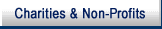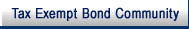- 1.14.3.1 Purpose of Furniture and Equipment Standards
- 1.14.3.2 Authorities
- 1.14.3.3 Directives
- 1.14.3.4 Responsibilities
- 1.14.3.5 Introduction and Background
- 1.14.3.6 Developing Standards
- 1.14.3.7 Office Furniture Standards
- 1.14.3.8 Furniture Standards for the Service
- Exhibit 1.14.3-1 Workstation Analysis Questionnaire
-
IRS workplace furniture standards provide for selecting furniture components and equipment specifically designed for efficiency in a quality work environment.
-
Compliance with these standards will assure a uniform workspace by job category that:
-
Supports individual tasks and emphasizes ergonomic flexibility,
-
Exhibits design flexibility and effective use of space,
-
Provides privacy for taxpayer interviews,
-
Offers functional, efficient offices,
-
Promotes good employee morale,
-
Demonstrates better property use, and
-
Improves accountability.
-
-
Furniture and equipment standards are in compliance with the Code of Federal Regulations, 41 Chapter 101 (FPMR):
-
Subpart 101.25.104 - Acquisition of Office Furniture and Office machines,
-
Subpart 101-25.3 - Use standards,
-
Subpart 101-17 - Space Programming, Layout, and Design, and with
-
Federal Acquisitions Regulations (FAR) part 8, Required Sources of Supplies and Services.
-
-
The Office of Real Estate and Facilities Management provides guidance in acquisition and use of furniture components, furniture systems, and non-ADP equipment, all of which meet Service standards, including:
-
Helping IRS offices develop specifications and select furniture systems that meet agency standards,
-
Establishing procedures for developing new workspace furniture typicals for the standards, and
-
Approving new workspace furniture typicals' inclusion in the standards.
-
-
Director, Real Estate and Facilities Management – established Servicewide policy, procedures, standards, and guidelines for procurement and use of furniture and equipment to enable the IRS to perform its function efficiently and economically.
-
Director, Facilities Operations – ensures that National Workspace Furniture and Occupancy Standards are used in all IRS offices as new furniture and equipment are procured.
-
Associate Directors, Facilities Operations – responsible for overall furniture and equipment activities within their areas, assuring appropriate coordination of all matters relating to the furniture and equipment program, including funding and implementing instructions and guidelines issued by the Director, Real Estate and Facilities Management.
-
Facilities Management Officers –responsible for administering the furniture and equipment activities in their local offices.
-
These furniture and equipment standards have been developed by studying tasks performed by Internal Revenue employees, the unique characteristics of individual work situations, and the suitability and capacity of furniture and equipment necessary for best work performance. Also considered were the standards contained in Federal Property Management Regulations (FPMR) D-76. Technical and clerical work at supervisory and non-supervisory levels have been thoroughly evaluated.
-
To develop effective furniture and equipment standards, the developer must study the specific factorsas shown below.
-
Tasks performed by IRS employees within various occupations:
-
Paraprofessional
-
Technical/professional
-
Secretarial/clerical
-
Specialized
-
Managerial/supervisory.
-
-
Characteristics of individual work situations:
-
frequency of repetitive operations, and
-
physical needs and characteristics of employees for effective work performance.
-
-
Nature and frequency of contact with taxpayers, their representatives, or general public.
-
Cost, performance, and reliability of appropriate furniture/equipment available.
-
To select the standard that fits a particular job, first determine the major work characteristics of the position, compare the major work characteristics with those listed in various standards, and then select the standard having the most compatible work characteristics. These standards should be used to the extent possible.
-
Workplace furniture standards provide employees with furniture that supports their job operations. These standards emphasize ergonomic flexibility, effective use of space, a quality work environment, and cost efficiency. The standards are to be followed whenever a change in facilities which effects workspaces or when any furniture acquisition occurs.
-
These standards are organized by generic classification, encompassing clerical, paraprofessional, technical/professional, specialized, and managerial/supervisory positions. Executive level workspaces, because of their extensive variations of needs, should be selected with cost consciousness and professional appearance as well as conformity to regulations in FPMR D-76.
-
There are currently standards in place, referred to as Comprehensive Compilation Standards, (CSC) dated May 1999. Although these standards are divided by pre-Modernization operating sites, the position classifications and resulting standards are still in effect. Exceptions are:
-
"Taxpayer Assistance Centers, Furniture Scope of Materials Criteria," dated 8/20/01
-
Bob Wenzel; Memorandum, "Office Space and Workstation Standards for Executives and Managers," dated 3/12/01, and
-
Ronald Stephen Memorandum, "Criminal Investigation Office Standards," dated 9/15/00.
Note:
These items can be found on the AWSS intranet site at http://awss.web.irs.gov.
-
-
Standards are established and classified for the following types of operating sites:
-
Area offices
-
Customer Service Sites
-
Submission Processing campuses
-
Computing Centers.
-
-
Based on their operations, Submission Processing Standards are found in paragraphs 2, 3 and 4 above.
-
A project is underway to review and update the Comprehensive Compilation Standards to make sure that our furniture meets the needs of the business units. Support space requirements of the new organization are also being revised. The new document will be published as part of a three-volume set, including Facility Design Criteria manual, and Interior Design Guidelines. Expected completion date is June 2002. All information, when available, will be published on the AWSS intranet site.
-
A workstation analysis is the systematic collection and organization of information to describe how a job is performed. The analysis includes such tasks as writing, reading, using office machines or the telephone, filing, meeting with others, etc. The compiled information is then used to determine what sizes and types of furniture components are needed for the employee to be able to perform his/her job efficiently and comfortably. The emphasis in a workstation analysis is on specifically how tasks are performed.
-
If a new position not currently in the CSC is identified, a complete workstation analysis is required to develop a design to meet the user's needs.
-
Data on workspace furniture needs/requirements may be obtained by conducting a task analysis. For those occupations not covered by the Service's standards, a task analysis is required before accepting and purchasing the workspaces.
-
If an approved workspace furniture standard is not appropriate because of special conditions, e.g. collateral duties, reasonable accommodations, special equipment, take the following steps:
-
Review existing standards to see if a minor variation (different component) would be appropriate;
-
Conduct a task analysis;
-
Based upon defined tasks and equipment requirements, select appropriate modules or components to make up the new workspace "footprint;"
-
Assemble components into an efficient, ergonomically flexible design;
-
Submit proposed design to AWSS Real Estate and Facilities Management (A:RE:P) for approval and acceptance into the standards document.
-
-
Complete detailed furniture specifications are included in the Comprehensive Compilation Standards(CSC). Following are minimum specifications all components must meet.
-
Work surfaces:
-
Shall be no more than 2" thick and, if part of a furniture system, shall be independently supported by the panels.
-
Shall have a circular opening, notched edge, or other feature to accommodate routing wiring and cabling without removing the work surface.
-
Rear edge of work surface that runs along panel may have no less than 1" opening or cable routing.
-
Edge treatment shall be plastic laminate bull nose or rounded PVC edge to match or complement the work surface laminate.
-
-
Adjustable computer tables:
-
shall be free-standing with separately adjustable keyboard and monitor surfaces.
-
shall meet all ANSI/HFS 100-1988 recommendations.
-
Monitor surface shall be sized to accommodate standard 14" and 19" monitors, with the monitor placed on a diagonal or along the center line.
-
Keyboard surface is a forward integral surface, not a drawer or tray.
-
A minimum clearance of 1" shall be maintained between monitor and keyboard surface and any adjacent fixed height work surface.
-
The table shall adjust to a sit-stand height easily through the use of a counterbalanced, pneumatic, or electronic adjustment mechanism. A crank system is not acceptable. An electronic adjustment mechanism will be used only when economically feasible or to meet reasonable accommodation requirements.
-
-
Panels:
-
should all be acoustical with a NRC of .85 or above and available in nominal heights of 48" to 66".
-
All panels at the end of a run, or where varying heights meet, shall have a metal finished end trim or filler piece.
-
All panels shall maintain a level appearance at the top. Each panel shall have the capability of being adjusted vertically at a minimum of 1". Carpet grippers or something comparable shall be provided for additional safety.
-
Electrical panels must be able to accommodate communication cables as well as a 3-circuit electrical system. All cables shall be concealed within the panel raceway. Raceways are to be enclosed either at the base or work surface height, with room for cabling no less than 2" x 2"h.
-
-
Pedestals:
-
are to be mobile, with locking or braking mechanism on casters for safety.
-
Maximum height of pedestals shall be 27", with a minimum depth of 22" and a width of 15" +/- 1.5 inches.
-
Pedestals shall be of steel construction or of comparable durability on the sides and steel or molded plastic construction on the front.
-
-
Ergonomic chairs are required as task chairs within all workspaces. Following are minimum specifications for ergonomic chairs. More detailed specifications are included in the Comprehensive Compilation Standards.
-
Chairs shall have a pneumonic seat height adjustment between 16" and 20" above the floor with the standard gas cylinder.
-
Backrest--Minimum of 17" wide and vertically adjustable over a 4" range. There shall be a lumbar support, properly contoured to fit a variety of body shapes.
-
Seat--shall be contoured for comfort with a waterfall contour on the front edge. Seat pan angle adjustments shall be made by the user, while seated, by means of an easily accessible lever, clearly marked as to its function.
-
Seat cushions—shall be a minimum of 18.2" wide and between 15" to 17" deep.
-
Arms—shall be adjustable vertically and horizontally. Vertical adjustments shall be made over a range of 5" - 11" above the seat pan. Horizontal adjustments shall be made over a minimum 2" range beyond the width of the seat pan. Arms shall be adjustable without the use of tools.
-
Base and Casters—Base shall be a 5-legged "star " design of sufficient width to provide stability in accordance with current ANSI/BIFMA standards. The type of floor covering will determine the type of caster selected. Wheels of hard rubber, plastic, or metal are recommended for use on carpet. Use soft rubber wheels on resilient flooring.
-
These standards were developed to assist in maintaining unit, section, branch, etc. specific needs and to conform to any constraints imposed by office space on the overall design. These options are used to "trade off" components that will work better within the workspace without increasing the overall footprint size. Workspace options include:
-
accessory bar components
-
tackboards
-
panel heights
-
printer modules
-
-
In addition to these items, a typical option is to substitute a storage/file module with a side chair or an additional work surface. This would be done when a specific need within a unit, section, etc. dictates the change. These substitutions are made within the existing footprint size.
-
Another option is to provide an additional keying system for specific security requirements. Currently, specifications call for all locks to be keyed alike in a workplace.
-
Any change or substitution of components that results in increasing workplace footprint size is not considered part of the options program, which indicates that the footprint selected for the position analyzed is incorrect. The analyst should reevaluate the original task analysis and select the proper workspace.
-
Printer stands shall be provided when required at individual workspaces. The type of printer stand will be determined by the manner in which printer paper is fed through the printer.
-
Footrest/wrist rest shall be provided to employees when discomfort persists at ergonomically-designed workspaces. These accessories are used in conjunction with the ergonomic workspace to help alleviate fatigue and discomfort.
-
Document holders shall be provided when source document at a suitable reading distance of about 25mm-51mm. Holders shall have adjustable height and tilt features.
-
Furniture selected should be functional for meeting the employee's needs. When tasks change, it may be necessary to change furniture components to those that will meet task needs more efficiently.
-
A typical workspace footprint shall be selected from those footprints developed by the Comprehensive Compilation Standards. Selection shall be based upon job series or generic job function, as defined in the standards.
-
Furniture acquisition is generally from two sources of supply, government and commercial sources. (For additional guidelines on acquisition of personal property, see the Personal Property Management Handbook and refer to Federal Acquisition Regulations (FAR) Part 8, Required Sources of Supplies and Services.)
-
Government sources include:
-
sources within IRS, e.g. redistribution of existing or warehoused property,
-
excessed property from government agencies, and
-
established government sources such as GSA and Federal Prison Industries.
-
-
Commercial sources include:
-
directed commercial sources from Federal Supply Schedules,
-
National Industries for the Blind,
-
National Industries for the Severely Handicapped, Inc, and
-
open market procurements, which are made through Invitations for Bids (IFBs), Requests for Proposals (RFPs), and Requests for Quotations (RFQs).
-
-
All components of a workspace must meet the American National Standards Institution (ANSI) and Business and Industrial Furniture Manufacturers Association (BIFMA) standards.
-
When furniture components are needed, rehabilitating presently used furniture or furniture in inventory is the first alternative to disposal of existing furniture and purchase of new if these items meet the requirements developed in the workstation analysis.
-
Repainting, recapping desk tops, and reupholstering are examples of rehabilitation.
-
Guidelines for repair and rehabilitation can be found in the Personal Property Management Handbook, IRM 1.14.4
-
The following factors should be considered in selecting a particular manufacturer's items to be purchased:
-
Construction,
-
Conformance to specifications,
-
Conformance to required standards, (ANSI),
-
Maintenance—ease of cleaning and repair,
-
Appearance—compatibility and flexibility to fit into the existing office environment,
-
Availability—vendor's ability to meet delivery schedule and provide required components, and
-
Cost.
-
-
Generally, finishes of surfaces should be chosen to provide a decreasing reflectance from ceiling to floor. Avoid a highly polished or reflective work surface, especially the area surrounding the VDT. It is recommended that a non-glare desk or table top used to reduce the amount of glare on the VDT.
-
It is advisable to use light, neutral colors for file and storage cabinets, a portion of the acoustical partitions, and all other large or tall furniture components because they provide for a more spacious appearance as well as long-term layout flexibility. Low profile components such as desks, credenzas, some file cabinets, and machine stands, may be a dark or light neutral color; however, non-glare finishes will lessen lighting problems in an automated environment.
-
Accent color may be used in selecting chair upholstery, a portion of the acoustical partitions, paint, and other finishes for walls, and artwork.
-
Artwork plays an important aesthetic role in the office environments and public areas. Tastes vary in artwork; therefore the space designer should be involved in the selection of art. For design continuity, the artwork should be integrated into the overall office design. Various forms of artwork can be used effectively in completing the color scheme and providing a visual break for occupants.
-
Interesting prints are available in many sizes, covering a wide variety of themes. Prints of local sites can be especially interesting.
-
Fabric hangings can be effective in some areas; however, choose fire-retardant, soil-resistant fabrics.
-
Give careful thought to the use of supergraphics because once a graphic is painted, it is likely to remain for several years. Graphics can serve as directional signs and landmarks as well as being decorative.
-
Other forms of artwork include murals, sculptures, photographs, and large ceramics.
-
Plants add variety and color to the open office. Artificial plants are generally most economical, considering the longer period they can be used. Artificial plants must have a fire retardant rating and should be cleaned regularly. Other uses of plants are:
-
physically separating two areas,
-
defining areas in lieu of screens, and
-
visually identifying an area with a landmark.
-
-
Employee orientation to any new furniture workspace or equipment is required to achieve maximum, proper utilization.
-
Orientation shall include, but not be limited to instruction on the proper positioning of the employee's head, hands, body, and feet within the workspace to enjoy maximum ergonomic comfort and instruction and demonstration on using all adjustable features of all workspace components.
-
Photographs and actual model workspace models can be provided for employees to see before installation when new furniture is to be introduced. Vendors are often happy to send their products without obligation for a trial period. When acquiring furniture for testing or demonstration, each office shall follow guidelines as set forth in IRM 1.14.4, Personal Property Management .
-
Demonstration and Test of equipment or other tangible items with a commercial vendor must be prearranged through the contracting officer as well as the property officer. The property officer's prior approval must be obtained so that any property provided for demonstration or test is cleared to enter or exit the building.
-
When equipment or tangible items are to be left for demonstration or test, the contracting officer will notify the property officer and give the vendor written dates of the demonstration or test dates and when the equipment or tangible item(s) is to be removed.
-
A post-occupancy evaluation should be conducted 90 days after installation of any new furniture workspace.
-
Post-occupancy evaluations are conducted to assure:
-
proper use of the workspace,
-
all components are sized accurately for the occupant to perform all tasks,
-
original task analysis and workplace footprint is still valid, and
-
all adjustment mechanisms on components, i.e. chairs and bi-level computer tables, are accessible and working properly.
-
-
Furniture purchased from a new supply source should be evaluated after installation based on the following criteria:
-
feedback from employees using the items, and
-
repair and maintenance records.
-
-
There are seven basic workspace furniture footprints that are the Service's furniture standards.
Note:
Executive workspaces defined as Senior Executive Service (SES), Senior Level (SL), and Critical Pay Level positions have been updated and may be found on the AWSS website.
-
Each workspace typically is composed of furniture components needed to accomplish a certain task within the given parameter of the footprint. These "task" components are building blocks used to make the overall workspace design. Task components are:
-
read/write/telephone,
-
operate computer,
-
sort/file,
-
store materials and files, and
-
seat guests.
-
-
Paraprofessional Category--This category includes the following occupations:
-
clerk/mail clerk
-
tax examiner
-
computer assistant
-
customer service representative
-
quality reviewer
-
appeals aide.
-
-
Technical/Professional Category--This category includes the following positions:
-
programmers
-
analysts
-
management assistants
-
system administrators
-
revenue agents
-
revenue officers
-
economists
-
statisticians
-
criminal investigators
-
technical advisers
-
specialists—telecom, safety officers, engineers, etc.
-
-
Secretarial/Clerical Category—This category includes the following positions:
-
secretaries
-
clerk/typists
-
-
Specialized Category—This category includes the following positions:
-
tax auditors
-
document preparers/data transcribers
-
librarians.
-
-
Managerial/Supervisory Category—This category includes the following positions:
-
group managers
-
section chiefs
-
unit supervisors
-
branch chiefs and assistant branch chiefs
Note:
Executive workspaces are included as an offshoot of this category, which includes all division directors and all positions above that level.
-
-
The role of the facilities analyst today requires a greater sensitivity and awareness of requirements for persons with physical disabilities. This requirement is due, in part, to the Rehabilitation Act of 1973 and the Americans with Disabilities Act (ADA) of 1992. To provide an appropriate work environment for those persons with special needs, it is often necessary to modify existing furniture and equipment, including those areas accessible to taxpayers. Such modifications are referred to as "Reasonable accommodations. " (Reference Reasonable Accommodations Guide, developed by Facilities Branch, Western Region, January 1993, WR Publication 348)
-
Form 1334, Requisition for Equipment, Supplies, or Services , is prepared by the requester for reasonable accommodation requirements and reviewed by appropriate officials.
-
The facilities analyst begins the project by interviewing the request or and conducting a task analysis. This analysis is required before the purchasing and accepting the workspace. The following steps should be included in the analysis:
-
Based upon defined tasks, equipment requirements and observation of the employee range of motion within the confines of the workspace, select appropriate modules to make up the new workspace footprint.
-
Assemble components into an efficient, ergonomically flexible design.
-
Submit proposed design to AWSS Real Estate and Facilities Management (M:RE:P) for approval and acceptance into the Workspace Furniture Standards
-
-
A post-occupancy evaluation of any newly-designed furniture should be conducted 90 days after installation.
| Workstation Analysis Questionnaire | ||
| Instructions: Complete a separate questionnaire for each employee occupation. Provide as much detailed information as possible. | ||
|
1. Employee position title: ______________________________ (Please attach Position Description and Desk Procedures) |
||
| 2. Does the employee require any special accommodations to the workstation? (Circle) | ||
| Wheelchair | Visually impaired | Hearing impaired |
| 3. In what type of work environment are job functions performed? Place an "X" in the appropriate space(s). | ||
| Headquarters | Submission Processing Campus | Area Office |
| Post-of-Duty | Full-time Position | Part-time position |
| If part-time or filing season only, number of hours employed per work day ______ | ||
| Filing season only | Taxpayer walk-up situation | Computer work environment |
| Shared workstation |
Other (explain) |
|
|
4. What types of documents are received and processed? |
||
|
5. Are documents stored or can they remain on the work surface? |
||
|
6. What kinds of reference materials are used at the workstation? |
||
| 7. How often are the materials used? | ||
| constantly____ (throughout the day) |
frequently____ (once or twice a day) |
occasionally ____ (once or twice a week) |
|
8. Are reference materials stored or can they remain in the work surface? |
||
|
9. What type of equipment is used at the workstation? |
||
|
10. Does equipment need storage or does it remain on the work surface? If
stored, where? |
||
|
11. What supplies are used and where are they stored? |
||
|
12. What forms (if any) are used and where are they stored? |
||
|
13. What type of personal items does the employee have at the workstation
and where are they stored? |
||
|
14. Is special security required for documents used by the employee? |
||
|
15. What types of tasks are performed? What is the frequency of each task?
(Example: Interview taxpayers--5 hours per day). |
||
|
16. What reference materials, equipment, and/or supplies are required on the
work surface simultaneously? |
||
| 17. Is access required to: | ||
| Other people | Yes _______ | No _______ |
| Specify whom | ||
| Conference Room | Yes_______ | No_______ |
| Library | Yes _______ | No _______ |
| Interview Area | Yes _______ | No _______ |
| Copy Equipment | Yes _______ | No _______ |
| Other | Yes _______ | No _______ |
|
18. Any additional comments |
||