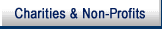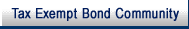- 1.11.6.1 Overview of IRM Research Tools
- 1.11.6.2 Electronic Publishing Website
- 1.11.6.3 IRM Online
- 1.11.6.4 Commercial CD ROM and Intranet Products
- 1.11.6.5 Servicewide Electronic Research Program
- 1.11.6.6 IRS.gov and the IRM
- 1.11.6.7 IRM CD ROM (SGML/Windows Version)
- 1.11.6.8 IRS Historical Research Library
- 1.11.6.9 IRS Published Products Catalog (Document 7130)
- 1.11.6.10 IRM Index (Document 10988)
- 1.11.6.11 User Guide to the Internal Revenue Manual (Document 11582)
- 1.11.6.12 Training & Reference Materials
-
This section provides employees and managers with information on the electronic sources of the Internal Revenue Manual (IRM) and tips for conducting IRM research.
-
The IRM is available either in paper through the Internal Management Document Distribution System (IMDDS) or through several electronic sources.
-
The Electronic Publishing website maintains the core repository for all published products, including the official published IRM. There are other electronic IRM sources; however, they all originate from the files posted to Electronic Publishing. These other sources include:
-
IRM Online
-
Commercial CD ROM and Intranet products
-
Servicewide Electronic Research Program (SERP)
-
IRS.gov
-
IRM CD ROM (SGML/Windows Version)
-
-
These various electronic IRMs offer options designed for specific customer groups. A description of each electronic IRM source is below.
-
Other tools that can be used in IRM research are:
-
IRM Index (Document 10988), Catalog 27371W
-
User Guide to the IRM (Document 11582), Catalog 32466C
-
IRS Published Products Catalog (Document 7130), Catalog 63740X
-
IRM Historical Library
-
-
The Electronic Publishing website contains the official electronic source of each IRM section as well as all other IRS published products (Forms, Documents, Publications, etc). The IRM files are maintained in Standard Generalized Markup Language (SGML) and Portable Document Format (PDF). The Electronic Publishing website maintains the "Official Use Only" (OUO) IRMs, non-OUO IRMs, and the Law Enforcement Manuals (LEM).
-
Employees can access the Electronic Publishing website at http://publish.no.irs.gov.
-
The Electronic Publishing website maintains several years of published IRM sections in PDF and the last published IRM section in SGML. IRM authors must download the last published IRM section in SGML when it is time to update.
-
There are several ways to research the IRM within the Electronic Publishing website. Users can research the IRM by:
-
Catalog number
-
IRM Number
-
Key word
-
Or using the IRM Numerical Index
-
-
More information on each of these research techniques is provided below.
-
If the IRM catalog number is known, you can access the files in the Electronic Publishing website by performing the following steps:
-
Type http://publish.no.irs.gov into your web browser.
-
Click on Catalog and see the Product Catalog Information page.
-
Under View by Catalog Number, enter your IRM's Catalog Number.
-
Click on Submit and the Product Catalog Information page will appear. It provides detailed information on the IRM section (revision date, description, electronic availability with current and prior versions, physical properties, distribution, and points of contact).
-
Click on the Current date under Electronic Availability to view the current PDF version of the IRM section.
Note:
Prior versions of an IRM are also available from this section of the page.
-
-
Follow the same steps to research any IRS published product in the core repository.
-
If an IRM number is known, but the Catalog Number is not, perform the following steps:
-
Type http://publish.no.irs.gov into your web browser.
-
Click on Catalog to view the Product Catalog Information page.
-
Under View by Product Number, select the product type from the drop-down list labeled Select product type. Scroll down until IRM is highlighted and select.
-
Enter the IRM number in the box labeled Enter Product Suffix.
-
Click on Submit and the Product Catalog Information page will appear. It provides detailed information on the IRM section (revision date, description, electronic availability with current and prior versions, physical properties, distribution, and points of contact).
-
Click on the Current date under Electronic Availability to view the latest PDF version of the IRM section.
-
-
Follow the same steps to access historical IRM information. This includes all prior revisions, including IRM sections published in the 6x9 format and with the old numbering scheme.
Note:
Not all prior IRM revisions are contained in the repository prior to 1997.
Example:
To access the old Travel Handbook published as IRM 1763 in the 1990s. Enter 1763 as the product suffix in step 4 above. Detailed information on the IRM and a warning that the information is obsolete will appear.
-
To research a specific IRM topic when the catalog or IRM number is not known, perform the following steps:
-
Type http://publish.no.irs.gov into your web browser.
-
Click on Catalog to view the Product Catalog Information page.
-
Scroll down to View by Product Title Search
-
Click on the drop-down list at Select product type and select IRM.
-
Enter key word(s) in the Enter search word(s) field.
-
Click Search.
Note:
Search results will provide every IRM Section or LEM that contains the key word(s) in the section or chapter title.
-
Review results and click on any IRM/LEM listed to access via the Product Catalog Information page.
-
-
An IRM Numerical Index is also available. This index only lists active IRM and LEM Sections and is updated automatically as files are posted or obsoleted from the repository.
-
To access the Index, perform the following steps:
-
Type http://publish.no.irs.gov into your web browser.
-
Click on Reference.
-
Click on Internal Revenue Manual from the Reference Information page.
-
Click on the IRM Part Number or LEMs you want to research. This will provide a complete listing of all of the IRM or LEM sections along with IRM/LEM number, catalog number, last revision date, and IRM title.
-
Click on Catalog Number to access a specific IRM/LEM section.
-
-
Another corporate contract managed by SPDER provides the IRM Online which is the only electronic IRM source that is fully searchable, linked to all cited references within the text, and available to all employees. Currently these links include Internal Revenue Code sections, revenue rulings, revenue procedures, court cases, regulations, and all official published products stored in the IRS Core Repository (forms, documents, publications). Cross references to other IRM sections are also linked.
-
The IRM Online is also the foundation of the IRS Tax Administration Tools/IRM Knowledge Base (TAT/IRM KB). From this foundation, links are being established to all information databases and repositories throughout the IRS. The goal is to ensure the TAT/IRM KB becomes a single, comprehensive, linkable, searchable network of policies, procedures, guidelines, delegations, repositories, and tools for all IRS employees.
-
IRM Online contains all IRM sections with OUO information with the exception of LEMs which are not currently available. This includes IRMs in Parts 2, 3, 4, 5, 21, and 25. Employees who need LEMs to perform official duties must order them through the Internal Management Document and Distribution System (IMDDS) or they can retrieve a PDF file from the Electronic Publishing Web Site at http://publish.no.irs.gov. Consult your IMDDS Coordinator or visit http://publish.no.irs.gov/distsys/imdds/imddsndx.html for additional information.
-
The IRM Online is updated within five days of an IRM section being published and is easily accessible from the following sites:
-
ReferenceNet web site at http://rnet.web.irs.gov
-
IRweb at http://irweb.irs.gov. Click IRM in the box labeled Employees Tools/ Services.
-
-
There are two primary techniques to conduct research within the IRM Online:
-
Natural Language (Free Style) or
-
Terms and Connectors (Boolean)
-
-
Additional ways to retrieve or access information within the IRM Online include the following:
-
Menu walking through the Table of Contents.
-
Using the Explore feature.
-
Using the Book Browse feature.
-
-
Only very basic information on all of these research techniques is set forth below. Please review the IRM Online e-learning application, Learning the IRM Online for more detailed information. This application is accessible to all employees from the ReferenceNet web site at http://rnet.web.irs.gov or from the IRM Online home page at http://rnet.web.irs.gov/IRMOnline/irm.htm.
-
Natural language searching allows researchers to describe the information using plain English. This technique is helpful if you are:
-
Researching a complex issue and are unsure of the words to use.
-
Researching conceptual issues rather than highly specific topics.
-
Supplementing a Terms and Connectors search to ensure thorough results.
-
-
To illustrate how to build a Natural Language search, consider the following scenario:
Example:
You have an in-business trust fund repeater taxpayer who you have decided to make a monthly 941 filer and you need to know when it is appropriate to issue Letter 903. You want to review the IRM section describing this procedure and try a natural language search.
-
To find the appropriate IRM citation, perform the following steps:
-
Access the IRM Online at http://rnet.web.irs.gov or from the IRweb at http://irweb.irs.gov.
-
Click IRM.
-
Click Search the IRM (ouo) .
Note:
The Official Use Only (OUO) database contains the entire IRM. The non-OUO contains only those IRMs that do not contain OUO information. In this scenario, choosing the non-OUO database may limit your search results. When using the OUO database, a warning message will appear about accessing OUO content.
-
If you chose IRM (ouo), you will get a warning message. Click on the link "Click here to search the IRM OUO database." to access the OUO IRM Online.
-
Click on the radio button next to Natural Language.
-
Type your search words.
Example:
"when it is appropriate to issue Letter 903"
Note:
A new feature of the IRM Online allows you to search "Full Text" of the IRM or only within "Table of Contents" titles. Click on Full Text for this search.
-
Click Search.
-
-
The results of the Full Text search will be listed in order of relevance. The listing consists of IRM section numbers and their titles. You can view the various citations by scrolling up or down. Frequently, the desired document will be located at or near the top of the Cite list in such searches. Click on the appropriate IRM from the list to view the text.
-
The terms and connectors search technique uses "Boolean" logic connectors such as "and" , "or" , "w/#" to string terms together. It is the most precise way to search within the IRM Online.
-
A "term" is a key word or phrase that is used to define a topic. The term should be one that an IRM author would use in the document. It cannot simply be a concept.
Example:
Examples of terms are: "assessment," "innocent spouse," or "deduction."
-
To search using "Terms and Connectors" , click on the radio button in front of "Terms and Connectors" on the main IRM search screen. It is important to note that, with Terms and Connectors searching, the system is VERY literal and it will search for documents that contain EXACTLY what you type into the search box.
-
Here are the most common connectors:
Connector Example Description Results Or Penalty or Fine Either term must be in the document. This search will retrieve documents in which either the word "penalty" or"fine" appears. The "or" connector should be used between synonyms of a particular term, as in the example here. And Prompt Assessment andReturn Terms must both appear in the document. This search will retrieve documents in which both the phrase "prompt assessment" and the word "return" appears. w/# Terminat! w/10 installment agreement Terms must appear within the designated # of words of each other. This search will retrieve documents with the phrase "installment agreement" and some variation of the word "terminat!" (terminate, termination, etc.). Using this connector, the word "terminate" could appear before or after the phrase "installment agreement," , as long as it is within 10 words of each other. w/p Similar to w/#. This connector tells the system to look for terms within the same paragraph. w/s Similar to w/p. This tells the system to look for terms within the same sentence.
-
The Table of Contents can be used to familiarize yourself with the contents of a particular Part or Chapter. It is also useful when you know the exact section you wish to retrieve.
-
Clicking on the + sign will expand each Part, Chapter, and Section until you find the IRM you want to review.
-
Once you are in an IRM section, the preceding and subsequent subsections can be viewed by scrolling up or down or by taking advantage of the "Explore" feature.
Note:
A subsection is the smallest piece of IRM text. All subsections have a number, title, date, and text.
-
Clicking on the Explore button in the lower left-hand corner of the screen opens an on-screen internal table-of-contents for the document you are viewing. Click on the title of the desired subsection to access that portion of the IRM section.
-
The Explore feature also provides the number of documents found in your search as well as the number of times a term is found, if you are conducting a "Terms and Connectors" search. The document and term numbers are found in the bottom right-hand corner of the screen. Click on the arrow to move between each document or to find each term that appears within a document.
-
After using the Table of Contents to locate an IRM section, the Book Browse feature is a tool that allows you to electronically "page" from one section to another. It is very useful to review sections that precede or follow the section selected.
-
As noted above, the IRM Online provides links to legal source documents. These links include Internal Revenue Code sections, revenue rulings, revenue procedures, court cases, regulations, and all official published products stored in the IRS Core Repository (forms, documents, publications). It is a responsibility of each IRM author to ensure they are citing current sources and court cases, code sections, regulations, etc., and that citations are in the appropriate format. Citation formats are set forth in IRM 1.11.2, Internal Management Document System, Internal Revenue Manual.
-
The IRM Online commercial research service provides IRS employees with a tool to validate legal sources to make sure they are current. There are two ways to validate a source:
-
Click on the "Shepard's ™" tab located at the top of the screen (either from the IRM Online Table of Contents or from within an IRM section). Insert a specific citation in the box labeled "Enter the Citation to be Checked." Click on the buttons labeled "Shepard's for Validation" and "Check" to validate your citation.
-
Alternatively, click on the citation within the IRM text. The document is then retrieved. Click on "Shepard's ™" and the citation is automatically entered into the appropriate dialog box. Click on the buttons labeled "Shepard's for Validation" and "Check" to retrieve your Shepard's ™ report.
-
-
Each of these options will provide you with signals that alert you to the status of your document. These signals include:
-
Red octagon is a warning that negative treatment is indicated, i.e., overruled, reversed, or questioned.
-
Yellow triangle advises the researcher to precede with caution because possible negative treatment is indicated.
-
Green diamond is an "All Clear" indication of positive treatment (affirmed or followed by).
-
-
More detailed information on validating citations can be found in Learning the IRM Online, an e-learning application accessible from the ReferenceNet web site at http://rnet.web.irs.gov or from the IRM Online home page at http://rnet.web.irs.gov/IRMOnline/irm.htm.
-
IRS has a number of corporate contracts for commercial tax and legal research services. These services include the IRM as well as a wide range of tax and legal research materials. These services are alternatives to the IRS products, especially when internal products are not accessible. See IRM 1.4.5, Corporate Tax Administration Tools, for more information.
-
More detailed information on accessing and using these commercial products is available on the ReferenceNet web site at http://rnet.web.irs.gov. The commercial CD ROM and Intranet products that provide access to the IRM are also described below.
-
The Office of Servicewide Policy, Directives, and Electronic Research (SPDER) manages a Servicewide contract that provides IRS employees with IRM research capabilities through a CD ROM for Windows product. In addition to the IRM, it contains Internal Revenue Code, IRS regulations and publications, Letter Rulings, Revenue Rulings and Procedures, Tax Treaties, Announcements and Notices. The CD ROM offers basic research options within the IRM.
-
This "carry along" or portable CD ROM is used primarily by employees working off-site with laptop computers. Copies of the CD ROM are available through the IMDDS, Order Point Summary Report (IMR02). Provide your local IMDDS Coordinator with the following:
-
File 498
-
Total quantity by the office
-
Catalog Number 01403V
-
-
Ordering information is also available at http://publish.no.irs.gov/distsys/imdds/imdnews.html. Click on File 498.
-
The cost for these CD ROMs is charged back to each operating division or function.
-
The network or Intranet product includes a set of CD ROMs that run on servers in several IRS locations. All of the information on the CD ROM Windows product is included in addition to court cases, information on exempt organizations, human resources, and pension and welfare benefits.
-
Employees can access the Intranet product from the ReferenceNet web site at http://rnet.web.irs.gov. No IDs or passwords are required.
-
The Web or Intranet products offer basic research options within the IRM.
-
The Servicewide Electronic Research Program (SERP) also offers portions of the IRM for research as well as IRM material that contains Official Use Only information. SERP is used primarily by Customer Service Representatives researching taxpayer questions. Selected IRM sections from the following IRM Parts are posted to SERP:
-
Part 1, Organization, Finance, & Management
-
Part 2, Information Technology Services
-
Part 3, Submission Processing
-
Part 4, Examining Process
-
Part 5, Collecting Process
-
Part 7, Rulings and Agreements (Chapter 20 only)
-
Part 11, Communications & Liaison
-
Part 13, Taxpayer Advocate Service
-
Part 20, Penalty and Interest
-
Part 21, Customer Account Services.
-
Part 22, Taxpayer Education and Assistance
-
Part 25, Special Topics
-
-
To access SERP:
-
Type http://serp.enterprise.irs.gov in the web browser; or
-
Click on SERP within the Employee Tools/Services box on the IRWeb at http://irweb.irs.gov.
-
-
To access the IRM, click on SERP IRMs. Researchers can then menu walk through the IRM Parts that are available via a numerical listing or an alphabetical listing of topics. Selected IRMs with OUO information as well as LEMs are available on SERP.
-
The public's Internet web site for IRS information is located at http://www.irs.gov.
-
It provides access to all IRS forms and publications that taxpayers need. Taxpayers can also access the IRM from IRS.gov. This version of the IRM is updated at least biweekly; however, it does not contain any "Official Use Only" information.
-
There may be occasions when employees need to access this site for research when working from home or outside of the office.
-
To access the IRM from IRS.gov, perform the following steps:
-
Type http://www.irs.gov into your web browser.
-
Type "IRM" in the search field at the top of the page.
-
From the Search Results page, click on Internal Revenue Manual .
-
Click on the IRM Part Number you want to research. This will provide a complete listing of all of the IRM Chapters/Sections in that Part. Continue to click on the Chapter/Section until you find the specific IRM you need.
-
-
You can also use key word(s) to search the entire irs.gov site. Or, you can narrow your search to only the IRM using the Advanced Search option.
-
The Office of Publishing also issues, on a quarterly basis, the IRM on CD ROM, Internal Revenue Manual, SGML/Windows Version, Document 9768, Product Catalog Number 22933Q. The CD Rom does not contain any "Official Use Only" (OUO) information.
Note:
The CD ROM should not be referenced as the official IRM since it is only current as of the date it is published. Between the quarterly CD ROM releases, IRMs continue to be updated and distributed.
-
Copies of the CD ROM can be obtained through the Internal Management Documents Distribution System (IMDDS). Consult your IMDDS Coordinator or access http://publish.no.irs.gov/distsys/imdds/imddsndx.html.
-
If your organization is not on the IMDDS automatic distribution list, locate your office's IMDDS Order Point Summary Report (IMR02), which is mailed to your office quarterly. To begin receiving the CD ROM, update the report by entering the Distribution Catalog Number "01408Y" in the CATNUM column on the last blank line of your report and enter the total number of CD-ROMs that your office needs. Fax the completed report to the National Distribution Center.
-
The IRM on CD ROM will allow you to:
-
View IRM text and graphics.
-
Print IRM text with graphics.
-
Perform full text searches.
-
-
Each CD ROM comes with operational instructions.
-
SPDER maintains a historical library of each IRM issued since July 1954. In addition to a paper copy of each IRM, the library also maintains each document clearance record and the related comments received from reviewers during the clearance process.
-
In 2003, the library launched an ongoing project to digitize obsolete manual sections that pre-date the current electronic format. This project will culminate in the creation of a web search and retrieval tool with links to ordering digital IRMs available through the IRS Historical Research Library web site at http://oldirm.web.irs.gov. For users who would like to seek older IRM sections in PDF format, the library web site provides guidance on seeking digital versions of obsolete IRMs pre-1998.
-
The library is located at 500 North Capitol Street, Washington, D.C., Room 1400, just two blocks from the Union Station red-line metro station.
-
The Office of Publishing issues Document 7130, IRS Published Products Catalog, which contains information on all Forms, Tax Packages/Instructions, Form Letters/Electronic Overlays, Notices, IRMs/LEMs, Documents, Publications, Miscellaneous, and a Key Word Index and how to order them. There is a digital version of Document 7130 at http://publish.no.irs.gov/distsys/d7130/7130w.html.
-
IRM units of issue are listed in numerical order by the IRM number. The title of each IRM is provided along with catalog number, functional description, and whether it is replacing or superseding another IRM.
Note:
The information in Document 7130 is current on the day it is sent to print. Many IRS products are continually added, revised, or made obsolete. The most current information is found on in the Electronic Publishing Web Site at http://publish.no.irs.gov.
-
Procedures for ordering all IRS published products can be found in Document 7130.
-
The IRM Index, Document 10988, Catalog Number 27371W, contains a complete listing of all published IRMs by Part#, Chapter#, and Section#. The Index is published monthly and available electronically at the Electronic Publishing web site at http://publish.no.irs.gov or the SPDER web site at http://spder.web.irs.gov/imd/resources/documents.asp. It is divided into the following sections:
-
A numerical index section. This section contains all published IRMs identified by a three part number (Part.Chapter.Section) as well as the latest revision date, catalog number, and title. This section also provides a crosswalk to prior IRM numbers. IRM numbers that are followed with an asterisk (*) indicate that they contain Official Use Only information and are not available to the public.
-
A numerical index section sorted by owner. This section contains all published IRMs sorted by high level organizations (Appeals, AWSS, Chief Counsel, CFO, CI, HCO, LMSB, MITS, RAS, SBSE, TAS, TEGE, W&I) that own the IRMs. This section includes the IRM number, section title, owner, and audience for each.
-
An alphabetical section. This section provides an alphabetical listing of chapter titles (all caps) and section titles (title case). This section also includes the IRM number, revision date, and catalog number for each.
-
An owner/audience section. This section lists all published IRMs in numerical order. This section also includes the section title, the last identified author, owner, and audience. The intended audience includes the primary users of the IRM and may include more than one operating division or function.
-
An obsolete section. This section provides a numerical list of IRM sections made obsolete during the year. The section includes the revision date of the obsolete, catalog number, section title, and owner.
-
-
The complete Index is published in paper semi-annually. To order a paper copy, consult with your organization's IMDDS Coordinator or review the instructions provided in the IRS Published Products Catalog (Document 7130) on "How to Order Published Products."
-
SPDER developed the Document 11582, User Guide to the Internal Revenue Manual, Catalog Number 32466C to assist IRM users. This is a handy desk reference that provides information on the structure of the IRM and IRM research tools, how to access them, and what they contain.
-
To order a paper copy, consult with your organization's IMDDS Coordinator or review the instructions provided in the IRS Published Products Catalog (Document 7130) on "How to Order Published Products."
-
There are several training products that provide additional information, tips, and techniques for researching the IRM. These include the following:
-
Quick Reference Guide -- This printable desk guide gives you the basic information you need to start using the IRM Online. The guide can be found at http://rnet.web.irs.gov/irmonline/training/irmonlinequickreference.pdf
-
Computer Based Tutorial -- Electronic Research and IRM Online e-learning applications are interactive, self-study courses structured for users of all skill levels. Visit the ReferenceNet web site at http://rnet.web.irs.gov to access these tutorials.
-
Classroom Training is also available on the IRM Online, Course 5108C, and the CD ROM Electronic Tax Library, Course 5107B. Consult your Learning and Education staff for additional information.
-
Instructor guides, quick reference guides, and participant guides are also available for the IRM Online as well as the commercial CD ROM and Intranet products.
-
-
They are all available at the ReferenceNet web site at http://rnet.web.irs.gov/irm/Training.htm.