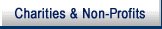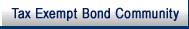- 1.4.20.19 Employee Work Reviews
- 1.4.20.20 Managerial Approvals
- 1.4.20.21 Communications
- 1.4.20.22 Training and Employee Development
- 1.4.20.23 Developing Employees and Managers
- 1.4.20.24 Training of Visually impaired Employees and Their Managers
- 1.4.20.25 Overview of Quality
- 1.4.20.26 Program Analysis System (PAS)
- 1.4.20.27 Role of the Campus Manager
- 1.4.20.28 Campus Systems Administrator – Roles and Responsibilities
- 1.4.20.29 Handling Telephone Threats Through the Aspect Telephone System.
- 1.4.20.30 Managing the Intelligent Call Router (ICR)
- 1.4.20.31 ACS/ICS Parameter Files
- 1.4.20.32 ACS System Reports
- 1.4.20.33 CSCO System Reports
- 1.4.20.34 Managers Responsibility to the Employee Satisfaction Survey
- 1.4.20.35 Managers Responsibility to the Customer Satisfaction Survey (CSS)
- 1.4.20.36 Useful Websites for Managers
-
Monitoring employee telephone calls and providing feedback will be one of the most important aspects of an ACS managers job. Managers will be spending a significant amount of time in this activity.
-
All attempts to monitor a complete call should be made; however, it is acknowledged that this is not always possible. Do not interrupt a monitored conversation unless an error is being made that would adversely impact the accuracy or timely processing of the taxpayer's account. When this occurs, activate the barge in feature to alert the employee to put the call on hold while the issue is discussed privately.
-
Monitoring results should reflect the performance observed. Do not assume that promised processing actions will take place after the contact. A manager should ensure that all actions evaluated actually took place.
-
Select ACS Phones as the product line when inputting monitoring information to EQRS.
-
If it is determined that additional reviews are needed based on employee's performance or training needs, the manager may increase the number of reviews as necessary. The employee should be notified during counseling of the additional monitoring in advance.
-
For documentation and evaluative purposes managers are required to monitor each employee for a minimum of two (2) complete calls each month. This monitoring is in addition to the ACS TEACH review requirement.
-
There are specific standards to which TEAM employees must adhere. The first is to be knowledgeable about the case on which they are calling. They must scan the ACS screens to familiarize themselves with the account, determine the objectives of the call, and prepare to listen and control the course of the conversation. While protecting the rights of the taxpayer, they must not be intimidated but be firm, calm, polite, and persistent. Surnames must be used when identifying themselves and when addressing the taxpayer. To prevent misunderstandings, IRS jargon must be avoided when communicating with the public. Finally, the conversations must be clear, concise, and controlled.
-
Each monitored call must be documented and furnished to an employee within fifteen (15) workdays of the time the manager becomes aware, or should have been aware, of the event which it addresses, follow National Agreement Article 12, Subsections 9A and 9C. Note that, whenever possible, taxpayer identifying information should be removed from EPF material. However, when assessing an employee's performance, it may be necessary to discuss taxpayers' cases or situations with some specificity. In these instances, EPF documentation that includes account information may be appropriate. See IRM 11.3.20.9.1, Disclosure of Personnel Records, for further guidance in this area.
-
Upon completion of the review, follow National Agreement, Article 12, Subsection 4Q, when sharing the review results with the employee. Praise good work, explain problems identified, give guidance, and determine training needs. Obtain the employee's signed acknowledgment. A copy must be given to the employee and one copy will be retained in the employee's EPF.
-
Do not interrupt monitored conversations unless an error is being made by an employee that would adversely impact the accuracy or timely processing of the taxpayers account. When this occurs, activate the barge-in feature and alert the employee to put the call on hold while the issue is discussed privately.
-
Managers can accomplish non-evaluative monitoring by utilizing periodic side by side reviews when deemed appropriate or requested by an employee. Through the use of a optional telephone jack (double plugging) on the employee's teleset. Apply this technique when circumstances merit an in-depth discussion for training purposes.
-
Managers may delegate this non-evaluative review to a lead CR or an OJI. Periodically, delegate this non-evaluative review to experienced CR's to foster the team approach to improve your group's performance. This approach will ultimately improve the Service's work process.
-
Double plugging as an introduction to the job by new CRs with experienced employees is a good training tool.
-
Contact Recording" is a telephone application/tool/system that records incoming "toll free" telephone contacts for the purpose of possible subsequent monitoring. Managers and Quality Review use the tool to perform required random reviews (performance and product) of incoming telephone contacts. For more information on Contact Recording, refer to IRM 21.1.1.11.
-
If an employee is assigned paper document processing, ACS Activity (TEACH) reviews alone may be insufficient. This type of work is frequently found in ACS Support, and may include processing third party mail, taxpayer correspondence, and various listings. However, there may be occasions that warrant a paper document review in the call site.
-
For evaluation purposes the manager has the option to conduct either a TEACH and/or Paper Document review depending upon employee assignments for that month. Five cases per employee each month should be reviewed monthly. Each program an employee is assigned should be reviewed to cover all aspects of the employee performance.
-
ACS Support managers should select ACS Support as their product line when inputting to EQRS; call site managers should use ACS Case Processing.
-
Paper document reviews will enable the manager to determine whether the employee is following procedural guidelines, transcribing pertinent data, accurately performing locator research, and to assess the quality of the employee's work without limitation to cases routed for approval. They will also enable the manager to determine whether the employee is analyzing ACS data correctly; making correct decisions and recommendations; initiating effective follow-up actions; and encouraging call backs or correspondence unnecessarily.
-
TEACH reviews must be conducted monthly on Large Dollar Cases (Buffalo Call Site). Use Group Code when entering LG $ case reviews.
-
Buffalo Call Site: Managers will maintain a file on case dispositions and relevant Non-ACS or IDRS prints ( i.e., ChoicePoint) for HQ Analyst reviews. Monthly monitoring of credit report (EXPERIAN) research will be done by the local coordinator and manager.
Note:
This file may be electronically stored.
-
For evaluative purposes, the manager is required to conduct paper reviews based on the employee's assignments. Required case load reviews vary based on locally determined criteria. Each program an employee is assigned should be reviewed to cover all aspects of the employee's performance.
-
CSCO should use "Collection Paper" as their product line when inputting into EQRS
-
Paper documented reviews will enable the manager to determine whether the employee is following procedural guidelines, transcribing pertinent data, and assessing the quality of the employee's work without limitation to cases routed for approval. Paper documented reviews will also enable the manager to determine whether the employee is analyzing data correctly; making correct decisions and recommendations; initiating effective follow-up actions; and minimizing unnecessary taxpayer call-backs.
-
For documentation and evaluation purposes, two (2) work reviews should be completed per employee per month. .
-
Obtain the employee's batch intact at the end of the day from the closed case bin. Employees should not be notified in advance when their batch is to be selected; this is an unannounced review.
-
At some time during the work week, obtain from the employee all documents processed (these are normally destroyed) from which to draw a review sample. It will not be necessary to arrange to obtain the I2 list pages from the employee since these are routinely returned to the manager after processing.
-
The review sample should be selected from the actual documents in the batch.
-
Review the information contained in the taxpayer's correspondence against the entries to determine whether the employee has exercised good collection judgment, followed procedural guidelines and whether pertinent data was entered. When reviewing locator processing, the manager should use applicable resources (i.e. computers, directories) to spot check the quality of the actual research.
-
Each review should be documented. No specific case data, such as the taxpayer's name and/or TIN may be recorded on this form nor may unsanitized case screen prints be retained. If further review is needed, refer to the employees Summary of Job Elements.
-
Upon completion of the review discuss the review results within 3 workdays (follow National Agreement) with the employee. Praise good work, explain problems identified, give guidance, and determine training needs. Obtain the employee's signed acknowledgment and retain the review in the employee's EPF.
-
Employee's are subject to non-evaluative reviews during the OJT phase of training. In addition to the evaluative monitoring and case reviews, managers must spend some time each week (except for the weeks in which evaluative reviews are done) monitoring or reviewing cases. In ACS a side-by-side, dual-jack approach should be utilized. This provides an opportunity for immediate feedback in a non-evaluative atmosphere that will foster employee receptivity.
-
Each contact or case can be discussed immediately upon its conclusion (or even during the contact) so that the employee can be provided with the benefit of the managers own experience and perspective on effective telephone techniques and case handling.
-
Results of monitoring conducted in this manner must not be documented.
-
Clerical functions may include list distribution, processing of various listings, mail receipt and distribution, typing, log controls, maintenance of files, locator research, and other various administrative tasks. The manager responsible for the clerical employee will conduct reviews on ten (10) actions taken by the employee to determine the accuracy of this work based on established campus direction.
-
Review the mail sorting when the mail has been placed in bins for delivery to other areas. The frequency of theses reviews will depend on the experience of the assigned employee, the results of prior reviews, and the feedback from other functions/teams.
-
Focus not only on the employee's ability to complete his/her assignments, but also on their ability to set priorities and complete assignments independently and expeditiously. Conduct monthly reviews to determine the accuracy and timeliness of employees' work.
-
Upon completion of the review discuss the review results within 3 workdays (follow National Agreement) with the employee. Praise good work, explain problems identified, give guidance, and determine training needs. Document review results in narrative format specifically addressing aspects of the employee's job elements.
-
The primary purpose of a non-evaluate review is to help the employee develop and enhance their job skills. Effective non-evaluate reviews foster open lines of communication between the employee, the manager, and the lead technical employee. This enables the manager and/or their lead to receive employee feedback and transfer operational goals informally.
-
Non-evaluative reviews do not contain a written rating. Share the results orally. Some documentation is appropriate to establish that it actually occurred. (EQRS may be used to track employee development for this purpose.) Have the employee initial and date any documentation. Provide one copy for the employee and retain the other copy in the employee's drop file.
-
IDRS adjustment reviews help prevent unpostables and ensure prompt correction of errors. Review a sample of IDRS adjustments with source documents, focusing on the following areas
-
Appropriate source documents
-
Accurate and complete input data
-
Proper hold codes
-
Correct priority codes
-
Accurate source codes
-
Appropriate blocking series
-
Appropriate reason codes
-
Complete remarks section
-
-
IDRS adjustment reviews may be delegated to a work leader or peer, but employees may not conduct a review of their own cases. If this review is delegated, the employee conducting the review will brief the manager and the employee involved.
-
IDRS/IORS (IDRS Online Reporting System) security reviews may not be delegated.
-
Managerial approval is required for currently not collectible (NCnn), installment agreement (IA00), and certain adjustment (AJST), transfers to field assistance (TFFA),and return delinquency (RD90,27) dispositions. There is a systemic check that prevents non-managers from inputting these actions. Other actions that either initiate or cease collection activities may required managerial approval as well.
-
Procedures may be established locally to require managerial approval of other actions, but there will be no systemic checks to ensure this.
-
Manual Refunds require timely managerial approval.
-
Refer to the Fiscal Year Operating Guidelines for Managerial Approval Targets.
-
Accounts transferred by employees for approval will appear in the C0, I0 and R0 inventories. They can be accessed by signing on in these functions and pressing the next case key or by inputting the taxpayer's TIN from a related document. A manager may input approval codes when signed on in other inventories.
-
The manager will review each case for compliance with the requirements of IRM 5.19 and other applicable IRM's for correct judgement in support of the action. If the requested action is acceptable, take the action. If the requested action on a Queue case is acceptable, annotate approval and route the document for processing.
-
If the requested action on an ACS case is not acceptable because additional actions are needed prior to managerial approval, or if the request is technically incorrect, the manager should:
-
note in comments the needed action(s) and/or reason(s) for rejection;
-
reassign to the originating function/team using a definer to specify the date in Comments where the reason for rejection is explained;
-
forward the printout of the account to the appropriate team employee. The employee receiving the rejected account data will be directed to access the TIN and correct the account promptly.
-
-
If any requested action is not acceptable, return the request and an explanation to the originating employee. The manager should ensure that the responsible employee takes an appropriate action to resolve the taxpayer inquiry.
-
Large Dollar- Managerial Approval (Buffalo Call Site) : Managers will approve all case dispositions i.e., Installment Agreements (IA) , Currently Not Collectibles (CNC), Transfers to the Revenue Officer (TFRO), Transfer to the Queue and Non-filing Lien determinations (TFQU). No on-line (IDRS) inputs will be done (IAGRE,FRM77) without managerial approval first and case history must be fully documented.
-
The manager will review each case for compliance with the requirements of applicable IRM's for correct judgment in support of the employee's action. If the requested action is acceptable, take the action.
-
If the requested action on the case is not acceptable because additional actions are required prior to managerial approval, or if the request is technically incorrect, the manager should return the case to the responsible employee for correction.
-
If any requested action is not acceptable, return the request with an explanation to the originating employee. The manager should ensure that the responsible employee takes an appropriate action to resolved the taxpayer inquiry.
-
The manager and acting managers must approve all Installment Agreements equal to or greater than $25,000.00. There are no exceptions to this rule.
-
Open and effective communications among all levels of management and between managers and their employees is essential to an effective operation. Procedures, guidelines and new ideas must be shared with all team managers.
-
Managers must encourage recommendations from their employees for improving communications or new forms of information sharing.
-
Floor supervision requires the presence of the managers in their work area. Managers must maximize the time they spend in the work area, observing and discussing procedures and problems. This principle is true for all levels of operation management.
-
Active floor supervision alerts managers to issues requiring their attention. Being in the work area also helps to motivate employees because a managers presence signals an interest in their well being and enthusiasm for the work.
-
The managers will hold meetings with their employees at a minimum of one per weekly to disseminate procedural changes, to provide guidance on problem trends found in work reviews, to report progress on objectives, and to provide informal training and to solicit questions.
-
Minutes of the meeting must be recorded, distributed and a copy filed for reference. Documentation should indicate date of meeting, employees in attendance, and topics discussed. This responsibility may be rotated among all employees in the team. Plan an agenda in advance and never hold a meeting simply for its own sake. If personnel practices or matters which affect general working conditions are to be discussed, NTEU notification is required before any formal meetings pursuant to the National Agreement.
-
Management is responsible for the training and development of employees and managers. The following text outlines some of your responsibilities relating to the training and development of your employees and subordinate managers.
-
CSCO employees training consists of structured formal classroom training in procedures and applicable computer applications. Training is also enhanced annually through both CPE's and self-paced styles with on- the- job-training period to follow new material.
-
Training for new CR employees is described in the ACS Core Skills, Training Number 6719 and monitored through the ACS Development Guide. The development guide details responsibilities of all participants in the technician's training program, and is used for documenting the trainee's progress. ACS management is responsible for seeing that the training needs of their employees are identified and met.
-
Training for CSCO employees is achieved through "Continual Professional Education (CPE)" and /or new hire training and is directed and controlled by the training coordinator. The TR Coordinator has the responsibility to ensure accreditation is given to course participants. Managers should be aware of the training needs and accomplishments of each team employee. Managers have the final responsibility to identify and to ensure team employees are provided the training required to effectively perform their duties.
-
ACS technician training consists of approximately ten weeks of structured formal classroom training, procedures and equipment training (self-paced), and on-the-job training periods . All new employees are required to attend the complete core training.
-
The core classroom training consists of 18 Lessons. The lessons are basically in an IMF or BMF format, with a further breakdown to return delinquency (RD) or balance due (BD). A lesson is a discussion of a specific subject, such as Lesson 2B, Automated Collection System Screen Displays. Each lesson provides a complete subject discussion and is a building block for subsequent lessons.
-
The core training was developed to give Operation management more flexibility, based on the needs of the call site in determining the subject order and time frames. It allows more emphasis on the type of cases that are worked in the call site and the BOD. For instance, if the call site does not work cases involving Form 943 (MFT 11) accounts, the instructors would present the form briefly as an awareness, and emphasize the other BMF returns.
-
Additionally, the suggested schedule was designed to give the students the opportunity to easily reinforce what was just covered in the classroom, with the use of interspersed periods of on-the-job training (OJT). It was designed to have the option for students to complete an OJT session after each significant lesson.
-
The ACS Interactive Training File is designed to introduce employees to equipment operations and to permit them to make simulated case decisions. They will learn how to operate the ACS equipment through the use of simulated cases and role-plays.
-
The ACS Core Module 4, Volume 9 Instructor Guide, and the Volume 9, Operator Training Workbook, Parts 1 and 2 are used for technician training. Part 1 of Volume 9 provides instruction in operating the various types of terminals that are found in the call site.
-
On-the-job training (OJT) is a very integral portion of the technician training. Effective OJT instructors (coaches) are vital to the success of the technicians training program. As Operation and first line managers, you must contribute to that success by carefully selecting the best OJT instructors and by periodically meeting with them to review progress and provide support.
-
All employees selected to participate as an OJT instructor should receive OJI training. Training Course 3514, Basic Training for Customer Service On-the -Job Instructors was developed for this purpose.
-
It is suggested that coaches/instructors, at a minimum, review the core lessons and take the test themselves. Additionally, they will find it beneficial to complete the Interactive File lessons to anticipate any problems their students may encounter.
-
All students should be counseled at various points throughout their OJT period. At a minimum, formal-counseling sessions should include an initial, midway and final progress discussion. Informal counseling can be used to keep the trainees informed of their progress and keep little problems from becoming big problems. It is vital that the coaches provide honest feedback, positive or negative, to the students.
-
Employees will receive annual training under the Continuing Professional Education (CPE) program, also referred to as Refresher Training. Subjects will be designed to keep employees abreast of technical and procedural developments that relate to their jobs. In the event that Headquarters Office CPE training materials are not available, topics identified as mandatory must be developed locally. In addition to the mandatory topics, local training needs should always be identified and included as part of the CPE.
-
Difficulty in new procedures and trend analysis as identified through telephone monitoring, CQRS/EQRS results or other feedback should be a basis for determining local training needs.
-
Additional training options are available both in-Service and out-Service. Your local training coordinator can assist in identifying the proper course and obtaining approval for it, but it is your responsibility to identify the training need and initiate the action.
-
Manager must be aware and proactive in ensuring that team employees timely complete Mandatory Briefings, including 1203, UNAX, POSH, Computer Security, Safety and Health, No FEAR Act, and Ethics. Briefings can be found at, http://hco.web.irs.gov/mandatorybriefings/Index.asp .
-
In addition to identifying training needs, you are responsible for developing your employees that report directly to you. Developing employees will initially be directed towards improving skills in their present position and developing potential.
-
Recognizing and developing potential is a responsibility of all levels of management. You must continually look for employees with potential for higher level and more responsible work.
-
You are responsible for ensuring employees reach their potential in their present position or prepare employees for achieving career advancement for which they display skills and abilities. This can be accomplished through the development of an Career Learning Plan (CLP). The CLP is designed to enhance your employee's skills so that he or she may increase his or her current job performance and/or become more competitive when applying for in Service career enhancement positions. The CLP should specify the career goal or training needs, the developmental activities needed, and target completion dates. The CLP should be brief and realistic and assist the employee in identifying feasible and meaningful activities. Be careful not to recommend additional training that will serve little purpose in improving an employee's performance or advancement. Activities can include acting managerial or lead details, instructing, OJI coaching, developing and presenting technical workshops or details to other functions.
-
Periodically review the CLP's of your employees to ensure developmental activities are being completed and to identify areas in which the employee needs assistance. Completion, addition, deletion, and extension of developmental activities should be annotated during these reviews.
-
Every effort should be made to encourage all employees to develop an CLP, however, when an employee is unsure of his/her career goals or simply does not want an IDP, the employee should state so in writing and the manager should place this in the employee's EPF. This is done for two reasons:
-
To document that the manager made the effort to assist the employee in developing an CLP and the employee chose not to have an CLP; and
-
The document can be used as a follow-up item for the manager to encourage the employee at a later time.
-
-
Employees should be provided with training/guidance on the job qualification process, including how to complete a job application and conducting a mock interview.
-
Managers interested in further developing their professional education can research courses and their relationships to the IRS Leadership Competencies by researching in IRM 6.415.1.4 and or the Enterprise Learning Management System (ELMS).
-
Entry level managers should receive Tax Motivated Transaction(TMT) (Course 9012) training either prior to their first managerial assignment or within a few quarters of their initial assignment. New managers should also receive Core Leadership Training, Course No. 9670. All managers should attend the course between the second and sixth month after their selection but no later than the end of their probationary period (within one year).
-
New managers should receive appropriate portions of technicians' core and module training. This material should be selected from Course No. 9670 series and be tailored locally depending upon the background and position of the newly selected manager.
-
The new ACS manager should receive the pertinent procedures and equipment hands-on training and the ACS telephone operations training. Volume 9, Part 3 Manager's Training Workshop, is provided for this purpose. This training provides information on system reports and simulated case practice using manager history codes.
-
Additional Self-Study Leadership training materials are available as useful tools in improving your managerial skills. These can be accessed through Skillsoft
-
The following is a list of suggested Leadership classes. These courses will serve to enhance your ability as an IRS Manager and Team Leader to communicate with peers and subordinates, and will assist you in making decision that are in the best interest of your employees, the customer and the organization:
-
9662a or e Administrative Procedures for Managers (APM)
-
Front-Line Leader Readiness Program (FLRP)
-
9678a or e Employee Relations/Labor Relations
-
9012 Temporary Manager Training (TMT)
-
9670 Front-Line Managers Course (CORE Leadership)
-
9017 Management Aspects of EEO
-
9016 Meeting Challenges
-
9652 Leading Teams
-
6700 Facilitative Skills for Leaders
-
-
ACS/CSCO participates in special training programs with Lions World Services for the Blind in Little Rock, Arkansas for persons who are blind or visually impaired. This training is usually held twice a year. Headquarters is the oversight for these programs.
-
Employees with disabilities will be provided adaptive equipment and services on a case by case basis in accordance with the agency guidelines for reasonable accommodations are required to meet with any hearing-impaired employee and an interpreter to discuss the needs of the employee.
-
Adaptive equipment and services will be purchased through the Information Resources Accessibility Program (IRAP) Office. Employees with disabilities and their managers should contact the IRAP Office to schedule a needs assessment by calling (202) 283-0283 (voice), (202) 283-6566 (TTY), or sending an E-mail to IRAP. The needs assessment, which consists of a brief telephone interview, will enable the IRAP associate, the employee and the employee's manager to determine what adaptive solutions will best meet the needs of the employee.
-
Any initial bulk purchases of a new type of equipment, after successful testing, will be coordinated through the IRAP Office.
-
The IRAP Office is only responsible for the maintenance repair costs (after the expiration of initial warranty coverage) on equipment they purchased. Maintenance and repair costs on equipment not purchased by the IRAP Office is the responsibility of the purchasing organization.
-
Contact your local Modernization & Information Technology Services (MITS), Site Support Office to report equipment malfunctions. Known problems with adaptive equipment should be reported to the IRAP Office.
-
Readers must be provided as necessary for visually impaired employees needing access to the Internal Revenue Manual and Training material or other publications not available in hard copy braille or audio cassettes. A centrally funded process for obtaining sign language interpreting service for hearing impaired employees was implemented Servicewide by memorandum in June 2000. Your EEO contact will be able to provide you with a copy of these procedures if needed.
-
The Alternative Media Center (AMC) has been established to meet the needs of employees with disabilities for information in alternative media. Braille, large print, CD-ROM and other electronically accessible media forums such as Intranet and Internet sites will be provided by the AMC to meet the needs of its customers. A Braille Request form is available on the AMC website on the IRS Intranet.
-
The Quality Review process provides a method to monitor, measure and improve the quality of work within each operation. Quality results are considered an integral part of the balanced measures. The business results for reporting quality to external stakeholders include Customer Accuracy, Timeliness, and Professionalism. Regulatory Accuracy and Procedural Accuracy are internally reported process measures.
-
Three systems are used in the quality review process. They utilize a common approach to quality, and provide a clear link between quality measures and employee performance. They use the same standards and consequently bring accountability for quality throughout all levels of the organization. These systems are:
-
Quality Review Database version 2 (QRDbv2)
-
Employees Quality Review System (EQRS) and
-
National Quality Review System (NQRS)
The three systems are described below.
-
-
The Quality Review Database v2 is an on-line database accessed through the IRS Intranet. This data based is used to obtain FY 2002- 2004 reports only. Use the following URL to access and learn more about the QRDBv2 data base: http://noqrdbs2.nc.no.irs.gov/qrdbv2/
-
Employees Quality Review System (EQRS) - EQRS is an on-line database used by the managers/reviewers to review employee performance. All employees are evaluated on the same measures and are evaluated using a common evaluation tool and performance reports.
-
National Quality Review System (NQRS) is used by CQRS and local reviewers.
-
For additional information on these two systems research IRM 21.10.1.7 at URL: http://serp.enterprise.irs.gov/databases/irm.dr/current/21.dr/21.10.dr/21.10.1.dr/21.10.1.7.htm
-
A DCI is used in both EQRS and NQRS systems to input review results. The reviewer has the option of using a "smart D" that targets suggested attributes for their particular product line, or opening up the DCI to all available attributes.
-
CQRS uses the ASPECT telephone system to assist in their ACS telephone review. for the telephone program, the sample plan calls for 33 reviews per month per site. This will provide a report that is valid on a quarterly basis with a precision margin of 5%. For ACS cases processing reviews, CQRS uses a random sample of 22 cases pulled from weekly QMF reports to ACS closed cases. This provides a valid sampling at the enterprise level. Although there are not sampling plans for manager reviews, there are minimum review requirements.
-
EQRS users may also have access to the Contact Recording system to review monitored calls.
-
The Quality Review Data Base is an on line database which was used before transitioning to the EQRS and NQRS systems. The system is accessed through the IRS Intranet. Presently the QRDB system houses old reports prior to 2004.
-
The objective of the CQRS site is to collect data that will provide a basis for measuring and improving program effectiveness by:
-
Identifying defects resulting from site, systemic and procedural issues, and
-
Determining root causes of defects and recommending corrective actions.
-
-
Centralized Quality Review System (CQRS) measures the quality of:
-
Tax Law, Accounts, ADC, Screeners and ACS on-line calls answered by assistors in all sites
-
-Mail (Electronic Tax Law Assistance - ETLA) responses to questions received through the IRS web site
-
ACS Case Processing completed cases
-
-
Reports maybe retrieved through both QRDbv2 and NQRS and EQRS.
-
The QRDbv2 provides standard reports on Customer Accuracy, Timeliness, and Professionalism on a period of time specified by the requestor. Weighted and un-weighted reports are available. Attributes accuracy reports are also available, as well as top defect reports. These reports are available on site, BOD, and Enterprise levels for FY 2002- 2004 only.
-
EQRS provides standard employee level and organizational level reports. An Individual Review Feedback Report is shared and signed by the employee. an employee cumulative report is also available. Management has the ability to secure a cumulative organization report and a standardized top defect and ten best report for their call site, or, for any subgroup within their call site.
-
Ad hoc reports are an extremely helpful tool found in both systems. They allow for drill down analysis of data. They can provide a list of records or a count of records that meet the query criteria.
-
The role of your site's Quality Analyst is to measure and monitor quality data and recommend solutions to improve the site's performance. This is done in the following manner:
-
Analyze trend data from the QRDbv2 and EQRS;
-
Conduct local case reviews and telephone monitoring to supplement the CQRS and EQRS data;
-
Calibrate and validate quality review results between QRDbv2 and EQRS;
-
Perform focus reviews determined by prior quality results or to ensure new or revised procedures are properly implemented;
-
Provide managers with quality trend analysis on an ongoing basis;
-
Alert management when errors have identified that recent procedural changes are having an impact on quality results;
-
Conduct dual and mass monitoring with call site managers to ensure procedural consistency;
-
Identify the root cause of the defects. This can include problems with the IRM or systemic issues. as well as employee performance;
-
Attend Operation meetings;
-
Attend Operation and team meetings to discuss error trends identified and recommend solutions. Solicit feedback from employees to further assist in identifying root causes;
-
Recommend solutions to address root causes. Here are some examples.
Example:
Recommend changes to the IRM where procedures are missing or unclear. Surface systemic problems to the appropriate function.
Example:
Recommend and coordinate training to site management and training coordinators.
Example:
Suggest changes to the training material that will ensure consistency with IRM procedures.
Example:
Coordinate the development of training material to supplement the existing material.
Example:
Coordinate with other functions when their procedures are in conflict with your IRM procedures.
-
-
The Program Analysis System (PAS) is a method of analysis that identifies systemic deficiencies and provides a basis for evaluating the effectiveness of a particular program or function. PAS identifies program and processing defects, assesses the reason for defect occurrences and recommends solutions. PAS is a product review and data does not impact individual employee performance.
-
Sample plan for Collection Paper Quality Review:Based on a request from your staff, the Statistical Support Team has developed a new sampling plan for the Collection Paper quality review for Fiscal Year 2004. This sampling plan is a direct result of recommendations made by the consultants of Booz-Allen Hamilton who are reviewing the quality programs for IRS. This new plan allows for statistically reliable estimates with 90% confidence and 5% precision quarterly at the site level. The following is information on how to calculate the skip interval and a random starting point for each site for the sampling period:
-
Calculate the Skip Interval. During a sampling period (month) the first case sampled for each group code is randomly selected, then a skip interval is applied from that point on. The general formula for calculating a skip interval is to estimated the Volume for Group Code (divided by the) Sample Size for Group Code. The volume size used in the formula above will differ from site to site and group code to group code. When sampling for each group code, use the estimated volume for that group code for the month and the monthly sample size for that group code.
-
Calculate the Random Start. The first case selected for the sample in each group code will be randomly chosen. To determine this case, choose a random percentage from Table A - Random Percents. Multiply this percent by the calculated skip interval and round to the nearest integer. Skip interval * Random percentage = random start number.
Note:
For example, suppose your skip interval is 35. The first entry in the Table A is .3831. Multiplying these numbers gives: 0.3831 x 35 = 13.4085 = 13. The first case selected in this group code will be the 13th.
-
-
Use a different random percent each time you calculate a random start. Calculate a different random start for each group code. Take the next random percent in sequence from the table. It does not matter which way you work through the table of random numbers.
-
Applying the Skip Interval and Random Start on the first day of sampling in the month, the first case in each group code will be selected using a random start. The number for the random start can be calculated by following the directions above in Part B. Suppose we calculate a random start of 13. Then the 13th case will be the first one selected. Apply the skip interval to the remaining cases by taking every "nth" case from the point of the random start. For instance, suppose the skip interval is 35. In our example after selecting the 13th case, we would select the 48th, the 83rd, the 118th, and so on until you run out of cases
Note:
Example: Suppose your required sample size is 33 cases a month for group code 81 and you estimate the volume for the month for group code 81 to be 5491. Using the above instructions we calculate the skip interval (5491 divided by 33) to be 166. Using the second entry from table A (since we already used the first entry), we calculate the random start (166 times .3034) to be 50. Let’s also suppose we are pulling cases for the monthly sample on a daily basis.
-
On the first sampling day of the month, using the random start and skip interval, pull the 50th case, then case 216, 382, and so on until you run out of cases. After you pull the last case for sample, be sure to note the number of leftover cases. You will carry over this amount to the next day.
-
On Day 2 of sampling, suppose you had 13 cases left over from the previous day. When you begin the sample pull, apply the carryover amount from the previous day (i.e., start counting the first new case at 14) and count until you reach the skip interval of 166. In this example, you will pull case 153, then continuing to apply the skip interval, case 319, 485, and so on until you run out of cases. Again, be sure to note the number of leftover cases. This will be your starting point for the next day.
-
Continue in this manner until all group code 81 cases for the month have been sampled from. Do not stop early if the required sample size has been met.
-
Continue sampling until the end of the month. For statistically valid results, it is imperative that all work have an equal chance of being selected. If the actual volume for the month turns out to be 5814 (we estimated 5491), then the final sample size should be 35. If the actual volume for the month is only 5103, then the final sample size for the month should be 30.
Note:
Do NOT grab extra cases to make up your sample. Do NOT change your skip interval in the middle of the month.
-
You will work closely with your site's Quality staff to ensure your employee's are providing customer service and processing cases in a quality manner as defined in your IRM. An analysis of on-line and case processing review results can be useful in determining areas that need to be addressed and or reinforced.
-
All managers will use the EQRS system to complete employee in-line reviews and case processing reviews. Results may be used to identify the need for increased monitoring or reviews to further evaluate performance. Quality results are linked, by attribute, directly to the employee's CJEs.
-
The standardized attributes mean every employees should receive consistent reviews from their managers. Managers should utilize team, department, and organizational level reports to ensure fair and consistent scoring of attributes among employees, and to ensure that review requirements are met.
-
Based upon review results, managers will ensure that appropriate training or coaching will be provided to employees.
-
As trends are identified and corrective action is taken, monitor your teams performance to ensure that the actions taken have improved the defects.
-
You should designate an acting manager during periods of absence. To maintain continuity, the acting manager should usually perform all managerial tasks (Refer to the National Agreement for certain restrictions on performance evaluations and evaluative telephone monitoring). Managerial tasks to be performed and those to be deferred may depend on the duration of the assignment. Assignments should be agreed on between you and acting manager in advance. Specific expectations should be given at the beginning of each assignment. This will form the basis for your feedback on performance of the acting assignment. Except for assignments of very short duration, you will provide the acting manager with documentation evaluating performance on the detail.
-
You may designate specific tasks even though you are not absent. This enables a managerial aspirant to gain useful experience while freeing some of your time. In this situation, no "acting" assignment exists. The person to whom the task is designated does not exercise managerial authority; therefore, tasks reserved to managers, i.e., telephone monitoring, manager callbacks requested by the taxpayer, cannot be delegated. You should document any designation of specific tasks on the employee's IDP as a developmental assignment
-
The role and responsibilities of a system administrator (analyst) are as follows:
-
Ensuring system is properly configured to meet organizational and operational objectives;
-
Maintaining a trouble log to monitor response time problems, circuit problems, unusual staffing situations (snow days, building closures, etc.) or any other factor which could distort telephone data and affect circuitry or staffing plans;
-
Reporting system problems that cannot be resolved through normal troubleshooting procedures;
-
Serving as the coordinator for computer maintenance and hardware problems;
-
Ensuring circuitry meets standardization requirements;
-
Adhering to schedule;
-
Checking the Automated Collection System/Integrated Collection System (ACS/ICS) Parameter File for the correct date and cycle;
-
Reviewing the reports that are generated from the system to determine if the operation is achieving its goal and identify system problems that may exist within the system;
-
Distributing ACS/ICS and QMF Reports to appropriate managerial levels, providing assistance to managers and employees, and creating user profiles and assigning passwords;
-
Checking voice disk space;
-
Printing and reviewing Telephone Routing Interactive Systems Management Information Statistics (TRIS MIS);
-
Monitoring agents for long wrap and idle times as needed;
-
Updating Alerts as needed through the Help Maintenance Screen (HELP);
-
Analyzing systems impact resulting from Headquarter office maintenance, TRIS Project Office Master Customer Service Script changes, etc.;
-
Advising Operation management and facilitate implementation with involved parties;
-
Instructing site employees on new features and procedures and troubleshoot system and equipment problems resulting from changes;
-
Creating QMF reports and Customview Canvas as requested by the Operation Manager.
-
-
System's management begins with the establishment of the Security database for IDRS, ACS and the Resource Allocation Control File (RACF). Information input to the Security database authorizes employees to use the system and keeps track of employee information for reporting purposes.
Note:
For security purposes written procedures should be provided to all users and training conducted once a year.
-
For security purposes, perform the following tasks:
-
Prepare written instructions to users and conduct training to promote overall system security;
-
Maintain a current and historical master record of all control numbers, ACS, and IDRS users within the call-site or CSCO;
-
Maintain a complete listing of all call site hardware;
-
Control access of authorized employees to ACS, RACF and IDRS through distribution and/or updates of new passwords and profiles;
-
Maintain system-wide records concerning security on the parameter file;
-
Perform periodic reviews of IDRS command code profiles with managers to ensure that employees have only those command codes that are required to complete the job;
-
Assure that profile change requests are appropriate and meet security criteria;
-
Monitor security reports;
-
Ensure that RACF and IDRS security violations are identified and appropriate remedial actions are taken
-
Inform the operation of continuing violations and provide appropriate documentation
-
Maintain appropriate records of security violations.
-
-
The ACS security system exists in the appropriate campus and is used to control access to the ACS host system. To add or remove users from the ACS system the following steps must take place:
-
The ACS employee must complete an online Form 5081 request. These are routed through the appropriate channels for management approval and then routed to the Security Office at the campus. The Security Office issues a RACF user number for all new employees.
-
Following issuance of the RACF user number, the ACS Systems Analyst will create a temporary RACF password.
-
The RACF user member is entered on the ACS Security Maintenance Screen (SMOO) with the appropriate team, function and unit.
-
-
This process is utilized to specify that a user is to be allowed access to the system again. The analyst would normally use RESUME to restore a users access to the system that has been revoked by:
-
Three consecutive unsuccessful password/log in attempts
-
A prior REVOKE command
-
-
You can assign a new entry password and RESUME the profile at any time. Always remember to do the following:
-
DISPLAY the user before resuming that user.
-
Verify that the appropriate action is taken on the correct user.
-
-
When an employees profile is "REVOKED" , this specifies that RACF is to prevent a user from accessing the system. The users profile and DATA SETS are not deleted. The user cannot access the system, and the employee will be denied access at their next log in attempt.
-
A user should always be "REVOKED" if detailed to another position for 30 days; or if they no longer need ACS/ICS access.
Note:
Remember to "DISPLAY" the user id before revoking or resuming and verify that the appropriate action is being taken on the correct user.
-
In situations of threats received on the telephone (e.g. bomb threats, suicide, building security threats or other threats of bodily harm to employees or their families), the CR will push the EMERGENCY button on the Aspect Teleset to allow the call to be recorded.
-
This procedure will begin the recording of the conversation and notify both the manager and the SA an emergency exists at the CRs work station.
-
In addition to reserving at least one voice port for emergencies of this nature, you will need to obtain the following information details for tracing the call:
-
Product line on which the call was received (7650 or 3903).
-
Time received and length of call
-
Trunk number the call came in on and the Circuit ID#
-
-
When notified of an emergency call, take the following actions:
-
Query the trunk record (via Aspect) for the trunk number that the call came in on. This trunk record will provide you with the Circuit ID# (the number of the T-1).
-
Provide this information to the Telecom representative and contact AT&T's Annoyance Call Bureau for 800 Services at 1-800-325-0261.
-
-
In order for AT&T to trace the call, they will need the following:
-
The 800# the taxpayer was calling (example 1-800-829-7650)
-
The office where the call was terminated (Brookhaven Campus)
-
Length of call (1 minute, 15 seconds)
-
Time the call was received (8:42 EST)
-
-
Provide this information to Treasury Inspector General for Tax Administration (TIGTA) along with a copy of the recorded telephone call.
-
Maintain a copy of the Trunk record, Agent and Trunk Detail reports in a security file for possible future reference.
-
Telephone threats to the IRS may be directed at the agency or at an individual employee of the Service. Telephone threats, as with any other type of threatening or intimidating behavior or action should be taken very seriously. Managers can reference F12083, a desk reference for Bomb Threats as a guideline, regardless of whether or not the threat specifically mentions an explosive devise.
-
It is recommended that all employees under the managers span of control are aware of such guidelines and have ready access to them.
-
Some items you should be aware of in the event of a threatening call.
-
Take note of the wording the caller is using. If possible, try and write down as much specific language and/or direct references the caller makes.
-
Notate the sex of the caller and any other distinguishable attributes, such as an accent. You may be able to roughly determine the age of the caller as well. Though strictly conjecture, any information you can provide to officials should only assist in their investigation.
-
Notate the tone of the caller’s voice. Is the caller angry, does he/she speak fast, excited or slurred?
-
Notate any background noises you might hear, such as street sounds, a PA system, animal noises, music, etc.
-
Notate if the caller appears well spoken, incoherent, and irrational or if the caller uses foul language. As difficult as it may be, it is important that you take note as to the specific language the caller uses. Investigators will be interested in all aspects of the call.
-
Follow campus direction to report threatening phone calls. Telephone numbers are available through your offices security or TIGTA representatives.
-
-
In the event of an emergency, ACS sites should contact JOC directly.
-
All managers must familiarize themselves, and their team, with the Occupational Emergency Plan (OEP) book. This plan describes procedures and responses relative to a variety of emergency situations and threats, both natural and man made. Adherence to these specific procedures is imperative. A copy of this plan must be kept in the managers office and will be available for reference by all employees.
-
In the event of an emergency, CSCO operation's should follow established contact directives to ensure notification of applicable stakeholders.
-
Managers should be familiar with all evacuation procedures and Accountability Stations as they pertain to their Team and Department employees.
-
All manages must maintain a current listing of active duty employees. This listing must be available in the event of a site evacuation. This listing should be taken to the Team Accountability Station to ensure that all active employees are accounted for in the event of an evacuation.
-
Managers must familiarize their Team members on proper evacuation procedures and Accountability locations. Secondary Accountability locations may be warranted. A map of this location and the evacuation routes should be posted
-
-
Managers should ensure that their employees are aware of locally established Business Resumption Plan (BRP) protocols and contact numbers in the event of a site closure or other similar event.
-
In the event of a site closure, management should ensure that employee’s are aware of Business Resumption Plan (BRP) protocols, as locally established, and ensure that employee’s are aware of any and all contact numbers and reporting procedure requirements.
-
All managers should familiarize themselves with emergency security, medical phone numbers, CSCO contact campus reporting instructions hot-line or other site BRP directives and protocols specific to site locations.
-
All managers should maintain a Business Resumption Plan (BRP) listing, complete with employee contact information. Managers must also communicate with Team employee’s site closing contact information so employees can ascertain the re-opening of affected sites and plan accordingly.
-
Managers should familiarize themselves with local emergency personnel and should cooperate with directions provided by such persons.
-
Managers should be familiar with the various Organizational identification cards and badges to ensure access to prohibited areas is controlled.
-
Managers should be aware and alert to issues related to violence in the workplace and trigger signs that employees may display. Review campus direction and protocols with respects to handling individual employees who display such mannerism
-
Managers must complete relative incident reports to ensure accurate follow-up and actions.
-
In the event of an emergency, call sites should contact JOC directly. JOC will ensure the information is posted on the JOC web page. Emergency situations include:
-
Weather
-
Disasters
-
Threats to the health and well being of the employees
-
Instances where the site is unable to access applicable applications, such as ACS, IDRS, and AOIC., but those systems are available elsewhere across the enterprise
Note:
Each site must provide to their Headquarter office the name of three individuals, including the Operation Manager that will be authorized to contact JOC in the event of an emergency. This list of names will provide information to the staff at JOC as they become more familiar with the ACS/CSCO operation, as well as to the Headquarters office.
-
-
Scheduled Site Closings: Sites should work with their respective JOC and Headquarter Operations for any pre-approved request outlined below:
-
Site wide mandatory training that has a deadline and it is not possible to stagger the training
-
Unusual site events, and Headquarters Office agrees with the instance
-
Scheduled administrative closings, such as fire drills
-
-
Communications Plan: The following are methods of communications planned for disseminating information concerning emergency and scheduled site closings:
-
JOC Web Page - Will provide information on emergency closings and site hours of operation and any exceptions that are communicated to JOC for change: http://joc.enterprise.irs.gov/its/
-
ACS/CSCO Web Page - Will post information for advanced scheduled instances of closings or rerouting of traffic: http://acs.web.irs.gov/
-
-
A primary responsibility is to assist in monitoring and managing the telephone system to maximize level of service.
-
The telephone system consists of a number of components including the telephone service vendor circuitry, ICR automated call center, other computerized hardware and software. Terminal equipment within the call site and the cabling necessary to connect all of the components into a working system.
-
Telephone circuitry consists of long distance and local telephone lines, sometimes referred to as trunks or circuits, supplied by the commercial telephone service vendors, i.e. AT&T, PacBell etc. Both inbound and outbound telephone calls are managed in the Customer Service environment. These calls are routed through the Federal Telephone System (FTS) or the local telephone carrier.
-
Telephone circuitry consists of long distance and local telephone lines, sometimes referred to as trunks or circuits, supplied by the commercial telephone service vendors, i.e. AT&T, PacBell etc. Both inbound and outbound telephone calls are managed in the Customer Service environment. These calls are routed through the Federal Telephone System (FTS) or the local telephone carrier.
-
To project the needs for any increase or decrease in circuitry, follow the guidelines of the Standardization Review Board. Prepare and submit the appropriate requisition forms to the Headquarters through the Management Staff. In addition, the Systems Analyst and the Telecommunication Analyst coordinate the installation or removal of the telephone circuits and confirm that the vendors actually have completed the work.
-
Use the Trunk Group Report to analyze circuitry needs and performance. Identify the following from this report:
-
Determine the sequence of incoming calls to available circuits.
-
Identify possible circuitry problems.
-
Determine problems associated with the wiring connection between the ICR and the telesets.
-
-
The ICR is linked to the ACS host system at the campus through a computerized data link known as the Aristicom. This link passes data between the two systems and allows screen synchronization, and initiating out calls from the ACS terminal screen.
-
ACS and the VRU exchange the employee number and the examiner is Automatically logged onto the ASPECT teleset.
-
When a CR moves the cursor on the ACS terminal to the telephone number and presses the out-call key on the keyboard, the ACS system at the campus sends that phone number through the Aristicom to the local call center where the out-call is initiated.
-
Similarly, when a caller to the ACS call site enters a Tax Identification Number (TIN), that number is passed from the local call center to the remote ACS host system. The ACS system then displays the ACS case on the terminal screen, when a tax examiner answers the call.
-
The Parameter File gives direction for the ACS System and is used to make changes to Parameter Maintenance Files (PM00). The file has various levels of case closure information and screen displays. It also contains an administrative file that is used at local discretion. Changes to the parameter tables should be limited to the security analyst.
-
Changes to these files can be made on line through the management menu item PM00. Some of the more commonly changed items are listed below:
-
Item 02 - Current Date Cycle: The current Date Cycle Record Screen is used to modify processing date information for daily, real-time and weekly processing. Records should be checked daily to ensure the correct julian date. (YTD Beginning Cycle should be changed during the first cycle of the fiscal year.)
-
Item 04 - Call Site Record Parameter Table: This table is used to control the issuance of LT16s, LT99s and LT11s based on priority codes. The initial (default) setting on the Call Site Record Parameter Table is to issue the LT11 letter on all TDA priorities. Requests to change the LT11 setting must be made through Headquarter and requires approval.
-
Item 05 - MGT Report Query Record/RAD/MIF: The length of time the reports can be retrieved on-line can be changed to reflect local management needs. Daily reports are suggested to be maintained for 30 days and weekly reports for 13 cycles (one quarter).
-
Item 07- Call Site Scheduled Data: The primary use of this screen is the change of standard and daylight savings time. Based on hours of operation, start of day, end of day, first legal call, last legal time of call and busy and no answer intervals can be changed.
-
Item 14 - Absent Employee Table Slots: This record contains the maximum number of employee positions that can be added to the ACS database on a particular day. When the slot number needs to be changed, it should be changed during the day to be used for the next working day. (The table is built during system start up and is added to whenever an employee entry is added to the Security Maintenance Screen.)
-
Item 18 - Function Table: This table designates a specific interval of time after which if no action is taken, the terminal is automatically logged off. The automatic logoff function is a security measure to ensure that a terminal is not left unattended for an extended period of time. (Each function and unit can have its own unique logoff interval.)
-
Item 19 - Zip Code Table: This table identifies the county associated with each zip code in the nation. A zip code default record exists to handle cases where the taxpayer either does not have a zip code or the zip code is not on the table. The zip code information from this record determines the place of filing to be printed on a Lien Notice.
-
Item 25 - Priority Code Table: This table can be updated at the discretion of the operation management and is used to set up or modify dollar ranges for each priority code. It is used in the determination of priority codes for all ACS accounts in weekly batch processing. Following the update of the Priority Code Table, MITS must be notified to run job #ACJUA400.
-
-
When a case is identified on the Daily Root TEACH Locked (ACRDA711) Report, follow these guidelines:
-
If a case is locked to a local employee, contact employee and request they sign back on the case and take appropriate action to unlock the case.
-
If a case is locked to a remote employee, contact the Systems Analyst at the remote site, providing them details of the locked case; Team/Function/Unit, employee number, TIN, File Source and TIN Type. The Systems Analyst at the remote site will need to request their employee take appropriate action to unlock the case.
-
In a case where the locked employee will not be available for an extended period of time, contact a MITS Systems Analyst to request run streams ACJUAULTA.
-
-
Weekly Reports:
-
Aged Case Listing (ACRW7002) - contains entities that have been on ACS for a specific number of cycles. The aged cycle criteria is based on the ACS Cycles Aged setting the Systems Analyst has set in the parameter 04 Call Site Record. This listing may be used by management to identify and resolve case problems; for example a long expired follow up date on a case may suggest the case is "lost" in the system and requires research.
-
ZAP Case Listing (ACJWAZAP) - captures accounts that have been removed from ACS using the action code ZAP1. At local discretion this action can be taken from anyone with a supervisory level profile, or restricted to the Systems Analyst. If open to supervisory level, the Systems Analyst should review the listing for correctness of the actions taken. Any inappropriate actions should be reported to the Operation Manager. If an inappropriate action is taken, a screen print must be made of the account. TDA and Combo accounts will drop off ACS and load back on during weekly TDA analysis. Restore the comments, as the case will load back with no comments. TDI only accounts will load back every three months during TDI analysis.
-
Missing Zip Code List (ACRW7005) - created based on an action taken on an account where the entity contains a zip code that is not present in the Zip Code Table (parameter 04). The Systems Analyst should add the record to the table.
-
ACS Inventory Report (MGT007) - describes the inventory position of taxpayer cases as of a given date for each type of case (TDA, TDI, TDA/TDI, and Total), and within the case types, by File Source (IMF, BMF). The inventory is broken down into priority value. The report describes the inventory position at five levels: Call Site, Function, Team/Function/Unit, Function within Team, and Team level.
Call Site level - the report provides summary information for all functions and teams.
Function level, the report provides inventory statistics for each function for all teams.
Team level, the report provides detailed inventory statistics for each team.
Function within Team level, the report provides inventory statistics for each Function within each Team.
Team level, the report provides inventory statistics for each Team.Note:
Access the team level report through the ACS manager Menu using action code RP00, option 1, Report ID MGT007.
-
ACS Production Report (ACRM5001) - provides management with information to monitor new cases, processed cases and the remaining balance of cases. Monitoring this information permits management to make policy decisions on case load scheduling, utilization of resources, and prioritization of taxpayer accounts. The Production report shows beginning and ending inventory balances for major categories of activity, which account for balance changes. Access to this report is through the ACS Manager Menu using action code RP00, option 2, Report ID ACRM5001.
-
Call Site Total Screen - used to identify a National Inventory of open ACS cases for all call sites. To display, enter the action code NI00 from the Manager Menu. Total case inventory will be shown for each call site. Placing an S by an individual call site will result in a breakdown of the call site's inventory by Team, TIN Range and Zip Code Range.
-
-
Standard QMF (Query Management Facility) reports can be accessed by Systems Analysts through QMF for Windows. When the QMF home panel appears, the user will type in the command of setup for the following reports:
-
The MGT006 which captures the volume of ACS action code issuances by the home site. This report can be generated for daily, weekly or yearly statistics.
-
The MGT008 which captures the volume of ACS action code issuances by a remote site in addition to those from the home site. Again, this report may be requested for daily, monthly, or yearly statistics.
-
The MGT091 provides a teach list of all actions taken by a specific tax examiner. It also lists accounts that were accessed but no actions were taken. The requestor will be prompted to supply the employee's ACS number along with the date of action in DD/MM/YYYY format.
-
The MGT092 which provides a teach list of all actions taken for a specific tax examiner for the last thirty days. As in the MGT091, accounts that were accessed with no action are listed. For this report, the requestor is prompted for the employee's ACS number.
-
-
AD Hoc reports may be created by the Systems Analyst using QMF based on the criteria provided by the Operation Manager. A strong knowledge of the ACS database is required. The ACS Database Specifications are located at: http://noel.no.irs.gov/ACSICSdB/1A3_2_ACS_Database_Objects.htm
-
Departments rely on a variety of inventory and age reports. These reports assist all levels of management within CSCO to identify the status of casework and the relationships those cases have on issues such as age and service. It is imperative that managers learn to interpret these reports in order to make informed decisions based on accurate data.
-
Some CSCO reports are available for viewing on the Headquarters shared drive, formerly referred to as the "L" drive. Your Department Managers can support active permissions to access this drive:
-
Quality/Overage
-
IA Tracker
-
COM report
-
AOIC monthly report
-
-
There are reports in CSCO that managers compile on a weekly basis; some examples are:
-
02 Report (IDRS overage)
-
WP & C (rolls into Mistle/CIR)
-
Strength report
-
UPC production
-
ASFR 200 report (MIS)
-
Department specific inventory reports (i.e., QW4, OIC Overage)
-
-
Every manager has a responsibility to encourage their team members to actively and honestly participate in the Survey process. Managers must also schedule a meeting with a facilitator, when possible, and invite NTEU representatives to that meeting. An action plan should be created and those issues need to be charted on the ESTracker website (http://estracker.no.irs.gov/ ), which should be updated and maintained as necessary throughout the year
-
The Customer Satisfaction Survey is a telephone survey among ACS customers. Customers are directed to a system called PinPoint to assess their satisfaction with the service that they received during their calls. The contract vendor compiles information on a monthly, semi-monthly, and annual basis which can be assessed through the W&I Shared Drive. The following are areas where reports and additional information can be located:
-
IRM 21.10.1.9.4
-
Quarterly & Semi Monthly Reports-Path: W&I \/Compliance Directorate \/Collection (Filing and Payment Compliance) \/Reports - FY 2005\/ Corporate and Site Level Reports \/ACS \/ Cust Sat
-
Monthly Reports - Path: W&I\/ Compliance Directorate \/Collection (Filing and Payment Compliance) \/Reports - FY 2005\/ Corporate and Site Level Reports\/ Customer Satisfaction
-
-
In this day of electronically accessing information, most managers can acquire the information they need by searching through the Intranet/Internet. This link will connect you to IRM 1.4.4 -Useful Web Pages for Managers http://serp.enterprise.irs.gov/databases/irm.dr/current/1.dr/1.4.dr/1.4.4.dr/1.4.4.htm. Below are some useful web addresses that should assist you in gathering the information you need in the most efficient manner.
-
http://apm.web.irs.gov This is the link to the APM website. APM is designed as a one click search engine.
-
http://www.publish.no.irs.gov This link will assist you in finding a variety of pubs, forms and schedules.
-
http://estracker.no.irs.gov This is the link where you will enter, update and maintain entries related to Survey issues generated by your workgroup.
-
http://elms.web.irs.gov/ This site will provide you access to a variety of training issues related to both yourself and your Team employees.
-
http://shr.web.irs.gov/pers/pmr.htm This link will provide you the information you may have related to the Performance management System.
-