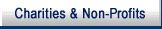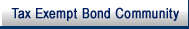- 1.4.18.1 The e-help Desk – Customer Relationship Management
- 1.4.18.2 e-help Business Measures
- 1.4.18.3 Taxpayer Advocate Service (TAS)
- 1.4.18.4 The Manager's Roles
- 1.4.18.5 Leadership
- 1.4.18.6 Administrative Guidelines
- 1.4.18.7 e-help Support System (EHSS) Guidelines
-
Customer Relationship Management (CRM) describes the methodologies, strategies, software, and other web-based capabilities used to help an enterprise organize and manage customer relationships. Along with innovative technologies, the e-help Desk recognizes the importance of being customer-centric and employs a holistic approach to managing users of IRS electronic products.
-
The number of electronic options offered by the IRS is increasing each year. Users of these products require support to resolve their issues. Electronic product users are very internet-savvy, have high expectations regarding support, and set high standards for service. The time frame for action or response has changed and is in "real-time." Customers may want solutions to multiple e-issues from the same contact.
-
The IRS e-help Desk provides the support needed by to their customers. The aim of the Desk is to resolve support issues quickly and reliably on first contact whenever possible. Users of the e-help Desk include:
-
Acceptance Agents
-
Circular 230 Practitioners
-
Department of Defense
-
Electronic Return Originators
-
Enrolled Agents
-
Financial Institutions
-
Governmental Agencies
-
Government Contractors
-
Online Providers
-
IRS Employee e-file
-
Intermediate Service Providers
-
Large Corporations
-
Low Income Tax Clinics (LITC)
-
Reporting Agents
-
Software Developers
-
State Tax Administration Agencies
-
Tax Assistance Centers (TAC)
-
Tax Counseling for Elderly (TCE) Offices
-
Transmitters
-
Volunteer Income Tax Assistance (VITA) Sites
-
-
The primary tool used for customer interaction and ticketing is the e-help Support System (EHSS), which utilizes PeopleSoft CRM Support Application Version 8.8. EHSS provides for complete management of the support operations (i.e., product support) of our customers. e-cases are created and used to capture and track information such as who is reporting the problem, the nature of the problem, and the solution to the problem (including failed solutions). In this way, the customer’s complete contact history with the e-help Desk is documented.
-
Five e-help Desk sites are located at the following locations:
-
Andover, MA
-
Austin, TX
-
Cincinnati, OH
-
Martinsburg, WV
-
Ogden, UT
-
-
The e-help Desk currently supports the following IRS electronic products:
-
e-file (including Modernized e-file)
-
e-services
-
Electronic Federal Tax Payment System (EFTPS)
-
Central Contractor Registration (CCR)
-
Filing Information Returns Electronically (FIRE)
-
Individual Taxpayer Identification Number (ITIN) Acceptance Agents Applications
-
-
e-help applies CRM technologies and strategies to the relationship between the IRS and customers who use electronic products. e-help recognizes each customer’s unique interests and needs, and strives to provide customized, quick, and convenient service.
-
October 1, 2007, Electronic Products & Services Support (EPSS) stood up as a stand-alone organization reporting to the Director, Customer Accounts Services (CAS) in the Wage & Investment (W&I) Business Operating Division (BOD). EPSS is a centralized office for the management of IRS electronic products and services within W&I CAS. It manages the implementation of new major and non-major, external-facing projects as well as provides program management and oversight for the e-services suite of applications. It will be responsible for issue management of electronic products and services in a multi-channel contact center environment, and will ensure that prior to product launch, support requirements will be properly requested, planned, and budgeted. The EPSS vision is to "Advance IRS electronic business opportunities to meet the changing demands of the future while delivering a positive customer experience." "To support customer-valued e-solutions for Service-wide electronic products and services" is the mission. Visit the EPSS web site at http://win.web.irs.gov/epss/epss_home.html for more information.
-
The e-help Desk is a subordinate office of EPSS. Change in the e-help Desk has been both radical and incremental as it relates to products, processes, and services offered. Employment of innovative technologies impacts organizational performance and growth through improvements in efficiency, productivity, and quality. On September 18, 2006, the e-help Desk moved onto the Internet Service Node (ISN) / Customer Voice Portal (CVP) in the IRS Contact Center Environment. The ISN/CVP is a web-based platform that provides for prompt/collect, queuing, and call control services for contact centers.
-
With the implementation of ISN/CVP, the e-help Desk also moved onto the Intelligent Contact Manager (ICM) platform. ICM is a dynamic call routing system capable of monitoring all e-help Desk sites within the enterprise. Specific thresholds and business rules are embedded in ICM, along with the identical agent groups and skills that are in Aspect. (The vehicle used to deliver the calls to the assistors' telephones is the Aspect Telephone System. This system also provides routing capabilities.) ICM gathers real-time and historical data from Aspect at each site at designated intervals to determine assistor availability by product line. It then routes each call to the assistor who is best able to handle that call.
-
The e-help Desk uses the Next Available Agent/Assistor (NAA) strategy for selecting an assistor to handle a call. The strategy seeks to maintain an equal load across agent groups, by sending each call to the NAA enterprise-wide that has the necessary skills to answer the customer’s question.
-
As stated earlier, EHSS is used to provide support to IRS’s external customers. It is the primary tool for customer interaction and trouble-ticketing. The e-mail Response Management System (ERMS) is a module within EHSS that allows the e-help Desk to manage and track e-mail from select customers from arrival through response. ERMS provides for intelligent routing and service-level management and reporting. It allows for content management through content analysis techniques and keyword searches to automate problem identification. The e-help Desk is a full service support network skilled in providing assistance to external customers who encounter problems using IRS electronic products.
-
The e-help Desk is staffed by employees with extensive knowledge of IRS electronic products. Some tasks performed in the position require a very specialized skill set.
-
The e-help Desk escalation path for assistance is as follows:
-
Level 1– The e-help Desk assistor is the first point of contact for customer issues. The Level 1 assistor maintains contact directly with the customer and interfaces with internal support groups as necessary. Level 1 handles all issues within the scope of their training and authority. They are responsible for documenting the e-case in a detailed and complete manner. Typical issues include, but are not limited to, failed transmissions, rejected returns, and assistance with Internet-based applications. If an issue is beyond the scope of their jobs, the e-case is transferred to Level 2 or as instructed in the solution.
-
Level 2– Leads, managers, business analysts, and System Administrators (SA) provide Level 2 assistance. These are personnel with more experience, knowledge, and training needed for the resolution of the issue. Depending on the complexity of the resolution, either Level 1 or Level 2 will resolve the issue and follow up with the customer to ensure that it has been resolved to the customer's satisfaction. Typical issues include, but are not limited to, error code issues resulting from web products, password resets, and communication and connectivity issues not resolved at Level 1. Business analysts handle procedural issues, IRM and policy changes, and product (paper and web) issues analysis. Level 2 will engage Level 3 as necessary.
-
Level 3– Developers provide Level 3 support. Level 3 only interfaces with internal groups, not external customers. Developers handle design, production, equipment, hardware and/or software issues. Typical issues include, but are not limited to, web server down and undocumented hard code errors.
-
-
EPSS developed *e-help Communications, an automated e-mail system, to keep employees informed of the myriad of policy and procedural changes impacting IRS electronic products such as:
-
IRM updates
-
Solutions
-
Site Closures
-
Programming changes
-
System/application changes
-
-
To request an *e-help Communication, pertinent information must be sent to designated EPSS headquarters analysts. It must include the following:
-
Subject –This is the title of your e-mail and is mandatory.
-
Content – Ensure your message is clear and concise. Remember to check spelling and grammar.
-
Source – Include organizational symbols (e.g., EPSS:OS:PM, EPSS:OS:PT, etc.).
-
-
While EPSS supports external customers, it enjoys relationships with internal customers as well. Customer Engagement relates to how EPSS does business with these customers. Policy Owners (i.e., organizations within the IRS and other governmental agencies) contact EPSS to support their products or programs. Form 13764, e-help Customer Engagement Request Form, should be used to initiate this process. This document serves as the basis for an initial meeting with EPSS to discuss the project and tailor a support package to meet the needs of the business organization.
-
The support package includes the following:
-
Business requirements consultation
-
Professionally trained staff committed to timely resolution of customer issues
-
Toll-free technical support number (866-255-0654)
-
Technical support number for international callers (512-416-7750)
-
E-mail support, if appropriate
-
EHSS training for Policy Owners ( See IRM 1.4.18.6.4.4)
-
Weekly call volume and e-case reporting ( See IRM 1.4.18.9)
-
Filing Season Readiness Workshop Business Requirements
-
-
Policy Owners should contact EPSS with all issues regarding product support. They should not go directly to the e-help Desk sites to initiate or change support. Additional information can be found under the New Customers section on the EPSS web site at http://win.web.irs.gov/epss/epss_home.html
-
The success of the support provided by EPSS is largely dependent upon the commitment of the Policy Owner to quality service and customer satisfaction. The business must provide the following:
-
Completed Form 13764,e-help Customer Engagement Request Form.
-
Approved Memorandum of Understanding (MOU) outlining business, funding, and training agreements.
-
Customer data extract from the Third Party Data Store (TPDS), if appropriate.
-
Completed e-help Solution Template in electronic format. Solutions must provide instructions on how to resolve customer issues. Policy Owners must approve all new solutions, and participate in the annual solutions update process. The e-help Solution Template and Instructions can be found at: http://win.web.irs.gov/epss/espss_docs/Solutions_Template_08%202007.xls.
-
Staff (a primary and a secondary contact) to work all Level 2 e-cases assigned to their Provider Group. Note: All business analysts will be assigned to a Provider Group. E-cases that require a business response will be assigned to this group. Analysts must login to EHSS daily to work any e-cases assigned. If the e-case remains open, EHSS will automatically send an e-mail to the analyst’s manager every two hours until the e-case is assigned.
-
Negotiated agreements with National Treasury Employees Union (NTEU) for any labor issues related to bargaining unit e-help Desk employees.
-
EPSS clearance on all Unified Work Requests (UWR) related to products supported by the e-help Desk.
-
-
A highly-trained workforce is an EPSS priority. As such, products will not be supported without appropriate training material. The training should cover system functionality and a review of the solutions that will be added to the EHSS database for e-case research and documentation. The business must provide:
-
Formal training material during the project planning phase. Guidance for the development of training material may be obtained from Learning and Education or the EPSS Policy & Training Section.
-
Just-in-time classroom training for e-help Desk assistors prior to product deployment. Logins and passwords should be provided as needed.
-
On-site expert(s) for 2 to 4 weeks after the product "go-live" date.
-
Updates for the annual Filing Season Readiness meeting (held in December) and e-help course development. Requests for updates for course development will be sent from the Policy & Training Section and/or the Technology Design and Support Center.
-
-
Policy Owners are required to provide funding reimbursement to EPSS for e-help Desk support. Reimbursement amounts are calculated quarterly based on call volumes, Average Handle Times (AHT), overhead, and training hours. Additional funding may be required for special reporting and programming.
-
The average lead time for e-help Desk support is 6 months for the following tasks:
-
Telephone Scripting
-
Solutions Program to EHSS
-
Technical Support Staffing Analysis
-
Training Development and Delivery
Note:
These tasks may be handled concurrently.
-
-
To begin this process take the following steps:
-
The Policy Owner should complete Form 13764,e-help Customer Engagement Request Form, and send it to designated EPSS staff members.
-
EPSS will review the request and contact the business for a project planning meeting, usually within 10 business days. The meeting will serve as a forum to discuss help desk services, product details, resources, and expected delivery dates.
-
EPSS will develop a project plan that will detail tasks to be completed prior to the support start date.
-
An MOU will be prepared which outlines the business, training, and funding agreements between EPSS and the Policy Owner. The MOU must be approved before the EPSS support start date.
-
-
IRM 3.42.7, e-help Desk, provides instructions for assistors at e-help Desk sites. Business Analysts responsible for the product should also use this IRM for procedures.
-
It is essential to establish quantitative performance measures for the proper operation of any organization. EPSS has established measures that support and reinforce the achievement of the IRS' stated mission and overall strategic goals. IRS has developed Balanced Measures that are central to the five levels of change identified for restructuring and modernization.
-
The three areas of measurement are:
-
Customer Satisfaction – Formal and informal feedback from Nationwide Tax Forums, Software Developer Conferences, the Council for Electronic Revenue Communication Advancement (CERCA), and an automated telephone survey enables e-help to determine customer satisfaction. This feedback is used to measure satisfaction levels and to identify work processes needing improvement.
-
Employee Satisfaction – In the IRS, employee engagement is defined as the degree of employees' motivation, commitment, and involvement in the mission of the organization. Employee satisfaction is a key component of employee engagement and is measured once a year through the Servicewide employee survey. Employee engagement is different from employee satisfaction in that employee engagement encompasses more than an annual survey. The IRS considers employee engagement fundamental to the overall success of the organization. Managers play a significant role in enhancing employee engagement. For information regarding the employee engagement process, please visit the Employee Engagement web site at http://hco.web.irs.gov/about/comm/employengage/.
-
Business Results – e-help has developed and implemented business measures to provide information on current performance, determine if goals are met, and identify improvement opportunities. The results from the measures are communicated to customers, stakeholders, and other interested parties.
-
-
The following business measures have been established:
-
Calls Received – Total of calls received (services offered) while the site is open. It does not include the transferred out (e-help XF out) or the e-help closed calls.
-
Calls Answered – Actual number of calls that were answered (service provided) while the site is open. It does not include e-help closed calls.
-
Number of e-cases – Actual number of e-cases opened by personnel within the site.
-
Resolved on First Contact – Percentage of calls closed on the first contact with the customer.
-
Level of Service – Percentage of calls received that were answered.
-
Average Speed of Answer – This is the average hold time the customer experienced before the call was answered. This is in minutes. It does not include the e-help closed calls.
-
Percentage of e-cases to Calls Answered – Percentage of e-cases to calls answered minus calls transferred out.
-
Level 2 Response Time – Percentage of e-cases transferred to Level 2 for which the customer was contacted within 2 hours of being transferred (e-services separate).
-
Resolution Time for e-cases from e-mail – Closure time to incoming e-mail.
-
Resolution Time for e-cases from Calls – Closure time to incoming call.
Note:
Currently, we are creating a baseline for our quality measures. Goals will be established and shared with the Operation for FY 09 when the baseline period is complete.
-
-
The chart below shows e-help measures and goals:
Figure 1.4.18-1
Measure Goal Resolved on First Contact 95% Level of Service 85% Average Speed of Answer TBD Percentage of e-cases/Calls Answered 85% e-help Level 2 Response Time 2 hours of the e-case being referred Resolution Time for e-cases from e-mails TBD Resolution Time for e-cases from Calls TBD e-help Measures and Goals
-
The Taxpayer Advocate Service (TAS) is an independent organization within the IRS. TAS helps individual and business taxpayers resolve problems with the IRS by:
-
Ensuring that taxpayer problems not resolved through normal IRS channels are promptly and impartially handled.
-
Assisting taxpayers who are facing hardships.
-
Identifying issues that impact taxpayer rights, increase taxpayer burden or otherwise create problems for the taxpayer and bring these issues to the attention of IRS management.
-
-
In general, the e-help Desk does not answer account-specific questions (i.e., calls received regarding individual tax accounts). However, if it is determined that a hardship situation exists that the e-help assistor cannot resolve the same day, Form 911, Request for Taxpayer Advocate Service Assistance (And Application for Taxpayer Assistance Order), should be completed and the taxpayer referred to TAS. See IRM 13.1.7.2, TAS Case Criteria, or IRM 21.1.3.18, Taxpayer Advocate Service (TAS) Guidelines, for more information.
-
There is a Service Level Agreement (SLA) between the National Taxpayer Advocate (NTA) and the Commissioner, Wage and Investment Division, as well as SLAs with the other Operating Divisions. These agreements outline the procedures and responsibilities for the processing of TAS casework when the authority to complete the case transactions rests outside of TAS. The W&I SLA is available at: http://tasnew.web.irs.gov/index.asp?pid=865
-
Ensure that each employee is familiar with TAS referral criteria.
-
Broadly stated, EPSS managers fulfill three roles of management:
-
Leading employees to achieve a goal.
-
Executing administrative responsibilities.
-
Scheduling and controlling the assigned workload.
-
-
This IRM is organized along these three topics.
-
Leadership is the process of influencing people to achieve a set of desired results. As a team leader on the e-help Desk, your role significantly impacts the achievement of the program objectives. You are expected to take ownership of all program assignments and be knowledgeable of all policies and procedures contained within this IRM, as well as IRM 3.42.7, e-help Desk. The primary audience for IRM 3.42.7 is e-help Desk assistors.
Note:
Managers must take ownership of the electronic products (i.e., e-file, e-services, EFTPS, FIRE, and CCR) worked by their site. If a site has more than one manager, the responsibilities will be shared by the managers.
-
It is important that you lead by example. The workgroup will follow your leadership when they view you modeling what you communicate. Leadership requires that you model the highest standards of ethics and integrity. A workgroup is reflective of its leadership, so a positive attitude will spill over to your employees and contribute to creating a quality work environment.
-
Leadership involves coaching and mentoring your employees. As you identify opportunities for performance improvement, it is your role as a leader to assist the employees in improving performance through coaching, mentoring, and providing timely feedback. As a leader at the IRS, you are to lead using the balanced measures approach by considering customer satisfaction, employee satisfaction, and business results. See IRM 1.4.18.2., e-help Business Measures.
-
A major objective of IRS Leadership Development is promoting and supporting continuous learning. See the following web site for information on leadership development: http://hco.web.irs.gov/devtrain/leadev/index.html.
-
General administrative guidelines for all IRS managers are found in IRM 1.4, Resource Guide for Managers.
-
Keep in mind that Internet and intranet web sites contain the most up-to-date information. IRM 1.4.4, Useful Web Pages for Managers, is especially helpful. It provides links to useful web sites where managers can find guidelines and instructions to do their jobs. There are also sites designed to assist with the development of managers and their employees. Since it is designed to be used electronically, hyperlinks are automatically created as the sites are accessed. A few of the many helpful sites are shown below:
-
http://irweb.irs.gov/ – The IRS Intranet Home Page provides the starting point for research.
-
http://win.web.irs.gov/lifelinks_home.htm – Life Links is a site provided by the W&I Division for its managers.
-
http://apm.web.irs.gov/ – The Administrative Procedures for Managers web site provides an entry-level Leadership Development course that includes definitions, references, and resources on many subjects.
-
http://e-learning.stg.web.irs.gov/MAN%20BRIEF08/index.html – Mandatory Briefings provides information on the delivery of mandatory employee briefings. Encourage employees to utilize the Enterprise Learning Management System (ELMS) to take the briefings. ELMS automatically updates their learning history as they finish each briefing and you can track their progress.
-
http://joc.enterprise.irs.gov/ – The Joint Operations Center (JOC) provides links to service, support, and technology for all telephone, correspondence, and electronic media for Joint Operations Center customers.
-
http://joc.enterprise.irs.gov/etd/ – The Enterprise Telephone Data (ETD) Warehouse provides links to reports to assess business and employee performance.
-
http://serp.enterprise.irs.gov/databases/irm.dr/current/emergency.htm – Emergency Information web site provides information regarding assault/threat incidents, bribery attempts, Potentially Dangerous Taxpayer (PDT), significant incidents, sexual harassment, bomb threats card, personal safety, safety and security overview, and suicide threats.
-
-
The work on the e-help Desk is often fast-paced and intense. Managers must continually be cognizant of the conduct and performance of permanent and returning seasonal employees, as well as the progress of any new hires. At the same time, an acceptable level of service must be provided to customers and an acceptable level of inventories maintained.
-
A ready knowledge of administrative procedures is essential. Procedures must be implemented timely so that resources can be best utilized. Thus, it is critical that managers be alert to tasks that occur at regular intervals.
-
The following sections provide a break down of some of those tasks and the intervals at which they should be performed. Though not all inclusive, it serves as a quick reference guide of managerial duties. For detailed instructions, always refer to the National Agreement or other appropriate resource materials.
-
Perform the following duties daily:
-
Check voice-mail – Check personal voice-mail for important messages. This is especially important at the beginning of the shift when employees may call in if they are unable to come to work.
-
Check e-mail– Check e-mail throughout the shift. You may wish to set Microsoft Outlook to notify you when messages are delivered.
-
Attend conference calls – Since the e-help Desk sites are in different locations around the country, conference calls are one of the primary means of communication. Attend calls promptly and submit agenda items when appropriate prior to the meeting.
-
Reply to items requiring a response – Items requiring a response may be received in meetings. Most frequently they are received by e-mail. Respond within the requested time frame, even if the response is "none," "NA," "no comment," or "negative."
-
Sign Online 5081 requests – Employees can request access to a system, have a profile unlocked, or a password reset through the Online 5081 system. When an employee makes a request, you will receive an e-mail notification. Signing these requests is a priority. For instance, if an employee is locked out of the EHSS system, the password must be reset through the Online 5081 system. Per IRM 3.42.7.4,Introduction to the e-help Support System (EHSS),Assistors are required to open an e-case for each telephone contact, so signing these requests promptly is the highest priority.
Note:
Consider placing your Lead as proxy on the Online 5081 system to assist you.
-
Maintain attendance roster – Attendance and leave usage should be recorded daily to help identify developing problems. When a problem is detected, counseling and documentation should be initiated.
-
Review e-cases/Monitor Telephone calls – Review and complete documentation for e-cases and telephone calls for each employee. You may wish to do some each day. Annotate information onto a weekly log. Use this information to track employees' performance. See IRM 1.4.18.6.4.1, Evaluative Call Monitoring.
-
Review and Share Centralized Quality Review System (CQRS) Defects – If you disagree with the defect charged, ensure your rebuttal is submitted no later than ten business days from the date that the call was reviewed by CQRS. If you agree with the defect, share the review with the employee. See IRM 1.4.18.6.4.3., Centralized Quality Review System (CQRS).
-
Monitor WebView – Use this tools to manage lunches, breaks, confirm the number of assistors on the telephone, and reassign staffing as needed. Communicate to management any obstacle that will prevent adherence to telephone schedule. See IRM 1.4.18.8.2.4, WebView.
-
Review Daily Aspect Reports – Use these tools to identify and address areas of concern, such as extended or frequent idle periods and excessive wrap times. See IRM 1.4.18.9.2, Aspect Reports.
-
Monitor EHSS – Monitor EHSS for open e-cases, ensure EHSS worklists, Leads worklists, and e-mail Response Management System (ERMS) items being assigned timely and issues elevated are being resolved. Respond to escalation e-mails in ERMS. See IRM 1.4.18.9.1, EHSS Reports, and See IRM 1.4.18.7.5, Monitoring the e-mail Response Management System (ERMS).
Note:
On August 31, 2008, the e-help Desk made e-mail available to all registered users, this increases the need to monitor the ERMS system and ensure items are handled promptly.
-
Counsel employees – Complete performance and conduct counseling as required. See IRM 1.4.18.6.3, Conduct Counseling, and See IRM 1.4.18.6.4, Performance Counseling.
-
-
Perform the following duties weekly:
-
Review Forecast Staffing Requirements – Review the forecast upon receipt and daily, if necessary, to ensure adherence. Inform your department manager of any obstacles that will prevent you from meeting the schedule such as scheduled meetings or training, or competing paper inventories.
-
Review Ultra Intelliquality Inbox – Review the Contact Recording Inbox to ensure that all employees appear in the list of team members and calls are populating for each employee.
-
Complete strength report– Give to the department manager timely; report any changes to staffing (i.e. details, furloughs, etc.).
-
Request any overtime or compensatory hours – The request needs to be made by the 2nd Tuesday of the pay period prior to the pay period the overtime or compensatory hours are needed.
-
Review and enter Form 3081, Employee Time Reports – Check all entries (functions, programs, time codes, hours and volumes) for each employee. From WebSETR (Single Entry Time Reporting), print the Employee Summary report the first Tuesday of the pay period (especially when there is a major change in staffing) to ensure that all employees are included. Check tours-of-duty (TOD) for accuracy. This allows you to detect errors and identify problems early so that there are no surprises when validating.
-
Validate employee time reports on SETR– Form 3081 must be checked, input, and final validation done by 10:00 a.m. Monday morning.
-
Perform Auto 2787 Overtime Reconciliation – Overtime, compensatory and holiday hours worked, must be requested, authorized and funds approved in advance on Form 2787, Authorization and Report of Overtime Worked. After it is worked, the Form 2787 report must be input and completed no later than Tuesday following the end of the pay period. Two complete and accurate copies of the report should be given to the department secretary. Keep one copy for your files. A separate report must be prepared for comp time worked. Be sure to use the correct authorization number for each report.
-
File Forms 3081– File employee time reports by individual employee name and Social Security Number (SSN). Store within the unit for one year; then send to the Operation's records coordinator.
-
-
Perform the following duties monthly:
-
Prepare annual evaluations – Annual ratings must be issued on a monthly basis between October and June. The due date is determined by the last digit of the employee's SSN. Develop a listing of all team employees based on their SSNs to ensure that no employee is omitted.
-
Consider employees for career ladder promotions – Employees in career ladder positions should be promoted in the first pay period after they become minimally eligible to be promoted and they are capable of satisfactorily performing at the next higher level. It is the manager's responsibility to track career ladder promotions and submit personnel actions timely. The Employee Resource Center (ERC) has a link to a Career Ladder Promotion Calculatorto help identify when the promotion is due. If there are questions about an employee’s eligibility date due to prior experience, temporary promotions, etc., the manager may submit an ERC ticket and request verification of eligibility. See National Agreement, Article 13, Section 8 at http://hco.web.irs.gov/lrer/negagree/natagree/index.html.
-
-
Perform the following dutiesquarterly:
-
Prepare progress reviews – All employees must receive at least one progress review before the end of the rating cycle. See National Agreement, Article 12, Sections 4M and 9, at http://hco.web.irs.gov/lrer/negagree/natagree/index.html. Use data from e-case and telephone call reviews to complete documentation and share it with employees. A signed copy of the documentation should be placed in the Employee Performance File (EPF). Mail a copy of the documentation to employees who are in non-work status.
-
-
Perform the following dutiesperiodically:
-
Correct personnel/payroll problems – Promptly address any employee concerns regarding personnel or payroll. Employees may initiate an inquiry themselves or contact you for assistance. Contacts (calls or online requests through OS GetServices) to the Employee Resource Center (ERC) should be diligently followed. Provide detailed information on the Service Ticket to better assist the Human Resources technician who will respond to your inquiry.
-
Direct Travel – The manager is responsible for directing travel, approving travel expense estimates, and the expenses incurred. Official travel must be consistent with the assignment and not for personal preference or convenience. Travel questions and concerns should be resolved prior to beginning a trip.
-
Submit release and return-to-duty schedules – When several employees are being released, prepare schedule as soon as possible and submit to the department secretary. Return-to-duty schedules cannot be input until the employee actually reports, but ensure they are prepared timely.
-
Request vacation schedules – Request vacation schedules from all employees. Annual leave requests made by seasonal employees are subject to the same considerations as requests made by other employees. However, requests may be denied if approval would cause a severe workload interruption. See IRM 1.4.18.6.2.1, Leave Scheduling Process, and the National Agreement, Article 32, Section 3C at http://hco.web.irs.gov/lrer/negagree/natagree/index.html.
-
Prepare for operational review – Your department manager will conduct an operational review some time during the year. He/she will look at your record keeping, review random EPF and drop file folders, and review your entire operation. Begin the season with all required forms completed, signed, and filed as required. Make sure you are consistently documenting performance and leave. Follow-up performance and leave letters when necessary.
-
Prepare commitments and self-assessments – At the beginning of the rating period you will need to prepare commitments. Keep a drop file of your achievements. Prepare a self-assessment based on the Performance Management System's (PMS) critical performance expectations for your mid-year and annual evaluations. Your department manager will provide guidance as needed.
-
-
Perform the following duties annually:
-
Conduct Expectations Meeting – Meet with employees annually to share your expectations. All Service employees are subject to the Office of Government Ethics (OGE) Standards of Ethical Conduct. Document 12011, "Plain Talk about Ethics and Conduct," provides an overview of the most common conduct and ethical issues facing Service employees. A receipt for the expectations should be signed and placed in the employee's drop file, along with other conduct documentation. The National Treasury Employees Union (NTEU) should be notified of the meeting.
-
Assign employees to a performance plan – Give employees a copy of their performance plan (which includes the Retention Standard and Critical Job Elements) annually, usually in an Expectations Meeting. Ensure Form 6774, Receipt for Critical Job Elements and Retention Standard, is signed and kept in the employee's EPF. Meet individually with leads to communicate additional expectations for them. Provide training on managerial duties so that they can act for you in your absence. Keep a drop file of employees' accomplishments as you observe their performance.
-
Conduct Mandatory Employee Briefings – The IRS is using online delivery tools for six mandatory employee briefings: Information Management which includes Unauthorized Access (UNAX), Computer Security Awareness, and Privacy/Disclosure. The additional briefings are Prevention of Sexual Harassment (POSH), Ethics, and Safety and Health. Direct employees to complete the briefings accordingly. After all employees have completed the Ethics briefing, schedule a formal discussion. The traditional "in person" method of delivery for any of these briefings is considered a formal meeting and managers must follow the procedures in the National Agreement, Article 8, Section 1. Contact your local Labor Relations specialist on any questions concerning formal discussions. See National Agreement at http://hco.web.irs.gov/lrer/negagree/natagree/index.html
-
-
Managers must balance the need to accomplish the work of the Organization with accommodating employees who want to take leave. Annual leave must be granted or denied dependent on the work load of the unit. Sick leave must be used according to its intended purpose.
-
It is important that leave issues be addressed early and consistently. A leave problem results whenever an employee fails to meet or follow the manager's expectations regarding leave.
-
Schedule employee vacations and other leave in such a way as to minimize the effect on the accomplishment of the work. When there are conflicts, grant preference to employees with the most service as determined by enter on duty (EOD) date. When it is anticipated that call volumes will be greater than usual, use discretion when granting leave.
-
Review and approve leave using either a yearly or quarterly calendar following these general guidelines:
-
Provide employees with a yearly calendar identifying workload peaks when leave should be limited.
-
If using a yearly calendar, request that employees submit completed calendars no later than February 1st.
-
If using a quarterly calendar (January – March, April – June, July – September, October – December), provide the calendar at least 3 weeks prior to the beginning of each quarter and request that employees submit completed calendars within 2 weeks.
-
Consider atypical conditions on a case-by-case basis no matter which method is used.
-
Ask seasonal employees to submit leave requests within 5 workdaysof return to duty status.
-
Limit approval to no more than 25% off on any given day (the percentage may change during peak periods).
Reminder:
Be sure to have enough employees on board so you can staff according to schedule during the holiday period in December and January.
-
-
For additional policies on leave issues, the following resources are available:
-
Employee Resource Center – Time and Leave Guidance – http://erc.web.irs.gov/Displayanswers/SubCategory.asp?FolderID=5&CategoryID=3&SubCategoryID=95
-
Office of Personnel Management (OPM) – Leave Home Page – http://www.opm.gov/oca/leave/index.asp
-
National Agreement – http://hco.web.irs.gov/irer/negagree/natagree/index.html
-
IRM 6.600.1, Absence and Leave – Leave Administration and Work Scheduling
-
-
Leave usage should be monitored each week. Counsel employees with leave issues as problems occur. Each employee should be provided with summary leave documentation at least quarterly.
-
Take the following steps to address a leave problem:
-
Leave Reminders – After recognizing that a problem exists, bring the problem to the employee's attention in an informal discussion. Use a memo to ensure that the employee understands your expectations. Explain the reason for the expectations as well. Encourage the employee to participate in developing a solution to the problem.
-
Memorandum for the Record – If satisfactory improvement is not made, counsel the employee again. Reiterate your expectations and explain how the employee is not in compliance.
-
Leave Restrictions – If the problem continues, discuss the situation with your department manager and contact your Labor Relations specialist for guidance. A "Leave Restriction" letter may be necessary.
Reminder:
Probationary employees are not issued leave restriction letters.
-
-
Examples of leave memorandums are found in the exhibits section. See Exhibit 1.4.18-1. Follow the direction of your department manager and Labor Relations specialist regarding the use of these memos.
-
Most employees report to work on time, adhere to office rules, and have a positive attitude. Sometimes, however, there are exceptions. On these occasions, managers must take steps to address the problems.
-
The three rules for effective conduct counseling and documentation are to be fair, consistent, and specific. Address conduct issues immediately and document your counseling sessions.
-
Always make sure you provide the necessary details: who, what, where, when, why, and how. Make your documentation clear and concise. Before scheduling your counseling session, contact your Labor Relations specialist to determine if the employee has a right to union representation at the counseling session. Your Labor Relations specialist also can provide guidance on how much advance notice is required to provide the employee with sufficient time to contact a steward if the employee has a right to representation, and the employee wants representation at the counseling session.
Note:
If a steward is requested, the steward's manager must be contacted to confirm the time and length of the meeting.
-
To plan for your counseling session, ask yourself the following questions:
-
What is the situation? Be very specific and look for facts.
-
What do I know about the employee?
-
What do I hope to accomplish in this discussion?
-
How will I open the session, ask questions, discuss follow-up plans, and conclude the discussion?
-
-
The following steps may be helpful when counseling employees about their conduct:
-
Describe the situation in detail. Use specific, observable facts to describe exactly what the employee did.
-
Explain what the employee should have done.
-
Refer to guidance such as Operations Expectations or Document 12011, "Plain Talk About Ethics and Conduct."
-
Ask for the employee's assistance. This should be very clear. For example, "I need your help in resolving this."
-
Discuss a specific action plan for follow-up.
-
Sign and date the documentation. The employee should also sign. The employee's signature only indicates receipt, not agreement, with the documentation.
Note:
If the employee refuses to sign, annotate this on the document.
-
Give the employee a copy and place the original in the employee's "drop" file.
-
-
Examples of conduct related memos are shown in the exhibit section of this IRM in reference to the following topics:
-
Designated Duty Hours
-
Excessive Talking
-
Excessive Telephone Usage
-
Lunch and/or Breaks Schedules
-
Sleeping on the Job
-
Pat-on-the-Back
Note:
Remember to give employees a "Pat-on-the-Back" when you observe positive conduct and/or performance.
See Exhibit 1.4.18-2.
-
-
Forward memos counseling employees on conduct issues to your department manager and Labor Relations, when appropriate, for review prior to sharing them with employees.
-
As the leader of your workgroup, you are responsible for the development of your employees. Clear and fair communication is essential. What you say, or do not say, impacts your employees' performance, which in turn impacts business results. Ensure that you provide consistent communication to your employees on their performance. Employees want and need to know how they are doing so they can learn and grow.
-
As a part of the IRS Performance Management System, supervisors must continuously monitor employees' progress against critical performance expectations, identify deficiencies, and initiate corrective actions. Observations must be documented throughout the performance period. This will aid you when completing the mandatory mid-year progress reviews and annual evaluations.
-
Evaluating an employee's performance has two components: reviewing documentation made in appropriate systems (e.g., EHSS) and monitoring telephone calls on Aspect. Contact Recording will be used for this purpose. See IRM 1.4.18.6.4.2, Contact Recording.
-
For evaluative purposes,
-
Monitor each employee a minimum of two (2) complete calls each month.
-
Review documentation in appropriate systems (e.g., e-case documentation in EHSS) at the same time.
-
Develop a monthly schedule that lists all employees and the date their reviews will be conducted.
Note:
Employees should not be reviewed on the same date each month.
-
Annotate the reason on the schedule if unable to complete the required number of reviews.
-
Retain and file review sheets in each employee's contact monitoring folder for operational reviews by department managers.
-
-
Evaluative telephone monitoring and e-case review should focus on whether or not the assistor handled the call and documented the case according to IRM guidelines (e.g., provided sufficient detail in the description or used Solution Advisor to determine the correct solution). Review results must be linked, by attribute, directly to the employee's Critical Job Elements (CJEs). Use the e-help Desk CJE Data Collection Instrument (DCI) in Contact Recording to record results of telephone and e-case review.
-
Time frames for sharing feedback are covered in the National Agreement, Article 12, Sections 9A and 4Q. Because assistors are provided written notice that they are subject to monitoring (the telephone label serves this purpose), evaluative recordation falls under Section 9A and will be shared "within fifteen (15) workdays of the time the supervisor becomes aware, or should have been aware, of the event which it addresses." If the employee has not received written notification (no label or other notice within the work area), Section 4Q comes into play and feedback must be shared "within two (2) workdays" or "no later than eight (8) work hours" if incorrect information was provided to the taxpayer. See National Agreement, Article 12, Sections 9A and 4Q, at http://hco.web.irs.gov/lrer/negagree/natagree/index.html
Note:
Every effort should be made to share employee feedback within 2 – 3 business days from the date the manager reviews the call. This ensures the call if fresh in everyone's mind and limits the amount of time an employee could potentially continue to make the same mistake.
-
Evaluative reviews must be conducted by a manager or an individual in an official acting manager capacity. Leads may provide supplemental evaluative recordation; however, you must share the review with the employee. The lead must sign the documentation as the reviewer and you must sign prior to sharing with the employee.
-
Obtain the employee's signature on the e-help Desk CJE DCI. Provide the employee a copy and file a copy in the employee's contact monitoring folder. These sheets will be used to prepare the employee's annual appraisal using Form 6850, Bargaining Unit Performance Appraisal and Recognition Election. The shared evaluative review must be filed in the employee's Employee Performance File (EPF), with a copy to the employee.
Note:
Always sign and date the documentation before sharing it with the employee. Your documentation is only valid if youhave signed it. The employee's signature only indicates receipt, not agreement, with the document. If the employee refuses to sign, indicate "Employee Refused to Sign" on the signature line.
-
Contact Recording (CR) is a system that captures and stores incoming toll-free telephone contact with customers for the purpose of possible subsequent review. It is used to perform required random reviews (performance and product) of incoming telephone contacts. Screen-capture is provided for 10% of all calls. Case research and actions taken are shown simultaneously with the voice recording. The data is stored by employee Standard Employee Identifier (SEID) for a maximum of 45 days.
-
Review the in-box for your team each week and ensure recorded calls for each employee are present. If calls for an employee actively taking calls are not present in the in-box, notify your Business Application Administrator (BAA) immediately. Choose calls to review that have taken place within the last 2 to 3 days. This ensures feedback is timely, especially when incorrect information was provided to taxpayers.
-
Use the e-help Desk CJE DCI in Contact Recording to prepare written recordation of all calls reviewed for evaluative purposes. The performance aspects in the DCI are aligned with the CJEs of the GS-592 Tax Examiner (Unmeasured) performance plan. After listening to the call, complete the DCI and enter any necessary remarks. Enter the Contact ID number or the Router Call Key from the contact on the Feedback Summary. During evaluative feedback sessions, employees will be able to review the entire conversation and see their on-screen actions.
-
If the caller indicates they do not wish to be recorded, the assistor must disable the recording using the Stop On-Demand feature in Contact Recording. These calls will not be evaluated. To ensure assistors are not abusing this feature to prevent their contacts from being recorded, managers can search Contact Recording under the "Intelliquality" field by taking the following steps:
-
Under "Data Range," select the dates or number of days to be searched.
-
Under the "Contact Data Section" go to the "StopOnDemand" box, and highlight StopOnDemand.
-
Under "Site," select the desired site.
-
Click on Search.
-
-
Managers and reviewers requiring access to Contact Recording must prepare an Online 5081 requesting access for their site or the site they will be reviewing. The BAA in the site will approve the form and add the manager/reviewer to the CR database. In order for the BAA to do this, an e-mail identifying the group number and members is necessary.
Note:
The CR database contains information on each manager and assistor in a site and identifies the group to which they belong. It is very important the CR database be updated with any changes of managers or assistors (i.e., move to other groups, leave the service, etc.). Send an e-mail to the BAA with the name, login name, SEID, Aspect Login Number, group number and manager’s name to have the change implemented. These changes also need to be communicated to EHSS by completing an Information Technology Assets Management System (ITAMS) ticket. See IRM 1.4.18.11.3., Annual Review of EHSS Users.
-
The Centralized Quality Review System (CQRS) staff performs product reviews (non-evaluative) on e-help telephones. Reviews are broken down into five (5) measures:
-
Customer Accuracy – Giving the correct answer with the correct resolution. "Correct" is measured based upon the taxpayer receiving a correct response or resolution to the case or issue, with the necessary case actions or case disposition taken to provide this response or resolution. This measures accuracy from the customer's point of view.
-
Regulatory Accuracy – Adhering to statutory/regulatory process requirements when making a determination on taxpayer accounts/cases.
-
Procedural Accuracy – Adhering to non-statutory/nonregulatory internal processing requirements when making a determination on taxpayer accounts/cases.
-
Professionalism – Promoting a positive image of the Service by using effective communication techniques.
-
Timeliness – Resolving an issue in the most efficient manner through the use of proper workload management and time utilization techniques.
-
-
Currently, CQRS reviews of the e-help Desk are being performed using an adapted version of the "Tax Law Screener" Specialized Product Review Group (SPRG). The following interim procedures have been established until the e-help Phone SPRG is available:
-
Managers will receive a spreadsheet showing all calls reviewed by CQRS reviewers. If a manager disagrees with a defect, they should complete the attached rebuttal sheet and adhere to the due dates provided in the e-mail with the daily DCIs from Policy and Training. This will ensure rebuttals are received in CQRS timely. More guidance regarding rebuttals to CQRS can be found in IRM 21.10.1.8.1, CQRS Defect Rebuttal Procedures.
-
If the manager agrees with the defect, they should share the review (good or bad) with the employee. When sharing reviews with employees it is a good idea to have the e-help Phones Quality Job Aid available. The e-help Phones job aid can be found on this link http://eq.web.irs.gov/qualityJobAids.htm.
-
-
e-help training requirements are outlined in IRM 3.42.7, e-help Desk, and are shown below. Training compliance is one of a manager’s primary responsibilities. E-help Desk managers are expected to do the following:
-
Submit an initial training schedule to Policy & Training (PT) Analyst by August 1st.
-
Notify PT Analyst of any and all changes to the initial training schedule at least 1 week before the proposed change.
-
Maintain a record of student rosters of all classroom training.
-
Verify that all required courses are listed as completed in their employees’ training history on the Enterprise Learning Management System (ELMS).
-
-
The PT Analyst will monitor the training schedule to completion. The analyst will pull random samples of employees' training histories in ELMS to ensure training has been delivered timely and as required. A Weekly Training Report will be sent to the sites for review. The following guidelines apply:
-
If your site is not listed, you did not have any training scheduled for the month.
-
Ensure that the information reported is accurate (i.e., training dates, training hours spent, number of employees trained, and type of employee trained).
-
Submit new training dates for all courses that are in "incomplete" status.
-
-
Managers are expected to provide timely training that an e-help Desk assistor will need to be proficient in their job.
-
All frontline managers must take all of the courses in the e-help Desk assistor curriculum, including the e-help Desk Basic Assistor Training, with their employees. Attending the training on an annual basis will ensure that you are proficient and will enable you to appropriately coach and monitor employees, handle elevated customer issues, and address problems that may develop on the e-help Desk.
-
The first segment of the curriculum pertains to e-help Desk operations. These courses provide policies and procedures related to EHSS and the Aspect Telephone System.
Figure 1.4.18-2
Number Name Course Content 11496 Using the e-help Support System -
Basics of the e-help Support System
-
Using EHSS
-
Adding and Updating e-cases
-
Additional EHSS Functions
-
Managing e-cases
25204 e-help Basic Assistor Training -
e-help Desk Operations, Disclosure Policies, Telephone Procedures, and e-case Documentation
-
e-case Creation
-
EFTPS CCR
18974 e-mail Response Management System (ERMS) -
How to Send e-mail Responses
-
How to Receive e-mail Responses
Basic e-help Curriculum
Note:
With the exception of Courses 25204, e-help Desk Basic Assistor Training, the above training can be accessed through ELMS at https://elms.web.irs.gov.
-
-
The following online courses can be accessed through ELMS and are supplemental training for all e-help Desk assistors. The courses enable assistors to answer contacts with professionalism and proficiency.
Figure 1.4.18-3
Number Name Description 12730 Writing Effective E-Mail Messages In this course, you will learn when e-mail messages may be inappropriate and how to write e-mail for different audiences. In addition, you will learn tips and rules for writing effective e-mail messages, including how to compose subject and lead-in lines. 13224 Avoiding Grammatical Errors in Business Writing In this course, you will learn to recognize and repair the most common grammatical errors in sentence construction. Using correct grammar will help you to convey your information accurately and to represent yourself and your agency articulately and professionally. 13841 Microsoft Office: Getting Started with Word 2003 Course topics include: basic introduction to Word 2003 and the features and tools used for creating and navigating documents in Word. 13852 Microsoft Office: Sending and Receiving Messages in Outlook 2003 Course topics include: how to send and receive messages in Outlook. 23434 Basic Computer Skills for e-help Desk This course is designed to introduce employees to basic computer skills required for e-help Desk duties. Supplemental Training
-
Product line courses are shown below.
Figure 1.4.18-4
Number Name Course Content 25392 Individual Master File (IMF) e-file -
Introduction to IMF e-file
-
Software Testing
-
Communication Testing
-
Production
-
Paper Processing
25419 Business Master File (BMF) e-file, Employment Tax Forms 940, 941, and 944. -
Introduction to Forms 940, 941, and 944
-
Assurance and Communication Testing
-
Transmissions and Rejects
-
Production
-
Signature Options
25423 Business Master File (BMF) e-file, Form 1041. -
Basic BMF Information
-
Introduction to Form 1041
-
Control-D/Web Access
-
Electronic Management System (EMS)
-
Business Acceptance Testing System (BATS) Software and Communication Testing
-
Production and Error Rejects
25427 Business Master File (BMF) Modernized e-file; Federal Forms 1120, 990, and 1065 family of returns. Excise Tax Forms 720, 2290, and 8849. Extension Forms 7004 and 8879. -
Introduction to Modernized e-file
-
Assurance Testing System (ATS) Software and Communication Testing
-
Corporations and Exempt Organizations Forms 1120/1120F & 990/990-N
-
Partnership Forms 1065/1065B
-
Excise Tax Forms 2290/8849/720
26628 e-services Procedures Training for Help Desk Assistors -
Overview
-
Registration
-
Preparer Tax Identification Number (PTIN) & Taxpayer Identification Number (TIN) Matching
-
e-file Application
-
Disclosure Authorization (DA), Electronic Account Resolution (EAR), and Transcript Delivery System (TDS)
26229 e-services Job Aid for Help Desk Assistor: the Customer Experience This product is used in conjunction with the e-services course and shows the screens used by registered users of e-services products. Product Line Courses
-
-
EHSS utilizes the PeopleSoft Customer Relations Management (CRM) Support Application Version 8.8. It is utilized by the five (5) e-help Desk locations, e-help Level 2, EMS Level 2, various internal policy owners, and other support personnel. The system contains:
-
Downloaded select customer data from TPDS
-
All electronic products supported by the e-help Desk
-
Problem types associated with each electronic product
-
A knowledge database which guides an assistor through issue identification and resolution
-
Formal tracking and reporting of issues (which includes information about the customer, problem, and resolutions (both successful and unsuccessful attempts))
-
Downloaded select customer data from Transmitter Control Database (TCB) (Forms 1099 data) and Special Projects database (Forms 8027 and Forms 1042-S)
-
-
EHSS allows for:
-
Committed timely completion of issues
-
Analysis of documented issue type in order to improve offerings and service
-
Alternative communication methods (i.e., e-mail through ERMS for external customers)
-
-
There are four physical servers in the production environment:
-
Two physical servers each have a logical web server and an application server.
-
One physical server has a logical application server.
-
One physical server has a logical database server.
-
-
The embedded BEA Tuxedo Server Software load balances the work among the three logical application servers. Manual load balancing between the web portals is employed through the use of two Uniform Resource Locators (URLs):
-
Andover, Cincinnati, Martinsburg, and e-mail on one web server.
-
Austin and Ogden on the other.
-
-
There are two physical servers in the development and test environment. One contains the logical web servers and application servers, and the other is a database server.
-
Contingency plans have been created for disaster recovery and fail over.
-
The system is configured with multiple web and application servers. If an application server fails, the system will continue to operate without interruption. If the failed server also has a web server, the affected sites need to switch their URL to the functioning web server. Current web server URLs and assignments are:
-
Andover, Cincinnati, Martinsburg, National Office, EPSS, and EMS Level 2 – http://adv0010cpweap.ds.irsnet.gov/psp/CRM88PRD/?cmd=login
-
Austin and Ogden – http://adv0010cpweap1.ds.irsnet.gov/psp/CRM88PRD/?cmd=login
-
-
If this situation occurs, users will be notified by e-mail and ITAMS from either the Modernization & Information Technology Services (MITS) SAs and/or the EPSS Office staff. In addition, the e-help Desk sites will be notified by direct telephone contact.
-
There is a hot stand-by system that is online and available at a moments notice if the production system fails. EHSS users will have to switch to the hot stand-by system by changing their URL to:
-
Andover, Cincinnati, Martinsburg, National Office, EPSS, and EMS Level 2 – http://adv0010cppsqlho.ds.irsnet.gov/psp/CRM88PRD/?cmd=login
-
Austin and Ogden – http://adv0010cppsqlho.ds.irsnet.gov/psp/CRM88PRD/?cmd=login
-
-
If the production system becomes non-operational, users will be notified by e-mail and ITAMS from either the MITS SAs and/or the EPSS Office staff. In addition, the e-help Desk sites will be notified by direct telephone contact.
-
Online 5081 is an automated way to request access to Information Technology (IT) systems and applications. It gives faster access and automates the process of annual re-certification. To use Online 5081, click on the OL5081 link: https://ol5081.enterprise.irs.gov:8443/. View the Online 5081 Quick Reference Guides, Tutorials, User Guides and Re-certification Reference. If you have questions, try the Online 5081 FAQs or call the Help Desk at 1-866-743-5748.
-
To log into EHSS, an Online 5081 must be completed to get a user ID and password. Ensure your employees have taken the necessary actions. You must approve the employee(s) 5081. Refer to the Online 5081 Manager User Guide on the Online 5081 web site for detailed steps.
-
Refer to IRM 3.42.7.5, Introduction to e-help Support, for detailed instructions for navigating in EHSS.
-
To provide support to electronic product users, the e-help Desk uses the following systems:
-
e-help Support System (EHSS) – EHSS uses the PeopleSoft Customer Relationship Management (CRM) Support Version 8.8 Application as the tool for customer interaction and ticketing.
-
Aspect Telephone System – The delivery of calls to the e-help Desk is done using the Aspect Telephone System.
-
Control-D/WebAccess Server - This system accesses reports via the Internet. It uses your Web browser to view reports using viewers, filters, and indexing capabilities.
-
Electronic Management System (EMS) – EMS provides protocol translation, telecommunication structure, security, and data management support for electronic commerce, including e-filing of tax returns.
-
ELF 15 Automated Reporting System (EARS) – EARS is a report repository used by e-help Desk managers. EARS receives and stores data FTP'd from ELF15, PAT15, ETD68 and PAT 68 Unisys runs (electronic filing) and displays data in a report format to a user's workstation (IMF only).
-
Integrated Data Retrieval System (IDRS) – IDRS is Real Time processing that uses various Command Codes, and daily, weekly, and periodic support processing for various systems (e.g., Centralized Authorization File (CAF), Fact of Filing (FOF)).
-
Tax Return Data Base (TRDB) – TRDB contains tax return source information for electronically filed tax returns. It also contains electronically filed tax forms. It is the legal repository for all electronically filed returns for Tax Year 1998 and beyond. Beginning with Tax Year 2002, it also contains transcribed portions of paper returns. Returns filed through the Modernized e-file (MeF) system may not show on TRDB and are accessed through EUP.
-
Third Party Data Store (TPDS) – TPDS is used to record and monitor the information about electronic return originators, transmitters, software developers, and Intermediate Service Providers, who have applied to participate in e-file.
-
Employee User Portal (EUP) – The EUP supports an Intranet portal that allows IRS employees to access business applications and data (e.g. Integrated Financial Services (IFS), e-services, MeF, and Customer Account Data Engine - Individual (CADE-I) in the future). Employees registration and authentication is required, which is supported by Enterprise Directory and Authentication Service (EDAS). The EUP consists of Web and Web Application Server platforms and Firewall/Load Balancer equipment. The EUP communicates with back-end Application systems (modernization and legacy) via Application Message and Data Access Service (AMDAS). The EUP infrastructure is located at MCC.
-
Transmitter Control Database (TCB)– The TCB contains data for transmitters/payers of information returns filed magnetically or electronically.
-