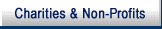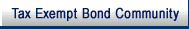- 1.4.16.5 MONITORING AND REVIEWS
- 1.4.16.6 OPERATIONAL REVIEWS OVERVIEW
- 1.4.16.7 QUALITY REVIEWS
- 1.4.16.8 MANAGEMENT INFORMATION REPORTS
- 1.4.16.9 EMPLOYEE AND BUILDING SECURITY RESPONSIBILITIES
- 1.4.16.10 ENTERPRISE LEARNING MANAGEMENT SYSTEM (ELMS)
- 1.4.16.11 FUNCTIONAL TRAINING COORDINATOR GUIDELINES
- 1.4.16.12 MANAGING EMPLOYEES WITH DISABILITIES
-
Contact Recording is the preferred method of telephone monitoring. If this is not available, monitoring may be conducted through the ASPECT teleset. A manager signs on to their teleset by performing the following steps:
-
Press the SIGN-ON button, located in the top left side of the teleset
-
Enter ASPECT supervisory extension
-
Enter password, usually the manager's ASPECT extension
-
Press "SUPERVISOR" key
-
Enter the extension of the assistor to be monitored
-
Press "ENTER"
-
Press "RELEASE" key to end monitoring session
-
-
If a manager does not have an ASPECT Teleset, they may monitor from a PBX phone by dialing the site assigned 800 number and follow voice prompts for:
-
Client number
-
Client password
-
Application number
-
-
Managers should contact their system administrator for the appropriate telephone number and passwords or if they have difficulty monitoring remotely.
-
Double plugging to review telephone calls may be performed for training purposes only and is non-evaluative.
-
The implementation of Contact Recording, an automated quality monitoring system, provides an "instant replay" of employee and taxpayer interaction. Recordings are stored by employee Aspect number.
-
The automated system captures voice and on-screen computer activity for later retrieval and review.
-
Contact recordings are used for performance/managerial monitoring purposes only and are normally erased within 45 days.
-
All calls are recorded in their entirety under contact recording. Continue to use monitoring sheets for your written record for evaluative purposes.
-
Follow the time frames in the current IRS/NTEU National Agreement for sharing performance feedback.
-
A separate sample of recorded calls is selected for quality review purposes and is not tracked to individual employees for evaluative purposes.
Note:
Refer to IRM 1.4.21.1.2.4 Managerial Requests for guidelines.
-
There is a systemic report generated, no less than monthly, to notify employees of the number of calls recorded.
-
Employees may request access to a recorded call used for evaluative purposes and may listen to the call on official time.
-
At an employee's request, the employee and/or employee's representative and the manager will meet within two (2) business days, to listen to and discuss a recorded call together. The employee's representative, however must request and receive permission under IRC 6103 (1)(4)(A) to listen to calls involving return information.
-
Documented monitoring is a part of the evaluation process. The National Agreement governs such recordings. When completing reviews, ensure they are:
-
Conducted according to department or other requirements
-
Completed by a manager or an individual in an official acting manager capacity
-
Input to the Embedded Quality Review System (EQRS) using the approved Data Collection Instrument (DCI) for each applicable Specialized Product Review Group (SPRG)
-
Shared in a timely manner as required by the National Agreement
Note:
Supplemental evaluative reviews may be done by technical leads using the EQRS system; however, like all evaluative information, managers must share the review. The lead must sign the documentation as the reviewer and the manager must sign prior to sharing the review.
-
-
A manager narrates the review using enough detail to support their assessment. Clearly identify to the employee actions taken (or not taken) to accomplish the Critical Job Elements (CJE). The EQRS automatically identify the critical element for each action addressed. Give examples of what employee said and examples of what could have been said.
-
When conducting a live review, do not interrupt a call unless the employee is:
-
Advising the taxpayer/caller incorrectly
-
Providing discourteous service
-
Unable to answer the question
-
Threatened by a caller
Note:
EQRS is a standardized data repository with trend analysis capabilities and reporting capabilities to use for employee evaluations.
-
-
Department managers must ensure team managers conduct sufficient telephone monitoring and case reviews to provide employees with a well documented evaluation. An EQRS Report is available for this purpose.
-
Managers must use the approved EQRS DCI for each applicable SPRG.
-
Develop a method for recording the pertinent facts of the call. Ensure all information needed to determine if a call is correct or incorrect is captured.
-
Conduct a minimum of two evaluative reviews per month (phone or paper) for each employee.
Note:
When an employee works in a blended environment (phones and paper) strive to review a proportionate combination throughout the rating period.
-
Department managers provide monthly feedback to front line managers regarding adherence to the review requirement. This feedback addresses number of reviews conducted for each employee, type of review (paper, phones, targeted) and types of errors identified.
-
If for some reason, reviews cannot be conducted on an employee (e.g., extended illness, furlough, managerial absence, etc.), a review waiver is placed in the Employee's Performance File (EPF) explaining why the required numbers of reviews were not conducted.
Note:
At the discretion of the site, these waivers are approved at the department level.
-
Determine if additional monitoring/review is necessary based on the following factors:
-
Training
-
Employee's ongoing performance
-
Quality Review feedback
-
Required minimum monitoring
Note:
Use Aspect reports such as Wrap Time and Average Handle Time (AHT) as indicators to determine when additional monitoring is appropriate.
-
-
On-the-Job instructors (OJIs) monitor trainees to provide constructive feedback and assist in employee development. Team leaders monitor side-by-side to improve work skills. This monitoring is non-evaluative and not formally documented.
-
Sharing monitoring results is a two-way communication. The Employee Feedback Report on EQRS is available for this purpose and must be used. After sharing the review, managers must determine if the employee agrees with their assessment.
If an employee Then Agrees -
Commend the positive aspects of the performance.
-
Discuss areas for improvement.
Disagrees -
Obtain the cause of the disagreement.
-
Commend the positive aspects of the performance.
-
Discuss openly to resolve disputed issues.
-
Discuss areas for improvement.
-
Develop plan to improve performance.
Note:
Always ensure the employee has an understanding of the Accounts Management measures and goals and how they relate to the critical job elements of their position description.
-
-
Share results of phone monitoring within three workdays. If incorrect information is given, the results must be shared within 8 business hours. Notate the reason on the review sheet if you do not meet these time frames, (e.g., due to unexpected leave, etc.).
-
Obtain the employee's acknowledgment on the designated form. Provide one copy to the employee and retain the other copy for the Employee's Performance File (EPF). Sanitize all employee data containing a social security number or name.
-
A Workload Management/Efficiency review will be conducted monthly to evaluate employee performance as it relates to Time Utilization, Timeliness and Workload Management when assigned to working Adjustment Inventory.
-
The review will be based upon a specific period of time the employee was assigned to work inventory. Typically, this would be a block of time ranging from two to four hours and will include, but is not limited to, the following:
-
Open including overage cases, uncontrolled cases, and suspense cases.
-
Closed cases.
-
-
Complete the Workload Management/Efficiency Review template in accordance with the coding guidelines provided in the job aid located on the EQ Website http://eq.web.irs.gov/training.htm. Guidance can also be found in Course 11981.
Note:
Workload Management/Efficiency reviews will replace local review templates previously used to address efficiency. Workload/Efficiency Reviews are intended to be evaluative. Programming changes were requested in the Embedded Quality Review system; however they cannot be implemented until the beginning of FY 2010. An interim process has been developed to provide consistent enterprise review procedures. This interim process will be used to perform evaluative Workload Management/Efficiencey reviews for Adjustments paper in FY 2009. The interim process will use a DCI (Workload Management/Efficiency Review template) to assess performance on CJE 5 Business results Efficiency. The review will be performed and shared on a monthly basis.
-
Workload Management/Efficiency reviews determine if an employee is:
-
Completing casework in an efficient manner (Time spent commensurate with complexity and training level)
-
Appropriately managing their inventory
-
Following procedural guidelines
-
Completing efficient research
-
Accessing available electronic research tools
-
Using applicable IDRS Accessory Manager Tools (IAT i.e. Jeeda, SWFT)
-
Transferring cases appropriately
-
Transcribing pertinent data accurately
-
Analyzing data correctly
-
Making correct decisions
-
Initiating timely and effective follow up actions
-
Working cases according to aged order or other priorities as established by management directives
-
reporting his or her paper time accurately using the proper Organization Function Program (OPF) paper codes.
-
-
General Guidelines 1) Consider the following factors when performing a Workload Management/Efficiency review:
-
Level of training and experience of the employee
-
Specialization of work
-
-
Prior to selecting a closed case for input to the EQ system, the evaluative reviewer will select a period of time when the employee was assigned Adjustment work and perform a Workload Management/Efficiency review of closed and in-process cases.
-
Use CIS real time data to identify closed cases and other account actions taken during a specific period of time when the employee was assigned to Adjustments
-
Managers may want to select cases closed within a shorter rather than longer time block in order to limit the number of cases included in the review.
-
Identify the specific cases closed during the identified timeframe. These will be used to complete the Workload Efficiency Review.
-
You may also select one of the closed cases (i.e. the first closed case) for the regular EQRS review. (optional)
-
Use the IDRS command code QRIND to review on-line adjustments.
-
Use CCA/42/43/ reports (age Listings) to ensure that timely actions are being taken and cases are being worked in priority order.
-
-
Management is responsible for communicating expectations and evaluating employee performance relative to their Critical Elements. CJE 5, business Results-Efficiency, provides the performance expectations for Timeliness, time Utilization and Workload management. This means ensuring that inventory time is appropriately used to work cases, casework is completed in an efficient manner and that inventory is appropriately managed.
-
Follow guidance in the National Agreement regarding the rating of work (no Change).
-
Share Workload Management/Efficiency reviews in the same manner you share EQRS evaluative reviews. Share the reviews with employee as soon as possible. If employee performance indicates a need for improvement discussions should reference the current review and prior reviews to indicate whether progress has been observed
-
If performance improvement is needed, identify and complete actions to aid that improvement, such as scheduling training or coaching.
-
Managers must share reviews (other than telephone monitoring) within 15 workdays.
-
Ensure the integrity and accuracy of adjustments made to taxpayer accounts. Review 100 percent of on-line transactions for each newly trained Customer Service Representative (CSR) until the employee's performance is satisfactory (the employee consistently inputs correct adjustments). Follow up with ongoing sample reviews. Reinstate 100 percent reviews if determined that a performance problem exists.
-
Use the following IDRS command codes (CC), found in IRM 2.4.5 Command Codes QRADD, QRADDO, QRNCH, QRNCHG, RVIEW, QRACN, and QRIND for the Quality Review System, Quality Review to review on-line adjustments:
-
QRADD
-
QRIND
-
RVIEW
-
QRACN
-
-
Use CC QRADD to enter the employee numbers of employees you plan to review. Suspend all transactions input by your employee or group using CC QRADD or CC QRADDG for the same day. Transactions remain suspended for review for two days. After two days, all transactions not reviewed are released systemically for processing to the Master File.
-
Use CC QRIND with CC RVIEW to control workloads. CC QRIND requests a summary of a CSR's transactions available for review for a specific day. Evaluate adherence to IDRS security and procedures. It is useful to keep a control log of the CC QRIND reviews.
-
Use CC RVIEW to review all transactions or selected transactions input by individual CSRs. Input CC RVIEW within two days after a CC QRADD or a CC QRADDG request to review an adjustment.
-
Use CC QRACN to accept, reject, or review your employee's transaction input screens, displayed by using CC RVIEW Review the displayed transaction for quality and appropriate documentation requirements before using CC QRACN.
-
Accepted transactions release to the Master Files for processing after the standard two-day hold.
-
Rejected transactions change from IDRS status "AP" to "DQ" the following work day. The reviewer/manager must print the action after rejecting the transaction. Send these prints back to the employee for corrective action.
-
-
IDRS adjustment reviews help do the following:
-
Prevent unpostables
-
Ensure prompt correction of errors
-
-
Determine if employees use appropriate IRM procedures to input adjustments. To ensure overall quality of the work, if a performance problem exists, consider requiring review/approval of any or all IDRS adjustments.
-
Review a sample of IDRS adjustments with source documents, focusing on the following areas:
-
Appropriate source documents
-
Accurate and complete input data
-
Proper hold codes
-
Correct priority codes
-
Accurate source codes
-
Appropriate blocking series
-
Appropriate reason codes
-
Complete remarks section
Note:
When an inappropriate or incorrect adjustment identified by CQRS needs immediate corrective action, input CC TERUP on IDRS. The reviewer then enters "Flash" in the NQRS remarks section to alert the site of this case.
-
-
Managers and/or their lead technical employees can perform non-evaluative monitoring on the following:
-
Telephone calls
-
Paper Inventory reviews
-
Certain issues (e.g. Disclosure)
-
-
The primary purpose of a non-evaluative review is to help the employee develop and enhance their job skills. Effective non-evaluative reviews foster open lines of communication between the employee, the manager, and the lead technical employee. This enables the manager and/or their lead to receive employee feedback and transfer operational goals informally.
-
Non-evaluative or coaching reviews do not contain a written rating. Share the results orally. Some documentation is appropriate establish it actually occurred. EQRS may be used to track employee development for this purpose. Have the employee initial and date. Provide one copy for the employee and retain the other copy in the employee's drop file.
-
Non-evaluative or coaching reviews have a significant impact on how our callers are treated, since our employee can take immediate advantage of our experience. The manager or the lead employee should conduct the review; however, occasionally delegating these duties to a skilled journey level employee, for training purposes, may be appropriate.
-
Conduct a minimum of two non-evaluative targeted reviews per employee per month if customer accuracy errors are identified on use of the Probe & Response Guide. This applies only to employees staffing tax law applications.
Note:
A non-evaluative targeted review is one in which the entire call is not reviewed. These reviews may serve as indicators for areas where additional evaluative monitoring should be conducted.
Example:
An example of non-evaluative targeted monitoring is to listen to the call to determine if the employee has accurately identified the customer's issue, made a determination that use of the Probe and Response Guide is required and proceeds to follow the guide to respond to the caller.
Reminder:
It is not necessary to listen to the entire call once it is determined the correct procedures from the Probe and Response Guide are being followed.
-
If it is determined during the targeted review the employee is not following the Probe and Response Guide, use your discretion whether to listen to the entire call and document as an evaluative review.
-
Non-evaluative reviews are conducted for a number of reasons (e.g., disclosure, history items, etc.).
-
Non-evaluative target reviews help focus on issues causing high error rates.
-
When implementing major procedural revisions, non-evaluative reviews can help managers determine if additional discussion and procedural reviews during group meetings may be needed.
-
Non-evaluative reviews can help the manager and employee determine progress as a result of training and coaching conducted as part of a performance improvement plan.
-
When an employee is having difficulty dealing with a caller, non-evaluative monitoring allows the manager to assist the employee, if needed.
-
You can accomplish non-evaluative monitoring by utilizing periodic side-by-side reviews, when deemed appropriate, or requested by an employee. Use the optional telephone jack (double plugging) on the employee's teleset. Apply this technique when circumstances merit an in-depth discussion for training purposes.
-
You may delegate this non-evaluative review to your lead CSR or an OJI. Periodically, delegate this non-evaluative review to experienced CSRs to foster the team approach to improve your group's performance. This approach will ultimately improve the work process.
Note:
Double plugging, as an introduction to the job by new CSRs with experienced employees, is a good training tool.
-
Clerical employees perform various administrative duties which support the IRS's ability to provide customer service. They may include the following:
-
Timekeeping
-
Mail receipt and distribution
-
Typing
-
Log or lists of controls and information
-
Maintenance of files
-
Receiving telephone calls
-
Other duties as assigned
-
-
You should focus not only on the employee's ability to complete their assignments, but also on their ability to set priorities and complete assignments independently and expeditiously. You must conduct monthly reviews to determine the accuracy and timeliness of employees' work.
-
Clerical reviews should also address the clerical work process (i.e. Form 3210 acknowledgement and follow-up)
-
The Taxpayer Advocate Service (TAS) is an independent organization within IRS whose employees assist taxpayers who are experiencing economic harm, who are seeking help in resolving tax problems that have not been resolved through normal channels, or who believe that an IRS system or procedure is not working as it should. TAS has not clarified its existing criteria to include equitable treatment and taxpayer rights, specifically an area for interest of the taxpayer and Public Policy.
Note:
Public Policy cases, Criteria Code 9, will be brought in the program as determined solely by the National Taxpayer Advocate (NTA).
-
A referral to a TAS office should be made if the IRS employee receives a taxpayer contact, and the employee cannot initiate action to resolve the taxpayer's inquiry or provide the relief requested by the taxpayer. A taxpayer does not have to specifically request TAS assistance to be referred to TAS. Any taxpayer contact that meets any of the criteria listed in the IRM 13.1.7.2, TAS Case Criteria should be forwarded to the local Taxpayer Advocate for special handling using Form 911/e911, Request for Taxpayer Advocate Service Assistance (and Application for Taxpayer Service Assistance Order). The NTA Toll-Free number, 1–877–777–4778 or TTY/TDD 1–800–829–4059 should be provided to the taxpayer and the taxpayer should be advised that TAS is available if the taxpayer is not satisfied with the service they received
-
All Form 911/e911 (with criteria code 5 through 8) must be approved by Customer Service Representative's (CSR) manager. Managers may delegate this responsibility to another person.
-
All Form e911 (with criteria code 1 through 4) must be systemically routed to Taxpayer Advocate Service (TAS). Upon completion of the review, select one of the following actions:
-
Approve (correctly identified and completed referrals). This action will route the e911 to TAS and remove it from your inventory.
-
Reject (return e911 to the originator). Add a note to explain reason for rejection.
-
-
A referral to a TAS office is not necessary even if TAS case criteria are met if the IRS employee can resolve a taxpayer's inquiry or provide the relief requested, as outlined in IRM 13.1.7.4 Same Day Resolution by Operations. However, if the review is not resolved the same day (within 24 hours), AMS sends the form electronically from the manager's inventory to the TAS inventory.
Note:
Although you cannot completely resolve the issue with 24 hours, if you have taken steps within 24 hours to resolve the taxpayer's issue, these cases also meet the definition of same day. Do not refer these cases to TAS unless the taxpayer asks to be transferred to TAS.
-
The following types of cases should not be referred to TAS:
-
The taxpayer's complaint or inquiry only questions the constitutionality of the tax system.
-
Cases where the focus of the taxpayer's inquiry is solely to employ frivolous tax strategies to avoid or delay filing or paying federal taxes.
-
-
If TAS determines the Form 911/e911 does not meet their criteria, they return a paper copy of the Form 911 (with explanation) to the Erroneous Referral Coordinator who forwards to the originator's manager.
-
An Operational Review is an in-depth review and analysis of a particular program or function.
-
Reviews are conducted by Planning and Analysis staff.
-
Planning and Analysis (P&A) must:
-
Evaluate and assess
-
Identify areas to improve
-
Establish target dates for improvement
-
Identify and praise accomplishments
-
Provide a follow-up on action items
-
-
The review should address:
-
Workload management practices
-
Personnel management practices
-
Administrative practices
-
-
Compare the above practices to the following:
-
Mission statement
-
Policies and regulations
-
National Agreement
-
Memos of Understanding (MOUs)
-
Program letters
-
Business measures and goals
-
-
Prepare a schedule of planned reviews at the beginning of each fiscal year and no later than November 1st. Provide the schedule to the Operation Manager, or Director, as appropriate.
-
Request the information needed from the manager 30 days in advance, so all information is available at the start of the review. This may include the following items:
-
Employee Performance Files (EPF)
-
Personnel Files
-
Drop Files (including meeting minutes)
-
Training Files
-
Employee Survey Satisfaction results
-
WP&C data
-
WITS data
-
Local Inventory reports
-
Aged case listings
-
Sample of closed cases
-
Sample of open cases
-
Average handle time reports
-
Adherence reports
-
Transfer reports
-
Aspect reports
-
Security reviews
-
Totally Automated Personnel System (TAPS) data
-
Leave tracking
-
Evaluation/Midyear tracking
-
Quality/Productivity/Improvement Initiatives
-
Engagement Plans/Activities
-
Updates on Engagement Strategy (ES) Tracker data
-
-
It is recommended when reviewing a Team Manager (TM) that you review a minimum of six EPFs; including a work leader, one team clerk/secretary and four CSRs or tax examiners. Also, try to review EPFs of employees with different levels of experience.
Note:
Generally, department managers schedule one or two team reviews a month.
-
It is recommended when reviewing a Department Manager (DM) that you review at least half of all EPFs of those who directly report to the DM, plus samples of employees' EPFs from teams within that department.
Note:
A review of a DM may take about two weeks.
-
Obtain assistance, as needed, on completing technical portions of the review such as the closed case reviews from the Quality or PAS Units. Operations Managers may also obtain assistance from the P&A staff to assist with department reviews.
-
Allow sufficient time for performing the review, writing the report, and giving feedback from the final report to the manager or director as appropriate.
Note:
The feedback should follow the critical elements (i.e., leadership, employee satisfaction, customer satisfaction, business results) and specify items reviewed.
-
Promptly document the operation review in a memorandum to the appropriate manager or department head. Include the following in the memorandum:
-
Summary of the observations (positive and negative)
-
Recommendations and action items
-
Follow-up dates
-
-
Maintain a copy of the memorandum in the office files and one in the manager's EPF. Be sure to follow-up timely with the manager on action items. Document all follow-up actions.
-
The Operational Review should cover the following:
-
Personnel management practices
-
Workload management practices
-
Administrative, security, safety practices
-
Manager's organization
-
-
Review personnel management practices of maintaining Employee Personnel Files (EPF), Drop files and Personal/Training files for the following:
-
Critical Job Elements (CJEs) and Performance Plan Receipt (Form 6774)
-
Seasonal agreements (if applicable)
-
Training and OJT documentation
-
Evaluative reviews, including content, scope and amounts (Front line manager)
-
Mid-year progress reviews (Front line manager)
-
Performance reviews (Department manager)
-
Operation reviews (Department and Operations manager)
-
Evaluations
-
Poor performance handling
-
Awards
-
Non-evaluative reviews and coaching
-
Position management
-
Leave administration
-
Employee development
-
Communication including team meetings
-
Employee satisfaction
-
-
Review Workload Management Practices for the following:
Note:
All reviews must be documented in writing.
-
Quality of work performed in function (phones and paper). For example, acknowledgement and follow-up of Form 3210.
-
Timeliness of work performed in function (paper)
-
Expectations for phone functions
-
Utilization of lead employee
-
-
Review Administrative, Security, Privacy and Safety Practices, including the following:
Note:
Unauthorized Access (UNAX) is now administered by the Office of Privacy.
-
Time reporting
-
UNAX completed or scheduled for all employees
-
Prevention of Sexual Harassment (POSH) completed or scheduled for all employees
-
Release/Recall correctly updated
-
Rules of Conduct meetings held
-
Security reviews
-
e-WFM information input timely
-
Correctness of TAPS information
-
-
Review Manager's organization effectiveness:
-
Timeliness of controlled responses
-
Effectiveness of method for managing tasks or assignments
-
Completeness, thoroughness, timeliness of reviews, projects, etc.
-
-
Quality Review is an integral part of the Quality Assurance Program within Accounts Management. Quality measurements are used to evaluate specific site performance in the Annual Performance Plan (APP), which replaces the Annual Ongoing Business Operations Section of the Business Master Plan (BMP), Strategic Plan and Budget (SPB).
-
Quality, as it applies to Accounts Management employees, is based on five principles:
-
Professionalism
-
Customer Accuracy
-
Procedural Accuracy
-
Regulatory Accuracy
-
Timeliness
-
-
The implementation of the Embedded Quality (EQ) process has resulted in changes to the measurement of quality in Accounts Management.
-
Customer Accuracy, the first of the three Embedded Quality measures being implemented, measures whether a correct response is provided.
-
Timeliness, the second measure determines whether case actions were taken in a timely manner based on procedural requirements.
-
Professionalism, the third measure measures the appropriate treatment of callers.
-
Refer to the Program Letter for your BOD and campus for site-specific goals.
-
The site’s EQ Improvement Plan (Quality Action Plan) is the road map used by the sites to ensure EQ objectives are met or exceeded. Plans outline key actions in support of fiscal year EQ goals.
-
Recommended Plan Content:
-
Distinct sections for each Specialized Product Review Group (SPRG)
-
Improvement actions based on specific (e.g., attributes and case types) Customer Accuracy trends
-
Employee engagement activities to foster accountability
-
Communication Strategy to share information on objectives and performance including improvement opportunities and related corrective actions
-
Periodic analysis of top accuracy drivers to determine specific causes.
-
-
The Quality Assurance process provides a method to plan, measure, review and revise the quality of work throughout Accounts Management. Components of this process include:
-
National Quality Review System (NQRS), which provides accuracy rates: for AM, telephone and inventory programs. Each program is considered a Specialized Product Review Group.
-
-
Managerial monitoring reviews are performed for employee performance and to identify barriers to quality.
-
Managers are encouraged to contact the local Quality Manager for help in creating Ad-hoc reports. The Quality Review centralized site located in Philadelphia provides Site Summary reports at the end of each filing season and fiscal year. These reports can help in showing strengths and weaknesses in their areas and also for help with trends and analysis in helping to meet goals for the APP.
Reminder:
For more information on Embedded Quality (EQ) refer to IRM 21.10 and the EQ Home Page http://eq.web.irs.gov/.
-
Statistical sampling is the basis of the Quality Review process. Sample plans are designed on the laws of probability using mathematical procedures. The advantage of such techniques is their reliability, objectivity, and consistency. The quality review system uses systematic random sampling to verify the quality and productivity within Accounts Management without reviewing each piece of work.
-
The quality reviewer reviews work following the sample plan. Results of the reviews are analyzed to identify trends and training needs and to establish accuracy, timeliness and professionalism measures. Reviewers must strictly follow sampling procedures to ensure valid accuracy rates.
-
The quality reviewer must have an understanding of the following:
-
Operational definitions and criteria for casework
-
Consistent reviewing techniques
-
Equipment used in reviewing
-
How to record complete review results
-
How to report any problems to management, along with suggested solutions
-
-
Monthly reports are produced from the NQRS system. These reports provide information on Customer Accuracy, Procedural Accuracy and Regulatory Accuracy, Timeliness and Professionalism. Sites may also produce ad-hoc reports for their site. Samples of issued reports are as follows:
-
Weighted Report - A monthly report showing the accuracy rate, sample size, total volume and precision rate
-
Unweighted Report - A daily real-time report showing the accuracy rate and sample size (does not include total volume or precision rate)
-
-
This section provides the Accounts Management manager with abridged information on the following reports:
-
e-Workforce Management (e-WFM)
-
Aspect Reports
-
Work Planning and Control System (WP&C)
-
Workload Information Tracking System (WITS)
-
IDRS Reports
-
-
Reports are prohibited from being used for evaluative purposes. Use reports to determine indicators of behavior, and the need for further monitoring and/or assistance. Reports are also indication assisting in determining when increased managerial involvement is warranted.
-
Front line managers are responsible for the accuracy of information contained in the e-WFM database. This involves general information contained in the employee database as well as date-specific information contained in the daily work files and the exception database.
-
Depending on site procedures, managers make changes directly to the database or provide the information to the responsible party. This information is used to gather and utilize historical call volume patterns to predict estimated resources required to answer calls.
Note:
The System Analyst (SA) should maintain a list of training or other meetings to be scheduled as telephone and inventory staffing allows.
-
e-WFM provides managers with many reports covering virtually all aspects of their call center operations.
-
Most reports give managers flexibility in specifying what information to include and how they want it to appear.
-
Managers can utilize reports to identify trends, review agent statistics and to ensure the accuracy of the e-WFM scheduling data.
-
Some recommended reports are:
-
Agent Productivity Report
-
Agent Check-in Report
-
Agent Schedule Report
-
Ready Report
-
Weekly Schedule Report
-
-
The Agent Productivity contains two reports: the Agent Activity Report which shows call statistics for calls handled; and, the Agent Availability Report which shows adherence to schedule. Both reports are available the next business day and are printed daily to see calls handled statistics and to check employee adherence to schedule for prior day.
-
The Agent Check-in Report can be printed daily or weekly to show employees schedule for day/week.
-
The Agent Schedule Report shows daily staffing by 1/2 hours for each application for day and extended hours.
-
The Ready Report is generated within Microsoft Access from data with e-WFM and Aspect.
-
The Weekly Schedule Report shows an employee's schedule for the entire week, including scheduled times off the telephone.
-
Sites follow the new e-WFM/RTA and Information Technology (IT) Standard Operating Procedures (SOP) and ensure procedures are in place for required data backups. They are available at http://joc.enterprise.irs.gov/wfms.
-
Real-Time Adherence (RTA) is a performance-reporting tool. This software monitors the performance of call sites:
-
As a whole
-
By supervisor team
-
By individual CSR
-
-
RTA uses a series of indicators to display deviations from the standardized thresholds. Alarm thresholds are set within the manager's profile to trigger a visual alarm when an employee's telephone activity deviates from the set parameters. The thresholds may be preset or customized, depending on site priorities.
-
RTA has one report consisting of two parts:
-
Schedule Alarms Report
-
ASPECT Alarms Report
-
-
The RTA report captures the visual alarms when the employee's activity exceeds the set thresholds.
Note:
Alarms are only captured on the manager's computer when the manager is logged into the RTA program.
-
The Schedule Alarms Report give historical indicators where the predetermined thresholds were exceeded relative to the CSR's schedule. The information on the schedule is obtained by RTA's interaction with e-WFM.
-
The Aspect Alarms Report give indicators of predetermined thresholds exceeding the CSR's current status on the phone.
-
Aspect Reports gives a manager call activity statistics on a particular assistor/agent. Some reports are:
-
Aspect Agent Activity Report
-
Agent Detail Report
-
-
The Aspect Agent Activity Report summarizes data for all agents over a specified period of time. Managers can see:
-
Number and average length of incoming/outgoing calls
-
Transfer by each agent
-
Time spent in messaging and voice mail
-
Percentage of time in Available, Idle, and Wrap-Up
-
-
Use this report to analyze past and current performance indicators.
-
Use a weekly report for a good indicator to identify trends.
-
The Agent Detail Report gives the following information:
-
Each call an agent received or placed
-
When the call occurred
-
How long the call lasted
-
If the call was transferred
-
Extension or trunk originating the call
-
Time the CSR signed on and off the system
-
-
The Work Planning and Control System (WP&C), part of the Integrated Management Planning Information System (IMPIS), is described in IRM 25.14.1 Production Control and Performance Reporting. A basic feature of the IMPIS system is to set out methods and management tools used for planning, scheduling, controlling, and measuring workloads and resources.
-
The WP&C system produces a series of four (4) weekly reports. Two of these, the Managers Report and the Program Analysis Report use a combination of schedule and actual production and time reporting data to monitor receipts, productions, inventory production rates and staff hour usage.
-
The other two reports, the Abstract Report and the Employee Detail Summary Report, provide fiscal type data by organization.
-
A basic feature of the Total Management Information System is the numeric code structure used to identify the Organization where work is performed or hours expended, the Function (work action) performed and the Program(s) to facilitate a pyramid concept of summarizing information.
-
The input source of WP&C data is the Form 3081 completed by each employee and manager. See IRM 1.4.16.2.4.2, Managers must ensure the accuracy of the data their employees report on Form 3081, ensuring consistency with other reports, such as the Aspect Agent Utilization Report.
Note:
A performance adjustment, Form 64891, should be prepared and sent to the Reports unit, if data was incorrectly entered to the Single Entry Time Reporting (SETR) and has posted to the WP&C.
-
Detailed information on the Organization, Function and Program (OFP) list structure can be found in IRM 25.8.1 OFP Codes Overview. The IRM contains a list of all currently approved OFP Codes. It also contains specific steps necessary to change and/or modify existing codes and to request new codes.
-
The Managers Report (PCC 6040) is an evaluative tool for managers to monitor current (paper) receipt patterns, production volumes and rates, inventories, and staff hours and compare actual usage to the approved Work Schedule.
-
This report is generated weekly and provides weekly cumulative data. The "period" figures on the report represent information for the most current week ending (date of the report). The " cum" figures represent the totals from the beginning of the planning period up to the current date of the report.
-
The report consists of two major sections - the performance section and the evaluation section:
-
The performance section includes data from the approved work schedules, various volume reports, and the actual staff hours taken from Form 3081, Employee Time Report.
-
The evaluation section provides analysis of this performance data. This section pinpoints and analyzes the differences between the schedule rate and hours. It also gives an indication of what the results will be if current conditions continue. The analysis of this information may be used to determine whether to alter existing conditions in order to change future results.
-
-
The report is printed in OFP sequence. Summaries are provided at program function and department level.
-
The Cum File Leveled Performance Report (PCA 0743) is a useful tool for front line managers. This shows the weekly Form 3081 data for each campus that carries a period (weekly) and cumulative (plan period) figure for each 5th digit organization.
-
The following information is provided on the report:
-
Volume
-
Hours
-
Prod Rate
-
Documents Reviewed
-
Documents in Error
-
Error Rate
Note:
Performance adjustment corrections are not reflected in this report.
-
-
The Program Analysis Report (PCC 6240) contains basically the same information as the Managers Report and is printed in Program, Organization, and Function Code sequence.
-
The Abstract Report (PCC 4640) is used to track hours and costs by management activity and employment category. Period and cumulative information is provided by Department for each week of the quarter.
-
Four reports printed for each Department include:
-
Permanent Employment Category—Hours and cost for all permanent employees within a management activity
-
When Actually Employed (WAE)/Seasonal Employment Category—Hours and cost of all seasonal employees within a management activity
-
Management Activity Summary—Total of the Permanent and WAE/Seasonal Category hours within a management activity
Example:
The permanent hours of 75,083 added to the WAE hours of 78,386 equals the total hours of 153,469 for Management Activity 21.
-
Operation Summary—Total hours in the Operation This includes all management activities within the Operation.
Example:
Organization Code 31000 can be funded by Management Activity 38, 21 and 22.
-
-
Other pages may be included in reports at site option by using the Temporary Category Code. This code is used to obtain a more detailed breakdown of the above categories.
Example:
The Temporary Career/Career-Conditional Category could be separated by new and returning WAEs.
-
Each Employment Category is printed on a separate page with summary pages by Funding Code and a Total Organization Summary.
-
Each page includes 1 to 14 weeks' data (week by week). Cumulative data is kept for the quarter, except for April - June when cumulative figures also include the January - March figures.
-
The total line for period data equals the total of all period lines. This may be different from the cumulative total because performance adjustments only correct cumulative data. The period total line for April to June includes the January - March data. This line does not print if only one week's data is present.
-
Memorandum items (Compensatory Leave, Night Differential, Sunday Premium and Details In) are not added to the totals.
-
The Overhead Indicator on abstract adjustments is used to put the hours adjusted in the Overhead column for use in calculating the Overhead to Direct and Overhead to Total percentages. Nine (9) indicates an adjustment to Overhead Hours.
-
The Employee Detail Summary Report (PCC 4240) is a weekly report listing details to and from an organization by department and management activity code. This is used to track employees' details between the departments, operations, and management activity codes. There is a period data page and cumulative data page. The Employee Detail Summary reflects the number of hours used and the cost of permanent, temporary, and overtime hours. It also shows the activity codes within a function.
-
The left side of the report (Detail To) describes details from the department listed in the heading to the department and management activities listed on the side of the report. The right side of the report (Detail From) describes details from the department and management activities listed on the side of the report to the department listed in the heading.
-
The Workload Information Tracking System (WITS) is an on-line direct data entry system. WITS provides the users with timely reports and the ability to generate reports by selection of subsets. It governs two data types: Referral Inventory (INV) and Field Assistance (FA).
-
WITS output includes weekly and cumulative reports for the user which reflects a summary of each Accounts Management site.
-
Sites control their referral inventory on IDRS, and monitor by using the CCA 4242 Inventory Report Listing. This report is accessed through Electronic Online-Output Network System (EONS).
-
Referral inventory is input each week on a timely basis. Ensure appropriate staffing is available to accomplish timely input.
-
The Electronic Online-Output Network System (EONS) allows managers to view electronic versions of numerous archived reports using a personal computer. The Website is http://eons.web.irs.gov.
-
EONS allows managers to perform customized queries of WP&C data versus using standard WP&C reports.
-
IDRS produces varied reports for purposes of audit trail information, duplicate controls, overage cases, etc. Managers need to be aware of each report and take necessary action when received.
-
Generated weekly, the IDRS Overage Case report contains all cases controlled to an IDRS employee number and can be used to:
-
Identify specific cases for review
-
Monitor the size of the employee's inventory
-
Set overage closure expectations
-
Identify potential management problem cases
-
Monitor for the prevention of premature STAUP/TC-470
-
-
Each campus has the capability of generating an aged list by a specific category. For example, an analyst may want to have a report that lists all cases of 180 days old or a report that lists all taxpayer inquiries assigned to a specific unit/group/team.
-
The IDRS Inventory Control report summarizes inventory, receipts, and closures by category and may be used to validate WP&C counts of controlled case closures. It gives a broad picture of the controlled inventory and may assist in identifying training needs or planning resources.
-
The IDRS Unit Summary report summarizes the age category of all assigned cases and the overage percent for both the employee and unit.
-
The IDRS multiple Case Control Report (by IDRS employee number) identifies multiple employees assigned the same account.
-
The Enterprise Telephone Data (ETD) Warehouse is a web based data warehouse available on the Intranet at http://joc.enterprise.irs.gov/etd/. It is the official source for all data related to Toll-Free measures and indicators.
-
ETD allows managers to pull data and create reports, charts or export to Excel.
-
Use ETD to query for current and historical data regarding:
-
Call delivery
-
Demand
-
Business Measures
-
Site level Measures
-
Quality
-
-
You must use the standard emergency closing procedures, as provided for all sites, for weather and other emergency situations, such as threats.
-
You must instruct your employees on the procedures to use in situations of threats received on the telephone (e.g., bomb threats, suicide threats, or other threats of bodily harm to them or their families). The CSR will push the EMERGENCY button on the Aspect Teleset, to allow the call to be recorded.
-
You will instruct your employee that this procedure begins the recording of the conversation and alerts both the manager and the Systems Administrator (SA), on the Custom View Screen, that an emergency exists at the CSR's workstation.
-
In addition to reserving at least one voice port for emergencies of this nature, you, the manager, need to obtain the following details for tracing the call:
-
Employee's name
-
Time received and length of call
-
-
You also need to contact Treasury Inspector General for Tax Administration (TIGTA)/Security as appropriate.
-
Enterprise Learning Management System (ELMS) can be found at https://elms.web.irs.gov/ Website. ELMS allows the employee and manager to be directly engaged in planning, communicating, and coordinating training and development activities online.
-
Action for manager: access HR Connect and review your workgroup (employee-manager) information to ensure your employees are listed as reporting to you.
Reminder:
The accuracy of this information is important because ELMS sends a system-generated e-mail to an employee and manager about scheduled training based on information in the personnel system.
-
You must follow business unit procedures for updating personnel actions to add or delete employees from your workgroup.
-
Verify your workgroup information and any necessary corrective action each time your organization experiences any changes (e.g., non-pay status).
-
If you need assistance with correcting HR Connect data, contact the HR Connect Center @ 1–866–743–5748 (Option 2, then Option 1), or send an e-mail to hrc.command.center@irs.gov
-
You may contact W&I Learning and Education Office, if you need more information regarding ELMS.
-
You have various responsibilities including but not limited to:
-
Determining the size and location of classroom
-
Ensuring sufficient instructor preparation and training space is available
-
Assigning preparation and training rooms for each CPE session
-
Meeting with the Operations Managers and Department Managers to communicate the CPE refresher goals for the Fiscal Year (FY)
-
Planning the Train-the-Trainer sessions for the instructors selected to teach FY CPE
-
Ensuring that proper amounts of course material packages for instructors and students are ordered
-
Conducting the Train-the-Trainer session for CPE instructors
-
Preparing class and schedules
-
Working with and assisting new instructors with lesson plans
-
Ensuring that instructors review their assigned course material and communicate any issues or problems to Learning and Education (L&E)
-
Arranging for an Operations Manager or Department Manager to open the initial CPE session for each work group
-
Inviting work group managers to the CPE sessions they are scheduled to attend
-
Serving as an advisor to the CPE instructor cadre
-
Managing classroom operations during the CPE sessions, handling any issues and/or problems that arise; refer complex issues/problems to L&E
-
Ensuring that only official job aids are used by instructors
-
Ensuring that instructors have available and distribute all necessary administrative forms to students for completion
-
Ensuring that rosters are correct and instructors record attendance daily
-
-
As a manager, you may have to supervise an employee with a disability. There are procedures in place to assist you in ensuring your employees with disabilities have the needed tools and accommodations to perform the daily duties of their job. If an employee with a disability needs an accommodation, you should contact the Reasonable Accommodation (RA) Coordinator in your area for assistance. RA Coordinators can be located on the Employee Resource Center (ERC) Website, under EEO, Rights and Obligations; Where Do I Go for EEO Assistance?; Reasonable Accommodations Coordinators. There is a seven-step process to a successful, Reasonable Accommodation:
-
Initial Contact
-
Interactive Process
-
Making It Official
-
Submit Request
-
Accommodation is granted
-
Extenuating Circumstances
-
Closing Out the Request
Detailed Reasonable Accommodation information can be located on the Reasonable Accommodations in the IRS - One Step AT A Time Website, http://1step4ra.web.irs.gov/. In addition, your employee may need assistance in accessibility-type issues, such as, ordering reference or training materials in alternative media. Your Local Accessibility Coordinator (LAC) serves as your main point of contact to assist Managers and Employees with Disabilities in the day to day accessibility issues. The Local Accessibility Coordinators report to the Chief Accessibility Coordinator. The Office of the Chief Accessibility Coordinator (CAC) was established to assist Management with inquires concerning accessibility, adaptive equipment/software compatibility and usability issues, reasonable accommodation concerns, and employees with disabilities performance issues to name a few. The CAC has program oversight of the Lions World Services for the Blind (LWSB) program and the LAC program. The CAC works in close partnership with the Equal Employment Opportunity and Diversity (EEO&D) Reasonable Accommodation (RA) Coordinators, Alternative Media Center (AMC), and Information Resources Accessibly Program (IRAP).
-
-
Course #3079, Managing Employees with Disabilities is available to all Managers and LACs. This course offers a comprehensive overview of the various facets involved in supervising employees with disabilities. Contact the Office of the Chief Accessibility Coordinator for more information.
-
Please see the references below for additional information:
-
IRM 1.4.1 Management Roles and Responsibilities
-
IRM 1.4.4.11 Helping Employees with Disabilities
-
IRM 1.4.20.24.1 Adaptive Equipment and Other Accommodations
-
IRM 1.1.13.11.4.7 Chief Accessibility Coordinator
-
IRM 6.410 Learning and Education
-
Document 11953 Managers' Toolkit, EEO and Diversity, Wage and Investment Division (Rev. 6-2005)
-
Document 12109, The IRS Supervisor's Guide to Conduct and Discipline and Related Topics (Rev. 11/2007)
-
-
In addition there are several Websites:
-
Office of the Chief Accessibility Coordinator, http://win.web.irs.gov/accountsmgmt/CAC_home.htm
-
Reasonable Accommodations in the IRS - One Step At A Time Website, http://1step4ra.web.irs.gov
-
Information Resource Accessibility Program (IRAP) http://irap.no.irs.gov/?x2
-
Alternative Media Center (AMC), http://amc.enterprise.irs.gov/
-
W&I EEO and Diversity, http://win.web.irs.gov/eeo.htm
-
Job Accommodation Network (JAN)), http://www.jan.wvu.edu/
-