| Skip to content Social Security Online |
Electronic Fact Sheet | |
| Publications Home | How To Apply Online For Retirement BenefitsSSA Publication No. 05-10523, January 2009, ICN 470140 [View .pdf] |
|
It's so easy! Just go to www.socialsecurity.gov/retireonline |
|
Welcome to the Retirement Benefit Application
|
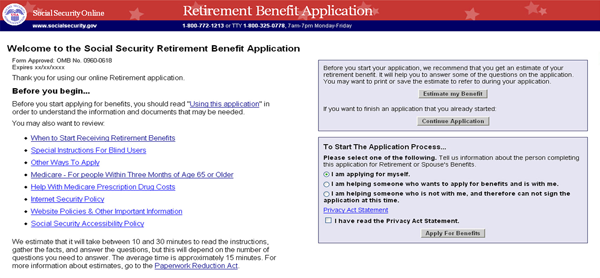 |
Questions About You
|
|
Application NumberWhen you have successfully started your application, you will get an application number that you can use to:
|
|
Questions About Your Work
|
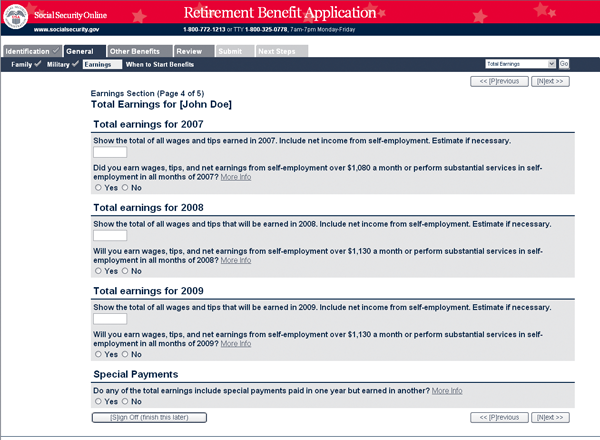 |
Questions About Your Benefits
|
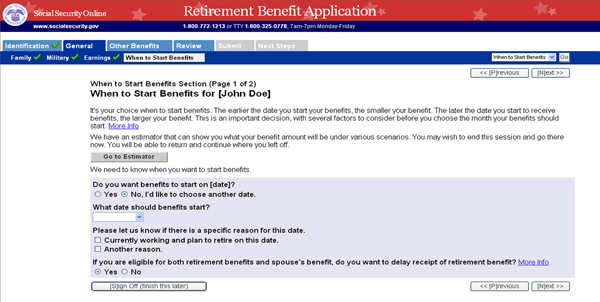
|
Finishing Your Application
|
| |
Privacy Policy | Website Policies & Other Important Information | Site Map |