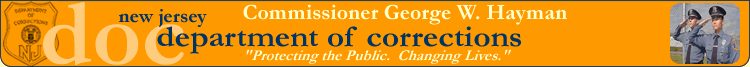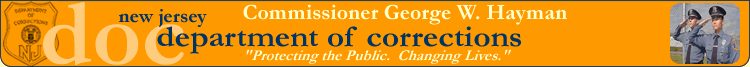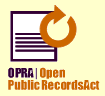- For Communicator 4.0 and higher, go to the Edit menu,
select Preferences, and select Advanced. Click the Enable JavaScript
checkbox to activate JavaScripts.
- For Navigator versions 3.x, go to the Options menu, select
Network Preferences, and click Languages. Click the JavaScript
checkbox to enable it.
- If you're using Navigator 2.x or 1.x, you will need to
upgrade your browser first.
- You can get the latest browser from Netscape for free, and the
JavaScript is enabled by default. Click here
- For Internet Explorer 4.x, go to the View menu and open
'Internet Options'. Click on the 'Security' tab. Select the 'Custom'
radio button, then click the 'Settings...' button. Scroll
down to the 'Scripting' section of this dialog. Ensure that the
'Enable' radio button is selected for the item 'Active Scripting'.
(Note: you may need to expand the Scripting category by
double-clicking its icon.) Click the OK button to accept the values
of the settings dialog, then OK again to save the Internet Options
settings.
- For Internet Explorer 3.x, go to the View menu and open
'Options'. Click on the 'Security' tab and then click on the checkbox
beside 'Run ActiveX scripts' near the bottom of the tab. When
the checkbox is selected JavaScript will work.
- To download the latest version of Internet Explorer Click Here
- Once you have made your changes click the Reload(Netscape) or
the Refresh(Internet Explorer) button to test your browser. You
will receive a message if your browser was configured correctly.
When you are finished Click the Back
button.
|