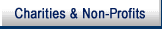- 4.71.11.1 OCEP Overview
- 4.71.11.2 Selection Criteria
- 4.71.11.3 Classification Criteria
- 4.71.11.4 Office Examination Procedures
- 4.71.11.5 Correspondence Examination
- 4.71.11.6 Failure to Respond
- 4.71.11.7 Undeliverable Initial Contact Letter
- Exhibit 4.71.11-1 EP Standard OCEP Letters and Attachments
- Exhibit 4.71.11-2 Attachment 1, Plan Qualification
- Exhibit 4.71.11-3 Attachment 2, Distributions
- Exhibit 4.71.11-4 Attachment 3, Coverage
- Exhibit 4.71.11-5 Attachment 4, Contributions
- Exhibit 4.71.11-6 Attachment 5, Plan Assets
- Exhibit 4.71.11-7 Attachment 6, Plan Termination
-
Office/Correspondence Examination Program (OCEP) is a program in which EP agents examine returns either by an office interview or through correspondence.
-
Correspondence examinations are those in which information needed to resolve the classified issues can readily be furnished by the entity through the mail.
-
Office interview cases are those in which the issues cannot be resolved through correspondence and the agent requests the records be reviewed in an IRS office.
-
These examinations are generally limited in scope (usually no more than three issues) and usually deal with smaller or less complex plans.
-
Examination and closing procedures applicable to field examinations generally apply to OCEP exams. Package Audit procedures do not apply. If an Administrative File (which includes historical data about the entity) is not available, the agent is not required to construct such file.
-
These procedures apply to EP returns.
-
Reference to the term "entity" includes a plan, trust, corporation and unincorporated associations.
-
Maintenance and use of suspense files to hold cases awaiting information or the date of a scheduled appointment is recommended.
-
Exhibit 1 lists the letters to be used in OCEP examinations and recommended attachments to initial contact letter.
-
Exhibit 2 displays Attachment 1, Plan Qualification.
-
Exhibit 3 displays Attachment 2, Distributions.
-
Exhibit 4 displays Attachment 3, Coverage.
-
Exhibit 5 displays Attachment 4, Contributions.
-
Exhibit 6 displays Attachment 5, Assets.
-
Exhibit 7 displays Attachment 6, Plan Termination.
-
-
EP returns under this program are selected through RICS, the Returns Program Manager, or as part of a compliance program, using specific selection criteria.
-
General criteria for EP OCEP returns may include these and other additional criteria —
-
5500 series returns.
-
Plans with less than 25 participants and $500,000 in assets.
-
Defined contribution plans and defined benefit plans that indicate a minimum funding deficiency (if the scope of the exam is limited to that issue).
-
No ESOPs (i.e., plans designed to invest primarily in employer securities).
-
-
The classifier will consider the entire return as well as possible related items not reported on the return.
-
A classification sheet will be attached to each return, which identifies the classified issues.
-
An examination may take place in the agent’s office, or, under certain circumstances, in a nearby POD.
-
The agent will notify the entity either by mail or telephone of the scheduled interview.
-
If the initial contact is by phone, the agent will:
-
Notify a principal officer of the entity or a properly authorized representative of the time and location of the interview.
-
Send Letter 1474 and Publication 1, Your Rights As A Taxpayer, to confirm the appointment and request records needed to conduct the examination. See Exhibits 2 through 7 for examples of information requests for specific examination issues being investigated.
-
-
If an interview is required away from the IRS office of the agent, the agent will arrange an examination at another IRS office suited to both the taxpayer and the Service.
-
Travel distance for the taxpayer should not exceed 50 miles.
-
Mail the taxpayer the initial contact Letter 1474 and Publication 1. See Exhibits 2 through 7 for examples of information requests for specific examination issues being investigated.
-
If the taxpayer does not provide complete information, or if the agent has additional questions as a result of the information submitted, send a follow-up letter.
-
If the case cannot be satisfactorily completed by correspondence, the group manager may convert the case to an office or field interview.
-
The agent will notify the entity by letter if the exam is changed to an office interview.
-
Original records submitted by the entity must be returned as soon as possible.
-
If the taxpayer does not respond within 30 days, call and send a second letter to the entity. Letter 1477 or other pre-approved form letter should be used.
-
If the entity fails to respond to the follow-up letter, attempt to contact a principal officer or authorized representative by telephone and inform him/her of possible adverse action.
-
If the entity continues to fail to respond, evaluate closing the case based on the information on hand or consider converting the case into a field examination after managerial consultation.
-
The failure of an entity to respond to an OCEP examination, may result in a revocation of the plan’s qualified status. The case file and examination report must provide clear support for this adverse action. Follow revocation procedures in IRM 4.71.3.
-
If the initial contact letter is returned to the Service by the Post Office as undeliverable, take the following steps to obtain the taxpayer’s current address:
-
Check all possible sources on the EP/EO Determination System (EDS).
-
Check telephone and/or city directories (if available) for names and addresses of officers, directors, trustees, or plan officials, as well as of the taxpayer.
-
Request the current address by submitting an IDRS/Master File Information Request, Form 6882, using IDRS Command Code INOLES or MFTRA. The information provided will be from the latest return module that posted to the master file and will include entity and address data. Instructions for completing Form 6882 are found on the back of the form.
-
Contact the postmaster of the most recent address obtained under steps a. — c., above. Step d. must not be taken unless steps a. — c. have first been taken. The following certification statement is required by the postmaster and must be stamped or typed at the bottom of the request: "Change of address is required for official use. We have searched other known sources of information for the address." Form 4759, Address Information Request Postal Tracer, catalog #41974T (current revision 4-2001), can be used to secure information from the Post Office. See Exhibit 1
IF... Then... a. Able to locate Re-mail and follow OCEP Exam Procedures b. Unable to locate Survey using AIMS Disposal Code 32 (See IRM 4.71.71 for Survey procedures); or propose revocation using the most recent address (See IRM 4.71.3 for Revocation procedures). -