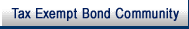- 4.11.17.1 Electronically Filed Returns
- 4.11.17.2 Overview
- 4.11.17.3 Identifying Electronically Filed Returns
- 4.11.17.4 Requesting Returns Filed Electronically
-
References:
-
Temp. Treas. Regs. 1.6107–2T(b), ( 26 CFR 1.6107-2T ) - Form and manner of furnishing copy of return and retaining copy or record
-
IRM 3.42 - Electronic Tax Administration
-
IRM 3.42.4 - IRS e-file for Business Tax Returns
-
IRM 3.42.5 - IRS e-file of Individual Tax Returns
-
IRM Exhibit 4.4.1-1 - AIMS Processing Handbook Reference Guide
-
IRM 4.21.1, Electronic Filing Program, Monitoring the IRS e-file Program
-
Document 6209 (ADP Handbook): IDRS Information, Section 4
-
-
Examiners should follow normal requisition and closing procedures in cases involving electronically filed returns.
-
When an electronically filed return is requested, a " hardcopy" of the return is generated. Neither the taxpayer's signature nor the original Forms W-2 will be associated with the hardcopy. Information regarding any Forms W-2 filed will be contained on the output page (W-2 summary page) of the hardcopy.
Note:
A program has been established whereby some electronically filed returns can be filed WITHOUT the Form 8453 or Form 8453-OL signature document.
-
Form 8453, U.S. Individual Tax Declaration for Electronic Filing, is the signature document for electronically filed returns.
-
Form 8453 should only be requested in special situations where the taxpayer's original signature and/or the original Forms W-2 are required. For example, cases involving a criminal investigation or cases before Tax Court. Please note that Form 8453 and the electronic return will not have the same DLN.
-
The examiner should secure a transcript of account to ensure that the return was electronically filed.
-
In general, electronically filed returns can be identified on a transcript from the first two digits of the Document Locator Number (DLN) associated with the TC 150 posting (See IRM 3.42.5.3.2).
-
After an electronic return has been accepted into EFS, it can be viewed via IDRS command code TRPRT. This command code should be used for initial research on tax accounts in lieu of requesting prints of ELF returns.
-
IMF electronic returns are filed in five Submission Processing Centers. Electronic returns can be identified by the unique DLN assigned to each submission processing center.
-
A listing of E-File Submission Processing Centers along with the File Location Codes is provided in IRM 3.42.5 subsection 3.2.
Example:
DLN 38211-110-036XX-5 would indicate an electronic return was filed at Cincinnati Submission Processing Center.
-
The Submission Processing Centers mentioned above, utilize different Filing Location Codes (in the first two digits of the DLN) for non-electronically filed returns. Additionally, in certain rare instances, the first two digits of a DLN may represent a Area Office code that has been assigned as the result of local IDRS activity. See Document 6209, ADP and IDRS Information, Section 4, Document Locator Number, Campus and File Location Codes, for additional information.
-
Processed "electronic" business returns are only distinguishable by a unique File Location Code (FLC) in the DLN. The FLC is the first two digits of the DLN. A listing of electronically filed business returns along with their File Location Codes is provided in IRM 3.42.4 subsection 4.1.1.
-
To request a print of the ELF return or Form 8453/8453-OL or both, use IDRS CC ESTAB. Requests for electronically filed returns should be made in the same manner as regularly filed returns.
-
Group manager approval is required when requesting Form 8453.
-
If it is necessary to secure Form 8453, the examiner should complete a Form 2275 and submit it to the AIMS Coordinator and request that ESTAB procedures be followed. The DLN is not necessary.
-
If only the signature document is needed, enter "Need Form 8453 Only" in the remarks section of the request.
-
If the original Forms W-2 are needed, enter "Need Original W-2's" in the remarks section of the request.
-
-
The employee inputting the ESTAB command should note the following:
-
The "Remarks" field should include a statement like "Provide (or pull) Form 8453" .
-
The "Form" filed should indicate Form 8543.
-
Files will receive the Form 4251 generated by the ESTAB command and send it to the ELF unit. The ELF unit will look up the 8453 DLN, write it on the Form 4251, and send it back to Files. Files will then pull the Form 8453 and send it to the requester.
Note:
The only way to get the Form 8453 DLN is by using command code ELFRQ, which most employees do not have in their IDRS profiles.
-