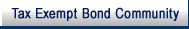- 4.5.3.12 Adjustments Involving Married Taxpayers
- 4.5.3.13 Joint Committee Cases
- 4.5.3.14 Claims
- 4.5.3.15 Conversions
- 4.5.3.16 Processing Delinquent and Substitute Returns
- 4.5.3.17 EO Non-Filers
- 4.5.3.18 Group Ruling Return Filing
- 4.5.3.19 Electronically Filed Returns
- 4.5.3.20 EO and GE Closing Agreements
- 4.5.3.21 Bankruptcy
- Exhibit 4.5.3-1 Form 5715, System Production Evaluation Report(Reference: IRM 4.5.3.3.1)
- Exhibit 4.5.3-2 Form 5391, Procedures/System Change Request(Reference: IRM 4.5.3.3.2)
- Exhibit 4.5.3-3 Form 3177, Notice of Action for Entry on Master File(Reference: IRM 4.5.3.12.6.1)
- Exhibit 4.5.3-4 Claim Forms(Reference: IRM 4.5.3.14.5)
- Exhibit 4.5.3-5 Instructions for Completing Form 2363, Master File Entity Change (Transaction Code 091, Changing Filing Requirements for those of a Corporation)(Reference: IRM 4.5.3.15.1)
- Exhibit 4.5.3-6 Instructions for Completing Form 2363, Master File Entity Change (Transaction Code 016, Eliminating 1041 Filing Requirement)(Reference: IRM 4.5.3.15.2)
- Exhibit 4.5.3-7 EO Compatible Filing Requirements Chart(Reference: IRM 4.5.3.15.4)
- Exhibit 4.5.3-8 TE/GE Campus Addresses for Submitting Delinquent/Substitute Returns(Reference: IRM 4.5.3.16)
-
Zero out the incorrect joint account by preparing Form 5599 with the appropriate Transaction Codes(TC) and amount in Item 12 to reduce to zero all tax and penalties assessed.
-
Make whatever entries are necessary in Item 15 to reduce the unrefunded prepayment credit by the amount allowed as a credit on the wife’s separate account.
-
Process Form 5599 with the original joint return.
-
Transfer cash payments with Form 2424 to the wife’s separate account.
-
-
Prepare and process a substitute return (TC 150 -0-) to set up the wife’s separate account. The received date for the substitute return should be the same as that of the joint return.
-
When the TC 150 posts to the MF, establish the account on AIMS.
-
Prepare and process Form 5599 for the wife’s return entering in Item 12 the total tax including any adjustment by TE/GE.
-
Enter in Item 15, the withholding credit equal to that which was decreased on the joint account.
-
Process Form 5599 with a copy of the substitute return numbered in the 90X blocking series.
-
-
Public Law 91-679 provides that in certain cases a spouse will be relieved of liability arising from a joint income tax return. The three types of situations that can occur:
-
An assessment against the culpable spouse only
-
Two assessments-one against the culpable spouse, and one against the joint account
-
An assessment against the culpable spouse and an overassessment to the innocent spouse
-
-
Cases must be flagged with a Form 3198–A, noted " P.L. 91-679," and the type of situation must be identified. An appropriate notation in Item 31, Form 5403 should identify Innocent Spouse cases received from Appeals. A transcript of the account must be secured before the adjustment(s) can be processed.
-
Assessment against the culpable spouse only.
-
On a new or copy of Form 5599 for the joint account, line out the name of the innocent spouse and note in the top center of the form " Innocent Spouse Case."
-
Do not process through the terminal. Process as an NMF assessment - the account must not be transferred to the MF. Process the joint Form 5599 with DC 02 and TC 300 with a zero ($0.) amount, through the terminal. If the deficiency IS NOT fully paid, input TC 130 on Form 3177, Notice of Action for Entry on Master File, with the names as they appear on the MF.
-
-
Form 3177 should:
-
Include the form number and tax period of the outstanding liability
-
Include any cross-reference taxpayer ID numbers
-
Annotate as "Innocent Spouse Case"
-
Rout to the Campus Center "Attn: CP 44 Processing Unit. "
-
-
Assessment against both the culpable spouse and the innocent spouse.
-
The RAR must show the amount assessed jointly and the additional amount of the assessment against the culpable spouse.
-
Prepare two Forms 5599, one for the joint account and one for the culpable spouse only.
-
Process Form 5599 for the culpable spouse as an NMF assessment. Do not process through the terminal. DO NOT transfer it to the IMF.
-
Process Form 5599 for the joint account through the terminal. Refile the case under the refile DLN assigned this Form 5599.
-
If the deficiency IS NOT fully paid, input TC 130 on Form 3177 with the names as they appear on the MF. See (2) above.
-
-
Assessment against a culpable spouse, overassessment to an innocent spouse.
-
The RAR must show the amount assessed and the amount of the overassessment.
-
Prepare one Form 5599 for the joint account and another Form 5599 for the culpable spouse.
-
Process Form 5599 for the culpable spouse as an NMF assessment and DO NOT transfer it to the MF. Do not process through the terminal.
-
If the overassessment of the innocent spouse will result in a refund, prepare Form 3753, so the refund will be issued in the name of the innocent spouse only. Enter the amount of allowable interest.
-
The joint Form 5599 must be used to process the overassessment for the innocent spouse, but a name change should NOT be initiated.
-
Process through the terminal, use Hold Code 1 in Item 07, and include in Item 12, TC 770 with a zero amount.
-
Submit both Forms 5599 and Form 3753 at the same time.
-
If the deficiency IS NOT fully paid, input TC 130 on Form 3177. See (2) above. The case must be filed under the refile DLN of the joint Form 5599.
-
-
IRC 6405(a) provides that "no refund or credit" of income, profits, estate or gift tax, or any tax imposed by Chapters 41 through 44 in excess of $200,000 will be made until after the expiration of 30 days from the date a report is submitted to the Joint Committee on Taxation (referred to as "Joint Committee" ) giving the name of the person to whom the refund or credit is to be made, the amount of such refund or credit, and a summary of the facts and the decision of the Commissioner or Deputy Commissioner (see Delegation Order No. 154,as revised). Thus, in any case involving the allowance of an IRC 6405(a) net refund or credit in excess of $1,000,000, review by the Joint Committee is required.
-
To quickly release 6405(a) refunds to the taxpayers, the expedite refund request procedures were instituted. Under the expedite refund request procedures, the Service may issue the refund if the Committee does not express an objection within 30 days from the time the report is submitted to them. However, the expedited refund procedures should not be applied in cases where the expiration of the statute of limitations is imminent, or where the Service may have difficulty in recouping the refund.
-
IRC 6405(b) provides a similar rule for Joint Committee review of a refund or credit made under IRC 6411, which relates to carry back adjustments. In such a case, if the net tentative refund or credit is more than $1,000,000 it will not be reported to the Joint Committee before making the refund or credit, but will be reported when the correct amount of tax is determined. If such determination results in a deficiency, but with a net refund or credit previously allowed under IRC 6411 (i.e., partial recoupment of the tentative allowance), the procedure as to Joint Committee review will be the same as with a refund or credit more than $1,000,000 not involving IRC 6411.
-
If more than one taxable year is involved, only the overpayment, for each taxable year is considered. Any taxable year, for which there is no net overpayment, is not considered.
Example:
In a case involving two taxable years, the determined overpayment must be reported to the Joint Committee if a net overpayment is more than $1,000,000 for either year, or if there is a net overpayment for each year and, added together, they total more than $1,000,000.
-
After the case clears the Joint Committee on Taxation, the following documents should be in the case file:
-
Completed Form 4081, Transmittal Memorandum Joint Committee Case.
-
Completed Form 5466-B, Multiple Record of Disclosure, (Privacy Act of 1974). (For individual taxpayers only).
-
Yellow copy of the report to the Joint Committee signed on behalf of the Commissioner.
-
Copy of the letter of notification from the Joint Committee to the Commissioner that no exception has been taken (the Joint Committee letter should sometimes contain a list of unrelated taxpayers).
-
The case files, if previously forwarded to the Joint Committee.
-
-
Upon receiving the above documents, the Tax Examiner must compare the taxpayer’s name on the yellow copy of the report to the Joint Committee with that listed on the letter from the Joint Committee. The name on the Joint Committee letter should be compared exactly with that on the yellow copy. In the case of a variance in the names, return the cases to the Technical Staff for further guidance.
-
All Joint Committee cases require that a manual refund be issued if the monies have not already been refunded.
-
Upon receiving acknowledgment of receipt by the Joint Committee of an "Expedite Refund Request" report, the examining area office QMS should promptly forward a "dummy" work file to the closing function to start refund processing. The work file must be transmitted with Form 3198–A, specifying the scheduled date for the refund. The scheduled refund date should be 31 days from the day the Committee received the "Expedite Refund Request" report. The closing function must coordinate with the Campus Center to schedule the refund to go out on the specified date. If the area office QMS is notified that the Joint Committee objects to the release of the refund, QMS must immediately contact the closing function to stop the processing of the refund.
Note:
To expedite all 6405(a) refunds, send via Federal Express to:
Internal Revenue Service
Office of Compliance Specialization
901 D St. SW, Room 108
Washington, D.C. 20024
-
Request for Refund or Abatement - A claim, tentative allowance or other request submitted by or for a taxpayer to reduce liabilities previously assessed. Such requests for refunds or abatements include:
-
Form 843, Form 1040X, Form 1045, Form 1120X, Form 1139, Form 8038-R, informal claims, or amended TE/GE returns filed after the due date and showing a decrease in liability;
-
A letter or other document (informal claim) which contains all facts necessary to decide that a reduction in tax liability is involved;
-
A claim for abatement of excise, windfall profit, or employment tax assessed as the result of a prior examination.
-
-
Campus Center personnel must scrutinize all requests for refunds (Form 843, Form 1045, and Form 1139). Campus Center personnel are responsible for processing tentative refunds and forwarding all other TE/GE types of claims to the Area Office. All Form 1040X and Form 1120X, indicating the original return is under TE/GE jurisdiction, must be forwarded to the Directors of the Business Units (i.e., EP, EO, FSLG, ITG or TEB).
-
In TE/GE, claims are generally filed for:
-
Form 11-C, Special Tax Return and Application for Registry-Wagering
-
Form 730, Tax on Wagering
-
Form 940, Employer's Annual Federal Unemployment Tax
-
Form 945, Annual Return of Withheld Federal Income Tax
-
Form 990PF, Return of Private Foundation Exempt from Income Tax
-
Form 990T, Exempt Organization Business Income Tax Return
-
Form 1042, Annual Withholding Tax Return for US Source Income of Foreign Persons
-
Form 4720, Return of Certain Excise Taxes on Charities and Other Persons Under Chapter 41 and 42 of the IRC
-
Form 5330, Return of Excise Taxes Related to Employee Benefit Plans.
-
Form 8038-T, Arbitrage Rebate or Penalty
-
-
Taxable Increase Adjustment - An amended individual or corporation return which shows an increase (additional) tax over that reported on the original return.
-
Superseding Return - Any return filed prior to the due date changing the data reported on the original return.
-
When a Campus Center Adjustment Branch receives a timely filed TE/GE claim, they must secure the original return (Index Card and the ANMF transcript for NMF returns) and determine whether the organization or plan is under examination. If it is under examination (TC 420 in the module), they must forward the entire case to the Director of the Business Unit (EP, EO, FSLG or ITG). Forward TEB claims to the Manager of Field Operations.
-
If the organization/plan is NOT under examination, the entire case must be forwarded to the Campus Center Examination Branch for AIMS opening input. Campus Center personnel should not generate overassessment transactions on TE/GE returns, unless directed or requested by local TE/GE offices except for math or Campus Center errors.
-
Upon receipt, Campus Center Examination Branch must prepare and input the following Forms:
-
Form 5597, TE/GE IMF/BMF/EPMF Request, to open IMF, BMF or EPMF accounts on AIMS.
-
Form 5588, TE/GE NMF Request, to open a NMF account on AIMS for a claim filed on Form 4720A or Form 5330 (pre-2001).
-
-
Claims should have a Source Code of 30 on Form 5546, Examination Return Charge-Out. After the account is established on AIMS and the charge-out is received, the entire case file must be forwarded to the specific Primary Business Code.
-
An amended return is a second return filed, after the due date, which changes information submitted on the original return. The taxpayer will send their amended return to the Campus Center where the original return was filed. The amended return should then be posted to the taxpayers account on MF with a TC 976/977. If TC 420 is present, then a TC 470 will post to MF.
-
In some instances, amended returns may require consideration by TE/GE to change tax liability on the IMF or BMF.
-
For amended returns referred to TE/GE, all assessment/overassessment documents are included in the administrative file. However, check the file to determine if a change in tax liability has been made as evidenced by a CP-36 or CP-193 notice with a TC 290 or 291 or computer notices indicating an adjustment has been made.
-
If the form is not included and doubt exists, secure a transcript of account to make this determination. Any necessary adjustments to refundable credits on individual or corporate returns, except estimated tax payments or credits, should be reflected in the workpapers.
-
-
If an amended return is filed with the Examiner and an examination is not warranted, process the amended return directly to the Campus Center for input to the BMF/IMF/EPMF following the applicable delinquent return procedures in Section 2.3.19. Do not establish on AIMS.
-
When the taxpayer has filed an amended return showing additional tax due, secure a current transcript using CC BMFOL/IMFOL to determine if a change in tax liability has been made (TC 29X or 30X). Be sure to verify this to prevent the taxpayer from being assessed twice. Also, compare the 4549 (or the equivalent), with the figures on the report to the amended return to determine if the increase has been considered in the examination.
-
Whenever an amended return has posted to a taxpayer’s account, a 976/977 freeze code is generated.
-
To release this freeze, use Priority Code 1.
-
Use Priority Code 3 to bypass an unpostable condition that normally occurs when the settlement amount (Item 10, Form 5599) does not match the total corrected tax on MF and to release the 976/977 freeze on MF.
-
-
Claims for refund, including amended returns and informal claims, other than TEB claims, may be surveyed after assignment if it is determined that the claim issue is clearly allowable in full and the return does not warrant examination.
-
The Examiner must complete Form 1900, Income Tax Survey After Assignment or Form 2503, Survey After Assignment-Excise or Employment Tax, for cases involving carry backs, if the information upon which the survey is based is not disclosed on the returns affected. The Examiner must also explain the reason for survey on Form 1900. The Group Manager must sign these forms.
-
If the correct claim amount is not shown on Form 5546 or AMDISA, Examiners must prepare a Form 5598, TE/GE Correction Request to update AIMS with the correct amount.
Note:
The only claims that cannot be surveyed are those requiring Appeals consideration or Joint Committee cases.
-
Form 1139, Corporation Application for Tentative Refund, is not treated as a claim when the amount requested has been refunded, although a claim form with the same issue and tax period was filed at the same time.
-
Surveyed claims require a DC of 34 in Item 13 of Form 5599. Other required entries on Form 5599 include P7-18, P21-22, P24-29, P31-34, C, P36, P38-40, P52-54 and Items 12 and 36. Additional optional entries include Items 02, 6a, 6b, 6c, 07, 09-11, 15, 39, 40, 43 and 50-54.
-
In cases involving the disallowance of a claim for refund, whole or in part, a notification letter must be issued to the taxpayer. The area office issues certified notices of disallowance. The Examiner prepares the following forms to inform the taxpayer of a full or partial disallowance of their claim.
-
Form 2297, Waiver of Statutory Notification of Claim Disallowance.
-
Form 3363, Acceptance of Proposed Disallowance of Claim for Refund or Credit.
-
L569(P), Partial and/or full disallowance (accompanies the forms listed above). The Examiner must also prepare a report, unless they disallow a claim in full, and there are no other adjustments.
-
-
If a certified notice of claim disallowance is issued, Form 3198–A, should notify the closing function or designee, with the appropriate blocks checked. The following letters are forwarded to the taxpayer by the closing function or designee to inform the taxpayer of the full or partial disallowance of their claim:
-
Letter 905(DO) - For claims partially disallowed
-
Letter 906(DO) - For claims disallowed in full
-
-
The reason for the disallowance must be at the bottom of the letter.
-
Specific provisions extending the time for filing claims are listed in the following cases:
-
Overpayment resulting from bad debts and worthless security losses, or their effect on carryovers and carry backs.
-
Overpayment resulting from Net Operating Loss (NOL) or capital loss carry backs or certain credit carry backs.
-
Overpayment resulting from foreign tax credit.
-
Certain overpayment of self-employment tax.
-
Overpayment attributable to reduction of life insurance companies of policyholders, surplus accounts.
-
Overpayment relating to employee plan distributions included in income and later recaptured in connection with plan termination.
Note:
Claims for Refund of Arbitrage Rebates do not have a Refund Statute Expiration Date.
-
-
Special rules are also provided for certain manufacturing sugar payments, for overpayments attributable to items of Federally registered partnerships for windfall profit tax, and trade rubber.
-
Windfall Profit Tax (WPT) - The statute is based on when the WPT was paid rather than the personal income tax payment date. Amounts of WPT withheld are treated as having been paid by the producer on the due date or extended due date of the income tax return. (The credit for overpayment of WPT has been repealed effective for tax periods beginning after August 1988.) All claims or requests for adjustments to WPT are forwarded to the Austin Campus Center (AUSC).
-
Self-Employment Tax - If an agreement by a state or subdivision, under Section 218 of the Social Security Act, covering its employees, results in a retroactive reduction of their self-employment taxes, an otherwise barred claim for refund will be timely if made by the last day of the second year after the calendar year of the agreement [IRC Section 6511(d)(5)].
-
Taxpayers often file the wrong type of tax return. Their income, type of business, or the structure of the business may have changed during the tax period. The Examiner discovers the discrepancy and makes the adjustments to convert to the correct type of tax return.
-
If it is found that a corporation does not qualify as a small business and the business is terminated, Form 1120S Return must be converted to a regular Form 1120. The Examiner must identify the case by attaching a Form 3198–A to the file and should prepare Form 5598, to change the Form 1120S Activity Code to the appropriate code for Form 1120, as indicated on Form 3198–A.
-
Form 5599 for the Form 1120S Return should also be used for Form 1120. Tax Examiners must complete coding and editing in the normal manner.
-
For unagreed cases closed to the Appeals Office, the appropriate DC (07 or 11) must be entered on Form 5599.
-
For agreed cases, two additional steps are required:
-
Prepare Form 2363, to input TC 091, changing the filing requirements to those of a corporation. Process Form 2363 two cycles ahead of Form 5599. .
-
Prepare a routing slip addressed to the Campus Center Entity Control. The routing slip must include the statement, "Form 1120S converted to Form 1120 by TE/GE Division; update Form 2553." (Form 2553, Election by Small Business Corporation.)
-
Furnish to Entity Control the following information: The taxpayer’s name, address and EIN; the effective date of termination; the reason for the termination; the district office code; and, a statement that Form 2363 has been input.
-
-
This kind of case must be identified with Form 3198–A. The case file may include the original or a copy of Form 1120.
-
In agreed cases the file should contain a Form 1120 or a photocopy of Form 1120 marked "1041 Converted to 1120 by TE/GE Division. "
-
In unagreed cases, the file must include a Form 1120 marked " Substitute for Return Prepared by TE/GE Division."
-
-
The procedures for conversion are as follows:
IF And THEN 1. The case is agreed Close Form 1041 in the normal manner. The examination results in a tax decrease, Enter Hold Code "1" on Form 5599.
Transfer all credits to Form 1120.Prepare Form 2363 to input TC 016 to eliminate the 1041 filing requirements.
Secure a transcript using CC BMFOL to determine if Form 1120 has posted to the MF.The account is not on MF,
After the return has posted to the MF, input Form 5597, to establish the account on AIMS.
Process Form 5599 for Form 1120 in the normal manner, using return copy procedures.(2) The case is unagreed Place the converted Form 1120 substitute for return in the case folder.
Process Form 5599 for Form 1041 in the normal manner by closing the case to Appeals. Do not change the filing requirements.
If necessary, Appeals should take action to process Form 1120 to MF, open the case on AIMS and request a change to the filing requirements.
-
Examiners must identify conversion cases on Form 3198 attached to the file.
-
Agreed cases should be processed in the same manner as conversion of Form 1041 to Form 1120, except that the return forms involved will be Form 1065, Form 1120 or Form 1041, as appropriate.
-
Unagreed cases should be processed in the same manner (except the return forms involved) as conversion of Form 1041 to Form 1120 .
-
-
Agreed case files should contain a Form 1120 or a photocopy marked "Form 990 converted to Form 1120" . This kind of case must be identified with a Form 3198–A attached to the case file.
-
In order for the Form 1120 to post to MF, the MF should reflect compatible filing requirements and status.
-
Once the Form 1120 has been secured, change the filing requirement and status in order for the Form 1120 to post.
-
After Form 1120 has posted, change the filing requirement and status back to the original filing requirement and status in order to close out the Form 990 as a revocation.
-
-
Submit Form 5599 with Form 990 to close off the AIMS data base as a revocation, using DC 09. Item 414, Delinquent Return Amount on Form 5599 should reflect the tax liability and penalties of the delinquent Form 1120.
-
For unagreed cases, place the converted Form 1120 substitute for return in the case folder.
-
Process Form 5599, for Form 990, in the normal manner by closing the case to Appeals. Do not change the filing requirement.
-
If necessary, Appeals must take action to process Form 1120 to MF, open the case on AIMS, and request a change to the filing requirements.
-
-
In the event that an examination results in the revocation of the exempt status of the trust, follow the procedures below in disposing of Form 1041, U.S. Fiduciary Income Tax Return. Form 5500 Series Returns will be closed upon final disposition of the examination.
-
When converting a Form 1041, the Campus Center will follow these procedures:
IF THEN Form 1041 was timely filed, a. The Campus Center processes return and TC 150 posts to the EPMF. b. The return is screened in the Campus Center EP Classification Section. c. If the return is selected for examination, the Campus Center EP Classification Section prepares and processes Form 5597, TE/GE IMF/BMF/EPMF Request, to establish AIMS control. The return is then sent to the TE/GE Area Office function as soon as the Examination Assembly is received. Form 1041 was not timely filed, a. The return is unpostable. No TC 150 is posted to the EPMF. b. The return is screened in the Campus Center EP Classification Section. c. If the return is selected for examination, the Campus Center EP Classification Section prepares and processes Form 5588, TE/GE NMF Request, to establish temporary AIMS control. The return is then sent to the TE/GE Area Office as soon as the Examination Assembly is received. -
At the time of closing, the Examiner will print in the top margin of Form 1120 and on Form 3198, Special Handling Notice, "Form 1041 Converted to Form 1120 by TE/GE" . The Examiner will also add the activity code of the new Form 1120 to the Form 3198–A.
-
The "received date" on the new return is the date of the timely filed return, if the return being converted is timely filed. Otherwise, it is the date that the return being converted was filed. The amount of tax resulting directly from the conversion is shown in the tax computation of Form 1120 or Form 1041.
AGREED Transmit the newly prepared form to the Campus Center for processing through the closing function. When appropriate, instruct the Campus Center to transfer credit for tax payments.
Keep the original return in the case file until the final disposition of the case.
Re-establish the account on AIMS after the newly converted return has been processed.
Close the original AIMS control through the terminal using the original Examination Assembly.UNAGREED Forward the unprocessed Form 1120 or Form 1041 with the original return to Appeals.
-
A delinquent return is a return that was not filed before the due date, including extensions, which the taxpayer voluntarily files with the Service.
-
A substitute return is prepared by the Examiner and is used to establish an account for a taxpayer who refuses to file, or is unable to file, a required tax return.
Note:
Effective January 2006, Substitute for Returns are established on AIMS using Push Code 036, which automatically establishes a TC150, without sending the return to the Campus.
-
Once the closing function forwards the original return that is under examination to the appropriate Campus Center and the Command Code AM424 or AMNON is input to establish the return on AIMS, a photocopy of the delinquent/substitute package is maintained in suspense.
-
Send Secured delinquent returns not under examination or delinquent returns received with remittance directly to the Campus Center by the Examiner.
-
When evidence that a required return has not been filed, the Examiner will request a transcript of the account to document what action has been taken. The request can be submitted as follows:
-
Form 5644, TEGE Inquiry Request,
-
Form 6882, IDRS/Master File Information Request, or
-
Perform on-line research
For Use when performing research EP CC EMFOL/INOLES BMF CC BMFOL/INOLES IMF CC IMFOL EP, BMF and IMF CC SUMRY and TXMODA
-
-
Based on the above, a transcript of the account must accompany each delinquent or substitute for return. This transcript will be attached to the return when submitted to the Campus or the closing function. The transcript will be used by the Tax Examiner to perform their verification responsibilities and will be kept in a suspense file.
-
EP - Do not submit a delinquent or substitute return if a TC 150 has posted.
-
EO/GE - Do not submit a delinquent or substitute return if a TC 150 has posted. A TC 150 posting with no tax liability followed by a TC 240 posting for $500, W-4 penalty, indicates that the Campus Center has posted a dummy return. Any adjustments must be made as subsequent adjustments, i.e., TC 300.
-
-
If a return has not been filed (TC 150), use Form 4844, Request for Terminal Action, to input the following codes into IDRS to close any Collection controls and halt any notice that may be issued requesting the return.
For Input EO, GE or EP Form 5330's TC 599 Closing Code (CC) 96 EP TC 599 CC 97 -
The current or appropriate year’s tax form should be used. Substitute for returns should contain entity information only. Do not attach additional schedules.
-
The Examiner will mail all delinquent return packages not under examination and delinquent/substitute return packages with payments to the appropriate Campus Center.
-
The Examiner will mail delinquent return packages under examination, without payments, to the closing function for review and perfection for processing.
-
Delinquent/Substitute Returns must be established on AIMS as soon as it is known that an examination will be made or when examination time is first applied. The appropriate Push Code must be used when establishing the case on AIMS in order to hold the TC 424 at the EPMF, BMF or IMF until the TC 150 posts. It is extremely important that the delinquent or substitute be submitted for processing since a CP 87 or CP 187 will be generated after the TC 424 posts, if a TC 150 has not posted. Establishing the returns on the EPMF, BMF or IMF, immediately establishes inventory controls and avoids unnecessary delays in closing.
Note:
Effective January 2006 Push Code 036 will be valid for Substitute For Returns. When using Push Code 036 there is no requirement for the SFR to forward to the Campus for processing. The use of Push Code 036 will cause a TC 150 to post to master file 2 cycles after input.
-
Upon receipt of a delinquent return, the Tax Examiner must ensure that the following items are on the return prior to forwarding to the Campus Center:
Name of the employer or organization Type or print legibly, with no strikeovers, the employer’s or organization’s name. When possible, it must duplicate the name used on a previously filed return with the same Employer Identification Number (EIN). . The name used with a recently acquired EIN should duplicate the employer’s/organization’s SS-4, Application for EIN.
If the name is not correct, prepare or secure a corrected return and solicit the employer’s/organization’s signature on the corrected delinquent return.
Mark an "X" across the face of the incorrect return.
Write the word "Invalidated, " sign and date below the notation.Address of the employer or organization Verify with the employer or organization that the address shown on the return is the employer’s or organization’s current address. Employer Identification Number Verify the EIN shown on the return is correct by researching AIMS, EPMF or BMF. If the employer or organization does not have an EIN, Required forms and schedules Verify that all forms and schedules are present and the computations are correct. TE/GE is responsible for the accuracy of the return and no further verification is done. Signature and Date The employer’s or organization’s original signature and the date the return was signed. Taxable Period Use the current or appropriate year’s tax form depending on local Campus Center preference. -
The Tax Examiner will write in red on the top margin of the original return, "DELINQUENT RETURN SECURED BY TE/GE." .
Reminder:
Room in the upper right corner must be left for the DLN to be entered by the Campus Center.
-
The Examiner must date stamp the delinquent returns when they are accepted. If a date stamp is not available, the Examiner should annotate in the middle of the return over the wording, but not over the numbers, " Received" , the date received and the Examiner's name and title. The Examiner should keep a copy of the tax return for the examination file.
-
Write in red on the bottom margin of the original delinquent return, "TC 599-CC 96" (EO, GE or EP Form 5330) or "TC 599-CC 97" (EP Form 5500).
-
Attach Form 3198–A, TEGE Special Handling Notice, to each return being submitted to indicate if the delinquency penalty should or should not be assessed. Also attach Document 13133, Expedite Processing Cycle, to the front of each return being submitted. Check the box for "DELINQUENT RETURN." It is essential that a separate Document 13133 be prepared for each tax period.
-
If not on AIMS, prepare Form 5597, TE/GE IMF/BMF/EPMF Request.
For Insert Action EP Form 5500 Item 8 Place a "1" or "3" since a return is not requested. Item 9 Enter the Push Code 080 for delinquent returns. Item 22, Reason for Request, Write "DELINQUENT RETURN SECURED BY TE/GE." EO/GE Item 8 Place a "1" or "3" since a return is not requested.
,Item 11 Enter the Push Code 020 for delinquent returns. Item 22, Reason for Request Write "DELINQUENT RETURN SECURED BY TE/GE." -
-
Forward, with the return package, a copy of a recent (not more than sixty days old) transcript which was used in the determination of the employer's or organization's failure to file.
Reminder:
Attaching a current transcript is mandatory.
-
If payment is secured, the Examiner will prepare Form 3244–A, Payment Posting Voucher Examination, following normal procedures. Indicate payment as remittance with return, TC 610. A copy of Form 3244–A should be attached to the delinquent return.
-
Both an original and a copy of the delinquent return package with payment are necessary. The original delinquent return, Form 3198–A, and Document 13133 should be sent to the Campus Center. The copy is kept by the Examiner and is closed out with the EP, EO or GE administrative file when the examination is completed.
-
If a secured delinquent 5500 Series Return is examined, the Examiner will complete Form 5734, Non-Master File Assessment Voucher, showing the IRC section and dollar amount of penalties assessed if the Examiner is recommending assessing the penalty. The Form 5734, if present, will be sent to the Campus Center along with the original delinquent return. Form 3198-A should not be submitted if Form 5734 is submitted. The penalty information should be retained by the Examiner to use when completing Form 5650 on closing.
-
For EP Form 5500 - If the secured delinquent return is closed agreed, Item 603 - Penalty/Section, of Form 5650 should be completed in cases where the examination resulted in no additional assessments. These examinations should be closed using DC 06.
-
The Tax Examiner must perform a review and perfection of the delinquent return package under examination upon receipt prior to being sent to the Campus Center for processing.
-
The following steps should be taken:
-
Review the tax return for an official date stamp and notation " Delinquent Return secured by TE/GE." return the package to the initiator.
-
Review the transcript of account using CC BMFOL (BMF), IMFOL (IMF), or EMFOL (EPMF), SUMRY and TXMODA, attached to the return to determine that a TC 150 (posting of the return) is not present or pending.
IF THEN A TC 150 is posted on the module The Examiner must keep the return for his file as the return has already been posted. Payments are posted on the account that were transferred to the Excess Collections File Complete Form 8758, Excess Collection File Application and forward it to the Campus Center Accounting Branch with a transcript of the account showing the payment/credit. -
Review the transcript to confirm the month in which the fiscal year ends (FYM) and the filing requirements. If the FYM on the return is different from that on the transcript and/or the filing requirements are not present, send the package back to the initiator explaining the reason for return. For EO returns, also confirm that a submodule is present.
Exception:
A submodule should not be present if the return is a 990T (401(a) Trust) or 990T (408(e)). A 990T (401(a) Trust) is not an Exempt Organization Return (refer to d. below.)
IF the submodule And IF THEN 1. Is present and the Status is 41 (No Reply to Solicitation) Prepare Form 2363A to TC 022 the account only if the EIN is that of the Trust if it is a Form 990T. the return is other than a Form 990-T and the application data went unpostable, Prepare a Form 2363 or Form 2363A to correct the Master File. the return is submitted to the Campus Center, it will not post to the Master File and will create an unpostable condition 329-1 or 329-2. 2. Reflects a Status 40 (Application Pending-Inactive No Exemption) Determine whether or not the organization is exempt for preparation of Form 2363A. Reminder:
Refer to Document 6209, ADP and IDRS Information for Filing Requirements, Status Codes and Unpostable Codes.
-
Special Situations - If a Form 990T is received with the block checked "Type of Organization" as a Section 401(a) or Section 408(e), review the transcript to ensure the filing requirement is a Form 990T-2. An Exempt Organization submodule should not be present. A Form 990T, 401(a) or 408(e), must have an Employer Identification Number for the trust, not that of the plan sponsor. Check CC INOLES with a "P" behind the EIN number to ensure that the EIN on Form 990T is not the same Identification Number as the plan sponsor.
IF THEN 1. The EIN is the same, Research CC NAMEE/NAMEB to secure the correct EIN. 2. A submodule is present as well as a 990T-2 filing requirement, Contact the Ogden Campus Center to remove any 990-T's that should have a trust EIN and re-post to the Trust. 3. A filing requirement is a 990T-1 or not present, Research must be conducted to ensure that the 990T-1 filing requirement was done in error. If the filing requirement of 990T-1 is incorrect then a TC 022 must be used to remove the submodule. This should only be done if the account is positively identified as that of the Trust. If the T/P is filing 990T-1 type of returns, research must be done to secure the Trust EIN. -
Ensure that the filing status and exemption blocks are completed for Forms 1040 only. If the blocks are not completed, return the package to the initiator.
-
Verify the taxpayer’s SSN/EIN and name with the transcript.
IF THEN 1. The name is incorrect, If the name on the Master File is incorrect, prepare Form 2363 to correct the name. 2. The TIN is incorrect, Contact the Ogden Campus Center to have the account resequenced to the appropriate EIN. 3. The return is annotated "taxpayer unwilling to obtain SSN/EIN, temporary SSN/EIN necessary," Contact the Campus Center Entity Control Section to obtain a temporary SSN and the assignment of a permanent EIN. -
Review the package for presence of Form 4571, Explanation for Filing Return Late or Paying Tax Late, and/or Form 3198–A, (which must be on each return if a Form 4571 is not available) annotated to either " Assess Delinquency Penalty" or "Do Not Assess Delinquency Penalty-Reasonable Cause Established."
-
If Form 4571 and/or Form 3198–A is not present, the Examiner must make a determination of whether or not to assess the penalty or waive the penalty.
Note:
Form 5734, Non-Master File Assessment Voucher, instead of Form 3198–A, may be present for Form 5500 Series Returns to assess the penalties. Form 5734 should not be used to assess penalties against secured delinquent returns, Form 4720A, and Form 990BL. , Delinquent NMF Returns Processing.
-
Verify entries on Document 13133, Expedite Processing Cycle, for name, address and phone number of the initiator, and name, TIN, MFT, plan number or report number (if applicable) and tax year of the taxpayer.
-
Ensure that Form 4844, is notated either TC 599-97 for EP Form 5500 Returns and EP Form 5330 Returns or TC 599-96 for EO/GE Returns.
-
Verify all entries on Form 5597.
-
Attach the transcript research data that verifies that a TC 150 has not posted for each delinquent return.
-
Ensure that Form 3198–A and Document 13133 are attached to the package. Also attach Form 4571.
-
After package verification is completed, verify that Form 5597, has Push Code 080 for EP Form 5500 Series Returns and 020 for EP Form 5330 returns, EO or GE Returns, indicating that a delinquent return is being processed to ensure that the TE/GE examination request remains on MF, pending the posting of TC 150.
-
The tax return, with Document 13133, Form 3198–A, Form 4571 (if present) and the transcript research data should be forwarded to the Campus Center Receipt and Control Branch. If a delinquent return requires quick assessment processing, do not send the package to the Receipt and Control Branch. Process the return according to procedures contained in IRM 4.4.
Note:
One instance where a quick assessment is needed , would be for the receipt of Form 4720 when either IRC 4912(b), IRC 4941(a), IRC 4944(a)(2), IRC 4945(a)(2), IRC 4955(a)(2) or IRC 4958(a) contain an entry. The statute for Form 4720 is ruled by the filing of Form 990, Form 990EZ, Form 990PF or Form 5227, not by Form 4720.
Exception:
If one of the above returns was not filed, then the filing of the signed Form 4720 will begin the statute. Otherwise, the delinquent return package must be transmitted on Form 3210.
-
Maintain a tickler file comprised of a copy of the entire package submitted to the Campus Center for posting of the TC 150. Maintain the file until the TC 150 posts to MF.
-
-
Secure a transcript to verify the status of the TC 150. If the TC 150 has posted, and a full AIMS account is not present, take the necessary action to establish the account on AIMS (may be a "Hanging" 424). Once established, close the case in the normal manner. If a TC 150 has not posted, attach a history sheet, to the front of the case file to record each follow-up action.
-
Each case in the suspense file must be pulled at least once a month, for follow-up action.
-
Tax Examiners must review and perfect the NMF delinquent return package under examination without payment, upon receipt prior to sending the package to the Campus Center for processing.
-
The following returns are processed in accordance with NMF procedures.
-
Form 990BL (EO)
-
Form 4720 (EO), IRC 4912(b), IRC 4941(a), IRC 4944(a)(2), IRC 4945(a)(2), IRC 4955(a)(2) or IRC 4958(a)
-
Form 5330 (EP) - prior to 01/01/2002.
-
Form 8038 Series Returns (TEB) - prior to 01/01/2001.
-
-
The Tax Examiner must take the following steps:
-
Review the tax return for an official date stamp and notation " Delinquent Return Secured by TE/GE Division."
-
Access the ANMF to review the NMF transcript of the account to determine if a TC 150, posting of the return, is not present. If a TC 150 is posted on the module, return the package to the initiator, explaining that a return has already posted for the taxpayer.
-
Since a Form 4720 can also be processed as a NMF return when IRC 4912(b), IRC 4941(a), IRC 4944(a)(2), IRC 4945(a)(2), IRC 4955(a)(2) or IRC 4958(a) applies, retrieve a transcript of the MF Form 4720 to ensure that a TC 150 has not posted to the MF in error.
IF THEN 1. IRC Sections on the delinquent return are IRC 4912(b), IRC 4941(a), IRC 4944(a)(2), IRC 4945(a)(2), IRC 4955(a)(2) or IRC 4958(a), Process the return using NMF delinquent return processing. 2. The return has posted the MF in error, Return the package to the initiator to prepare an audit report or Form 3870, Request for Adjustment, to request abatement of taxes, interest, and penalties that are reflected on the MF transcript. 3. Payments were made on the MF account in error, A Form 3198–A should be attached, notating the transfer of payments to the NMF Form 4720. Form 3198–A should also be notated that the payment was erroneously applied to the MF Form 4720. -
Research CC INOLES to verify the taxpayers SSN/EIN and name against the delinquent return. If the name or SSN/EIN is incorrect, return the package to the initiator with an explanation.
Note:
For Form 5330 cases with a minimum funding deficiency, the delinquent return should reflect the employers EIN/SSN, and for prohibited transaction cases, reflect the EIN/SSN of the disqualified person.
-
Review the package for presence of Form 4571, Explanation for Filing Return or Paying Tax Late, or Form 3198–A, notated to either " Assess Delinquency Penalty" or "Do Not assess Delinquency Penalty/Reasonable Cause Established" . If Form 4571 and/or Form 3198–A is not present, return the package to the initiator explaining that he/she must make a determination of whether to assess the penalty.
-
Verify entries on Document 13133, for name, address and phone number of the initiator and name, TIN, MFT, plan number (Form 5330 only) or report number (GE - MFT 46 only) and tax year of taxpayer.
-
Form 4844, with a TC 599-97 for EP Form 5500 Returns and EP Form 5330's Returns, or TC 599-96 for EO or GE Returns.
-
Verify entries on Form 5648 and/or Form 5588.
-
Attach the research data to the back of each return.
-
Form 3198–A, and Document 13133, must also be attached to the package and/or Form 4571.
-
After package verification is completed, submit Form 5588, to the Terminal Operator for input.
Note:
Immediately upon terminal input the NMF account will establish a full AIMS account.
-
-
The tax return, with Document 13133, Form 3198–A, Form 4571 (if present), and research data must be forwarded to the Campus Center Receipt and Control Branch. If the Delinquent Return package requires quick assessment processing, do not send the package to the Receipt and Control Branch. Process the return in accordance with procedures contained in IRM 4.4. Quick Assessment Procedures would apply in the following situations:
-
Delinquent Form 4720 contains entries under IRC 4912(b), IRC 4941(a), IRC 4944(a)(2), IRC 4945(a)(2), IRC 4955(a)(2) or IRC 4958(a). The statute for Form 4720 is ruled by the filing of Form 990, Form 990EZ, Form 990PF or Form 5227, not by Form 4720.
Exception:
If the applicable return was not filed, then the filing of the signed Form 4720 will begin the statute. Otherwise, the delinquent return package must be transmitted on Form 3210.
-
Delinquent Form 5330 reflects entries under IRC Section 4975. The statute for Form 5330 is ruled by the filing of Form 5500. For prohibited transactions the return must be assessed Non Master File only if the statute is imminent.
Note:
For prohibited transactions, the statute of limitations is six years whenever adequate disclosure was not made on Form 5500. If adequate disclosure was made on Form 5500, the statute is three years.
-
-
Maintain a tickler file comprised of a copy of the entire package submitted to the Ogden Campus Center for posting of the TC 150.
-
Inform the Examiner when TC 150 posts to MF.
-
Access ANMF to verify the status of the TC 150. If a TC 150 has not posted, attach a history sheet, to the front of the case file to record each follow-up action.
-
Each case in the Suspense File must be pulled at least once a month, for follow-up action. Once the return has posted, the copy of the entire file may be disposed.
-
Examiners are responsible for insuring that any delinquent returns received with remittance are forwarded to the appropriate Campus Center by Certified Mail within one workday of receipt.
-
EP Form 5650 or TE/GE Form 5599 cannot be processed until TC 150 has posted to the MF and the MF control is fully established on AIMS.
-
Closing procedures are as follows:
EP - Form 5650 Entries Item 603 should reflect the amount of penalties on an original delinquent return, unless additional penalties are proposed, then include the net amount in Item 603. Note:
If a Form 5330 is secured, as well as a Form 5500 Series Return, Enter the appropriate disposal code in Item 13 (see paragraph b), below).
EO or GE and EP BMF Form 5330 - Form 5599 Entries a. If no additional tax and/or penalty is assessed, enter TC 300 with zero amount in Item 12. b. If additional tax and/or penalty is proposed, only that amount would be included in Item 12. c. Enter the appropriate disposal code in Item 13 as outlined in Document 6476, Employee Plans Systems Codes, Document 6379, Exempt Organizations Management Information Systems Codes or Document 11308, Government Entities Computer Systems Codes. d. Item 414 must include the tax liability amount plus penalties from the original delinquent return. Do not include the additional adjustments proposed by the agent in the amount entered in Item 414. e. Compete Item 37 when closing delinquent returns picked up during the examination and sent to the Ogden Campus Center for processing. This entry is what gives TE/GE credit for a delinquent return pick-up on Report 20. If the delinquent return is incorporated into the examination, this item must be blank. f. Segregate the closing records of delinquent returns secured. -
For each type of return included in the case file, enter a " T" on the latest year closing record. Enter a " R" on all of the prior years closing records having the same MFT code as the closing record just marked with a"T" .
-
The Substitute for Return (SFR) is used when the employer or organization, upon receiving the due notice from the Service, refuses to file a required return. In such cases, the return must be prepared containing the following entries:
-
Prepare a "dummy/SFR" for each tax period or plan year ending date by entering in red in bold print across the top margin on the face of the return "SUBSTITUTE FOR RETURN PREPARED BY TE/GE."
-
Enter the current or appropriate year’s tax form, depending on local Campus Center preference. If using the current form, cross out the plan year ending date and write the SFR plan year ending date in red using "YYYYMM" format.
-
Enter the plan name/non-filer’s name from the EPMF or BMF, entering a bracket in front of the last name in red.
-
For EP Form 5500 - Enter the name(s) and the address of the plan sponsor
-
Enter the correct EIN
-
For EP Form 5330 - Enter the plan number
-
For GE - Enter the report number (MFT 46 only)
-
For EP Form 5500 - Enter the name, address, EIN and plan number of the plan administrator, if applicable
-
Use the current date as the received date in "MM/DD/YYYY " format.
-
For EO/GE - Code the entity with a "P" code (partial entity) in red above the name area. An address will not be entered on "dummy SFR’s." Form 2363 or Form 2363A, must be used to update addresses to BMF.
-
Write TC 599 CC 96 or CC 97 on bottom margin in red.
Reminder:
Using Push Code 036 "Effective January 2006" will cause a TC 150 to post to master file with no return due at the Campus level.
-
-
Attach a Form 3198–A, Special Handling Notice and a Document 13133, Expedite Processing Cycle, to the front of each SFR being submitted. Check the box for "Substitute for Return" on Document 13133. For EO and GE - Where an exempt organization or government entity refuses to file a required information return annotate on Form 3198–A, "ASSESS DELINQUENCY PENALTY."
-
For EP Form 5500 - If the return is not on AIMS, prepare Form 5597, TE/GE IMF/BMF/EPMF Request. Use a "1" or "3" for return not requested. Enter either Push Code 080 or Push Code 036 for substitute for return . In Item 22, Reason for Request, write "TE/GE-SFR."
-
For EO/GE and Form 5330 - If the return is not on AIMS, prepare Form 5597, TE/GE IMF/BMF/EPMF Request. Enter a"1" or "3" for return not requested. Enter Push Code 021 for substitute for return. In Item C, Reason for Request, write "TE/GE-SFR. "
-
Forward with the return package, a copy of a recent transcript (not more than sixty days old) which was used in the determination of the employer’s or organization’s failure to file.
Reminder:
Attaching a current transcript is mandatory.
-
The original substitute for return, Form 3198–A, Form 5597, transcript and Document 13133 are sent to the closing function onlywhen Push Codes 080 or 021 are used. The copy is kept by the Examiner and is closed out with the EP, EO or GE administrative file when the examination is completed. The filing of the return will establish filing requirements for the employer/organization.
-
If the return is examined, establish the return on AIMS using Form 5597. A copy of the original return will be kept by the Examiner and marked in red"COPY OF SUBSTITUTE FOR RETURN PREPARED BY TE/GE DIVISION."
-
A substitute return is only prepared by the Examiner when a taxpayer refuses to file a required tax return. The Examiner is responsible for forwarding the original substitute return package to the closing function for processing following the procedures below. A copy of the SFR package should be forwarded to Mandatory Review for issuance of the 30/90-day letter.
-
Ensure that the return is notated in bold red letters "Substitute For Return Prepared by TE/GE" at the top of the first page of the return.
-
Ensure that the taxpayer’s name, address, tax period, EIN, plan number (only applicable to Form 5500 Series Returns or Form 5330) or report number for MFT 46 only and date of preparation is present. If any of the above items are omitted, return the package to the initiator for completion.
-
The package must contain a Form 4844, and the Remarks Section must be notated either TC 599-97 for EP Form 5500 Returns and EP Form 5330 Returns or TC 599-96 for EO/GE BMF/IMF returns and EP Flowthru returns.
Exception:
Do not complete Form 4844 for Form 4720 or Form 990BL returns.
-
A Form 3198–A should be attached to each substitute for return to address whether or not the penalty is assessed for the situations described below:
-
Returns Before 07/30/96 - For Form 990, Form 990EZ, Form 990PF, and Form 1041A a $10 a day penalty should be assessed for each day a return is late, up to a maximum of $5,000 under IRC 6652(c)(1)(A), unless reasonable cause exists. Also IRC 6652(c)(1)(B) provides for the penalty of $10 per day to be assessed on the organization’s official or trustee who fails to provide the needed information after receiving written demand from the Service, up to a maximum of $5,000.
-
Returns After 07/30/96 - For Form 990, Form 990EZ, Form 990PF, and Form 1041A, a $20 a day penalty should be assessed for each day a return is late, up to a maximum of $10,000 under IRC 6652(c)(1)(A), unless reasonable cause exists. Also IRC 6652(c)(1)(B) provides for the penalty of $20 per day to be assessed on the organization’s official or trustee who fails to provide the needed information after receiving written demand from the Service, up to a maximum of $10,000.
-
For Form 5500 Series Returns, if the return is late, or after corresponding for incomplete return items, the taxpayer fails to provide critical elements under IRC 6652(e), a $25 per day penalty for each day the return is late or each day the return has at least one missing or invalid "critical " item, a penalty of up to a maximum of $15,000 may be assessed if reasonable cause does not exist.
-
For organizations with gross receipts of $1,000,000 or more, the late filed penalty is $100 a day, not to exceed $50,000.
-
-
Verify entries on Document 13133 for name, address and phone number of the Examiner, and the name, TIN, MFT, plan number (if applicable) and tax year of taxpayer. If any of the above information is omitted, return the package to the initiator.
-
Review the MF transcript of account attached to the return to determine that a TC 150, posting of the return, is not present. If a TC 150 is present on the transcript, return the package to the initiator explaining that the return has already posted.
-
For EO type returns, ensure that an EO submodule is present. If the submodule is present and the Status is 40, Application Pending-Inactive No Exemption, return the package to the initiator to determine whether or not the organization is exempt and for preparation and submission of Form 2363A, if applicable. If a submodule does not exist, return the package to the initiator for preparation of Form 2363A. Refer to Document 6209, for Filing Requirements, Status Codes and Unpostable Codes.
-
Verify the taxpayers name, SSN, EIN with the transcript. If these blocks are not completed, return the package to the initiator for completion.
-
Verify the entries on Form 5597.
-
Attach the transcript research data that verifies a TC 150 has not posted to each substitute for return.
-
After package verification is complete, verify that Form 5597 contains a Push Code 036 for EP, EO or GE returns (Effective 01–06), Push Code 080 for EP Form 5500 Returns or a Push Code 021 for EO/GE and EP BMF Returns, indicating that a substitute for return is being processed. This should ensure that the TE/GE Examination Request remains on MF pending the posting of a TC 150.
-
The tax return, along with Document 13133, Form 3198–A, if applicable, and the transcript research data must be forwarded to the Campus Center Receipt and Control Branch.
-
To avoid unnecessary delay in closing a case, requisitions using Form 5597, TE/GE IMF/BMF/EPMF Request or Form 5588, TE/GE NMF Request for examination assemblies should be prepared and forwarded for terminal input as soon as it is known that an examination will be made.
-
When a case is closed from the group, the following items should be present:
-
The copy of the delinquent or substitute for return marked in red at the top "COPY OF DELINQUENT RETURN (DATE)" or "TE/GE-SFR" as appropriate.
-
Form 5650, EP Examined Closing Record or Form 5599, TE/GE Examined Closing Record.
-
AMDISA print must be attached to Form 5650 or Form 5599.
-
A TE/GE RAR.
Note:
The delinquency penalty, if assessed on the original return, must be adjusted and included in the RAR. If the estimated tax penalty is applicable, it is also asserted by the Examiner on the RAR.
-
Form 895, Notice of Statute Expiration, if required. Make a note of the TC 150 date per transcript, on all substitute for return packages.
-
Form 3198–A, TEGE Special Handling Notice instructions - If a delinquent return is secured after the SFR (dummy TC 150) has posted, notate on Form 3198–A that the return is incorporated in the RAR. The statute of limitations begins with the received date of the secured delinquent return. Enter the correct statute date in Item 14 of Form 5650 or Form 5599.
-
-
Ensure that the tax return package is complete, all required entries are on the return, and it has been math verified. A recent transcript (not more than 60 days old) is mandatory.
-
The examination case file can be closed as soon as casework is completed. If the case is still a TC 424 skeletal record, it will be held in suspense by the closing function. If there is no AIMS record, the group must prepare Form 5597, TE/GE IMF/BMF/EPMF Request. The group may be required to re-submit the entire package depending on the transcript secured.
-
All plan year ending periods/tax periods must have either a TC 150 showing a return was filed or a satisfying transaction code, TC 59X, (excluding TC 595) to show that the employer/organization is not liable. If a TC 59X is applicable, the Examiner must document the workpapers with the reason. Use Form 3198–A to instruct the closing function to input TC 59X to EPMF/BMF.
-
When a case is closed on the basis of the copy of a substitute for return, the Examiner should enter in red the words "Copy Secured by TE/GE" in bold print in the upper margin on the face of the copy; also, enter the name of the Campus Center that the employer/organization filed the original return.
-
A case closed on a retained substitute copy of the return is identified by a Form 3198–A before it is sent to the closing function.
-
Using Push Code 020 and 021 when completing Form 5597 establishes a pending AIMS skeletal TC 424 account. Full Establishment of Delinquent/Substitute Return Records on TIF, is generated weekly at the Campus Center. This is a listing of AM424 records containing push codes that have converted to full AIMS records. This report or research on AIMS can be used to determine when a return has posted and the record fully established an AIMS account. Charge-Out and labels are not generated for delinquent/substitute returns.
-
If there is a TC 424 account, either pending or fully established, as soon as the Examiner completes the examination on the copy, it should be forwarded to the closing function. If the return has not been fully established, the Examiner should keep the case in a suspense file in EIN order until the return has completed processing and BMF records the filing by posting a TC 150.
-
A NMF/AIMS account may be established for a BMF return. Examples of accounts controlled on AIMS this way are:
-
The organization does not have an EIN.
-
Since the BMF establishment will remain a skeletal record until a return posts, the AIMS account established on NMF will cause the record(s) to appear on statute tables, if the statute is imminent, and/or the IVL's.
-
Accounts that cannot be established on BMF/AIMS because of a BMF reject. For example, name control discrepancies.
Caution:
BMF returns should be established on NMF for temporary control only.
-
-
Occasionally it may be necessary to process a case, where an examination has been made, but a return has not been filed or there is no requirement that a return be filed. Process these as described below.
-
To remove records established on BMF/AIMS:
-
Delete skeletal records with Push Codes 020 or 021 using CC AM424D. Refer to IRM 4.5.1.3.7, Deleting TE/GE AIMS Records.
Note:
Skeletal records with other push codes will age off of the data base automatically after 26 months.
-
Close off fully established records using DC 33, Error Accounts With No Returns. If an original return was secured by the Examiner, it must be refiled under the original DLN.
-
-
To remove records established on NMF/AIMS, use Form 5596, TE/GE Non-Examined Closings, and DC 33 to remove NMF/AIMS control.
-
Destroy the workpapers.
-
If a letter is sent to the organization, attach an address label to Form 3198, Special Handling Notice, indicating that a letter should be mailed and specifying the Letter Number.
-
For EO or GE returns where the organization does not have an EIN, request that the organization submit Form SS-4, Application for Employer Tax Identification Number, to the IRS. Do not delay the processing of the delinquent/substitute package.
-
Prepare the package in the normal manner.
-
Annotate Form 3198–A, "Organization does not have an EIN."
-
Submit the return package and Form 5597 to the closing function.
-
-
A permanent EIN can be obtained from the Ogden Campus Center Entity Control Section. Control the return on NMF until the permanent EIN is received. The return package will be forwarded under this number and Form 5597 will be input with this number. Upon receipt of the completed Form 5597, the case file and all control cards (or automated control system) should be annotated with this number.
-
Destroy the workpapers.
-
If a letter is sent to the organization, attach an address label to Form 3198–A, Special Handling Notice, indicating that a letter should be mailed and specifying the Letter Number.
-
If Collection refers a TDI case to EO or EO is working a case and it is identified as a TDI case, a TC 595 CC 88 must be entered to close the Collection TDI. Collection or EO must input the TC 595 depending upon local agreements.
-
The posting of a TC 150 for a Delinquent Return/Substitute for Return will not close the TDI. When the examination of any case identified as a TDI case is completed, a TC 599 CC 88 (Unagreed) or CC 89 (Agreed) must be input by EO.
-
If EO determines that the organization did not have a filing requirement, a TC 590 CC 75 must be entered. If a determination was made that the organization is no longer liable, input a TC 591 CC 75, which will satisfy this module and all subsequent modules for the same MFT.
-
Cases involving delinquent returns that are closed on a copy can also be referred to Appeals on a copy, unless a delinquency penalty is an issue.
-
Cases referred to Appeals, where a delinquency penalty is not an issue, should be processed as follows:
-
At least three cycles after the original delinquent return is sent to the Campus Center for processing, prepare and submit Form 5597 for an TE/GE examination assembly only. Refer to instructions in IRM 4.4.6 for processing case files to Appeals. The follow-up action described in this section must be initiated one month after Appeals receives the case.
-
When the TE/GE examination assembly is received, prepare and submit Form 5599 for processing.
-
-
Cases referred to an Appeals Office, where a delinquency penalty is an issue, must be processed as follows:
-
At least three cycles after the original delinquent return is sent to the Campus Center for processing, prepare and submit Form 5597 to secure the return and an TE/GE examination assembly. Suspend the retained copy.
-
When the return and TE/GE examination assembly are received, prepare and submit Form 5599 for processing. Forward the return and case file to Appeals. The retained copy may be destroyed.
-
-
Cases involving substitutes for returns referred to Appeals, must be processed according to (2) above.
-
To establish a Non-Filer account on AIMS for organizations with gross receipts under $25,000, prepare a "dummy" Form 990, Return of Organization Exempt from Income Tax.
-
Use the current month and year to establish a Tax Period. Annotate in red, at the top margin of Form 990 the phrase "DUMMY RETURN-NON-FILER UNDER $25,000."
-
Prepare Document 13133, as follows:
-
Check the fourth box on the form.
-
Line out the description to the right of the fourth box, replacing it with the phrase "DUMMY REPORT-NON-FILER UNDER $25,000."
-
-
Forward the "dummy" Form 990, with the corresponding Document 13133, to the Ogden Campus Center for processing.
-
Request research information to determine if the account is present on the BMF. If present, check to see that the EO submodule is also present.
-
If the account is not present on the BMF, prepare Form 5597 to establish the account on the AIMS data base. Enter Push Code 041, Current Year Pick-Up, in Item 11. Use the Tax Period established for the "dummy" Form 990. Refer to IRM 4.5.1, Exhibit 4.5.1-8, for instructions on completing Form 5597.
IF the requested research indicates- THEN 1. The account is present on the BMF and contains an EO submodule, Forward Form 5597 for terminal input. 2. The account is not present on the BMF, or, that if it is present, the EO submodule is not, Hold Form 5597 until further research indicates that both the account and the EO submodule have been posted, and then forward Form 5597 for terminal input. -
Each Non-Filer account must be established on AIMS with an Activity Code of 341, All Other 501(c)(3). Use Form 5598 to update the Activity Code. Refer to IRM 4.5.1, Exhibit 4.5.1-20, for instructions on completing Form 5598.
-
To close a Non-Filer account off of AIMS, follow the normal closing procedures.
-
Where a parent organization files a group return covering itself and all subordinate units, the following procedures apply.
-
Use Form 5588 to establish this type of non-filer on AIMS. Refer to IRM Exhibit 4.5.1-13 for instructions on preparing Form 5588.
-
Use Form 5599 to close this type of account , and follow normal closing procedures. Refer to IRM 4.5.2.3 for instructions on preparing Form 5599.
-
-
Where a subordinate unit files its own return, the following procedures apply.
-
Use Form 5597 to establish this type of non-filer on AIMS and follow normal BMF procedures. Refer to IRM 4.5.1, Exhibit 4.5.1-8, for instructions on preparing Form 5597.
-
Use Form 5599 to close this type of account , and follow normal closing procedures. Refer to IRM 4.5.2.3 for instructions on preparing Form 5599.
-
-
TE/GE personnel should follow normal requisition and closing procedures, even though the taxpayer electronically filed the return (regular prints or Graphic Electronic Prints (GEL) must be closed using an original return blocking series). The hard copy return that the requestor receives is considered the original return. However, returns will not have Form 8453, U.S. Individual Tax Declaration for Electronic Filing automatically associated unless the requesting function is Appeals, Criminal Investigation or the Taxpayer Photocopy Unit. The taxpayer’s signature will not appear on a hard copy of an electronically filed return, but will appear on the signature document, Form 8453. Securing the original document may be necessary in criminal investigation, tax court cases, and any other time an original signature is critical for processing (see (3) below.) Form W-2, Form W-2G, and Form W-2P information appear on the output page (a Form W-2 summary page) of the electronic return hard copy. The original Form W-2’s are filed with Form 8453.
-
Electronic returns are identified by the first two-digits of the Document Locator Number (DLN). The following codes reflect where the return was filed electronically prior to 01/2002:
Campus Center Code Master File/Return ANSC 14 BMF-beginning in 1992, Form 1065, Paper Parent Option only. 16 IMF/BMF-Doc Codes 19 and 35; beginning in 1989. 41 BMF-1988 and prior ATSC 65 IMF AUSC 85 IMF BSC 22 IMF CSC 55 IMF FSC 99 IMF KCSC 43 IMF MSC 71 IMF OSC 93 IMF PSC 52 BMF-beginning in 1990, Form 1041 only 52 IMF-beginning in 1992, Form 9282 only 66 BMF-beginning in 1991, Form 1041, Puerto Rico 98 BMF-beginning in 1991, Form 1041, Other Foreign -
Instructions to secure Form 8453 or Form W-2:
-
Group Manager approval should be secured and documented in the case file. Secure a transcript to ensure the return was electronically filed (see DLN information above.)
-
Use CC ELFRQ-AC2 or follow CC ESTAB procedures. State in the Remarks section of the request, "Need Form 8453 Only." Also, use the Remarks section to request Form 8453-F (Form 1041, Fiduciary), Form 8453-P (Form 1065, Partnership), or Form 8453-E (Forms 5500 Series Returns, Employee Plans.)
-
If the original Form W-2’s are needed, use CC ESTAB procedures and enter in the Remarks section, "Need Form 8453, Original Form W-2’s Needed."
-
If requested, Form 8453 must be attached to the print of the return and it will become part of the case file and must receive a renumbered DLN upon closing.
-
-
Electronically filed returns that fall into the unallowable program other than Form 5500 Series Returns, should be worked in the Correspondence Examination Branch in the Ogden Campus Center.
-
The Service may enter into a Closing Agreement in a case in which there appears to be an advantage in having the case processed and conclusively closed, the taxpayer demonstrates good and sufficient reasons for desiring a Closing Agreement, or if the Commissioner determines the government will sustain no disadvantage through consummation of agreement if good reason is shown by the taxpayer where it is to the advantage of the government and desired by the government.
-
All EO or GE Closing Agreements are approved by the Director of the Business Unit and reviewed by the EO or GE Closing Agreement Coordinator. After the Director or delegate has executed the agreement, the Coordinator will mail the Closing Agreement to the taxpayer. The Examiner will prepare a Closing Agreement package and forward with the case file to the Closing Function. The Closing Agreement package will contain:
-
Original or copy of the return.
-
The Examiners report.
-
Form 5599, TE/GE Examined Closing Record.
-
-
The case file will consist of:
-
Original or copy of the return, e.g., Form 990T, Form 990PF, Form 941, Form 4720 for IRC 4911(a), IRC 4912(a), IRC 4942(a), IRC 4944(a)(2), IRC 4945(a)(1), or IRC 4955(a)(1) or Form 8038 Series Return.
-
Case Chronology.
-
Form 5772 and workpapers.
-
Part 2, Form 3244-A, Payment Posting Voucher-Examination, stapled securely to the face of the return.
-
Form 3198–A, TEGE Special Handling Notice with special instructions for assessment of tax.
-
-
Once the package is received:
-
Compare the Closing Agreement against the Examiner's report for the amount of monies assessed.
-
Research IDRS CC TXMODA and under the tax payment identification number for TC 640, Advance Payment of Determined Deficiency, to verify payment was applied. If CC TXMODA reflects no data, secure a transcript of the taxpayers account using CC BMFOL.
-
Ensure that the Examiner's report amount, assessment amount, and TC 640 amount are the same. If the amount of monies differ on any document , return the package to the EO or GE Closing Agreement Coordinator with an explanation.
-
Carefully review Form 5599 for elements described in paragraph (4) below.
-
-
When an EO or GE Closing Agreement has been entered into for a taxable return, Form 5599 should contain:
-
Hold Code 2 in Item 07
-
TC 300 and the amount of monies assessed and agreed to entered on in Item 12
-
DC 12, in Item 13
-
Item 414 Delinquent Return Amount (only completed when EO or GE delinquent returns are secured to capture tax and penalties).
Reminder:
The closing unit Tax Examiner must review all entries on Form 5599 for accuracy before submitting to the Terminal Operator for input.
-
-
When an executed EO or GE Closing Agreement involves the assessment of a non-tax amount for a Form 990, Form 990PF, Form 941 or Form 8038 Series, Form 5599 will be used to assess the liability.
-
Form 5599 must contain:
-
Hold Code 2 in Item 07.
-
TC 300 with -0- in Item 12.
-
The assessment amount as a TC 240 in Item 15 with Reference Code 689, Closing Agreement.
-
DC 12 in Item 13.
-
-
The closing unit will use Form 2859, Request for Prompt or Quick Assessment to make a manual assessment when the statute is imminent or to input Transaction Code (TC) 150 -0- to allow the closing assessment when there are problems with posting a return. If a manual assessment, enter the amount of the Closing Agreement liability in Item 35.
-
All other entries on Form 5599 must be reviewed for accuracy before submitting the closing package to the Terminal Operator.
-
Any Closing Agreement entered into for Form 990BL or Form 4720 under IRC 4912(b), IRC 4941(a), IRC 4944(a)(2), IRC 4945(a)(2), IRC 4955(a)(2) or IRC 4958(a) must be processed by quick assessment procedures outlined in IRM 4.4, Examining Process.
-
These returns are considered NMF returns and must be processed manually using Form 2859. An "N" should follow the EIN/SSN on Form 2859 and on Form 5599.
-
The closing unit will prepare and use Form 8485, Assessment Adjustment Request to assess the Closing Agreement liability for a return not on AIMS.
-
Form 8485 Preparation Instructions:
• Name of Tax Examiner • Employee Number • IDRS lnput Date Section I-Tax Account Identification • Name Control • Taxpayer Identifying Number (TIN) • MFT (Enter 67 or 44 or 17 or 46) • Tax Period • Blocking Series (Enter 15X for Penalty assessment) • Priority Code (Enter 1 if TC 420 is in the module) • Transaction Code (Enter TC 290) • Amount (Enter .00) Section II • Transaction Code (Enter TC 340) • Amount (Enter .00) Section III • Credit Reference (Enter Penalty Reference Number 689) • Amount (Enter the Sanction amount) Explanation •"EO Closing Agreement Sanction Penalty Assessment "
-
Bankruptcy cases must be received with a Form 3198–A, notating "Bankruptcy."
-
Joint Return Deficiency in bankruptcy requires research of the MF to assure that TC 521 has been input to release the Bankruptcy Freeze TC 520.
-
If the TC 521 has not been input and the taxpayer is still in bankruptcy, any assessment made could be illegal.
-
If TC 521 is not present on the module, contact Special Processing Area (SP).
-
If SP advises to make a quick assessment, notate the name and title of the person authorizing the assessment as well as the reason this assessment is being made on Form 2859. Forward a copy of Form 2859 to the SP.
-
If SP advises not to make the assessment, prepare Form 3198–A, providing the name and title of the person in SP with information on the bankruptcy and forward the case to the Bankruptcy Coordinator.
-
-
If the account has been moved to the Retention Register, it must be removed from Retention in order to prevent the Quick Assessment Action from becoming unpostable when it is transferred to MF.
-
When bankruptcy proceedings are against one spouse, and a valid assessment can not be made against the other, make two photocopies of Form 5599 noting in the top center of the form "Bankruptcy." Line through the name of the non-bankruptcy spouse on one and that of the bankrupt spouse on the other. Prepare Form 2859 for the bankrupt spouse as a NMF Quick Assessment. When the liability of the non-bankrupt spouse is established, prepare Form 2859 for the non-bankrupt spouse as a NMF Quick Assessment. At the same time, submit the original joint Form 5599 to the Terminal Unit.
| Item Number | Description | Required Entry |
|---|---|---|
| 1 | Field Control Number (Field Unit, Number and Date) | Enter the applicable Primary Business Code/Area Office/Group/Campus Center Code, followed by the last digit of the calendar year, followed by the next available consecutive control number (at the beginning of each year, begin with "1" ) and the current date. |
| 2 | Problem reported by: | Enter the persons’ name who is reporting the problem. |
| 2a | Date observed | Enter the date the problem was first discovered. |
| 3 | Field Contact | Enter the name of the person to contact. |
| 3a | Telephone Number | Enter the telephone number of the field contact. |
| 4 | Short Subject Title | Make the subject title descriptive to aid in assigning the PE. |
| 5 | Program(s) involved | Enter the appropriate program involved in the problem. |
| 6 | Reference(s) | When known, identify document reference (i.e., the IRM manual or handbook reference). |
| 7 | Description of problem | Enter a concise statement of the problem and its consequences (if known). When reference is made to previously submitted PE’s, note the PCC number as well as the field control number. |
| 8 | Supporting Materials | Check the applicable box, including date sent. If possible enter any suggestions or proposal(s) that might be of assistance in resolving the problem. Be more specific than "correct problem." Attach any documentation to support your statements |
| 9 | N.O. Contact | The programmer/analyst should enter their signature, telephone number and the current date. |
| 10 | Reviewing Official, Signature, Telephone Number and Date | Each reviewer must evaluate the PE. After review, the reviewing official should enter their signature, telephone number and the current date. |
| 11–13 | Headquarter’s portion of PE | These items will be completed by the responsible Headquarter’s office. |
| Item Number | Description | Required Entry |
|---|---|---|
| — | Requesting Division | Check the EP or EO/GE request box. |
| 1 | Control Number | Assign the Field Control Number as follows: Enter the applicable Campus Center/regional office/district office abbreviation, followed by the last digit of the calendar year, followed by the next available consecutive control number. |
| 2 | Reference | State the IRM, LEM, or ADP number. If more than one reference is used due to related IRM, the first listed should be the one which the change is to be made. If applicable, enter "INTERNAL AUDIT RELATED" with the report number and/or title. |
| 3 | New Request | |
| 4 | Resubmitted | |
| 5 | Subject | Make the subject title descriptive to aid in assigning the change request. |
| 6 | Problem Description | Describe the systemic problem or requested improvement as fully as possible. Be specific, but avoid the inclusion of sensitive information such as the organization’s name and address, EIN, Name Control, etc. Analyze the deficiency as to procedures, operation, or a combination thereof. Attach any additional sheets and supporting documents. If forms are involved, furnish copies. |
| Note: When sensitive information is required for research, it should be placed in a sealed envelope and attached securely to the original copy of the change request. A reference should be made to the attachment in the body of the request. The envelope should be annotated with the Field Control Number and the statement " TO BE OPENED BY ADDRESSEE ONLY." The addressee in these instances is the Headquarters analyst or programmer assigned to reply. Contact your Disclosure Office if questions should arise. | ||
| 7 | Proposed Change | Give proposed solution(s). Be specific. Include examples if they will help to clarify the proposal. Do not use general terms such as "revise procedures." |
| 8 | Interim Action Taken | Do not take interim action unless it is necessary to ensure that production is not stopped. Indicate what is being done while awaiting corrective action. |
| 9 | Initiator, Office, Position, Date | Enter signature, division office symbols, position title, telephone number and date. |
| 10–15 | Reviewers | Each reviewer must evaluate the problem/solution or requested improvement and, if appropriate, offer alternative actions. Emphasize cost savings or benefits. Comment positively either favorably or unfavorable. Specific comments are acceptable. If comments are unfavorable, reject it to initiator. After review, enter their signature, title, telephone number and date. |
| 1. | Enter the name of person preparing form, organization symbol, and district office code. | |
| 2. | Enter the current date. | |
| 3. | Enter the Taxpayer’s name, as it appears on the MF. | |
| 4. | Enter the Primary SSN or EIN. | |
| 5. | Enter the MFT Code (00 for TC 130. TC 130 freezes all accounts for this name control and TIN; therefore, MFT Code and Tax Period are shown as zeros. Form 3177 used to input TC 130 should be numbered with Julian Date 001 and Block Number 999, Enter Form 5599 DLN on the back of Form 3177.) | |
| 6. | Enter the taxable period (0000 for TC 130). | |
| 7. | Enter the Transaction Code, with an explanation. | |
| 8. | For "Innocent Spouse"
cases
only: a. Annotate "Innocent Spouse" in upper left margin of Form 3177. b. On reverse side of Form 3177, enter form number and tax period of the outstanding liability. |
|
| Interview | Correspondence | |
|---|---|---|
| Allow No Audit Contact | Survey | |
| Claims in Full Audit Contact | L-570 | |
| For: | Allow in Part | L-569, 3363, 2297 |
| Reject in Full | L-569, 3363, 2297 | |
| Allow in Full - Additional Deficiency | L-915, 4549, or other examination report. | |
| Refund Allow in Part - Additional Deficiency | L-915, 4549, or other examination report | |
| Reject in Full - Additional Deficiency | L-569, 4549, or other examination report. | |
| Note: When a claim is allowed in part for excise tax reported on Form 5330, if agreed, the EP Examiner would complete Form 5438, Report of Examination - Excise Taxes on Employee Plans. | ||
| Reminder: If the above Form 2297 has not been signed, a certified notice of claim disallowance is issued. If not signed, return the case file to Review staff for issuance of letters. | ||
| 1. | Check the BMF box. |
| 2. | Check the 091 box. |
| 3. | Enter the check digit, if present, or the name control. |
| 4. | Enter the EIN and check the box. |
| 5. | Enter the Fiscal year month ending. |
| 6. | Enter the MFT code. |
| 7. | Enter the Employment Code, when applicable. |
| 8. | Enter the Filing Requirement for Form 1120. |
| 9. | Enter the current status date. |
| 10. | Enter the last name of person preparing the form. |
| 11. | Organization symbols of preparer. |
| 12. | Area Office or Campus Center code of preparing office. |
| 13. | Form number of description of source document. |
| 14. | DLN of source document. |
| 1. | Check the BMF box. |
| 2. | Check the 016 box. |
| 3. | Enter the check digit, if present, or the name control. |
| 4. | Enter the EIN and check the box. |
| 5. | Enter the Employment Code, when applicable. |
| 6. | Enter the current status date. |
| 7. | Enter the Fiscal year month ending. |
| 8. | Enter the MFT code. |
| 9. | Last name of person preparing the form. |
| 10. | Organization symbols of preparer. |
| 11. | Area Office or Campus Center code of preparing office. |
| 12. | Form number of description of source document |
| 13. | DLN of source document. |
| 1120 PR | SS CODE | 990 FR | 990PF FR | TF CODE |
|---|---|---|---|---|
| 01 | 03 | 1 | 03 or 04 | |
| 01 | 12 | 01 | ||
| 03 | 12 | 01 | ||
| 04 | 15 | 01 | ||
| 09 | 03 | 01, 02 | 09 or 18 | |
| 01 02 04-23 |
50 60 70 |
| Type of Return: | Send Remittance or Delinquent Remittance Return Package to: | Send Non-Remittance Returns to: |
| EP, EO and GE Returns (except those listed below): | Ogden Campus 1973 North Rulon White Blvd., Mail Stop 1999 Ogden, UT 84404 |
Ogden Campus 1973 North Rulon White Blvd. Mail Stop:1818 Ogden, UT 88404 |
| All other related Delinquent Returns or Remittances (i.e., Form 940 or 941) | Ogden Campus 1973 North Rulon White Blvd., Mail Stop 1999 Ogden, UT 84404 |
Ogden Campus 1973 North Rulon White Blvd. Mail Stop: 6052 Ogden, UT 88404 |
| Delinquent Excise Tax Returns - Form 11-C, Form 730; NMF Returns - Form 4720, Form 990BL, CT-2, etc. | Cincinnati Campus 201 West Second Street, Stop 281 Covington, KY 41019 |
Cincinnati Campus 201 West Second Street, Stop 281 Covington, KY 41019 |
| Delinquent Foreign Tax Returns | Philadelphia Campus 11601 Roosevelt Blvd., Stop 3111 Philadelphia, PA 19255 |
Philadelphia Campus 11601 Roosevelt Blvd., Stop 3111 Philadelphia, PA 19255 |
| Form 5500 * | Ogden Campus 1973 N. Rulon White Blvd., Mail Stop 1999 Ogden, UT 84404 |
EBSA P.O. Box 7049 Lawrence, KS 66044-7049 |
| * If payment is secured for delinquency penalties, a Form 3244-A and the check is mailed to the Ogden Campus with a Form 3210. The delinquent return package should be mailed to EBSA. | ||