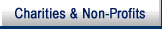- 4.4.35.15 Unpostable Command Codes
- 4.4.35.16 Command Code Definers and Definer-Modifiers
- 4.4.35.17 Nullification Codes
- 4.4.35.18 Accessing the GUF
- 4.4.35.19 Unpostable Status Codes, and Dates
- 4.4.35.20 IDRS Case Control
- 4.4.35.21 IDRS Unpostable Case Control
- 4.4.35.22 Offsets and Transfers
- 4.4.35.23 Unpostable Listings, Reports, and Forms 4251
- 4.4.35.24 Unpostable Codes, Conditions, and Resolutions
- Exhibit 4.4.35-1 General and Unpostable Category Codes
- Exhibit 4.4.35-2 Priority of Categories
- Exhibit 4.4.35-3 Categories Worked by Functions
- Exhibit 4.4.35-4 Nullification Codes
- Exhibit 4.4.35-5 Form 4251 (Return Charge-Out)
- Exhibit 4.4.35-6 IMF Unpostables Codes, Conditions, and Resolutions
- Exhibit 4.4.35-7 BMF Unpostable Codes, Conditions, and Resolutions
- Exhibit 4.4.35-8 IRAF Unpostable Codes, Conditions, and Resolutions
-
Is valid for all Master Files and may be used by Unpostables, Entity Control, Examination, Criminal Investigation and Statutes to automatically request a MRS transcript for the unpostable record and/or request a document or return and/or place or update a case in suspense status.
Note:
GUF will also automatically close the case using URC 8 when Definer "D" with Definer-Modifier "4" (4th request) is input.
-
GUF will display an error message when requesting a 1st, 2nd, or 3rd (e.g. 2nd request previously requested), if attempting to request a 1st, 2nd, or 3rd request previously made.
Note:
A 4th request is not valid for a TC 98X, IRAF TC 150 cases, Doc Code 45 with a DLN Tax Class 9, and certain BMF tax period, MFT, and tax class combinations.
-
It is valid for all Master Files and will be used to display the unpostable record.
Note:
CC-UPRES will be the screen display shown.
-
Other areas may contact Unpostables and request specific processing of an unpostable record that has not been closed and removed from the SCUPMF for posting at Master File (MCC).
-
It is valid for all Master Files and it may be used by Unpostables, Entity Control, Examination, Criminal Investigation and Statutes for SERVICE CENTER, UNIT, or INDIVIDUAL case closures, and by Unpostables for FILES type unpostable case closures.
-
CC UPDIS is used to retrieve the CCUPRES screen format.
-
Correct input of CC–UPRES with definers, A, D, 0, 1, 2, 5, 6, and 8 will close an unpostable case.
-
These closed cases will be removed from the SCUPMF if the case meets the unpostable activity, status, and update code reject processing criteria.
-
Cases failing this criteria are placed on a "reject" list.
-
CC-UPRES may also be used to correct an erroneous prior case closure if the case is still on the SCUPMF in (C) "closed" status.
-
It will also display a message "Other cases with the same TIN on UPTIN" , if there are other cases on CC UPTIN with the same TIN as the unpostable document.
-
GUF will display an error message "The same TIN may not be used" if the case was corrected, using URC 6, with the same TIN as the Unpostable TIN.
-
GUF will display an error message "SSN must be greater than 001010000" , if the attempted TIN correction is not greater than 001–01–0000.
-
GUF will display an error message "Invalid Tax Period" , if attempting to input a tax period change that is greater than current year and month plus one year.
-
GUF will use OLE NAP/LAP to validate the name and TIN on all URC 6 corrections and specific UPCs for URC O closures (see 3(12) (32)8.5 or the UPCs).
-
The CC UPCAS Screen format has tab stops for the nullification code, cycling and all correction fields.
-
The name line is not needed when correcting spouse's SSN on EC 105.
-
It is valid for use in the Unpostable, Entity Control, Examination, Criminal Investigation and Statute functions only by the supervisor (or designated employee) for 100% case review, on-the-job training (OJT), and/or deletion of processing errors on CC-UPRES identified prior to closed case release to Quality Review.
-
Used by Quality Review to review the accuracy and completeness of corrected (closed) unpostable records which are still on the SCUPMF. Applies only to the review of CC-UPRES (definers A, D, 0, 1, 2, 5, 6, and 8) closures and CC-UPBAT cases in closed status. CC-UPREV with definer "E" modifier "blank" may be used by the input area to delete an erroneous CC-UPBAT or CC-UPRES case closure which is still on the SCUPMF in "closed" status.
-
These definers and definer-modifiers identify which specific action is to be taken by each command code.
-
Valid unpostable Command Code definers and definer-modifiers are listed in IRM 3.12.32.
-
Whenever closing an unpostable with URC 1, 2, or 8, a nullification code must be entered to identify the receiving area for closed unpostables. Nullification listings will be printed for each of these areas based on nullification code used.
-
Any cases being routed to the Return Analysis/Code & Edit area should be given Nullification Code 02—Adjustments.
-
The nullify area codes are entered on Line 2 in positions 6 and 7 on the CC-UPRES screen.
-
If a nullification code is not entered, an error message will be displayed.
-
A Nullification code is not needed for URC D.
-
IRM 4.4.35–4, Nullification Codes, lists all the codes.
-
-
Authorized Access—GUF users are authorized to access only those accounts required to accomplish their official duties. GUF users must not access their own or spouse's account, the account of a friend, relative or co-worker, or any account in which they have a personal financial interest.
-
Protection of the GUF User Employee—It is essential that only properly authorized employees have access to command codes since the GUF IDRS terminals can be used to change taxpayers' accounts. It is equally important that employees be protected from other personnel using their identification since the only record of the employee making the change will be computer generated from the entry code input by the operator. Proper use of Command Codes SINON and SINOF will provide protection to the employee. However, employees must properly safeguard both their password and entry code in order to obtain the benefits of the system. Also the GUF command codes should be authorized only for employees requiring access to unpostable records to assign, close, suspense, display and/or review unpostable cases.
-
ACCESSING THE GUF VIA IDRS—The GUF is accessed by the command codes UPDIS, UPASG, UPCAS, UPBAT, UPTIN, UPRES, and UPREV once the employee has signed on IDRS using their IDRS password. Once signed on IDRS an employee may access the GUF, IDRS and/or MRS if these system command codes are in the employee's profile of authorized actions on the terminal.
-
The use of Command Codes UPDIS, UPASG, UPBAT, UPCAS, UPRES, UPREV, and UPTIN and the related command code definers and modifiers set, display, and/or update the "STATUS DATE" and/or "STATUS DATE" of an unpostable record. The status code identifies what action has been taken for an unpostable case; the status date indicates when this action was taken. These command codes and status codes establish and maintain case control of all unpostable records on the SCUPMF.
-
The command codes, definers, and modifiers result in status code changes are as follows (these status code changes and updates are based on a valid command code request):
-
"A" —Command Code UPASG, definer is B, or R and modifier is blank; or Command Code UPREV with definer E, and modifier is blank
-
"C" —Command Code UPRES with definers A, B, D, 0, 1, 2, 5, 6, and 8, and Command Code UPBAT and UPCAS definer D with modifier 4, (closed cases still on the SCUPMF) . Unpostable case have not yet been removed from the SCUPMF.
Note:
URC "B" is not an input resolution closure. URC "B" is for "Special Closures" only. "H" —Command Code UPREV with definer H modifier "Blank" (one case) will hold a case (for an employee assignment number) from being released off the SCUPMF and sets status code H.
Note:
Definer "Z" modifier "Blank" with CC–UPREV (holds all cases) does not set status code H. Definer "Y" modifier "Blank" CC–UPREV (holds all cases for the day, for a particular employee) does not set status code H. These hold the case for up to 7 days. On the eighth day GUF will close case.
-
"S" —Command Code UPCAs with definer D, M, and S, with modifiers A, B, C, D, E, F, G, H, I, J, K, L, M, N, O, P, Q, R, S, T, 1, 2, 3, case held in suspense on the SCUPMF and status code S set.
-
"Q" —Command Code UPREV with a “Blank” command code definer and modifier; accepted closed case still on the SCUPMF, status code “Q” is set.
-
-
Anytime a case is closed with URC 2, IDRS will open a control base to the employee who input the transaction originally or to a specified designated area
Note:
If the control base is opened to other than the employee who input the transaction originally, the employee number used will be the last employee number organization within that particular range (i.e. Adjustments range is 575–649, the control base will be opened to xx64900000.).
-
An IDRS control base will not be opened if,
-
The transaction is for a Doc Code 47,
-
The employee number is not significant or invalid and/or falls within Nullify—Area Codes 11, 13, 22, or 42.
-
The case was closed with URC D.
-
-
Unpostables will route the case, if in their possession, and the Nullified Distribution Listing to the area responsible for the next action.
-
These areas will be responsible for re-analyzing and remaking the transaction if necessary and closing the IDRS control base.
-
It is not necessary to control a module with an unpostable record on IDRS except as follows.
-
The unpostable record is a TC 150 that meets all of the following conditions:
-
The return is not in;
-
Category A–1, Criminal Investigation case;
-
Category B–1, Entity Control case; or
-
Category Z–1, Bankruptcy
-
-
The return has not or will not be resolved (closed) within six weeks of receipt (case still on the SCUPMF) . Use the Unpostable cycle sequence number to determine the receipt date of the unpostable return, and;
-
Any open unpostable record that is still on the SCUPMF, if the PRP, Technical or Area Office functions:
-
Request the case be placed under IDRS control; or they
-
Request the addition or update of a CC–TXMOD history item for an unpostable case already controlled (shown) on IDRS.
-
-
Third Condition—A specific unpostable code procedure in IRM 3.12.179 or IRM 3.12.166 requires IDRS case control, and the open case is still on the SCUPMF.
-
When an unpostable payment is identified as belonging to a different tax module, post the payment to the correct module. Do not rely on the computer to offset the payment because IRAF does not computer offset between modules.
-
A transfer voucher is used to transfer money from one tax module to another or between master files. The type of transfer voucher used depends on the type of transfer being made. Each voucher has unique document codes and only certain transaction codes are valid for a specific document code.
-
Form 2424 Voucher-Document Code 24 is used to transfer credits from one account to another or between master files or when a secondary TC is needed.
-
The debit and credit portions post separately.
-
Form 3809 Voucher-Document Code 48 is used to transfer an overpayment credit elect, a refund repayment, a substantiated credit allowance or a withholding credit. A secondary TC may also be used.
-
Form 3809 Voucher-Document Code 58 is used to transfer credits to a Special Account, such as 5701, 5706 or 2000.
-
-
Use the following guidelines when resolving unpostable voucher transactions:
-
Keep in mind the preparer's intent.
-
Do not change money amounts.
-
Do not change the first digit of the transaction code to or from an 8.
-
Do not change the third digit of a reversal transaction code.
-
Locate the opposite portion of the unpostable transfer voucher with Document Codes 24, 48 and 58 for resolution.
-
When the document code and transaction code are incompatible, nullify and route the document to Data Controls to be renumbered with the correct document code.
-
If a document related to the unpostable voucher is also unpostable, make every attempt to secure the document.
-
Any portion of a posted amount can be reversed.
-
If both sides of a document code 24, 48 or 58 transfer voucher are unpostable and an identical previous transaction (debit/credit) has posted, reject (URC 8) both portions and route them together to Rejects for deletion.
-
When transferring a module balance (TC 820) a specific transaction date is not necessary.
-
-
Following is information on the unpostable listings, reports and Forms 4251.
-
Several different reports and listings are produced by the GUF. These reports, listings, and Forms 4251 are used to identify, control, pull documents and close the unpostable cases. IRM 3.12.32 contains samples of all the reports and listings generated by the GUF system. The listings and reports most frequently used by Examination Perfection function employees are as follows:
-
Forms 4251, Return Charge-Out, Unpostable Request Summary Report.
-
UP Employee Assignment/Aged List (GUF–55–40).
-
New Unpostable Reports and Summary Report (GUF–11–40).
-
Unpostable Rejected Activity List (GUF–21–02).
-
Unpostables Closed Case List—Employee and Summary Listings (GUF–21–03).
-
Unpostable Workload Report (GUF–53–41).
-
Unpostable Case Assignment List—Daily Employee W Workload Listings (GUF–21–40).
-
Unpostable Inventory Report (GUF–55–43).
-
Nullified Distribution List (GUF–55–47).
-
-
The GUF automatically generates Forms 4251 for unpostable cases requiring the return or document (or information from these records) to resolve the unpostable condition.
-
Forms 4251 are also generated for certain MASS closed unpostable records that have been deleted (voided); these records may require follow-up action by the preparer.
-
An unpostable return charge-out is generated based on the unpostable category code. A Form 4251 will be generated from Files for Examination categories E1, E2, and E3.
-
Forms 4251 generated for area office Examination Appeals prepared documents are forwarded to Examination Perfection files.
-
If Files is unable to determine the preparer, or the unpostable document is a TC 460, the Form 4251 will be routed to Unpostables for resolution and/or proper disposition. Unpostables will route these records to the proper processing function.
-
-
The Form 4251 contains the following:
-
The TIN, MFT, tax period, current date, DLN, name control, receiving area (recipient code), category code, cycle sequence number, unpostable reason code, unpostable code, transaction code, and master file of the unpostable record. Exhibit 4.4.35–5, Form 4251—Unpostable Document Request, is provided as an example. Explanations for the various fields of the Form 4251 are also provided.
-
If the unpostable record meets credit interest criteria it will print the interest reduction overpayment amount as an alert that it must be worked expeditiously.
-
The transcribed name and address will generate on the Form 4251 when the unpostable is a long entity IMF return. This information should be used as part of the research tools in resolving unpostables. It should also be used to correspond for missing returns.
-
-
Forms 4251 are generated for IMF, BMF, IRAF, and EPMF unpostable records. These document requests are produced by each master file, generally weekly for each unpostable cycle, and sorted in master file, recipient (receiving) code and DLN sequence (DLN within the master file and recipient code sort).
-
The Forms 4251 being routed to Examination should be received in DLN sequence within the master file recipient code sort, except for requests that cannot be filled during the initial document pull.
-
UPC 191 will be sorted to the front of all other unpostables in Category E1.
-
-
In addition to the specific categories, the following conditions will not generate a Form 4251:
-
TC 42X and Doc. Code is 77.
-
UPC 152 or 159 and TC is not 120, 140, 141, 142, and Doc. Code is 14, 49, 63, 77, 78, 79, 80, or 81.
-
TC 290 and Blocking Series is 590 thru 599 and MFT is 13 or 55.
-
Check digit correction.
-
AIMS closure.
-
-
The weekly UP Employee Assignment/Aged List is a cumulative listing produced from GUF for each employee assignment number (unit or individual) . Separate listings are produced for each employee assignment number within each area. The list has three main parts: aged inventory, assigned, and statute cases.
-
The aged list identifies unresolved cases that have exceeded the maximum processing cycle or will become aged in the subsequent week. The cases become aged as follows: if the category code is E1 and the current cycle minus the unpostable record cycle unposted is greater than "10" , if the category code is E2 and the current cycle minus the unpostable record cycle unposted is greater than "5" , or if the category code is E3 and the current cycle minus the unpostable record cycle unposted is greater than "3" .
-
The assigned list provides a case workload and status report for each employee assignment number. This list will be used by management to identify the current workload of each employee to determine future assignments for an employee and for control purposes. This list will be used by employees to identify, resolve, and monitor their current case assignments.
-
The statute unpostables list is a working tool to show unpostable cases that originally did not meet statute criteria, but are now approaching statute criteria. This weekly listing will select unresolved unpostables which are within 90 days of their assessment statute expiration date (ASED) with MFT 02, 05, 30, 33, or 34 and are TC 150. This list will exclude E2 unpostables. Each week the list will highlight new unpostable cases with an asterisk. The case will remain on the list until it is resolved with a specific URC.
-
If a return or document cannot be secured or located within 10 workdays of the ASED, the following procedures should be followed:
-
Return—prepare "dummy" return and forward to Statutes. Statutes can assist in preparing the "dummy" return.
-
Document—forward a copy of TXMOD/TXDLN, UPCAS, and Form 4251 to Statutes for a quick/prompt assessment.
-
-
A UP Report is produced for IMF, BMF, IRAF, and EPMF unpostable records. These reports identify the new unpostable cases and are generated weekly for each cycle. However, unpostable cases can be produced more than once per cycle for a Master File. Each time a New UP Report is generated, a summary report is also each Examination category by MF, repeats, and AUTO closures.
-
The report is produced in two parts. One complete master copy is kept in Unpostables and the other part is separated for routing to and/or processing by the appropriate responsible function. The reports are divided into specific categories within each Master File and each category. The sequence number is assigned to records after they are sorted into DLN sequence. The report starts a new page each time the category changes.
-
Upon receipt of the report, reassign all E1 and E2 cases (CC UPASG) . The assignment will be from the "unit" number automatically assigned by GUF to an individual employee assignment number. The cases cannot remain assigned to the unit number. CC UPASG is used to reassign a case or batches of cases. Generally, CC UPCAS will be used for E1 and E2, but only if these cases are not to be MASS closed. CC UPCAS is used to display the unpostable record. CC UPRES is used for the closure action of each record.
-
The Unpostable Rejected Activity List is a listing of reassignment, batch resolution, and RPS resolution activities which have failed GUF validity checks and dropped from further processing. These lists are sorted by employee assignment number, Master File, and Unpostable Cycle Sequence Number (UP SEQ NUM) . This list contains the UP SEQ NUM, command code activity code, status code, status date, reject doe, the assigned employee number, and the new employee number (if applicable).
-
Based on the rejected code information provided for each reject, the employee will identify the problem and take corrective action. IRM 3.12.32 provides unpostable activity code and unpostable priority post code values and meanings to aid in understanding and resolution.
-
The Unpostable Closed Case Listings are provided by the employee number who inputs CC UPBAT or UPRES and by each MF. The listings are sorted by the area, employee number, Master File, and sequence number and provide status date, category, URC, type of closure; individual (I) or batch (B), and Unpostable Sequence Number (UP SEQ NUM) for each case closed. The "Total (number of) Closed Cases" is also shown for each employee number.
-
The Unpostables Closed Case Listings are used to identify closed cases to the Quality Review function and provides closed case information to the employee and manager.
-
The Unpostable Workload Report lists the inventory count of workable, unworkable, and closed-unreleased cases for IMF, BMF, IRAF, and EPMF. The report also provides the total inventory count and the grand total of all unpostable records (current and aged) in the current inventory.
-
Upon receipt, E1 cases must be reassigned to individual employee numbers. E3 generally can be MASS closed by the Unpostable function; however, these records are shown in Examination's Inventory Report. This provides Examination with data on the number of unpostable records that must be remade.
Note:
these E3 cases can be MASS assigned or individually assigned to the Examination function rather than MASS voiding if requested by Examination in writing.
-
Daily employee assignment lists are produced by the GUF for each employee assignment number. The Daily Unpostable Case Assignment List is produced based on the prior day's case assignments and reassignments, and case status changes for an employee assignment number. The daily assignment list is produced for each employee assignment number identified by the GUF.
-
The list is sorted in ascending order by area employee number, status code, Master File, and Unpostable Cycle Sequence Number (UP SEQ NUM). A repeat indicator ( "R" ), a history indicator ( "H" ) from CC UPCAS with a Z definer, the status date, category code, and unpostable and reason codes are shown for each case (UP SEQ NUM). The daily list will provide the UP SEQ NUM of the cases just assigned to the employee number the day before.
-
The Unpostable Inventory Report is a management report tool to show the current inventory by specific unpostable and reason code. The report will also show aged inventory and percent of aged cases and ending inventory by workable, unworkable, and subsequent closing. The report is generated weekly for IMF and BMF unpostables.
-
The report will show management certain inventory "bottlenecks" .
-
The report will be sorted in ascending order of area, Master File, unpostable code, and reason code. The report will skip one line whenever the UPC changes totals.
-
The Nullified Distribution Listing provides a control of the flow of document (audit trail) for all nullified closures (URC 1, 2, or 8). A listing is generated to each area who closed the unpostable as well as to the area or function that is responsible for the next processing action.
-
The listing should be reviewed and notated when an area is wrong. A photocopy of the listing showing the case should be routed to the correct area.
-
Areas will no longer need to enter the IDRS employee number in the "Remarks" when closing a case. This information will automatically be displayed on the Nullified Distribution Listing from GUF.
-
The Nullified Distribution List is sorted in ascending sequence by nullify area code, URC, MF, IDRS employee number, and DLN.
-
Unpostable codes, conditions, and resolutions for IMF, BMF, and IRAF.
-
See Exhibit 4.4.35–6 for a listing of IMF Codes.
-
See Exhibit 4.4.35–7 for a listing of BMF Codes.
| (Reference: IRM 4.4.35.13) | ||
| Category Codes | Category Names | Master Files |
| A1 | Criminal Investigation | IMF, BMF, IRAF, EPMF |
| A2 | Criminal Investigation— FTD's | BMF |
| B1 | Entity Control | IMF, BMF, IRAF, EPMF |
| B2 | Entity Control— FTD's | BMF |
| C1 | Statute Reject Batch | IMF, BMF, IRAF |
| C2 | Statute Void Batch | IMF, BMF, IRAF |
| C3 | Potential Statutes | IMF, BMF, IRAF |
| C5 | Credit Interest Returns | IMF, BMF |
| D1 | Adjustment No Change | IMF, BMF, IRAF |
| D3 | Adjustment Void Batch | IMF, BMF, IRAF |
| NOTE: These cases should not be mass voided, they are to be worked on an individual basis. | ||
| E1 | Examination Changes | IMF, BMF, IRAF, EPMF |
| E2 | Examination Statutes | IMF, BMF, IRAF, EPMF |
| E3 | Examination Void Batch | IMF, BMF, IRAF, EPMF |
| F1 | Name Controls Files | IMF, BMF, IRAF, EPMF, PMF |
| F3 | Files Unpostables | IMF, BMF, IRAF, EPMF, PMF |
| G1 | FTD Transactions | BMF |
| L1 | Foreign Operations | IMF, BMF, IRAF |
| L3 | All Other | IMF, BMF, IRAF, EPMF |
| L5 | All Other with Documents | IMF, BMF, IRAF, EPMF |
| L7 | Credit Transfers and Bad Checks | IMF, BMF, IRAF |
| P1 | PMF-Generated Transaction | PMF |
| R1 | Reject Batch Transactions | IMF, BMF, IRAF, EPMF |
| V1 | Batch Void With Document | IMF, BMF, IRAF, EPMF, PMF |
| V3 | Batch Void No Document | IMF, BMF, IRAF, EPMF |
| V5 | Generated Transaction | IMF, BMF, IRAF, EPMF, CAWR |
| V7 | CAF and MFT 88 Batch | IMF, BMF, EPMF, CAWR |
| W1 | Records with Transcripts | BMF |
| W3 | Documents and Transcripts | BMF |
| W5 | Retention Register Micro | IMF, BMF |
| Y1 | RPS Batch | IMF, BMF |
| Y2 | RPS Prior | IMF, BMF |
| Z1 | Bankruptcy | IMF, BMF, IRAF |
1 A1— Criminal Investigation
2 A2— Criminal Investigation FTD Transaction
3 Z1— Bankruptcy
4 C2— Statute Void Batch
5 E2— Examination Statute
6 C1— Statute Reject Batch
7 C3— Potential Statutes
8 B2— Entity Control FTD Transaction
9 G1— FTD Transactions
10 P1— PMF Generated Adjustment
11 V7— Batch With No Source Document
12 B1— Entity Control
13 E1— Examination Changes
14 E3— Examination Void Batch
15 L7— Credit Transfers and Bad Checks
16 D1— Adjustment No Change
17 D3— Adjustment Void Batch
18 V5— Generated Transactions
19 Y2— Remittance Processing (RPS)— Prior Year or Repeats
20 Y1— Remittance Processing (RPS) Batch
21 R1— Batch Reject Transactions
22 C5— Credit Interest Return Transactions
23 L1— Foreign Operations Transactions
24 F1— Name Control— Files Research
25 F3— Files Unpostables
26 W5— Retention Register Microfilm
27 V1— Batch Void With Documents
28 V3— Batch Void No Document
29 W3— Batch With Documents and Transcripts
30 W1— Batch Transactions With Transcripts
31 L5— All Other Transactions With Documents
32 L3— All Other Transactions No Document
(Reference: IRM 4.4.35.13)
| Criminal Investi- | Entity | Unpostables | |||||
| gation | Control | Statutes | Examination | Files/ | Mass/ | Individual/ | AUTO |
| B1 | |||||||
| B2 | |||||||
| D1 | |||||||
| D3 | |||||||
| E1 | |||||||
| E3 | |||||||
| L1 | |||||||
| L5 | |||||||
| L7 | |||||||
| R1 | |||||||
| W3 | |||||||
| W5 | |||||||
| **A1 | **B1 | **C1 | **E1 | *F1 | C3 | V1 | |
| A2 | B2 | C2 | E2 | *F3 | C5 | V3 | |
| ***E3 | D3 | D1 | |||||
| ***E3 | *F1 | ||||||
| ***E3 | P1 | *F3 | |||||
| G1 | |||||||
| L1 (PSC Only) | |||||||
| L3 | |||||||
| *V5 | L5 | ||||||
| L7 | |||||||
| P1 | |||||||
| R1 | |||||||
| *V7 | *V5 | ||||||
| *Y1 | *V7 | ||||||
| *Z1 | W1 | ||||||
| W3 | |||||||
| W5 | |||||||
| Y1 | |||||||
| Y2 | |||||||
| *Z1 | |||||||
| 1 * These categories may involve more than one type of case closure depending on the specific unpostable conditions and procedures regarding the category. | |||||||
| 2 ** Categories A1, A2, B1, B2, C1, C2, E1, and E2 are all "INDIVIDUAL" type case closures. | |||||||
| 3 *** Category E3 cases can be Mass or Individual Closures (depending on local option) | |||||||
| (Reference: IRM 4.4.35.17) | |||
| UP- Resolution Code |
Nullify-Definer (Area) Code | Receiving Area Literal |
Comments |
| 1 | 01 | Reinput— No Further Action | Only use when case is being reinput. |
| 23 | Dishonored Checks | ||
| 30 | FTD Function— Accounting | ||
| 31 | Data Controls | ||
| 32 | RACS | ||
| 41 | Accounting | ||
| D | blank | Void— No Further Action | Only used on cases that do not need to be worked by any other area. GUF will automatically set Nullify Definer (Area) Code 01. |
| 2 | 02 | Adjustments | |
| 03 | Collection/SCC | ||
| 04 | Statute | Only used for cases that need to be closed to Statutes. | |
| 05 | Examination/SC | ||
| 06 | IRP | ||
| 07 | Disclosure Off/SC & AO | ||
| 08 | Taxpayer Relations | ||
| 09 | Notice/Output Review | ||
| 10 | Unpostables | Only include cases prepared by Unpostables. | |
| *11 | Auto-Void/Contact NHQ | ||
| **13 | Manual Void/EMP # Problem | ||
| 14 | CAF | ||
| 15 | CAWR | ||
| 16 | URP | ||
| 17 | Criminal Investigation/SC | ||
| 19 | Collection/AO | ||
| 20 | Examination/AO | ||
| 21 | Taxpayer Service/AO | ||
| 22 | SCWR—SC | ||
| 25 | Entity | ||
| 41 | Accounting | ||
| 42 | Transship to PSC | ||
| 43 | EP/EO SC | ||
| 44 | PRP/SC | ||
| 45 | Electronic Filing | ||
| 46 | Criminal Investigation/AO | ||
| 47 | EP/EO AO | ||
| 48 | PRP/AO | ||
| 49 | ERS/Rejects | ||
| 8 | 01 | Reject Resolution | Should only include cases that are to be resolved by Rejects. NO OTHER AREA WILL WORK CASE. |
| 02 | Adjustments | ||
| 03 | Collection/SCC | ||
| 04 | Statutes | Same as URC 2 | |
| 05 | Examination | ||
| 08 | Taxpayer Relations | ||
| 09 | Notice/Output Review | ||
| 12 | Refund Inquiry— Taxpayer Service | Can be used for refund inquiry cases that go to Accounting or Taxpayer Service. Notate area in REMARKS for easy association. | |
| 17 | Criminal Investigation | ||
| 19 | Collection—AO | ||
| 20 | Examination—AO | ||
| 21 | Taxpayer Service—AO | ||
| 22 | SCWR—SC | ||
| 23 | Dishonored Checks | ||
| 24 | Technical | ||
| 40 | Unidentified/Excess Collection | ||
| 41 | Accounting | ||
| 42 | Transshipped to PSC | ||
| 43 | EP/EO | ||
| 44 | PRP | ||
| 45 | Special EPMF Processing | ||
| * Nullify—Area Code "11" will be used for auto-void cases that do not fall within any of the appropriate Organization Code ranges. This code will not be valid input by an individual tax examiner. | |||
| **Nullify—Area Code "13" will be used for manual voided cases that do not fall within any of the valid service center or area office codes for those appropriate Organization Code ranges. This code will not be valid input for auto-void cases or for input by an individual tax examiner. | |||
| 1 | Page Number |
| 2 | TIN |
| 3 | Invalid TIN-Type |
| 4 | Literal "MFT" |
| 5 | MFT Code |
| 6 | Literal Penalty Number |
| 7 | Plan Number |
| 8 | Tax Period |
| 9 | Current Date |
| 10 | DLN |
| 11 | Name Line 2 |
| 12 | Unpostable Sequence Number |
| 13 | Name Control |
| 14 | Name Line 1 |
| 15 | Street Address |
| 16 | Literal "FTD-TUS" |
| 17 | FTD Microfilm Number |
| 18 | City |
| 19 | State |
| 20 | ZIP Code |
| 21 | Unpostable DOC Recipient—Misc. |
| 21.1 | Unpostable DOC Recipient |
| 21.2 | Employee Number Assign |
| 21.3 | Variable Recipient Data |
| 22 | Variable "CAT" |
| 23 | Unpostable Category Code |
| 24 | Service Center Abbreviation |
| 25 | Literal "SEQ NUM" |
| 26 | Literal "UPC" |
| 27 | Literal "TC-P" Primary Transaction Code |
| 28 | Literal "TC-S" Secondary Transaction Code |
| 29 | Literal "EC" |
| 30 | Literal "FSC" |
| 31 | Literal Pay IDRS No. "Payment NO" / "IDRS EMP NUM" |
| 32 | Literal "ASED" |
| 33 | Unpostable Sequence Number |
| 34 | Repeat Indicator— "R," "Blank," or "S" |
| 35 | Unpostable Code |
| 36 | MF Unpostable Reason Code |
| 37 | Transaction Code |
| 38 | Secondary Transaction Code |
| 39 | Trans Entity Code |
| 40 | Filing Status Code |
| 41 | Payment Sequence Number |
| 42 | ASED (Assessment Statute Expiration Date) |
| 43 | Literal "MF" |
| 44 | Literal "Name" |
| 45 | Literal "N/C" |
| 46 | Literal "FYM" |
| 47 | Literal "FS" |
| 48 | Literal "Refund Amount" or "PJ Amount" |
| 49 | Master File System ID Code |
| 50 | Name Line 1 |
| 51 | Name Control |
| 52 | Fiscal Year Month |
| 53 | Filing Status Code |
| 54 | Primary or Interest Reduction Amount Interest Reduction-Overpayment-Computer/Primary Transaction-PJ Amount |
| 55 | MISC. Literal/Values |
| 55.1 | Literal—Variable UPC Data |
| 55.2 | Literal— "Com Zone" |
| 55.3 | Literal— "Vestigial Cycle" |
| 55.4 | Vestigial—Cycle will print if UPC is 197/347 |
| 55.5 | Literal "DO" |
| 55.6 | Vestigial—DO will print if UPC is 197/347 |
| 55.7 | Literal— "XREF-Sequence Number" |
| 55.8 | XREF—Sequence Number if a RPS TC 610/150 unpost then the cross-reference sequence number will print, if appropriate. |
| 55.9 | Literal "XREF-TIN" |
| 55.10 | XREF-TIN |
| 55.11 | DOC Request Remarks if UPCAS definers L, M, or N are used; — "L" prints "2nd Request—F4251" — "M" prints "3rd Request—F4251" — "N" prints "4th Request—SPECIAL SEARCH-RT TO REJECTS" Variable UPC Data —If unpostable was MASS Voided by the system, "MASS VOIDED—ROUTE TO PREPARER" will generate. — "UPC DLN" or "POSTED DLN" will print the appropriate DLN for UPC 807 |
(Reference: IRM 4.4.35.24.1)
UPC 143 — Settlement Amount
(1) Optional Fields — Net Tax Liability Amount
(2) Categories
E1 Examination Change Batch
E2 Examination Statute
(3) Conditions
RCO—When the input transaction contains a primary TC 30X and the DLN blocking series is 790–799 or 900–999, the computer will compare the "History transaction amount" in the input transaction with the TC 150 liability amount plus any subsequent adjustment transactions (TC 29X and 30X) that have posted to the module after the TC 150 posted. If not equal (or within $10.00 tolerance) the transaction will unpost unless Priority Code 2 or 3 is present in the transaction.
(4) Resolutions
RC0
Screen for obvious errors—URC 2. Re-enter Examination adjustment using correct information.
Check RAR—compare the settlement amount on the document with the tax liability on the RAR, and other adjustments on TXMOD. If the incorrect amount was entered on the Examination document and RAR is correct, enter correct amount on line 10; URC 2 and re-enter Examination adjustment. If RAR is incorrect, contact originator and resolve per instructions.
If original return is attached to 5344, delete item 10, URC and re-enter with 00X blocking series.
If unable to determine correct tax liability, contact originator, resolve per instructions.
UPC 150 — Statute Expiration
(1) Optional Fields
Assessment Statute Expiration Date (ASED)
Master File Area Office
Entity Code (when appropriate)
(2) Categories
E2—Examination Statutes
(3) Conditions—The following transactions will unpost if the 23C date of the current cycle is later than ASED as extended, including input transaction.
RC3—TC 290 or TC 300 with a debit amount unless a secondary TC 320 or 321 is present.
RC5—TC 160 or 350 (Dec. Code 47 or 54) with debit amount.
(4) Resolutions
RC3 and RC5
If the period has been transcribed incorrectly and the correct period is not near expiration, correct the period on GUF with URC 6.
If an extended statute date is on the document or indicated on the RAR but has not been updated on AIMS, a manual assessment will be necessary. Prepare Form 2859 to process the quick assessment in accordance with the Manual Assessment Chapter of this Handbook and as follows:
Use Hold Code 2.
Use Disposal Code 1 on Appeals Form 5403.
Line through amount of tax liability and enter zero (-0-).
Line through amounts and transaction codes of penalties and/or interest.
If Examination Document is a partial assessment (100 block DLN) and the AIMS base shows 872A, verify ASED. If the statute is protected by 872A, prepare Form 5348 (see Update/Correction Chapter) to update AIMS to 6 digits; URC 2 and use CC AMCLS. After CC AMCLSU is input, AIMS must be updated back to 872A. If partial agreement has been manually assessed, URC 2 and refile.
UPC 151 — Mismatch SSN on MF
(1) Optional Fields—Master File area office code.
(2) Categories
E1—Examination Change Batch
E2—Examination—Statute
E3—Examination Void Batch.
(3) Conditions
RC0—An examination transaction which does not create an entity attempts to post to an account for which no entity is present. For example, TC 30X, TC 428, or TC 429 fails to match on Social Security Number (SSN).
(4) Resolutions
RC0
Screen for obvious entry errors. If found use URC–6.
Research for correct TIN and/or NC. If found use URC–6.
If account has been resequenced to another module (same taxpayer), post to MF name control using URC 6.
If research indicates a name change has been made, but a check digit still appears on the unpostable record, use URC 6 and enter correct name control.
If research indicates the module is on the Retention Register, secure copy of retention microfilm and route to Accounting on Form 5248 requesting transfer of the module to MF. Use URC–0 and cycle to post after TC 370.
If an entity has been established on the valid segment with the same SSN and name control as the unpostable transaction and the transaction has been directed to the invalid segment, an ampersand (&) will precede the SSN on Form 4251. Input TC 040 through IDRS using Command Code ENREQ to move the amount to the invalid segment. URC 0 when Account has resequenced.
If an entity has been established on the invalid segment for the same taxpayer but with a different SSN, and Form 4251 indicates the SSN on the unpostable document is valid, thoroughly research the account. If it is determined that no other taxpayer is involved, input TC 011 to transfer the account to the valid segment. URC 0 when resequenced.
If the entity has been established on the invalid segment with the same SSN and name control as the unpostable transaction which was directed to the valid segment (no ampersand (&) precedes the SSN) the account can be reached only with TC 041. Input TC 041 using IDRS to move the account to the valid segment. URC 0 when resequenced.
If Doc Code 77—Research for a good TIN or name control. If found correct use URC–6. If unable to correct use URC–2 and destroy document.
UPC 152 — Name Control Mismatch
(1) Optional Fields
Master File area office code
Master File name control.
Master File name line.
(2) Categories
E1—Examination Change Batch
E2—Examination Statutes
E3—Examination Void Batch
(3) Conditions
RC1—A transaction that fails to match on the name control. These transactions need to match on only the first 3 characters of the input transaction with the first 3 characters of the posted name control.
RC2—MPT 55 TC 013 must match on first 4 characters of first and last names.
(4) Resolutions
RC1 & RC2
If the TIN on the unpostable record has been entered incorrectly, correct with URC 6.
If the name on the Master File is correct, use URC A.
If the unpostable record name control is correct, look for a pending name change (TC 013) . If pending TC 013 is found, use URC 0 and release. If no pending TC 013 is found, use CC ENREQ and correct taxpayer's entity. Use URC 0 and cycle to post after entity action.
If Doc. Code 77—Correct with URC A, if correction information can be secured. All other's void URC 2 and destroy document.
UPC 155 — Restricted Interest
(1) Optional Fields—AO sort code
(2) Categories Date
E1—Examination Change Batch
E2—Examination Statutes
(3) Conditions
RC0—TC 29X or 30X attempting to post to a module that is restricted from generating interest (TC 780, 534, 770, or 34X) . Bypass for TC 290/300 for a zero amount providing no secondary transactions are present or if the adjustment record contains TC 34X or 77X. Also bypass for TC 291, 295, 299, 301, 305, or 309 if the sum of TC 34X is zero.
(4) Resolutions
RC0—If TC 30X, input CC COMPA on IDRS to compute interest in accordance with the Interest Handbook.
UPC 158 — Estimated Tax Penalty/Duplicate Assessment
(1) Optional Fields
MF AO code
(2) Categories
E1—Examination Change Batch
E2—Examination—Statute
(3) Conditions
RC0—TC 30X or 29X blocked other than 200–299 or 930–949 carrying credit reference number 806 or 807, with no secondary TC 17X but the module contains a prior posted TC 170 or TC 171 with Doc. Code 17, 18, 24, 47, 51, 52, or 54. Bypass this check if the TC 290 contains priority code 1 or 8 or the TC 300 contains priority code 8.
RC1—TC 29X or 30X attempting to post is within $10.00 of a posted TC 29X or TC 30X. This unpostable record is by passed for corrected UPC 158 of if the TC 290 contains priority code 1 or 8 or the TC 300 contains priority code 8.
(4) Resolutions
RC0—if withholding taxes allowable as a credit under IRC section 31 were incorrectly reported on the return, recompute the ES penalty in accordance with the Penalty Handbook, and input T/C 17X considering the credit reference number of Form 5344.
RC1—determine if the transaction is an exact duplicate. It may be necessary to secure the RAR and/or the previous adjustment document to make the determination. If unable to determine, contact originator. If the adjustment is a duplicate, edit Form 5344 depending on when the TC/ 420 was input.
If the TC/ 420 was input prior to the previously posted TC/C 29X or TC/C 30X, change the TC/C 300 to zero, disposal code of original closing.
If the TC/C 420 was input after the previously posted TC/C 29X or 30X, change the TC/C 300 to zero, disposal code 02 (if 5344) or 01 (if 5403); enter 99999998 in item 52. URC 2 and AMCLS.
If the adjustment is not a duplicate. URC 0 to allow posting.
UPC 159 — No Existing Tax Module
(1) Optional Fields
Master File Area Office code
(2) Categories
E1—Examination Change Batch
E2—Examination Statutes
E3—Examination Void Batch
(3) Conditions
RC0—An input transaction other than those listed below attempting to create a tax module (MFT 30):
An input transaction other than those listed below attempting to create an MFT 55 module. TC 290 Blkg Series 150–198, 520–529, 590–599, 960–969, or 980–999 providing a reference number (other than 699) for a significant amount is present.
— TC 520 CC 81, 83, 85–89
— TC 640
— TC 670
— TC 914
— TC 960
— TC 370 containing civil reference numbers
140 59X except 592 141 610 142 640 150 660 290 Blkg Series 200–299 666 with Julian Date 999 370 Doc. Code 51 or 52 670 with or w/o TC 150 690 424 with Push Code 700 101, or 019–041 710 430 760 460 76X Doc Code 54 Blkg Ser 4XX 470 CC 96 800 474 810 480 840 500 CC 52 914 520 CC 81, 83 and 85–89 916 540 930 560 940 582 960 971 other than AC 1–9
Note:
If the only transactions present in a module are TC 91X's, unpost any transaction (except 91X) that cannot create a tax module.
(4) Resolutions
RCO
Research for tax period error on the document and unpostable record. Correct with URC 6.
Research for a different TIN. Correct with URC 6.
Research for possible retention posting. If found, secure copy of retention microfilm and route to Accounting on Form 5248 requesting transfer of the module to MF. Use URC 0 and cycle to post after TC 370.
If unpostable record is a TC 30X or TC 421 (6XX block) and it is determined that the original return was not processed, send a copy to Receipt and Control. Suspend until posted, then zero in unpostable document.
If Doc. Code 77, research for possible entry errors and correct with URC
If unable to post use URC 2 and destroy document.
UPC 160 — Dup File/F Freeze
(1) Optional Fields
Master File area office code
DLN of posted unreversed TC 420 or 424
(2) Categories
E1—Examination Change Batch
E2—Examination—Statute
E3—Examination Void Batch
(3) Conditions
RC3—A TC 420 attempts to post to a module containing an unreserved TC 420.
RC4—A TC 300 without priority code 1, 3, or 4, or a TC 421 (Doc. Code 47) attempts to post to a module with a duplicate/amended return freeze (A– freeze).
RC5—A TC 424 attempts to post (except TC 424 with Push Code 010) and an unreversed TC 420 or TC 424 is already posted.
RC6—A TC 421 (Doc Code 47) attempts to post when the TC 640 freeze (F– freeze) is in effect.
RC8—A TC 424 attempts to post to a module containing a TC 494.
(4) Resolutions
For RC3—URC 2.
For RC4—Determine if the amended return is in the case and if it has been considered. If so, URC 2, add PC 1 and re-enter the adjustment.
If not found, review TXMODA to see if a previous adjustment has been made. If so, ensure issue is the same, change the document to TC 300 zero, DC 12, add PC 1 and re-enter. URC 2. If adjustment is not found, place the case in suspense and request the return. If the return has not been considered, route case to classification function and work per their instructions.
If a partial assessment, verify that the AO has the amended. URC 2, add PC 4 and re-enter. Priority Code 4 will allow the partial assessment to post, even if the module contains a duplicate/amended return freeze, without releasing the freeze at Master File. If AO requests, void back to area.
If TC 301, determine if case is a carryback. If so, restricted interest computation is necessary.
If the "A" freeze unpostable is TC 421, check TXMODA to see if adjustment has been made. If so, URC 0. If not, place case in suspense and secure the return. Route case to Classification for review and work per instructions.
If adjustment is required use ADJ54 and PC 1 in Block 15. Cycle in URC 0 to post after adjustment.
For RC5—TC 424 will be worked on 424 Reject Register.
For RC6—If the TC 421 is unpostable because of the presence of TC 640 in the module, research IDRS and AMDIS to determine if posting errors, cycling problems or examination errors caused the advanced payment to post to an incorrect tax module. Also check the spouse's SSN for possible incorrect posting of the payment. If necessary, secure the payment document to screen for use of the wrong TIN, tax period or other data that caused the information to be posted incorrectly to master file.
If the TC 640 was used in error, reverse the TC 640 and post the correct transaction.
If the payment posted to the incorrect module, determine correct TIN or tax period and input a credit transfer. Cycle URC 0 if UPCAS not voided. If UPCAS has voided the unpostable transaction, input TC 421 (REQ77) and TC 290 0 with refile DLN.
If research indicates that the TC 640 posted correctly and the assessment statute expiration date is imminent, expedite the case to Examination Classification if closing was input by the area or to Correspondence Examination if they input the closing for determination to quick assessment.
If research indicates the TC 640 posted correctly and the assessment statute date is not imminent, reject the case back to originator.
For RC8—T/C 424 will be worked on 424 Reject Register.
UPC 167 — Fraud Penalty on Module
(1) Optional Fields
AO sort code
(2) Categories
E1—Examination Change Batch
E2—Examination Statutes
(3) Conditions
RC0—TC 290, 291, 300, or 301 (excluding Doc. Code 51/52) containing a TC 320 and the module contains a significant net of TC 160, 166, 270, 276, or 350. If the tax period of the adjustment is 8612 and subsequent, TC 350 will be eliminated from this check.
RC1—TC 290, 291, 300, or 301 (excluding Doc. Code 51/52) containing a TC 160, 270, or 350 and a significant TC 320 is posted to the module. If the tax period of the adjustment is 8612 and subsequent, TC 350 will be eliminated from this check.
RC3—For MFT 30, unpost a TC 290 or 30X with secondary TC 161, 201, 241, 271, 281, or 311 and the Abatement Refusal Indicator is significant. For MFT 55, unpost a TC 290 containing a reference number for an abatement if the reference number matches a prior posted TC 24X with matching reference number blocked 96X.
(4) Resolutions
RC0—Review RAR for penalty codes. If penalty codes entered on Form 5344/5403 are incorrect, enter correct transaction codes. URC 2 and re-enter document. Research module for penalties creating the unpostable. Input REQ54 in accordance with IRM 2.4.16 to reverse the penalties. Use URC 0 and cycle the unpostable to post after the adjustment. If money amounts of the penalties to be reversed are greater than the money amount of the penalties to be posted, contact originator before adjusting the module. Correct per their instructions.
RC1—Review RAR to determine correct penalty transaction. If necessary, delete all penalties on Form 5344/5403 and re-enter document.
RC3—Contact originator and resolve per their instructions.
Note:
According to the Tax Reform Act of 1986, there are instances when a fraud and negligence penalty may be assessed on the same tax module. Therefore, if the tax period of the adjustment is 8612 and subsequent, TC 350 will be eliminated from this unpostable check for RC0 and RC1.
UPC 168 — No Related Transaction Date
(1) Optional Fields
None
(2) Categories
E1—Examination Change Batch
E2—Examination Statute
E3—Examination Void Batch
(3) Conditions
RC0—An input transaction fails to find the related transaction code, reference number.
RC5—TC 290/300 with line reference number 314 for zero amount and no Energy Tracking Section to delete.
RC6—TC 290/300 with reference number 500–699 for a negative amount attempts to post to a module that does not contain a posted TC 240 with matching reference number.
(4) Resolutions
RC0—research for the related TC, reference number or money amount.
If it can be determined that the wrong TC, reference number or money amount has been used, re-enter adjustment with correct TC.
If unpostable record is a TC with an interest computation date, i.e. 304, 308, research for related TC with same computation date. If found, re-enter adjustment with correct TC.
If related TC cannot be located or a different TC determined, contact originator and resolve per their instructions.
If the unpostable document is a multiple filer case, research the spouse's SS # for the related TC. If located, re-enter corrected adjustment and prepare second document using original disposal code and hold code 4 on the spouse's account with the related TC.
If Doc code 77, URC 2 except TC 428. If account still open on AIMS, input TC 420 with the transferred from AO and cycle TC 428 with URC 0 to post cycle after TC 420. If NO DATA AIMS or 90 Closed, URC 2.
RC5—Check original return for related line reference number. Correct per return URC 2 and re-enter adjustment.
RC6—If pending or unpostable, determine when TC 240 will post, URC 0 to post after TC 240 posts. If unable to locate TC 240, contact originator and resolve per instructions.
UPC 171 — Bankruptcy
(1) Conditions
RC0—When a TC 520 CC 83, 85 or 88 is in effect, all debit TC 30X input to a tax period ending prior to the postpetition date in the entity. This includes Doc. Code 51.
(2) Resolutions
RC0—If a TC 300 unposts under UPC 171, the case is suspensed at the Service Center awaiting the resolution of the bankruptcy. Once the stay is lifted and the statute is recomputed, if the new ASED does not allow sufficient time to post the assessment systemically, the case will be returned to Examination for preparation of the manual assessment document.
UPC 173 — No Settled Return
(1) Optional Fields
None
(2) Categories
E1—Examination Change Batch
E2—Examination—Statute
(3) Conditions
RC5—If no TC 150 is settled in the module, the following transactions will unpost: 160, 170, 270, 290, 291, 300, 301, 320, 340, 350, 360, 420, 424 (with push codes other than 010, or 019 thru 041), 429, 680, 770, 811 (with significant credit release amount), 915, 922. MFT 55 is excluded from this unpostable.
RC6—A TC 421 attempts to post to a module and TC 150 is not present, unless the module contains an unreversed TC 424.
RC7—A TC 29X or 30X containing reference number 878 or 879 attempts to post to a module that does not contain a TC 150 posted cycle 8601 or subsequent.
(4) Resolution
RC5 and RC6
Research for a correct SSN, i.e. TC 150 is on spouse's account. If found URC 6.
Research for correct tax period ending. If found URC 6.
If research indicates TC 150 has posted in later cycle or is pending. URC 0.
If removed to retention, forward Form 5248 to Accounting with a copy of Retention Register to transfer to Master File. When TC 370 posts. URC 0.
Check to see if TC 150 posted to NMF. If posted to NMF, renumber and process adjustment to NMF.
If return has not posted, forward a copy of the original return to receipt and control for processing when TC 150 posts. URC 0.
If unable to locate TC/C 150, route to originator. URC 2.
If TC 429 and AIMS is 424 record with Push code, URC 0 after TC 150 posts.
RC7—Return case to originator for preparation of Form 885. URC 2.
UPC 178 — Statute Extension
(1) Optional Fields
AO sort code
(2) Categories
E3 Examination Void Batch
(3) Conditions
RC2—A TC 560 attempts to post and there is an unreversed TC 480, Offer in Compromise, in the module.
(4) Resolution for RC2—Release with URC 2.
UPC 179 — Delinquency Penalty
(1) Optional Fields
None
(2) Categories
E1 Examination Change Batch
E2 Examination Statute
Conditions
RC1—A TC 300 or 301 with a significant money amount without a TC 160/161 and the delinquent return switch is set.
Note:
Do not make these checks if the input adjustment of the module contains a TC 320, if the posted return contains computer condition code "R" , or if the input transaction is an abatement in tax and the net of the TC 16X is zero. Do not perform RC1 above if the total tax liability (including the input TC 300) does not exceed the total timely credits posted in the module.
Resolutions
RC1
Research RAR to see if TC 160 was included but not entered on unpostable record. If so remake document with correct TC 160 amount. If no penalty on RAR, check for taxpayers credits. If enough credit was available to cover the additional liability, re-enter Examination adjustment with a TC 160. If the RAR does not include the TC 160 amount, coordinate with Examination Classification for direction.
If unpostable is an overassessment (TC 301) check for possible carryback adjustment and initiate restricted interest computation as necessary. If unpostable is a general adjustment, adjust the delinquency penalty accordingly, and re-enter the Examination adjustment.
If unpostable is a TC 304, 305, 308, or 309 re-enter the Examination adjustment with a TC 160.
If unpostable is a partial assessment, re-enter the Examination adjustment with TC 160.
UPC 180 — Potential Duplicate EIC
(1) Optional Fields
None
(2) Categories
E1 Examination Change Batch
E2 Examination—Statute
(3) Conditions
RC1–A TC 30X contaning a credit reference number 764 attempts to post to a module containing an unreversed TC 764.
RC2–A TC 30X containing a credit reference number 764 attempts to post to a module containing a TC 29X, except a previously posted TC 290 containing priority code 6. Bypass the above unpostable checks for corrected UPC 180 or if the TC 29X contains priority code 1 or 8 if, the TC 30X contains priority code 8.
(4) Resolutions
RC1 and RC2
Determine whether TC 764 is a duplicate. Check 1902–E and examination work papers for computation of EIC. If it can be determined that EIC is being disallowed, enter 765 and the amount in the minus field. Eliminate the 764 and amount in the plus field. URC 2 and AMCLSU.
If it is determined that the amount of EIC on document is correct URC 0. Note in the lower margin of document that "EIC has been verified per RAR."
If an additional amount of EIC should be allowed but it is determined that the amount on document is in error correct the amount. URC 2 and AMCLSU with priority code "8" . Note on document "EIC verified per RAR."
UPC 185 — Strike Force Control
(1) Optional Fields
None
(2) Categories
E1 Examination Change Batch
E2 Examination Statutes
E3 Examination Void Batch
(3) Conditions
RC1
TC 940 attempting to post to a module containing a TC 30X or an unreversed TC 420, 424, or 940.
TC 30X, 420, or 424 attempting to post to a module containing an unreversed TC 940.
TC 424 containing push codes 010 or 019–041 input to a module containing an unreversed TC 930 without a Form 3520 indicator and not containing a TC 150.
(4) Resolutions
RC1—Coordinate with Criminal Investigation and resolve per their instructions.
UPC 186 — Account Transferred Out
(1) Optional Fields
None
(2) Categories
E1 Examination Change Batch
E2 Examination Statutes
E3 Examination Void Batch
(3) Conditions
RC0—Transaction other than TC 370 with a secondary TC 402, attempting to post to a module with a 40 Hold in effect (Status 29 account transferred out of Master File).
RC1—If the module balance is credit, unpost any transaction (except TC 400), attempting to post to a tax module with a transaction section exceeding maximum programming size.
(4) Resolutions
RC0
If the unpostable record is a TC 421, refile document under original DLN; URC 2
If the unpostable is a TC 30X, request TC 400 DLN to see where account was transferred. If renumbered to NMF process NMF and annotate history item on TXMOD. If transferred to a different SSN; URC 6 to correct SSN. If incorrect tax period, URC 6 to correct period.
RC1—Release using URC 2. Request a TC 400 input to transfer to the module to NMF. Have the document renumbered to NMF.
UPC 187 — Erroneous Adjustment to OIC Module
(1) Optional Fields
None
(2) Categories
E1 Examination Change Batch
E2 Examination—Statute
E3 Examination Void Batch
(3) Condition RC0—An Examination adjustment attempts to post to a module containing an unreversed TC 780 and the adjustment transaction is not in the 800–899 blocking series.
(4) Resolutions
RC0
Research for pending TC 781, 782, or 788. If found, cycle transaction until TC 780 is reversed. URC 0.
If pending reversal is not located, coordinate corrective action with Collection.
UPC 189 — Money Amount Mismatch
(1) Optional Fields
The interest computation date of the MF transaction.
(2) Categories
E1 Examination Change Batch
E2 Examination—Statute
(3) Conditions
RC0—The money amount for a reversal transaction exceeds the amount of the related transaction.
RC1—A line reference number (# 314, 315, 316, 317, 878, 879, 881, 885, 886, 887, 889, or 882) for an adjustment transaction, attempts to reduce the related field in the tax transaction below zero ($10.00 tolerance).
(4) Resolutions
RC0—Screen for obvious errors. If found, re-enter with correct amount. URC 2.
Verify interest computation date. Correct date with URC 6.
If duplicate adjustment, re-enter with TC 300–0, using same disposal code 02(F5344), and disposal code 01(5403), issue code 9999, 9998, and audit results of zero. Delete audit results on AIMS, if the audit results have been duplicated. URC 2.
If the RAR reflects an incorrect amount route to classification or correspondence for review. Correct per their instructions.
If the unpostable is a TC 304 attempting to reverse a TC 299, correct to TC 308.
If the TC is a penalty or interest and it has been partially abated, reenter with the amount remaining. URC 2.
If the amount of the TC 301 is greater than the tax per Master File and a TC 308 is also being input, use ADJ54 to input a TC298. After the TC298 posts, input a CC AMCLSU with the TC 301 amount. Enter the amount of the TC 298 in Item 35, Manual Assessment Amount Field.
RC1—Research the RAR for the correct item or credit reference number and/or amount. Re-enter adjustment with correction. URC 2.
UPC 192 — Mismatch of Closing Code or Module
(1) Optional Fields
None
(2) Categories
E1 Examination Change Batch 3
(3) Conditions
RC0—A TC 520 (MFT 55) attempting to post to an account which has a TC 520 already posted and closing codes are incompatible.
(4) Resolutions
RC0
Screen for obvious errors
If the unpostable transaction is a duplicate, URC 2 and route to originator.
UPC 193 — Incorrect Expired Balance Write-Off
(1) Optional Fields
Collection Statute Expired Date
(2) Categories
E1 Examination Change Batch
E2 Examination—Statute
E3 Examination Void Batch
V3 Batch Void No Documents
(3) Conditions
RC0—A TC 300, 304, or 308 with a significant amount, attempts to post to a module that has a debit net module balance and the earliest CSED as extended is within six months of expiring or has expired and no unreversed TC 534 is posted. A TC 29X/30X containing a fraud penalty (TC 320/321) will be allowed to post.
(4) Resolutions
RC0
Research IDRS for a pending TC 550. If it is pending, confirm the extension date. After TC 550 posts URC 0.
If there is no TC 550 pending and the CSED is within six months, prepare QUICK ASSESSMENT and edit Form 5344 in accordance with this Handbook.
UPC 194 — Date Mismatch
(1) Optional Fields
Master file transaction date for latest related transaction code.
(2) Categories
E1 Examination Change Batch
E2 Examination Statute
(3) Conditions
RC0—An Examination transaction attempts to post to a module but does not match on date. For TC 304 and 305, use interest computation date.
(4) Resolutions
RC0—Research TXMODA to determine correct interest computation date of the related transaction. Enter the correct date on the document using URC 6.
UPC 197 — Module on Retention
(1) Optional Fields
AO sort code
AO of Retention Account
Cycle module went to Retention
(2) Categories
E1 Examination Change Batch
E2 Examination—Statute
E3 Examination Void Batch
(3) Conditions
RC0—A transaction attempted to post to a module that has been removed to the Retention Register.
(4) Resolutions
RC0
Screen for obvious errors. If found correct with URC 6.
If unpostable is TC 30X or TC 429 request copy of retention transcript and route it on Form 5248 to Accounting to have the module brought back from retention. Use URC 0 and cycle unpostable to post after the transfer-in.
If unpostable is TC 421–Doc. Code 77–URC 2.
UPC 290 — Miscellaneous IMF Conditions
(1) Optional Fields
None
(2) Categories
E1 Examination Change Batch
E2 Examination—Statute
E3 Examination Void Batch
(3) Conditions
RC2—An invalid transaction code attempts to post to IMF.
RC3—An invalid MFT or incompatible transaction code/MFT combination attempts to post.
RC4—An invalid tax period attempts to post.
RC7—An invalid tax class attempts to post.
RC8—An invalid area office code attempts to post; TC 420/428 with an invalid area office code in the AIMS Control Number; or TC 424 with push code 010 and an invalid 918–A AO
(4) Resolutions
RC2, RC3, RC4, RC7, RC8. Screen for obvious errors. Re-enter; URC 2.
UPC 291 — Miscellaneous IMF Conditions
(1) Optional Fields—None
(2) Categories
E1 Examination Change Batch
E2 Examination Statutes
E3 Examination Void Batch
(3) Conditions
RC2—A TC 30X containing a secondary TC 280 or 36X, duplicate penalty transactions, or TC 272 or TC 343 for a significant amount.
RC3
MFT 30
TC 29X or TC 30X valid reference numbers are: 221, 222, 314–317, 330–333, 403, 680–696, 764–767, 806–807, 881, 882, 878, 879, 885–889, 890 (TC 30X only), 891, 892, 895, 896, 897 (TC 29X only), 898, 899, 999, 090 (TC 30X only) . All reference numbers must be for a significant amount except reference numbers 314, 680–696, 889, 890, and 999.
Line reference numbers 403 must have an amount less than $1 million and be signed correctly.
TC 29X blocked 400–499 can only contain reference number 766 or 767.
TC 887 with an amount field greater than 99.
Reference number 221 must be less than or equal to the primary TC 29X or 30X amount and cannot be less than zero.
MFT 55
TC 290 Doc. Code 54 input to MFT 55 must be blocked 520–539, 150–198, or 960–999 and cannot contain secondary tax transactions (TC 294, 295, 298, 299).
The following checks apply to TC 290 for Doc. Code 54 and TC 370 carrying TC 290 Doc. Code 51/52. The primary transaction must be TC 290 with no significant money amount and if the transaction contains a reference number, it must be within the range of 500–679; reference numbers must be present for TC 370 unless the primary transaction code is TC 402.
Effective July 1986, TC 290 Doc. Code 54 blocked 590–599 may also be input. All checks outlined above must be met. Only allow reference numbers 500–599 (not 600–679 or 699) to be valid for TC 290 Doc. Code 54 blocked 590–599. The reference number must be for a significant amount.
RC6–A transaction with a blank or invalid name control attempts to post.
(4) Resolutions
RC2 and RC3—Screen for obvious errors and re-enter with correction. URC 2.
RC6—Input correct name control—URC 6.
UPC 292 — Miscellaneous IMF Conditions
(1) Optional Fields
None
(2) Categories
E1 Examination Change Batch
E2 Examination—Statute
E3 Examination Void Batch
(3) Conditions
RC0—TC 29X/30X containing reference number 764 greater than $400 prior to 7912, $500 for tax period 7912–8511, $550 for tax period 8512–8711, or $851.20 for 8712–8811, $874.00 for 8812.
RC2—A TC 30X attempts to post with a doc code other than 47.
(4) Resolution
RC0—Check tax period ending. Determine correct EIC. URC 2 and re-enter Examination adjustment.
Re-enter adjustment.
UPC 293 — Miscellaneous IMF Conditions
(1) Optional Fields
None
(2) Categories
E1 Examination Change Batch
E2 Examination—Statute
E3 Examination Void Batch
(3) Conditions
RC5—TC 30X attempts to post with multiple secondary TC 17X.
(4) Resolutions
RC5—Determine correct penalty transaction for input and re-enter AMCLSU.
(Reference: IRM 4.4.35.24.2)
UPC 301 — Mismatch EIN with MF
(1) Optional Fields
None
(2) Categories
E1 Examination Change Batch
E2 Examination—Statute
E3 Examination Void Batch
(3) Conditions
RC1—An examination transaction fails to match the EIN posted on the Master File.
Note:
Forms 706, 709 and some 4638's use a SSN.
(4) Resolutions
RC1
Research for the correct EIN and/or NC, (SSN if F706, 709) . Enter the corrections using URC 6.
If a name change has updated the entity but a check digit remains on the F5344/5403 enter the correct name control using URC 6.
Input CC MFTRA/BMFOL for a specific period to determine if the module is on retention. If the module is on retention the MFTRA request will generate a retention register transcript to be routed to accounting on F5248 to request the module be brought back from retention, (follow local procedures) . See UPC 197, URC 0, after the TC 150/370 posts.
Note:
For the first four to six months of the calendar year, use MFTRA with request type "Z" , if module is on the current year retention file.
If TC 421, Doc Code 47, and there is no posted TC 420, renumber the return to the original DLN. Send the return to be refiled. URC D.
Exception:
Form 706 accounts must be brought back from retention. Input TC 290 zero for refile DLN. URC D.
If the Doc Code is 77, correct the EIN, using URC 6. If unable to correct Doc Code 77, URC D and destroy the document.
(5) This code is also worked on the UPC 301 424 Reject Register. Related IMF UPC is 151.
UPC 303 — Name Control Mismatch
(1) Optional Fields
Master File name control
Master File name line
(2) Categories
E1 Examination Change Batch
E2 Examination—Statute
E3 Examination Void Batch
(3) Conditions
RC1—An examination transaction attempts to post and the name control fails to match on three out of four positions of the entity name control, old name control, three out of the four left-most non-blank positions of the entity sort name line, or the four left-most significant characters of the first three works of the entity primary name line and then the sort name line.
(4) Resolutions
RC1
Determine if the EIN on the F5344/5403 has been entered incorrectly. If so, correct using URC 6. Perfect the F5344/5403.
If the name control on Master File is correct resolve unpostable using URC-A. Correct name control on F5344/5403.
If the unpostable record name control is correct, look for a pending name change (TC 013) . If pending TC 013 is found, use URC 0 and release. If no pending TC 013 is found, use CC ENREQ and correct taxpayers entity. Use URC 0 and cycle to post after entity action.
If Doc Code 77—Correct with URC A or 6, if correct information can be secured. All others void URC D and destroy document.
Note:
If resequencing is in effect, (indicated by RS on IDRS), suspense the case until the account has completed the resequence and posts, then correct the unpostable.
(5) This code is also worked on UPC 303 the TC 424 Reject Register.
(6) Related IMF UPC is 152.
UPC 306 — Settlement Amount
(1) Optional Fields
Net tax liability amount
(2) Categories
E1 Examination Change Batch
E2 Examination—Statute
(3) Conditions
RC1—TC 30X with DLN blocking series of 790–799 or 900–999, (taxpayer's copy), and the settlement amount field on the TC 30X does not equal (within $10.00) the tax liability in the posted return (TC 150) plus all posted adjustment transaction (TC 29X/30X) amounts. Priority Code 2 or 3 will bypass this unpostable check.
(4) Resolutions
RC1
Review the RAR and posted adjustments on IDRS to determine if the incorrect tax liability was entered in Item 10. If all adjustments were considered, but an incorrect amount was entered on F5344/5403, correct the amount. Re-enter the complete corrected F5344/5403, using CC AMCLSU. URC D.
If the posted tax liability differs from the amount reflected on the RAR, contact the originator or reject to the originator. Use CC AMAXU to change the TC 300 Indicator to 5 when routing a document to the originator. URC 2, if returning to originator. Or, correct Item 10 and re-enter the complete corrected F5344/5403, using CC AMCLSU. URC D.
If the tax per return is zero enter the amount of $1 in item 10. Reenter the complete, corrected F5344/5403, using CC AMCLSU. URC D.
If the original document is attached (not a copy), renumber the 5344/5403 as an original with the correct blocking series (00X or 08X) and delete Item 10 amount. Re-enter the complete, corrected F5344/5403, using CC AMCLSU. URC D.
Priority Code 3 may be used in instances where both PC 1 and PC 2 are needed.
If the disposal code is 01, 02, or 12, use PC 2 unless a 97X Duplicate/Amended "–A" freeze is present (on TXMODA) and considered, then use PC 3.
If unable to determine correct tax liability, contact originator and resolve per instructions.
(5) Related IMF UPC is 143.
UPC 307 — Fiscal Month Discrepancy
(1) Optional Fields
(2) Categories
(3) Conditions
RC1—Tax period mismatch
RC2—Any TC attempting to open a module whose period ending is greater than 23C date plus 12 months.
RC6
All TC 150 for MFT 02 excluding doc code 16, Form 1120S, with tax period month other than 12 not matching on entity Fiscal Year Month, Form 1120 FRC 19, and a TC 054/055 is posted.
TC 150 for MFT 02 with doc code 09/11 and ABLM Code 400 (Form 1120 PSC only) with a tax period month other than 12 and the F1120 FRC other than 19.
(4) Resolutions
RC1 and 2—Review the case file to determine the correct tax period. Correct the tax period and re-enter TC 424.
RC6(a)
Determine if the tax period ending is a coding or transcription error. If so, correct the tax period and close using URC 8 to Rejects.
If the taxpayer is requesting tax period ending of 12, enter CCC "Y" and close using URC 6.
If the tax period was transcribed correctly, request the document for the posted TC 054/055 to determine if the correct FYM was input.
If the TC 054/055 is posted as per the taxpayer's request on the Form 8716.
Research for TC 016, if unpostable return is not taxpayer's initial filing.
If TC 016 is posted with wrong period, input new TC 016 to change Master File to agree with the posted TC 054/055 and the return.
Close using URC 0.
If no TC 016 is posted (and unpostable return is not taxpayer's initial filing), or Form 8716 is unavailable, correspond with the taxpayer to verify tax period on unpostable return.
If unpostable return is taxpayer's initial return, input TC 016 per the tax period of the return and release unpostable, URC 0.
If the taxpayer replies with the correct tax period or an acceptable reason for the changes, correct the tax period or reassign to Entity Control as applicable.
If no reply within 30 days, or an acceptable reason for the change is not received, close using URC 6 with entity FYM tax period. Change return tax period as applicable.
RC6(b)
Review the return to determine if it is coded and numbered correctly. If not, close using URC 8 to Rejects for renumbering.
If coded and numbered correctly, then close using URC 0.
(5) If the statute of limitations is not within 12 months of expiration, these unpostables will be resolved by the Unpostable Unit at the center. After resolution, they are given to examination for classification. Since examination must determine whether these returns warrant an examination, if the statute is within 12 months of expiration, these unpostables will be routed directly to Examination for immediate classification. If the return is to be examined, the resolution of the unpostable should be performed simultaneously using the following guidelines.
UPC 309 — No Existing Tax Module
(1) Optional Fields
Master File Area Office code
(2) Categories
E1 Examination Change Batch
E2 Examination Statutes
E3 Examination Void Batch
(3) Conditions
RC1—An Examination transaction attempts to post and does not find a module established for the same MFT or tax period.
RC2—A non-module creating TC (except TC 912 or TC 914) attempts to post to a module where TC 914 is the only TC posted.
(4) Resolutions
RC1
If the tax period is in error, correct using URC 6.
If the EIN or name control is in error, correct using URC 6.
If a TC 150 is pending, URC 0, cycle to post after the TC 150 posts.
If the module is on retention, input CC MFTRA/BMFOL for the specific period. Follow the instructions in UPC 197 to restore the account to the Master File. URC 0 when the TC 150/370 posts to TXMODA. Send F5344/5403 case file to be refiled.
If the Doc Code is 77, and correction cannot be determined, URC D and destroy the document.
RC1—Screen for obvious errors. If tax period error or EIN/NC error, URC 6. If module is on retention register, secure copy of retention r register, prepare Form 5248 and forward to Accounting, URC0 when TC 370 posts.
RC2—If Doc. Code 77, research for possible entry errors and correct with URC 6. If unable to correct, URC D and destroy the document.
(5) This code is also worked on the 424 Reject Register. Related IMF UPC is 159.
UPC 311 — Account Transferred Out
(1) Optional Fields
None
(2) Categories
E1 Examination Change Batch
E2 Examination Statutes
E3 Examination Void Batch
(3) Conditions
RC1—An input transaction code other than TC 370 (Doc. Code 51) with a secondary TC 402 attempts to post to a module that has been transferred out of Master File. TC 400 present on the module (Status 29), account transferred to NMF.
(4) Resolutions
RC1
If the unpostable record is a TC 421, refile the document under the original DLN. URC D.
Exception:
If the unpostable record is a Form 706, route the document to the AIMS Control Unit to reprocess as NMF. URC D.
If the document should not be processed as BMF, route the document to appropriate area; i.e., Foreign Operation Area of NMF Accounting.
If the unpostable record is a TC 30X:
Request TC 400 DLN to see where account was transferred. If transferred to NMF, have document renumbered to NMF and annotate history item on TXMOD. Route appropriate forms to Accounting for NMF processing. URC D.
If account was transferred to a different EIN, correct EIN on document and URC 6.
If incorrect tax period, correct document and URC 6.
If the transaction should post to Master File, request Accounting transfer the module back to Master File by processing a TC 402. After the TC 402 posts, URC 0.
If the module has been transferred to another service center, route the case to the other center using Form 3210. URC D.
Note:
For Resolution 1 and 3, it may be necessary to consult with the originator to determine the resolution of the unpostable.
(5) This code is also worked on the 424 Reject Register. Related IMF UPC is 186.
UPC 313 — No Related Transaction
(1) Optional Fields
None
(2) Categories
E1 Examination Change Batch
E2 Examination—Statute
E3 Examination Void Batch
(3) Conditions
RC1—An input transaction failed to find its related transaction to the tax module of the same MFT code and tax period or a TC 428 attempted to post to an account with no TC 420/424.
(4) Resolutions
RC1
Research for related TC or money amount. If found, URC 2 and re-enter with correction.
If unpostable record is a TC with an interest comp. date i.e. 304, 308, research for a related TC with the same comp. date. If found, URC 2 and re-enter with correct TC. If related TC cannot be located, contact originator and resolve per their instruction.
Review the RAR to determine if the TC was incorrectly entered on F5344/5403. If so, correct the TC on the F5344/5403 and re-enter the complete, corrected 5344/5403 using CC AMCLSU, URC D.
If TC 428, input TC 420 using the "transferred from" AO Cycle URC 0 to post after TC 420. If no DATA AIMS or 90 closed, URC 2.
(5) Related IMF UPC is 168.
UPC 314 — Strike Force Control
(1) Optional Fields
None
(2) Categories
E3 Examination Void Batch
(3) Conditions
RC1—TC 42X (except TC 424), 30X, 930, 940 is directed to a module with an unreversed TC 940.
RC3—TC 424 (Push Codes 010, 019–041, 121) is input to a module with no return posted (TC 150) and an unreversed TC 930 is posted.
(4) Resolutions
RC1—Coordinate with Criminal Investigation and resolve per their instructions.
RC3—Will be worked on the TC 424 Reject Register.
UPC 315 — Civil Penalty Number Mismatch
(1) Optional Fields
(2) Categories
E1 Examination Change Batch
(3) Conditions
RC5—Any non-MFT 13 adjustment, Doc Code 47 or 54 or Doc Code 51 Accounts Transfer with Civil Penalty Reference Numbers 680 or 686 attempting to post to a tax module if the normal RDD is prior to 01/01/90.
(4) Resolutions
RC5
Review the unpostable document and the RAR to determine the correct tax period. Correct the tax period using URC 6.
If the tax period is correct, and there is no Reference Number posted, change the Reference Number 680 on the F5344/5403 to TC 240. Compute and assess the interest with a TC 340 (or have the interest computed by the Restricted Interest group) . Correct the hash total. Re-enter the complete, corrected F5344/5403 using CC AMCLSU, URC D.
UPC 316 - Date/Money Amount Mismatch
(1) Optional Fields
The interest computation date of the MF transaction.
(2) Categories
E1 Examination Change Batch
E2 Examination Statutes
E3 Examination Void Batch
(3) Conditions
RC1
An input transaction attempting to reverse its posted related transaction failed to match on date and/or the money amount from the transaction was greater than the related transaction or sum of the transactions (for the same date if date check is applicable).
TC 300 with an amount attempts to post with a reversal transaction and the amount exceeds the posted related transaction.
TC 304 fails to match the interest computation date and/or the money amount is greater than the posted related TC 295 or 305.
TC 308 fails to match the date and/or the money amount exceeds the sum of the posted TC 295's or TC 305.
RC4—A minus signed item adjustment reference number 003, 004, 005, 007, or 008 is input with an amount $50.00 or more greater than the posted amount on the TC 150.
RC5—Item Adjustment Reference Number 311 input and;
for MFT's 02, 05, 33 and 34, IREF 311 would adjust the "Overpayment of Windfall Profits Tax" on the return to a debit amount.
for MFT 06 IREF 311 on input transaction is a debit and is greater than the net amount of posted TC 76X in the module.
RC7—TC 271 with Reason Code 62 has an amount that is greater by $1.00 or more than the total FTP amount and has resequenced for 1 cycle.
(4) Resolutions
RC1
If the tax is being abated with TC 301/305/309, review TXMODA for a previous decrease in tax. If a duplicate abatement has been made, change F5344/5403 to TC 300 zero. Disposal Code Is dependent on any prior adjustments. Correct the hash total. Reenter the complete, corrected F5344/5403, using CC AMCLSU, URC D.
Review the RAR to ensure the amount previously assessed has posted. If it has not posted, and there is no evidence of a manual assessment, route the case back to the originator for corrective action. Using CC AMAXU, change the TC 300 to a "5" , URC 2.
If the RAR reveals the amount was incorrectly entered on the F5344/5403, correct the amount and the hash total. Re-enter the complete, corrected F5344/5403, using CC AMCLSU. URC D.
If the reversal involves penalties, interest, or credit reference numbers, check TXMODA to verify the TC(s) and amount(s) posted. If the TC and/or amount needs correcting, ensure the amount is equal to or less than the posted amount. Correct the F53444/5403 and the hash total. Re-enter the complete, corrected F5344/5403, using CC AMCLSU, URC D.
If the transaction has been partially decreased, re-enter the adjustment with the amount remaining to be abated. If the unpostable transaction is a duplicate reversal, delete the TC and amount from the F5344/5403 and enter a TC 300 zero. Correct the hash total. Re-enter the complete, corrected F5344/5403, using CC AMCLSU, URC D.
If the interest computation date is incorrect, correct the date, using URC 6.
If TC 304 and the amount involves more than one related TC, change the transaction on F5344/5403 to TC 308. Re-enter the complete, corrected F5344/5403, using CC AMCLSU, URC D.
If the overassessment exceeds the sum of the related TC's, contact the originator and resolve per their instruction. Or, it may be necessary to return the case file to the originator. If so, input CC AMAXU, 60–5, URC 2.
RC7—If correct money amount of CREF Number has been used, contact the originator and explain the condition. Correct per their instructions. Or, it may be necessary to return the case file to the originator. If so, input CC AMAXU 60–5, URC 2.
(5) Related IMF UPC 189.
UPC 317 — MFT 52 in Status 18
(1) Optional Fields
None
(2) Categories
E1 Examination Change Batch
E2 Examination—Statute
(3) Conditions
RC6—TC 29X/30X attempts to post to an MFT 52 module in status 18.
(4) Resolutions
RC6—Suspense case until a TC 678, Treasury Bond, posts and the status changes to 12 (full paid and assessed) or 21, URC 0. If status remains 18 after a TC 678 posts, notify User Support Desk that F706 freeze indicator was not turned off. Resolve as instructed.
Note:
Monitor frequently and be aware of the ASED.
UPC 319 — Check Digit Mismatch
(1) Optional Fields
None
(2) Categories
E1 Examination Change Batch
E2 Examination—Statute
E3 Examination Void Batch
(3) Conditions
RC1—A transaction attempting to post to master file matches on EIN but mismatches on Check Digit.
(4) Resolutions
RC1
Research for the correct name control and correct with URC 6.
Re-enter the corrected F5344/5403 using the name control in lieu of the check digit, using CC AMCLSU, URC D.
If the EIN is in error, search for the correct EIN. Correct the EIN and add the name control, using URC 6; or, re-enter the compete, corrected F5344/5403, using CC AMCLSU and URC D.
(5) This code is also worked on the UPC 319. Related IMF UPC is 161.
UPC 321 — Abatement Refusal Indicator
(1) Optional Fields
Secured Return Code (3 numeric positions)
(2) Categories
E1 Examination Change Batch
E2 Examination—Statute
(3) Conditions
RC2—An Examination adjustment with a TC 161, 181, 235, 241, (MFT not equal to 13), 271 or 281 attempts to post and the abatement refusal indicator is significant for the tax module.
Note:
The Abatement Refusal Indicator is set by a TC 290 zero in the 96X Block.
(4) Resolutions
RC2—Contact originator and resolve per their instructions.
If the Appeals Officer requests the abatement, reverse the indicator with a TC 290 zero in the 97X block. When the reversal posts, URC 0.
UPC 322 — Bankruptcy
(1) Conditions
RC0—When a TC 520 CC 83, 85 or 88 is in effect, all debit TC 30X input to a tax period ending prior to the post petition date in the entity. This includes Doc. Code 51.
(2) Resolutions
RC0—If a TC 300 unposts under UPC 322, the case is suspensed at the Service Center awaiting the resolution of the bankruptcy. Once the stay is lifted and the statute is recomputed, if the new ASED does not allow sufficient time to post the assessment systemically, the case will be returned to Examination for preparation of the manual assessment document.
UPC 326 — Form 11 IRS No. Inconsistent
(1) Optional Fields
None
(2) Categories
E1 Examination Change Batch
E2 Examination—Statute
(3) Conditions
RC1—An Examination adjustment for MFT 61 attempts to post and an IRS No. with a minus amount fails to match with an IRS No. in the tax module. Bypass if module was transferred in.
RC2—An Examination adjustment for MFT 61 attempts to post and an IRS No. with a minus amount larger than the plus amount for the IRS No. in the tax module and any previous TC 29X/30X adjustment. Bypass if module was transferred in.
(4) Resolutions
RC1 and RC2—Research for correct IRS No. (item number) and the amount — URC 2 and re-enter Examination adjustment. If unable to determine correct number or amount, void back to preparer.
UPC 327 — No Settled Return
(1) Optional Fields
None
(2) Categories
E1 Examination Change Batch
E2 Examination Statutes
E3 Examination Void Batch
(3) Conditions
RC1—A TC 160, 170, 180, 234, 240, 270, 290, 300, 320, 340, 350, 360, 420, 421, 424 (unless push code in 010, 019–041, 121), 429, 470, 480, 534, or 680 that attempts to post to a tax module which did not contain a posted TC 150 (except TC 421 can post if module already contains an unreversed TC 424 or 290 addressing MFT 13).
(4) Resolutions
RC1
Research for correct EIN; if found perfect the F5344/5403 using URC 6.
Research for correct tax period; if found, perfect the F5344/5403 using URC 6.
If module is on retention register, request MFTRA—forward retention register with Form 5248 to Accounting. URC 0 when TC 370 posts.
If an amended return has posted (–A freeze), determine if the amended return should be processed as TC 150. If so, complete a F3893 and re-input as an original return, following IRM 3.15.129. URC 0 and cycle hold for 8 weeks.
If unable to locate the TC 150, return the unpostable document to the originator, URC 2.
UPC 328 — Duplicate Assessment
(1) Optional Fields
Master File area office code
(2) Categories
E1 Examination Change Batch
E2 Examination Statutes
(3) Conditions
RC1—TC 300/304/308 without priority code 8 for an amount greater than $10 attempts to post and is within $10 of a previously posted TC 300/304/308 for an amount greater than 10.
EC2—TC 301/305/309 without priority code 8 for an amount greater than $10 attempts to post and is within $10 of a previously posted TC 301/305/309 for an amount greater than $10.
RC3—TC 300 without priority code 8 attempts to post and is within $10 of a previously posted TC 295/299.
(4) Resolutions
RC1 and RC2—Determine if the transaction is an exact duplicate. It may be necessary to secure the RAR and/or the previous adjustment document to make this determination. If unable to determine, contact originator. If the adjustment is a duplicate, edit Form 5344 depending on when the TC 420 was input.
If the TC 420 was input prior to the previously posted TC 29X or TC 30X, change the TC 300 to zero, using a disposal code that is applicable to the posted transaction.
If the TC 420 was input after the previously posted TC 29X or 30X, change the TC 300 to zero, using a disposal code that is applicable to the posted transaction, (if 5344) or 01 (if 5403) ; correct the has total, re-enter the complete, corrected F5344/5403 using AMCLSU, URC D.
If the adjustment is not a duplicate, URC 0 to allow posting.
If the duplicate condition is the result of a manual assessment (Doc Code 51) perfect the F5344/5403, correct the has total, re-enter the complete, corrected 5344/5403, using CC AMCLSU, URC D.
Note:
If posted manual assessment is other than TC 30X, do not enter an amount in Item 35, on F5344/5403.
Research the RAR and TXMODA for possible recapture of a previously abated assessment, the result of the taxpayer filing a petition. If the assessment is a recapture, force the adjustment to post using URC 0.
Caution:
Carefully review the RAR to ensure the action intended was not reversed on the document such as; increase entered as a decrease on Form 5344/5403 or vice versa.
(5) Related IMF UPC is 158.
UPC 330 — Duplicate Filing Freeze
(1) Optional Fields
Master File area office code
DLN of posted unreversed TC 420 or 424
(2) Categories
E1 Examination Change Batch
E2 Examination Statutes
E3 Examination Void Batch
(3) Conditions
RC2—TC 30X with priority codes other than 1, 3, or 4 and tax module contains duplicate/amended freeze.
RC3—An input TC 421 (Doc. Code 47) if the duplicate/amended freeze is on.
RC4—TC 420 and an unreversed TC 420 is already in the module.
RC5—TC 424 is input to a module with no TC 150 posted and an unreversed TC 424 is already posted.
RC6—TC 424 (except push code 010) is input to a module with TC 150 posted and an unreversed TC 420 or TC 424 is already posted.
RC7—TC 421 (Doc. Code 47) is input to a module with an unreversed TC 640 posted and no related TC 30X is posted.
RC9—TC 421 is input to a module with an un-reversed TC 420 or 424 posted and the SC of the TC 421 DLN FLC does not match either the SC of the TC 420 AO code in the AIMS Control Number of the SC of the DLN FLC of the TC 424.
(4) Resolutions
RC2
If amended return is in the case file and it has been considered, URC 2 and re-enter adjustment with priority code 1.
If no amended return is in the case file, review TXMODA to determine if a previous adjustment was made. If an adjustment is found, ensure the issue is the same. Add priority code 1, change the TC 300 to zero, and the appropriate disposal code, and correct the hash total. Re-enter the complete, corrected F5344/5403, using CC AMCLSU, URC D.
If an adjustment is not found, secure amended and forward case to classification or Examination correspondence to take amended into consideration. Resolve per their instructions.
If the amended is an exact duplicate, add priority code 1, re-enter the complete, corrected F5344/5403, using CC AMCLSU, URC D.
If the assessment is a partial, verify that the AO has the amended return. Add Priority Code 04 and re-enter the complete, corrected F5344/5403, using CC AMCLSU, URC D.
Note:
Priority Code 04 will allow the partial assessment to post, even if the module contains a duplicate/amended return freeze, without releasing the freeze at Master File.
RC3
Check TXMODA to see if an adjustment (TC 29X) has been made. If the adjustment has been made, URC 0 and refile document.
If an adjustment has not been made, place the case in suspense and secure the amended; forward case file to classification and resolve per their instructions.
Note:
If Adjustments has an open control on TXMODA/C, contact them to determine if they need the TC 421 Doc Code 47 document to make their adjustment. If so, route the document to them, URC D.
RC4—URC 2
RC5 and RC6—UPBAT 2 (TC 424 will be worked per 424 Reject Register).
RC7—Research IDRS and AMDIS to determine if posting errors, cycling problems or examination errors caused the TC 640 to post to an incorrect tax module. If necessary, secure the payment document to screen for use of the wrong TIN, tax period or other data that caused the information to be posted incorrectly to master file.
If the TC 640 was used in error, reverse the TC 640 and post the correct transaction.
If the payment posted to the incorrect module, determine correct TIN or tax period and input a credit transfer. Cycle URC 0 if UPCAS not voided. If UPCAS has voided the unpostable, input TC 421 (REQ77) and TC 290 0 with refile DLN.
If research indicates that the TC 640 posted correctly and the assessment statute expiration date is imminent, expedite the case to Examination Classification if closing was input by the area or to Correspondence Examination if they input the closing for determination of quick assessment.
If research indicates the TC 640 posted correctly and the assessment statute date is imminent, expedite the case back to Correspondence Examination or Classification function is a area case determine whether a manual assessment is necessary.
If the TC 640 posted correctly and the ASED is not imminent, reject the case back to the initiator. AMAXU 60–5.
RC9—Coordinate with AO/SC that has AIMS control per Master File. Forward return and/or other information to them. URC 2.
UPC 333 — Intelligence, TC 914
(1) Optional Fields
(2) Categories
(3) Conditions
RC2—A TC 424 attempts to post to a module with an unreversed TC 914 posted (unless Push Code is 049).
(4) Resolutions
Coordinate with Criminal Investigation function.
(5) This code is also worked on the 424 Reject Register.
UPC 334 — Inconsistent TC's and Delinquency Penalty Discrepancy
(1) Optional Fields
None
(2) Categories
E1 Examination Change Batch
E2 Examination—Statute
(3) Conditions
RC5—TC 300/304/308 for a significant additional assessment without TC 16X attempts to post to a module that contains a delinquent filed return, and the total tax liability (including the TC 30X) exceeds the sum of timely credits posted in the tax module; or TC 301/305/309 for a significant abatement without TC 16X attempts to post to a module with a delinquent filed return, and the net of all posted TC lEX transactions in the tax module is not zero. Exclude TC 300/301/308/309 with a secondary TC 320 or if a TC 320 is already posted, or return has condition code "R" , or return contains Doc. Code 51 or 52.
(4) Resolutions
RC5
Research RAR to see if TC 160 was included but not entered on unpostable record. If so remake document with correct TC 160 amount. Correct hash total and re-enter the complete, corrected F5344/5403, using CC AMCLSU. URC D. If no penalty on RAR, check for taxpayers credits. If enough credit was available to cover the additional liability, re-enter Examination adjustment with a TC 160 zero. If the RAR does not include the TC 160 amount, coordinate with Examination Classification for direction.
If unpostable is an overassessment (TC 301) check for possible carryback adjustment and initiate restricted interest computation as necessary. Add the TC 340 with an amount to the F5344/5403, correct the has total, re-enter the complete, corrected F5344/5403, using CC AMCLSU, URC 0.
If unpostable is a TC 304, 305, 308 or 309 re-enter the Examination adjustment with a TC 160 0. URC D.
Note:
Change TC 304/305 to TC 308/309 when adding a penalty transaction Code.
If unpostable record is for a Form 1120 or 1041, research for an approved Extension of Time. If found re-enter the Examination adjustment with TC 160 0. CC AMCLSU, URC D.
If unpostable is a partial assessment, re-enter the Examination adjustment with TC 160 0.
If the unpostable requires a manual assessment and contains a TC 160, the total interest computation must include interest on the penalty per Deficit Reduction Act of 1984, which became law July 18, 1984. (COMPA begins 7/18/84 for returns due prior to 12/31/83.)
For income tax returns due after 12/31/82, and are filed more than 60 days late, the minimum penalty will be the lesser of $100 or 100% on the unpaid tax shown on the return.
Remember Failure to Pay Penalty when adjusting delinquency. If only delinquency penalty requires an adjustment and there is a TC 27X posted or if the penalties are combined, a TC 270 zero must be input to prevent erroneous adjustment of the Failure to Pay Penalty.
Failure to File Penalty (TC 160/166) is computed at 5% per month unless Failure to Pay (TC 276/270) is present. The Failure to File Penalty is then computed at 4.5% and the Failure to Pay Penalty is computed at 5%.
Related IMF UPC is 179.
UPC 335 — Erroneous Adjustment to OIC Module
(1) Optional Fields
None
(2) Categories
E1 Examination Change Batch
E2 Examination—Statute
(3) Conditions
RC1—TC 30X attempts to post while an unreversed TC 780 present.
RC2—Duplicate 30X of posted DLN with same TC, DLN and amount.
(4) Resolutions
RC1—Research for pending 781, 782, or 788. If found, cycle transaction until TC 780 is reversed with URC 0. If pending reversal is not located, coordinate corrective action with Collection Activity.
RC2—URC 2—Refile document.
UPC 336 — Restricted Interest
(1) Optional Fields
Area Office sort code
(2) Categories
E1 Examination Change Batch
E2 Examination Statutes
(3) Conditions
RC1—TC 29X/30X with other than zero amount, or TC 290 with Credit Reference Number 766/767, and without secondary TC 34X or 77X attempts to post to a module and:
The module has an unreversed TC 534 for significant amount posted;
A status 14 is present in the Status History Section; or
The interest TC 34X or 77X restriction is "on" in the module.
Exception:
allow TC 291, 295, 299, 301, 305, 309 for significant amount to post if: no unreversed TC 770 is posted to the module and the net TC 34X posted to the module is for zero amount.
(4) Resolutions
RC1—Deterinine correct restricted interest amount using CC COMPA. Enter correct TC (34X/77X) with amount. URC 2, re-enter adjustment. If status 14 is present in the Status History Section, input TC 340–0 URC 2 and re-enter.
UPC 337 — Inconsistent CSED Transaction
(1) Optional Fields
CSED
(2) Categories
E1 Examination Change Batch
E2 Examination Statutes
E3 Examination Void Batch
(3) Conditions
RC1—TC 290, 294, 298, 300, 304, or 308 for significant amount attempts to post to a debit balance module where the TC 150 CSED is about to expire or has expired and no unreversed TC 534 is posted. TC 300 with a secondary TC 320 is an exception to this check.
(4) Resolutions
RC1—Research for pending TC 550. If pending, confirm the extension date. After it posts, URC 0. If there is no TC 550 pending and the CSED is within six months, prepare manual quick assessment and edit Form 5344, URC 2 and re-enter.
(5) Related IMF UPC is UPC 337 193.
UPC 342 - Fraud Penalty on Module
(1) Optional Fields
Area Office sort code
(2) Categories
E1 Examination Change Batch
E2 Examination Statutes
E3 Examination Void Batch
(3) Conditions
RC1—An input transaction coded 320 attempts to post to a tax module in which an unreversed TC 160/270 with significant amount, 166, 234, 238, 276, or 350 (if RDD is prior to 01/01/88) was present.
RC2—An input transaction coded 160, 234, 270, or 350 (if RDD is prior to 1/01/88) attempts to post to a tax module in which an unreversed TC 320 was present. (Note: in this situation, do not generate a TC 166, 238, or 276).
RC3—An adjustment with Reference Numbers 221/222 attempts to post to a tax period with return due date later than 12/31/89.
RC4—An adjustment with "interest to date" which is greater than the 23C cycle date of the posting cycle.
(4) Resolutions
RC1 and RC2
Review RAR for penalty codes. If penalty codes entered on Form 5344/5403 are incorrect, enter correct transaction codes. Use URC 2 and remake document.
Research account for penalties creating the unpostable. Input CC ADJ54 in accordance with IRM 3.25.78 to reverse the penalties. Use URC 0 and cycle unpostable to post after the adjustment. If the money amount of the penalties to be reversed is greater than the money amount of the penalties to be posted, contact originator before adjusting module. Correct per their instructions.
If the Form 5344 is attempting to post with either/or TC 160, 234, 270, 320, 350, delete all but the TC 320. URC 2 and remake document.
UPC 344 — Statute Extension
(1) Optional Fields
Area Office sort code
(2) Categories
E3 Examination Void Batch
(3) Conditions
RC1—The transaction date of TC 550/560 is later than the ASED as extended.
RC2—The ASED as extended by the TC 560 is not equal to or greater than the present ASED.
RC3—The transaction date of TC 550/560 is earlier than the transaction date of the latest unreversed TC 550/560/564.
RC5—TC 550/560 attempts to post to a module which contains an unreversed TC 480.
RC7—TC 550/560 with no TC 150.
(4) Resolutions
RC1, RC2, RC3, RC5, RC7—Release with URC 2.
UPC 347 — Module on Retention
(1) Optional Fields
AO sort code
AO of Retention Account
Cycle account went to Retention
(2) Categories
E1 Examination Change Batch
E2 Examination Statute
E3 Examination Void Batch
(3) Conditions
RC1—A transaction attempted to post to a module that has been removed to the Retention Register.
(4) Resolutions
RC1
If an error is found in tax period or EIN, correct the unpostable using URC 6.
Research TXMODA for a recently posted "PN" or unpostable TC 370, with a Doc Code 51.
If found, URC 0 after the TC 370 posts.
Check TXMODA Case Control for remarks such as "F3413 REQ" or "F5248REQ" .
If not found, input CC MFTRA/BMFOL for the specific tax period. See if module can be brought back from retention using CC BMFOLR (starting 1/98) . If not, CC MFTRA will generate a request to microfilm for a copy of the retention register transcript.
Note:
For the first four to six months of the calendar year, use MFTRA with request type "Z" if module is on the current year retention register.
Research ENMOD for the tax year to be restored from retention. If the name line is not present for the tax period, input CC ENREQ to establish the name line exactly as it is on the retention register transcript.
Note:
If the Entity is not currently active, (taxpayer has not recently filed a return) the complete Entity data must be established. Input a TC 000 with complete name line (as it is on the Retention Register transcript) plus the address, filing status, etc.) Failure to establish the Entity account will create an unpostable.
Route the retention register transcript to accounting along with a completed F5248 requesting the module be restored to the Master File.
Note date and "F5248 to Accounting" on history sheet and retain photo copy of the retention register in the case file. Suspense the case until the module is restored. Accounting will notify the requestor of the approximate posting cycle.
If unpostable is TC 30X, request copy of retention transcript and route it on Form 5248 to Accounting to have the module brought back from retention. Use URC 0 and cycle unpostable to post after the transfer-in.
If unpostable is TC 421–Doc. Code 77—URC 2.
If TC 421 Doc Code 47, renumber to original DLN and refile the document. URC D.
If TC 421 Doc Code 77, destroy the document, URC D.
URC 0 when TC 150/370 post to TXMODA. Send F5344/5403 case file to be filed.
Exception:
Form 706 accounts must be brought back from retention. Input TC 290 0 to create a refile DLN.
(5) The related IMF UPC is 197.
UPC 350 — Statute Expiration
(1) Optional Fields
Assessment Statute Expiration Date (ASED)
Master File Area Office
Entity Code (when appropriate)
(2) Categories
E2 Examination Statues
(3) Conditions
RC2—TC 160, 170, 180, 234, 300, 308, or 350 with debit amount attempts to post when machine 23C date is greater than ASED or new ASED if input on TC 300 and "6020B" indicator is not significant.
(4) Resolutions
RC2
If the period has been transcribed incorrectly and the correct period is not near expiration, correct the period on GUF with URC 6, if case has not previously been voided.
If an extended statute date is on the document or indicated on the RAR but has not been updated on AIMS, a manual assessment will be necessary. Prepare Form 2859 to process the quick assessment in accordance with the Manual Assessment Chapter. When doing manual assessment, edit adjustment document as follows:
Use Hold Code 2
Use disposal code on F5344. Use Disposal Code 1 on Appeals F5403.
Line through amount of tax liability and enter zero (-0-).
Line through amounts and transaction codes of penalties and/or interest.
If Examination Document is a partial assessment (100 block DLN) and the AIMS base shows 872A, verify ASED. If the statute is protected by 872A, prepare Form 5348 to update AIMS to 6 digits; URC 2 and use CC AMCLSU. After CC AMCLSU is input, AIMS must be updated back to 872A. If partial agreement has been manually assessed, URC 2 and refile.
UPC 357 — No Source 80 on TC 424
(1) Optional Fields
None
(2) Categories
E3 Examination Void Batch
(3) Conditions
RC2—TC 424 without source code 80 is input to an EO account and the entity TCMP sample code indicates this tax period is covered by TCMP.
(4) Resolutions
RC2—Batch Void—TC 424's will be worked per 424 Reject Register.
UPC 361 — No Related Transcation — MFT 13
(1) Optional Fields
None
(2) Categories
E1 Examination Change Batch
(3) Conditions
RC1—TC 470 (CC 95) or TC 520 (CC 82) input to a tax module without unreversed TC 240 with Reference Numbers 622, 624, 626, 628, 630, or 665–673 posted or input to a tax module with TC 470 (CC 95) or TC 520 (CC 82) already posted.
(4) Resolutions
RC1
Screen for obvious errors.
Check status of TC 240. If pending or unpostable, determine when TC 240 will post. Cycle unpostable and URC 0 after TC 240 posts.
If status of the TC 240 cannot be determined, route to originator.
UPC 391 — No Related Transaction
(1) Optional Fields
None
(2) Categories
(3) Conditions
RC7—TC 241 with reference number not matching the reference number of a posted TC 240.
(4) Resolutions
RC7—Research for related reference number. If TPE is in error, URC 6. If unable to locate, contact originator and resolve per their instruction.
UPC 493 — Inconsistent Transactions
(1) Optional Fields
None
(2) Categories
E1 Examination Change Batch
E2—Examination Statutes
(3) Conditions
RC2—TC input for MFT 52 and TC is less than 150 (except 001–007/01X/14X).
RC4—TC 29X/30X (including Doc. Code 51/52) with Reference Number 680–699 addressing MFT not 02, 05, 51, 52.
RC6—MFT 06 for 7912 or later—TC 150, 27X, 29X, 30X for significant liability amount.
RC7—MFT 06 for 7912 or later—any secondary TC 160, 161, 240, 241, amount that is not a multiple of $50.
RC8—MFT 06 for 7912 or later—any secondary TC 160/161 input and an unreversed TC 240/246 is already posted to the module.
RC9—MFT 06 for 7912 or later—any secondary TC 240/241 input and an unreversed TC 160/166 is already posted to the module.
(4) Resolutions
RC2 and RC4—Research for obvious errors. If necessary, URC 2 and route to preparer.
RC6—Review the RAR to determine if TC 30X amount should be for penalty. If so, URC 2 and reenter with TC 30X zero, correct penalty TC and amount.
If amount was in error, URC 2 and reenter with TC 30X zero.
If unable to make determination, contact originator and resolve per their instructions.
RC7—Review RAR to determine correct penalty amount which must be a multiple of $50.00. If found, URC 2 and reenter with correct amount. If unable to make determination, contact originator and resolve per their instructions.
RC8 and RC9—Review RAR to determine correct TC. If TC is erroneous, URC 2 and reenter with correction. If unable to determine correct TC, contact originator and resolve per their instructions.
UPC 494 — Inconsistent Transactions
(1) Optional Fields
(2) Categories
E1 Examination Change Batch
E2 Examination—Statute
(3) Conditions
RC1—TC 290/30X for MFT 06 with Reference Number 311 present but no Reference Number 766/767 present; Reference Number 766/767 present with no Reference Number 311 present; or TC 290, blocking series other than 48X.
RC2—Any TC 30X or non-MFT 13 TC 290 with Reference Number 500–664.
RC3—Any TC 290/300 with more than one of the same secondary transaction codes.
RC4—Any TC 290/300 with 1st secondary TC present and other than 290/291/300/301/534/535 or 2nd secondary TC present and other than 294/295/298/299/304/305/308/309.
RC5—TC 290 for MFT 13 with Blocking Series 150–198 with significant amount.
RC6—Any MFT 13 transaction with tax period prior to 8012 or, if Civil Penalty Reference Number is other than 613, with month other than 12.
RC7—Any MFT 13 TC 29X with significant secondary transaction codes or amounts.
RC8—Any MFT 13 TC 29X with Reference Number other than 000/500–679 or with Reference Number 618.
RC9—Any MFT 13 TC 29X with Blocking Series 53X/59X with no Reference Number, or any TC 29X/30X/370 with more than one 5XX/6XX Reference Number.
(4) Resolutions
RC1, RC2, RC3, RC4, RC5, RC6, RC7, RC8 and RC9. Research for obvious errors. Contact originator, if necessary and resolve per their instructions.
UPC 495 — Inconsistent Transactions
(1) Optional Fields—None
(2) Categories
E1 Examination Change Batch
E2—Examination—Statute
(3) Conditions
RC3—Any transaction input to MFT 51 (F709) module with MM in Period Ending of other than 12 and the Tax Year (TY) Period Ending is 82 or later.
(4) Resolutions
RC3—Research for correct TPE, URC 6. If unable to determine, route to originator.
UPC 496 — Inconsistent Transaction
(1) Optional Fields
None
(2) Categories
E1 Examination Change Batch
E2 Examination—Statute
E3 Examination Void Batch
(3) Conditions
RC2—TC 150/29X/30X carrying 63X credits attempts to post with period ending other than 7810 thru 8011.
RC3—Transaction input for Form 11B (MFT 62) and the input Tax Period is 8007 and later.
RC4—Transaction (other than TC 99X) input with an invalid File Location Code (FLC) in the DLN.
(4) Resolutions
RC2 and RC3—Research for correct tax period ending. If found, URC 6. If unable to locate, route back to preparer.
RC4—If systems problem, notify IDRS Control Staff.
UPC 497 — Inconsistent Transaction
(1) Optional Fields
None
(2) Categories
E1 Examination Change Batch
(3) Conditions
RC6—TC 560 attempts to post to MFT 52
(4) Resolutions
RC6, URC 2
UPC 498 — Inconsistent Transaction
(1) Optional Fields—None
(2) Categories
E1 Examination Change Batch
(3) Conditions
RC4—TC 234 is more than $5,000; or, the input amount is not a multiple of $10.
RC9—Any transaction with MM in Period Ending of other than 12 if Period Ending is 76 or later and it is addressed to an MFT 09 (CT–1) module.
(4) Resolutions
RC4—Contact originator and correct per their instruction.
RC9—Research for correct tax period ending. If found, URC 6. If unable to correct, route to originator.
UPC 499 — Inconsistent Transaction
(1) Optional Fields—None
(2) Categories
E1 Examination Change Batch
E2 Examination—Statute
E3 Examination Void Batch
(3) Conditions
RC5—A transaction containing money in a field that should be zero.
RC6—A TC 422, 423, 564 input for posting 8403 and subsequent.
RC—A TC 424 with:
SPC 010 without 918–A AO present; or,
918–A AO without SPC 010; or,
invalid 918–A AO
(4) Resolutions
RC5—Research for correct TC. If found, URC 2 and re-enter. If unable to determine correct TC, contact originator and resolve per their instructions.
RC6—URC 2.
RC7—TC 424 will be worked per 424 Reject Register.
(Reference: IRM 4.4.35.24.3)
UPC 701 — Primary SSN or Name Control Mismatch
(1) Optional Fields
Prejournalized money amount.
(2) Categories
E1 Examination Change Batch
(3) Conditions
An input transaction code other than TC 001, 150, or 99X failed to match an lRAF primary SSN or name control.
(4) Resolutions
If TC 30X request case be reassigned to Examination. Document will be routed to Examination by Files.
Research all others for a different SSN and/or name control. If found, release using URC 6.
Note:
Always research IMF for the SSN as a primary and secondary.
If research does not locate a different SSN and/or name control, research for TC 150 posting.
If TC 150 is located on the "Purge" tape, prepare a "dummy" return and release the case with URC cycled to post after the TC 150.
If TC 150 is not located and the unpostable is a payment, research to determine if the payment was intended for a different master file.
If payment was intended for a different master file, release using URC 8. Request the payment be renumbered.
If unable to determine where payment was intended, release using URC 8. Request rejects to send the payment to Unidentified.
If TC 150 is not located and document is other than a payment, contact the originator to determine if the TC 150 has been input.
If TC 150 has been input or is going to be input, release using URC 0 and cycle to post after the TC 150.
If TC 150 will not be input and Doc. Code is not 51, release using URC 2 and route the case to the originator.
If unable to locate the TC 150 and Doc. Code is 51, prepare a dummy Form 1040 and 5329. Release the case to post after the dummy 1040.
If document contains a TC 150, change it to a TC 290 and release using URC 8.
Note:
If TC 796 and you are unable to locate a TC 150, notify your IDRS Support Staff of a possible programming error. Caution should be taken before sending a TC 796 to Unidentified.
UPC 703 — Primary or Secondary Name Control Mismatch
(1) Optional Fields
Master file name control.
Master file first name line.
(2) Categories
E1 Examination Change Batch
(3) Conditions
A transaction other than TC 001, 90X, or 99X that fails to match an IRAF primary or secondary name control.
(4) Resolutions
If the master file name control is correct and the unpostable document is incorrect because of a transcription error, release using URC 1. Reprocess the document to ensure name control and name line are correct. Insure that IRA type indicator "1" is coded to the left of the address on the Form 5329.
If the unpostable name control is correct, (taxpayer changed their name), release using URC 0. Input TC 013 to correct the master file name control. If the IMF name is also incorrect, input a TC 013 on the IMF to correct the name.
UPC 707 — Month Ending Mismatch
(1) Optional Fields
Fiscal month on master file.
(2) Categories
E1 Examination Change Batch
(3) Conditions
The month ending of an input transaction attempts to establish a tax module and did not match the month ending of the lRAF account entity and it was not a TC 150 containing CCC "F" or "Y" (input with Form 1040); or
Any TC attempting to open a module whose period ending is greater than machine 23C date plus 12 months.
(4) Resolutions
If the transaction should contain a CC "F" or "Y" , release using URC 1. Reprocess with a numeric code "31" (F Code) or 36 (Y Code) so the return can bypass the unpostable condition.
If there is no transcription error, examine the IMF for month ending of current and prior years.
If fiscal month of the unpostable agrees with the IMF, release using URC 0. Input TC 016 to correct the lRAF to agree with IMF. Take the necessary action to transfer any credits or assessments to the correct period.
If the lRAF tax period is correct, release using URC 6. If the Document Code is 17 or 24 release using URC 8 and forward document to originator to have it corrected.
UPC 709 — IRAF MFT/Period Mismatch
(1) Optional Fields
None
(2) Categories
E1 Examination Change Batch
(3) Conditions
An input TC other than a TC that could establish a module, failed to match a tax module on MFT and period.
(4) Resolutions
If the correct MFT and/or tax period cannot be determined, release using URC 1. Request the document be forwarded to preparer.
If the MFT/tax period is correct but TC 150 is pending or is now posted to lRAF, release using URC 0.
UPC 741 — Filing Requirement Mismatch
(1) Optional Fields
None
(2) Categories
E1 Examination Change Batch
(3) Conditions
An input transaction attempts to create a module when the accounts containing filing requirements of 8 or a TC 012 attempts to post to a module and the filing requirement is not 8.
(4) Resolution
Request the case be reassigned to Entity Control. The document will be forwarded to Entity by Files.
UPC 750 — IRAF Statute Extension
(1) Optional Fields
Extended assessment statute expiration date.
(2) Categories
E2 Examination Statutes
(3) Conditions
A TC 160, 234, 290, 300, or 350 with a debit amount attempts to post when the machine 23C date is greater than the ASED.
(4) Resolutions
Use URC 2, document will be forwarded to Statute Protection Group by Files.
UPC 801 — EIN not on the EPMF
(1) Optional Fields
None
(2) Categories
E1 Examination Change Batch
(3) Conditions
A TC 42X or DLN Document Code 47 attempting to post and the EIN is not on the EPMF.
(4) Resolution
Correct the EIN on the unpostable document with URC 6 if the correct EIN can be determined.
Otherwise, use URC 2 and forward the document to the Key Area Office, Attn: TEGE.
UPC 803 — Name Control Mismatch
(1) Optional Fields
Master File Name Control
Master File first name line
(2) Categories
E1 Examination Change Batch
E2 Examination—Statute
(3) Conditions
A TC 42X or DLN Document Code 47 attempting to post and matches on EIN but does not match the name control.
(4) Resolutions
Correct the name control on the unpostable document with URC 6 if the unpostable document and name on the EPMF are the same.
Otherwise, use URC 2 and forward the document to the Key Area Office, ATTN: TEGE.
UPC 806 — No Related TC 150
(1) Optional Fields
NONE
(2) Categories
E1 Examination Change Batch
(3) Conditions
A TC 421 attempting to post and the return module does not have an unreversed TC 150 posted.
(4) Resolutions
Correct the unpostable with URC 2 and forward the document to the Key Area Office, ATTN: TEGE.
UPC 810 — Inactive Plan Entity
(1) Optional Fields
Cross reference plan number
(2) Categories
E1 Examination Change Batch
(3) Conditions
A TC 42X DLN Document Code attempting to post and the plan filing requirements are all 8's.
(4) Resolutions
Correct the plan number on the unpostable document with URC 6 to the cross reference plan number.
UPC 811 — Inactive Entity
(1) Optional Fields
Cross Reference EIN
(2) Categories
E1 Examination Change Batch
E2 Examination—Statute
(3) Conditions
A TC 42X or DLN Document Code 47 attempting to post and the entity filing requirements are all 8's.
(4) Resolutions
Correct the EIN on the unpostable document with URC 6 and the cross reference EIN if it is present.
Otherwise, use URC 2 and forward the document to the Key Area Office, Attn: TEGE.
UPC 812 — Plan Year Mismatch
(1) Optional Fields
Plan Year Ending Month on the EPMF
(2) Categories
E1 Examination Change Batch
(3) Conditions
A TC 42X attempting to post and the plan year ending does not match the plan year ending month on the EPMF.
(4) Resolutions
Correct the plan year ending on the unpostable document with URC 6 to the month on the EPMF.