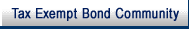- 4.4.34.1 Overview
- 4.4.34.2 Impact of Correcting Closed Records
- 4.4.34.3 Items that can be Updated/Corrected and Form to Use
- 4.4.34.4 Forms to Use
- 4.4.34.5 Freeze Code
-
This chapter contains information on updating and correcting open and closed AIMS data bases.
-
A correction to all Item #’s except 60, 61, 64 or 90 on a closed record (Status Code 8X or 90) can only be input by an Examination employee at a terminal serviced by the Closing Area/Industry campus. Corrections to an employee group code 5XXX record, must be input using a terminal identified as a campus terminal.
-
Inputting a Form 5349 causes the Report Extraction Indicator to be reset. If the record passes all the consistency and validity checks, the corrected record will be extracted during the next report extraction period and the Examination tables for the closing area/industry will be updated with the correct information. The literal "CORR" will appear next to the record on the Examination Tables 10.1b, 15 and 16.
-
A correction to a record that was closed/transferred to an Appeals Office that is outside the jurisdiction of the closing area/industry’s campus, cannot be made until the AIMS data base is back in the closing area/industry’s campus. This can be accomplished by transferring the data base to an Appeals Office that is in the closing area/industry’s campus using CC AMSOCA.
-
You cannot correct a record that has aged off of AIMS.
-
Effective January 2004 after data base centralization, the closing office will be able to correct a record even though it is assigned to a different campus.
-
In order to allow the official systems of records (AIMS) to be as accurate as possible, there is an extension of the correction capability for two additional reporting cycles (October and November) after the close of the fiscal year. During this time period, records that failed the computer validity and consistency checks which appear on the Accomplishment Error Registers, and records entered incorrectly can be corrected.
-
Inputting corrections on closed cases after the end of the extended fiscal year, will update the data base but will not update the closed case data base or Examination tables.
-
You cannot correct a record that has aged off of AIMS.
-
Following is a list of items that can be updated and/or corrected. F1 means that you can update or correct the field on a skeletal record.
If you want to Use Form update, correct or delete 5348 5349 4844 8336 abstract code X abstract deletion code X activity code XF1 aging reason code XF1 X AIMS Serial Number XF1 amended return amount X assessment statute date X claim amount XF1 X claim amount disallowed X claim hours X claim rejection date X claim type X credit CF disallowed amount X credit type X delinquent return amount X delinquent return code X disposal code X employee group code XF1 XF1 X exam adjustment amount X exam technique code X examiner’s grade X examiner’s name X examiner’s time X fraud condition code X freeze code XF1 grade of case X IRA code X installment agreement code X International Examiner’s results % X International Examiner’s time % X joint investigation indicator X large case condition code (CEP) X manual assessment amount X Master File information X NAICS code X NOL CF Disallowed Amount X NOL Indicator X PIA code X partial agreement indicator X payment code X POD code XF1 X project code XF1 X related MFT code X related return alpha code X related tax period X related TIN X renumbered DLN X source code X status code XF1 statute consent code X statute date X TC 300 indicator X unagreed amount X verified assessment indicator X whipsaw indicator X
-
To change the AIMS Serial Number field on AIMS, enter 5 zeroes and then the applicable information such as ERCS tracking codes in the remaining 9 spaces. If input on a skeletal record, it will be overlayed with a new AIMS Serial Number when the full base is received.
-
The activity code is based on the return as filed without considering any later changes made by IRS therefore the activity code should not be updated. Substitute for Returns, Non-Master File accounts and Retention Register accounts are the only exceptions to this rule.
-
An exception to this is that the activity code that was used when a substitute for return was established on AIMS, must be updated based on the amounts after examination.
-
If the estimated activity code of a Non-Master File requisitioned return is wrong, it must be corrected.
-
Generally, returns manually re-established on Master File after being placed on the retention register will receive an incorrect activity code of 000. These are returns that were originally listed on the TC 424 Reject Register with reject codes 3471 or 1970. These cases should be flagged so that the activity code is reviewed when AIMS becomes a full record.
-
Claim amount is not valid with Source Code 31.
-
On CC AMSTU, a "C" must precede the amount claimed.
-
Disposal codes cannot be changed
from: to: non-examined examined examined non-examined changed no change if Exam Results are present no change changed if Exam Results are not present
-
If it is identified that the Examiner’s Time on a case that was closed is incorrect, but the case is now back in inventory, (AMSTUR/AMSTUB) the Examiner’s Time cannot be corrected until the case is reclosed. The case must close with an amount equal to or greater than the original closing. Then the time can be corrected unless the reopening was after the end of the extended fiscal year. In this case the time cannot be corrected.
-
CC AMFRZS is used to set and CC AMFRZR is used to release freeze codes on the AIMS data base. You must input the specific code you want to set or release. Freeze codes can be used:
-
to ensure association of an open return with newly available information, correspondence, claim or amended returns; when requisitions are returned "Record on File, Status 06, Organization Code 1000–2000 " ; or
-
to ensure all procedural requirements are met for cases in special examination programs or projects.
-
-
Following describes the use of freeze codes.
If you want to: then use freeze code: Prevent case closure A through P, V, and W, Y (effect. 1/2004) Allow closure to Appeals but prevent final closure H and P Prevent closing and updating Q, R, S and T Prevent unagreed assessments U Prevents a DC 29 Closure Z
-
When a TC 424 skeletal record contains a freeze code, the code will be printed on the Form 5546, Examination Charge-Out when the F5546 is generated which will not happen until a TC 150 posts.
-
Command Code AMREQ is used to correct AIMS when update information has not been received from Master Information File. AIMS should receive the updated information within two or three weeks. Following are some examples of why CC AMREQ is used:
-
Master File reflects a TC 912 but the TC 914 has not been reversed on AIMS.
-
Master File reflects that the amended return has been released but AIMS still has the TC 97X freeze.
-
-
Only valid with MFT Codes 02, 05, 06 and 30.
-
Use CC AMAXUE, Item 413-D to delete the PIA code from the data base when a PIA code is not valid with the MFT on the record.
-
The DLN entered will appear on the Form 5546 if a Form 5546 is requested after the input of the DLN.
Example:
For NMF returns, if you want the DLN displayed on the Form 5546, you must enter the DLN using Form 5349 immediately after you input the Form 5354, CC AMNON.
-
If the DLN is entered after the initial Form 5546 is generated, a follow-up request for a Form 5546 can be input using Form 5348, CC AMSTU4.
-
Source Code 01 should not be changed.
-
Source codes should reflect the reason the return was examined. Therefore if a return was waiting to be examined in one source code, but actually examined for a different reason, the source code should be updated.
Example:
The return was on AIMS in a DIF Source Code 02; but it was examined since it was part of an information gathering project. The source code should be updated to 62.
-
If the return was previously examined and the taxpayer files a claim, do not change the source code unless the prior examination has aged off of the data base and a new AM424 is input.
-
All Area Office Source Codes are now valid with EGC 54XX or 58XX cases. It is no longer necessary to change the source code when sending cases to the ESU.
-
Update the source code of any return that has been identified for more than one campus Exam Correspondence Program to 06.
-
ERCS and RGS automatically generate status code updates when a case is moved from one status code to another.
-
The status code date is updated automatically with the input date. For Status Code 22 through 24, a specific date may be entered. The date entered cannot be more than 20 days before or after the entry date. Status Code 24 is automatically generated when CC AMSTUS is input, the date depends on whether or not the date is entered or computer generated.
-
When a statute date is input that does not have Alpha Codes, and does not match the current AIMS statute date, an update to the ASED is sent to Master File. Sometime a TC 560 is generated, other times the ASED field is updated without a TC 560.
-
If the TC 150 is a SFR, a TC 560 will post but will not update the ASED field.
-
If an alpha code is applicable, it can be entered by itself in the MM space on the input screen. This will update the DD portion of the statute date.
-
The Statute Consent Code should be input if a restricted statute extension has been secured. An "R" sets the restricted consent indicator. It will be displayed on AMDIS immediately after the ASED date. The input of a "U" unsets the restricted consent indicator. The ASED must be input along with the consent code when setting or removing the code. The consent code is valid with all alpha codes except "EE"
-
Generally, the Form 5348 is used to update cases that are open on AIMS. The Form 5349 is used to correct closed cases on AIMS. Form 4844 is used to update/correct information at Master File. Form 8336, PCS Mass Change is used to update the EGC.
-
Completed forms are routed to the approving official who reviews the forms to ensure the quality and integrity of the requested action. Requirement for managerial approval are dependent on the field being changed. See specific field to determine if managerial approval is required.
-
Forms 4844, 5348 (except for freeze code requests), and Form 5349 are retained by originator or terminal function depending on local option and destroyed when no longer needed in current operations, but no later than 3 months. More information can be found in IRM 1.15.23-1, Records Control Schedule for Examination.
-
After a freeze code is set, the Form 5348 should be forwarded to the area responsible for maintaining the listing of who requested the freeze code and the reason for the freeze.
-
The forms will be placed in an open suspense file, in alphabetical order by freeze code. However, if the areas have defined specialized freeze codes which eliminate the need for the AMFRZ Suspense File, the maintenance of the file is not required.
-
Form 5348 (AMFRZR) received from the terminal function will be used to purge and close the open suspense file. Staple the open Form 5348 (AMFRZS) to the Form 5348 (AMFRZR) and place them into a closed file. If the freeze release is approved telephonically, annotate the name of the approving manager and the date the freeze was released on the Form 5348 and place it in the closed file.
-
If Case Processing Support did not input the freeze code, there will be no open Form 5348 (AMFRZS) in the suspense file. Note on the Form 5348 (AMFRZR) reason for no open Form 5348 (i.e. campus input freeze code) and place in a closed file.
-
The closed file will be maintained in alphabetical order or by purge date.
-
The closed file will be purged monthly and Forms 5348 that are 120 days old or older determined from the date of input of AMFRZR will be destroyed in accordance with IRM 1.15.23–1, Records Control Schedule for Examination.