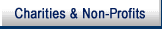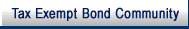- 9.10.1.1 OVERVIEW
- 9.10.1.2 DESCRIPTION AND PURPOSE
- 9.10.1.3 DEFINITIONS
- 9.10.1.4 ITEMS TO BE TRACKED BY CRIMINAL INVESTIGATION EQUIPMENT CONTROL SYSTEM
- 9.10.1.5 ENTERING NEW EQUIPMENT INTO THE CRIMINAL INVESTIGATION EQUIPMENT CONTROL SYSTEM ORDERED BY CRIMINAL INVESTIGATION HEADQUARTERS
- 9.10.1.6 CRIMINAL INVESTIGATION EQUIPMENT CONTROL SYSTEM RESPONSIBILITIES
- 9.10.1.7 DOCUMENTATION, FORMS, AND REPORTS
- 9.10.1.8 EMPLOYEE EQUIPMENT ASSIGNMENTS
- 9.10.1.9 TRANSFER OF UNASSIGNED EQUIPMENT
- 9.10.1.10 LOAN OF EQUIPMENT
- 9.10.1.11 DISPOSAL OF EQUIPMENT
-
The integrated Financial System (IFS) is being developed to track IRS property from acquisition through disposal. When IFS is implemented, it will be the tracking system all IRS functions will use. Until IFS is implemented agency wide, Criminal Investigation (CI) will continue to maintain its investigative equipment on the Criminal Investigation Equipment Control System (CIECS) and its furniture and computer hardware and software on the Information Technology Asset Management System (ITAMS).
-
This section discusses CIECS topics as described in the following subsections:
-
Description and Purpose
-
Definitions
-
Items to be Tracked by CIECS
-
Entering Equipment into CIECS
-
CIECS Responsibilities
-
Documentation, Forms, and Reports
-
Employee Equipment Assignments
-
Transfer of Unassigned Equipment
-
Loan of Equipment
-
Disposal of Equipment
-
-
National CIECS is a standardized nationwide on-line investigative equipment inventory system used to track investigative equipment for all field offices; Director, Field Operations areas; and CI Headquarters (HQ). It is designed to control various types of investigative equipment and accessories used by CI. The system allows management to track where equipment is, to whom it is assigned, and to generate reports about the equipment's use.
-
The system gives CI field offices access to their assigned equipment for the purpose of queries and updates of changeable data and provides for creation and transmission of field office level reports to the local offices. The system also allows field office users to add equipment records to the databases when directed to do so by HQ.
-
Investigative Equipment— All equipment required by CI for carrying out its investigative and enforcement functions. Investigative equipment includes, but is not limited to, the following: fleet vehicles, surveillance vehicles, radio communication equipment, firearms, body armor, electronic surveillance equipment, cameras, night vision equipment, optical equipment, Secure Telephone Unit (STU) equipment, enforcement badges, belt badges, CI pocket commissions, microfilm reader printers, use of force padded training suits, and firearms training systems.
-
Investigative Accessories and Supplies— Items used by CI for carrying out its investigative and enforcement functions. Investigative accessories and supplies include, but are not limited to, the following: ammunition, safes, pagers, cellular phones, tape recorders and transcribers, slide projectors, camera lenses, binoculars, oleoresin capsicum (oc) spray, targets, holsters, gun cleaning equipment and supplies, microphones, headphones, handcuffs, emergency lights, bolt cutters, gear bags, fingerprint kits, flashlights, tripods, camera accessories, tools, red guns, impact bags, mats, leg irons, money counter, pry bar, raid hats, and raid jackets.
-
ADP Equipment— All computer hardware, software, and peripherals include, but are not limited to, the following: desktop computers, laptop or portable computers, printers, monitors, scanners, external storage devices, software, fax machines, telephones, answering machines, and miscellaneous equipment. This equipment will be entered into ITAMS. Additionally, all equipment regularly used for administrative purposes such as: shredders, date stamping machines, and training aids will be entered into ITAMS.
-
All investigative equipment and investigative accessories and supplies valued at $500 or more will be entered into CIECS.
-
Investigative equipment, accessories and supplies valued at less than $500 will be considered disposable items and will not be entered into CIECS EXCEPTfor the following items, which will be entered into CIECS regardless of cost:
-
firearms (including weapons converted to training weapons)
-
pocket commissions
-
enforcement badges
-
belt badges
-
-
Automated Data Processing equipment will not be entered into CIECS. The exception to this rule is IBM ThinkPad Models 755, 755CD, and 760 Micron Transport GXT laptops.
-
Office equipment will not be entered into CIECS.
-
Criminal Investigation Headquarters (HQ) will do the original entries in CIECS for all new fleet vehicles. Field offices are responsible for entering equipment into CIECS that HQ purchases and has shipped directly to the field by the vendor.
-
The intended use of a piece of equipment should be considered when entering it into CIECS. For example, an item that is converted to a disguised transmitter should be entered as Category 20 'AUDIO' and Sub-Category 05 'TRANSMITTER'.
-
Equipment acquired by an office through a no-cost acquisition such as forfeiture or donation will be entered into the correct database (i.e. CIECS, ITAMS) at the time it is placed into official use.
-
Instructions on accessing CIECS and operating instructions for the CIECS database are found in the CIECS Operations Guide, Version 2.6.
-
The main category codes for CIECS are:
-
Category 10–Weapons
-
Category 20–Audio
-
Category 21–Video
-
Category 23–Photographic Equipment
-
Category 24–Microfilm
-
Category 25–Telecommunications
-
Category 26–Optical
-
Category 28–Miscellaneous Investigative Equipment
-
Category 30–Motor Vehicles
-
Category 40–Training Equipment
-
Category 60–Radio
-
Category 70–Tracking Equipment
-
Category 80–Shop Equipment
-
-
A full listing of the sub-category codes under each category of equipment may be found in the CIECS Operations Guide, Version 2.6, Appendix B.
-
The main acquisition codes for CIECS are:
-
Acquisition Code B — Buyout of Leased Asset
-
Acquisition Code D — Donated Property/In Kind Gift
-
Acquisition Code E — Acquired from Excessed
-
Acquisition Code G — GSA Leased
-
Acquisition Code L — Leased
-
Acquisition Code P — Purchased
-
Acquisition Code S — Seized and Forfeited
-
-
At times, investigative equipment is used for specialty or identity purposes. In such situations, a special use code is assigned to the item in CIECS.
-
Special Use Code 01 will be used for equipment assigned to the undercover program to record assets valued over $5,000 and all undercover vehicles and undercover weapons. Technical (tech) equipment used for undercover or storefront operations will use Special Use Code 02.
-
Special Use Code 02 will be used for equipment assigned to tech agents or tech groups for surveillance or special use. For example, a microcassette recorder that is intended for use by undercover agents would be entered using this special use code. If the same type of recorder were assigned to a tech agent for general office use such as dictating memos, it would be entered without a special use code.
-
Special Use Code 03 will be used for equipment that is used exclusively by the Forensic Lab. The electronic surveillance equipment that is housed at the Lab for use by tech agents will have Special Use Code 02.
-
Special Use Code 04 will be used to track investigative equipment purchased with High Intensity Drug Trafficking Area (HIDTA) funds.
-
Special Use Code 91 will be used to track equipment purchased with HIDTA funds that is assigned to the undercover program.
-
Special Use Code 92 will be used to track equipment purchased with HIDTA funds that is assigned to tech agents or tech groups for surveillance or special use.
-
Special Use Code 05 will be used by HQ to identify newly purchased vehicles that have been ordered but not received. When HQ receives General Services Administration (GSA) Standard Form 8002, Motor Vehicle Delivery Order, and the Certificate of Origin, the vehicle will be entered into CIECS and the vehicle record transferred to the appropriate field office. When the vehicle is physically delivered to the field office, the field office will accept the transferred record in CIECS. Special Use Code 05 is automatically removed by the system at that time.
-
If more than one special use code applies to a piece of equipment, the lower code will be used. The exception to this rule is as follows: If equipment is purchased with HIDTA funds, then it must be entered using either Special Use Code 04, 91, or 92. As stated above, HQ will use Special Use Code 05 for vehicles in transit, even if HIDTA funds were used to purchase the vehicle. The "Type ID" field will be annotated with " HIDTA" following the RPN to advise the field office that the vehicle was purchased with HIDTA funds. Then, when the field office receives the vehicle(s), the field office must update the CIECS record to reflect the appropriate HIDTA special use code.
-
Equipment purchased by HQ will either be added to CIECS by HQ and shipped to the field; or it will be drop shipped to the field from the vendor. The CI office that initially receives the equipment from the vendor will be responsible for adding the equipment to CIECS.
-
When the equipment is shipped from HQ, the receiving office CIECS Coordinator will verify that the equipment record is on CIECS and has been transferred. After receiving notice that the equipment has arrived, the CIECS Coordinator will accept the transfer of the new equipment on CIECS, provide receipt confirmation to the transferring coordinator and assign it to the appropriate group.
-
When the equipment is drop shipped from the vendor to the CI office, HQ should provide the CIECS Coordinator the following CIECS information: category, sub-category, manufacturer, model, acquisition date, and cost. This will provide the field office with the appropriate data to enter the item into CIECS. The field office is responsible for informing HQ once the equipment has arrived.
-
All equipment purchases must be approved by HQ. Copies of all invoices for any equipment purchased should be forwarded to the CIECS Coordinator. The following information should also be provided: manufacturer, model/serial number, date acquired, date received, and employee assigned. The CIECS Coordinator will input this information into CIECS.
-
The CIECS Coordinator should verify through the Asset Forfeiture Coordinator that any assets being placed in inventory for official use have the appropriate approval and documentation based on current asset forfeiture guidelines. The CIECS Coordinator will use the forfeiture date as the acquisition date and the fair market value of the item on the date of forfeiture for the purchase price. The acquisition code will be "S" .
-
Assembled kits consist of related equipment components, which are used collectively as one unit, such as surveillance vans, camera kits, and/or radio repeaters.
-
Instructions for entering assembled kits into CIECS are as follows:
-
The main component of each kit (i.e., camera body, radio repeater, vehicle) will be added into CIECS to generate one CIECS record. All accessories related to the main component of each kit will be added into the "Notes Screen" and not entered individually in CIECS. Accessories will be identified by description and serial number (if available).
-
-
The Special Investigative Techniques (SIT) CIECS Coordinator will be responsible for entering all undercover assets into CIECS and will follow established CIECS procedures. This includes all undercover weapons and luxury vehicles regardless of cost, and assets appraised over $5,000. The real serial numbers, manufacturer, model numbers, and description of these items should be entered.
-
Special Use Code "01" or "91" must be used when undercover assets are entered into CIECS.
-
The CIECS responsibilities of HQ; Directors, Field Operations; SACs; field offices; and CIECS Coordinators are set forth in the subsequent subsections. Responsibilities not directly related to the CIECS database, but pertaining to the property management of investigative equipment can be found in IRM 9.11.3, Investigative Property.
-
Criminal Investigation HQ will be responsible for providing an electronic extract of CIECS data to various requesters when required.
-
The Director, Special Investigative Techniques (CI:OPS:SIT) will be responsible for maintaining the inventory of all undercover investigative equipment including undercover vehicles. A CI:OPS:SIT program analyst will track expenditures in CIECS for undercover vehicles.
-
The Director, CI:OPS:SIT should maintain a separate tracking system that accurately identifies ALL undercover equipment. The only purpose for entering these items into nationwide CIECS is to provide the Corporate IRS with data relating to the dollar values for the IRS' financial statement and data for Treasury vehicle reports.
-
The Director, Field Operations will be responsible for:
-
maintaining an accurate record of all investigative equipment, and investigative accessories and supplies assigned to the Director, Field Operations' office
-
designating an area CIECS Coordinator responsible for training new operators and providing assistance to the field office coordinators within their area; this duty may be assigned to a field office CIECS Coordinator
-
-
The field office will be responsible for:
-
maintaining an accurate record of all investigative equipment, and investigative accessories and supplies
-
following the CI:OPS:SIT guidelines for tracking all undercover assets
-
-
The CIECS Coordinator will be responsible for:
-
sending the CIMIS/CIECS User Request Form to HQ for new CIECS users
-
ensuring all excess equipment is offered to all other field offices prior to disposal
-
ensuring all notifications of available equipment are shared with management
-
ensuring all users are aware of security procedures
-
training local group users
-
keeping users and supervisors informed of changes and/or updates of the procedures
-
ensuring all supporting documentation for all actions (i.e., transfers, disposals, etc.) is completed and maintained
-
ensuring a physical inventory of investigative equipment is completed by September 30th every year and the inventory report is submitted through the Director, Field Operations, to the Director, Equipment and Technology Evaluation (CI:OPS:ETE) by December 31st
-
checking the pending receipts screen, transfers and disposals twice a month and following up with the pending status; Management will be advised of any discrepancies that are outstanding for more than 60 days
-
contacting the National CIECS Coordinator to verify any equipment on loan to the field office prior to conducting the annual inventory or whenever an employee is transferred or separated from Criminal Investigation
-
-
The CIECS Coordinator/Backup acts as an office's focal point, with the highest level of input and query for CIECS, and will be responsible for maintaining the CIECS database. The CIECS Coordinator/Backup cannot perform any physical inventory of equipment or have custody and control of investigative equipment.
-
An individual conducting a physical inventory cannot have custody or control of the equipment being inventoried.
-
Each office will be required to keep the documentation used for entering and updating CIECS. Current IRM guidelines for the maintenance and disposal of these records shall be followed.
-
Form 1930, Custody Receipt for Government Property, can be generated in CIECS. If generated in CIECS, it is also referred to as Report 1. When a property officer issues an employee personal property and assigns it accordingly in CIECS, a new Form 1930 will be issued for that employee. The Form 1930, with the employee's signature, shall be maintained in a file designated by the SAC.
-
CIECS Report 09 replaced the now-obsolete Form 1931, Transfer/Receipt of Personal Property, and is required for investigative equipment transferred within CI. When a field office transfers equipment to another field office, the losing field office will generate Report 09. After the designated official approves the transfer, a courtesy copy of Report 09 will be sent to the gaining field office. It is not necessary for the gaining field office to return the Report 09 to the losing field office.
-
The CIECS system will be used to record and report vehicle mileage and maintenance activities. Vehicle information will be entered into CIECS at the following times:
-
Mileage entered by the 20th day following the end of the month-In addition to recording the monthly mileage, the CIECS Operators will enter the data from the "Home to Work" and "Extraordinary Use Vehicle Log" in CIECS.
-
Vehicle fuel and maintenance expense records-entered monthly by the 20th day following the end of the month (Recommended Procedure).
-
Optionally, vehicle fuel and maintenance expense records may be entered quarterly, by the 20th day following the end of the quarter.
-
-
The Director, Finance (CI:S:F) will use the mileage records contained in the CIECS system to identify vehicles for which replacements will be ordered. The CI Head of Office will report to CI:S:F those vehicles that should be replaced due to excessive maintenance costs or for other reasons prior to the normal replacement cycle.
-
Each time the custody of, or accountability for, property is assigned to an employee, the CIECS inventory will be updated and a Form 1930, Custody Receipt for Government Property, will be generated for the employee to sign. These Forms 1930 will be maintained in a file(s) designated by the SAC.
-
When an employee is transferred in CIECS, equipment assigned to the employee will automatically be transferred, except for vehicles and radios. If an employee has specialty equipment (i.e., tech, photographic equipment) assigned or loaned to him/her, this equipment must be physically inventoried and reassigned before the employee is transferred. The losing field office will be responsible for processing the transfer in CIECS and supplying the gaining office with a copy of the employee equipment checklist. The gaining office will update the employee's profile in CIECS, generate a Custody Receipt Report of Government Property and physically inventory all equipment. The employee is to sign the Custody Receipt Report and provide it to the CIECS Coordinator for proper filing.
-
Upon retiring, an agent may request to have his/her enforcement badge embedded in lucite or mounted in a shadow box with the pocket commission. The enforcement badge, pocket commission, and instruction memorandum, with the approval of the SAC, will be sent to HQ. The CIECS Coordinator shall maintain a file of all retirement memorandums and retire the enforcement badge and pocket commission in CIECS using the "Retired" disposal code.
-
If an agent does not elect to retire the badge and pocket commission, the badge will be returned and transferred in CIECS to HQ and the pocket commission will be destroyed locally and disposed of in CIECS using the " Abandon/Destruction" disposal code. Headquarters will acknowledge the receipt of the enforcement badge in CIECS once the badge has been physically received.
-
All belt badges will be returned to HQ upon retirement unless the field office has a need to reassign the belt badge at that time. If returning to HQ, the CIECS Coordinator will transfer the belt badge in CIECS.
-
Upon an employee's separation from IRS, the CIECS Coordinator shall ensure that all equipment in the employee's custody, including loaned equipment, is returned and the location of the equipment is documented on the Custody Receipt Report. The CIECS Coordinator shall use this report to update CIECS by unassigning the equipment from the employee and reassigning to a new employee or unassigned pool. After all equipment has been reassigned, the CIECS Coordinator will make the employee "Inactive" in the " Employee Screen" of CIECS.
-
When transferring unassigned equipment, the losing field office will be responsible for initiating the transfer process in CIECS. The losing field office must notify the gaining field office that there is equipment in CIECS to receive. Notification of equipment to be received can be done either by e-mail or sending Report 09 to the gaining field office. The gaining field office will complete the transfer process in CIECS when the equipment is received.
-
The CIECS Coordinator of the losing field office will check the equipment records pending transfer in CIECS twice a month and follow up with the gaining field office to confirm receipt. If a transfer is in pending status for more than 60 days, the CIECS Coordinator must notify their supervisor. The supervisor must contact the gaining office to resolve the pending status.
-
When transferring equipment across a large physical distance, all equipment must be packaged securely and shipped using the approved carrier. The shipper's tracking number should be obtainable so that the equipment shipment can be tracked.
-
All loaned equipment must be tracked and signed for by the borrowing individual. After one year, the equipment must either be returned or transferred/reassigned in CIECS. This one year limitation does not apply to items loaned to other agencies and/or vendors outside of CI.
-
The CIECS "Loaned Screen" will be used for tracking loans in CIECS to other field offices. A "Loaned Equipment Report " (Report 08) can be generated from CIECS.
-
Upon return of the loaned equipment, CIECS must be updated to reflect the end of the loan and written confirmation of equipment receipt must be provided to the returning office.
-
All equipment loaned to employees within the same field office must be tracked by using a sign-out log and must not be tracked in CIECS.
-
All equipment loaned outside of CI must be tracked by CI and signed for by the borrowing individual. Equipment may be loaned to other agencies only with the approval of the SAC, CI:OPS:ETE or their designee. A comment shall be entered into the CIECS "Comments" field documenting the assignment of the equipment and the expected return date.
-
Disposal of investigative equipment and investigative accessories and supplies may be done by HQ, Director, Field Operations; and field offices 30 days after the equipment has been offered to other offices via an e-mail to all CIECS Coordinators. No additional approval is required after the 30 day period has expired. All fleet vehicles, plus any equipment that is obsolete or broken, can be disposed of without offering them to their offices. Special use vehicles (i.e., undercover, surveillance, etc.) must be offered to other offices for 30 days prior to disposal. Tech equipment and radio equipment disposals must be approved by CI:OPS:ETE.
-
The CIECS property lost, stolen, damaged, or destroyed will be reported on Form 1933, Report of Survey. See IRM 9.11.3, Investigative Property, for specific instructions on how to prepare and gain approvals for Form 1933. In all cases, after final approval, Form 1933 shall be forwarded to the CIECS Coordinator for disposal of those items in CIECS. The CIECS Coordinator should also make a comment in the "Equipment Notes" screen to indicate that a Form 1933 is on file.
-
Beginning October 1, 2002, three new disposal codes will be used in CIECS to separate disposed equipment reported as lost, stolen, or damaged. The old existing code "07" , which covered all three instances, will no longer be a valid choice after September 30, 2002, but will continue to exist on historical records. An entire list of the disposal codes can be found in subsection 9.10.1.11.4 below.
-
When property has been disposed of, that disposal will be entered in the CIECS system by the disposing office. The appropriate disposal code will be entered in the CIECS record to accurately record the reason for disposal of the item.
-
All fleet vehicles will be disposed of in CIECS using the " Exchange/Sale" disposal code. There is no requirement to advertise the availability of these vehicles to other field offices. The CIECS Coordinator will be responsible for preparing the spreadsheet which will be faxed or e-mailed to Griffin Tire and Battery (GTB), or other authorized disposing agency as directed by HQ.
-
Upon submitting the required documentation to the proper disposing agency, the CIECS Coordinator will place the vehicle in "Pending Disposal " in CIECS using the "Begin Excess/Surplus" disposal code. Once CI is notified that the vehicle has been sold, the CIECS Coordinator will input the proceeds into CIECS and "Final Dispose" , using the "Exchange/Sale" disposal code.
-
Equipment of this nature will not be disposed of without approval of CI:OPS:ETE.
-
Firearms may not be disposed of using the "Exchange/Sale " disposal code.
-
Firearms may be disposed of using the "Excess" disposal code provided such firearms are in excellent condition and known to be used for security or law enforcement, or are sufficiently unique to be of interest to a Federal museum.
-
Firearms not reportable under the above provisions may be sold as scrap (using the CIECS disposal code for "Salvage/Scrap" ) after total destruction by crushing, cutting, breaking, or deforming in a manner to assure the firearms are completely inoperative and to preclude their being made operative.
-
CODE DEFINITION 01 SALE BY IRS-Property sold at auction by IRS. 02 ABANDON/DESTRUCTION-Items left in place when a piece of property is given up or destroyed (such as firearms) when no longer usable. 03 TRANSFER OUT OF IRS-Property transferred out of IRS through the GSA disposition process. 04 DIRECT TRANSFER OUT OF IRS-Property transferred to another agency without going through GSA, such as vehicles transferred to US Secret Service or firearms transferred to the Smithsonian Institution. 05 SALVAGE/SCRAP-Damaged or obsolete property sold for their salvage value. 06 DONATION/IN-KIND GIFT-Property transferred to public agencies and other specifically designated recipients. 07 LOST/THEFT/DAMAGED-Property lost, stolen, or rendered unusable as the result of the action of a third party. This usually generates a Report of Survey. (OBSOLETE AS OF OCTOBER 1, 2002) 08 INCORRECTLY INVENTORIED-Items inventoried more than once, disposable items that should not have been inventoried at all, etc. 09 BEGIN EXCESS/SURPLUS-Property reported to GSA as excess or surplus, which will then be disposed of by GSA. This disposal code must be updated to something else when the disposal is complete to reflect the actual disposition of the property. 10 TRANSFER INSIDE IRS-Property transferred inside IRS-CI to another function in IRS. 11 SOLD BY GSA-GSA will attempt to sell property and may receive proceeds. 12 TRADED IN-Property items disposed of through the exchange process of the Exchange/Sale program. 13 EXCHANGE/SALE-Property items disposed of through the sales process of the Exchange/Sales program. 14 EXCESS/NON-RENEWAL OF LEASE-Refers to building ADP equipment or other leased items such as pagers, when the lease is not renewed, and the property is returned to the lessor. The asset is removed from inventory. 15 RETIRED-Can only be used on Enforcement Badge and/or CI Commission. This status indicates that the item was mounted and returned to the employee as a souvenir of service. 17 LOST-New code to describe equipment that is permanently lost; Usually requires a Report of Survey (EFFECTIVE OCTOBER 1, 2002) 18 STOLEN-New code to describe equipment that has been stolen; Usually requires a Report of Survey (EFFECTIVE OCTOBER 1, 2002) 19 DAMAGED/DESTROYED-New code to describe equipment that is rendered unusable by a third party; Usually requires a Report of Survey (EFFECTIVE OCTOBER 1, 2002)