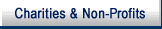- 5.1.31.1 Overview
- 5.1.31.2 Time Management
- 5.1.31.3 Calendar System
- 5.1.31.4 Scheduling
- 5.1.31.5 Methods for Filing Physical Inventory
- 5.1.31.6 Maintaining the Inventory Management System
-
Good workload management techniques and time utilization skills are fundamental aspects of revenue officer duties. Effective workload management requires the use of a basic planning system to calendar, plan, schedule, and complete work assignments in a timely and efficient manner. Responsibilities:
-
Managing an inventory is the joint responsibility of the revenue officer (RO) and group manager (GM). ROs are responsible and accountable for timely resolution of cases and flexibility in managing changing priorities.
-
Inform the group manager when circumstances may cause a delay in timely completion of case work.
-
Address interruptions in a manner that minimizes negative workload impact. An interruption may be resolved by scheduling a subsequent meeting or action rather than handling it immediately.
-
-
Managing time effectively is a crucial part of the revenue officer's daily responsibilities.
-
To effectively manage a workload, revenue officers must work both business priority and routine cases and meet established standards for timely initial contact and follow-up actions.
-
The revenue officer must observe taxpayer rights, maintain a professional demeanor, and keep taxpayers focused on providing answers and furnishing needed documents in a responsive and timely manner. Revenue officers should manage taxpayer contacts by eliminating lengthy, non-productive interruptions, and by maintaining focus on case resolution through control of the interview.
-
A calendar system should be used to manage revenue officers’ work. Every case should be scheduled on a calendar for initial contact, follow-up actions and established taxpayer deadlines. These dates must also be documented in the Integrated Collection System (ICS) case history.
-
Revenue officers who are unable to meet scheduled deadlines and complete routine tasks timely should take the following steps to identify ineffective use of time.
-
Note the amount of time it takes to complete scheduled and non-scheduled, routine tasks during a one-day time frame. (Include interruptions, non-scheduled work activities, personal use of time such as breaks, lunch and interaction with co-workers.).
-
Analyze the total time inventory to determine where time could have been used more productively. Determine whether time could have been better managed by scheduling interruptions for a mutually agreeable time rather than stopping to address the interruption immediately.
-
-
Identifying Ineffective Uses of Time
-
A revenue officer should address interruptions and unscheduled activities in a way that will have little or no impact on timely case actions.
-
Allow for unforeseen events by building a cushion of time into the daily schedule. Consider scheduling a set amount of time each day for unanticipated events.
-
Efficient casework requires that as many actions as possible be completed on a case to move it forward before setting it aside to work on another. For example, complete all requests for postal tracers and credit bureau checks; complete all summons and levy documents; and update the history before moving to the next case. This keeps the revenue officer focused and saves time lost when continually restarting work on numerous cases. In some instances identical complex actions required to resolve similar cases may be grouped together to gain efficiency. For instance, the revenue officer with multiple suit recommendations may wish to reserve time to write them all at once.
-
If the manager has no objection, the revenue officers can post a Do Not Disturb sign on their cubicles to conserve time to work uninterrupted at their desks.
-
Revenue officers are required to respond promptly to customer requests or concerns. Return calls as soon as practicable after receiving a voice message. Check messages at least daily (more than once when able) to ensure taxpayers receive a timely response.
-
When out of the office for extended periods of time, leave a message on the telephone and E-mail to direct the caller to an alternate person for assistance.
-
When leaving a calling card or phone message for a taxpayer to return a call, provide a specific date and time for the call to be returned.
-
Revenue officers must document a plan of action in the ICS case history. The plan should incorporate dates for specific action.
-
Determine how much time is needed to complete planned actions and update the calendar accordingly.
-
Action dates should be documented on a calendar system. Revenue officers are required by IRM 5.1.10.3.2(4) to provide taxpayers a written recordation of established deadlines on Form 9297 after a face to face contact in which there is no potential fraud and retain a copy in the case file.
-
In accordance with IRM 5.1.10.3, Revenue officers must generally make field visits rather than schedule office appointments for initial contacts whenever possible and prudent. During every initial contact with a taxpayer, attempt to secure all necessary information and complete financial information and supporting documents. It is important to conduct a thorough interview to minimize the need for subsequent follow-up appointments (see IRM 5.1.10.3).
-
Unscheduled visitors can disrupt a revenue officer’s day. Revenue officers should let unscheduled visitors know they need to end social visits or schedule work related meetings for another time that is mutually convenient.
-
If a co-worker requests assistance, determine whether the co-worker can be assisted immediately; directed to the appropriate technical reference; or, when lengthy assistance is needed, schedule a meeting during an open time on the calendar.
-
IRM 5.1.10.3.1 must be followed to meet initial contact and follow-up time requirements.
-
If uncertain about how to proceed on a case, revenue officers should consult with their manager, a senior revenue officer and/or Technical Services to avoid unnecessary delays in case progression. Revenue officers may also post questions to the Collection Question and Answer web site, and can research the revenue officer Collection Tools web site.
-
-
A calendar system should be used to control the use of time and effectively manage a case inventory.
-
An effective calendar system promotes the proper scheduling and planning of time. The initiation of a follow-up action within 10 calendar days of the expiration of a deadline is required per IRM 5.1.10.7. Adhering to this requirement is a core workload management technique.
-
Effective calendar methods include the ICS calendar, the Microsoft Outlook calendar, a paper calendar, the ICS Outlook Calendar or a combination thereof. These methods require that data is input each time a deadline is set or changed.
-
The revenue officer should document the calendar with all activities in advance and allow for the addition of subsequent activities as they arise. Activities that require documentation into a calendar system:
-
Field calls
-
Case actions (levy, summons, NFTL, etc.)
-
follow-ups
-
Taxpayer Deadlines
-
Group Meetings
-
Scheduled leave
-
Alternate Work Schedule (AWS) days off
-
Consultations with management
-
Holidays
-
Reviews
-
Training
-
-
The revenue officer may use either paper calendar, electronic, or a combination of both. Each revenue officer should examine their own personal style to determine which system is more effective.
-
The ICS calendar and notification system is one method of maintaining control of time and managing an inventory. Detailed instructions on the use of the ICS calendaring system are available on the ICS homepage. The CALENDAR function can be accessed from anywhere in ICS by pressing the <F4> function key. A follow-up notification can be created by pressing the <F7> function key.
-
The ICS Outlook Calendar is essentially a copy of the existing ICS Calendar, but with all the view and print options that Microsoft Outlook provides. It is encrypted and resides in computer workstation.
-
All case related activity should be entered on the calendar as a follow-up. When a follow-up is added through the calendar function, it will be listed under current follow-ups (Option H from the Entity Detail menu) in that case. In addition, when that follow up becomes due, a notification will be generated.
-
The Add Appointment option will allow the revenue officer to add non-case related activities (e.g., workshops, group meetings, classes). Using this function to enter appointments on the calendar will not generate a notification.
-
The Microsoft Outlook Calendar is an automated calendar and scheduling component of Outlook. It is fully integrated with E-mail, contacts, appointments, and other similar features. The revenue officer can view a day, week, or month at a glance.
-
To schedule appointments and reminders on the Microsoft Outlook Calendar select a time slot in the calendar and begin typing. A sound or message can act as a reminder of appointments, meetings, and events, and the appointment can be color coded for easy identification.
-
Answers to questions about the Microsoft Outlook Calendar can be found by clicking the Help button in the Microsoft Outlook task bar and then clicking Microsoft Outlook Help.
Note:
Microsoft Outlook is NOT a secure program. Taxpayer information must not be entered on this calendar system. Name controls are not considered taxpayer identification and may be used in Outlook.
-
A variety of paper calendar systems are available to the revenue officer. It is important to use the system that best meets each individual's needs. Three key factors to consider when selecting a paper system are:
-
The calendar should be handy at all times and available for revision when planning a schedule. Keep it available so personal and work commitments can be added to avoid over scheduling.
-
The calendar must be practical and have sufficient space to note both personal schedule and work activities.
-
The calendar must be kept organized and loose papers should be secure.
-
-
The benefits of the paper system include:
-
Reviewing a monthly calendar at a glance
-
Taking notes at interviews, meetings, or training sessions
-
Combining a personal schedule with the work schedule is easier if the paper calendar is kept available. Care should be taken to eliminate any disclosure problems if the calender is used out of the office.
-
-
Similar work activities should be grouped together and performed at the same time. Schedule activities according to the location at which they should be performed.
-
Whenever possible, whole days should be blocked on the calendar for work in the office and/or on Flexiplace. Office/Flexiplace activities include:
-
Office appointments
-
Conducting on-line research and initial case analysis to prepare for field visitations
-
Following up on deadlines
-
Making internal document requests or other research
-
Preparing documents necessary for continued case progression such as: (CNC, adjustments, payment tracer, suit recommendations, seizure documents, referrals, etc.)
-
Processing payments and returns secured
-
-
Whenever possible, whole days should be blocked on the calendar for field activity. Field activity is any work that requires the RO to be away from the office, such as:
-
making initial contacts as required at the taxpayer’s business or residence (See IRM 5.1.10.3)
-
conducting subsequent meetings with the taxpayer or their representative
-
performing case related research. (courthouse searches, third party contacts, etc.)
-
taking enforcement actions
-
documenting case histories immediately after the field visit while the information is fresh
-
viewing assets
-
-
Plan and execute case related travel in a manner which is efficient, timely, and cost effective. When planning field calls:
-
group cases by geographical areas. (county, location, or ZIP code)
-
develop a listing of cases in order of contact as the furthest field call first and working back towards the office or the residence
-
carry extra work in case some taxpayers are not reachable at home or at their business
-
consolidate the number of cases in each area
-
review maps of the areas to avoid wasting time locating addresses
-
overnight travel may be an efficient way to handle multiple calls at distant locations.
-
-
The revenue officer sets deadlines for the taxpayer or representative to provide information and documentation and complete tasks which will assist in resolving the case per IRM 5.1.10.7(1). Form 9297, Summary of Taxpayer Contact, must be used during face to face contact where there is no fraud potential to list the information/documents required and the date for receipt (see IRM 5.1.10.3). Deadlines should be given when appropriate for items and tasks to be completed by the taxpayer including:
-
filing returns,
-
making payments,
-
providing financial statements and/or supporting documentation,
-
submitting verification of attempts to get loans to make full or partial payment,
-
providing proof of FTD compliance, and
-
appearing for scheduled appointments.
-
-
Deadlines should be reasonable, realistic, and based on the tasks the taxpayer has been given to complete. Provide adequate time for both completion of the task and for delivery of the requested item when setting deadlines.
-
Follow-up dates for the deadlines should be scheduled on the calendar to meet the requirements of IRM 5.1.10.7 for timely follow-up action.
-
Extensions of deadlines should be rare and only occur when the need for additional time is verified. Consideration should be given to the past performance of the taxpayer or representative.
-
Incremental deadlines that require ongoing performance by the taxpayer may also be considered.
-
Stagger deadlines in consideration of other case activities or enforcement actions that may be necessary if the taxpayer fails to comply in order to complete follow-up actions timely.
-
When taxpayers or representatives miss a deadline, the revenue officer should take the next appropriate enforcement action required to resolve the case. Except in rare instances, the revenue officer should not re-contact the taxpayer to discuss why the deadline was not met.
-
Follow-up activities should be scheduled on the calendar based on taxpayer or third party deadlines. Initiation of a follow-up action within 10 calendar days of the expiration of a deadline is required. Take follow-up actions simultaneously whenever possible (see IRM 5.1.10.).
-
Revenue officers are required to maintain case files in secure cabinets.
-
The case folder should be labeled with the taxpayer’s name for quick visual identification and access in the event the taxpayer calls unexpectedly.
-
A filing system should be simple, easily maintained, and effective in preventing case delays. It should also allow easy location of a file by the manager and/or duty officer if the responsible officer is absent. The Alpha, Modified Alpha, and Numeric systems described below provide proven methods for maintaining physical inventory files.
-
One practical method for filing physical inventory is a simple Alphabetical file.
-
The Alpha System makes it easy to find a case when a taxpayer calls or correspondence is received. Ensure that all cases are properly calendared for action. If cases are not on the calendar, lapses in activity can occur and may go unnoticed.
-
In the Modified Alpha system, physical inventory is filed in alphabetical order within three separate categories:
-
Field Call Files (Cases Needing a Field Call) - These files consist of those cases requiring field action, whether new receipts or cases in progress. Review this inventory for the last action dates when planning the field itinerary to prevent the aging of inventory.
-
Office Files (Cases Needing Office Actions) - Office Files consist of those cases which need some office time to complete case processing. These cases should be scheduled on the calendar and checked periodically to prevent lapses in activity.
-
Suspense Files (Cases Awaiting Deadline Expirations/Information) - Suspense Files are those cases in process which have had contact and which are now awaiting the expiration of a deadline or for which internal research is pending. These cases should be reviewed every 30 - 45 days to ensure that actions are current and to prevent aging of cases.
-
-
The Modified Alpha System provides a quick visual reference as to how many field calls are necessary and how many cases are pending. Conduct additional research if necessary if a taxpayer calls or comes into the office unexpectedly.
-
The Numeric System is based on the calendar date for scheduled follow-up activities.
-
Physical inventory is filed in order from 1 to 31 corresponding to the date of the month when the follow-up is scheduled.
-
The case file should be clearly marked with the name of the taxpayer for quick access in the event the taxpayer calls unexpectedly or access is required in the absence of the revenue officer.
-
Inventory management systems require discipline and maintenance to ensure timely case actions/follow-ups. Cases should be worked on the date that they have been placed on the calendar.
-
If the follow-up action is not completed by the 10th day after the deadline it should be rescheduled on the calendar as soon as possible. (See IRM 5.1.10.7). However, sound workload management requires that every effort be made to meet the initial follow-up date.
-
Payments and returns should be processed on the day received or as soon as possible on the next business day (see IRM 5.1.2). Offers in compromise must be forwarded within 24 hours of receipt. Other mail received should be placed into the case file and worked when the case is calendared. Depending on the nature of the correspondence, cases should not be worked solely because mail has been received.
-
Complete all appropriate actions on each case when scheduled, including documenting the case history with the plan of action, case resolution if known, deadlines, and follow-up dates.
-
Case inventories should be reviewed once every thirty days to ensure all cases are on the calendar. Physical case files should be matched to the ICS inventory list and cross-referenced to the calendar to make certain each case is scheduled for a follow-up.
-
There can be many reasons for delays or changes to a schedule due to unexpected leave, priority assignments, details, and well as other reasons. When making changes on the calendar, this should be documented in the case file when re-scheduling a case action or follow-up.