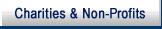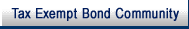-
This section provides guidance for processing amended returns/claims with or without correspondence on accounts in Collection Status 22, 24, 26 or involving other Collection criteria.
Note:
Amended returns/claims in Status 72 are worked by Accounts Management employees. Ensure a TC971 AC010 is input, or has previously been input and contact made to the appropriate bankruptcy site using: http://serp.enterprise.irs.gov/databases/who-where.dr/inslvncy-bnkrptcy/national_insolvency_field.htm.
Refer to IRM 21.5.6.4.35 (1), -V Freeze, and IRM 21.5.6.4.37 (2), -W Freeze, for additional processing information.
-
Amended returns/claims (both numbered and unnumbered) in status 22 and 24 received in Accounts Management, are processed in Accounts Management following normal procedures, including inputting any necessary adjustments.
Exception:
If the amended return/claim or correspondence is for a tax year that is an ASFR Reconsideration, research IDRS for the following transaction codes. All must be present if the response is an ASFR Reconsideration (IMF only).
-
TC150 (Dummy)
-
TC494
-
TC495
-
TC290 (tax assessment)
-
TC599 CC 88
-
-
If the amended return/claim meets the criteria as an ASFR Reconsideration (IMF only), route by BOD codes to:
ASFR Routing (IMF Only) W & I Reconsideration Cases SB/SE Reconsideration Cases Form 1040 with Schedule C, E, F, or Form 2106 or if an International
Fresno Campus
ASFR Unit Stop 81404
P. O. Box 24015
Fresno, CA 93779
Brookhaven Campus
ASFR Unit Stop 654
P.O. Box 9013
Holtsville, NY 11742–9013Exception:
If an IMF case has a TC599 CC 89 present on the module and the tax on the return does not match the tax posted to IDRS, then it is not an ASFR Reconsideration request. It is an amended return and is worked in the Accounts Management Adjustment Function.
-
Route all amended returns/claims in Status 26 to the appropriate Revenue Officer group office as shown in the Compliance Routing chart below. See IRM 21.3.3.4.10.2.1(5).
Exception:
There are two exceptions where the status 26 account is not assigned to a revenue officer. The first is Status 26 with a TSIGN of 8000. If the amended return/claim is not for a period with an ASFR assessment, process the amended return/claim and route the correspondence as shown below. The second exception is Status 26 when there is a Manually Monitored Installment Agreement (MMIA). The TSIGN will be 35XX6XXX with a history item on ENMOD identifying it as a MMIA. If the amended return/claim is for MMIA, process the amended return/claim and route correspondence related to the MMIA to Centralized Case Processing site at the:
Philadelphia Campus
IRS, 11601 Roosevelt Blvd
Drop Point S-809
Philadelphia, PA 19154Note:
Exempt Organization accounts in status 22, 24, or 26 are worked in:
Ogden Accounts Management
IRS
EO Accounts Units, M/S 6710
Ogden, UT 84404 -
If correspondence (can't pay, won't pay, or will pay later) is received with an amended return/claim, detach from the return and forward based on the guidance below. Notate across the top of the correspondence "Detached from 1040X, 941C, etc.," to alert the receiving function that Accounts Management is processing a claim for this account.
Example:
Correspondence is received with a 1040X or claim: Detach the correspondence, notate at the top of the correspondence "1040X Detached" , route according to the Compliance Routing chart below, and process the 1040X or claim.
Example:
Correspondence is received with a 941C: Detach the correspondence, notate at the top of the correspondence "941C Detached" , route according to the Compliance Routing chart below, and process the 941C.
Note:
If correspondence is not related to collection matters (can't pay, won't pay, or will pay later), reply to the correspondence, unless the notice generated by the adjustment will answer the correspondence.
Compliance Routing: Cases in Status: Route Collection correspondence to: Action needed: SB/SE and W&I 22 or 24 and doesn't meet the Exception criteria statement above, See IRM 21.3.3.4.10.2.1(2).
(BOD code found on ENMOD)ACS Support Liaisons@ http://serp.enterprise.irs.gov/databases/who-where.dr/acsspt-lias.dr/acs-support.htm 1. Input TC470, no closing code.
2. Route correspondence.
3. Process the claim.26 (other than TSIGN 8000 or 35XX6XXX, See IRM 21.3.3.4.10.2.1(4)Exception above) R.O. Group Office (RO by TSIGN/ZIP/STATE)@ http://serp.enterprise.irs.gov/cgi-bin/ROZIP_Search.cgi 1. Input TC470, no closing code.
3. Input TC 971, AC 012 for audit trail purposes to show where claim was sent.
2. Route entire case.21, 23, 53, 56, or 58 Compliance Services Collection Operations @ CSCO 1. Cases in status 21, 56, or 58, input STAUP for 4 Cycles.
2. Route Correspondence and/or process the claim. -
If an original return is attached, and research indicates no TC150 posted, input TC599 with appropriate closing code and send to appropriate function for processing. See IRM 5.19.2, Return Delinquency.
-
Taxpayer correspondence concerning normal issues on forms covering Employee Pensions or Profit Sharing Plans must be handled by Ogden campus.
-
Forward correspondence concerning legal aspects of plan to Employee Plans function in appropriate area office. All tax law correspondence (EO and EP) goes to TE/GE in Cincinnati and EO and EP account and entity correspondence generally go to Ogden. Use Letter 86C to notify the taxpayer of the referral.
-
Forward correspondence concerning Employee Plan (EP) and IRA/Simplified Employee Plan applications or oral requests for determination of whether a plan qualifies under IRC provisions to EP/EO Determination Site (EP/EO-DCSC) in Cincinnati. Use Letter 86C to notify the taxpayer of the referral.
-
If taxpayer requests information on filing and paying tax withheld from pensions, annuities, and other deferred income, advise as follows:
-
Income tax withheld on nonpayroll items can no longer be reported on Form 941. Nonpayroll items include pensions, annuities, IRAs, military retirement, gambling winnings, backup withholding, Indian gaming projects, and voluntary withholding on certain government payments. Nonpayroll withholding must be reported on Form 945, Annual Return of Withheld Federal Income Tax. Separate deposit requirements are required for payroll ( Form 941) and nonpayroll ( Form 945) withholding. Advise taxpayer that additional information is found in instructions for Form 945.
-
Deferred Income Pension Plans - Payer of designated distribution or plan administrator is liable for withholding and paying tax. Taxpayer must determine who is the payor; however, if person making payment is acting solely as an agent for another person, he/she is not the payor. Advise taxpayer that additional information is found in Publication 15–A, Employer's Supplemental Tax Guide.
-
If the plan is the payor, it must have an Employer Identification Number (EIN). If one has already been assigned, advise payor to use assigned number.
-
Generally, tax withheld must be deposited through Federal Tax Deposit (FTD) system. Deposits must be separate from Form 941 deposits. If an EIN is being assigned, we automatically send one FTD coupon to payor and enroll him in EFTPS; however, if payor already has a number, advise payor to request number of FTD books needed, or enroll in EFTPS. See IRM 21.7.1.4.8.4, Forms 8109/8109-B, FTD Coupons.
-
IRAs-Banks, regulated investment companies, or insurance companies are considered payors as far as IRAs are concerned. Taxes withheld are to be paid by FTD, separate from 941 deposits.
-
Send taxpayer necessary data, such as a Form SS-4, with your response. If taxpayer has included enough data so that all that is required is assignment of an EIN, forward the request to the campus of record as shown in IRM 21.7.13.7.1, State Mapping for Assigning EINs.
-
-
Route employer correspondence that corrects employee SSNs or names erroneously reported on prior FICA wage schedules to SSA. Do NOT convert to Form 941C. Follow procedures in IRM 3.13.62, Media Transport and Control.
-
Route requests received from applications for EINs to Campus of Record EIN Unit. (See IRM 21.7.13.7.1, State Mapping for Assigning EINs.)
-
Forward correspondence received from taxpayers requesting approval to use substitute tax forms to Headquarters Substitute Forms Coordinator. Depending on form, addresses are:
Forms W-2 and W-3, Internal Revenue Service
Attn: Substitute Form W-2 Coordinator
5000 Ellin Road
Lanham, MD 20706Forms 1096, 1098, 1099 Series, 5498, W-2G
Internal Revenue Service
Attn: IRP Coordinator
5000 Ellin Road
Lanham, MD 20706Forms 4461, 4461-A, 4461-B, 5300, 5310, 5310-A, 6406
Internal Revenue Service
Attn: EP OCR Forms Coordinator
1111 Constitution Avenue, NW
Room 2232 IR
Washington, DC 20224All other Forms-
Internal Revenue Service
Attn: Substitute Forms Program
1111 Constitution Avenue, NW Room 2708 IR
Washington, DC 20224 -
Process requests for FTD books in accordance with IRM 21.7.1.4.8.4, Forms 8109/8109–B FTD Coupon.
-
Process loose completed Form 1310, Statement of Person Claiming Refund Due a Deceased Taxpayer, when a credit is frozen on the account. Release the credit/refund by inputting a TC290 for .00. Overlay the Return Processing Date (RPD) with the received date of the Form 1310. A manual refund may be necessary. If there is no frozen credit on the account, refile Form 1310 with a TC290 .00 in a non-refile blocking series.
Note:
If issuing manual refund, use hold code 1 to hold the credit.
-
Process loose Form 1122, Authorization and Consent of Subsidiary Corporation, to be Included in a Consolidated Income Tax Return, as follows:
-
Research IDRS for DLN of parent corporation.
-
After DLN is obtained, send Form 1122 to Files for association with parent Form 1120.
-
-
Fill requests for ten or fewer forms of same type. Generally, Forms Distribution Center handles requests for more than 10 forms. Provide the taxpayer with the Forms Distribution Center toll-free number, 1-800-829-3676. Local procedures may allow campus facilities to handle some of these requests. Forward these cases as appropriate. If a taxpayer requests preprinted Form 1040ES vouchers, notify taxpayer that preprinted ones are generated automatically after 1040 return is filed indicating intent to pay estimated tax, and that in the interim he/she should use blank ones provided. Refer to IRM 21.3.6.4.1 (13), Ordering Forms and Publications, for additional information relating to 1040ES vouchers.
-
Unless otherwise specified in this section, mark all late replies from taxpayer or representative "Late Reply" and route to originating area.
-
Route EP late replies to EP Accounts Management, MS:6270, Ogden Campus.
-
Process late replies for exempt organizations (EO) as follows:
-
To process Forms 990, 990-EZ, and 990-PF, requires that you must correspond twice with EO to obtain missing information.
-
Use letters, Letter 2697C,Letter 2698C, or Letter 2699C to obtain this information.
-
-
If you receive a late reply to Letter 2696C, Letter 2697C, Letter 2698C, or Letter 2699C, research IDRS CC ENMOD to see if a second Letter 2696C,Letter 2697C,Letter 2698C, or Letter 2699C was issued.
If ... Then ... Second letter was issued within last 30 days Pull the suspense, associate reply, and forward for processing. Second letter was not issued Stamp "Late Reply" on response, and forward to Accounts Management function. -
When letter is a late reply to an inquiry, route to Entity Control function if a temporary Social Security Number (SSN) was assigned and taxpayer now provides actual SSN.
-
Stop notice if it has not been issued and taxpayer information indicates that it should not be.
-
Take necessary actions to resolve situation. This may include preparation of a request for adjustment on a late reply to correct an adjustment action that was previously input.
-
Process "Late Replies" for letters that were initiated by Document Perfection, Unpostables, or Rejects.
Exception:
For EO Correspondence, follow (3) above.
-
Stamp "Late Reply" on response.
-
No research is necessary.
-
Forward all schedules, forms, and requests for missing information and signatures to Accounts Management function.
-
Route SSN, address, and name changes to Entity Control function. Make all Master File entity changes as soon as possible. Exercise caution when correcting addresses shown on copies of returns, since they may reflect an old address.
-
-
Forward all correspondence that might be a "non-filer " case, to the unit which handles this type of correspondence.
-
If item is returned by the unit, indicate Category A on document and forward to Campus Examination function.
-
This section outlines actions to be taken upon receipt of undelivered items. Undelivered mail is received in and from Campus Mail Operation.
-
Refer to IRM 3.30.123.15.2 IRM Undelivered and Limited Payability Refund Checks, for certain processing timeframes.
-
The mail operation for each campus routes or disposes of undelivered mail returned to campuses as indicated below and in accordance with routing and disposition instructions provided in IRM 3.10.203, Mail Receiving and Sorting Operations; IRM 3.10.72, Extracting, Sorting, and Numbering; IRM 3.13.62, Media Transport and Control, and IRM 3.13.12, Exempt Organization Account Numbers (for TE/GE undelivered instructions).
-
Sort all undeliverable mail, other than notices, by name or employee number of originator and forward to respective areas.
-
If the undeliverable mail piece is any item listed below, destroy the undeliverable mail as classified waste.
-
Form 1099 (except those issued by Treasury),
-
CP notices, 05, 09, 21, 21A, 21B, 21C, 21E, 22, 80, 81, 85A, 85B. 85C, 87A, 87B, 87C, 87D, or 89
-
Other Items: FTD Coupon Books, W-4 Rtn2Emp, IRS Rtns, Tax Packages
-
-
Staple the envelope to the front of the unfolded contents if the undeliverable is any item not included in (3) above.
-
Undeliverable mail must always be date stamped in a conspicuous place if it is not to be destroyed.
-
When undelivered IRS-initiated correspondence is received in originating campus, research MF for a better address or use yellow address change sticker provided by U.S. Postal Service on original envelope. Compare the yellow label entity to the name and address using Command Code (CC) ENMOD or IMFOLE to verify it is the same taxpayer. Send 800X Series letters to EP Special Processing (Rejects) for disposition.
Note:
Compare the cycle of current MF address to see which address is newer. For example, if the yellow label shows Bob S. Jones and ENMOD/IMFOLE shows Bob Jones and the address cycle is prior to the address on the yellow label, it indicates that this is the same taxpayer and a more current address.
-
Use address on USPS yellow label after research is conducted.
-
Reissue or remail correspondence if you have a more current address.
-
Include a copy of Form 8822, Change of Address, with mailing.
-
Before mailing balance due notices that are more than seven days old, forward to appropriate function for recomputation and reassessment.
-
If related case is in suspense, update suspense period to reflect reissuance of correspondence and note on case history sheet, or case note on CIS.
-
-
See IRM 3.5.61, Files Management and Services, for procedures for undeliverable notices routed to Return Files, per IRM 3.13.62, Media Transport and Control. See IRM 3.14.1, IMF Notice Review and IRM 3.14.2, BMF Notice Review, for procedures on notices routed to Notice Review from Return Files.
-
If case was closed "no reply" before undelivered correspondence was received, research IDRS for a better address. When response is received:
-
Route response to Accounts Management Operations if initiated by any AM Department, Unpostables, Rejects, or Document Perfection.
-
Route all other responses to appropriate function.
-
Follow late-reply procedures.
-
-
If notice was issued by another agency with taxpayer name, but address of your processing center, destroy notice as classified waste. Do NOT resend.
-
All other undeliverable notices are received from Receipt and Control Operations or Return Files and forwarded to appropriate area for research and/or remailing to taxpayer.
-
If items listed in (3) above (See IRM 21.3.3.4.13.1, Undelivered Mail Received In Campus Mail Operation) are received, destroy immediately as classified waste.
-
If there is a yellow address change sticker provided by U.S. Postal Service on the original envelope, see IRM 21.3.3.4.13 (6)for instructions.
-
Type corrected name and address on a pre-gummed mailing label, affix mailing label on a new envelope, and place original mailing, including original envelope, in new envelope for remailing, or
-
Extract contents of original envelope and staple envelope vertically to front of notice (showing yellow sticker), fold notice, and remail in an envelope labeled with new address.
-
Include a copy of Form 8822, Change of Address, with mailing.
-
-
Before mailing balance due notices that are more than seven days old, forward for appropriate recomputation and reassessment.
-
Update MF based on yellow sticker address provided by Post Office.
-
If the undelivered item is a letter, forward to employee who initiated the letter.
-
Destroy photocopy of return received.
-
If the item is a transcript, see IRM 21.2.4.3.6, Undeliverable Correspondence.
-
If there is no yellow address change sticker on the original envelope, research MF for a better address.
-
If new address is found, follow (2) above.
Exception:
If interim letter is returned undeliverable (sent to a bad address) and there is an indication that a closing action has been sent to the customer at a good address, destroy as classified waste.
-
If no new address is found:
-
Destroy CP notices as classified waste per IRM 1.15.29, Records Control Schedule for Submissions Processing Campus Records.
-
Follow instructions under any applicable freeze code conditions for other items.
-
If there is no freeze code, continue with necessary actions as outlined below.
-
-
If research shows same address as on undeliverable item but produces a DLN, forward to Return Files for association with return.
Note:
Do not attempt to associate items with electronically filed returns. See (12) below.
-
If research shows same address as undeliverable item, but a DLN for a paper return is not located, dispose of undeliverable in accordance with IRM 1.15.29, Records Control Schedule for Submissions Processing Campus Records.
-
Forward elections filed under the sections of IRC listed below to Return Files function for association with the original income tax return. If research indicates no return has been filed, return the document(s) to the taxpayer on Form 3699, Return of Documents to Taxpayer. Request that the document(s) be resubmitted when the taxpayer files a return.
-
IRC Section 243
-
IRC Section 103
-
-
A person, who realizes a gain or other income because of an exchange to which IRC Section 367(b) applies, must file a notice of such exchange on or before last date for filing a Federal income tax return for taxable year in question. Route these notifications to Examination Classification function.
-
Form 5213, Election to Post taxpayer one Determination as to whether Presumption that an Activity is Engaged in for Profit Applies, is filed under IRC Section 183(e) . Upon receipt, route to territory office to attention of Planning and Special Programs Manager, Examination function. Indicate on transmittal document that Section 183(e) elections require follow-up action on subsequent returns. Send elections to territory office with jurisdiction over address of taxpayer on Form 5213.
-
Route all elections with a notation "Filed under IRC Section 2032A" or containing a reference to Form 706, United States Estate Tax Return, Valuation Election, to Exam Support function. If a claim is attached to election, route both claim and election to Exam Support function.
-
Taxpayers' may submit letter requests to retain (or adopt) a fiscal tax year under the Subchapter S Revision Act of 1982. Route these requests to Entity Control.
-
For Form PD 1668, Request for Redemption of Registered Securities, input TC 930 Push Code to associate Form PD 1668 with " Registered Owner" corporation's income tax return for period that includes "Date Paid" date.
-
Registered owner is identified in box entitled "Inscription and Taxpayer Identifying Number of Registered Owner" located in middle left part of Form PD 1668.
-
Date Paid date is located to right of "Check No" box in middle of page.
-
-
Process requests identified under IRC Section 936 for Revocation of an Election to be Treated as a Possessions Corporation, as set forth in Treasury Reg. Section 1.936–7(c).
-
Route Form 8546, Claim for Reimbursement of Bank Charges Due to Erroneous Service Levy, to campus Collection Operation.
-
Route election or Form 8023, Elections Under IRC Section 338 for Corporations Making Qualified Stock Purchases, shown below to territory office with jurisdiction over purchasing corporation (or common parent of purchasing corporation if a consolidated return is filed) listed on election or Form 8023. If you cannot determine correct territory office, route election to Exam Classification. You can use purchasing corporation's address in box 2a of Form 8023 to determine correct territory office as shown below.
-
IRC Section 338(h)(10) election for target corporation listed in Section B of Form 8023.
-
IRC Section 338 election for target corporation listed in Section B of Form 8023.
-
An IRC Section 338 Election for target corporation, in addition to one listed in Section B of Form 8023 (i.e., a combined or multiple election); or
-
Any other election on Form 8023.
-
-
IRC Section 83(b) - Election to include Certain Restricted Property in Gross income.
If Then A return was filed Associate the election with the related return. Note:
The related return is Form 1040 return for SSNs or Form 1120 series return for EINs.
Electronic return was filed -
File the election using TC290.00, use a non-refile block series.
-
Do not use an "attachment" or an "association" form for routing to Files.
There is indication a return will be filed Input TC930. Refer to IRM 21.5.1.4.4.1, TC930 Push Codes. No indication a return will be filed Forward the election to Files to be filed in Alpha File. IRM 21.5.1.5.3 (2), CIS Source Documentation, states that if the 83(b) is scanned into CIS, the alpha file does not need to be sent. Note:
If research indicates no return has been filed or will be filed, do not return the document(s) to the taxpayer.
Caution:
Refer to IRM 21.5.1.4.4.2 (1) and IRM 21.5.1.5.7 (2) for CIS processing under IRC section 83(b) elections.
-
-
Refer to IRM 3.10.72, Extracting, Sorting, and Numbering, for proper routing instructions for other types of elections or notification. If routing instructions are NOT in IRM 3.10.72 and NOT identified specifically in these instructions, route to Return Files function for association with return. Underline name-control on all items routed to Return Files function and enter MFT and tax period in top margin.
-
Correspondence that should not have come to IRS is received from two principal sources:
-
The U.S. Postal Service (USPS)
-
Sender
-
-
Return packages to USPS when they made the error.
-
If you determine that correspondence is a return that should have been filed in one of the locations listed below, send it to appropriate jurisdiction. Otherwise, return to sender.
-
A state of the U.S. or a local jurisdiction
-
District of Columbia
-
Commonwealth of Puerto Rico or a territory of the United States
-
-
If it is an original return that should have been filed in a foreign country, return it to sender, if possible. If it is undeliverable, forward to State Department, addressed as follows:
Consular Officer American Embassy (Name of foreign capital city only)
Department of State
Washington, DC 20520 -
Do NOT include name of foreign country in address.
-
Whenever such misdirected mail is found to contain a remittance, follow instructions in IRM 3.8.46, Discovered Remittances, if remittance is cash. If other than cash, follow instructions in IRM 3.10.72, Extracting, Sorting, and Numbering.
-
Transship referrals to campuses using Form 4442 or transmit by telephone. Territory offices may use messenger or mail service to transship referral cases when background material must be sent with case. Referrals can be made to a campus from the territory level, from another campus, or from within the campus after research of all available data does NOT resolve inquiry.
-
If an IDRS control base already exists on a referral case, update and reassign case to appropriate function. Control routine case referrals on IDRS following guidelines in IRM 21.5.1.4.2.2, Integrated Data Retrieval System (IDRS) - Control Procedures.
-
Personnel in a designated area in a campus process referrals to completion or transfer case to appropriate area if additional action is required for final resolution of inquiry.
-
Maintain control to ensure that a written reply is made to taxpayer on referrals within 30 calendar days of IRS-received date. If you cannot issue a final reply within this time, issue an interim reply, in writing or by telephone, to taxpayer. Resolve referral as soon as possible.
-
If an interim reply was sent from a territory office, you do not need to send another from a campus.
-
Campus replies directly to taxpayer in all cases except those in which a previous agreement dictates that reply should go to referral resolution point in territory office. See IRM 13.1.7.2, TAS Case Criteria and IRM 13.1.7.3.2, Receipt of Potential TAS Cases, for procedures for TAS referrals.
-
When replying to taxpayer by telephone:
-
Provide your name and identifying number.
-
Provide your telephone number if taxpayer must furnish additional information.
-
Inform taxpayer if number is not toll-free.
-
Update case history with record of telephone conversation.
-
-
If referred inquiry relates to an assigned field case (Taxpayer Delinquent Account (TDA) or TDI), forward to campus Collection Operation; do NOT establish IDRS control.
-
This section provides instructions for preparation and review of (C) letters, (SC) letters, dictated and special letters, and handwritten replies.
-
The CORRESPONDEX (CRX) letter generating system is the letter writing system for the Internal Revenue Service. There are over 600 letters available for use to fit almost every tax situation. Use CRX to generate letters to taxpayers' through the Integrated Data Retrieval System (IDRS). Currently, letters without attachments are printed at the two National Print Sites, located in Detroit and Ogden. Letters with attachments print in your jurisdictional campus.
-
The Correspondence Expert System (CES) is "smart" software that is used in conjunction with CRX to assist the user with proper sentence structure and grammar. See CES Job Aid on SERP.
-
A searchable database with read only versions of current letters is available through SERP and has replaced the hard copy of Document 6548(CORRESPONDEX). See CORRESPONDEX Letters on SERP.
-
Additional information can be found in IRM 2.4.6, Command Codes LETER, LPAGE, LPAGD, LETUP, LETED, LLIST, and LREVW, Also, refer to CORRESPONDEX Job Aid on SERP under Letters/Forms/Pub tab.
-
Preparer Guidelines – IRS sends correspondence to taxpayers' to solicit information necessary to perfect returns and documents being processed. It also responds to taxpayer inquiries.
-
Background – IRC Section 3705 of the Restructuring and Reform Act of 1998 states . . . "Any manually generated correspondence shall include the name, telephone number and unique identifying number of an employee who can be contacted with respect to correspondence. Any other correspondence shall include a telephone number of a person who may be contacted with respect to the correspondence." When creating a " C" letter from a telephone contact, use the date of the telephone call on the "C" letter.
-
Manually generated correspondence is correspondence issued as a result of an IRS employee exercising his/her judgment in working/resolving a specific taxpayer case or correspondence, or where the employee (Tax Examiner, Revenue Agent, Revenue Officer, etc.) is asking the taxpayer to provide additional case-related information.
Note:
Mass interim letters generated by clerical employees are not considered manual correspondence for purposes of this subsection.
-
Manually generated correspondence may include CORRESPONDEX letters, local letters, quick notes, and some computer generated letters. Based on IRC Section 3705, manually generated letters require a specific employee's name, telephone number, and unique identifying number to be shown in a prominent manner on the correspondence. The telephone number shown on the correspondence can be either non-Toll-Free, Toll-Free or both, whichever is most helpful to the taxpayer in contacting the IRS employee.
-
If there is a balance due, it must be addressed on all manually generated correspondence. See IRM 21.3.3.4.2.2.1, Required Information.
-
Non-manually generated correspondence may be issued as a result of the taxpayer filing a return, using an automated system, or requesting information about an account or tax law matter either by telephone or in writing. This correspondence does not require the name of a specific employee to whom the taxpayer needs to talk in connection with the letter received.
-
Non-manually generated correspondence may include some C and local letters, Campus (SC) letters, and automated letters such as Integrated Customer Communications Environment (ICCE) (formerly TRIS), which must contain a telephone number where the taxpayer can call if there are questions on that correspondence. Since the taxpayer need not contact a specific employee, the telephone number can be a Toll-Free number. Any employee answering the Toll-Free number should be able to respond appropriately. See IRM 21.3.3.4.2.4, Toll-Free Telephone Numbers.
-
Use the name, telephone number, and IDRS number of the originator on all manually generated IDRS correspondence.
-
Use the name, telephone number, and employee ID card number on all other handwritten correspondence, such as quick notes.
-
Use the name, telephone number, and related letter system number on all other computer letters generated on letter systems which do not already contain the employee's ID number.
-
Enter a telephone number on all non-manually generated correspondence. This telephone number can be a Toll-Free number.
-
-
Letters that are generated on word processing equipment are considered pattern letters when they are intended for dissemination to 10 or more persons. These letters are numbered in accordance with IRM 1.17.1, Organizational Description, Authority, Role and Responsibilities and IRM 1.17.2, Publishing Management. Form letters, pattern letters, and pattern paragraphs are prescribed by Headquarters for use in area offices.
-
Changes: Do NOT make changes to text format, date of issue (or revision), or physical characteristics of these letters and paragraphs without prior Headquarters approval. Quick Notes that are computer generated must be forwarded to Headquarters for approval. Use the following procedures to make changes:
-
Follow procedures in IRM 1.17.1 and IRM 1.17.2, for submitting proposed changes.
-
Submit requests for new and revised correspondence with Form 1767, Publishing Services Requisition. Include a copy of existing letter with proposed changes to functional Headquarters analyst responsible for program area. Also include an additional Form 1767 if there is a Spanish version of letter.
-
To change number of copies of letters generated, forward request to Planning & Analysis Staff for coordination and approval (e.g., elimination of file copy). The number of copies to the taxpayer is prescribed by Headquarters and cannot be changed without their approval.
-
-
Social Security: When corresponding with a taxpayer concerning social security matters, include "Establishment Number" as part of address if it is shown on correspondence on Form 941 that caused inquiry.
-
Only correspondence received from taxpayer requesting research, information, or action to his/her account must be answered. When using pre-composed and self-composed letters and Letter 3064C, formerly known as "C" note, or Quick Notes on Form 5260 to reply to taxpayers' or tax practitioners, take the following actions:
Note:
This does not include internal transcripts. For amended returns, refer to IRM 21.6.7.4.6, Adjustment Considerations.
-
Begin letter by indicating that you are replying to taxpayer or practitioner's letter or correspondence of a certain date. If taxpayer's letter is not dated, use postmark date. If that date is unknown, use date three days prior to IRS-received date. If your correspondence is in the form of a fax, use the date the fax was transmitted to us. If correspondence is received from a Taxpayer Assistance Center, use the IDRS received date. (See IRM 2.4.6, Command Code LETER, LPAGE, etc.)
-
Use references furnished in inquiry, or those secured during research, such as tax period, type of tax, specific tax return such as 1040A, etc., SSN/EIN, date of letter, or symbols. This is particularly important in case of large corporations or tax practitioners who may have several matters pending action.
-
When it is determined that a reference is appropriate, enter it on "Reference" line, if provided, or above salutation if sufficient space is available.
Example:
Your letter dated 10/11/06, Payroll Div.; P.D.S.; Re: John Doe, 000-00-0000
-
Reference data serves a dual purpose both for taxpayer/tax practitioner as well as the Service for association and appropriate disposition. See IRM 21.3.3.4.20, Initiation of C Letters, and See IRM 21.3.3.4.23, for Quick Notes and "C" Notes.
-
Indicate action taken, even if it is exactly what taxpayer requested. Indicate tax form and period to which letter responds.
-
Tell the taxpayer that he/she has a specific length of time in which to respond to a request for information. Tell taxpayer what action(s) IRS plans to take in plain, polite, nonthreatening language if a timely response cannot be given.
-
Avoid using IRS jargon on taxpayer correspondence such as " 200612." Use language that taxpayer is familiar with and can understand. Tone of letter must be courteous and helpful. Do not talk down to taxpayer through use of such phrases as "You failed to such-and-such. "
-
Enclose a bar-coded return envelope, or other return envelopes designated for special programs, when soliciting information from taxpayers'.
-
When TIN is known, it must be an integral part of a communication with taxpayer, but not placed where it can be seen through an envelope window nor on its outside.
-
Whenever the Service requests information from a taxpayer, or any time a taxpayer contacts us with a question, ask taxpayer for his/her telephone number and best time to call if we need clarification. The suggested language is: "When you reply, please send us your telephone number and most convenient time for us to call so we may contact you if we need more information." Do NOT request telephone numbers of taxpayers' with foreign addresses. Always provide your return campus address on "C" letters if issuing from correspondence or telephone contacts.
Exception:
When providing "C" letters, such as 681C and 2273C, assistors' use the CSCO campus return address, and are required to follow the guidelines in IRM 5.19.1.5 (9). Other common "C" letters, such as 1721C and 147C, assistors' would continue to follow the IRM 21.3.3.4.17.1 guidelines.
-
-
However, if the taxpayer will receive a notice as a result of an adjustment or credit transfer and it addresses all taxpayer's questions, you do not need to write the taxpayer another letter. Notice must also be issued within Policy Statement P-6-12 timeframes and guidelines.
-
Contacts: When furnishing a specific contact person in correspondence, use the name of an actual IRS employee unless he/she has a registered pseudonym.
-
Include name, telephone number, and employee identification number of a specified contact person in letterhead or body of all individually prepared correspondence such as draft or dictated letters, C-NOTES and Quick Notes initiated when action taken does NOT close case (e.g., soliciting information needed to handle an inquiry).
-
C-NOTES and Quick Notes initiated when action closes case DO NOT require telephone number of a specified contact person. For cases assigned to Taxpayer Advocate, refer to IRM 13.1.6, Written Communications. Include Toll-Free telephone notice in envelope, or give the taxpayer a telephone number where he/she can receive assistance if he/she calls back.
-
Contact paragraphs: Decision to include a contact paragraph, either selective or standard, or decision that such a paragraph is not required, is made at Headquarters level. Although C, SC, and SC/SP letters may contain a contact paragraph, it is not required in all cases.
-
When contact paragraph on a C, SC, or SC/SP letter is selective, only use when you are in the best position to respond to taxpayer's inquiry.
-
A sample contact paragraph reads as follows: "If you have any questions about this matter, you may call us at (Phone Number) between hours of (Time) and (Time), (Name) and someone will be able to help you. Since there will be a long-distance charge to you if you are beyond the immediate dialing area of the campus, you may prefer to write us at the address on this letter or call the Internal Revenue Service office for your area."
-
-
When forwarding cases to another office, provide the taxpayer with at least the name of the functional area at new office that will work the case.
-
Occasionally, a Service processing error results in an incorrect or unnecessary letter or notice. In such instances, acknowledge error and include an appropriate apology as part of explanatory correspondence to taxpayer. Include a notation on the case history sheet that you apologized for a service error on a particular date.
-
When taxpayer errors are discovered in processing that have caused or will cause processing delays, advise taxpayer of specific reason causing delay.
-
Before initiating manually prepared correspondence, check Centralized Authorization File (CAF) to ensure that authorized representatives receive copies of correspondence and any related enclosures.
-
Document all outgoing correspondence and include date of correspondence on Form 5706, Case History Sheet, or equivalent document.
-
Except for Underreporter cases, when corresponding with estates of deceased taxpayers', direct salutation and letter address as follows: John Jones, personal representative for the estate of John Brown, salutation: Dear Mr. Jones. Omit name of decedent from both salutation and address of joint accounts with a surviving spouse.
-
In response to requests from a third party with no authorization attached, search CAF or Reporting Agent File (RAF) on IDRS. RAF records third-party authorizations for Form 940 and Form 941 filed on magnetic tape. If a POA is on file, verify that third party is authorized to receive requested information. If you cannot locate a POA, initiate Letter 135C to third party advising that we are unable to provide requested information to a third party. Do NOT use TIN of taxpayer as a controlling device on Letter 135C. Explain to taxpayer that we were unable to provide information to a third party because we did not have authorization.
-
When sending correspondence to third parties, other than authorized recipients with a POA, overlay default salutation of "Dear Taxpayer. " Reference name of entity, e.g., "Dear ABC Bank," if there is enough space. Otherwise, use "Dear Sir or Madam."
-
Use Form 5703, IDRS Letter Enclosure, for enclosures to be associated with a C letter. Attach these forms to enclosure and send to area preparing package for mailing within three days of date of input.
-
For purposes of anonymity, employees have the option of using only their last names on correspondence. Employees who have contact with the public, and do not believe use of only their last names provides sufficient anonymity, may ask to use a pseudonym.
-
IRC Section 3706authorizes the use of pseudonyms for IRS employees only if adequate justification is provided by the employee and its use is approved by the employee's supervisor. Justification must include the protection of the employee's personal safety.
-
Refer to IRM 1.2.4, Use of Pseudonyms by IRS Employees, for detailed procedures.
-
Employees who have a request for a pseudonym approved are given a new ID card with a new ID number.
-
A designated coordinator must immediately notify Treasury Inspector General for Tax Administration (TIGTA), by memorandum, as pseudonyms are issued. Managers issue pseudonyms from a predetermined list established and maintained within the site.
-
Local procedures are developed so managers and employees can readily identify each employee.
-
Typing function receives Form 3696, Correspondence Action Sheet, from various areas within the campus. These forms request preparation of a form (SC) letter, pattern letter, or special letter.
-
Except as provided in IRM 21.3.3.4.23, Quick Notes and C-NOTES, all correspondence must be typed. See IRM 21.3.3.4.23.
-
See IRM 21.3.3.4, Correspondence Procedures, for specific instructions on initiating various types of correspondence.
-
Refer to IRM 1.10.1, The Internal Revenue Service Correspondence Manual, for general instructions and proper format for preparing special letters.
-
Prepare Form 3696-A, IDRS Correspondence Action Sheet, when it is necessary to initiate a C letter to a taxpayer. If you are able to input letter on IDRS, you may not need to prepare Form 3696-A.
-
Clearly specify necessary "fill-in" and selective paragraph information on Form 3696-A. Failure to do so may result in incorrect information being transmitted to taxpayer. Avoid using IRS jargon. For example, when referring to tax year 2006, use 2006 rather than 200612. Tax period fill-ins coded as 13P can be entered as YYMM. They will be converted and printed on letter as a complete date; e.g., 200612 becomes December 31, 2006.
-
In most instances, prepare a separate Form 3696-A for each case and attach to document requiring correspondence. In instances where there is a high-volume item, you may prepare a cover Form 3696-A. Whenever possible, attach Form 3696-A so that name and address portion on document is visible.
-
Make sure that you have annotated all conditions requiring correspondence and prepared Form 3696-A properly. The terminal operator may return incomplete or illegible Forms 3696-A. Send remittance returns with Form 3696-A through computer processing. Preparation of correspondence on these documents takes place after computer rejection.
-
You may withdraw non-remittance returns from processing with Form 3696-A. Route them for input of a " C" letter if the local organization provides this capability. Be sure that "fill-in" numbers identified on Form 3696 coincide with items on corresponding letter in CORRESPONDEX Letters on SERP. Failure to do so may result in incorrect information being transmitted to taxpayer.
-
Input IDRS correspondence in accordance with IRM 2.4.6, Command Codes LETER, LPAGE, etc. The IDRS number of the initiator generates on all manually generated IDRS CORRESPONDEX (CRX) letters.
-
You may also use Correspondence Expert System (CES) to generate letters. The CES offers features not available in the CRX system.
-
Make sure that signature title codes are input to generate appropriate signatures on outgoing letters. If you do not have laser signature capability, make sure letter is rubber-stamped or signed by hand. Signatures on outgoing letters are mandatory; failure to obtain a signature is coded as an error during Quality Review process.
-
All manually generated letters must include the name, telephone number and employee identification number of the employee who can be contacted. When CORRESPONDEX letters are input by the terminal operator, the operator must input the IDRS number of the initiator of the letter or the employee who is to be contacted.
-
Prepare Form 3696-A when it is necessary to initiate an SC or SC/SP letter to taxpayer. ( See IRM 21.3.3.4.20, Initiation of C Letters, for more information on completing the form instructions.)
-
SC Letters are preprinted form letters and SC/SP letters are preprinted form letters printed in Spanish.
-
Only Philadelphia Campus uses reproduced copies of SC/SP letters. Other campuses that need to initiate a Spanish language letter should use SC/SP letter as a guide, using local dialect if it differs from that on SC/SP. Include a contact number of a specific person, if appropriate. If a specific contact point is not appropriate, include the Toll-Free number as part of the letter. Do NOT include an English language Toll-Free telephone stuffer notice with a Spanish language letter.
-
In most instances, prepare a separate Form 3696-A for each case and attach to document requiring correspondence. In instances where there is a high volume item, you may need to prepare a cover Form 3696.
-
Whenever possible, attach Form 3696 in such a manner that name and address portion on document is visible.
-
Make sure you have noted all conditions requiring correspondence and prepared Form 3696 properly.
-
Letters must contain a telephone number of a person who may be contacted. This number can be Toll-Free.
-
Send remittance returns with Form 3696 through computer processing. Preparation of correspondence on these documents takes place after computer rejection.
-
You may withdraw non-remittance returns with Form 3696 from processing and then route for typing.
-
Before or after perfection or adjustment of a return or declaration, you may need to correspond with a taxpayer but find that there is no approved letter covering the exact situation.
-
In this case, the person examining or adjusting return composes an original letter on Form 3696-A. When a programming error, policy change, etc. results in a large volume of similar inquiries, you may develop a "dictated pattern letter" for one-time use only. Purpose of this type of letter is to expedite and provide a uniform response to existing problem.
-
Use dictating equipment, if available, to convey correspondence requests to typing function.
-
Initiation of a special letter is limited to those instances where, after thorough research, you have concluded that a letter does not exist that fits the situation.
-
Whenever possible, print special letters in "Normal" C-Letter Font or in Laser Notice standard print font "IRS Gothic 12" at 8 lines, 12 characters per inch to save on postage.
-
Letters must contain a contact name, telephone number (Toll-Free or non-Toll-Free) and a unique employee identification card number of a person who can be reached in regard to his/her inquiry.
-
The purpose of Form 5260, Quick Note, is to provide quicker, more personal service. Similarly, a C-NOTE may be input on IDRS.
-
Quick Notes must:
-
Not exceed one page in length
-
Require neat, easy-to-read handwriting
-
Not be sent in situations where a form or pattern letter or telephone call would be more informative and responsive to inquiry
-
Have a proper salutation and name and title of originator
-
Include telephone number of a specified contact person if initiation of Quick Note DOES NOT close case. Otherwise, include Toll-Free telephone notice. Refer to IRM 13.1.6.4, Written Communication for Taxpayer Advocate Service cases.
-
Include organizational symbol, stop number and employee identification card number
-
Be in black or blue ink
-
Be approved by the Operating Division (OD) Single Point of Contact (SPOC) office or OD Functional Program area if it is computer generated
-
-
Examples of a few circumstances where a brief information message would suffice are:
-
Answering inquiries that can be properly answered within lined writing space allotted on Form 5260 without crowding writing or affecting writing style (e.g., use of too concise statements that may seem abrupt to taxpayer)
-
Returning documents to taxpayer when only a brief explanation needs to accompany documents
-
Acknowledging receipt of requested forms or data
-
Making interim replies and apologies for delays
-
Sending publications to taxpayers' when you only need to call attention to particular paragraphs or pages
-
Returning a letter to taxpayer when it is necessary to ask for a SSN or other required information omitted in letter; sending or confirming information when you cannot reach taxpayer on a call-back
-
Adding a personal touch to assure taxpayer that an individual representative is working on his/her problem
-
-
With the exception of the handwriting requirement and mandatory 100% review, conditions for using a Letter 3064C, formerly C-NOTE, are the same as those shown in (3) above. DO NOT use a Quick Note or 3064C if there is another appropriate C or SC letter available and/or no situation in (3) above is met. See IRM 21.3.3.4.23 (3).
-
Originator must sign Quick Note.
-
Select the appropriate signature code for the 3064C.
-
Postdate Quick Notes to allow sufficient time for review, stuffing,etc.
-
The following covers review of C Letters:
-
Acknowledgment and Special Letters are ordinarily dated one to three working days after terminal input to allow for review. Other letters are dated three to five working days after terminal input to allow for reviewing, adding enclosures, signing, folding, and stuffing for mailing.
-
Sort letters by number of copies, letter number, and employee number order. Number of copies should never exceed an original and one copy to taxpayer or POA. This does not include copies printed for suspense purposes.
-
Pull and destroy error letters, i.e., an IDRS letter that is noted by initiator to be in error and that has not been deleted via CC LPAGD (See IRM 2.4.6, LETTER, LPAGE, etc). Initiator notifies reviewer (manager/lead) of name and address of party to whom letter was to be sent, number of copies, letter number, and employee number. He/she must forward this information to reviewer immediately so the letter can be stopped the next morning. Area, field, and territory offices must telephone this information to campus reviewer (manager/lead), unless CC LPAGD was used.
-
Sort letters into categories such as those needing enclosures, those going to areas that review and mail their own letters, certified letters, and other special cases for special handling. Forward these to their respective areas for action.
-
Form 5703, IDRS Letter Enclosure, is available for nationwide use to indicate when one or more enclosures are required with a C Letter. The area preparing the package for mailing must receive Form 5703 within three days from date of input. Associate Form 5703 with appropriate letter to identify related enclosures. Form 5703 is not necessary for all letters prepared. Some letters have no enclosures; others contain enclosures that are readily available to the area preparing package for mailing. You may also use Form 5703 for EPMF C letters when more than one letter may be included in same envelope. Enter all of the C letters numbers to be enclosed (and at some campuses, also sequence numbers) on Form 5701, Notice of Proposed Adjustment.
-
Review letters as necessary for misspelled words, errors in capitalization and punctuation, IRS jargon (e.g., tax year 200612) and other fill-in errors. Fill-in errors may include missing alpha designations on Forms, such as 1040 "A" or "EZ" . Also check for distorted or garbled print.
-
Return campus input letters having terminal operator errors to initiator for correction or reinput. If an error letter input from an area, field, or territory office cannot be corrected at a campus, call initiator to explain error and advise that letter must be reinput. Furnish necessary information from letter to identify and assist in input. Return letters that have operator errors to appropriate office and note action taken by campus. Return related Form 5703 to originator with letter.
-
Letters that are defective because of computer problems (e.g., rejects) or other reasons not due to terminal operator errors can be typed manually or returned to initiator for re-entry via IDRS . Use computer-printed error list to determine specific content (as input through terminal) of letters rejected by computer.
-
Also, review for missing signatures. All outgoing correspondence must be signed by hand, laser, electronic computer signature, or rubber stamp.
-
-
The following covers review of SC and SC/SP letters:
-
Review letters as necessary for misspelled words, errors in capitalization errors or punctuation, IRS jargon (e.g., tax year 200612) and other fill-in errors. Return letters requiring typing or minor changes to typist.
-
Bring to originator’s attention for correction of letters that contain significant grammatical errors, display poor sentence structure, contain inaccurate fill-in information, are obviously incomplete or inaccurate, or are of poor tone.
-
Make sure that all enclosures are present or can be machine-inserted if letter is not prepared for mailing in Typing Function. If a current year return must be used as an enclosure because appropriate prior year return is not available (i.e. fiscal filer), edit current year return to reflect correct tax period and up-to-date exemption and standard deduction information.
-
These letters need not be signature-stamped; they have a printed facsimile signature. If a signature is not present, signature-stamp each letter, as appropriate.
-
-
Review rough draft and dictated letters in accordance with above procedures.
-
Make sure all enclosures have been associated with outgoing correspondence. If taxpayer has authorized a representative on file (Form 2848) to receive certain tax information about a specific tax matter, mail notices and correspondence concerning that matter, along with a generated copy of letter, to the representative. Indicate on taxpayer's copy of letter that enclosures were sent to representative. Staple enclosures between original and duplicate copy of letter, if appropriate.
-
Include telephone stuffer notices (e.g., Notices 356 through 465, depending on taxpayer's address) with most outgoing correspondence. Do NOT include stuffer notice with the following:
-
Letter 86C or Letter 86(SC)
-
Letters with Army Post Office (APO), Fleet Post Office (FPO), foreign and out-of-region addresses
-
Letters that contain a contact number or contact name and number as part of heading or text
-
-
Route letters identified in (2) above to Machine Services function along with a transmittal document indicating, "Telephone Number Correspondence - Do Not Include Telephone Stuffer Notice."
-
Some campuses may instruct employees to stamp blank schedules enclosed with correspondence sent to a taxpayer to perfect a return. Stamp must show letter number and date so schedule may be easily associated with suspense item if completed schedule is returned without a copy of transmittal letter.
-
Route one-page letters to Machine Services function for machine-folding and stuffing in accordance with IRM 3.13.62, Media Transport and Control.
-
Hand-fold all two page letters and one page letters with enclosures.
Note:
Equipment at your campus may allow some of these items to be machine-folded and inserted. Process these items in accordance with instructions received from campus management.
-
Handle certified mail using guidelines below:
-
Certified letters can be identified by caption "CERTIFIED MAIL" in upper left corner of letter. Certified letters must be programmed for functional level signature. See IRM 1.2.43.2, Delegation Order 4-8 (Formally DO-77, Rev. 28) for your function authority level signature requirements.
-
Information on SERP under CORRESPONDEX Letters reflects which letters are to be sent as certified mail and provides distribution instructions. Process letters not included in these documents in accordance with " Additional Instructions" provided on Form 3696, Correspondence Action Sheet.
-
After normal review, folding, and inserting, batch certified mail separately from regular mail.
-
Batch Letter 1058C separately from other Certified mail. Attach a buckslip indicating to handle Letters 1058C attached, in accordance with special procedures in IRM 3.13.62, Media Transport and Control.
-
Hand-carry all certified mail to Shipping function for mailing.
-
-
Instructions for use of envelopes are contained in IRM 3.13.62, Media Transport and Control. When mailing exceptionally large returns or correspondence items, use a larger envelope than the one specified in IRM 3.13.62.
-
Following proper mailing procedures helps assure that mail arrives at its destination safely, quickly, and economically. For general correspondence, use one of the following first-class indicia envelopes: E-125L, E-125R, or E-130 (non-window) or envelopes suitable for use with Composite Mail Processing System (COMPS) machine.
-
"Attention" lines must be second line of address. Last line of address must contain city, two-letter state abbreviation, and ZIP code. Nothing is to follow the ZIP code or appear below ZIP code line.
-
For large items of correspondence to U.S. addresses, U.S. possessions, Canada and Mexico, use E-44 first-class mailer.
-
For large mailings of printed matter to U.S. addresses, or U.S. possessions, use E-72T third-class mailer envelope.
-
Send correspondence for overseas addresses in E0-125L windowed mailer, an airmail envelope.
-
For large mailings of printed matter such as taxpayer publications to overseas addresses, use E-72A envelope.
-
Generally, use E-731JP as return envelope for correspondence or other return envelopes for special programs and functions that have been developed for use by each campus correspondence unit. For further information, refer to bar-code exhibit in IRM 3.10.203, Mail Receiving and Sorting Operations. Examples of specifically designated envelopes are: E-199, CP 2000; and E-73, DATC/ASTA.
-
-
Completed correspondence with addressed envelope, where necessary, is processed in accordance with IRM 3.13.62, Media Transport and Control.
-
When mailing a Form 2210, Underpayment of Estimated Tax, by Individuals and Estates and Trusts to a taxpayer for completion, include a copy of Form 2210 instructions (which contain worksheet) in the mailing.
-
If past tax year joint filers have changed their filing status, the Service mails correspondence to both parties when there is activity on an account. The purpose of this procedure is to assure that both taxpayers' responsible for a joint account are aware of any action on account as soon as possible. IDRS letters, notices, and MF notices generate duplicate copies to notify both filers.
-
Notification to both affected parties at earliest possible point in process results in improved taxpayer service; reduction in taxpayer burden; accelerated collection of taxes; enhanced voluntary compliance and a marked reduction in need for manual research.
-
Accounts with copies of correspondence generated to both filers contain special codes on screen.
-
Tax module displays a TC971 with Action Code 055 if correspondence is a notice.
-
If it is a letter, Entity module shows a "C" primary or "X" secondary to show to which taxpayer letter was sent. IDRS letter to secondary filer has a lower case "c" in CAF position of header.
-
Notices of deficiency have an "@" sign on top of secondary taxpayer's copy.
-
TC971 AC 055 was systemically generated on accounts prior to RRA '98 based on information on the original return.
-
-
Do NOT send a copy of notice or letter in all cases. If a joint account is changed because of an adjustment, notify both taxpayers'.
-
You may receive calls from taxpayer indicating that taxpayer does not know why he/she has received a particular notice or letter.
-
Research IDRS for indicators mentioned above. If condition exists, explain to taxpayer that our records show that a joint return was filed and advise taxpayer of our new policy.
-
-
Command Code SPARQ displays most current name and address information found on National Account Profile (NAP) for both primary and secondary SSNs. Refer to IDRS Terminal Response Handbook for instructions on how to use Command Code SPARQ to research addresses manually, and the Command Code Job Aid on SERP under the IRM Supplements tab.
-
Refer to IRM 21.5.2.4.22.1, IMF Blocking Series 99 Special Consideration, for instructions on processing of ex-spouse accounts.
-
Telephone calls are routed from various locations outside taxpayer's jurisdiction using Universal IDRS. Letters automatically generated from Integrated Customer Communications Environment (ICCE) use address of taxpayer's jurisdiction regardless of where call is received.
-
Manually input letters which cannot be generated systemically.
-
Obtain this information from Management Action Report (MAR) at site where taxpayer's call is received.
-
Input letter using correct campus code for taxpayer's jurisdiction.
-
Set bypass indicator to "Y" using Command Codes LETED/LETUP at both sites to omit two-day recycle for letter review.
-
If ICCE call receipt site finds an error with an input letter, notify letter print site to manually pull letter from mailout. Re-input letter at receiving call site.
-
-
If ICCE call receipt site is different from letter generation site, you will not be able to perform on-line letter review at either location.
-
Letter generation sites must perform periodic cursory review of letters and check for garbled copy on affected letters.
-
Suspense files are broken down into the following mail categories:
-
CP notices, some having returns attached
-
Form letters and dictated letters
-
"Request" pending file consisting of items awaiting returns, documents or information (other than SSA related) from source other than taxpayer or his/her representative. Maintain this file only if necessary or specified.
-
Form letters, SSA form letters, and dictated letters relating to inquiries received from SSA
-
"SSA Request" pending file awaiting returns, documents or information from any source other than taxpayer or his/her representative relating to inquiries received from SSA. Maintain this file only if necessary.
-
Loose schedules and miscellaneous correspondence or documents requiring a centralized suspense location
-
-
CP Files - Maintain a separate file for each type of CP notice within cycle and sequence. CP number is printed to the left of campus address. Cycle and sequence number is printed on left side of notice.
-
Letters - Maintain this file in alphabetical sequence (or numeric sequence by TIN, if appropriate and authorized by local management). Sort files for suspense to a 1-to-3 character sort and interfile daily. Within each subgroup, retain 7 suspense subgroups by date of inquiry letter as follows:
-
1st to 15th of month
-
16th to end of month
-
1st to 15th of following month
-
16th to end of following month
-
1st to 15th of following month (for 60-day suspense file)
-
Special 15-day suspense file. This file should only be used as specifically required within this section (See Clearance of Suspense Files.)
-
Special 30-day suspense file. Refer to IRM 21.3.3.5.1.
-
-
Pending Requests for Returns or Information Documents - Maintain a separate suspense file for return or information requests when it is advisable to retain control of correspondence.
Example:
Return needed is not on file within the campus. This file is in alphabetic order by week based on date return request was prepared.
-
Use Form 5705, Suspense Case Checksheet for Additional Information, to obtain and record data needed to permit final close-out of a case. Eliminate unnecessary requests and record keeping by using blank spaces that only apply to requested information. If original employee is unable to finish processing, a new employee continues research and completes case with minimal explanation.
-
CP 144 - Maintain part 3 in suspense file by cycle and sequence (Ogden Submission Processing Center (OSPC) only).
-
On a daily basis, associate replies to manually prepared and IDRS-generated correspondence with suspense file in accordance with procedures in this section.
-
Associate all correspondence with suspense copy on file. This includes amended or corrected returns and schedules received by Correspondence function in reply to an inquiry. Attach a Form 5706, Case History Sheet, or leave a CIS note providing an efficient, uniform means of ready, responsive control to facilitate supervisory review and reporting. If you need to transfer a case to a new employee before completion, explanation will require less time.
-
After association, route file:
-
To initiator as indicated by Form 3696, Correspondence Action Sheet. This Form 3696 reflects need for perfection on a previously numbered document in file.
-
To Receipt and Control function if Form 3696 was prepared by Returns Analysis, Error Correction or Unpostable functions and concerns perfection of an unnumbered document in file
-
To Returns Analysis function, if file concerns a Non–Automated Data Processing (ADP) return and Form 3696 does not designate another requester
-
To requesting function in all other cases, unless prescribed otherwise in specific subsections of this IRM
-
-
Process replies to CPs and inquiry letters according to instructions in this section relating to specific CP or inquiry letter involved. When letter replies to an inquiry of another office, route response to appropriate office.
-
When campus receives replies with remittances, prepare Form 3244, Payment Posting Voucher, entering secondary (TC)570 if payment is for an amount to be assessed.
-
Purge cases held in suspense pending taxpayer response to Service correspondence 10 days after suspense period ends. Suspense period is the time taxpayer was allowed to answer. The 10-day purge date can vary per IRM 3.13.62, Media Transport and Control.
-
45-Day Suspense File
-
A 45–day suspense period prevails for unanswered letters; however, letters such as overseas mail, requests requiring information from other sources (e.g., postal money orders), or other unusual situations, may require longer or shorter suspense periods. If you need to send a follow-up letter, wait a maximum of 15 days for that reply unless otherwise specified.
-
Clear suspense file 45 days from date last letter was placed in pending file.
Example:
On file covering 1st to 15th of month, pull and process "No Reply" cases within 45 days from 15th of month.
-
-
15-Day Suspense File
-
Allow a period of 15 days for response to follow-up letter, unless otherwise specified.
-
Letter 118(SC) has a 15-day suspense file when it goes to a taxpayer who has filed Form 1120L or Form 1120-PC requesting a copy of an annual statement.
-
-
30-Day Suspense File
-
Maintain correspondence initiated from Accounts Management function in a 30-day suspense file. If no response is received within suspense period, indicate "No Reply" on letter and route it and case file to originator.
-
Maintain the following letters in a 30 or 45-day suspense file: Letter 12C and SC, Letter 18C and SC, Letter 319C and 90SC, Letter 143C, SC, and SC/SP, Letter 118C and Letter 177C, and SC.
-
-
Maintain EO Letters, Letter 2696C,Letter 2697C,Letter 2698C, and Letter 2699C in a 30-day file.
-
When allocated suspense period has expired and a response was not received, proceed as follows:
-
Stamp suspense copy "No Reply" and enter or stamp current date.
-
Route "No Reply" correspondence to Receipt and Control function when Form 3696, Correspondence Action Sheet, is prepared by Returns Analysis function and concerns perfection of an unnumbered document.
-
Route all other "No Reply" correspondence to originating area unless specific instructions below prescribe otherwise.
-
Route CP Notices marked "No Reply" to Accounts Management, unless prescribed otherwise in specific instructions governing processing of CP notices. Route "No Replies" to CP 167 and 168 in accordance with procedures in IRM 4.19.5, Certification of State FUTA Credits.
-
Attach items returned by U.S. Postal Service as "Undeliverable " to suspense file item and handle as prescribed for " No Reply" cases.
-
Initiator requests follow-up correspondence on "No Reply " cases, when appropriate.
-
-
Associate request file daily as returns and information requests are received. Associate suspense file with requested documents and forward by transmittal to unit responsible for processing case file.
-
Age request file containing letters that require a return or other information each week. On Monday of fourth week, counting requests were made, process those that are unfiled as follows:
-
Send interim letter to the taxpayer, if one was not already sent.
-
Use telephone, teletype, or memorandum to initiate a follow-up request.
-
-
60-Day Suspense File
-
CP 144 - Suspense 60 days - associate responses and route to Returns Analysis function. If you have not received a reply after 60 days, annotate "No Reply" on CP 144 and route to Ogden TE/GE function.
-
-
Loose schedules are those that have inadvertently been detached from, or that cannot be associated with, a return. These also include schedules received from taxpayers' without sufficient information to indicate why they have been sent or to allow them to be associated with proper return.
-
Upon receipt of a loose schedule (except for loose EP Schedules, Employment Schedules, and Form 851, Affiliations Schedule), do one of the following:
-
Research ERINV to determine if the return is in Suspense/Rejects (or a history item will appear on TXMOD). If return is in Suspense/Rejects, forward to ERS for association with the open case.
-
If a loose schedule relates to an IMF return that is expected to post within 36 cycles from return due date, or to a BMF return expected to post within 50 cycles (75 cycles for Estate and Gift Tax Returns) after end of tax period, input Push Code 930 and send loose schedule to Return Files function to be maintained with TC930 suspense cases. When inputting TC930 Push Code using Command Code REQ77, input your employee number starting with the third digit in TC930-EMP-CD field, if you want the loose schedule and original return returned to you. See IRM 21.5.1.4.4.1, TC930 Push Codes, for additional information.
-
If you want the loose schedule attached to the original return and not returned to you, enter the employee number for Files, starting with the third digit in the TC930-EMP-CD field.
-
If a loose schedule relates to a return that is NOT expected to post within 36 cycles for IMF, or 50 cycles for BMF, maintain loose schedule in a suspense file until due date of return, then input push code as stated in IRM 21.3.3.5.2(2)(b) above.
-
If the loose schedule relates to a prior year return or for a return that should have already posted, research for DLN. If DLN is found, enter it on the schedule and route it to Returns Files function to associate with return. If DLN is NOT found, destroy the loose schedule.
Exception:
Per IRM 21.6.6.4.21(6)loose schedules cannot be associated with ELF DLN's.
Note:
Refer to IRM 21.5.1.5.7, CIS Push Codes, for information on inputting push codes when using CIS. Also, in certain instances, TC930 push code procedures should not be used. Refer to IRM 21.5.1.4.4.2, Inappropriate Use of TC930 Push Codes.
-
-
For loose EP schedules, refer to IRM 3.10.72, Extracting, Sorting, and Numbering.
-
For loose Employment schedules, refer to IRM 21.7.2.4.11.7 , Loose Employment Schedules.
-
If a loose Form 851 is received, research for the original return, then follow procedures below:
IF Then Original return is in Suspense/Rejects Route to ERS for association with open case. Original return has not posted and is not in Suspense/Rejects, but is expected to post within 50 cycles Input Push Code 930 as in (2)(b) above. Original return has posted Research at least three of the subsidiary corporation’s EINs to see if a TC590 with closing code 14 has been input. -
If all three subsidiary corporations have a TC 590-14 posted, associate the Form 851 with the parent corporation’s income tax return.
-
If at least one of the subsidiary corporations doesn’t have a TC590-14 posted, forward the Form 851 to ERS for input of the TC590-14.
When the TC930 push code suspense case is pulled from Return Files, showing the consolidated return posted Follow the same instructions as directly above. When the TC930 push code suspense case is pulled from Return Files, showing the consolidated return has not posted Return the Form 851 to the taxpayer requesting a return. State we have not processed a return for the tax period and ask them to file a return and attach the Form 851. Inform them, if they have previously filed, to forward a copy with an original signature and attach the Form 851. The Form 851 relates to a prior year return, or for a return that should have already posted Return the Form 851 to the taxpayer requesting a return, the same as directly above. -