 Kidz Privacy Kidz Privacy
Children's Online
Privacy Protection Act (COPPA)Download the Kidz Privacy materials:
Publications
Animated banner ad and/or
graphics
Print this page of instructions for
reference.

 PUBLICATIONS PUBLICATIONS
Listed below are the titles of the
publications that are part of the FTC's Kidz Privacy campaign. FTC publications are not
copyrighted; therefore, no reprint permission is required.
ACROBAT READER
(PDF) FILES
The Adobe Acrobat Reader files are the final versions for printing.
You must have Adobe Acrobat Reader installed on your computer to view and print these
files.You cannot edit or alter these files, but they offer a high quality printed version
from your own computer.
Downloading
the files (saving
the files to your hard drive)
- Determine which files you want to
download.
- In the table below, right
click on the filename in the left-hand column.
- From the popup menu, click on "Save
Link As" (Netscape) or "Save Target As" (Internet Explorer). In the
"Save As" window that comes up, designate a location on your computer's hard
drive to save the file. We recommend using an empty subdirectory.
- Click on "Save As" to save the
file to the location you selected.
LIST OF FILES
Right click on the file
name below to download that version of the files.

GRAPHICS
Listed below are the titles of the
graphic files that are part of the FTC's Kidz Privacy campaign. These files are in GIF
format. FTC graphics are not copyrighted; therefore, no reprint/use
permission is required.
Downloading the
files (saving the
files to your hard drive)
You need to download and
save the graphic files on your computer to use them.
- Determine which graphics you want to
download.
- In the table below, right
click on the filename of the graphic you want to download.
- From the popup menu, click on "Save
Link As" (Netscape) or "Save Target As" (Internet Explorer). In the
"Save As" window that comes up, designate a location on your computer's hard
drive to save the file. We recommend using an empty subdirectory.
- Click on "Save As" to save the
file to the location you selected.
HYPERLINKING TO
THE WEB SITE
(As each HTML editor is
different, we can't provide specific instructions. Consult your editor documentation for
help.) Use your html editor to place the graphic on your web page. Create a hyperlink from
that graphic to the Kidz Privacy website. Please use the following URL for the hyperlink:
http://www.ftc.gov/kidzprivacy
LIST OF FILES
Right click on the file
name below to download that graphic.
| Filename |
Sample
(click for larger image) |
Size
(Pixels) |
Size
(Bytes) |
Title |
| COPPA-AD.GIF |
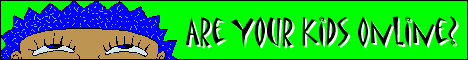 |
468 x 60 |
22K |
COPPA Banner Ad
Continuous Cycle |
| COPPA-AD-SM.GIF |
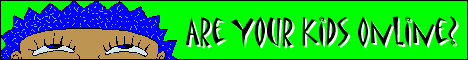 |
468 x 60 |
12K |
COPPA Banner Ad
Continuous Cycle
Smaller file size |
| COPPA200x40-AD.GIF |
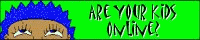 |
200 x 40 |
14K |
COPPA Banner Ad
Smaller overall size |
| COPPA-AD2-SM.GIF |
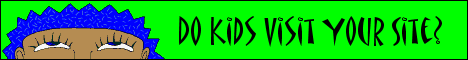 |
468 x 60 |
15K |
COPPA Banner Ad
For Website Operators
Single Cycle
Smaller file size |
| KIDZLOGO-SM.GIF |
 |
300x185 |
5K |
FTC Kidz Privacy Logo
Transparent GIF |
| KIDZLOGO.TIF |
 |
1197x737 |
185K |
FTC Kidz Privacy Logo
TIF format |
|
 Kidz Privacy
Kidz Privacy PUBLICATIONS
PUBLICATIONS

