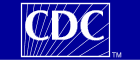 |
National Center for Chronic Disease Prevention and Health Promotion
Behavioral Risk Factor Surveillance System
BRFSS Home | FAQs | Contact Us
|
||||||||
National Center for Chronic Disease Prevention and Health Promotion Behavioral Risk Factor Surveillance System BRFSS Home | FAQs | Contact Us |
||||||||
|
Cross Tabulation Information
EXAMPLE: To generate a table to help answer this question, you would follow these steps:
Note: You could select sex as the row variable and exercise as the column variable. However, some analysts prefer reading the independent variable in columns and dependent variable in rows. Sometimes you may want to introduce a third variable (control variable) to your analysis. For example, imagine that you want to learn whether gender affects exercise, and whether the influence of gender increases (or decreases) for older adults. To answer this, you would follow similar steps, but add a single control. In Step 3 above you would go to "Step 3 Control 1 (optional)" and select "Demographic: Reported age (18-64, 65+)." Once you click on "Run Table, you will create two tables containing data for 18-64 years old and 65 and older. Finally, you may be interested in introducing a fourth variable to refine your analysis even further. Perhaps your analysis have demonstrated that gender affects exercise, and the influence of gender increases for older adults, but now you wonder whether that age differential is moderated by diabetes. To answer this, you would follow the same steps, adding two controls. For "Step 3 Control 1 (optional)" you would select "Demographic: Reported age in two age groups." For "Step 4 Control 2 (optional)" you would select "Diabetes: Doctor ever said you have diabetes." This will produce six tables reporting exercise frequencies for young and old, with and without diabetes. Every time you want to return to the Cross tabulation page to add or change variables, click on the button "Modify the Crosstab Model," or click on the back arrow on your browser. Your original selected variables will be available for you to modify as needed. If you want to download results to a spreadsheet, click on the button "Download to Excel Spreadsheet." |
|||||||||||||||||||||||||||||||||||||||||||||||||||||||||||||||||||||