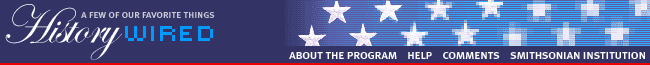

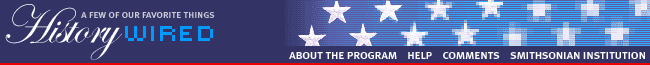

|
|
About the Program Contents: Background Welcome to the Smithsonian Institution's HistoryWired: A few of our favorite things. This experimental site introduces visitors to some of the three million objects held by the National Museum of American History, Behring Center. With less than five percent of our vast and diverse collection on public display in our exhibit halls, we hope that Web sites like this will bring many more of our treasures into public view. The initial 450 objects, selected by curators from across the Museum, include famous, unusual, and everyday items with interesting stories to tell. They are not intended to be representative of the Museum's entire collection. Design and navigation for HistoryWired were generously provided by SmartMoney.com using its Map of the Market technology. HistoryWired can be likened to a private tour through the Museum storage areas. Visitors select the objects that interest them; curators explain the items' significance. Like an actual tour at the Museum, information is presented conversationally and is backed by the impeccable scholarship of Smithsonian curators. And, like a real museum experience, visitors can share with others their enthusiasm (or lack thereof) about what they see and learn. The Map The interface for HistoryWired was developed by Martin Wattenberg at SmartMoney, Inc., and is based on SmartMoney's Map of the Market. Martin's extensive revisions to make the map relevant to museum objects include a timeline, key words and pointer lines, thumbnails, and a search. The visualization used in the Map of the Market derives from work on treemap displays conducted by Prof. Ben Shneiderman and students at the University of Maryland Human-Computer Interaction Lab. The map helps visitors find objects that interest them. It does not reflect the arrangement of objects in storage collections or the physical museum layout. The map face has ten categories that represent different types of objects in the collections. Each "square" on the map face represents an object, and the relative size of the square reflects the ratings given to objects by previous visitors to the site. The map can be customized using timeline sliders, theme buttons, the text search, or any combination of the features. These features highlight certain objects but do not eliminate any from the map, making all objects accessible at all times. We hope the map will help visitors find objects that match their interests, as well as discover interesting and unexpected objects. The Object Pages Stories about the objects, images, and other information can be found in the object pages linked from the map. Each subsequent click in an object page will draw you deeper into the story of the object and its historical context with additional scholarship and primary research materials. A number of other Smithsonian resources also provide background for these objects: portraits from the National Portrait Gallery, links to related Smithsonian Magazine articles, excerpts from Smithsonian Institution Traveling Exhibition Service exhibition scripts and Smithsonian Institution Press books, and audio clips from Smithsonian Folkways Recordings. Visitors can let the Museum and other HistoryWired users know what they think about the objects by rating them with the voting feature on each object page. Averaged ratings determine the size of the squares on the object map. This is meant to reflect the social cues and atmosphere found in a physical museum, and helps shape the exhibit. The Web Program at the National Museum of American History strives to combine the best qualities of a visit to a museum with online communications tools, creating features and experiences that could not be provided in our physical galleries. We are interested in hearing your comments about this site. Unless otherwise noted, all text and images are copyright © National
Museum of American History, Smithsonian Institution. Obtaining image use permission The Smithsonian Office of Printing & Photographic Services offers the public the opportunity to purchase Smithsonian images that have been approved by our curatorial units. If an image is not available, objects may be photographed for you. However, this photography must be pre-approved by, and coordinated with a Smithsonian curatorial unit. To obtain a complete list of policies and charges, contact: Smithsonian Institution For use rights, please note the item, image number, and the curatorial division listed at the bottom of the image enlargement, and use this form to send your request. Generally, permission is not required for personal, non-commercial, or academic use (see copyright notice above). Audio clips Smithsonian Folkways Recordings audio clips were used by permission. "A World of Sound" contains all of the recordings released on Folkways Records (2,168 titles from 1948-1987), as well as those on the Cook, Dyer-Bennet, Fast Folk, Monitor, and Paredon record labels. The Smithsonian Folkways Catalogue contains over 200 recordings released from 1988 to present and is updated regularly with new releases. Recordings are commercially available both on the web and in record stores. Ordering and licensing information is available online. Technology Design: Martin Wattenberg Project Director: Judith Gradwohl Advisors: Dennis Dickinson, Matthew MacArthur, Andrew Pekarik, Marc Pachter, James Gardner, Patricia Gillard Reviewers: Richard Ahlborn, Sheila Alexander, David Allison, William Bird, Joan Boudreau, Doris Bowman, Nance Briscoe, Judy Chelnick, Barbara Clark Smith, Alicia Cutler, Michelle Delaney, Katherine Dirks, Dick Doty, Barney Finn, John Fleckner, Shelley Foote, Paul Forman, Lisa Kathleen Graddy, Robert S. Harding, Kate Henderson, Jim Hughs, Reuben M. Jackson, Barbara Janssen, Eric Jentsch, Ida Jones, Jennifer Locke-Jones, Cathy Keen, Claudia Brush Kidwell, Peggy Kidwell, Ann Kuebler, Ray Kondratas, Martha Lawrenz, Bonnie Lilienfeld, Ellen G. Miles, Mimi Minnick, Doug Mudd, Susan Myers, Stan Nelson, Alison L. Oswald, Katherine Ott, Cynthia Pentony, Shannon Perich, Wendy Wick Reaves, Deborra A. Richardson, Harry Rubenstein, Faith Davis Ruffins, Scott Schwartz, Ann Seeger, Anne Serio, Terry Sharrer, Wendy Shay, Roger Sherman, Ann M. Shumard, Vanessa Broussard Simmons, Deb Sisum, Kimberlee Staking, Susan B. Strange, Melodie Sweeney, Jeffrey Tate, Lonn Taylor, Steve Turner, Stephen Velasquez, Frederick Voss, Hal Wallace, Deborah Warner, Diane Wendt, Priscilla Wood, Helena Wright, Carol Wyrick, Cedric Yeh, William Yeingst Smithsonian Technical Support: Asa Baylus, Omar Elassu, Mike Tuttle Please contact Public Affairs, National Museum of American History, at (202) 633-3129 or view the press release. Q. The page loaded but all I see is a big blue or gray square--what's
wrong? Q. I clicked on the map and nothing happened. Q. I tried to find an object I saw on the site a couple of days
ago, but now it's gone. Q. As I was using the program, check marks tracked the objects
I visited. Why have they disappeared? Q. I voted on an object and it said I changed the square on the
map but I can't see any change. Q. How can I get more information about the objects in the program? Q. I have something similar to one of your objects. How can I
find out what it's worth? Q. Where can I find out how to take care of my old photographs,
textiles or other heirlooms? Click here to see a list of objects in HistoryWired that can be viewed in the Museum, along with their locations. In all our Web projects at the National Museum of American History, we strive to make appropriate use of technology while keeping the information accessible to a wide number of visitors. However, many factors can influence the quality of the experience, including equipment limitations, browser behavior, and user default settings. While we make every effort to anticipate these problems, users may find it necessary to make adjustments to settings or software in order to see the intended result. This exhibition works best with Microsoft Internet Explorer 4.0+ or Netscape Navigator 4.0+, with Java enabled. Multimedia features on the site require the RealPlayer plug-in. If the applet does not load, please check the following: Netscape 4.0+: Internet Explorer 4.0: Explorer 5.0: Mac users: You may require Mac OS Runtime for Java (MRJ), which can be dowloaded from http://www.apple.com/java AOL browsers: You must be using 32-bit version of the AOL 4.0 browser for Win 95, which comes bundled with Internet Explorer. If you are not using the latest release of the AOL software, contact AOL for a free upgrade. It is also possible that you are accessing the Internet from behind a corporate firewall that filters out Java. Your Systems Administrator may be able to allow Java coming from our IP address. Technical questions relating to this Web site may be directed to the
Webmaster via this comment
form. |