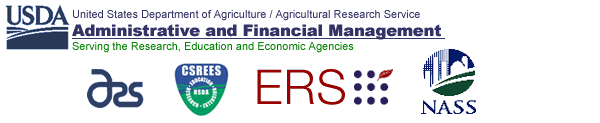Help
File Formats and Technologies Used on this site
This site attempts to provide content which is compatible with as many browsers and computer types as possible. As well as the regular HTML pages and graphics, you will find that the AFM web site sometimes contain the following types of content: Javascript, Cascading style sheets, and DHTML.
Usage of proprietary features of NN or IE, Java applets, VBScript, and other advanced features have been limited as much as possible due to accessibility issues of our users. Any files that may require plug-in usage will be accompanied by a link to that plug-in for convenience.
About Javascript
This Web site uses some JavaScript, particularly when its use enables us to improve the user interface. This application gives the web browser some extra capabilities. Common uses for JavaScript are "mouseovers", which are used to make images change when your mouse moves over them, and pop-up windows, which are used to make a smaller window appear on your screen in front of your main browsing window.
Compatibility Issues: some browsers, and some older versions of browsers, can't use JavaScript, or may not understand newer versions of JavaScript. If you experience JavaScript-related error messages, there are a couple of things you can do to correct the problem. One approach is to upgrade to a more
recent version of your browser. The JavaScript we use is compatible with Netscape Navigator 4.0 and greater and with Microsoft Internet Explorer 4.0 and greater. Please refer to the Browsers section of this page for links to the latest versions. If you do not wish to upgrade your browser, try turning off
JavaScript (find the relevant entry under your browser's 'Preferences' or 'Options'). Although you will lose some of the extra features of our interface, you will not lose the ability to effectively use this Web site.
About JAVA
Java is used to create small programs called "applets" which run inside your browser. The AFM web site currently does not use Java.
Compatibility Issues: Not all browsers can use Java, and some Macintosh computers require Java to be installed on the computer and not in the browser.
About Portable Document Format (PDF) Files
To ensure you will be able to see a PDF file in its entirety, please obtain the most recent edition of the free Acrobat Reader from the Adobe® Web site.
HTML, the code used to create web pages, can not maintain all of the formatting and presentation for many documents. In such cases, another process is used to display the document called Portable Document Format (PDF). The PDF process maintains the look and presentation of the original document using a free reader available from Adobe (http://www.adobe.com). These PDF files can be viewed across multiple platforms (MAC, PC, UNIX) using the appropriate reader for that platform. Please be sure to use the most current reader from Adobe to ensure compatibility for all PDF files on AFM’s site.
To use a PDF document, a reader program must be installed on your computer to display, print, and navigate. To VIEW or PRINT the document via the Internet, click on the link as any other file. To SAVE the document to your computer, place your mouse cursor over the link, click the right mouse
button and choose the Save As option.
Adobe provides online conversion tools for Adobe PDF documents that help visually disabled users whose screen reader software is not compatible with the Adobe Acrobat Reader 5.0. These online tools convert PDF documents into either HTML or ASCII text, which can then be read by a number of common screen reader programs.
Compatibility Issues: The Adobe Acrobat® Reader is required to read PDF documents. If you don't have it, the Adobe* Acrobat* reader (http://www.adobe.com/products/acrobat/readstep.html) is available for downloading at no cost from Adobe's Web site at http://www.adobe.com .
Additional Information:
About Multimedia
The AFM web site uses Flash and has videos in Windows Media Player format.
Some multimedia features are not currently in use. Some of the most used players are available on the links below :
- Shockwave - animation player (Macromedia Web site).
- Flash - animation player (Macromedia Web site).
- RealPlayer - video player.
- Windows Media Player (Microsoft web site)
Questions or comments about this Web site? Send e-mail to afmwebmaster@ars.usda.gov