
 |
 |
Register with CCR The Central Contractor Registration (CCR) is a web-enabled government wide application that collects, validates, stores, and disseminates business information about the federal government's trading partners in support of the contract award, grants, and the electronic payment processes. Check to see if your organization is already registered at the CCR website. You will be able to search CCR by using either your organization's DUNS Number or legal business name. If your organization is already registered, take note of who is listed as your E-Business Point of Contact (E-Business POC). This person will be responsible for authorizing who within your organization has the responsibility to submit applications at Grants.gov. If your organization is not already registered, you'll need to register your organization before you can submit a grant application through Grants.gov. Go to the CCR Website and select the "Start New Registration" option to begin the registration process. Please allow 1-2 business days for processing of your registration including the IRS validating your Employer Identification Number (Social Security Number - also known as your Taxpayer Identification Number). If you have the information ready, online registration will take about 30 minutes, depending on the complexity of your organization. Once you finish this process, you are able to move on to the next step of the Grants.gov registration the very next business day. When your organization registers with CCR, you will need to designate an E-Business Point of Contact (POC). This designee authorizes individuals to submit grant applications on behalf of the organization. A special Marketing Partner ID Number (MPIN) is established as a password to verify the E-Business POC. Your organization's E-Business POC will need to know the MPIN in the CCR Profile to login. CCR Registration Tips
|
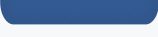 |